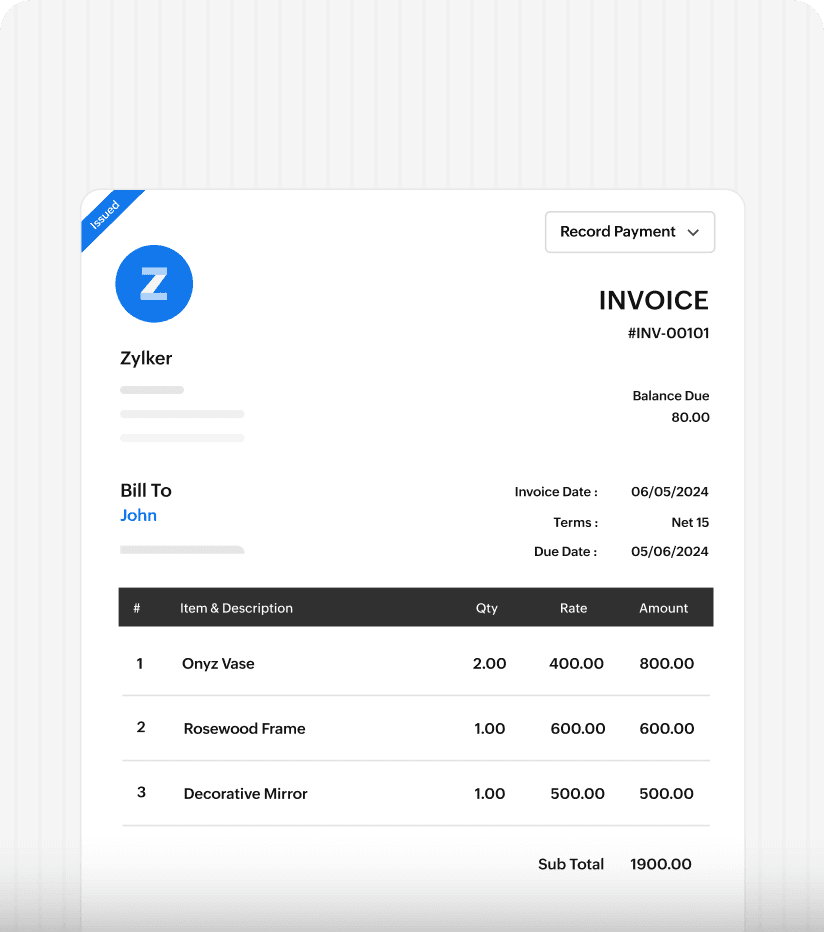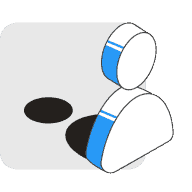Free accounting software for small businesses
Zoho Books offers a forever free plan for businesses looking to start with online accounting. Stay on top of your finances with essential features at zero cost.
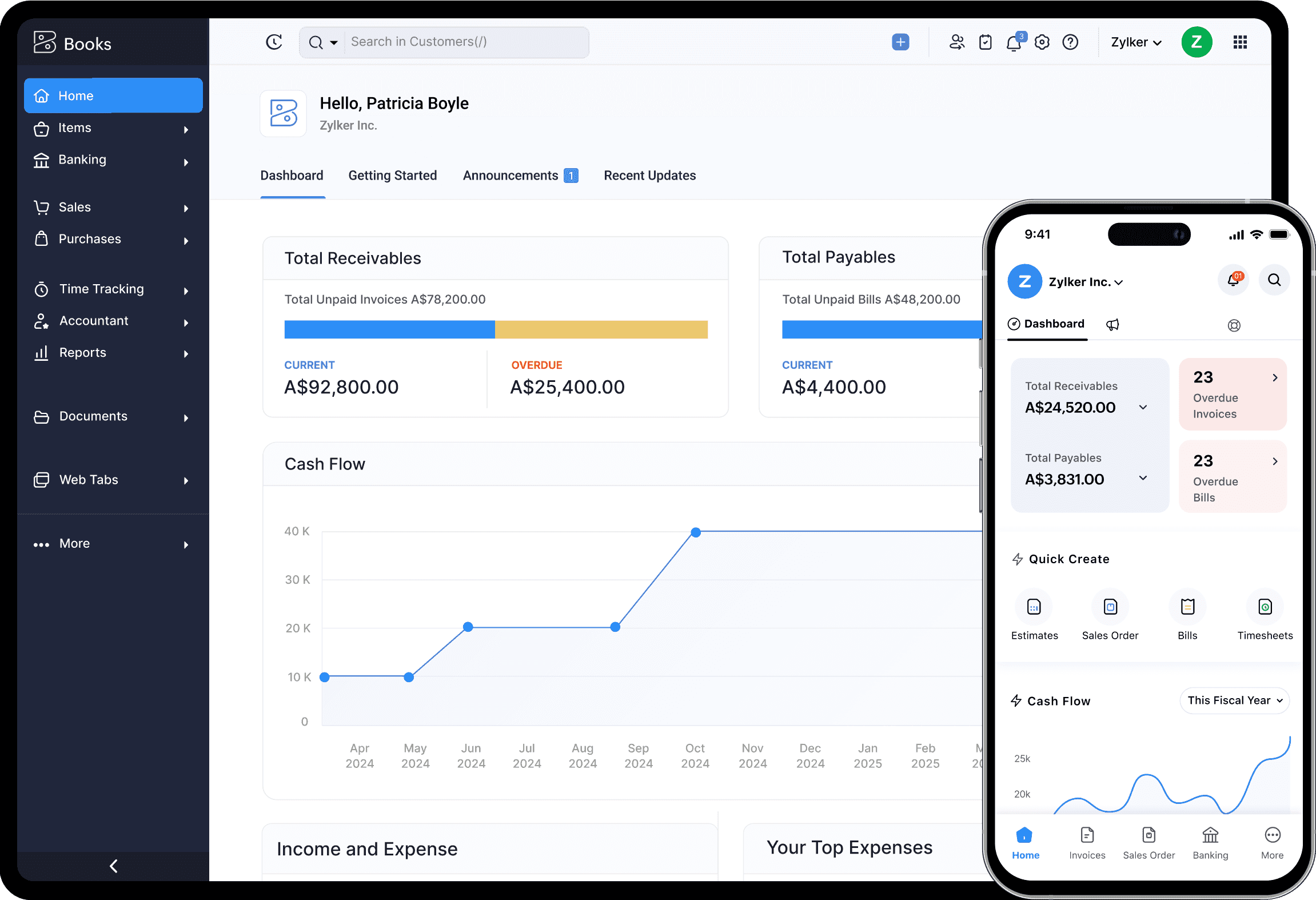

The wonderful thing about Zoho is, you don’t need a degree to use it. My business is a service industry, and it suits my business perfectly.

Louise Zambello
My Distant Assistant, Australia
After using Xero, Peachtree, Freshbooks, and Outright, I finally decided to use Zoho Books for my clients. It has just the right mix of functionality and simplicity.

Brock Anderson
CPA, INDEPENDENT CONTRACTOR TAX ADVISORS, USA