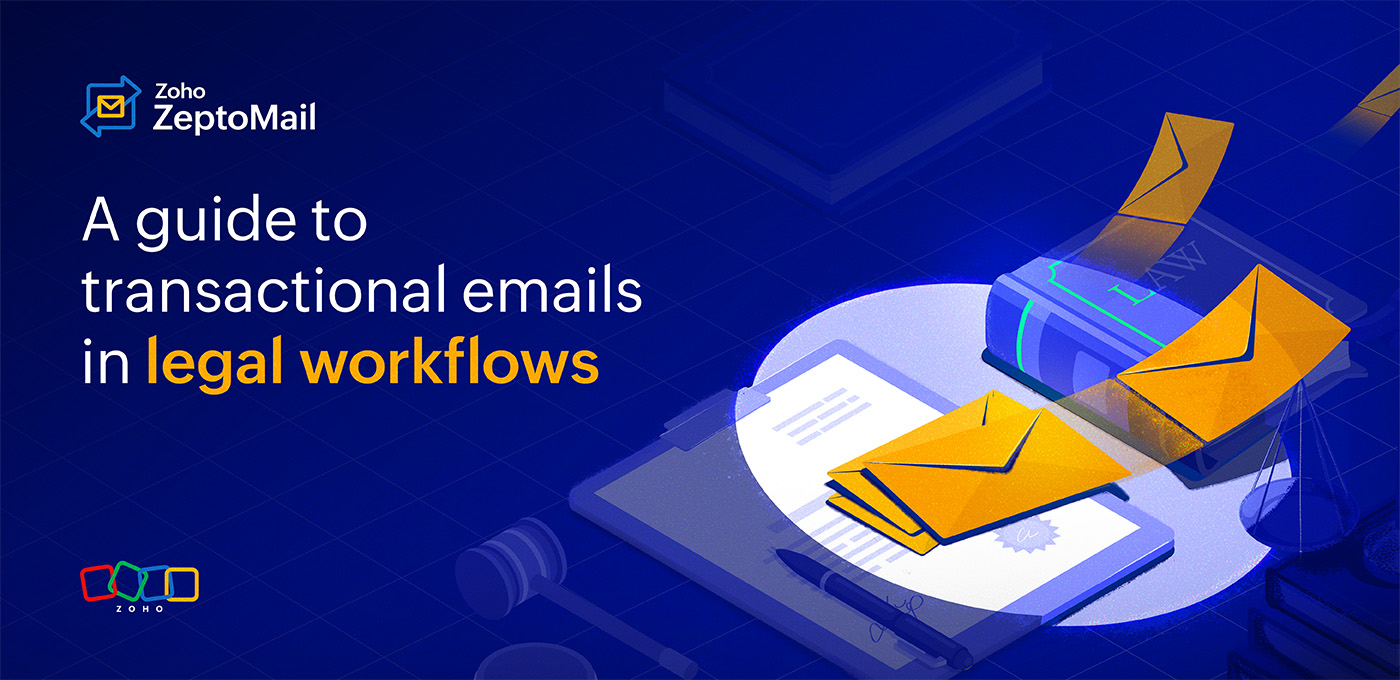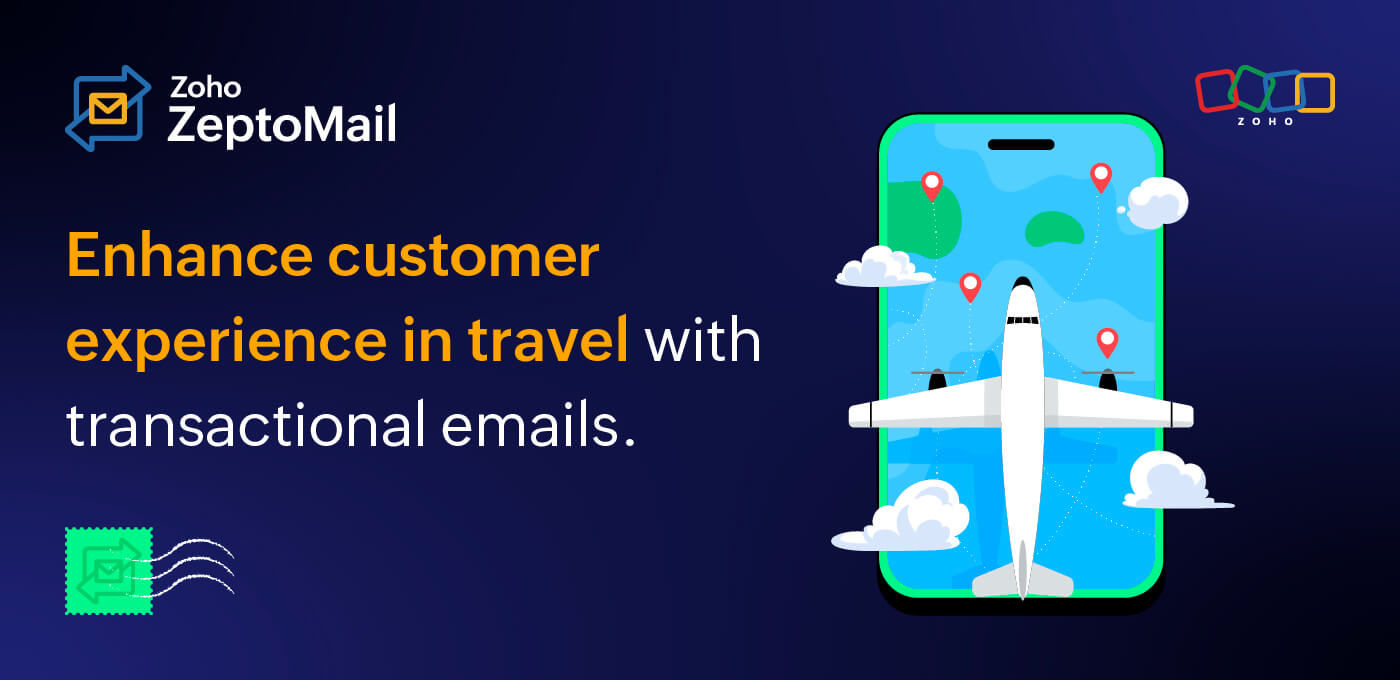ZeptoMail for Agencies
- Published : August 22, 2023
- Last Updated : October 15, 2025
- 692 Views
- 8 Min Read
What is an agency, and how does it work?
An agency handles a particular business process for multiple companies. In our case, an agency is a business that handles sending transactional email for multiple clients using ZeptoMail. An agency often handles email sending for different businesses from one single ZeptoMail account. Their clients trust these agencies with their domains and transactional email. If your business is an agency, you’re in the right place. This article covers everything that ZeptoMail offers agencies.
The challenges of an agency
1. Protecting client sender reputation
An email sender’s reputation is made up of many factors such as IP reputation, domain reputation, email content, and recipient behavior. With one account being used to send emails for multiple businesses, you must ensure that the reputation and email activity of one client doesn’t affect the email sending of another client. Having to explain to your client why their emails aren't performing well when they’re doing everything right is not a fun conversation to have.
2. Managing multiple clients
While client reputations need to be separated, agencies need the tools to manage a horde of clients from a single interface without creating chaos.
If you go the route of creating one account for every client, with all of their different credentials, switching between them can be confusing and time-consuming. It also means that you’ll have to handle multiple subscriptions with your provider.
While trying to use one account to handle all of your clients, there’s an overlap of email sending between clients that makes it difficult to isolate a single sender's reputation. When API tokens are shared between clients, one client's accidental or intentional abuse of the token can affect all your clients.
This is why choosing a provider with the ability to handle subscriptions, different client accounts, and different sets of statistics from one place is crucial for productivity.
3. Lack of data to improve performance
An agency’s role doesn't stop with just sending emails out for their clients. You’re expected to keep a close watch on these emails to ensure better performance. Without detailed data on each email’s performance, troubleshooting and improvement becomes difficult. The right tools will help you uncover why deliverability is better for one client while another client's sender reputation is taking a hit.
4. Long turnaround time for technical queries
Transactional emails are crucial and time-sensitive. Any disruption in sending emails, even for a short duration, can have huge ramifications on customer relationships. When you’re sending these emails for multiple businesses, a slow turnaround time on technical queries from the provider zaps your time and compromises your clients’ trust in you.
How can you handle multiple clients?
There are two ways to handle sending emails for multiple clients from ZeptoMail. You can use a single account and use Mail Agents to separate your clients, or you can use different ZeptoMail accounts for each client. More often than not, agencies use a single account.
A single account with one mail agent for each client helps achieve the required isolation with the convenience of unification—the best of both worlds. You can handle all of your clients through a single credential without having to jump between multiple accounts. ZeptoMail's dashboard allows you to get a bird's eye view of all your clients in a single place.
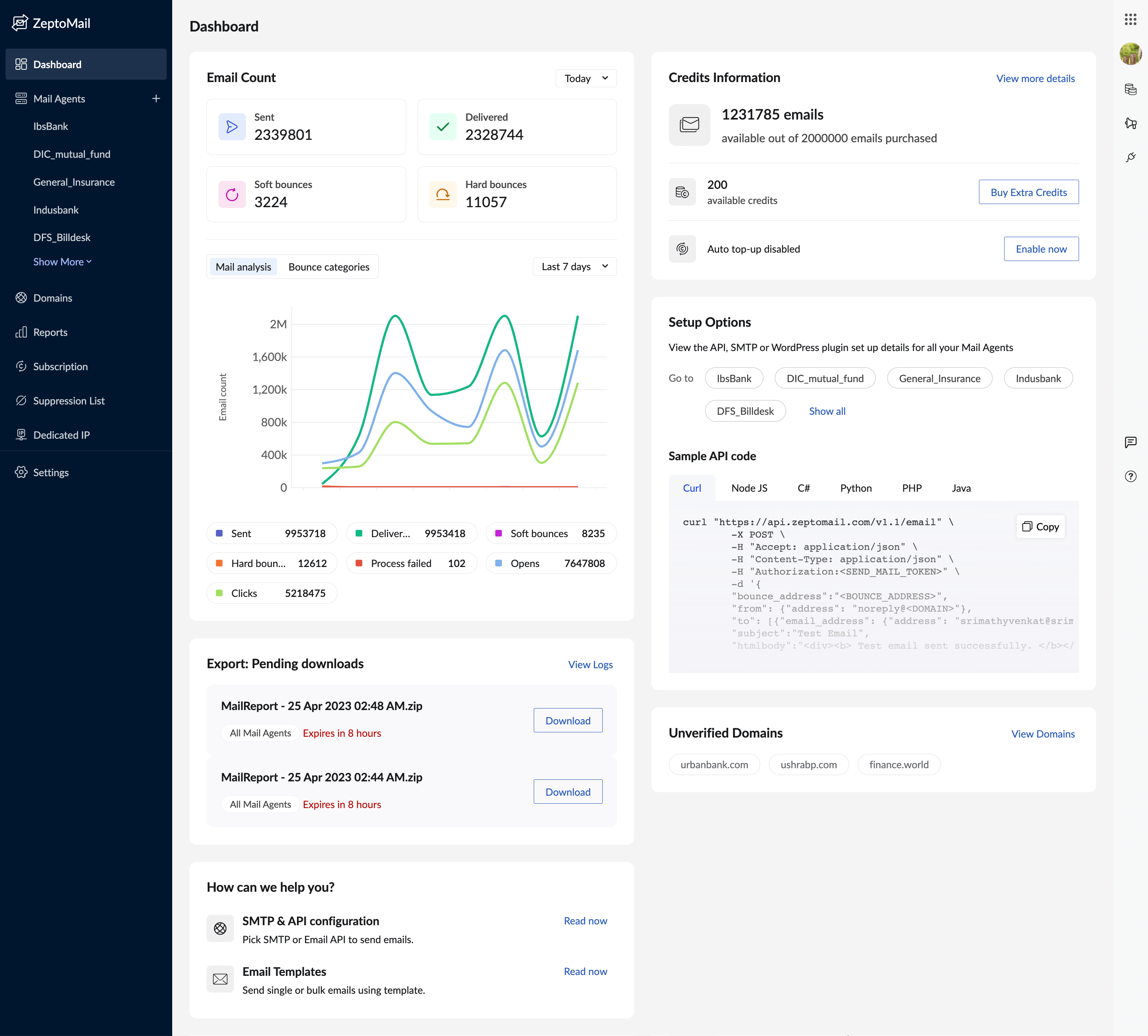
If your client wants to see the data associated to them, simply add a user and provide them with access only to their Mail Agent using user-level permissions. Keep in mind that these users will only have access to the Mail Agent and cannot perform account-level actions. If you want to give your client more comprehensive control, a separate ZeptoMail account for them would work better. In most cases, ZeptoMail equips you with the tools to handle your clients from a single account.
How do you choose the right email provider?
The right transactional email provider is the one that can help agencies overcome all of these challenges with little to no effort from the agencies themselves. Here's a simple checklist you can follow.
Sender reputation isolation
Providers need a way to completely isolate each client’s reputation and data from within one account. With ZeptoMail, this is achieved by giving each client a Mail Agent with unique credentials and, in some cases, dedicated IP addresses.
Ease of management
Your provider needs to give you all of the right features to help lighten the load of handling multiple clients from one account. ZeptoMail does this with an overview dashboard, reports, a unified domain management page, user management, a subscription section, and more.
Detailed insight into every email
The platform you choose for your client's transactional emails must come with a comprehensive look into every email sent, such as data that lets you troubleshoot at a moment's notice or analytics that help improve email performance, similar to ZeptoMail's processed emails section inside every Mail Agent.
Extensive technical support
With the reputation of multiple businesses at stake, you need a provider that can quickly resolve any technical assistance you might require. With ZeptoMail, you get around-the-clock support from a knowledgeable team of technical engineers.
Choosing your clients
While having as many clients as possible is a good thing, you still need to be careful with what emails you send using ZeptoMail. ZeptoMail is built on the concept of exclusivity to transactional email sending. This allows us to ensure positive deliverability for all of your emails.
Similarly, vetting your clients before sending emails on their behalf can ensure that you protect both your sender reputation and that of your other clients. So before you let your client start using ZeptoMail, ensure that their emailing needs are in line with ZeptoMail's Terms of Service.
Every new account in ZeptoMail is reviewed and verified using a set of questions. These questions are designed to help us understand how our platform fits into the customer's business and if their needs are in line with our usage policy. You can use a similar verification with your clients. Here's a quick look at the questions we ask.
Getting your clients started
There are three key steps in setting up your clients in ZeptoMail: Creating their own Mail Agent, adding and verifying their domain, and, finally, choosing how you want to send their emails.
Step 1: What is a Mail Agent?
When using a single account to handle email sending for all of your clients, Mail Agents essentially act as a sub-account for each client. ZeptoMail lets you group emails into mail agents by type, application, purpose, or, in the case of agencies, clients. Every client's email sending activity and data is confined within their Mail Agent.
Each Mail Agent comes with its own SMTP credentials or API token. This allows you to separate sending activity for every client. You can see an overview, setup information, associated domains, processed email log, templates, webhooks, email tracking, and attachments.
Step 2: Domain addition and branding
You must always ensure that all of your clients are using their own unique domains to send emails from ZeptoMail. Sharing domains across multiple clients can lead to deliverability issues. Even a single bad sender can affect the email deliverability and performance of other clients using the same domain. By using unique sending domains for each client, you can let your clients build their own sender reputation through good email practices.
Using a custom domain to send important transactional emails will also help build visibility and authenticity for your client's brand. An email sent from a brand-specific From address or domain is always perceived to be more trustworthy than a generic one. For example, say you receive an account update email about your ZeptoMail account from hello@gmail.com and one from notifications@zeptomail.com. Which would you trust more? The one with the custom domain. So, always ensure your clients use a unique custom domain to send out their emails.
You can add your client's domains, verify them, and associate them with the Mail Agents that are relevant to the client. Take a look at the help documentation for detailed instructions on the domain addition and verification process.
Step 3: Pick how you want to send emails
Authenticated domain or verified sender address
You can choose to send emails for your client from their verified custom domain or from a verified sender address. A sender address only requires verification of the email address in question, while a custom domain requires you to authenticate it through DNS records such as SPF and DKIM. While the sender address method might seem simpler, using domains that have been authenticated in ZeptoMail is recommended to ensure good deliverability for your client's emails.
SMTP or Email API
ZeptoMail gives you the option to choose how your client's emails are sent out. SMTP allows you to send out emails in a few quick and simple steps, while email APIs can be used for deeper integration between your client's application and ZeptoMail. Take a look at how these methods work.
How can you keep your clients informed with ZeptoMail?
While you handle sending email for your client, it’s possible that your client will want to keep a close eye on their email performance. ZeptoMail gives you multiple ways that you can keep your client in the loop without turning over complete control to them.
1. Mail Agent permissions
It’s important to ensure that each client only has access to their own data and not anyone else's. To achieve this, you can add your client as a user in ZeptoMail and only give them access to their Mail Agent by associating it with the user. This way, the client won’t be able to view the data in another Mail Agent.
2. User roles
You can pick from the multiple user roles available—viewer, engineer, postmaster—while adding your client to ZeptoMail. Depending on the role you assign to the user, you can control their permission to create, edit, and delete for different actions. You can see the detailed list of allowed actions for each role here.
3. Real-time notifications
Adding your client to the ZeptoMail account isn’t the only way to keep them in the loop. ZeptoMail's webhook allows you to post data about email activities such as bounces, opens, clicks, and deliveries to the URL of your choice. The URL can be an interface that you provide your client or a location of their choice. This way, your client can get instant notification of events occurring in their email without having to give them access to ZeptoMail.
Troubleshooting with ZeptoMail—comprehensive email logs
Staying on top of your email performance for one business is a task in itself. When you add a long list of clients to it, it becomes a much bigger task. To help agencies stay on top of their clients’ emails, we provide a comprehensive email log with detailed information on every email processed through the Mail Agent. These reports are instantly populated in your ZeptoMail account once the email is sent out. Insight into every email makes analysis and troubleshooting much easier.
You can get a completely rebranded ZeptoMail interface using the white-labeling option. To talk to our experts about white-labeling, reach out to presales@zeptomail.com.
Other ZeptoMail features that help agencies
Readily available sample templates and template builder to create templates from scratch
A suppression list to build good sender reputations by lowering bounce and spam rates
Auto top-up for credits to ensure uninterrupted email sending for your clients
Reports section with email sending overview, bounce details, browser and device details, and more
Email content storage for debugging
Activity logs to keep an eye on every action performed by every user in the ZeptoMail account
Conclusion
ZeptoMail comes with many more features that provide agencies with both isolation and unification. Isolation between clients ensures that the sender reputation and deliverability of one client aren't affected by another. Unification helps agencies handle sending multiple clients' emails from a single place, under one account, without compromising the quality of these emails.