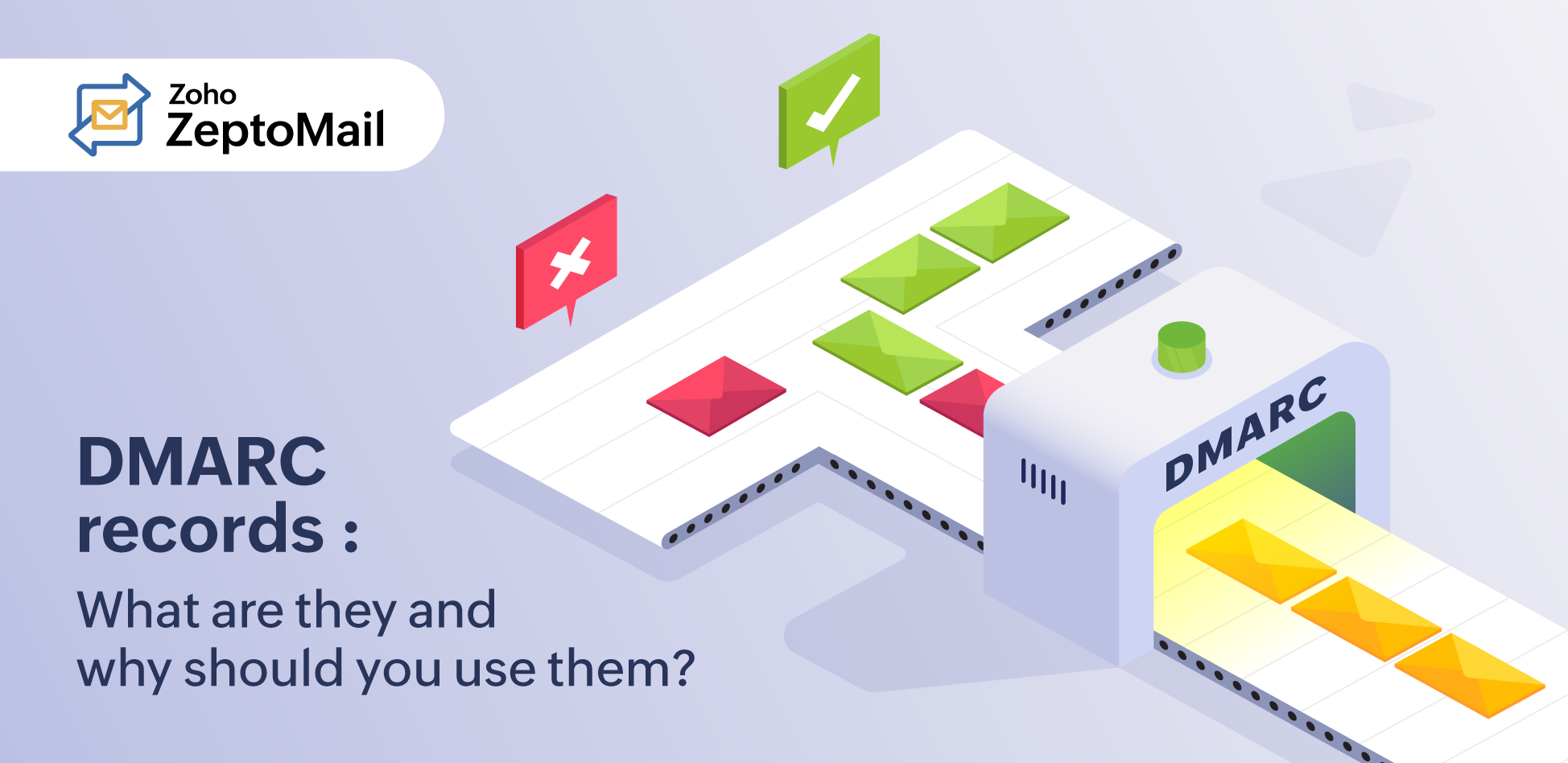- HOME
- Security and Privacy
- A guide to sending HIPAA compliant transactional emails
A guide to sending HIPAA compliant transactional emails
- Published : August 22, 2023
- Last Updated : December 11, 2023
- 721 Views
- 4 Min Read
What is HIPAA compliance?
HIPAA compliance is the adherence to a series of laws or regulatory standards describing the use and access of protected health information (PHI) in the United States. Healthcare organizations must comply with these standards to protect the PHI of their patients and avoid facing legal or financial penalties.
What is a HIPAA-compliant email, and why is it important?
Not only are healthcare organizations required to follow the guidelines set down by HIPAA, but their business associates (BA) are also mandated to comply with the law. Business associates (BA) are third-party service providers who have access to PHI while they perform services for a healthcare organization.
Email providers are considered business associates and also must comply with HIPAA regulations. Implementing HIPAA-compliant processes within your organization but failing to use a HIPAA-compliant email service can still leave you vulnerable to legal penalties. This makes it essential that healthcare organizations carefully pick a HIPAA-compliant emailing service for their business.
How do you send HIPAA-compliant emails?
More often than not, emails to clients carry important PHI, so there are steps that you can take before sending an email to make it HIPAA compliant.
Get the email address right
Sending out an email to the wrong recipient is one of the easiest mistakes that can happen but when it comes to HIPAA, even this simple mistake is considered a breach. Whether it’s the wrong email address or it’s addressed to a different patient, misdelivered emails can have serious ramifications.
Ensure documented consent
Obtain explicit consent from your clients to be contacted through email. A documented consent from the patient to communicate via email will help you stay HIPAA compliant.
Educate your employees
Provide sufficient HIPAA-compliance training to your employees so they’re well aware of the do's and dont's. This training should include the processes that need to be in place, how to keep the devices used to access patient data private, and how to send HIPAA-compliant email. Educating your employees can go a long way in keeping your patients’ data secure.
Choose the right provider
Picking an email provider with HIPAA-compliant processes in place is crucial to satisfying the guidelines to protect and secure PHI. Some of the things you can look out for include the following:
Business associate agreement (BAA): Signing a BAA with the email service provider ensures that both your organization and the provider will uphold HIPAA laws responsibly.
Email encryption: Emails carry important PHI. Ensure that your email provider supports industry-standard encryptions that keep the information protected.
Protected access: Ensure that the email provider regulates access to your emails from external parties as well as among their own employees.
Email backup: Your email provider should be able to back up or archive your email communication for the time required by the HIPAA guidelines.
HIPAA compliance in transactional emails
Transactional emails make up a major portion of email communications in healthcare. Most emails coming from a healthcare organization will be automated emails or notification emails sent from a portal website or application. These are all transactional emails and they’re bound to carry crucial and confidential PHI that needs to be protected.
So, more than any other type of email, HIPAA compliance is extremely important and mandatory for transactional emails.
ZeptoMail—HIPAA compliant transactional email service
ZeptoMail is a HIPAA-compliant email service by Zoho, built with the sole purpose of sending transactional emails. ZeptoMail always works with a security-first approach but, beyond that, it has multiple features in place to make it HIPAA compliant.
Encryption
ZeptoMail supports both encryption at rest and encryption in transit. Encryption at rest (EAR) happens by storing the email as encrypted data fragments with a secure key. When using ZeptoMail via SMTP, the data transmissions are encrypted using the TLS protocol. We also use the latest and most secure ciphers like AES-CBC/AES-GCM 256-bit/128-bit keys for email encryption.
User roles and permissions
ZeptoMail provides role-based access to all accounts. Roles can be assigned to users to regulate their actions and access to data. This way, even your own employees only get access to the data they absolutely need.
IP restrictions
You can add IP addresses or ranges that are authorized to send email. While users can access the account from any IP, sending will only be allowed from the provided IPs.
Two-factor authentication
Protect your account from unauthorized access with two-factor authentication. You can use the Zoho OneAuth application, touch ID, or even send codes to yourself as an extra layer of defense during login.
Activity logs
Every account has an activity log section that allows users to track all of the actions performed by every user added to their account. An action can be a newly created entity, modification of an existing entity, or deletion of an entity.
Email authentication protocols
To ensure that your emails are protected, we have iron-clad verification and monitoring procedures in place. Domains are verified in ZeptoMail using SPF ( Sender Policy Framework), DKIM ( DomainKeys Identified Mail), and DMARC ( Domain-based Message Authentication Reporting and Conformance).
Wrapping up
These are just some of the security features that make ZeptoMail HIPAA compliant. You can take a deeper look at the detailed security features here and HIPAA-compliance information here.