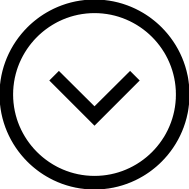
Create custom documents for new leads
Every time you add a new lead in Zoho CRM, Writer generates a prefilled document with contextual information to attach in your response email.
Read the workflow integration guide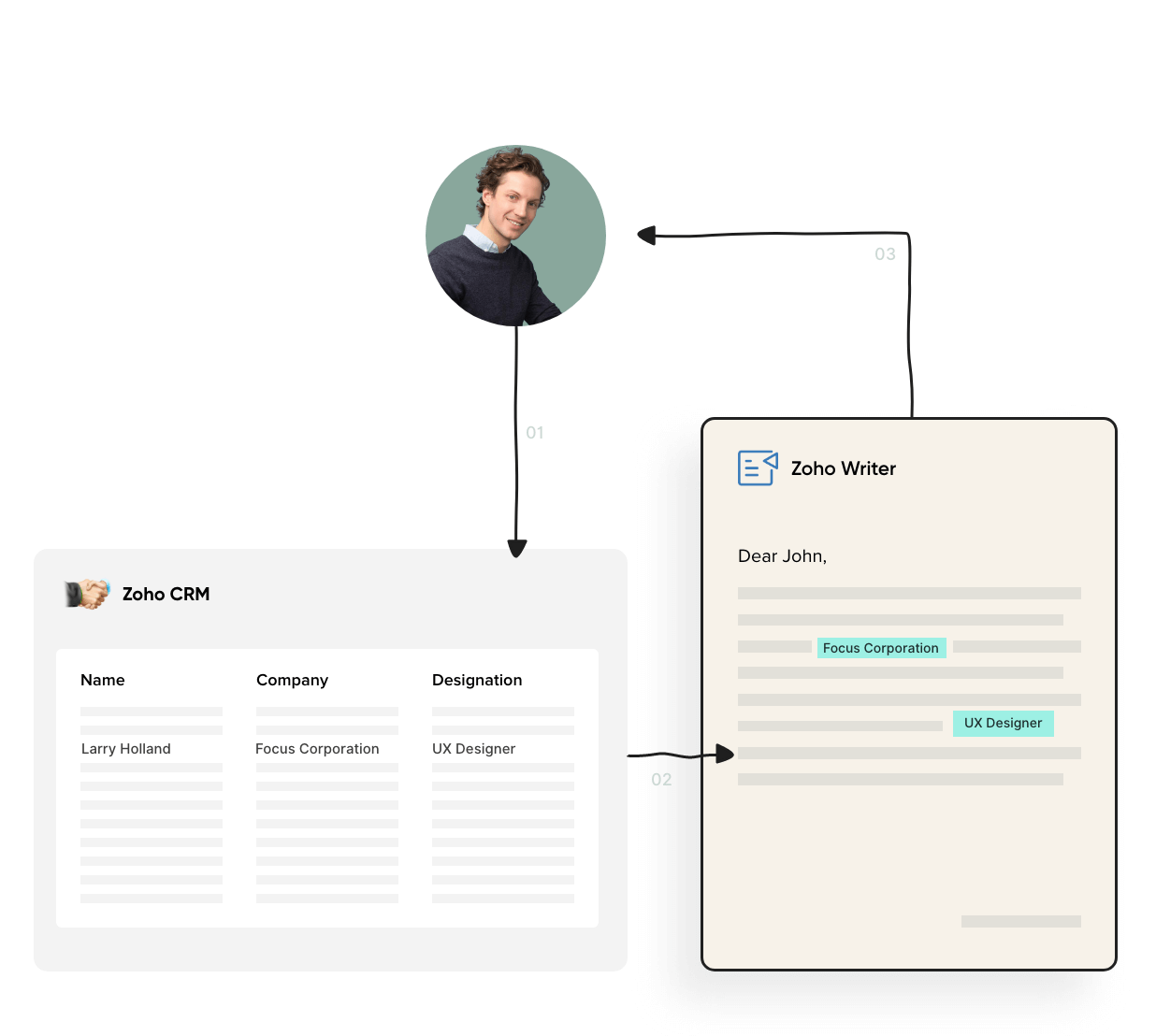
Generate product quotes quickly
Use Writer to automatically create a quote document that pulls price information from any products in your Zoho CRM database.
More on merging documents with data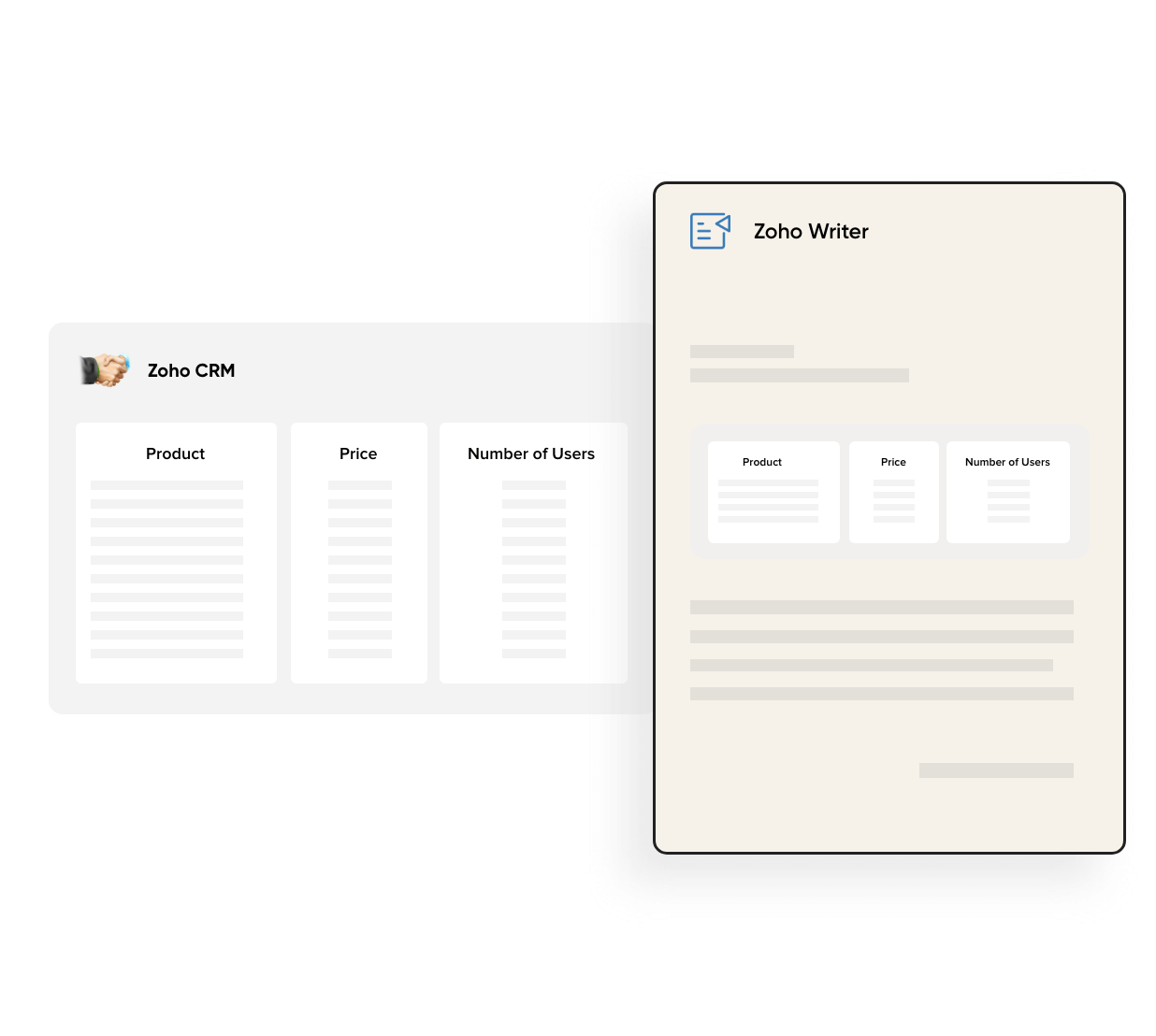
Get custom documents signed upon job completion
Upon task completion, set Writer to automatically generate documents with information filled in by your executives. Then, send it on to signatories for approval.
Read the Merge & Sign docs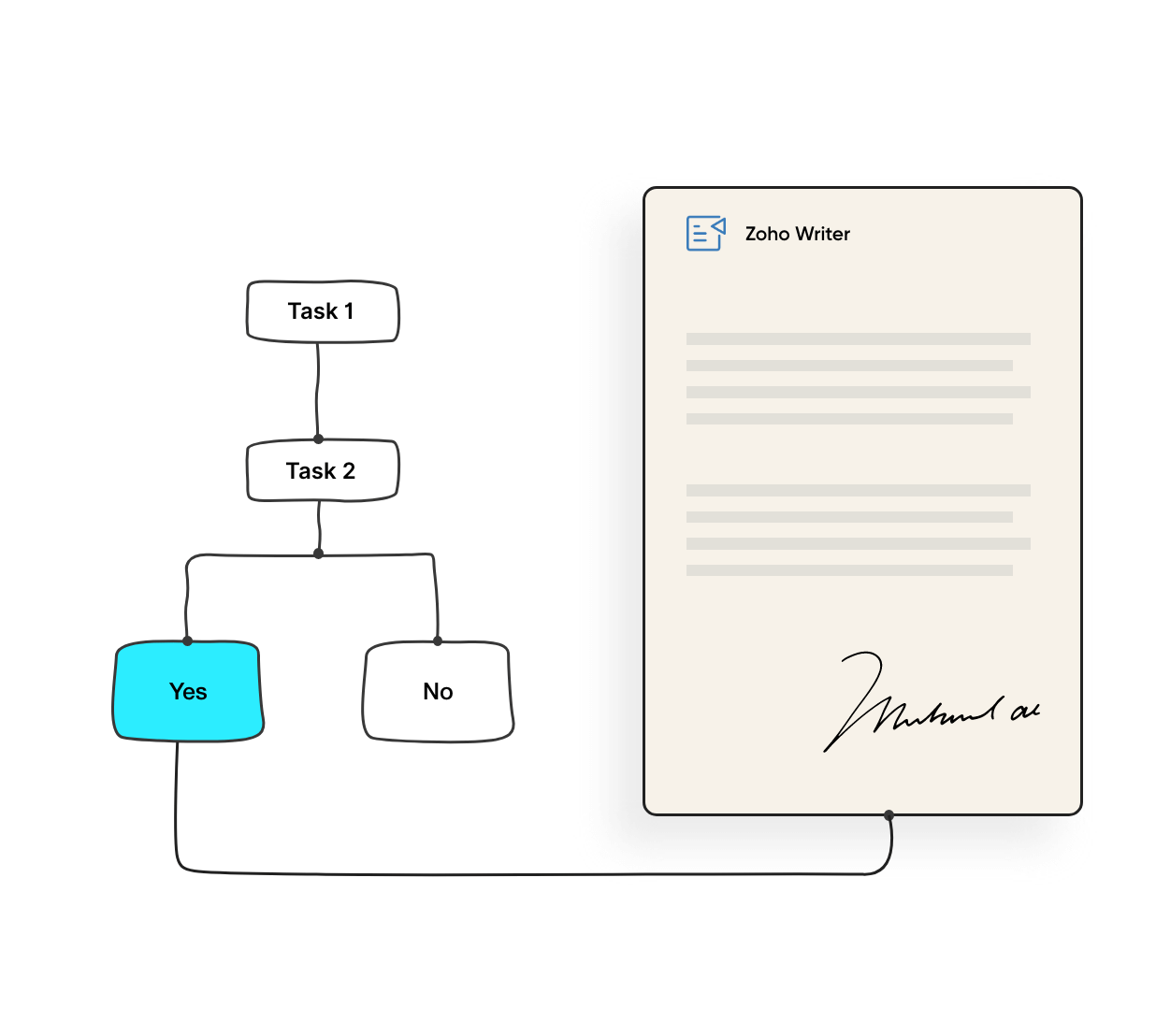
Generate prefilled documents with new form responses
Collect information from your team members—such as new hires during onboarding, or marketers speaking at an event—with Zoho Forms or a Zoho Creator custom application to easily generate custom documents for them.
More on custom functions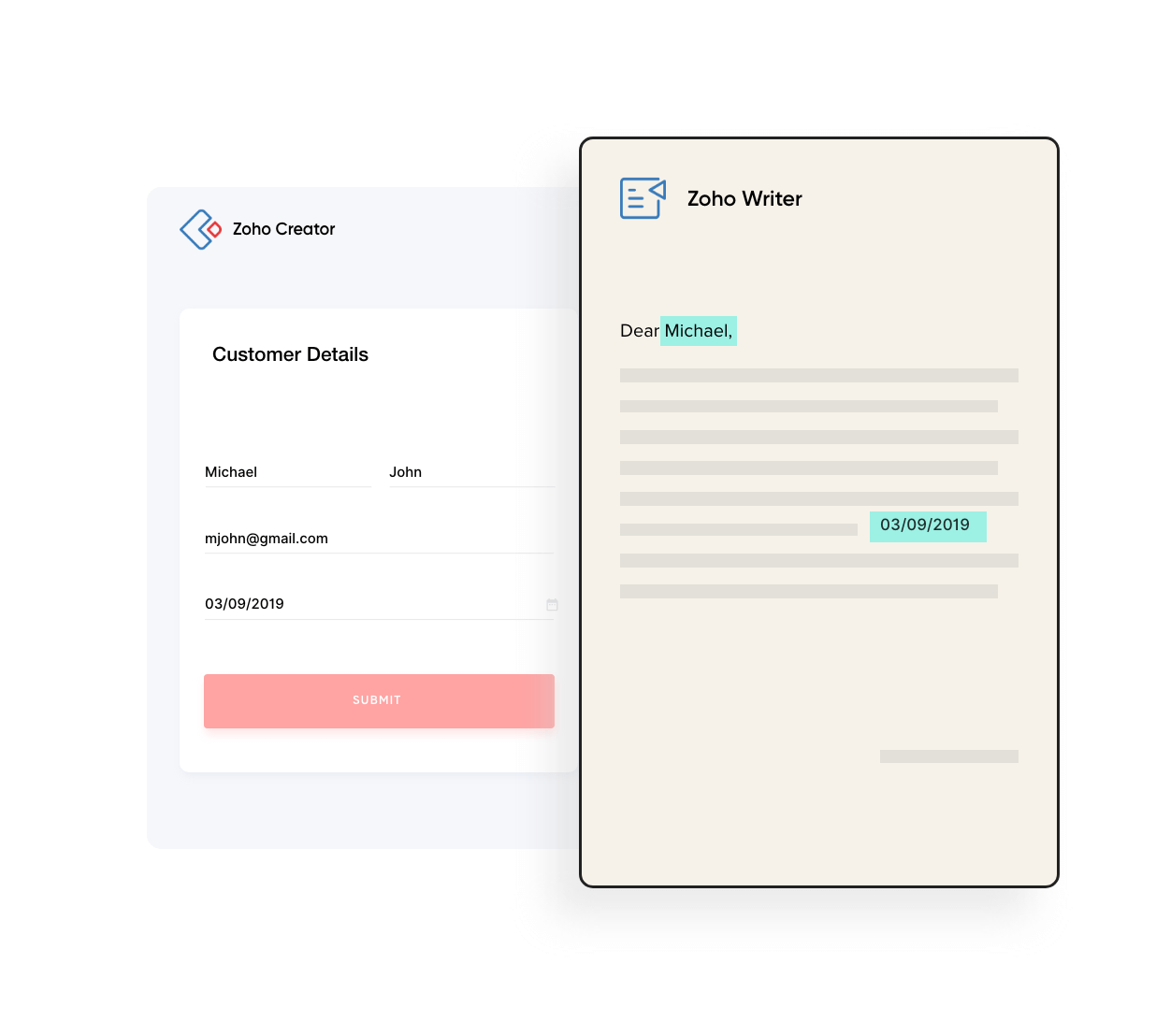
How it works
Create a document template
Connect the document with your existing workflow on other applications
Map Merge Fields with fields in the data source
Custom documents with data taken from your source are generated when a trigger event is executed
(For documents that need to be signed, Writer sends the document to Zoho Sign)
The possibilities are infinite
With all our connectors available on Zoho Flow and Zapier, you can add Writer's document automation to thousands of apps and workflows with just a couple of clicks. Let your creativity run wild and create the best possible experience for your customers.
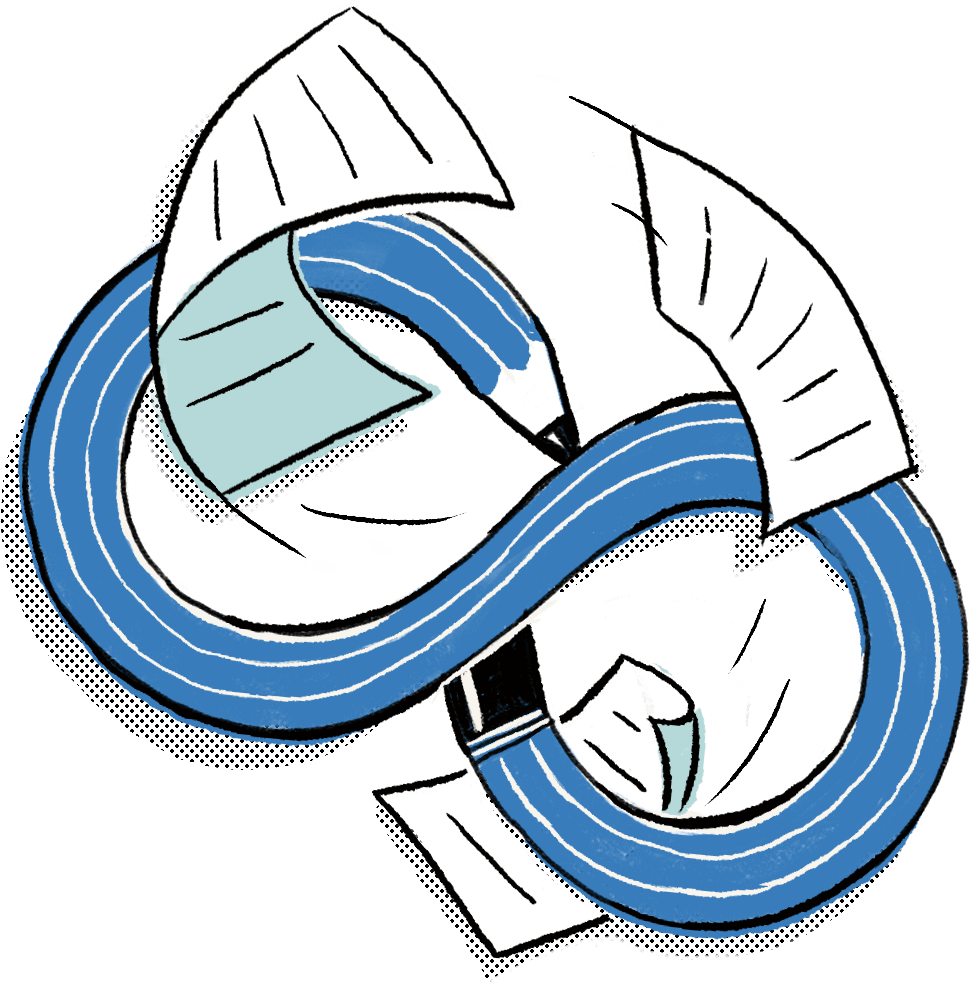
The best ways to start connecting
Dive into our detailed API documentation to learn about available connectors.
See how you can build custom connectors using Zoho's custom scripting language.
Let an expert from our team help you set up your first workflow
Get started. Write away.
Writer is a fully featured online word processor built for collaborative work.
Start Writing






