Video Resources
Learn the finer aspects of different features in Zoho Writer.
- Overview
- Feature videos
- Webinar
- Zoho Writer's advanced layout options11:36
- Fillable documents for business13:04
- Zoho Writer's year in review-202212:33
- Simplify blogging with Zoho Writer26:40
- Hidden gems in Zoho Writer18:04
- Simplify document creation with advanced options29:04
- Enhance productivity with Zoho Writer's mail merge30:35
- Streamline review processes Zoho Writer's workflows29:24
- Automate fillable form generation with Writer- part 125:03
- Automate fillable form generation with Writer-part 227:31
- Customize Writer to suit your business process19:54
- Work with tables in Zoho Writer58:24
- Tips on collaboration control in Writer34:12
- Group by and aggregate in Writer59:20
- Consolidate tools and improve productivity51:17
- Extend document automation capabilities53:48
- Create manuals, SOPs1:10:44
- Publish documents to WordPress22:26
- Customization47:42
- Formulas and Conditions36:59
- Simplify day to day HR operations36:33
- How tos
- Generate headline with ChatGPT0:08
- Inserting ChatGPT responses into Zoho Writer0:05
- Insert citations from Zotero to Zoho Writer's documents0:19
- Publish your Writer documents as blogs0:14
- Securely collect eSignatures with Zoho Writer0:42
- Zia spots and corrects grammatical errors in French0:38
- Zia highlights typographical errors and offers suggestions in French0:19
- Creating Citation in Zoho Writer0:13
- Inserting Citation in Zoho Writer0:03
- Inserting bibliography in Zoho Writer0:04
- Check/Uncheck values in Writer's Mail Merge0:41
- Refer values with cell in Zoho Writer's Mail Merge0:45
- How to generate personalized documents automatically using Zoho Writer2:44
- Zoho Writer's customization tips1:00
- Document navigation with Zoho Writer's headings and TOC3:07
- A step-by-step guide to watermarks in Zoho Writer3:37
Overview

Product Overview
Writer is a powerful tool to edit, collaborate, and publish documents online. In this video you will learn how to create and edit documents online with ease using Writer.

An Overview of Zoho Writer
Writer is a powerful tool to edit, collaborate, and publish documents online. In this video you will learn how to create and edit documents online with ease using Writer.
Feature videos
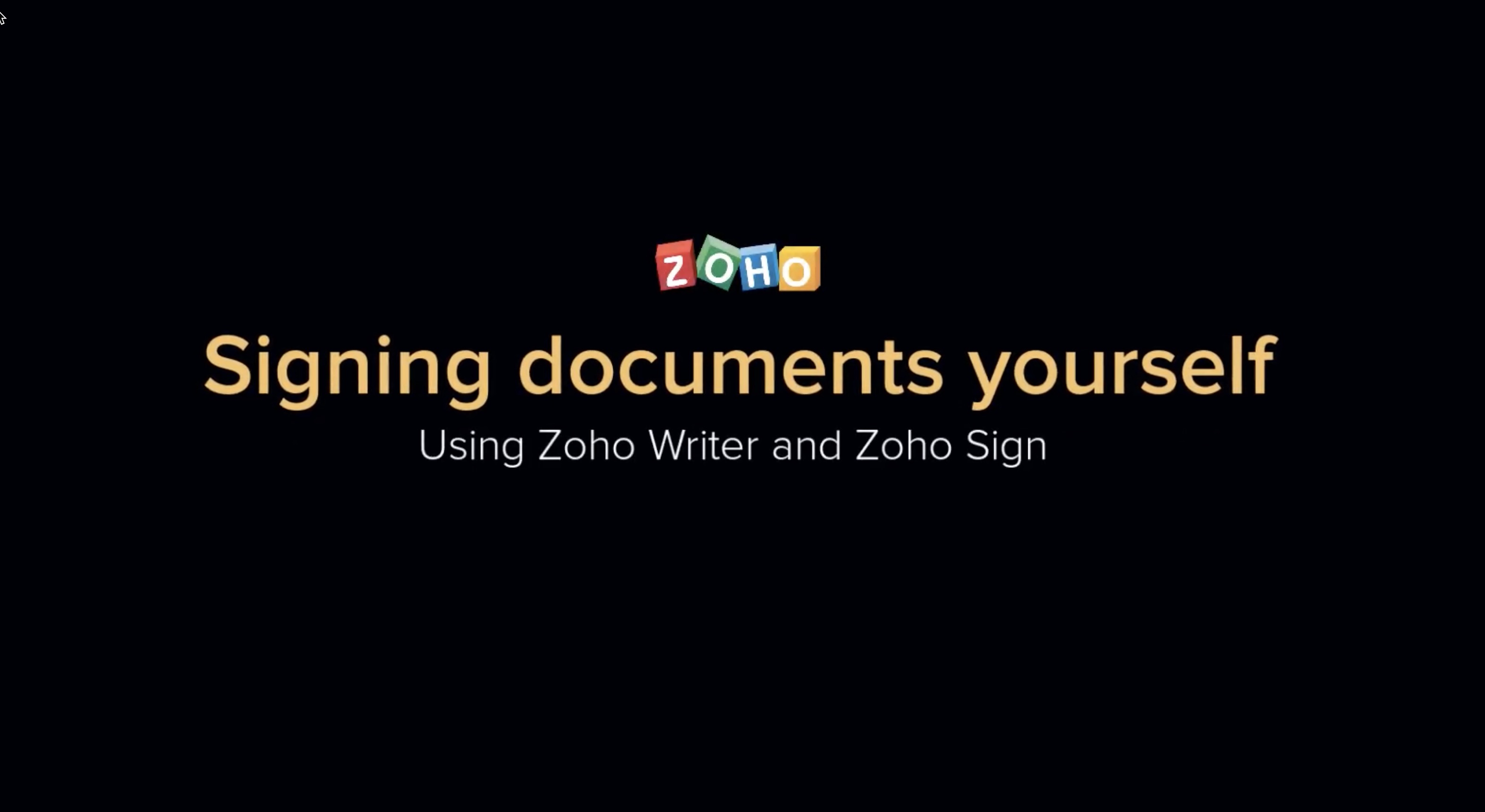
Sign documents with Zoho Writer + Sign Integration
Add your wet-ink signatures to Word documents using Zoho Writer's integration with Zoho Sign.
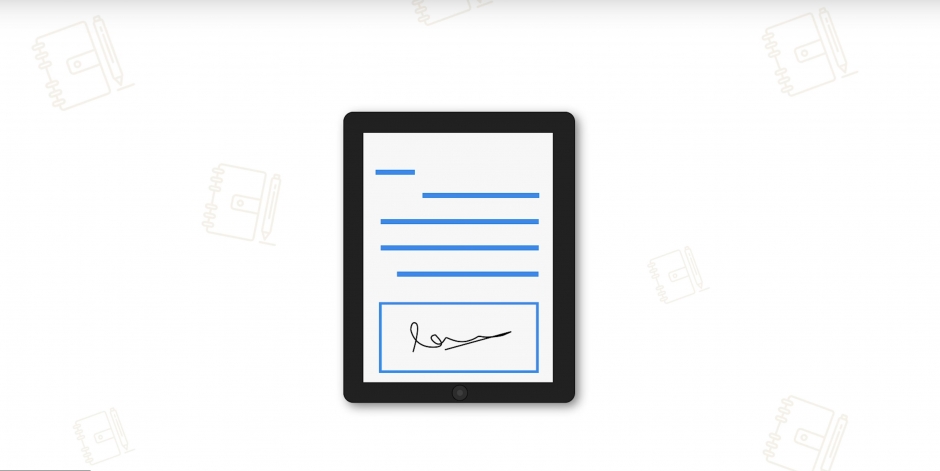
Signing a contract
Learn how to create and sign contracts from a single platform using Writer's integration with Zoho Sign.
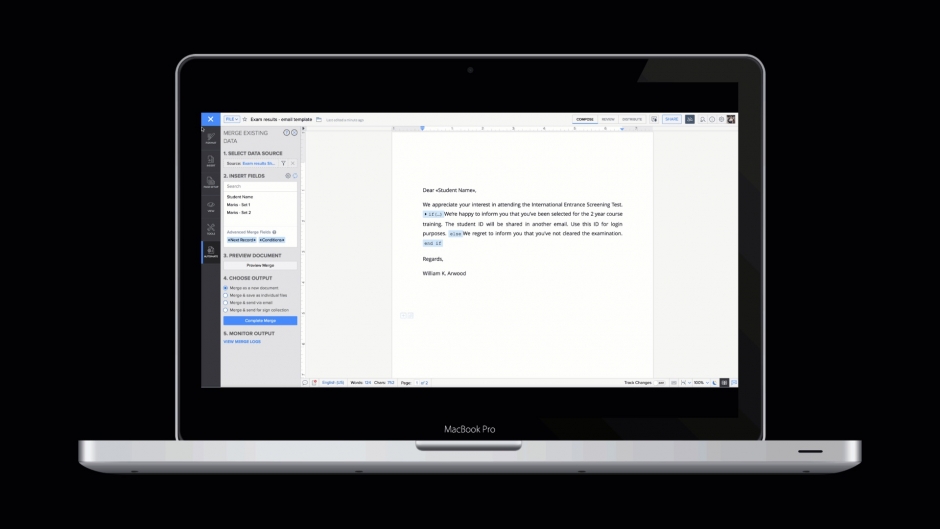
Using Conditional Fields in Templates
Whether you want to design birthday invitations or formal letters, "Conditions in Writer" lets you use a single template to create multiple personalized documents for all your recipients at once.

Posting Blog post to WordPress
Learn how you can collaboratively review and post your documents to WordPress right inside Writer.
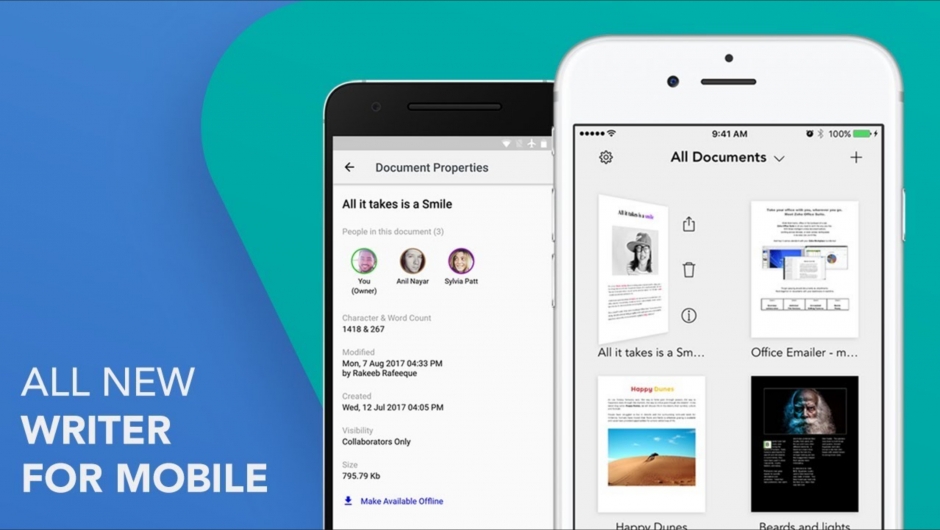
Mobile Apps for Writer
See how you can use the Writer's mobile app to create, edit documents and do better online support across your iOS and Android devices.

Build Templates for Automation
A quick walkthrough video of how you can prepare intelligent merge templates in Writer and automate routine tasks.
Webinar
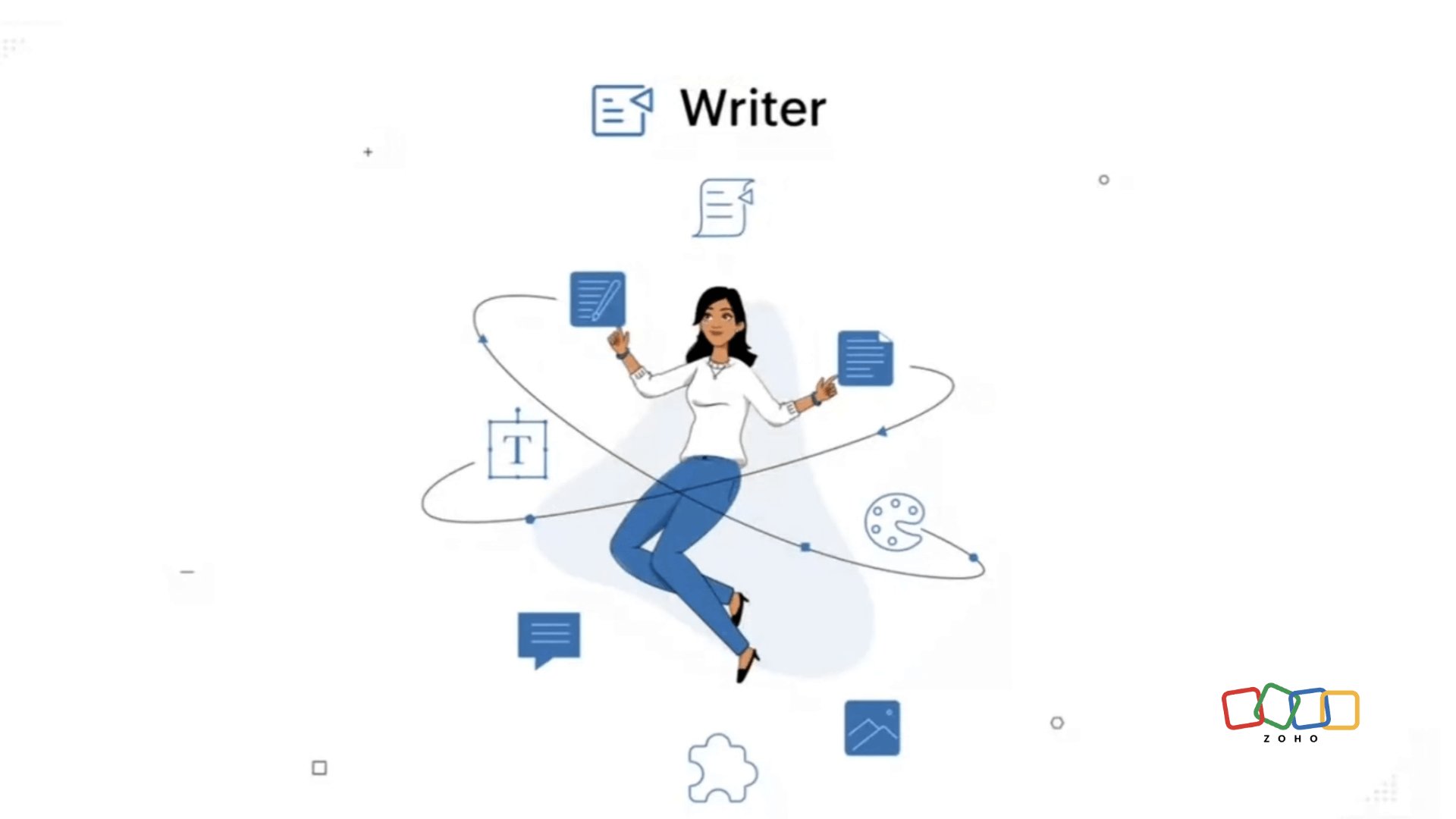
Zoho Writer's advanced layout options
In this webinar, you'll learn how to design a complete book with Zoho Writer's layout and design options.
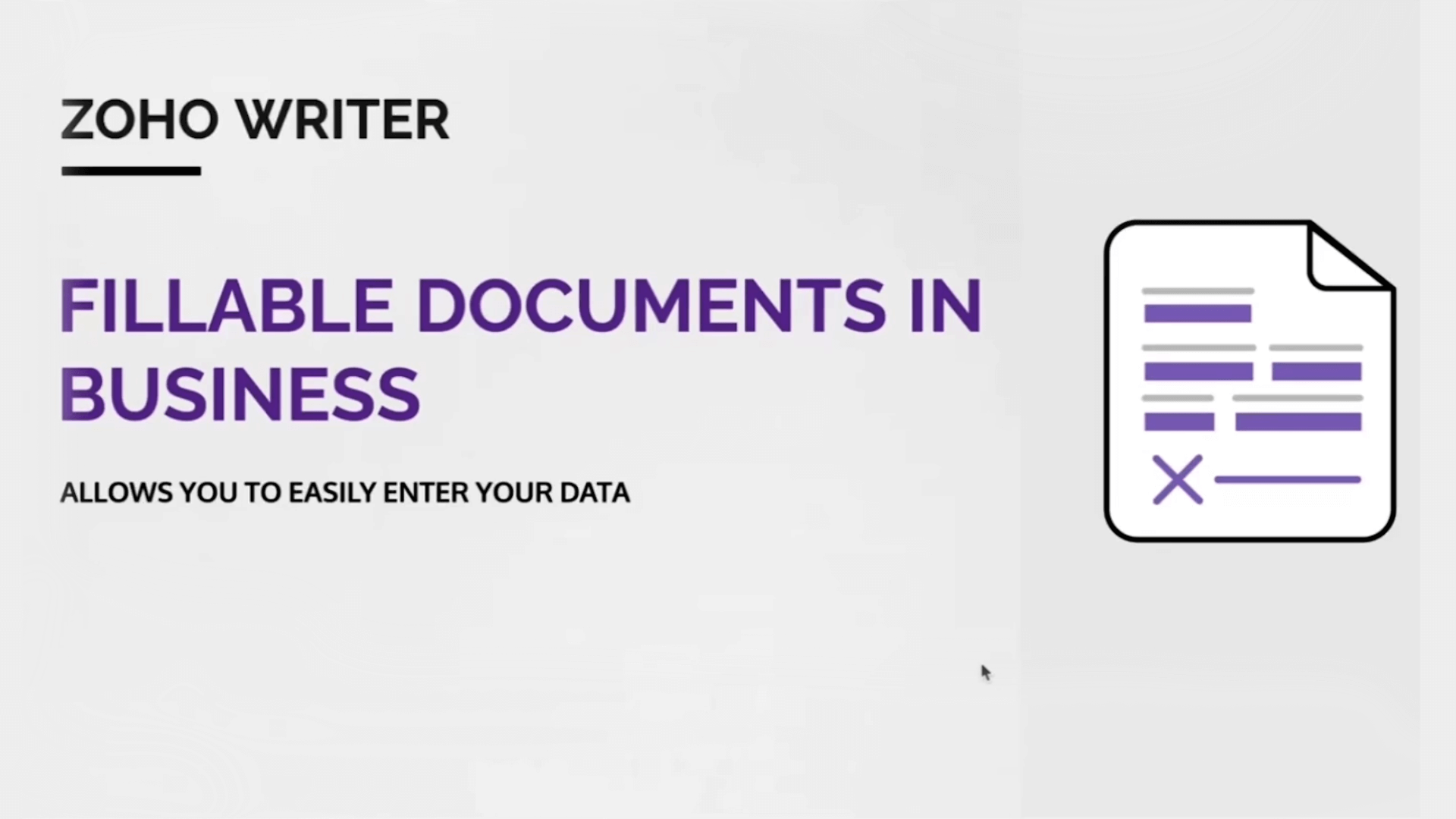
Fillable documents for business
In this webinar, you'll learn about creating fillable documents for businesses with Zoho Writer. You will also learn about prefilling data in your form, repurposing existing PDF/scanned paper forms, and more.
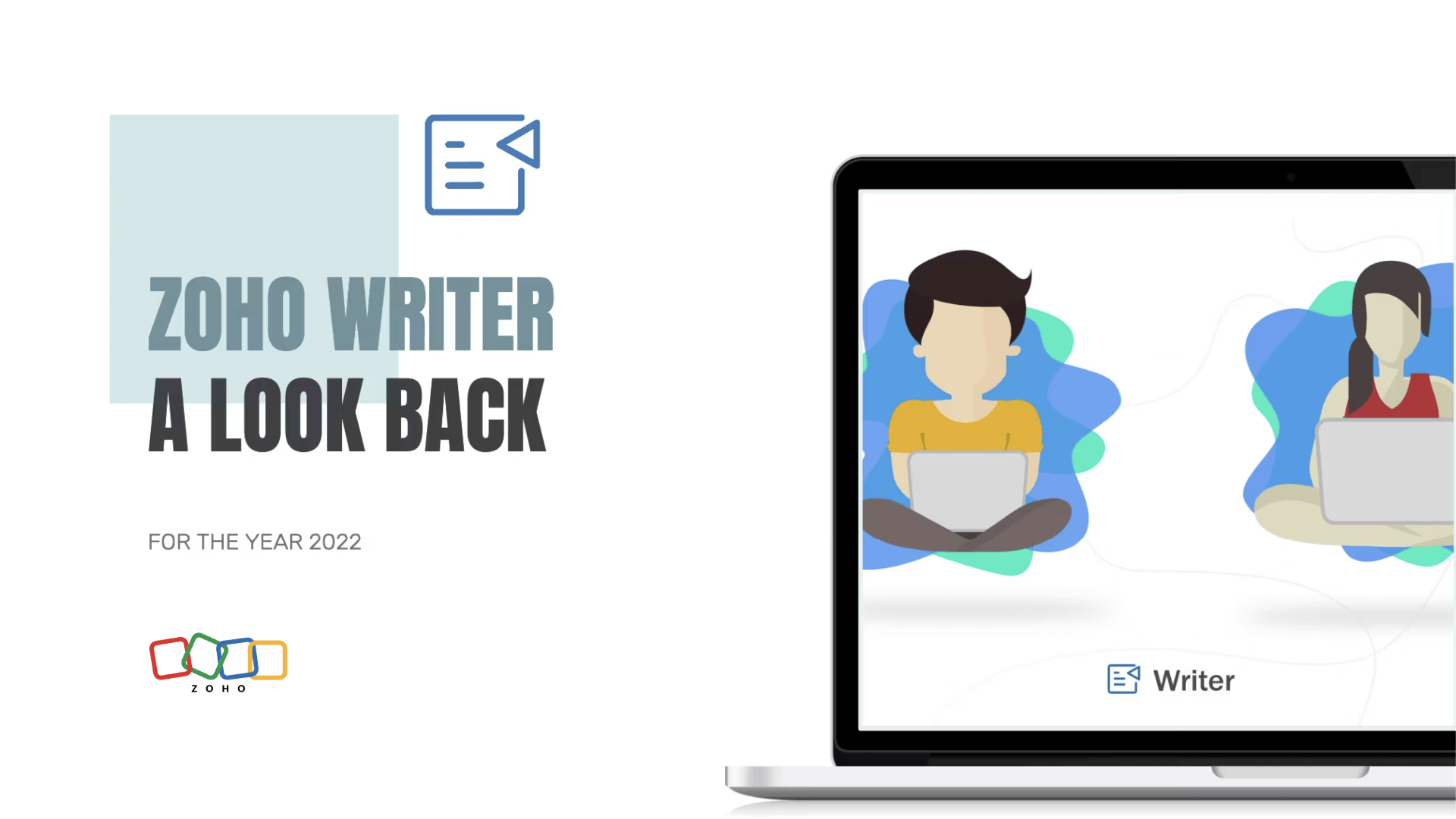
Zoho Writer's year in review-2022
In this webinar, you'll learn all the important features, enhancements, and integrations added to Zoho Writer throughout 2022. You will also learn how these new capabilities can benefit you and your organization.
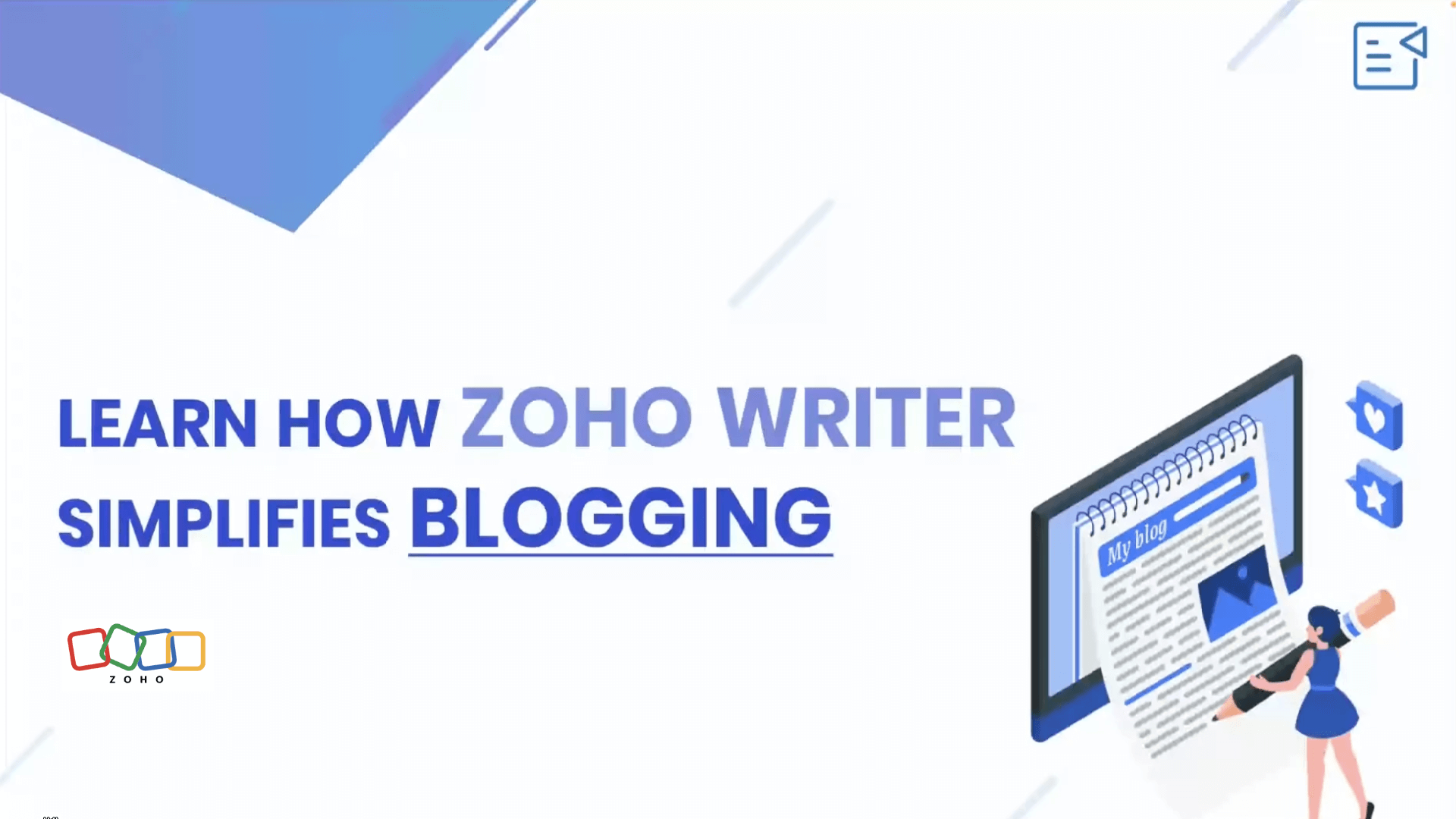
Simplify blogging with Zoho Writer
https://player.vimeo.com/video/788938916?autopause=1&dnt=1&autoplay=1
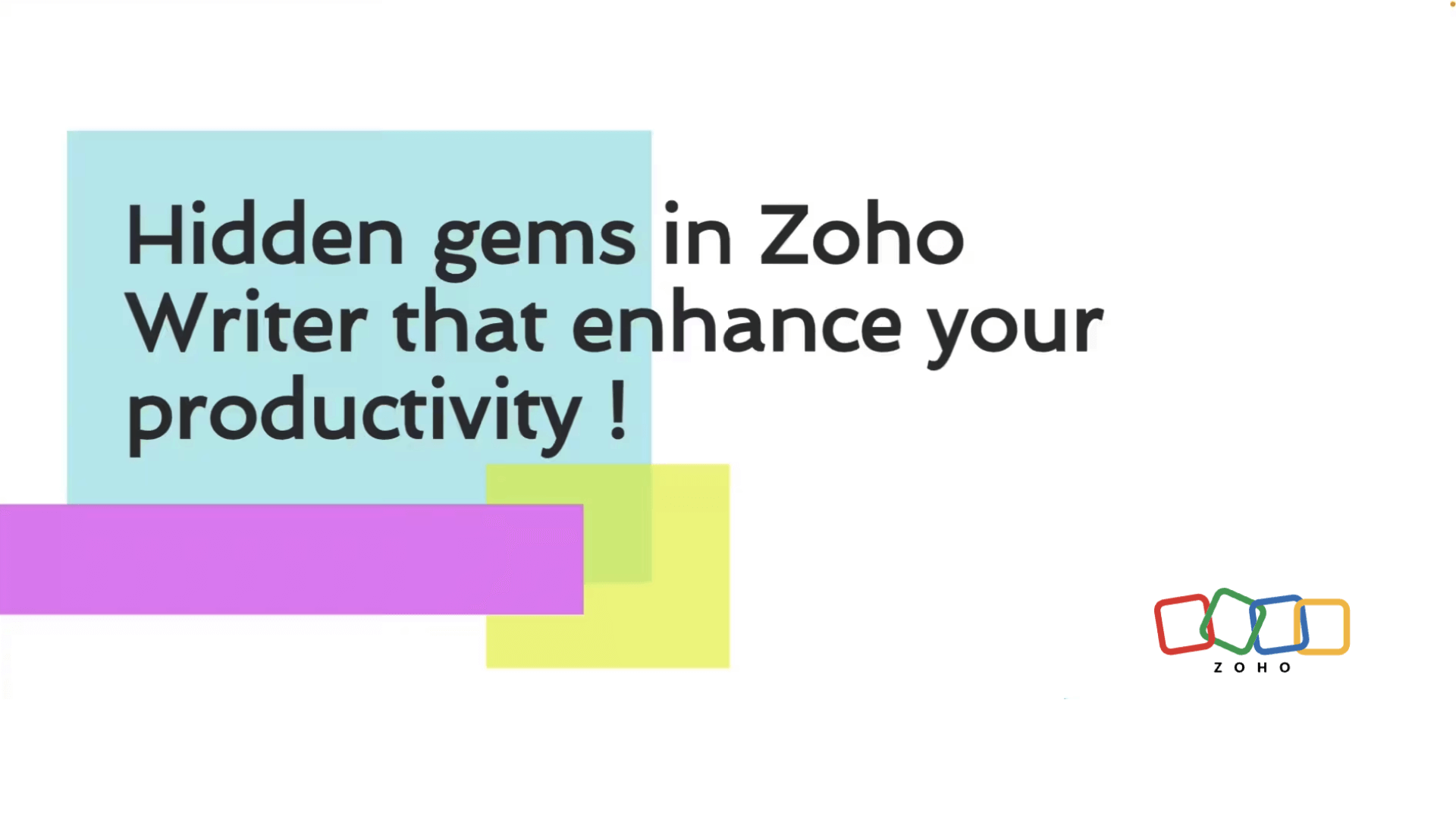
Hidden gems in Zoho Writer
Learn about the various tools and features that can accelerate your content creation and review processes in Zoho Writer.
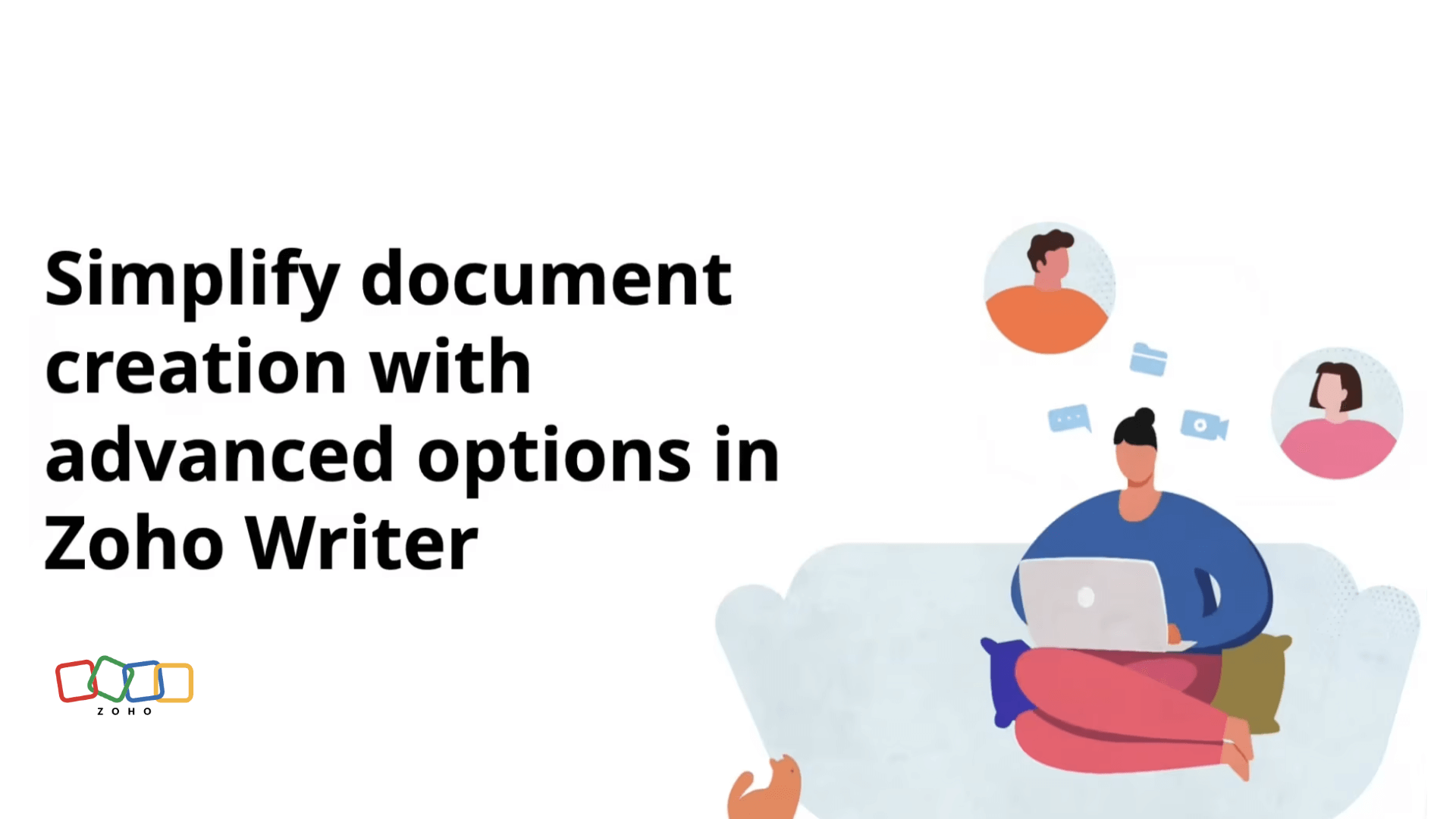
Simplify document creation with advanced options
Learn about the various advanced options in Zoho Writer to quickly create clean and concise documents.
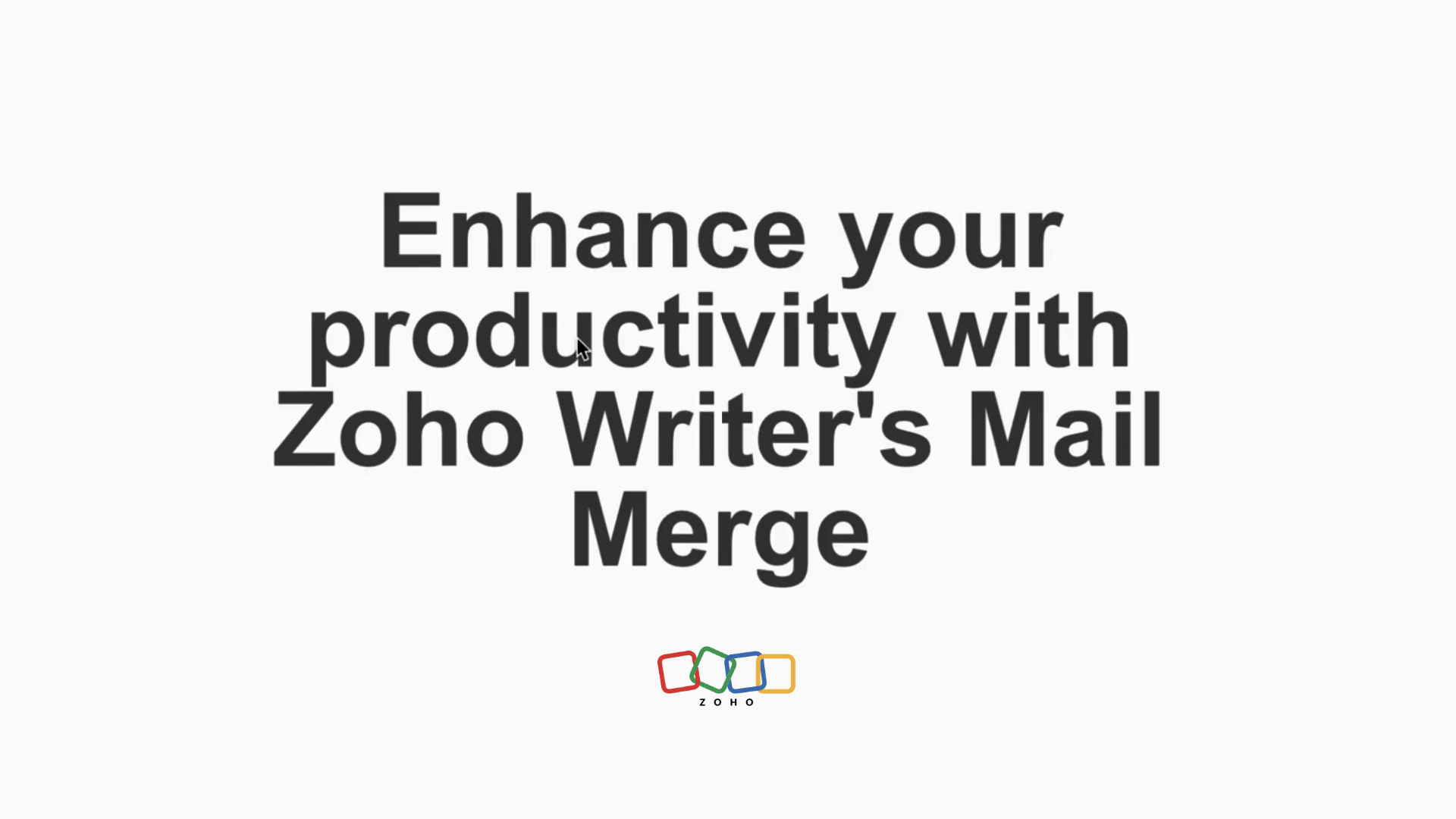
Enhance productivity with Zoho Writer's mail merge
In this webinar, you'll learn about the various mail merge capabilities in Zoho Writer.
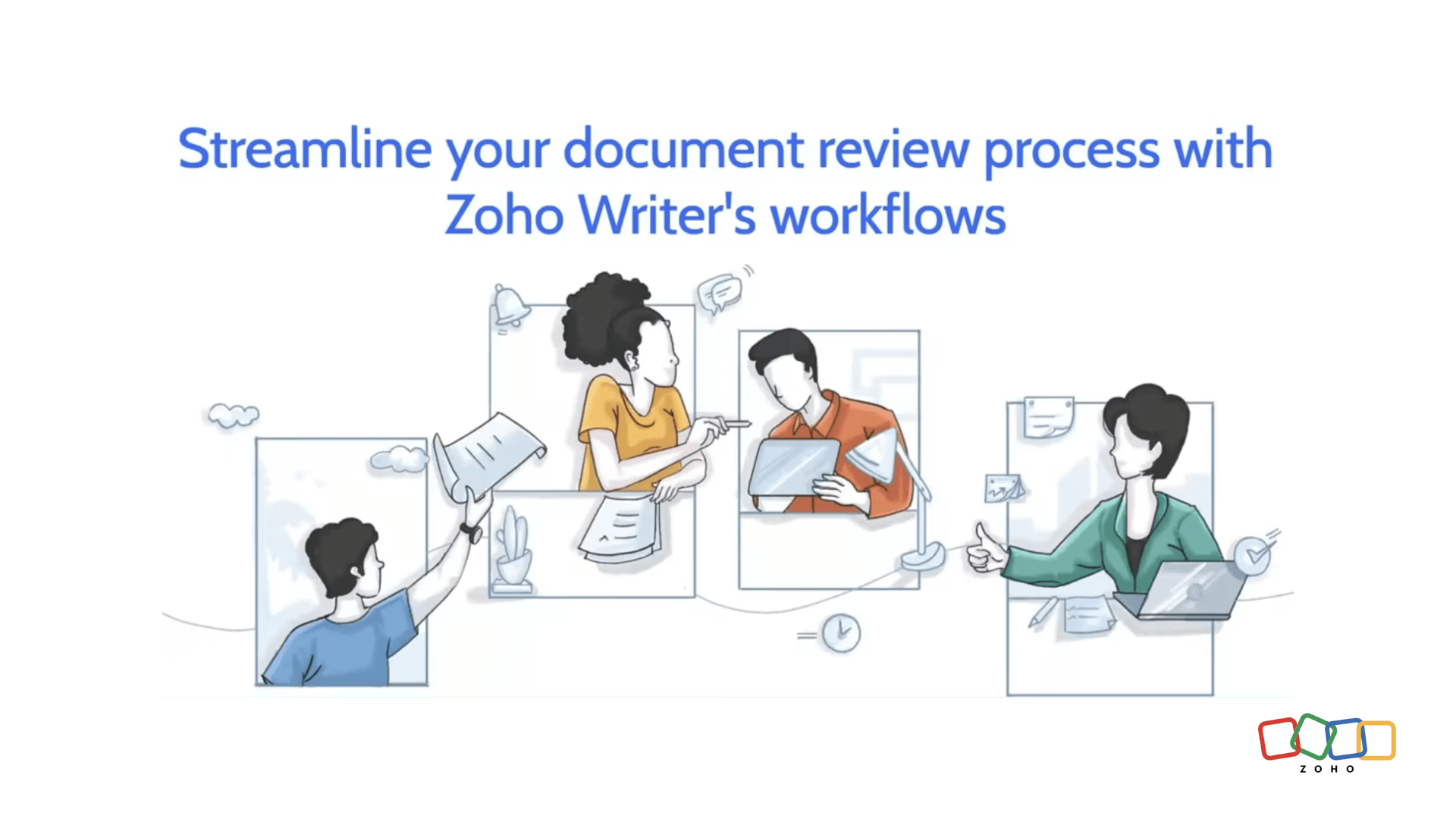
Streamline review processes Zoho Writer's workflows
In this webinar, you'll learn about document workflows in Zoho Writer. You'll get to know how to enable workflows for your teams, set up and initiate workflows, define post-workflow actions, and more.
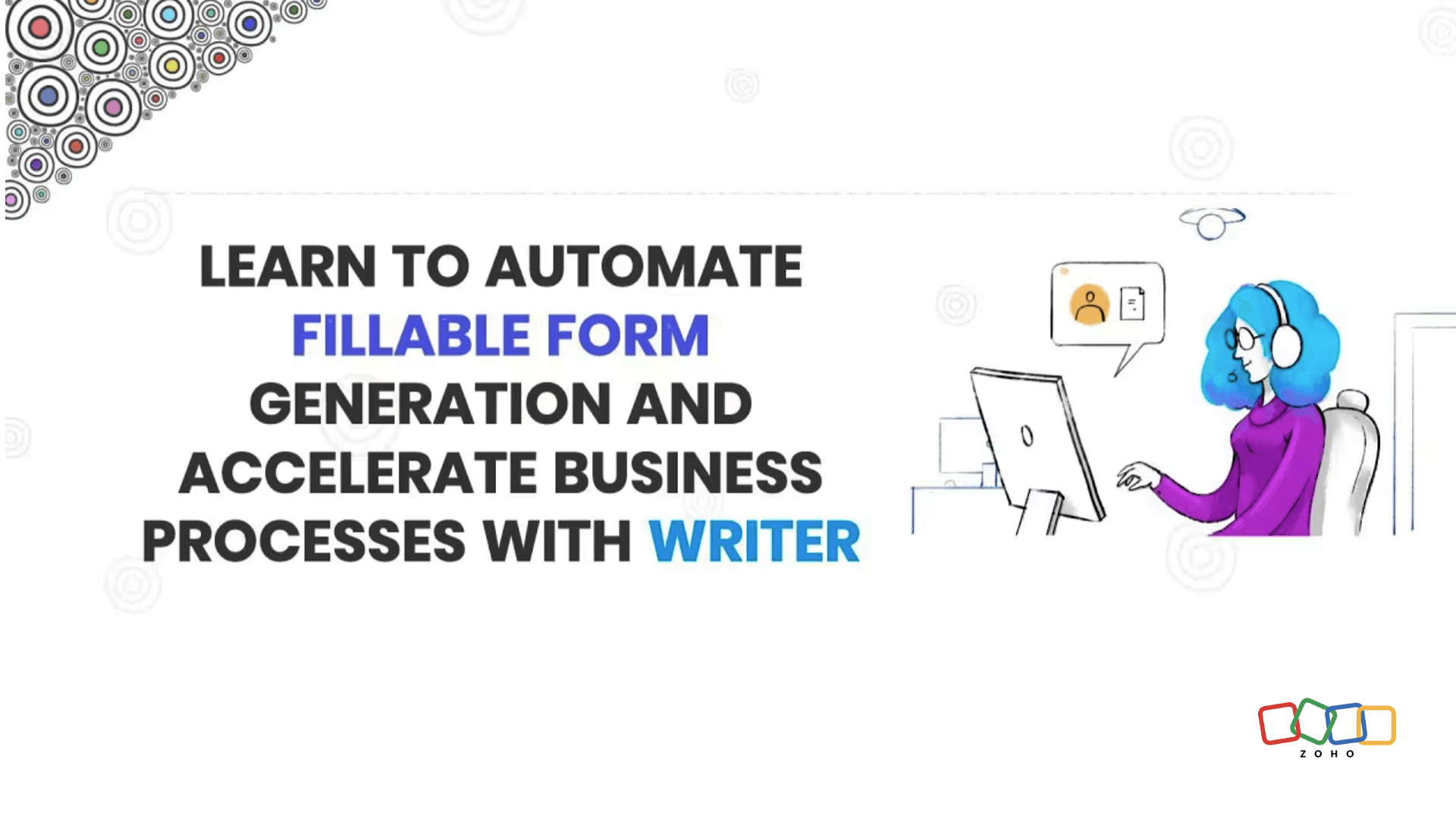
Automate fillable form generation with Writer- part 1
Learn how to automatically generate dynamic prefilled forms for your businesses. You will also learn how to share prefilled forms for signature collection and distribute them to your colleagues to be filled at their convenience.

Automate fillable form generation with Writer-part 2
Due to popular demand, we've done part 2 of our previous webinar. In this webinar, you'll learn about real-world use cases where Writer's fillable forms can help and answer your questions posed during the previous session.
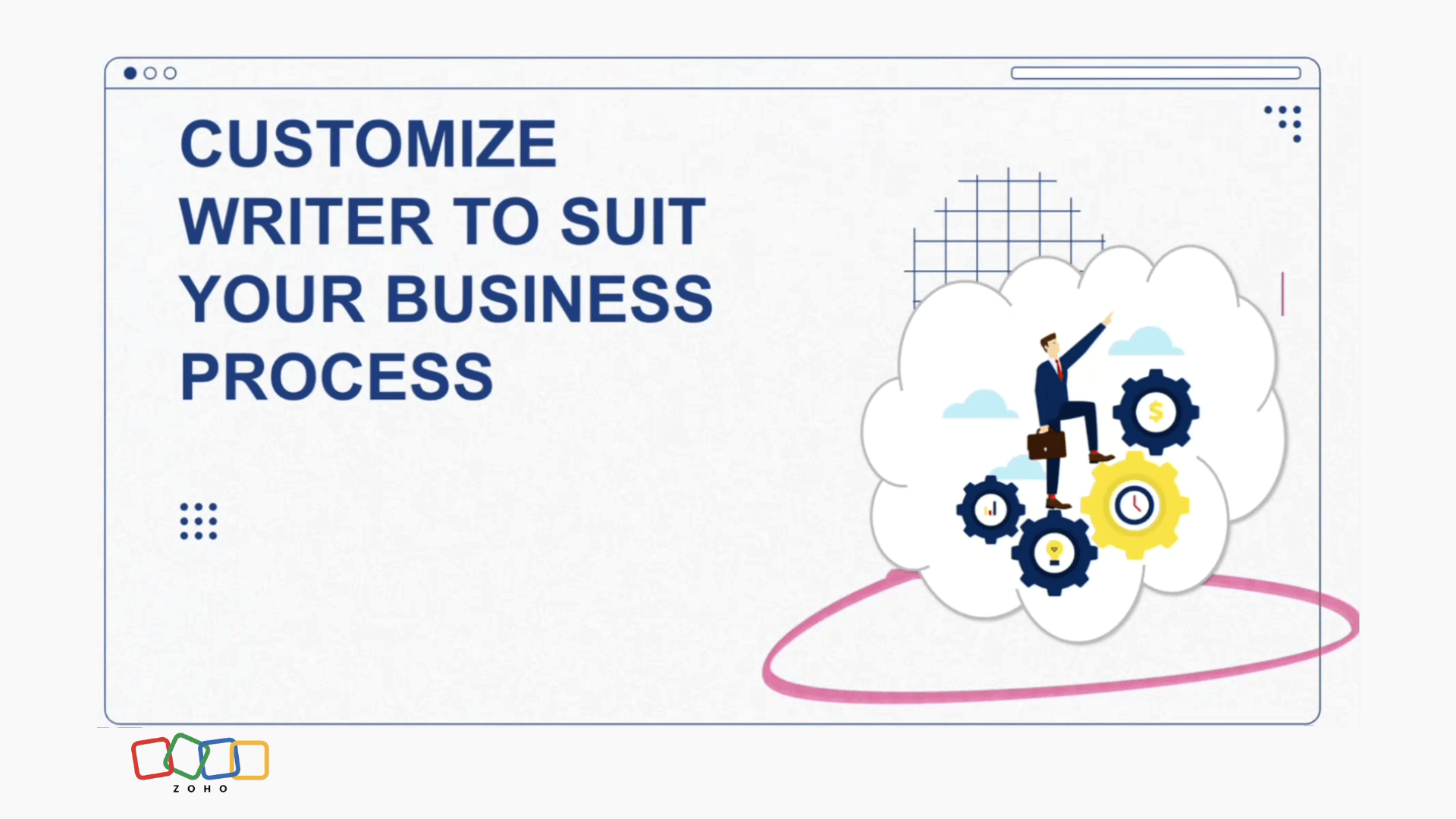
Customize Writer to suit your business process
In this webinar, you will learn how to customize Zoho Writer to streamline your business process and improve productivity. Some of the areas we'll discuss are: (with a detailed demo) 1. Set up different location and date formats in your documents. We'll also show you how to proofread your documents in multiple languages. 2. Set up a default design for all your new documents. We'll also cover how to set up default font, text, and paragraph styles for your personal needs. 3. Customize the auto-correct feature to save time and improve productivity. Add and insert blocks of text easily across documents with Quick Text. 4. Configure various automation template customizations, such as sender name and address, and post-automation actions. 5. Configure notification settings for various actions such as document edits, and adding comments.

Work with tables in Zoho Writer
This webinar will help you understand the various ways you can use Writer's tables to meet your specific needs with a detailed demo. We'll discuss about: 1. Insert and design tables by adding backgrounds and themes, and applying formatting. 2. Customize tables by merging cells and rows, auto-fitting your table to the page width, distributing columns, adding header rows, and more. 3. Perform actions such as adding formulas to tables, converting text to tables, and transposing tables.
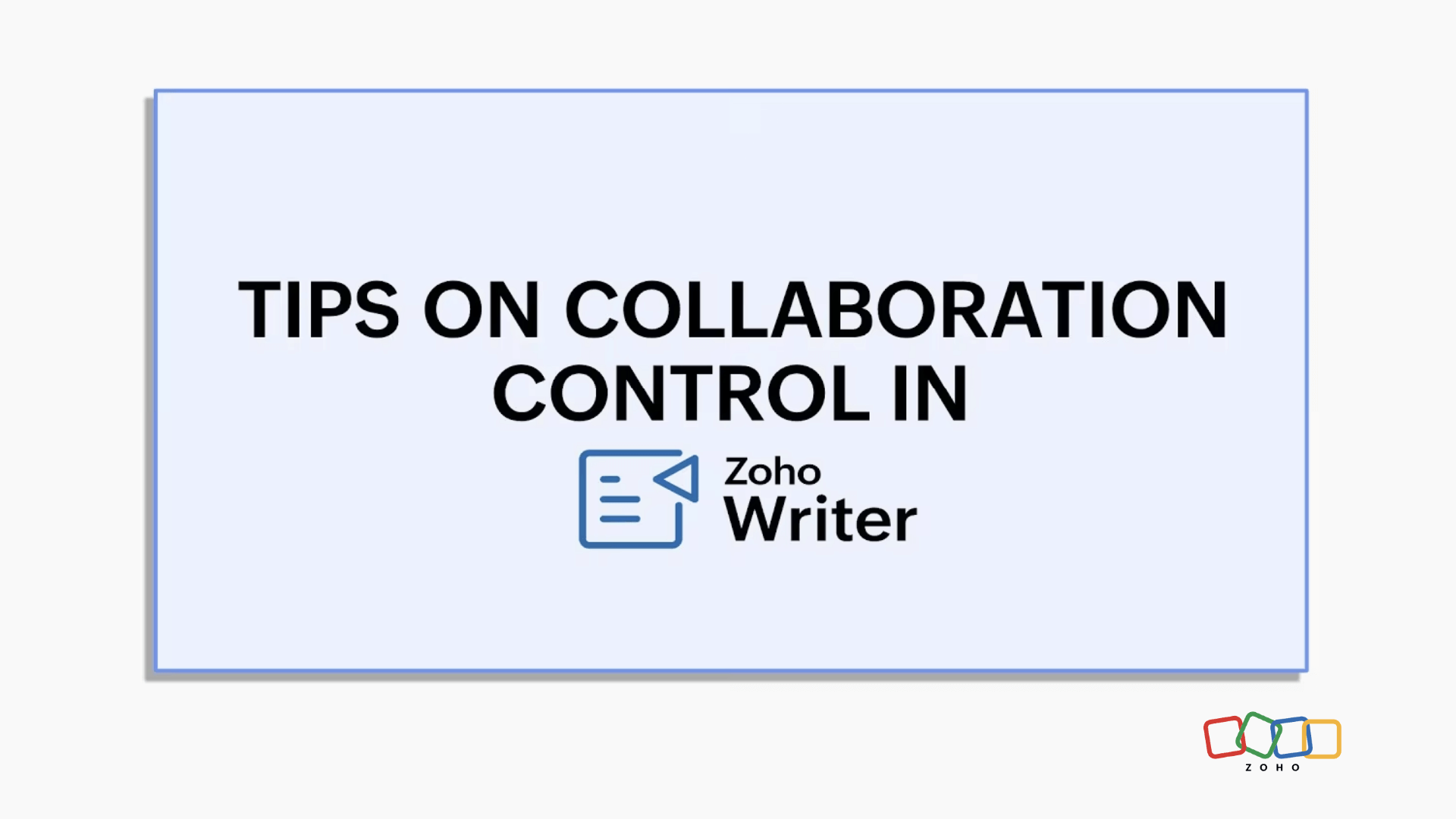
Tips on collaboration control in Writer
Learn how to collaborate effectively with your peers in Zoho Writer. This webinar will cover the various aspects of securely sharing and reviewing documents in Zoho Writer.
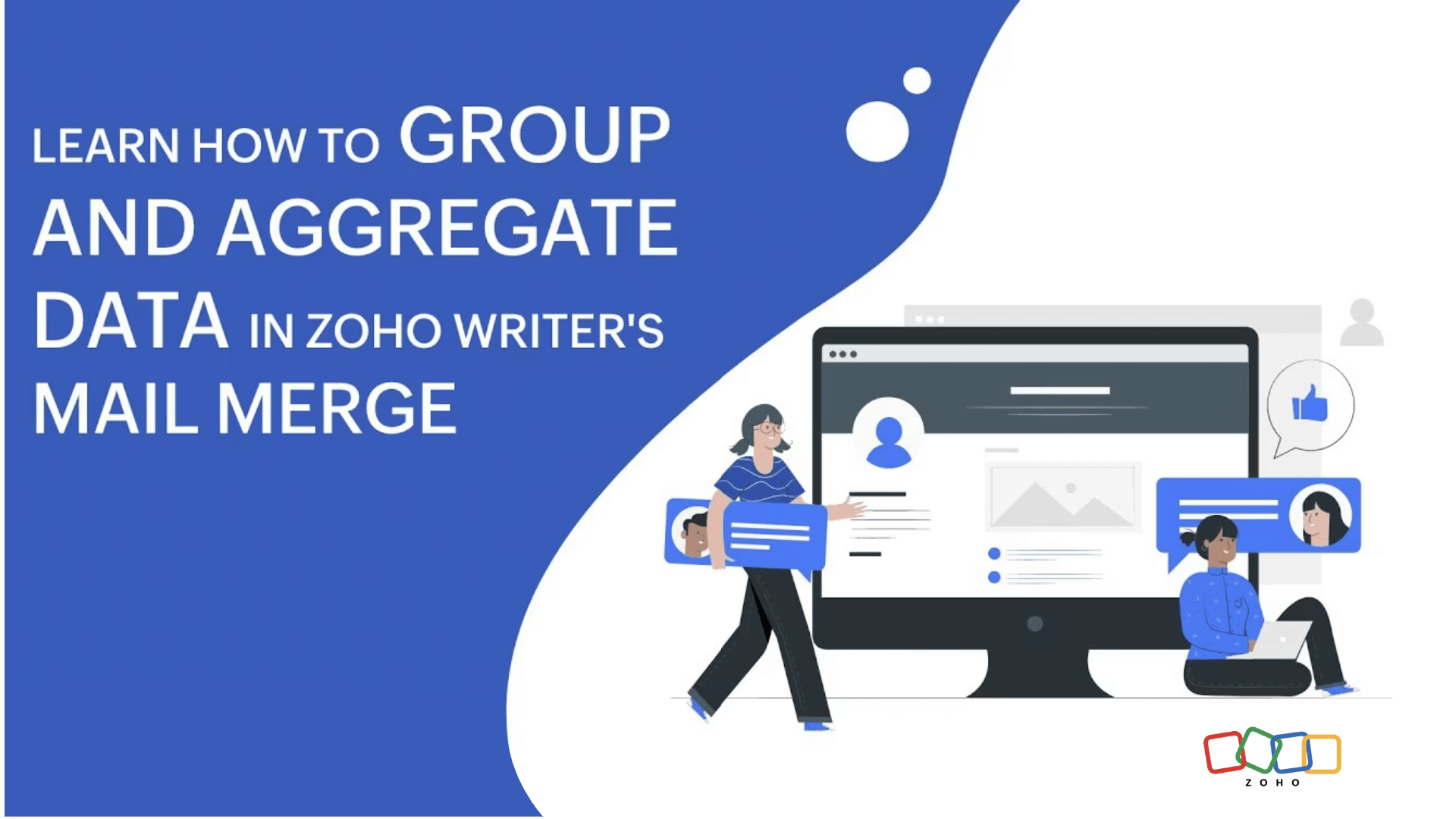
Group by and aggregate in Writer
Discover how to organize and visualize data in mail merge templates. This webinar will cover how to group by, aggregate, and transpose data to generate customized reports and present them effectively.

Consolidate tools and improve productivity
Learn how Zoho Writer can help improve your productivity and reduce costs by consolidating your various business tools. Get to know how to create interactive forms, generate documents in bulk for review, and automate routine tasks with Zoho Writer.
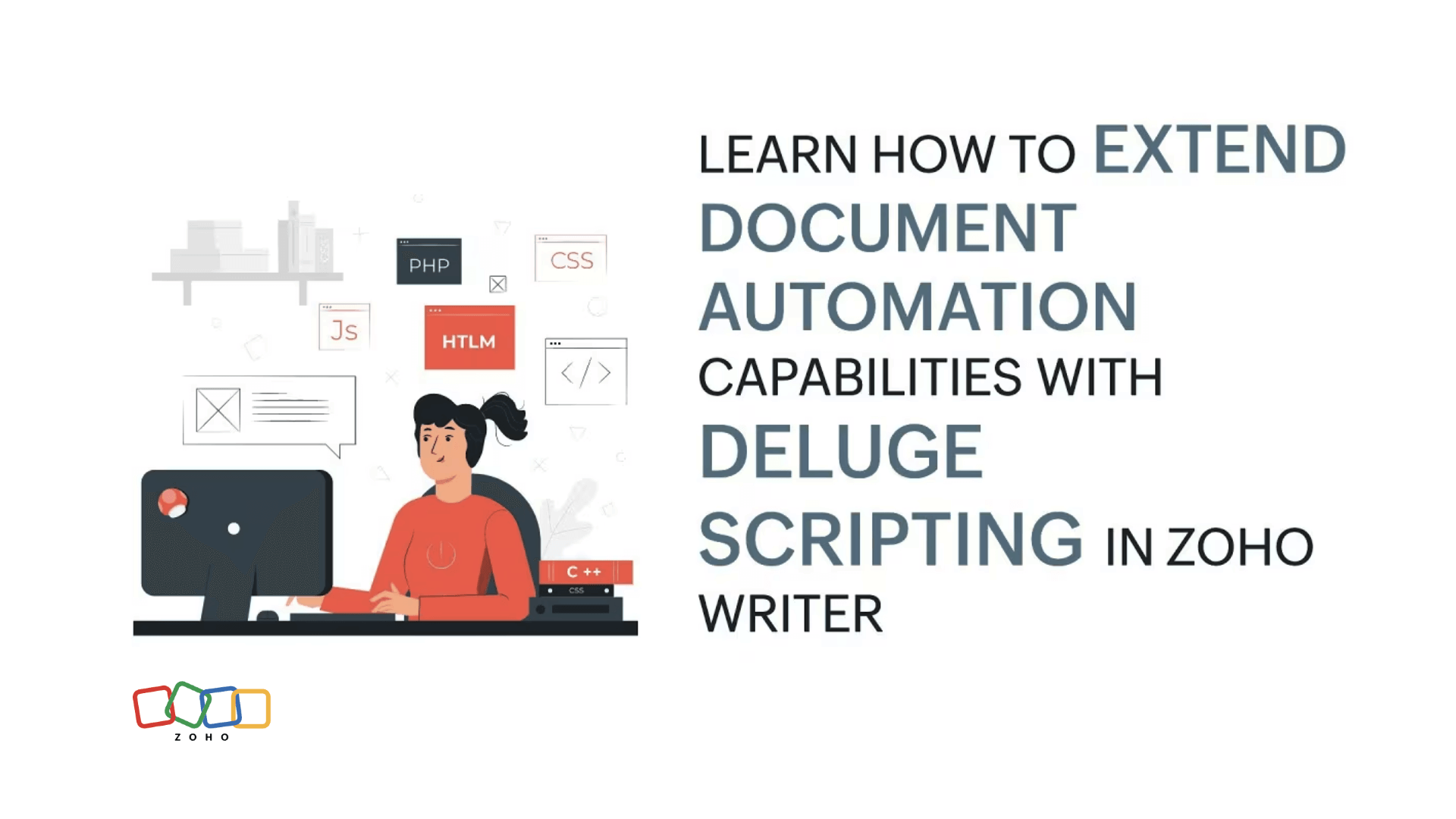
Extend document automation capabilities
Zoho Writer's latest webinar focuses on a detailed guide to getting started with custom functions in Deluge to perform various actions after merge completion, form submission, document signing, or approval. It also shows a live demo of how to create and use custom functions and script business logic to meet your needs.
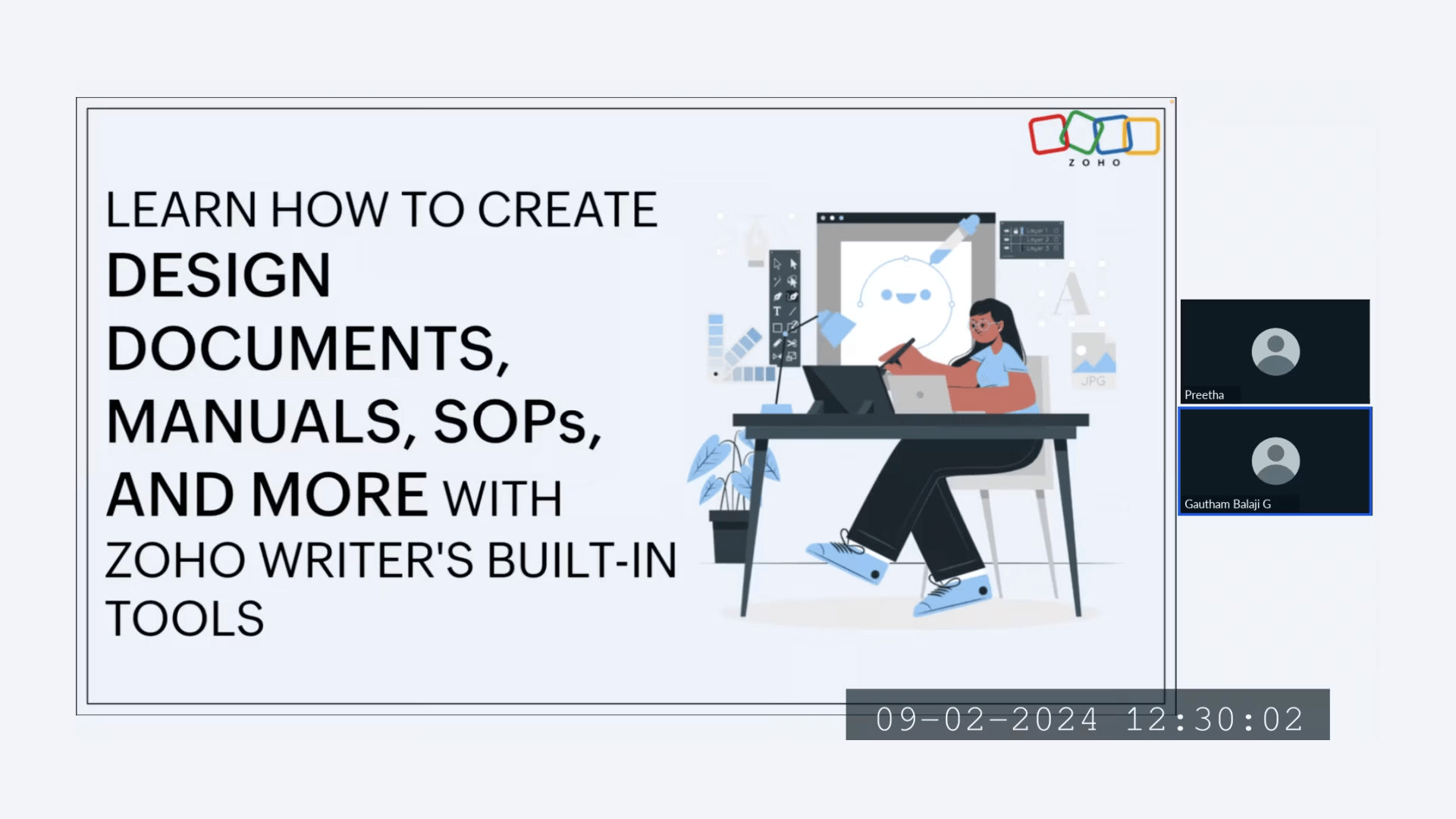
Create manuals, SOPs
Zoho Writer's latest webinar focuses on how to create complex business documents easily with its built-in tools. It also shows a live demo of creating a document from scratch and adding various elements like flowcharts, multi-column layouts, and tables of contents.
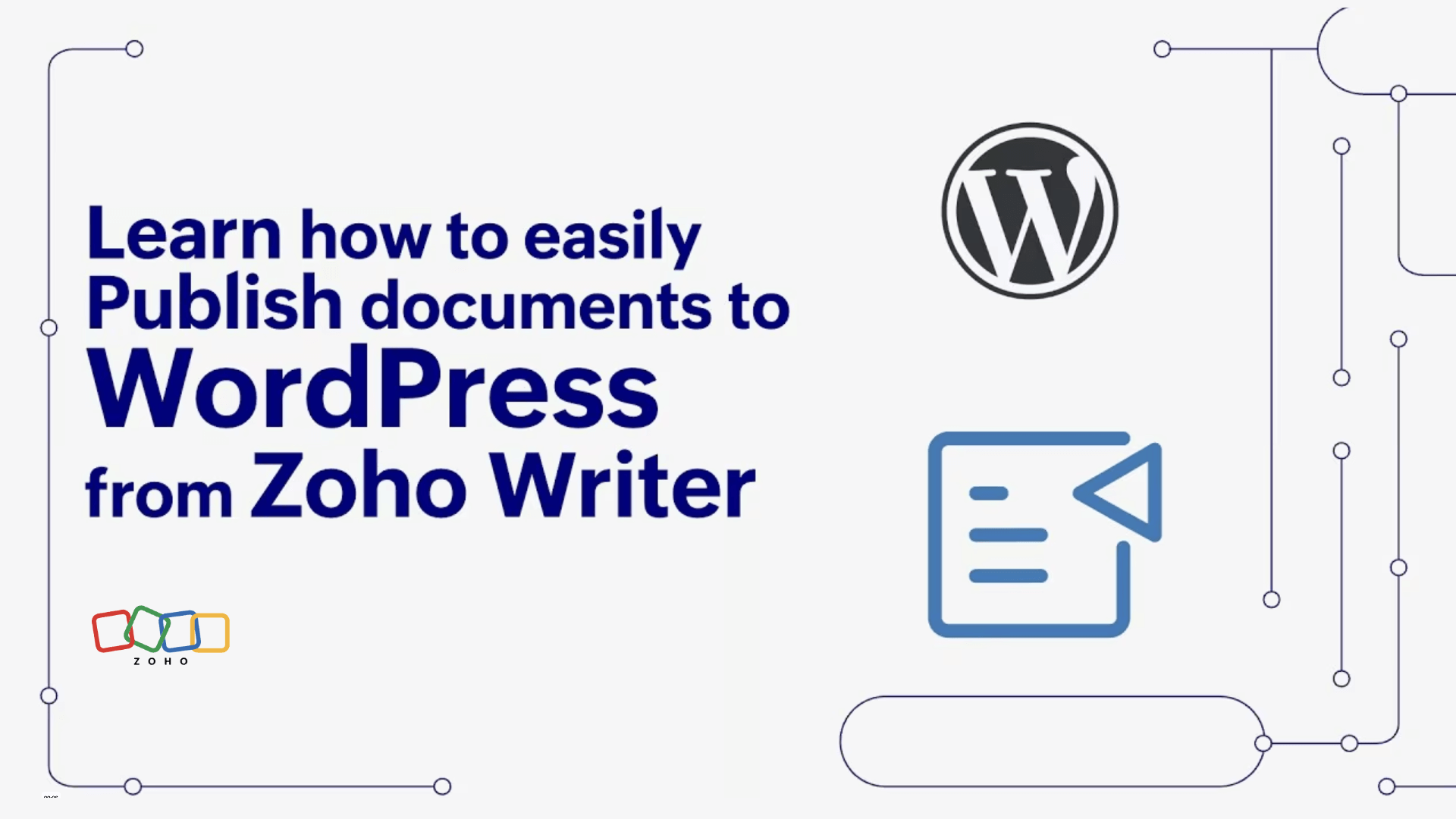
Publish documents to WordPress
Zoho Writer's latest webinar focuses on publishing your documents directly to WordPress without the hassles of copy-pasting, adding images to the media library, and automatically updating your blog's content in a single click. In addition, we also talk about how to set up your WordPress site and add essential meta information such as post titles and tags.

Customization
Zoho Writer's latest webinar focuses on how to save time and increase productivity through personalization. This will also focus on how to streamline business processes for yourself or your organization.

Formulas and Conditions
Zoho Writer's latest webinar focuses on the powerful formulas and conditions and how to best use them in Writer's automation templates.

Simplify day to day HR operations
Writer's latest webinar focuses on how to automate and simplify your HR processes. This webinar will help you automate your end-to-end hiring process and generate various types of personal HR documents such as employment verification letters, performance appraisal letters.
How tos
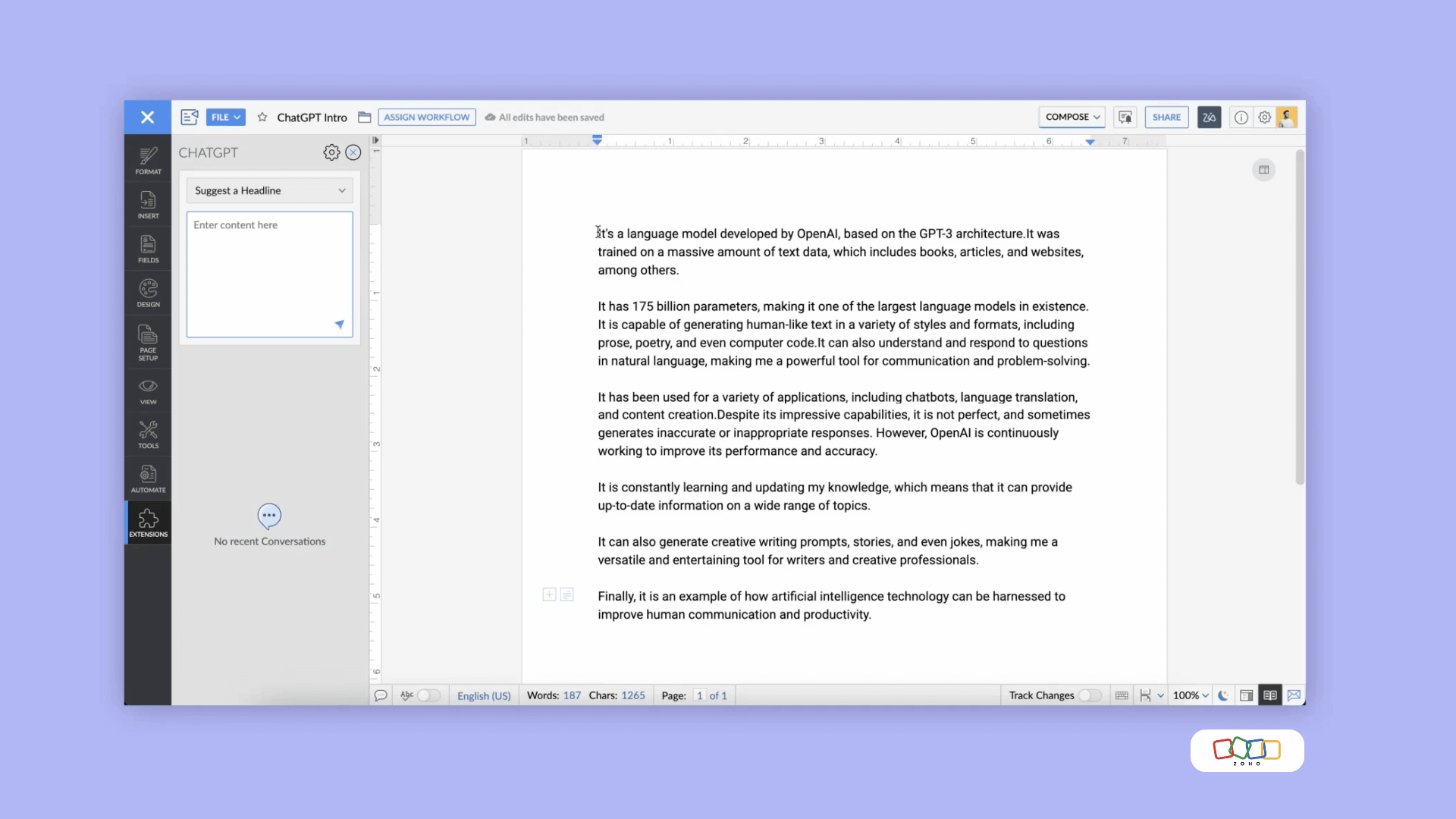
Generate headline with ChatGPT
Get a headline for your content from ChatGPT in Zoho Writer.
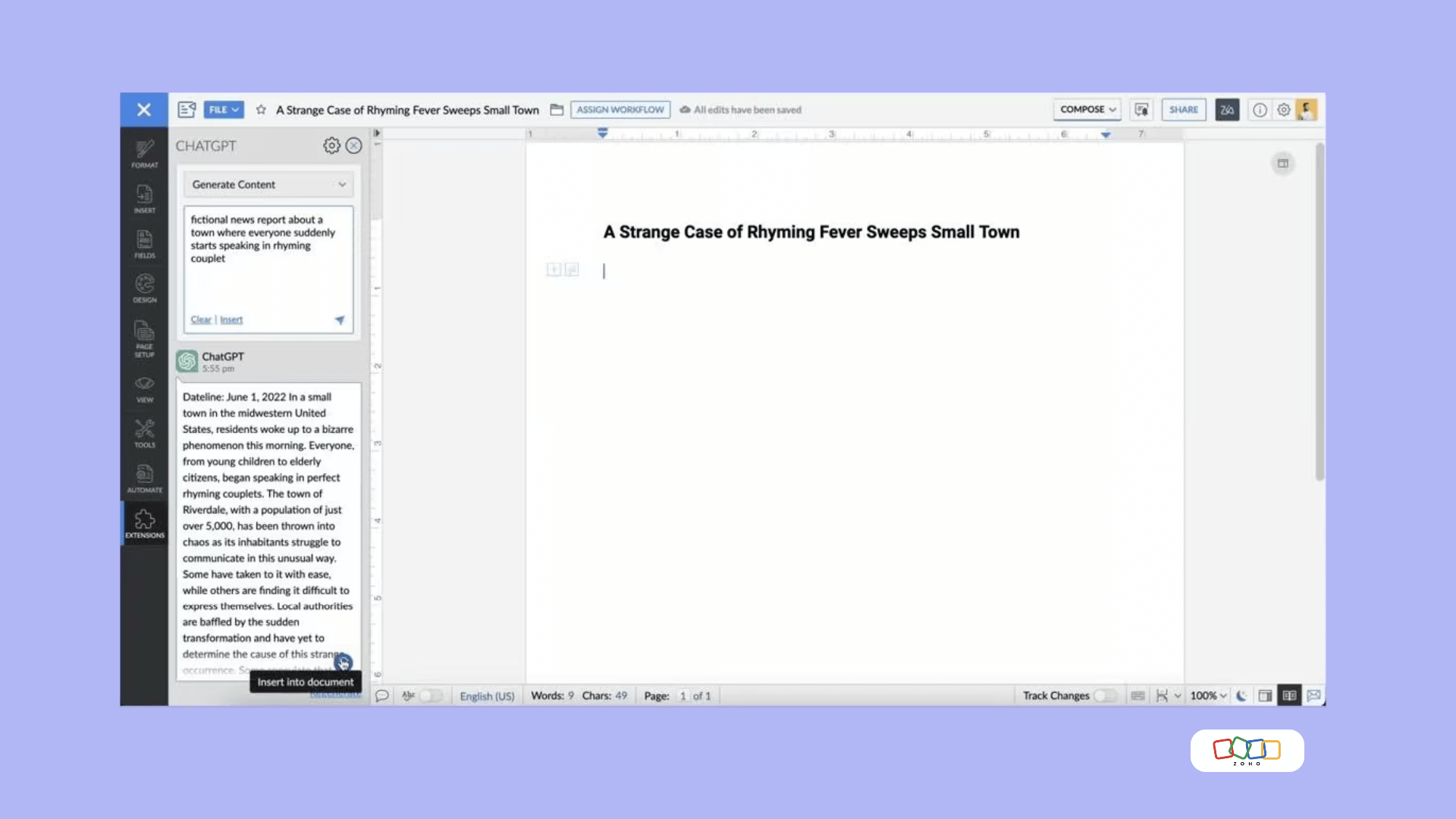
Inserting ChatGPT responses into Zoho Writer
Get various content suggestions with ChatGPT in Zoho Writer. Insert them to your documents in just a single click.
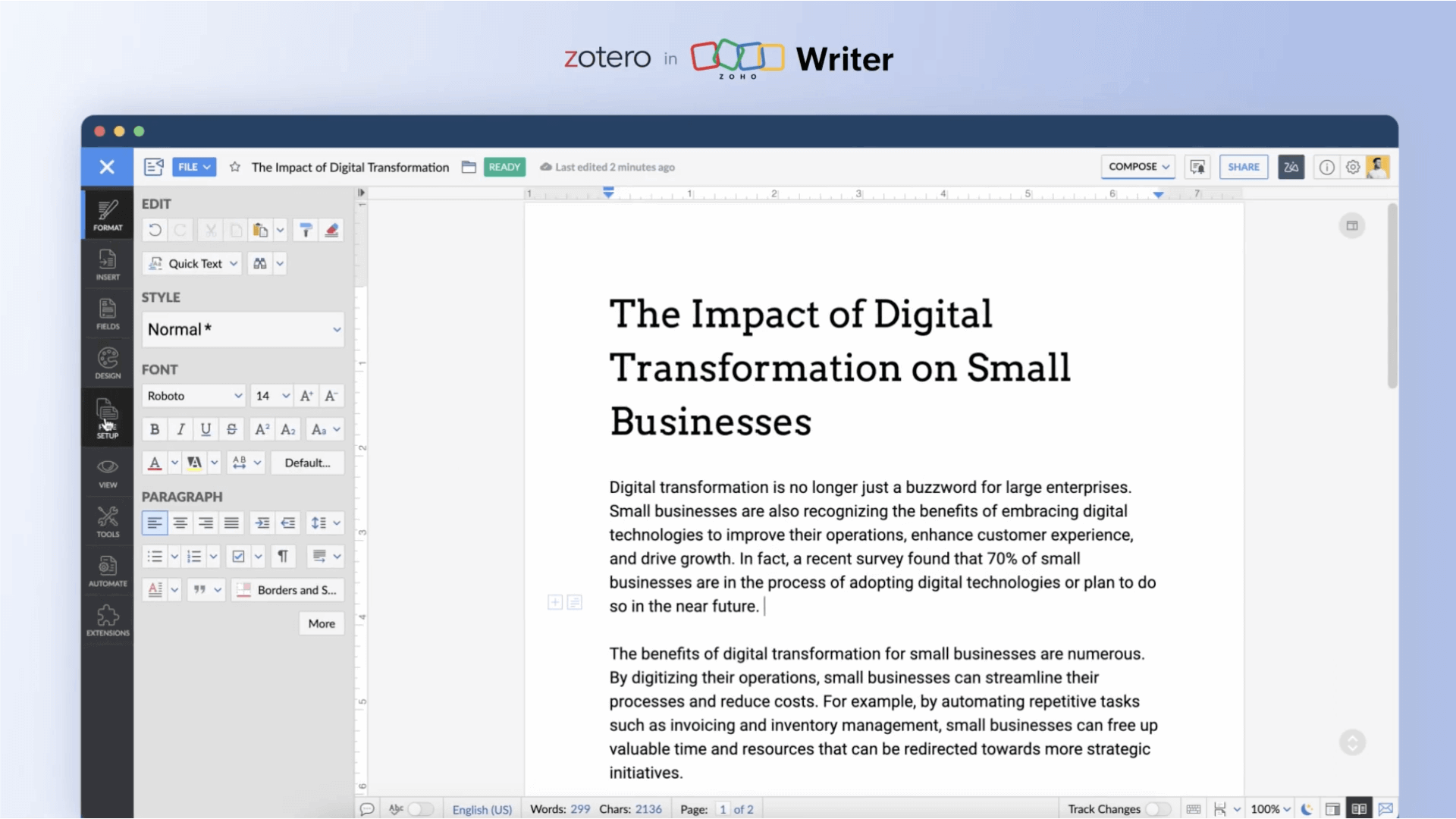
Insert citations from Zotero to Zoho Writer's documents
Import your citations from Zotero and insert them at the appropriate places in your Writer documents. Quickly import your citations in bulk and find them either with fields such as author name, source title, or tags. Build document-specific citation libraries, insert citations in multiple styles, and sync your citations automatically with the Zotero extension for Zoho Writer.
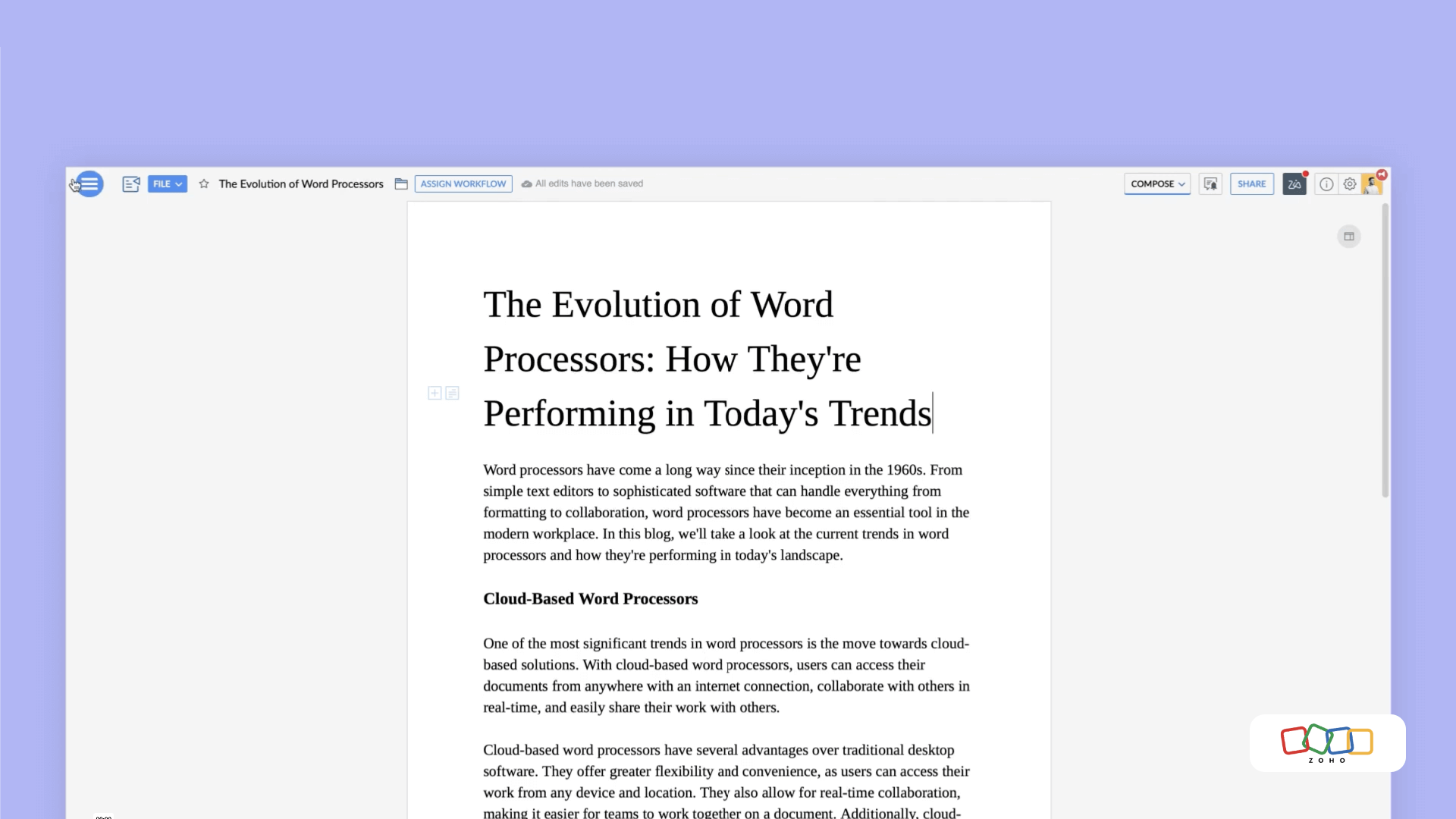
Publish your Writer documents as blogs
Create and post engaging content to your favorite blogging platform such as WordPress, Blogger, and Zoho Commerce with Zoho Writer. Add tags and titles to your blogs, post them instantly, or schedule them at a later time - all from a single window. Avoid switching between tabs and improve your productivity.
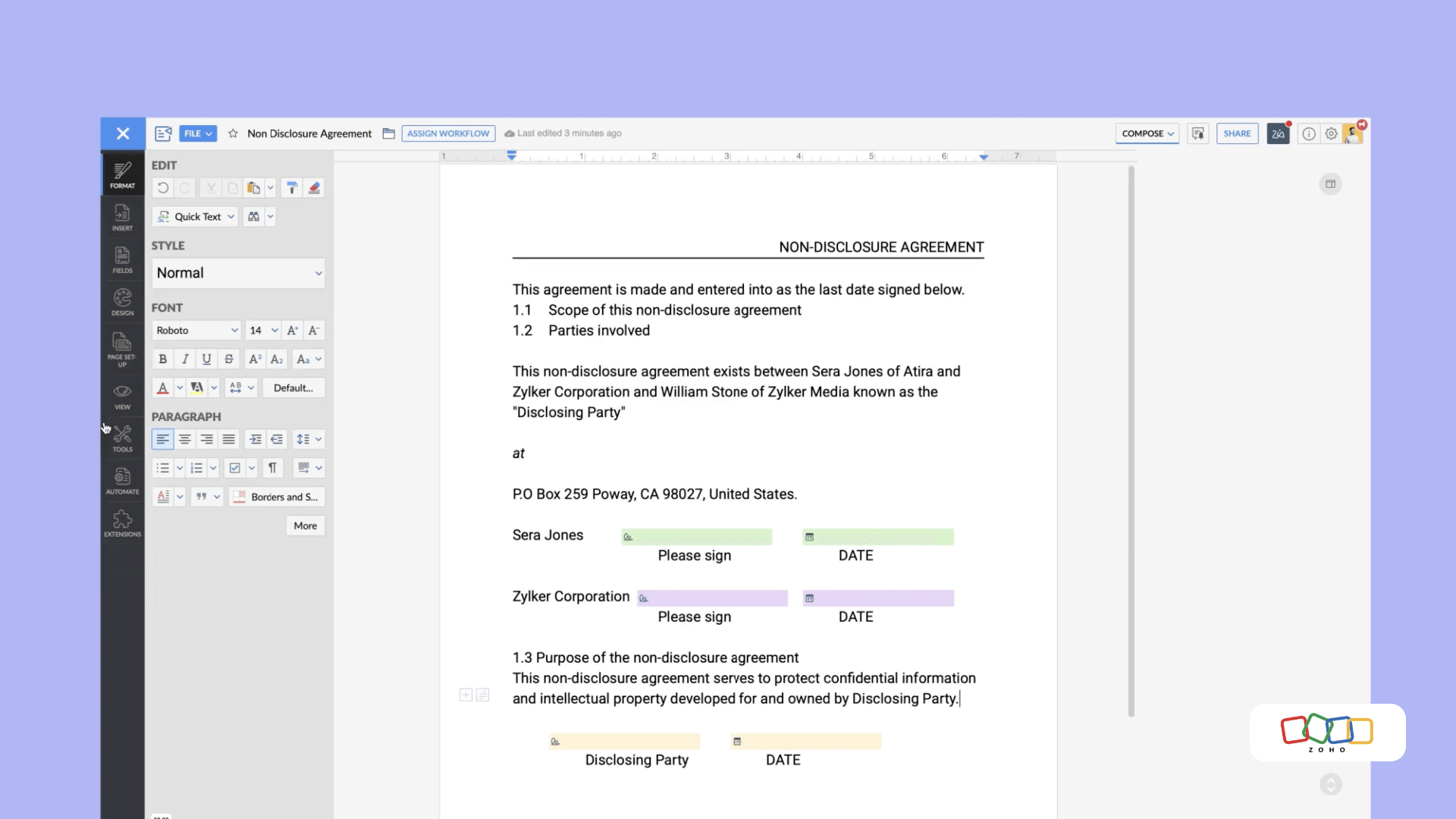
Securely collect eSignatures with Zoho Writer
Create personalized business documents and send them for signature collection with Zoho Writer. Choose your desired sign service, add fields for each recipient, define the signing order, and more.
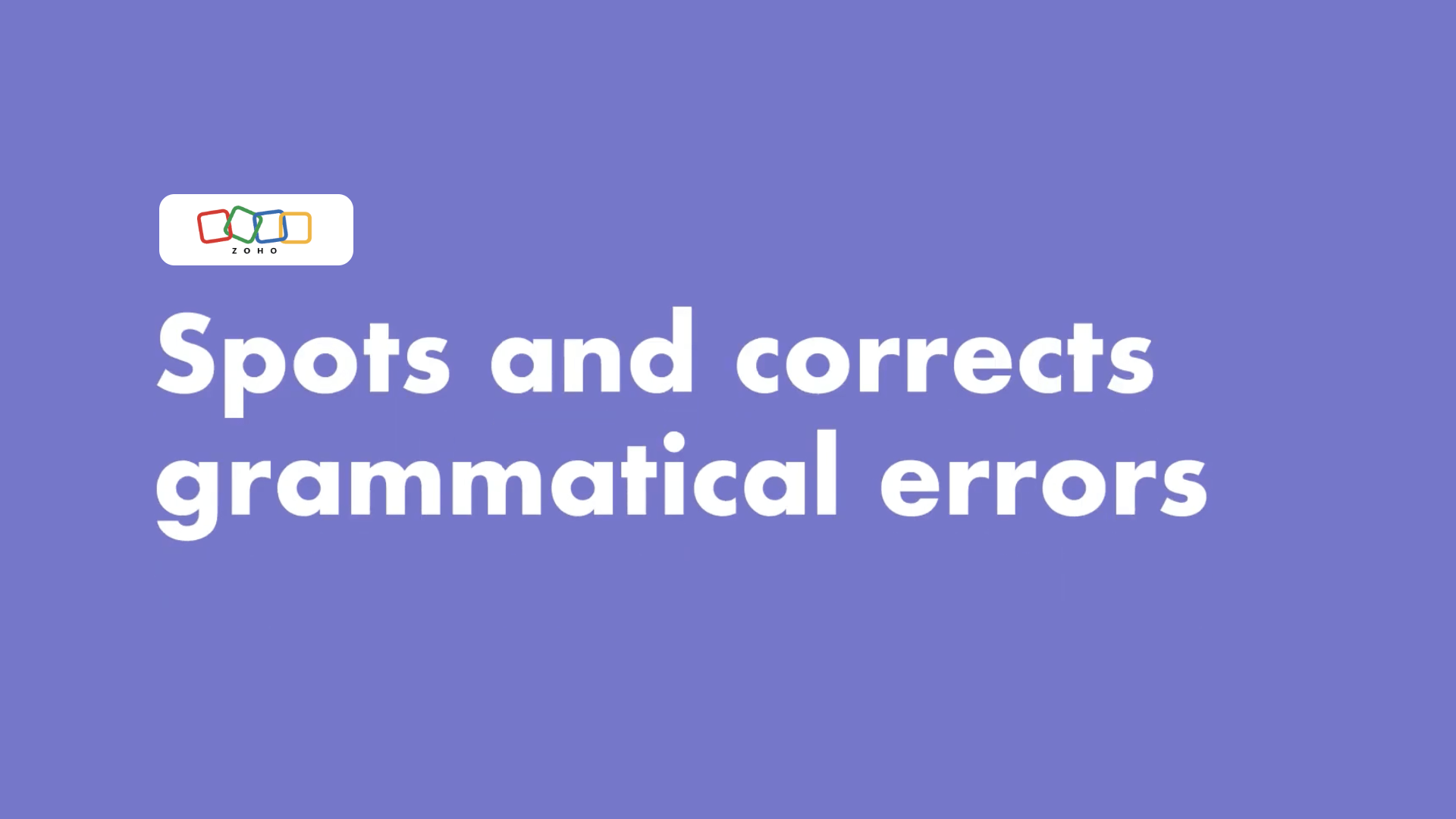
Zia spots and corrects grammatical errors in French

Zia highlights typographical errors and offers suggestions in French
Zia is now fluent in French. She identifies typographical errors and offers suggestions to correct them. She'll also alert you to mistakes like: 1. Missing spaces around punctuation 2. Repeated words or spaces 3. Capitalization errors
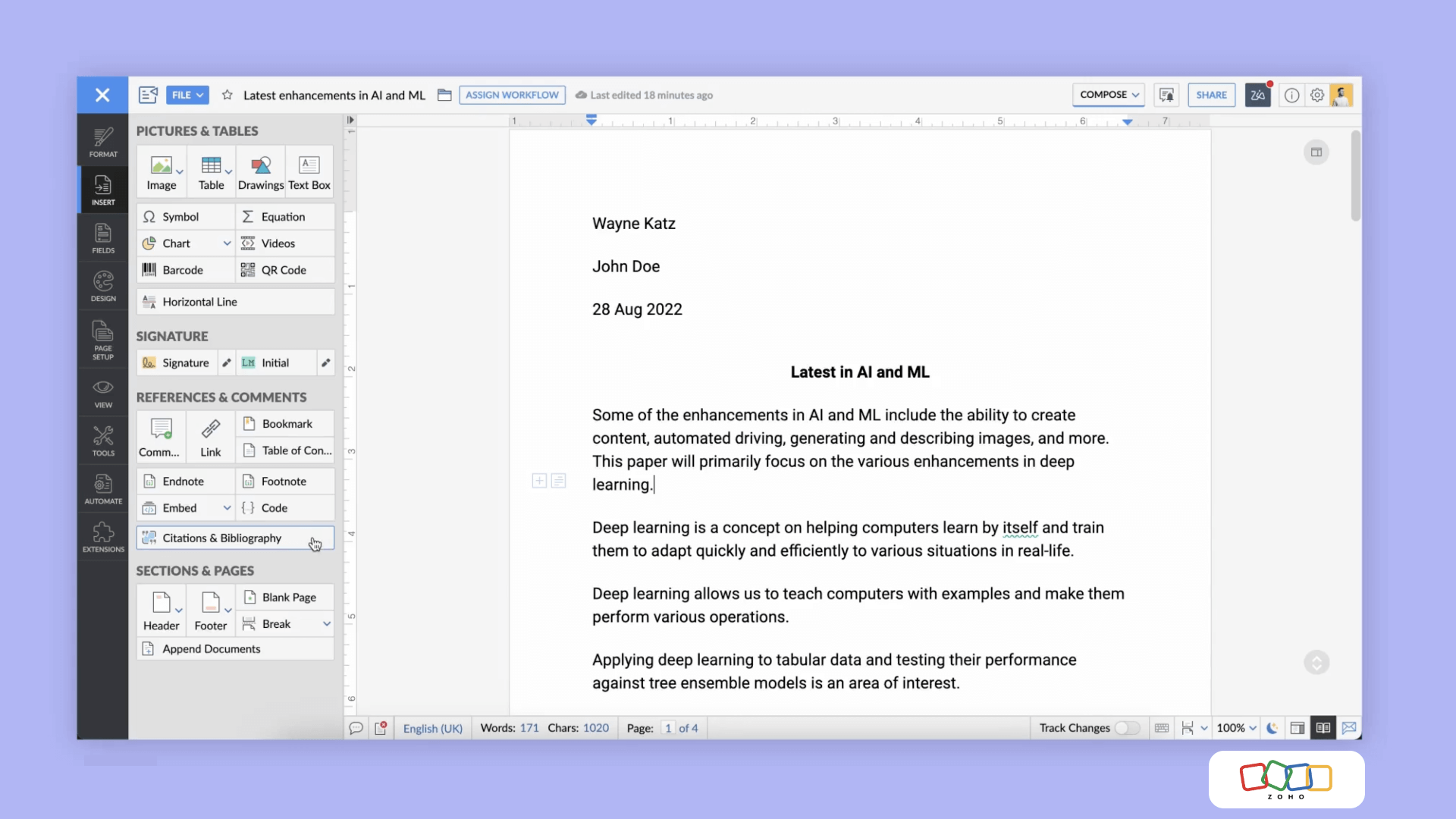
Creating Citation in Zoho Writer
Quickly create and add citations to your documents in Zoho Writer. Create citations from a variety of sources with the various options in Writer. Learn more: https://help.zoho.com/portal/en/kb/wr...
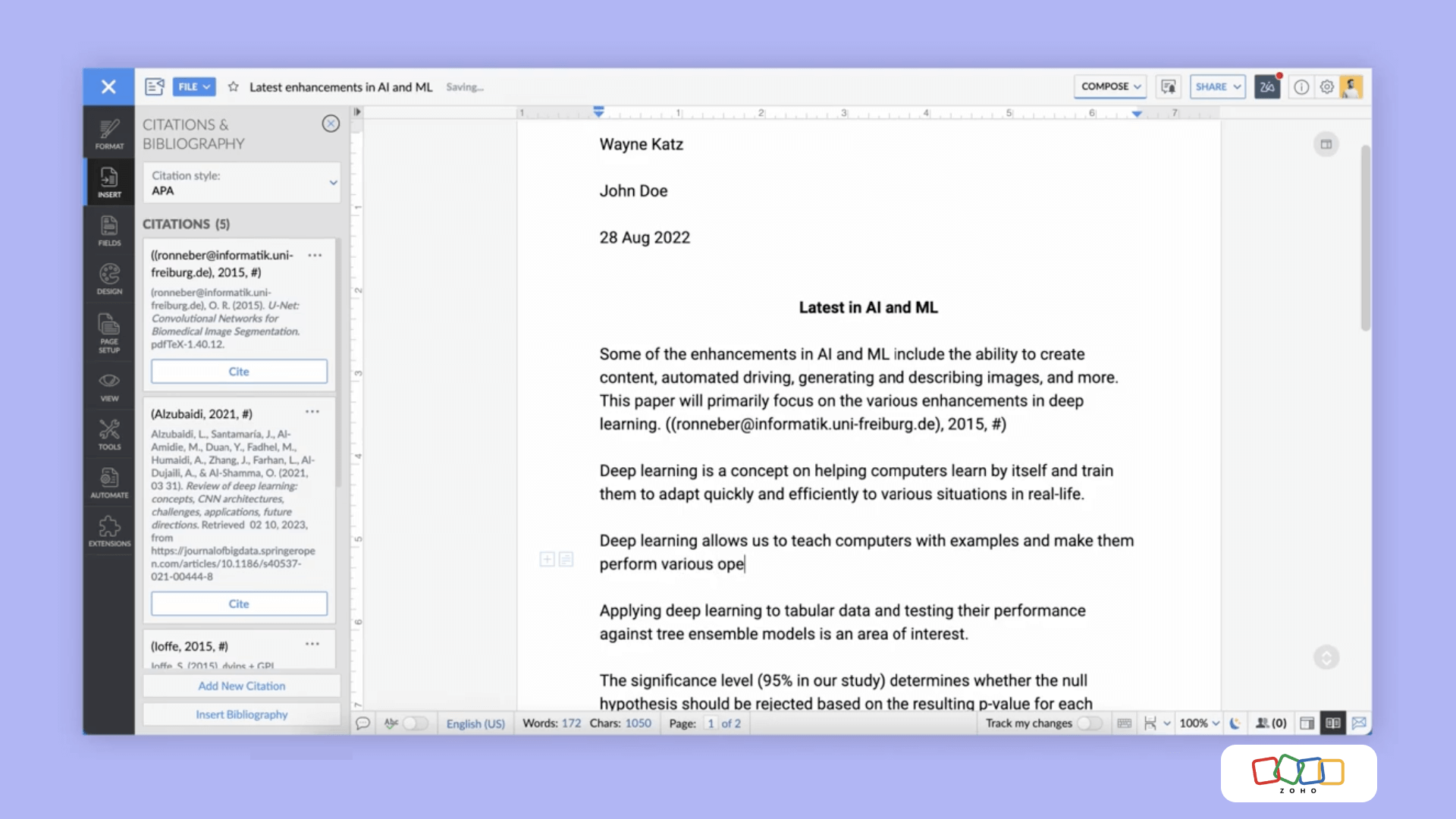
Inserting Citation in Zoho Writer
Inserting citations in a Zoho Writer document is easy. Click Cite to quickly insert the citation in your document. To learn more about citations and bibliography in Zoho Writer: https://help.zoho.com/portal/en/kb/wr...
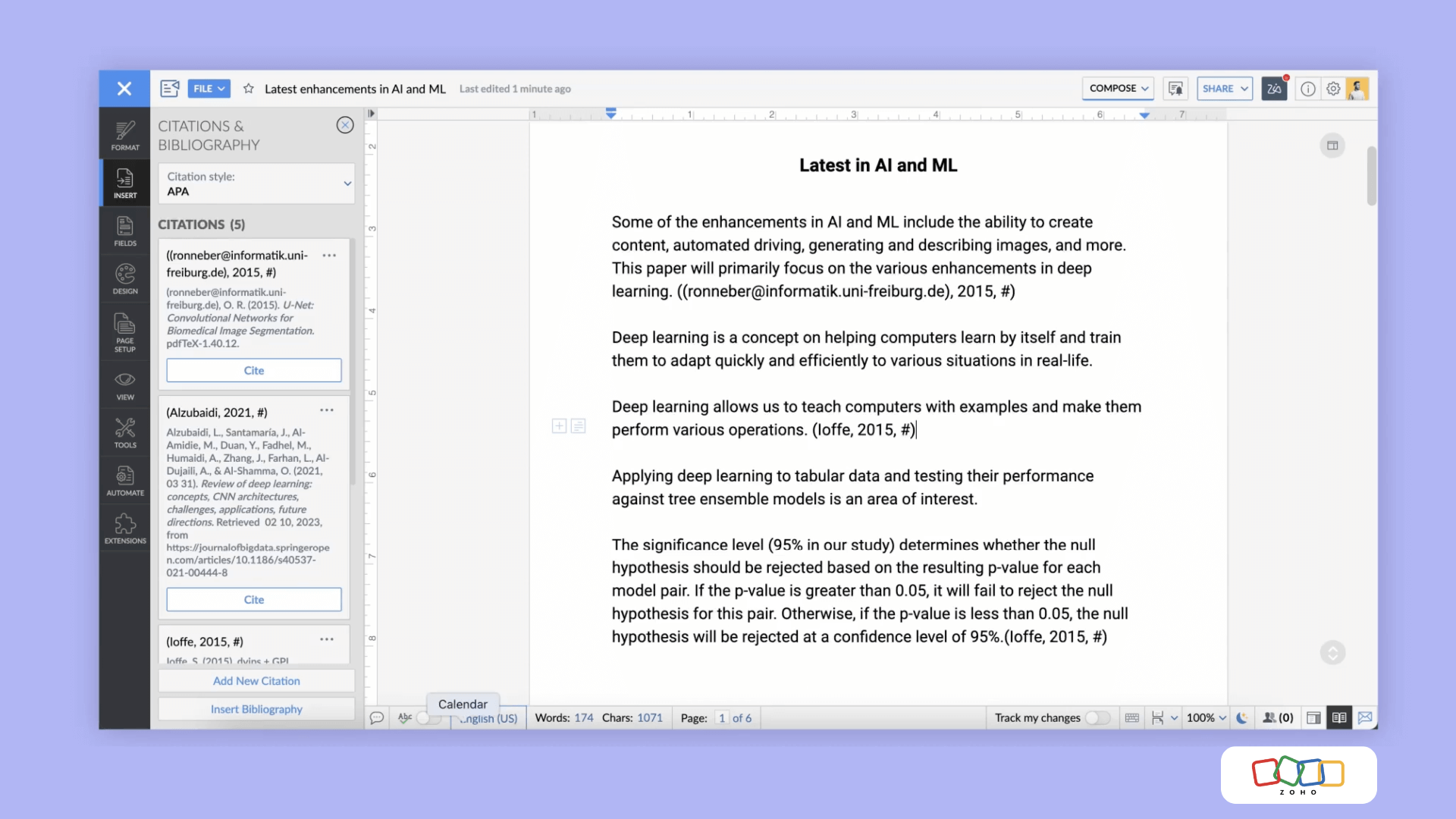
Inserting bibliography in Zoho Writer
Add all your citations as a bibliography at the end of your document with a single click in Zoho Writer. To learn more about citation and bibliography in Zoho Writer: https://help.zoho.com/portal/en/kb/wr...
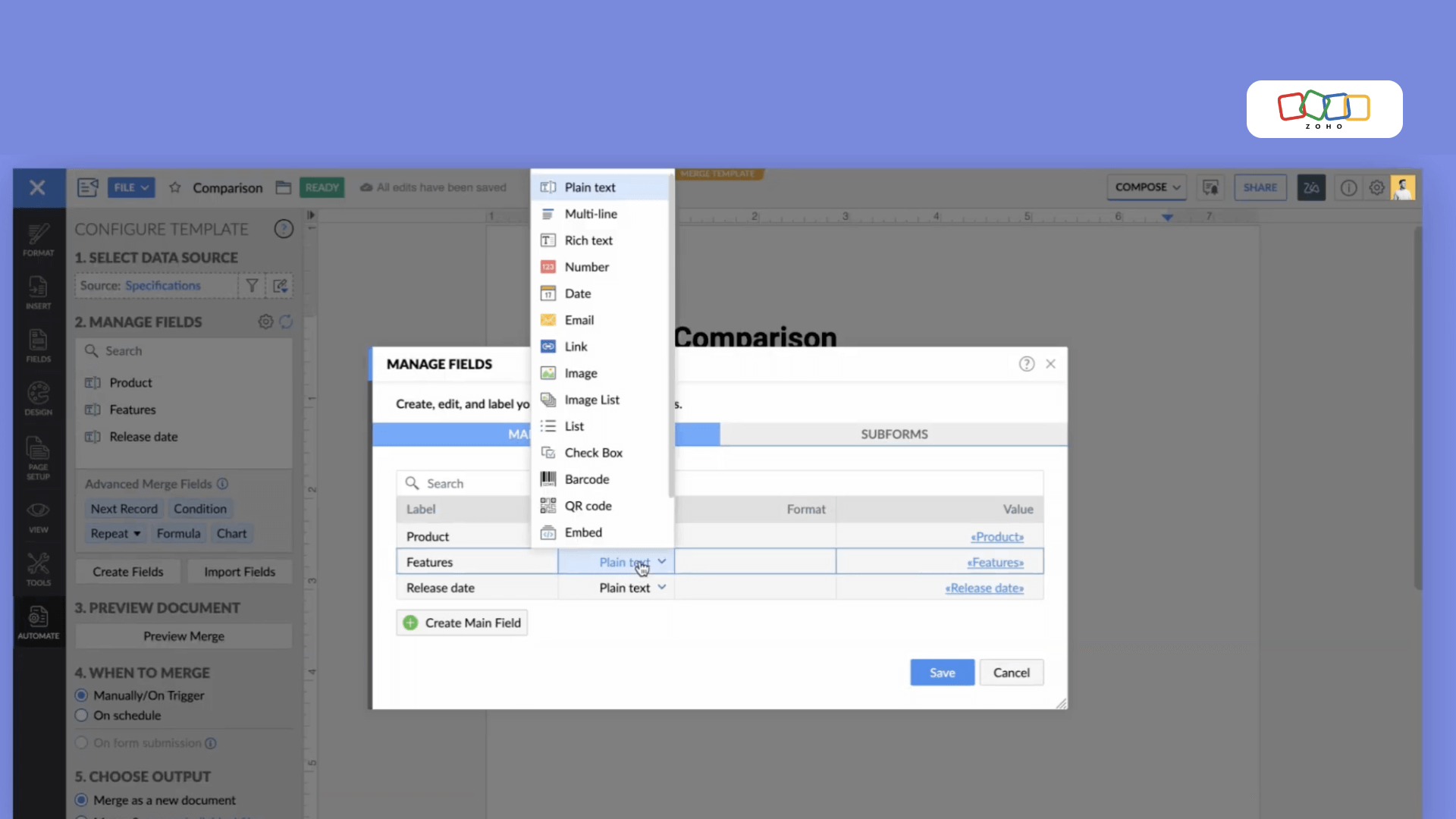
Check/Uncheck values in Writer's Mail Merge
Tweak Zoho Writer's Mail Merge to your needs. Display only the necessary values for a data source with a simple checklist condition. The value will be displayed accordingly to your condition.
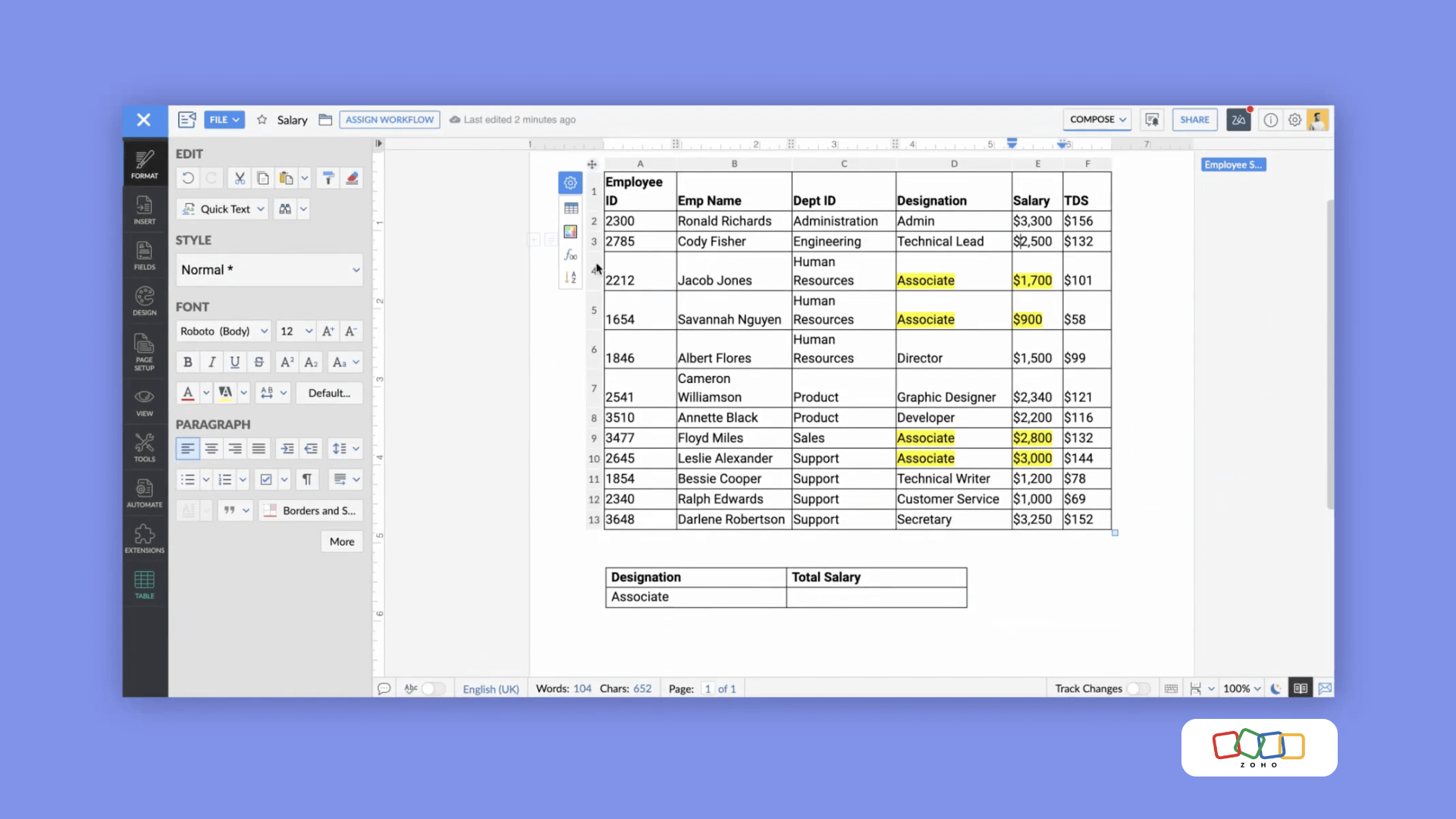
Refer values with cell in Zoho Writer's Mail Merge
Auto-insert values anywhere in your merged document with the table cell value in Zoho Writer. You can refer to a value, word, or formula from one table to the same table, another table, or anywhere in your merged document. For example: You're calculating net value in Table 2 and want the gross salary of the employee from Table 1. Easily refer gross salary with its table cell and calculate net salary in a jiffy!
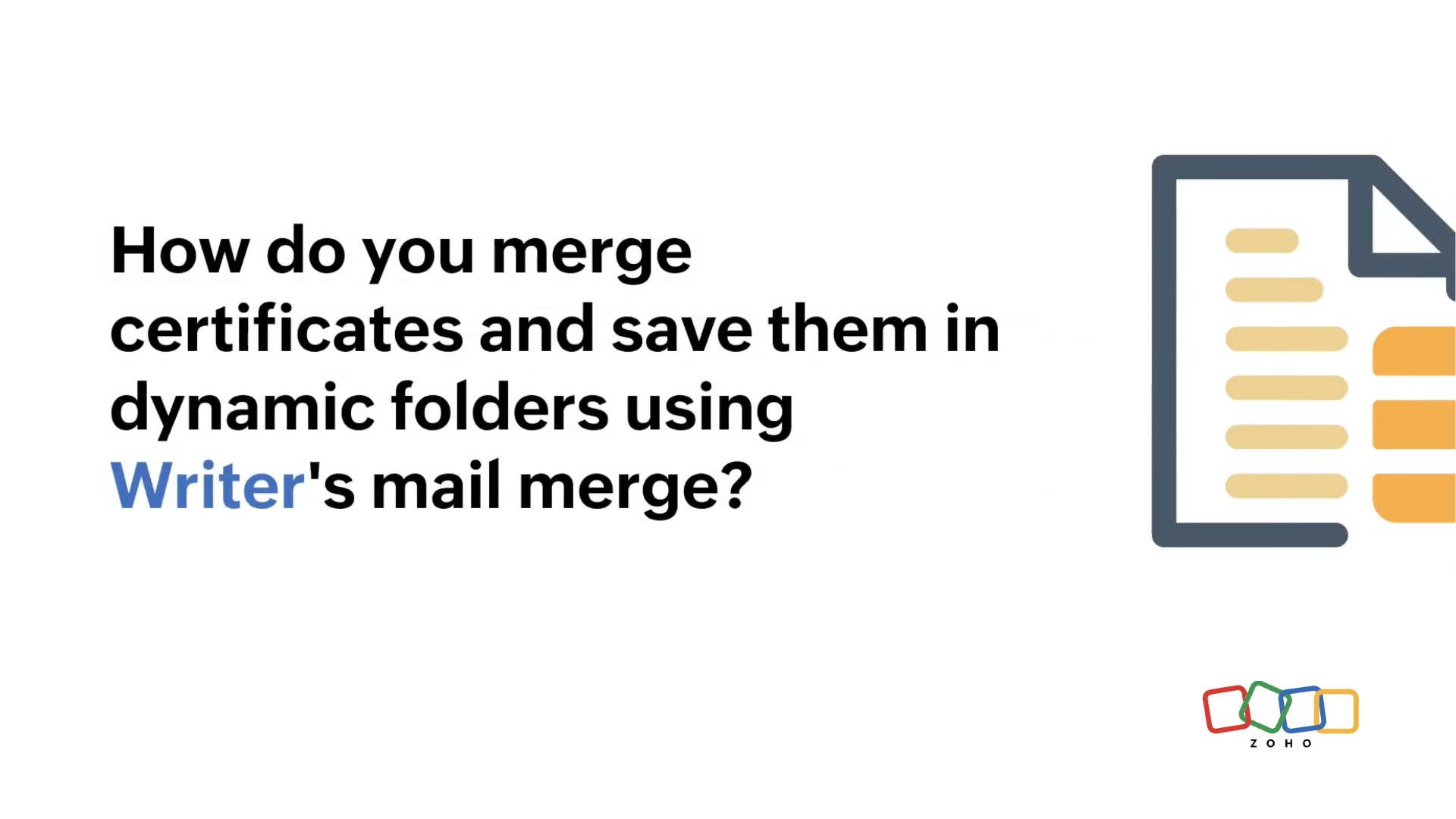
How to generate personalized documents automatically using Zoho Writer
This video will demonstrate how to use Zoho Writer's low code document merge capability to generate personalized documents in bulk using course completion certificate generation as an example.
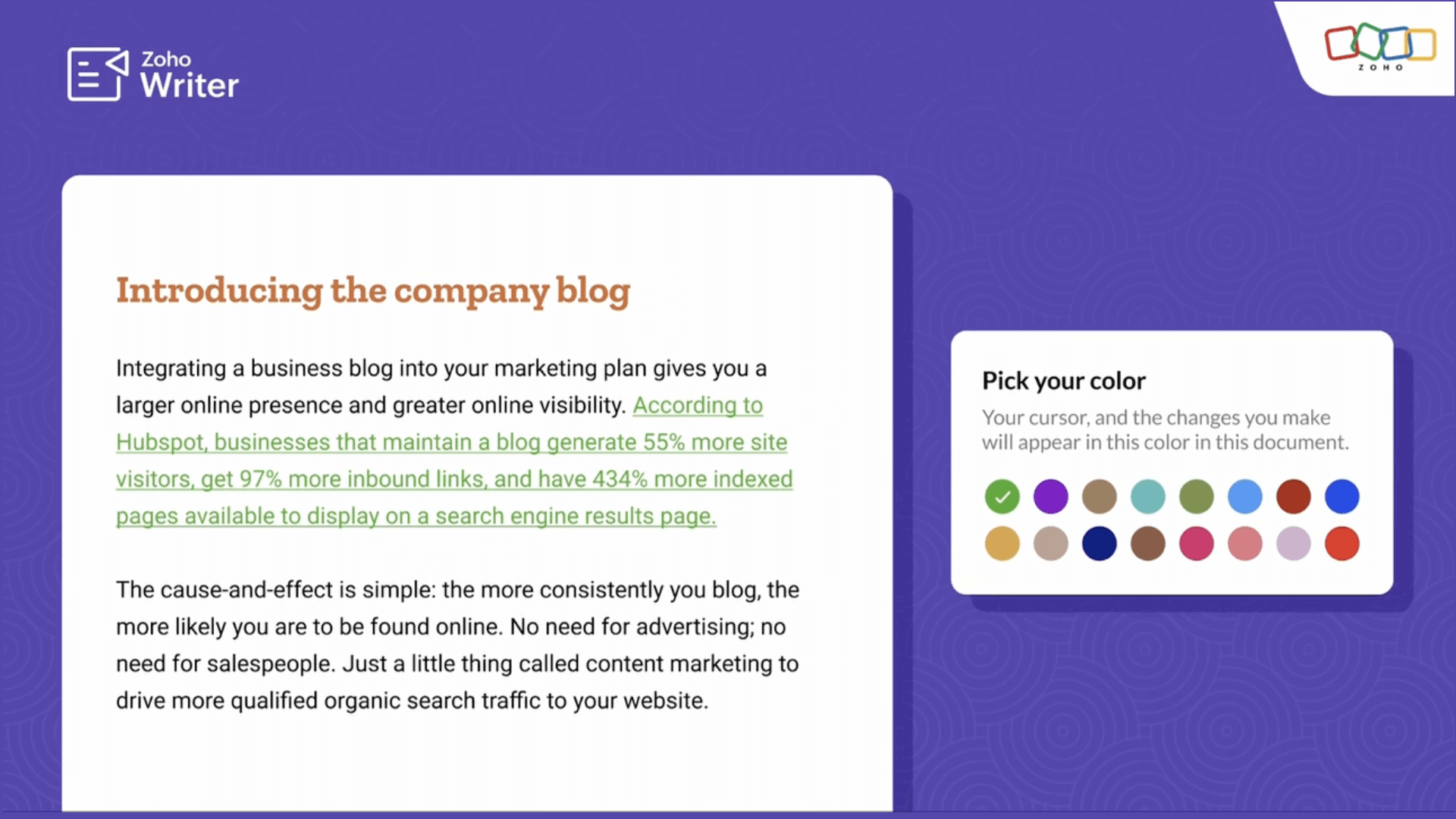
Zoho Writer's customization tips
Discover essential customization hacks in Zoho Writer to learn how to color code edits, set up default document layouts, and save time by inserting quick text in your documents.
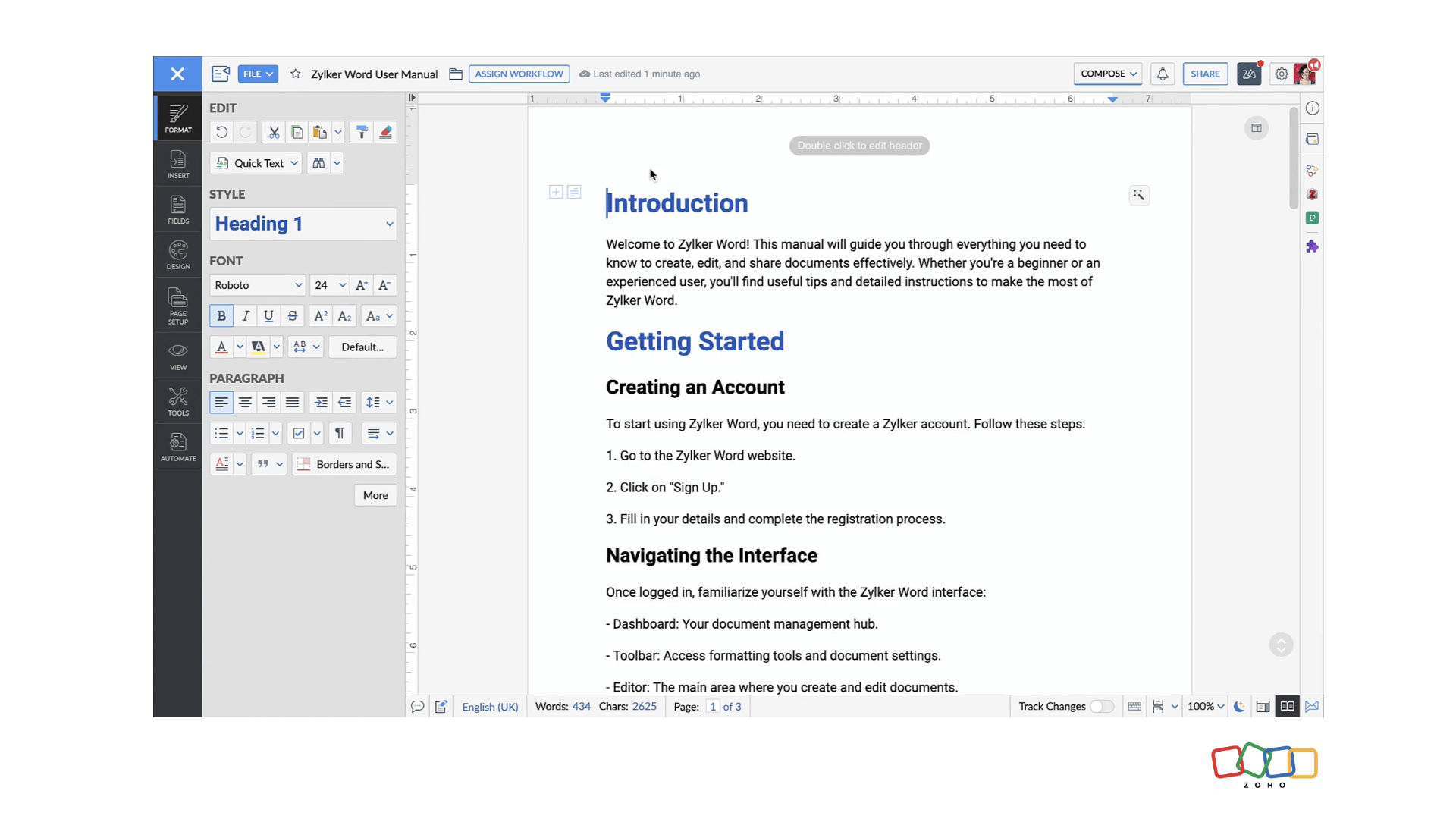
Document navigation with Zoho Writer's headings and TOC
Discover how Zoho Writer's heading and table of contents(TOC) features streamline document navigation and enhance readability.
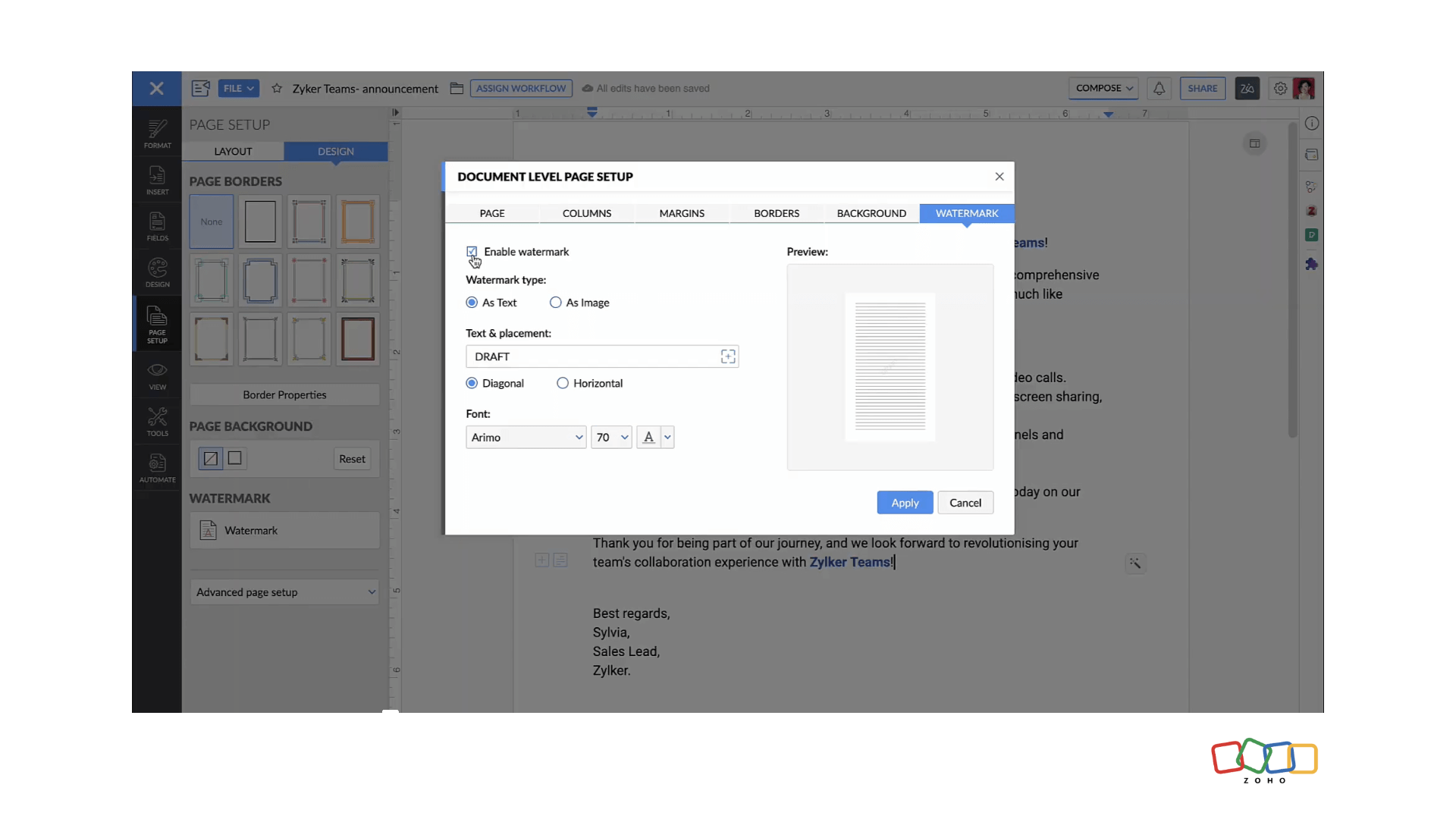
A step-by-step guide to watermarks in Zoho Writer
Learn how to add a professional touch to your documents with watermarks in Writer! This video covers everything you need to know about watermarks, from inserting a simple watermark to customizing different watermarks for various sections, and even dynamically adding watermarks in merge templates.







