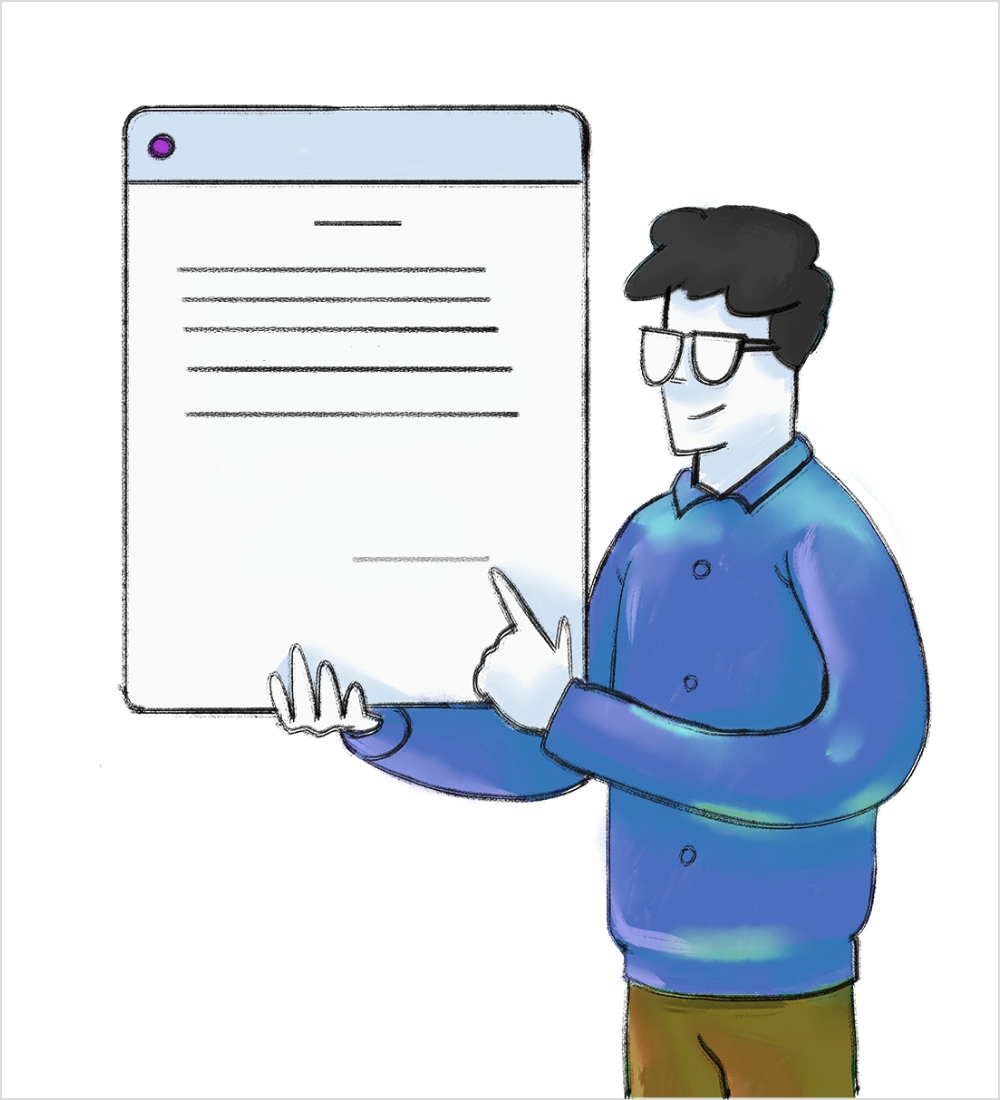
Simplify signature collection
Create documents and send them for eSignature collection with Zoho Writer. Add documents to your preferred signing service and customize the digital signature collection process to meet your needs.

Customize the collection process
Add a signers list and define workflows to establish a signing order, set deadlines, and send reminders for smooth and efficient signature collection.
Choose from a variety of signing fields for your recipients. Add text tags to map and locate signing fields easily within your document.
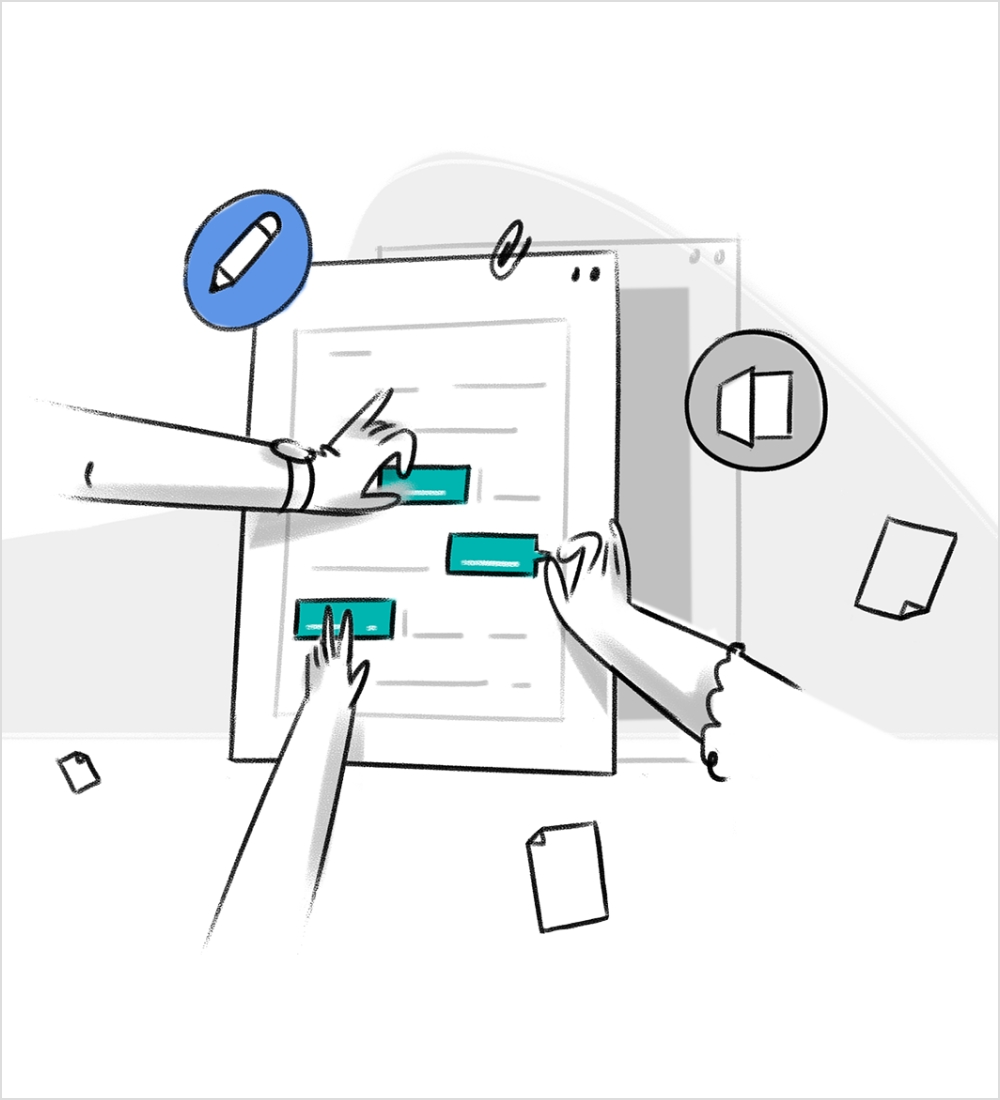
Securely collect digital signatures
Easily create and send documents for signature collection with Zoho Writer’s sign template. Add signer fields and configure sign collection workflows to specify the signers, dictate the signing order and method, set reminders, and more. Learn more.
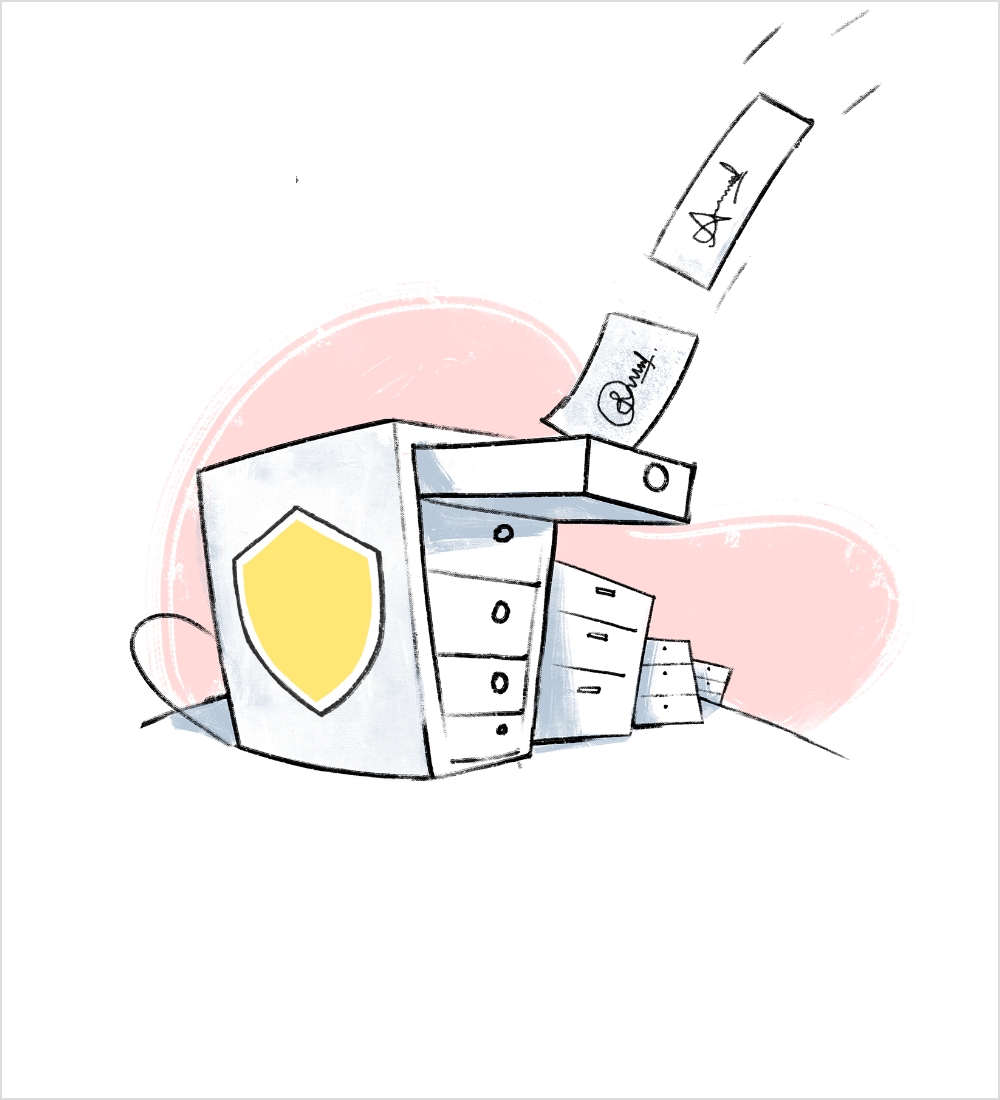
Use Zoho Writer's built-in sign template
Verify signers’ identities with an OTP or a unique code before they sign your documents. Choose whether a recipient can sign a document, or only receive a copy of it.
The Zoho Writer advantage
In addition to creating and posting content from a single window, Zoho Writer offers:

Real-time sharing and collaboration with your peers
Advanced formatting and layout options for designing your documents
Powerful automation templates to fulfill your signing, fillable, and mail merge needs
Options to insert images, tables, and fields in your documents
Built-in spelling and grammar checker, along with AI-powered writing suggestions
Ability to work offline with your documents
Android and iOS apps, so you can work on your documents from anywhere, anytime.










