Design complex layouts with powerful tools
Use multi-column layouts, section breaks, custom borders, header, footers, tables, images, charts, and other advanced design, layout, and formatting tools to create customized document layouts.
Use multi-column layouts, section breaks, custom borders, header, footers, tables, images, charts, and other advanced design, layout, and formatting tools to create customized document layouts.
Leverage AI to design document templates, generate ideas, and write, edit, rephrase, and rewrite faster with Zia, the free AI-driven writing assistant built into Zoho's web-based word processor.
Create dynamic templates and forms from scratch using scanned documents or AI. Generate business documents, letters, proposals, invoices, reports, and more using Writer’s built-in automation tools.
With web-app, exclusive desktop apps for Windows, Mac, and Linux platforms with full offline mode, and iOS and Android mobile apps, create and manage documents from any device, anywhere.
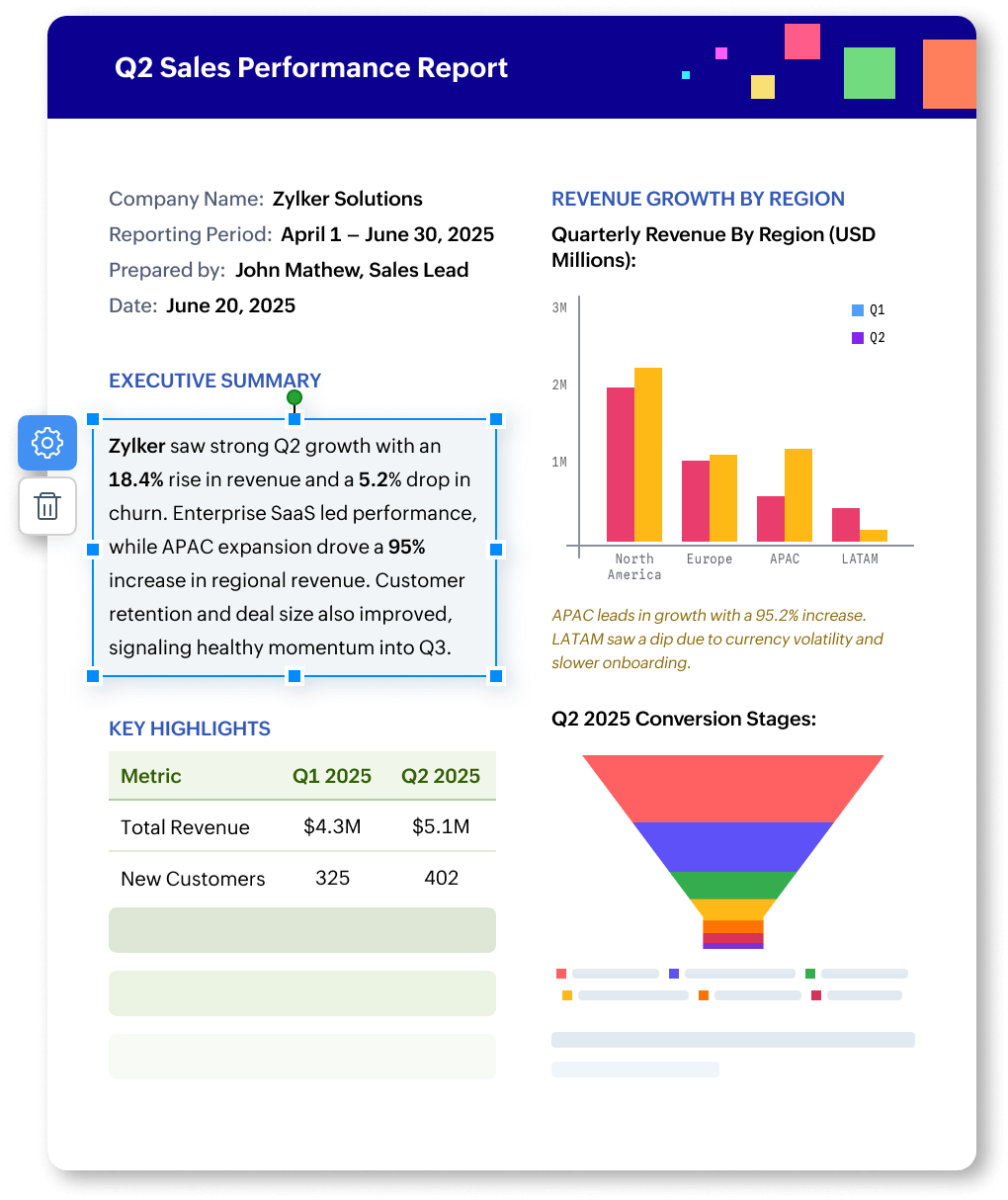
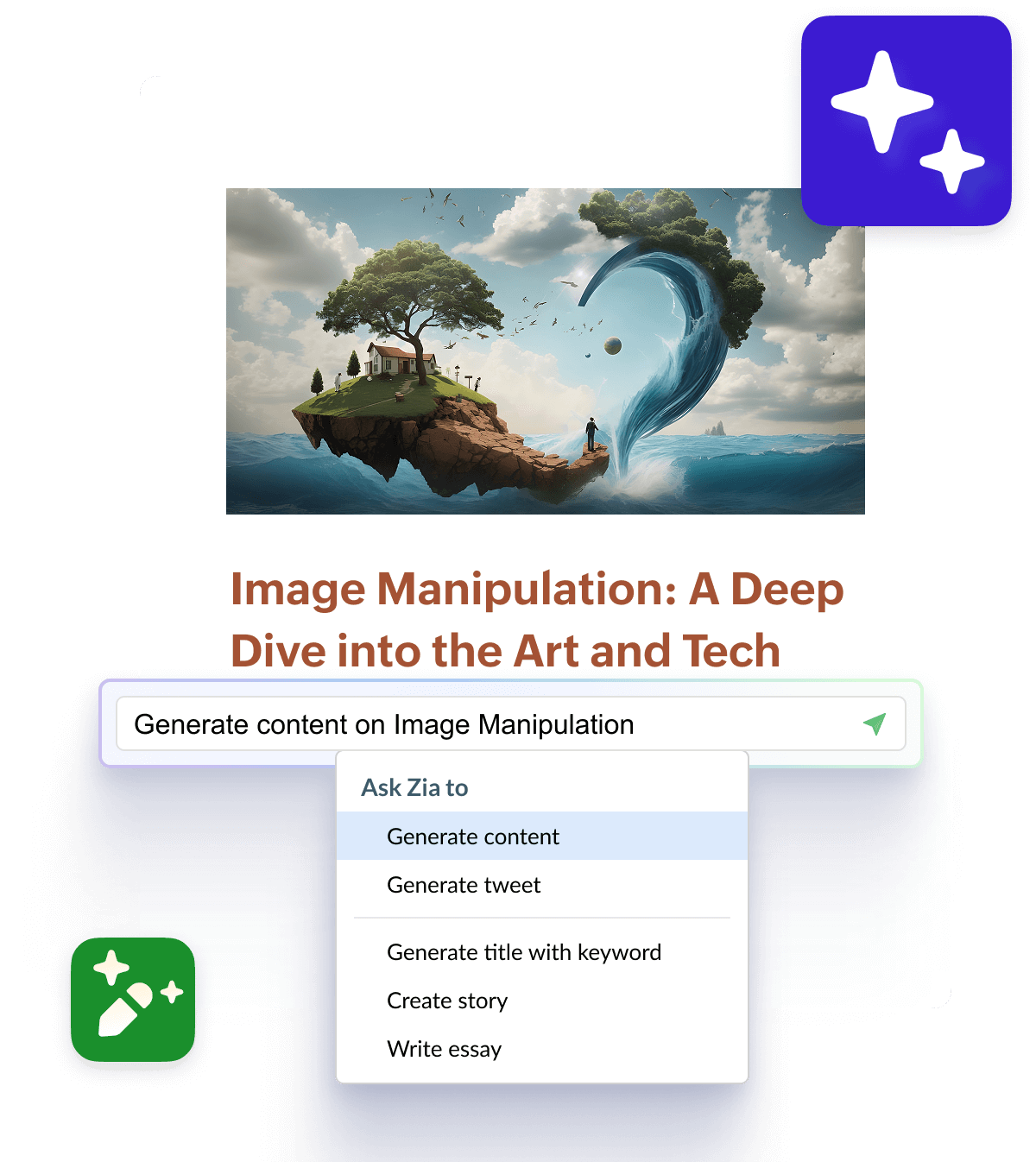
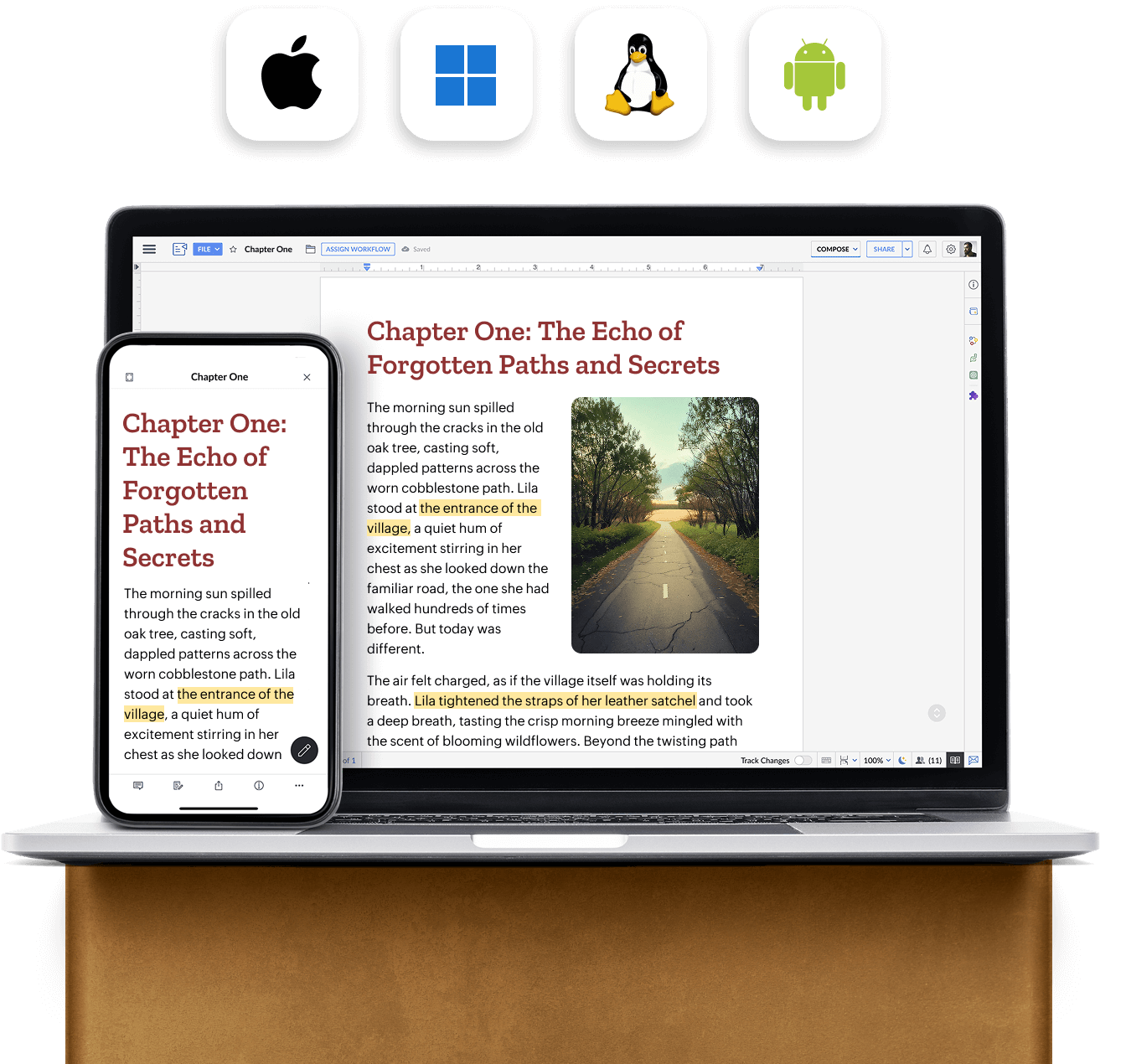
Accelerate document and content creation by securely sharing documents with your team and stakeholders. Collaboratively create and edit documents by setting appropriate permissions and visibility.
Make document reviews more efficient with the ability to track changes, view edits in real time, accept or reject changes, add comments with @mentions, manage document versions, set visibility, and more.
Get instant grammar and spelling check, content analysis, word cloud, contextual style suggestions, and more in English, French, Spanish, and Brazilian Portuguese from Zia, a smart writing assistant. Instantly translate your entire document or selected content into 70+ languages with the built-in translation tool.
Identify accidental plagiarism and duplicate content with Writer's in-doc plagiarism checker. Get a plagiarism report that shows the degree of plagiarism, provides links to matching sources, and more.
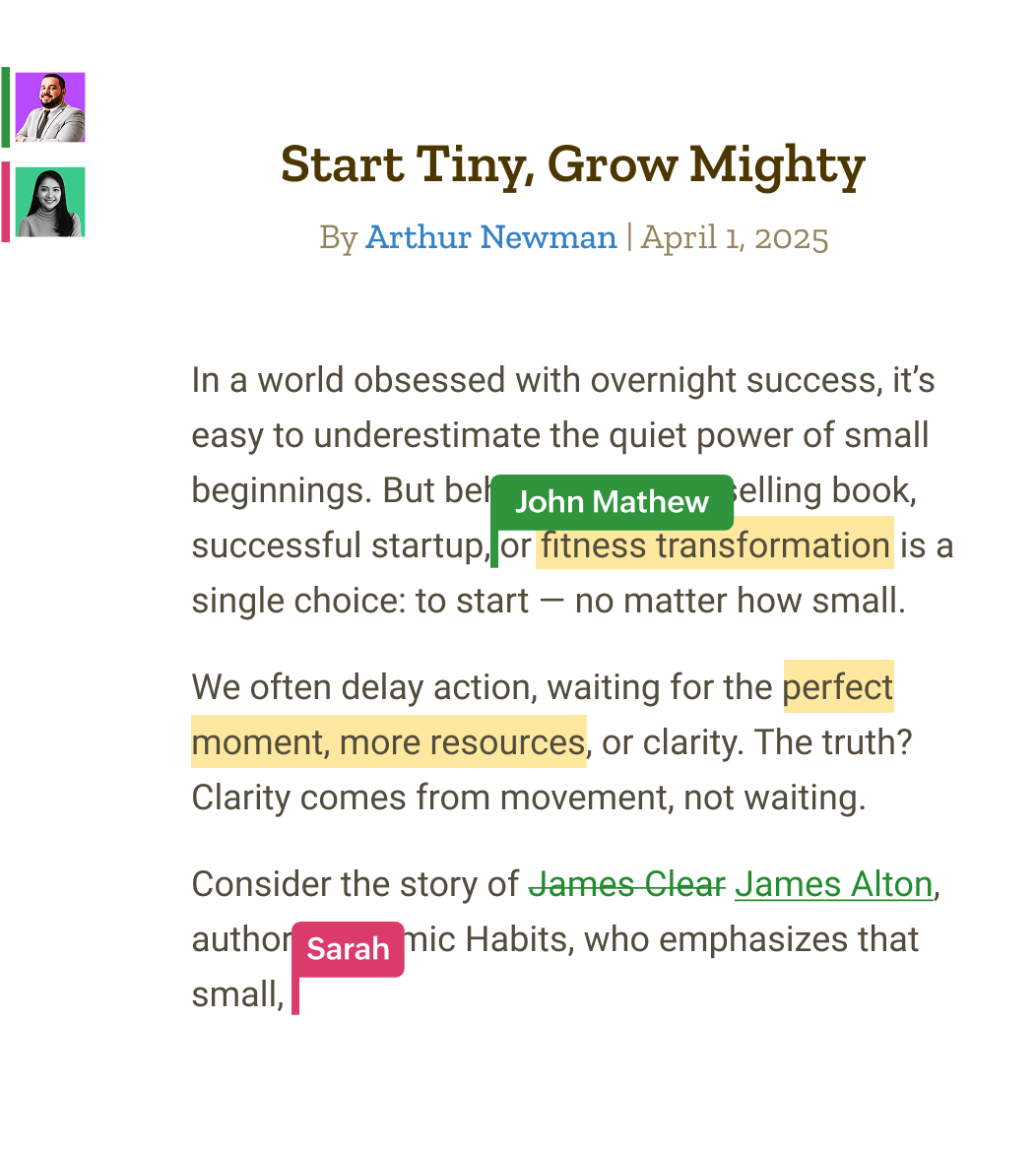
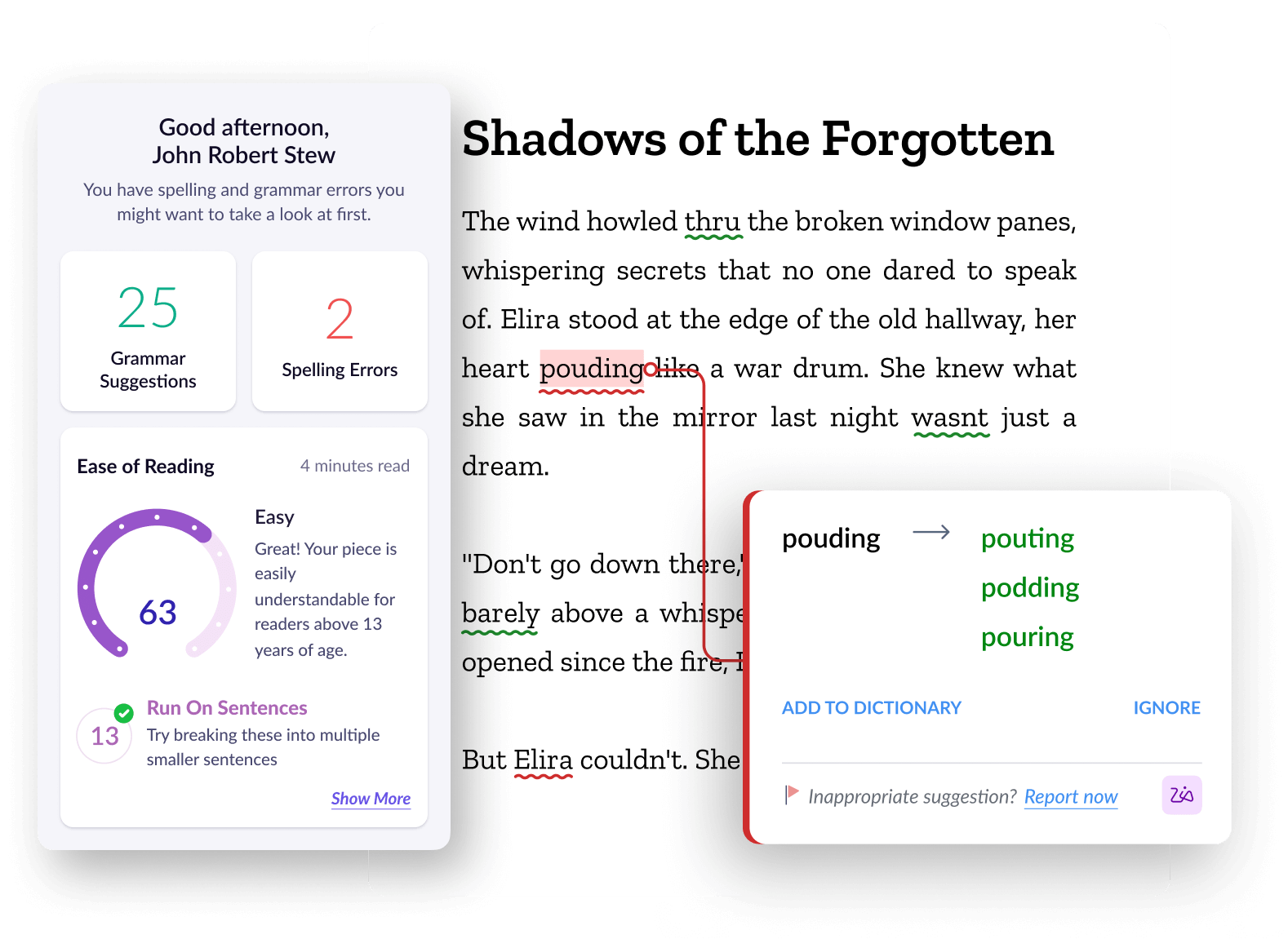
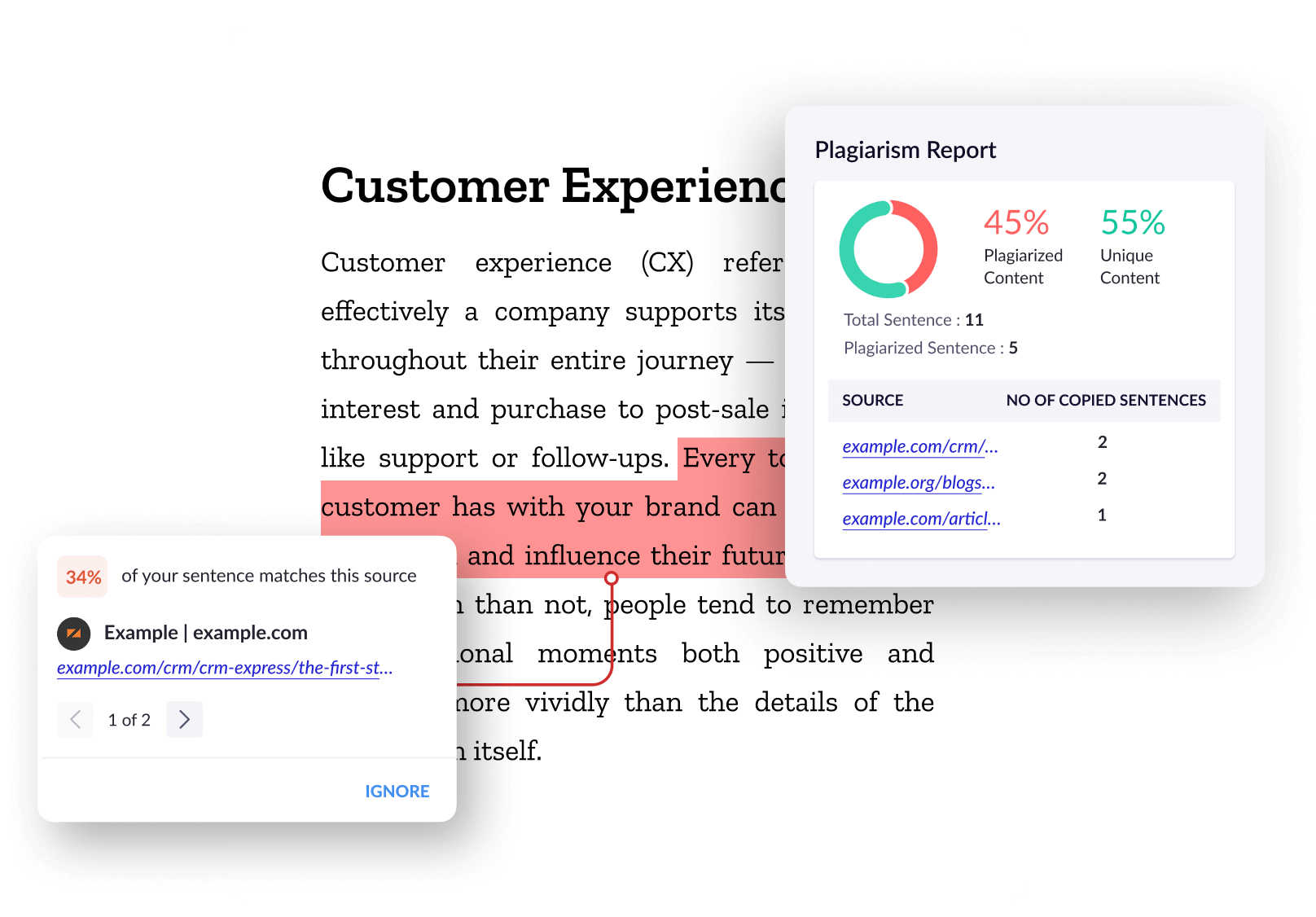
Draft business documents and templates, review and finalize them, and share them with stakeholders for approvals and digital signature collection, all right from within the Writer editor.
Create customized forms that meet your specific needs with Writer's fillable form templates. Integrate with your business apps to bulk generate and share prefilled forms or embed them on your website to collect data.
Use webhooks and custom functions to use events happening in other business apps and data sources, say your CRM or ERP app, as triggers to automatically generate and share personalized business documents.
Route documents through purpose-built approval workflows, right from within the editor, or handle them automatically as part of your document generation workflow to streamline document review and feedback sharing.
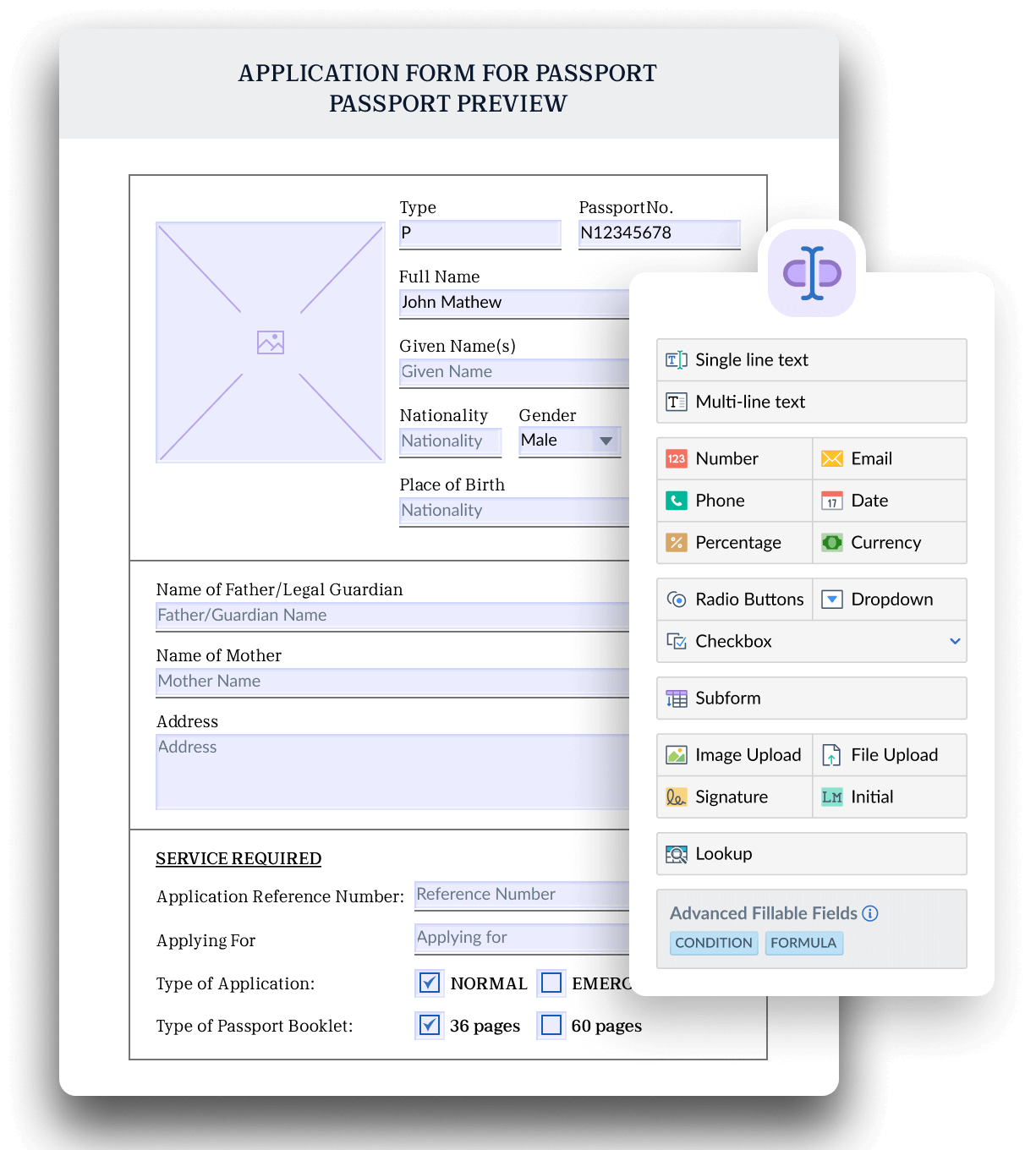
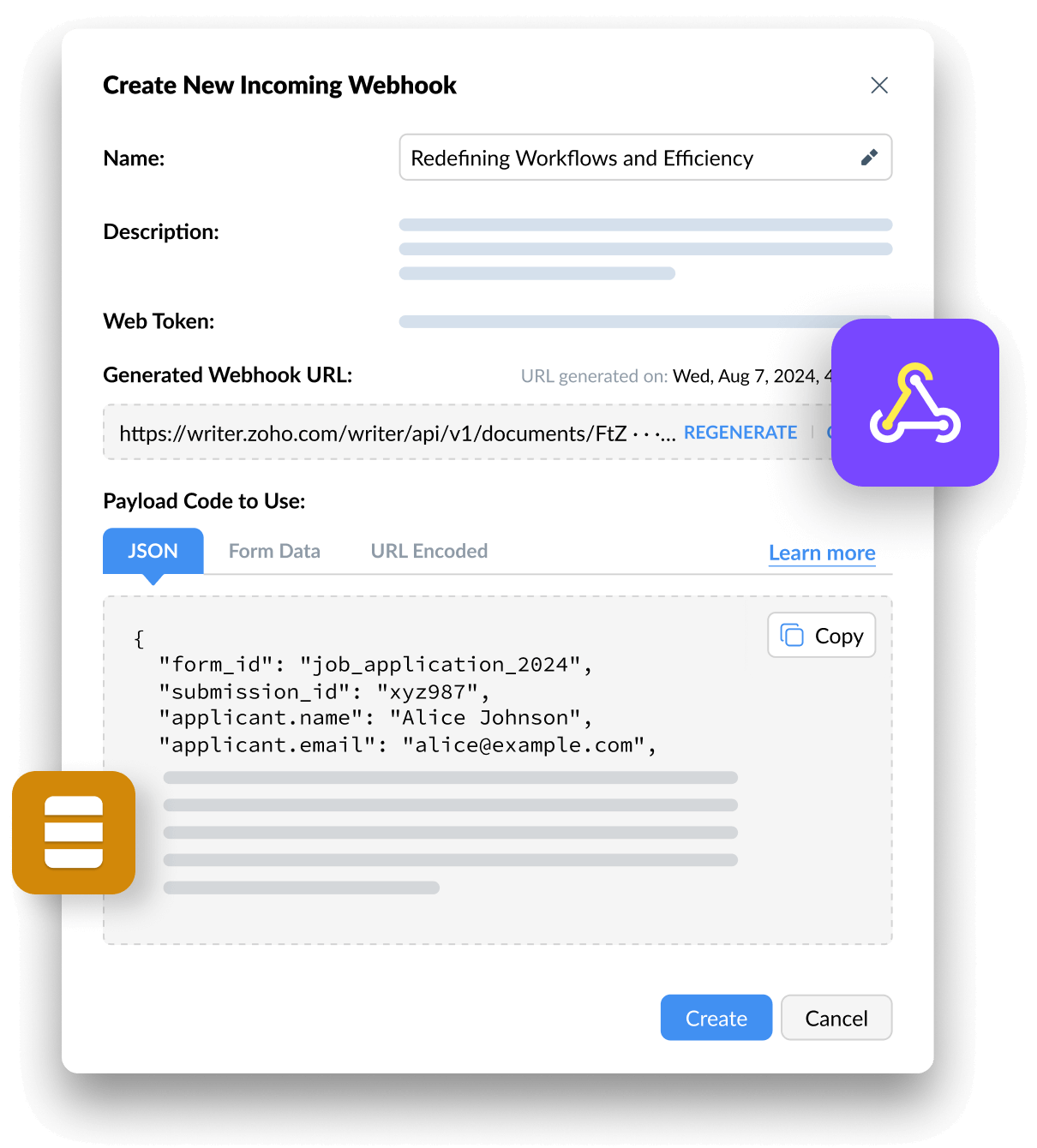
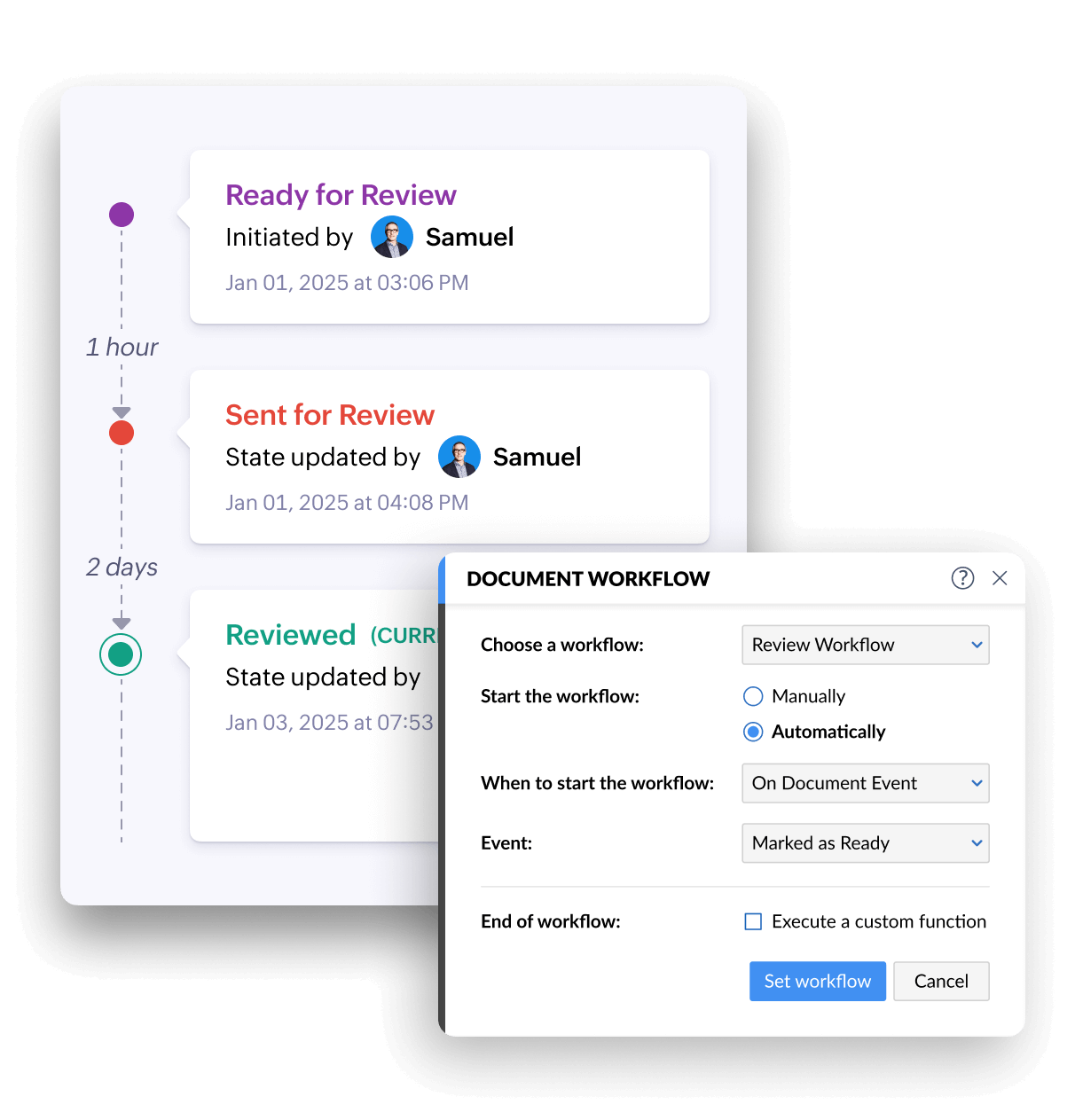





A complete online word processor also offers many capabilities that boost your productivity by making work simpler, streamlined, and enjoyable.

Create and edit documents in DOCX and other popular formats such as TXT and PDF even without an internet connection using this online document editor's offline writing mode.

Share, email, and publish your documents securely within your organization, on the web, or on platforms like WordPress, Medium, and Blogger—all from within Writer.

Create dynamic templates with fields, conditions, formulas, sub-forms, signing workflows, and more to generate personalized documents, PDFs, fillable PDF forms, and webforms.

Create, import, view, edit, and convert your existing DOCX documents, static PDF templates, and paper forms to interactive, dynamic templates, fillable PDFs, and business forms.

Build complex document workflows with multiple templates, conditional template and delivery mode selection, and more with CRM updates, form submissions, and more as triggers.

Connect with Zoho apps like CRM, Sign, and Books; digital signature services such as Docusign, Adobe Sign and Signeasy; and more to generate prefilled forms and documents.
Zoho Writer is a cloud-based word processor for writing, editing, collaboration, and publishing. It offers AI-powered assistance, multilingual support, automated document generation, form creation, e-signatures, approval workflows, and more. It also offers a full offline mode, exclusive iOS and Android mobile apps, and desktop apps for Windows, Linux, and MacOS.
Zoho Writer helps authors, business professionals, creative writers, copywriters, bloggers, and other users to easily create, edit, share, and publish documents, from any location, on any device.
Zoho Writer features Zia, an AI-powered multilingual writing assistant to design document layouts or generate entire documents, create, edit, shorten, summarize, and rephrase text. It also detects grammar and spelling errors, suggests improvements for style and readability, translates content into 70+ languages, and checks for duplication and plagiarism.
You can follow Zoho Writer's What's New page and blog posts to keep track of new features and enhancements. You can also follow the tips and tricks posts, forum posts, and also the monthly webinars to learn how to get the most out of it.
Yes, Zoho Writer is fully compatible with MS Word and Google Docs, enabling you to seamlessly create, import, edit and save documents in DOCX and Google Docs formats, in addition to other popular document formats, including .docm, .dot, .dotm, .dotx, .rtf, .odt, .txt, .html, .htm, .tex, and .pdf.
Besides English, Zoho Writer supports over 55 languages including French, Spanish, German, Arabic, and Indian languages such as Tamil, Telugu, Malayalam, and Hindi.
No, you don't always have to be connected. Zoho Writer offers a full offline mode and desktop app, which allows you to create and edit documents even when you are not connected to the internet. As soon as you go online, the changes that you made to your document in offline mode are automatically synced.
Yes, Zoho Writer is a free word processor. You can sign up for Zoho Writer and start creating documents right away. You get unrestricted access to all its features as soon as you sign up.
Zoho Writer automates personalized document and form creation, plus digital signature collection. Start with merge, fillable, or sign templates and configure workflows. Zoho Writer also includes a visual automation flow designer to easily set up complex document automation workflows via a no-code graphical interface.
Zoho Writer offers free automation credits every month. You can purchase more document automation add-on credits as needed to meet your document generation requirements. Also, you need credits for generating documents, but not for creating templates—you can create an unlimited number of templates.
Zoho Writer integrates with Zoho apps such as CRM, Bigin, Books, Invoice, Projects, People, and Recruit; signature collection apps such as Zoho Sign, Docusign, Adobe Sign, and Signeasy; content platforms such as Wordpress, and Medium; image platforms such as Unsplash and Pexels; Mermaid chart, Zotero, and more.
Yes, Zoho Writer offers free tools to ease your content and document tasks. It offers a free grammar checker, document translation tool, plagiarism checker, and online PDF editor.