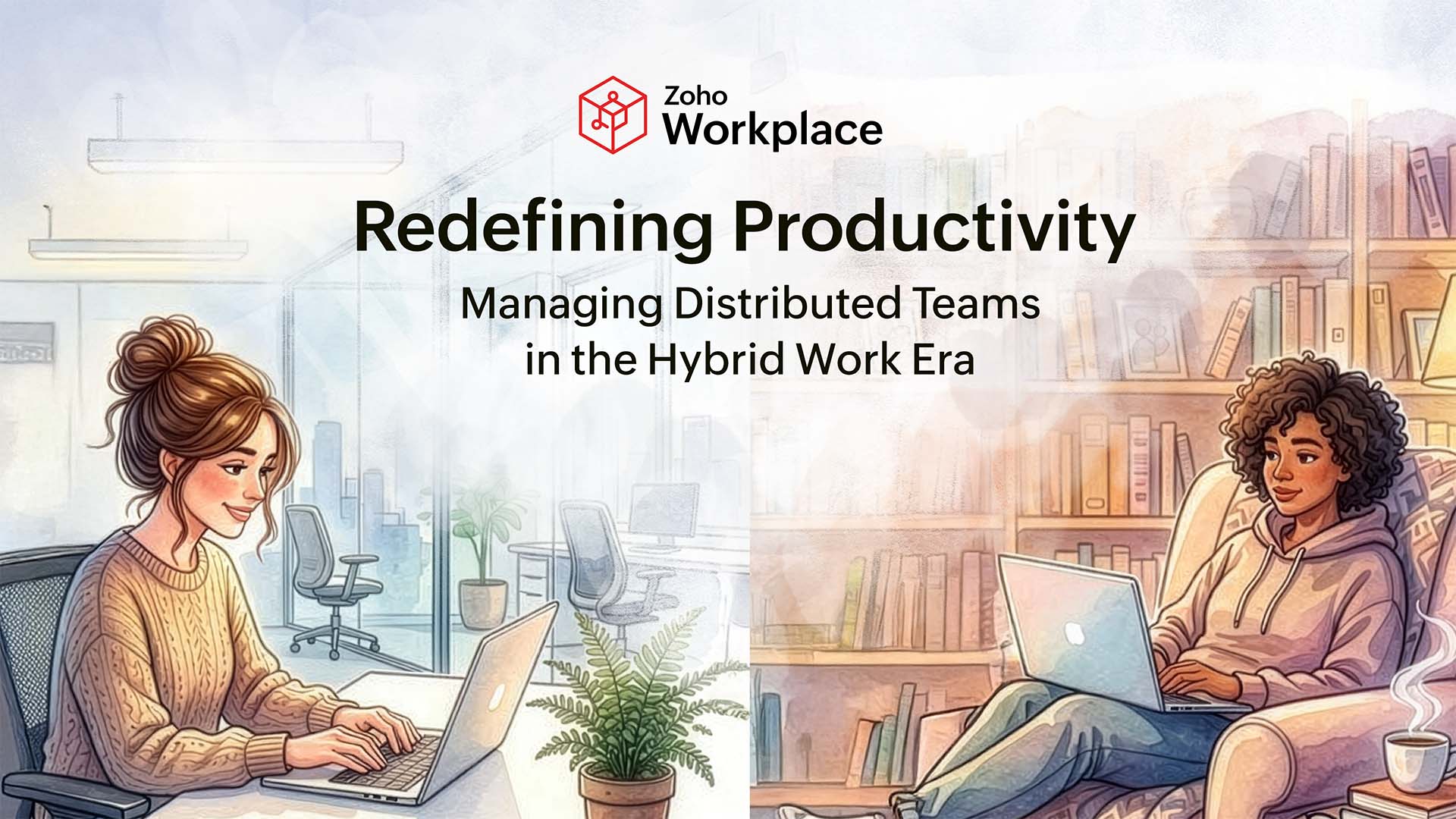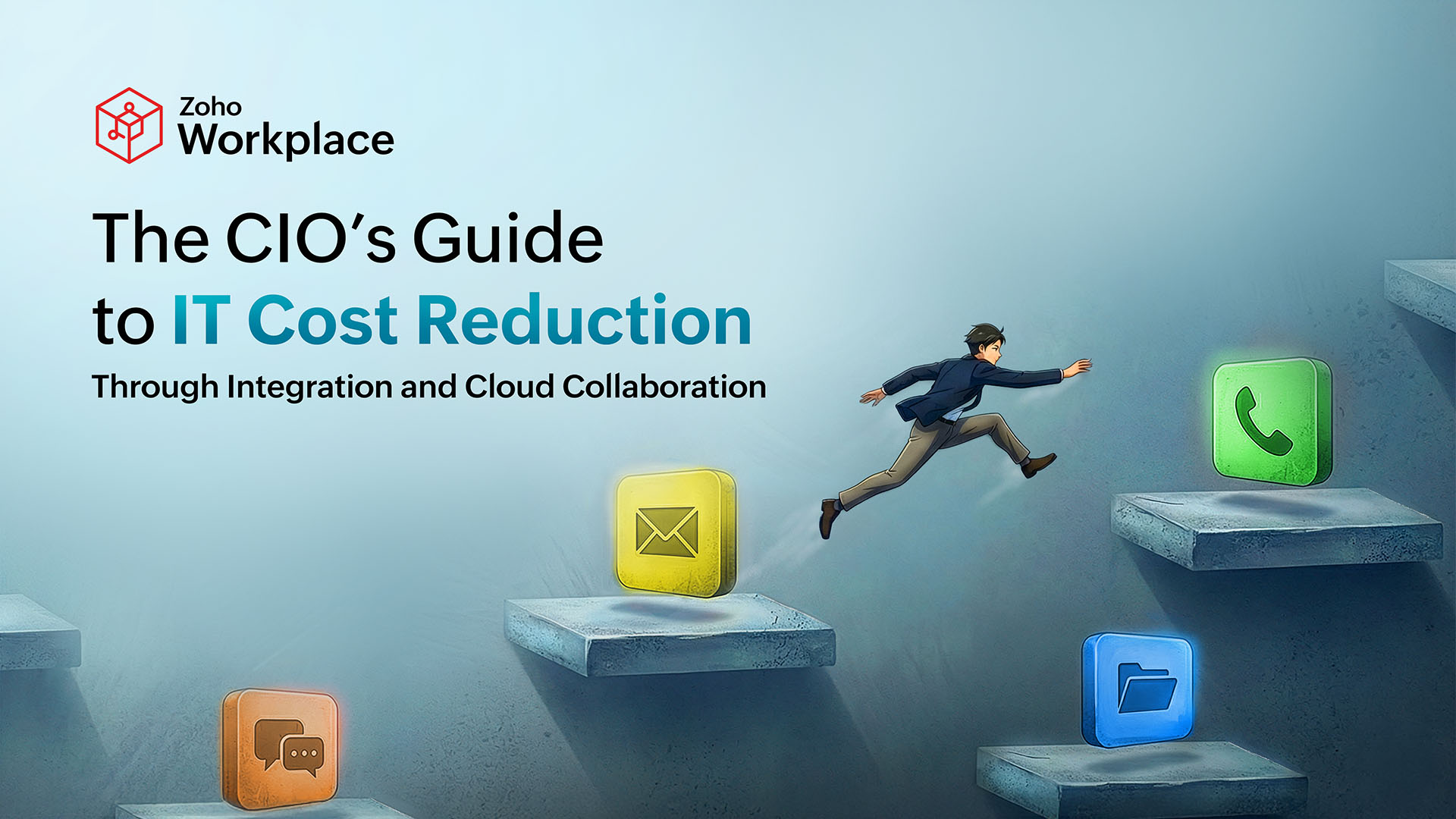- HOME
- All Topics
- Collaboration and Digital Workplace
- Work-from-home tips that will help you get more done
Work-from-home tips that will help you get more done
- Published : July 21, 2023
- Last Updated : November 28, 2023
- 824 Views
- 9 Min Read
The term "work from home" originally meant telecommuting, but now it's entirely changed the way many employees work. The concept gained momentum during the pandemic, when companies needed to get work done as virtual teams without making their employees come into a physical office and risk getting infected with the virus.
This shift brought about much-needed convenience compared with working in an office. Employees spent less time commuting, encountered fewer distractions from coworkers, and enjoyed flexible work hours, among other benefits.
However, working from home also has its own set of issues, such as work life getting mixed up with personal life, increased isolation, less productivity, and other related problems.

This article will cover the basics for creating an ideal work-from-home experience so you can be more productive while staying healthy.
Work-from-home tips for staying healthy
A healthy body equals a productive mindset. That's why taking care of your body when you work from home should be of the utmost importance.
When you don't have to commute to work, it's easier to be lazy, never getting up from your desk and skipping meals while instead fueling your body with nothing but caffeine and protein bars. This will have negative implications on your health in the long run.
Here are some things you can do to make sure your health is prioritized.
Build routines
Most employees working remotely will wake up, grab a cup of coffee, and immediately get to work on their laptop. But this doesn't have much benefit. We need to give our bodies time to boot up and get to a state where we can work properly.
To tackle your busy day while working from home, you should create a daily morning routine that pushes you to be more creative, productive, and motivated throughout the day.
This routine will include having a recurring time to sleep and wake up, making enough time for a healthy breakfast, going for a walk before starting the day, and time for some kind of physical activity, like hitting the gym.
Always make enough time to unwind after your workday is over. This helps you reflect on your day, give yourself time to do things that you love, like reading a book or cooking your favorite meal, and end the day on a positive note.
When you have a healthy routine, you'll wake up every single day with a list of things that you want to accomplish instead of wandering around in your pajamas feeling uninspired. Having a routine will help you make sure that your body gets enough attention so you can keep that hustle up.
Follow proper ergonomics
Another aspect of working from home that is often massively overlooked is maintaining a positive sitting position and following proper ergonomics while working. Working from the comfort of your couch, bed, or even your kitchen counter may seem like a viable option—at first. But over time, it will lead to many complications, such as back pain.
Make sure that your computer monitor is at eye level so that it doesn't put any strain on your neck while working. Never let your feet dangle; instead make sure they are planted firmly on the ground.
Commit to following the 20/20/20 rule. After working on your laptop for 20 minutes, look at something 20 feet away for 20 seconds. This will greatly reduce the strain you put on your eyes.
Stand once in a while instead of staying glued to your desk all day. This will shift some stress from your back from sitting all day and make you stretch your legs. Standing while working is also associated with positively shifting your overall mood, in turn making you more productive.
Prioritize your mental health
When working from home, we might get so overwhelmed by the amount of work that needs to get done that our mental health takes a back seat. As a result, we might feel burned out, uninspired, and tired much of the time.
There are many ways to overcome mental fatigue and feel recharged with a healthy state of mind.
Setting effective boundaries is a crucial first step. Working from home can easily make you merge both your personal and work lives together. At the end of the day, it will make you feel like you're working 24/7, which isn't ideal for a healthy mindset.
To combat feelings of isolation and depression, it's essential to stay active socially. We might not be able to converse with our colleagues in person, so we must find alternatives, such as hanging out with friends, working from your local cafe, or working in a co-working space. This will encourage face-to-face interactions and give you a sense of togetherness.
Work-from-home tips for enhanced productivity
Productivity is a term that never goes off-trend, regardless of where we're working from. We might think that working from home will naturally make us more productive because we save time usually spent on commuting, and there aren't any coworkers around to cause distractions.
However, many times we're proven wrong. If we're not careful with how we allocate our time and energy, we might end up not getting any work done at all and end the day with regrets.
Follow these tips to help you be more productive and enjoy a fruitful day of work.
Always plan your day ahead of time
It's always wise to get your priorities sorted out the previous day and make a list of to-dos that need to be done the next day. You can pencil in all of the meetings you might have, all of the time-sensitive tasks that need to be done, and so on, with the help of a business calendar.
This will help you ensure that when you begin your day, you have a list of to-dos that need to be tackled instead of going in blind without an agenda. Giving yourself a head start at the start of the day will give you a productive push to get more things done.
Also worth mentioning is the dopamine rush you'll get from checking things off from your daily to-do lists, giving you that sense of accomplishment. This will only drive your productivity further forward.
Have a separate workspace
While many people who work from home resort to converting their couch or their bed as a makeshift workstation, this isn't ideal or recommended for a couple of reasons.
Choosing to work from your bed or couch can lead to poor posture and hurt your body. More than that, it can hinder your productivity because your brain always associates that place as an area where you relax or sleep. Trying to work in either of these places means that you're subconsciously battling that resistance within your brain while you're working.
Having a dedicated workspace, however, can trigger your brain to associate that particular space with work and immediately put you in a productive mindset. This also discourages other people in your household from disturbing you while you're in that workspace, which is valuable.
Be sure to include all of the amenities you'll need in your workspace when you design it. Having things like printers, web cameras, paper, and headphones within easy reach will make it easier for you to get them without getting up.
Turn off distractions
Working from home can bring forth a plethora of distractions upon you. The world is filled with things that are out there to get your time and attention—with social media being the obvious culprit.
As the wise saying goes, "Out of sight, out of mind," shows how important it is for us to keep distracting things out of reach. Before starting your workday, put your phone in another room where you can't access it, to stay focused at work.
You should maintain a boundary between you and your family during your work hours. If you have kids, make sure they have something to do, like school work, and always stock up on snacks so they don't come running to you whenever they're hungry.
Using office chat applications, your colleagues can distract you even when they aren't around. So when you're in that state of deep work, turn on the do-not-disturb mode so no notifications spoil your work flow.
Work-from-home tips for harmonious communication
The importance of good communication skills while working from home cannot be overstated. Your colleagues aren't working in a common place, so everyone relies on digital communication to get updates across.
To make sure you nail down your communication etiquettes, there are a few things you'll need to follow.
Trust but verify
Whenever your manager or colleagues tell you to do a task, your first instinct is to get on it with whatever has been conveyed to you through instant messaging or email. This may seem harmless at first. But, often, you might miss out on the finer details about that task.
This is why it's always wise to get on a video call or ask for follow-up questions to get the full picture of what is being conveyed. This will save you from complications during your task or project.
If your colleagues and teammates are working from different time zones, be considerate and allow them time to reply. It is also recommended to understand the best time to send an email and schedule your emails accordingly. To give them another perspective from your point of view, you can leverage remote working tools, such as screen recording, and send the recording to them because as the saying goes, "a picture is worth a thousand words."
Follow the three Cs of communication
When working remotely, strive to follow the three Cs of communication to convey exactly what you are trying to say: Clear, concise, and consistent. However you communicate with your coworkers, taking these elements into account will improve your communication drastically.
Clear: Just like being concise with your texts and consistent in your tone, being clear with your communication is key. Nobody likes a fluff when you're asked about the status of a project. Be direct, get into the important finer details and construct your message in such a way that the reader can easily grasp the key points.
Concise: Avoid using fancy jargon while you're communicating with your coworkers. This doesn't do any good because it will confuse people and make them come at you with follow-up questions. Instead, be direct and convey your message in short sentences so that the reader's focus isn't diluted.
Consistent: Being consistent is mostly associated with achieving greatness, and rightly so. Consistency is also a crucial virtue when it comes to communication. Always maintain a consistent tone and frequency in your communications. If it is an email that you are sending, make sure you follow the email etiquette.
Keep your manager in the loop
Working from home is not always about us. Our managers are in the same boat, too. They have a hard time gaining visibility into everything happening with a project, so keeping them in the loop will go a long way when you're working from home.
Keeping your manager in the loop has many benefits for both of you. It creates an impression of reliability and accountability, and it ensures that your manager is aware of your progress and can offer timely assistance.
Keeping your manager well-informed about any changes in schedule, project status, and related items can prevent surprises, which are hardly ever ideal. Whenever your project is going off track, your manager can pitch in and offer their feedback immediately so you can be proactive about correcting your course.
Summing up
Working from home can be a great way for you to achieve a good work-life balance. It's an opportunity for you to thrive and make the most out of both your professional and personal lives. But working from home comes with its own set of challenges.
Challenges such as not being able to stay motivated and focused without a typical office setting can break your spirits. But, with these pointers, you can tackle whatever hurdles working from home has to throw at you and emerge victorious.
 Rohan
RohanRohan Samuel is a product marketer for Zoho Workplace who talks about workplace security, productivity, and collaboration. He is a highly enthusiastic writer who delights in evoking visual imagination with words. He also enjoys playing football with his buddies and traveling to new places.