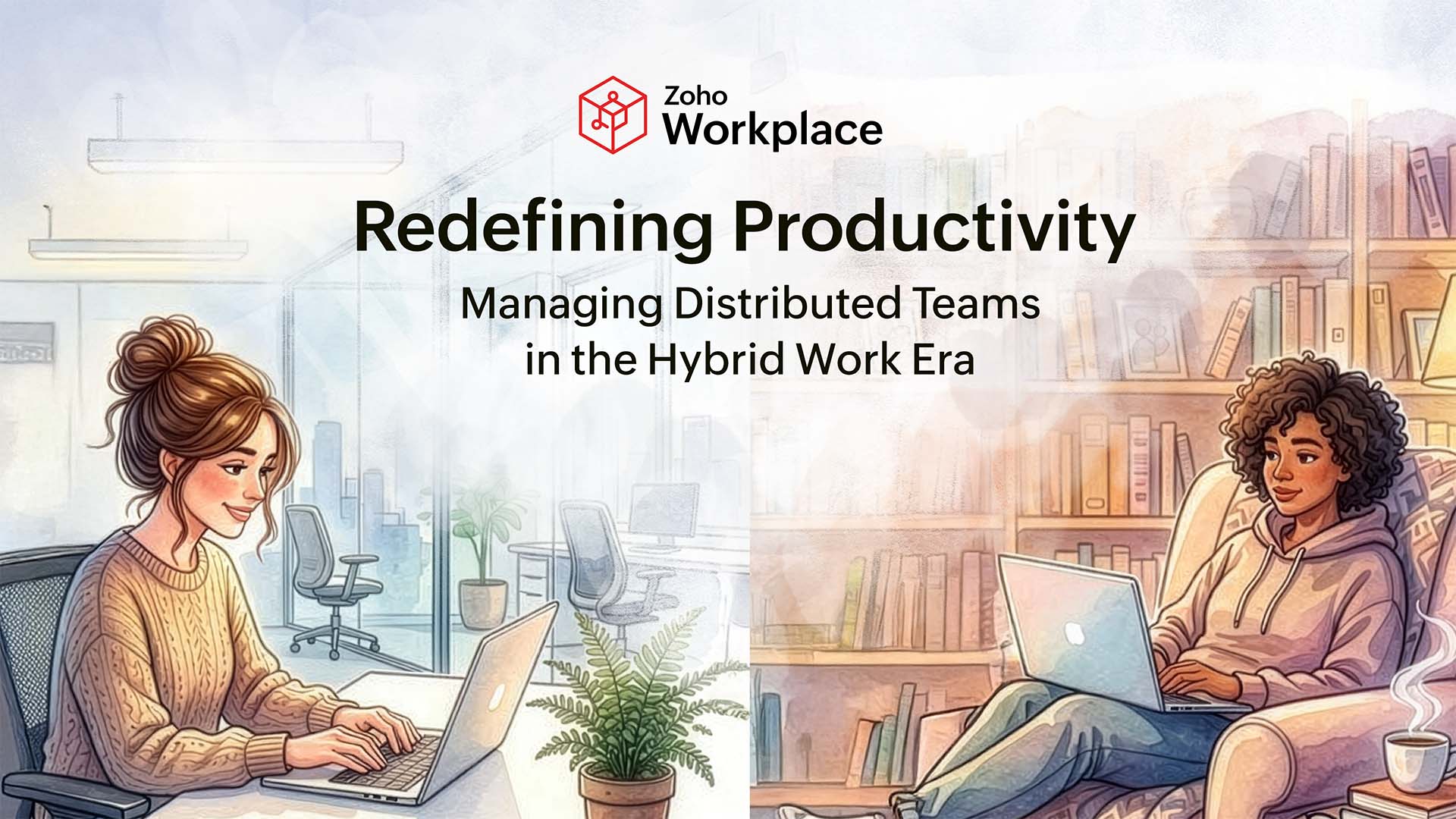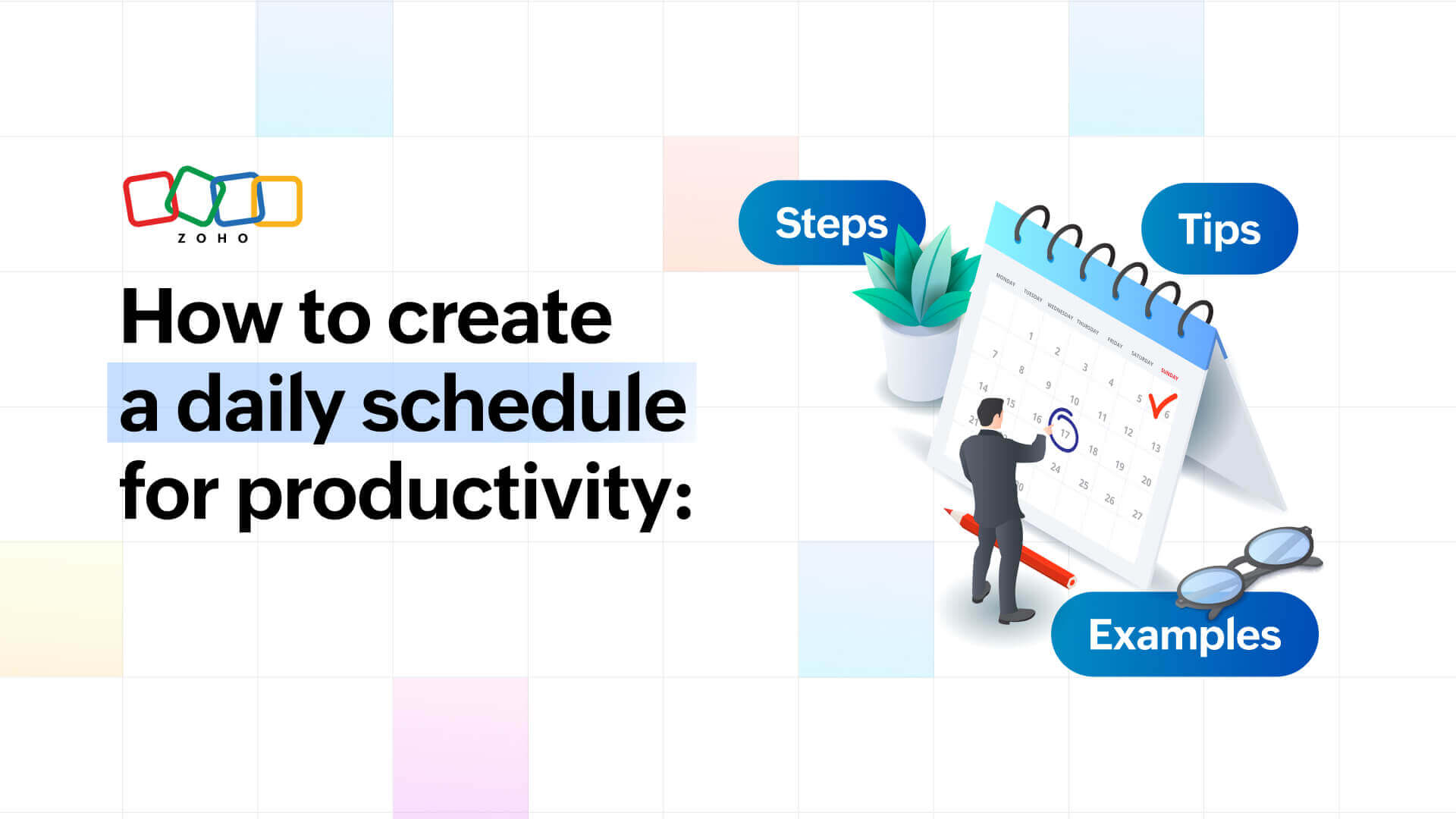- HOME
- All Topics
- Productivity in the workplace
- Productivity software: What it is, why it matters, and how to find the right tools
Productivity software: What it is, why it matters, and how to find the right tools
- Published : November 28, 2024
- Last Updated : December 26, 2025
- 1.2K Views
- 7 Min Read
Not all that long ago, people relied on pen, paper, and even typewriters to get their work done. But today? Those archaic tools have been almost entirely replaced by productivity software.
While that fact seems like common knowledge, there’s less understanding about what exactly productivity software is, how it shapes the modern working world, and how you can land on the best tools and applications for your team.
Ready to make the most of the business applications your team uses? This guide has the answers to all of your productivity software questions.

What is productivity software?
Let’s start with a simple definition. Productivity software is a broad category of apps and tools that help people and teams organize their work, collaborate with each other, complete their tasks, and manage their time.
There are a lot of different tools that fall under this umbrella. Anything from document creation to project tracking fits into this category. For that reason, here’s the simplest way to think about it: Productivity software is any digital tool that helps you get your work done.
The market for these workplace tools has been steadily growing in recent years, but it saw a particularly large spike during the COVID-19 pandemic—when many employees were sent home and required to collaborate digitally.
Now, remote and hybrid work arrangements are still prevalent, so productivity software remains a large and important piece of most teams’ tech stacks. Gone are the days when they could reliably collaborate on a physical whiteboard in a shared conference room. Today, teams need digital tools to communicate, collaborate, and fulfill their work responsibilities.
What can productivity software help you with?
Because productivity software is such an expansive category, there’s a seemingly endless list of ways it can benefit your work life. Primarily, teams and employees use this software for:
Organizing their work: Planning timelines, setting deadlines, structuring tasks, and prioritizing their work for more streamlined processes and workflows.
Communicating with team members: Keeping team members connected through instant messages, emails, or video calls—even if they’re distributed all over the globe.
Managing files and documents: Creating, editing, storing, and sharing relevant documents securely in a centralized and easily accessible place.
Tracking project progression: Monitoring tasks, deadlines, and milestones to keep projects on schedule.
Scheduling and managing time: Using calendars, reminders, and time trackers to manage appointments, meet deadlines, and make more efficient use of work hours.
Streamlining repetitive tasks: Automating repetitive actions to save employee time.
Put simply, if you and your team are eager to work smarter, faster, easier, and with more accuracy, some sort of productivity software exists to help with your specific problem.
What productivity tools do you need at work?
Exactly what productivity applications you need will depend on your and your team’s unique situation. For example, product teams will need a solution to create collaborative roadmaps, while sales teams will need a comprehensive CRM.
But, speaking more generally, there’s certain productivity software that’s applicable to nearly every team. These can be split into four main functions or categories:
Communicating: Tools you use to exchange messages with your team members.
Collaborating: Tools you use to share resources and effectively work with your team members.
Coordinating: Tools you use to plan and manage your tasks, time, and projects.
Creating: Tools you use to generate deliverables related to your work.
There’s often overlap between these categories. A project management platform, as just one example, will help your team communicate, collaborate, and coordinate your work together.
Let’s take a closer look at each of these categories and what specific productivity software options typically fall within them.
Productivity software for communicating
Communication is crucial for successful teamwork. All of the tools in this category focus on facilitating easy and effective communication so team members can stay connected and share information smoothly—regardless of if they’re working in the same office or across time zones.
Productivity tools within this category include:
Email: As the most common and effective workplace communication channel, email is a reliable platform for sending and receiving messages, sharing attachments, and organizing communication across projects and teams.
Team messaging: While it hasn’t quite usurped email, instant messaging platforms are popular solutions that allow team members to communicate instantly with real-time conversations, quick updates, and group chats.
Company intranet: From company resources to announcements to internal documents, a company intranet is a shared, digital workspace where employees can access the information they need.
Productivity software for collaborating
You want your team to be able to work together seamlessly, regardless of everyone's location. Collaborative tools support file sharing, live discussions, and real-time updates to keep your work moving forward.
Productivity tools within this category include:
File storage and sharing: An alarming 86% of workers say their teams would benefit most from solutions that make information (such as documents, business data, and customer records) more accessible across the organization. That statistic speaks to the importance of file sharing solutions. These platforms centralize file access, which makes it easy for team members to retrieve documents and collaborate on updates.
Video conferencing: Regardless of where your team members are located, video conferencing allows for easier live collaboration with face-to-face virtual meetings and screen sharing.
Productivity software for coordinating
Projects run much smoother when everyone is aligned on goals, tasks, and schedules. These productivity planners help you set priorities, manage your timelines, and streamline the planning of your work.
Productivity tools within this category include:
Calendar: Individual calendars help you track your own schedule and appointments, while shared calendars allow teams to schedule meetings, set reminders, and organize deadlines in a way that avoids conflicts and keeps your work moving.
Task or project management: From to-do lists to project boards, teams use this type of software to assign roles and responsibilities, track progress, and visualize project timelines to maintain focus and accountability.
Productivity software for creating
Productivity software doesn’t just help you plan and manage your work—it helps you create it. These tools are focused on creating deliverables and resources like documents, spreadsheets, and presentations while making it easy for your team to collaborate on these work products.
Productivity tools within this category include:
Document editor: Forget ending up with 12 different versions of the same document. These solutions allow users to draft, edit, and format written content collaboratively, including features for commenting, tracking changes, and version control.
Spreadsheet editor: Similarly, spreadsheet tools help with data organization, analysis, and calculations so teams can manage numbers and create compelling data-driven reports together.
Presentation software: Whether you need a slideshow for a meeting, pitch, or training session, presentation tools help you and your team collaboratively create visually engaging slide decks.
Again, there’s plenty of overlap between categories, and you could make an argument for nearly every tool to be included in every category. If you’re looking for a simple and easy breakdown, this chart highlights the four main functions of productivity tools and which apps fit in each:
How can you choose the right productivity software for you?
Productivity software can offer a huge boost to teams—whether they’re remote, hybrid, or in-person. Yet, a whopping 96% of employees admit they’re dissatisfied with their workplace tools, and tool fatigue is a real problem on teams.
So, how can you select productivity software that’s a help rather than a hindrance? Rely on the following strategies.
1. Start with a defined problem or need.
Workers are understandably frustrated when a new tool is rolled out just for the sake of being cutting edge, and it’s easy to fall victim to shiny object syndrome. Rather than finding a tool and wedging it into your workflows, work backwards: identify a problem or need on your team and find an app or solution that meets that need.
Regularly connect with employees and team members—during one-on-ones, team meetings, retrospectives, and through engagement surveys—to understand the challenges and frustrations they face in their daily work.
When a trend or common theme bubbles to the surface (for example, people are frustrated with clunky document access controls and unwieldy versions), you'll know exactly what tool to look for to benefit (rather than burden) your team.
2. Consider your existing tools and workflows
Today’s workers need to toggle between an average of 30 apps per day, and that relentless switching can feel like a constant interruption in their flow and focus.
For that reason, take stock of the existing apps and solutions your team currently loves. That will help you zone in on solutions that integrate seamlessly with your team’s must-have tools.
While you’re at it, it’s also worth looking for opportunities to consolidate your applications. An all-in-one solution that brings together numerous capabilities is less disruptive to your team than dozens of disparate tools.
3. Prioritize scalability and flexibility
Your company and team are constantly changing—which means your productivity software should, too. That doesn’t mean jumping to new applications every time your team experiences a shift, but rather looking for software that can grow and evolve with your team and your business.
Do you have plans to grow aggressively? Restructure your operations? Tackle particularly complex projects?
Of course, plans change. However, getting even a general idea of what the future holds will help you focus on tools that offer flexible plans, integrations with other systems, and features that can be customized to your ever-changing needs.
Productivity software that’s seamless (not stressful)
Productivity software is as essential to teams today as the typewriter was decades ago. Particularly as teams continue to embrace remote or hybrid work, these apps help streamline communication, foster collaboration, and keep projects on track.
Zoho Workplace provides a comprehensive suite of tools that cover all of the categories discussed above—from communication and collaboration to coordination and creation.
Whether you’re looking to manage projects, communicate seamlessly with your team, or create high-quality documents and presentations, Zoho Workplace offers a centralized, all-in-one platform to make it all possible. With features like email, instant messaging, file sharing, project management, and more, Zoho Workplace can keep your team connected, organized, and productive—no matter where they are.
Ready to step up your team’s productivity? Get started with Zoho Workplace today.
 Kat Boogaard
Kat BoogaardKat is a freelance writer focused on the world of work. She writes for both employers and employees, and mainly covers topics related to the workplace such as productivity, entrepreneurship, and business success. Her byline has appeared in The New York Times, Fast Company, Business Insider, Forbes, and more.