- HOME
- All Products
- Email automation: Streamlining operations in the workplace
Email automation: Streamlining operations in the workplace
- Published : August 22, 2023
- Last Updated : September 12, 2023
- 994 Views
- 9 Min Read
This article kicks off our comprehensive series on email automation and its profound impact on various facets of business communication. As we delve into streamlined operations and enhanced efficiency, we invite you to explore the entire series to gain a holistic understanding of how different types of emails synergize to drive modern workplaces forward.
Read more:
- Business emails: Embracing efficiency and security in the workplace
- Marketing emails: Harnessing the power of customer-centric strategies
- Emails that matter: Transactional email
- Behind the scenes: How operational emails synchronize IT and enterprise workflows
The use of email in the workplace plays an important part in the way that businesses and organizations carry out their day-to-day activities. Emails are no longer just a communication method; they've become a pivotal element in how modern businesses and organizations execute their day-to-day operations.
Beyond communication, emails are integral to demand generation, process workflows, transaction approvals, and various other business-related activities. In today's corporate landscape, emails serve as more than just a means of interaction; they're a vital tool for shaping how work gets done.
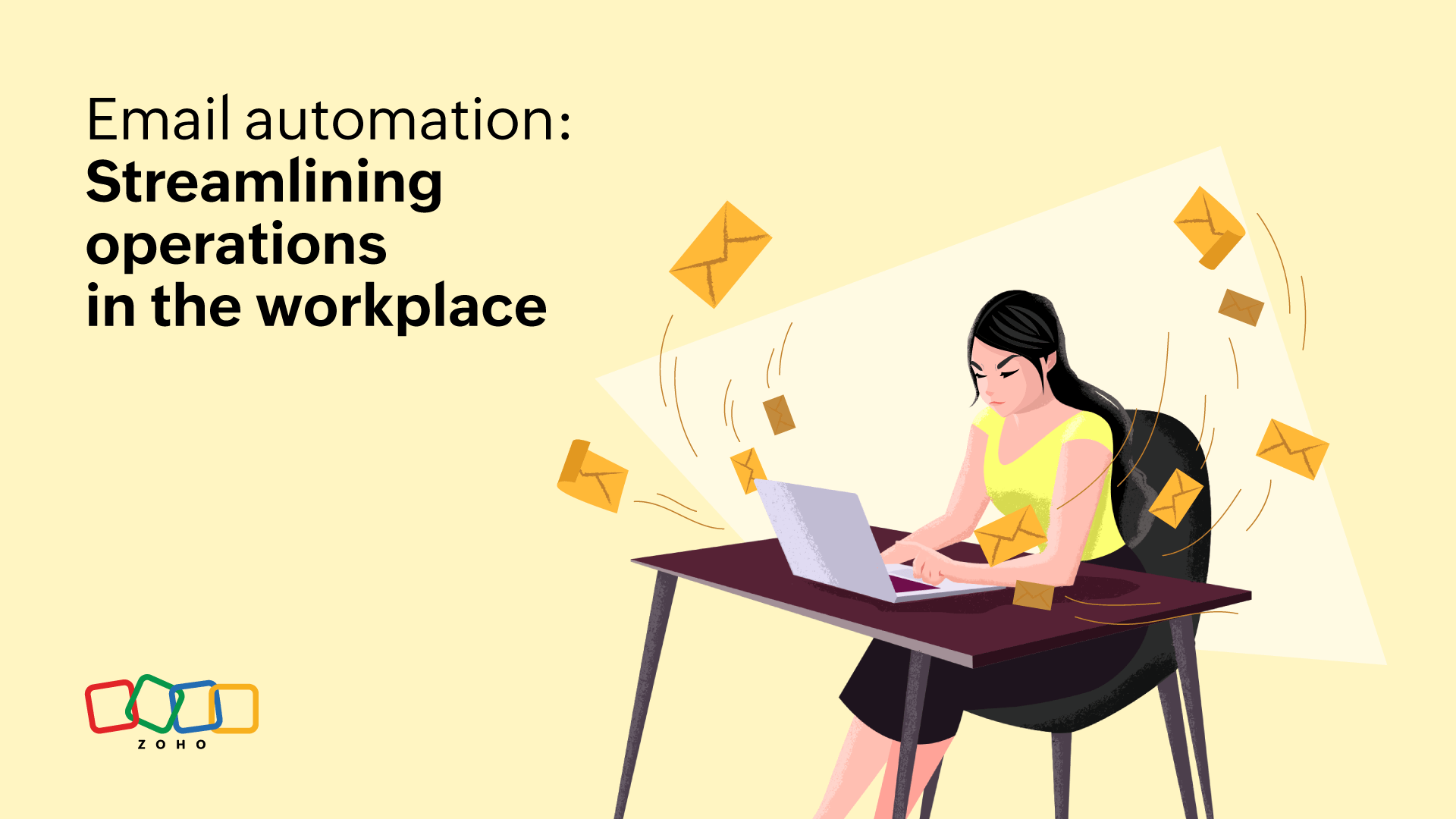
The role of automation
Automation-driven emails have become a cornerstone of effective communication and efficient operations within an organization. By leveraging the power of automation, companies can navigate the intricate web of interdepartmental exchanges, user interactions, and corporate transactions with unprecedented precision and speed.
Automation in email created a shift in the way that businesses make use of their email tools. Modern digital marketing techniques—including email marketing—rely heavily on automation. This makes it possible for marketing teams to automate the distribution of customized emails to prospects who have a variety of profiles and live in numerous time zones. It gives companies the ability to experiment with and optimize their email marketing efforts, allowing them to achieve the most successful outcomes possible.
Further, email automation has resulted in the emergence of transactional emails and operational emails. These categories have brought a transformative shift to the way diverse organizational functions and corporate interactions are managed.
For example, when a buyer makes an online purchase through an e-commerce platform, an email with the invoice can be automatically sent to the buyer; these can be bucketed under transactional emails. Transactional emails are geared towards specific user actions, delivering vital updates such as order confirmations, shipping notifications, and account changes.
On the other hand, when a buyer's attempt to make a payment through the payment gateway fails, a status mail can be sent automatically to the team responsible for the backend operations. Operational emails serve as the backbone of internal processes, facilitating seamless communication within departments like IT, HR, and finance. This not only eradicates the need for manual intervention, it enables email triggers through various record systems' workflows.
This automation translates into enhanced efficiency because tasks are accomplished with less time and effort. Automation engines play an instrumental role in managing an array of operations, from data monitoring to intricate task tracking—revolutionizing the email landscape for various personas and departments across the organization.
Functional characteristics
Marketing, transactional, and operational emails operate with distinct characteristics and have specific triggers, recipients, and purposes. Exploring their operational intricacies reveals how they navigate the communication landscape, each with unique focuses and outcomes.
| Aspect | Marketing emails | Transactional emails | Operational emails |
| Purpose | Promote products, services, or offers to a broad audience | Deliver specific, user-triggered information, such as confirmations or OTPs | Facilitate internal communication, alerts, and notifications |
| Automation triggers | Based on scheduled campaigns, customer segments, or behaviors | Triggered by user actions (e.g., purchase, sign-up, password reset) | Triggered by system events (e.g., server downtime, user activity) |
| Recipient list | Larger audience segments for mass outreach | Targeted individuals related to specific actions or interactions | Limited to specific departments, teams, or individuals |
| Content focus | Custom promotions, offers, and call-to-actions for various segments and audience groups | Personalized details, such as OTP, activation links, order confirmations, receipts, account changes, and password resets based on user interactions | Contextual content relevant to specific events or tasks. Alerts, notifications, updates on system status |
| Call-to-action | Encourage users to make a purchase, click, or engage further | No specific call-to-action; the content is informative and direct | Prompt users to respond, acknowledge, or take action |
| Delivery timing | Scheduled and optimized based on recipient time zone. | Immediate delivery upon user-triggered actions or events | Immediate or scheduled delivery based on system events |
| Design and layout | Visual elements, branding, and design aesthetics are emphasized | Focus on clear information delivery; branding may be secondary | Prioritize clarity, concise messaging, and easy readability |
| Campaign analytics | Metrics like CTR, open rates, conversion rates are significant | Delivery rates, open rates, interaction metrics (e.g., clicks, actions) | Read rates, response rates, acknowledgment tracking |
Challenges faced by the respective teams
| Challenges | Marketing emails | Transactional emails | Operational emails |
| Deliverability | Ensuring marketing emails reach recipients' inboxes and avoid being flagged as spam by filters.
| Ensuring immediate delivery of transactional emails such as order confirmations, OTPs, activation links, alerts, and more. Solution: The backend teams should implement appropriate email authentication mechanisms such as SPF and DKIM. They should also diligently monitor the reputation of their IP addresses and domains to ensure effective email delivery. | Operational emails should overcome filters for important internal alerts to ensure they reach relevant teams. Solution: Admins should use priority email queues and establish alerts for delivery failure. Furthermore, admins should configure the internal mail servers in a way that recognizes and treats emails from trusted domains with higher priority. |
| Content relevance and personalization | Creating marketing emails that resonate with a diverse audience while maintaining engagement. Ensure that both subject lines and content are relevant and engaging. Solution: Marketing teams should focus on segmenting email lists based on demographic characteristics and user behavior. Incorporating A/B testing for subject lines and content can help refine the messaging, and the utilization of dynamic content insertion techniques can enhance personalization and engagement. | Ensuring the delivery of personalized content that aligns with specific user interactions, such as order history or account activity Solution: Use dynamic variables for personalized content by incorporating placeholders within the email templates. Employ behavior triggers to trigger relevant emails by setting up automated responses based on specific user actions or events. | Customizing messages for different departments, ensuring clarity and relevance in operational alerts Solution: Admins should configure standardized templates for operational communications and implement dynamic content for specific alerts inside the respective IT management tools. |
| Data accuracy and segmentation | Maintaining accurate and up-to-date contact lists, ensuring proper data segmentation Solution: Marketing teams should regularly clean email lists to remove outdated or invalid contacts and implement robust data quality checks. | Utilizing precise user data for targeted updates, confirming accurate order details and account information Solution: Admins should integrate their systems with reliable databases that provide immediate updates on user interactions and attributes. | Ensuring accurate information and data integrity for internal operational communications Solution: Admins should integrate their systems with reliable databases that provide real-time updates. |
| Compliance and privacy | Ensuring adherence to email marketing laws and obtaining the necessary consent from recipients Solution: To overcome this challenge, the marketing team needs to incorporate clear opt-out mechanisms in their emails. They should diligently follow the guidelines and regulations outlined in email marketing laws to ensure compliance and maintain a positive sender reputation. | Ensuring compliance with regulations, such as GDPR, involves the operational team's responsibility of obtaining explicit consent for transactional emails Solution: Teams should implement robust consent management mechanisms. They should provide clear opt-in options for recipients, allowing them to choose the types of transactional emails they wish to receive. Additionally, operational teams should establish a comprehensive privacy policy that outlines how recipient data is collected, used, and protected. | Safeguarding sensitive operational information and ensuring proper access controls Solution: IT admins should implement encryption protocols to secure sensitive operational content during transmission. Additionally, they should exercise precise control over access to operational alerts and information. |
| Security | Preventing phishing attacks, maintaining brand reputation, and fostering user trust Solution: Marketing teams should implement SPF, DKIM, and DMARC to prevent phishing attempts. These protocols authenticate the source and integrity of emails, thereby preventing malicious phishing attempts and ensuring the legitimacy of communications. | Safeguarding sensitive transactional information during transmission Solution: Transactional emails should be secured by implementing SSL/TLS during email transmission. | Ensuring secure internal communications and preventing unauthorized access to operational information Solution: Admins should use encrypted communication channels for operational alerts and implement strict access controls for sensitive operational content. |
Navigating these challenges demands a combination of technical prowess, process optimization, and a deep understanding of both the target audience and the underlying systems.
Inbox management
The implications of automated emails on recipients vary significantly based on their nature. Marketing emails, while serving as valuable tools for brand promotion, can lead to email fatigue for recipients due to their frequency and potentially irrelevant content. This oversaturation might result in recipients unsubscribing or ignoring important communications amidst the clutter.
On the other hand, transactional and operational emails bear crucial real-time information that recipients cannot afford to miss. Whether it's an order confirmation, shipping update, or account security notification, the timely delivery of these transactional emails ensures that recipients stay informed about their immediate actions and engagements. These emails contribute to building trust and fostering better customer experiences by delivering pertinent information precisely when it's needed.
Recipients can take proactive steps to overcome the implications of automated emails, whether they’re marketing or transactional in nature. Here's how they can effectively manage their email inboxes to ensure they don't miss any critical emails:
- Email filtering and folders: Recipients can set up filters and folders in their email client to automatically categorize incoming emails. By creating specific folders for marketing and transactional emails, recipients can segregate them from personal or less important emails. This helps in organizing the inbox and identifying critical emails more easily.
- Prioritization: Most email clients offer priority inbox features that automatically sort emails based on relevance and sender importance. Recipients can customize these settings to prioritize transactional and operational emails, ensuring that urgent messages like account alerts are prominently displayed.
- Rules and alerts: Email clients often allow users to set up rules and alerts. For instance, recipients can create rules to flag emails containing specific keywords or phrases related to transactions or critical information. This way, even if such emails aren’t in the primary inbox, they’ll be immediately highlighted.
- Unsubscribe strategically: For marketing emails, recipients can judiciously unsubscribe from irrelevant or excessive email lists. This helps in reducing email clutter and ensures that only relevant marketing messages make it to their inbox.
- Mark as important: Most email clients offer the option to mark emails as important. For transactional emails, recipients can consistently mark them as important to ensure they stand out, even in a cluttered inbox.
- Regular review and maintenance: Periodically, recipients should make it a habit to regularly review their spam or promotion folders and clean up their email subscriptions and filters. Sometimes, important emails may end up in these folders due to overzealous filters or outdated rules. By routinely checking these folders, recipients can rescue critical emails and mark them as important.
Summing up
Looking ahead, the future of digital transformation promises even greater synergy between automation and communication. The power to seamlessly craft customer journeys, streamline internal operations, and personalize interactions will redefine how organizations function and engage with their audiences. The upcoming articles in this series will further unravel this intricate web of digital evolution. We will explore the intricate nuances of business emails, discover the art of designing customer-centric marketing emails, delve into the critical realm of transactional emails, and finally, uncover the pivotal role operational emails play in orchestrating IT and other departmental operations.
This article is co-authored by Sandeep Kotla and Vignesh S.
Sandeep is an accomplished inbound marketer at Zoho Corporation, specializing in digital workplace strategies, digital transformation initiatives, and enhancing employee experiences. Previously, he handled analyst relations and corporate marketing for Manage Engine (a division of Zoho Corp) and its suite of IT management products. He currently spends most of his time re-imagining and writing about how work gets done in large organizations, reading numerous newsletters, and Marie Kondo-ing his inbox.
Vignesh works as a Marketing Analyst at Zoho Corporation, specializing in content initiatives and digital workplace strategies. He's a passionate creator with a penchant for marketing and growth. In his free time, you can see him shuffling between books, movies, music, sports, and traveling, not necessarily in the same order.


