Compensation
The Compensation module in the Employee Portal provides a comprehensive view of your earnings, benefits, and paid time off details.
This page helps you verify your pay rate, understand your benefits contributions, and review your time off policies.
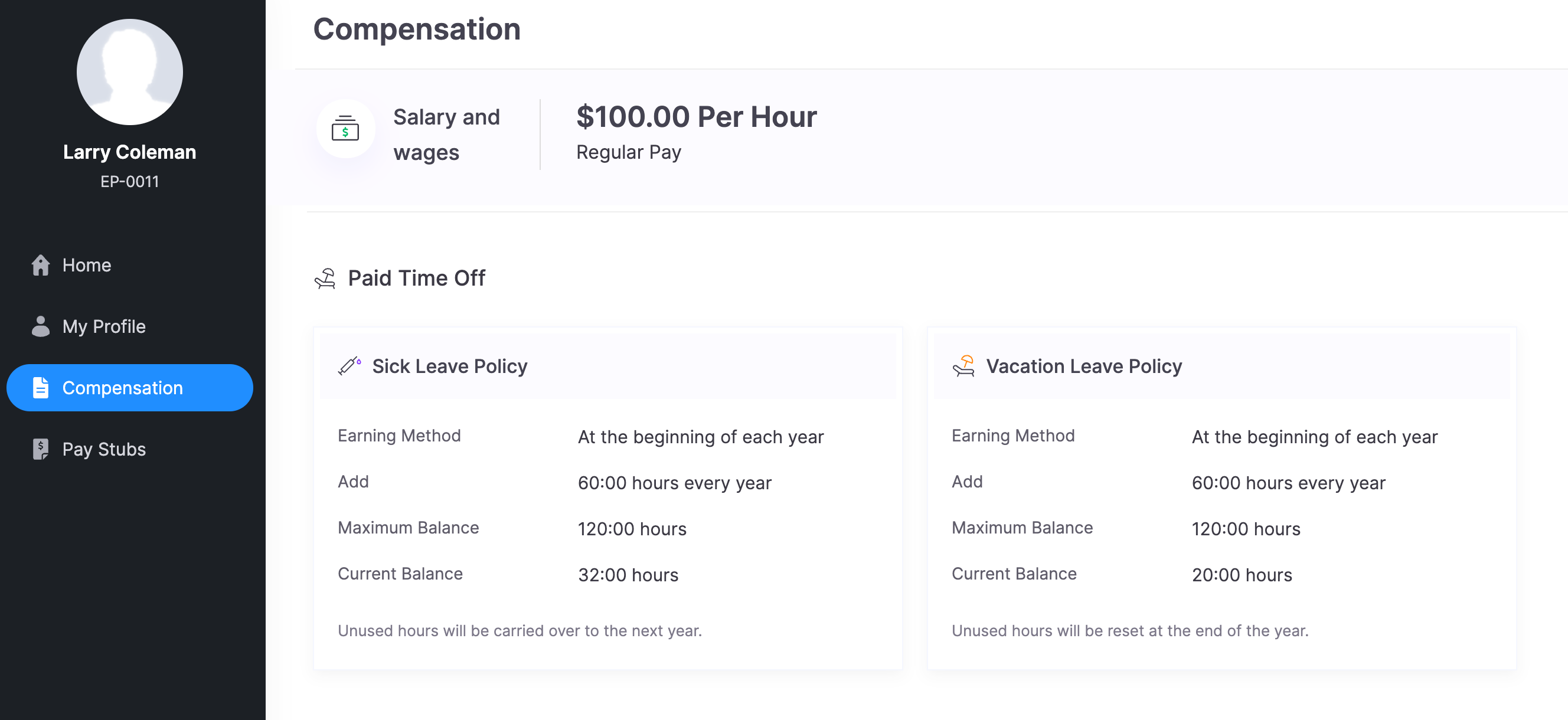
Salary and Wages
This section shows your salary-based compensation details. It ensures transparency around how much you earn on a regular basis, making it easy for you to keep track of your income.
Benefits
In this section, you’ll find a breakdown of contributions toward benefits, such as 401(k).
This is divided into:
- Employee Contribution: Your portion of the contribution towards the benefit.
- Employer Contribution: The portion contributed by your organization.
This overview allows you to see how both you and your employer are investing in your future.
Paid Time Off (PTO)
The Paid Time Off section provides an overview of your leave policies, including Sick Leave and Vacation Leave. Each policy is outlined with specific details, ensuring clarity around your entitlements and balances.
Sick Leave Policy
| Field | Description |
|---|---|
| Earning Method | How and when sick leave hours are allocated |
| Add | The number of hours added to your sick leave balance |
| Maximum Balance | The maximum number of hours you can accumulate in sick leave. |
| Current Balance | Your current sick leave balance. |
Vacation Leave Policy
| Field | Description |
|---|---|
| Earning Method | How and when vacation leave hours are allocated |
| Add | The number of hours added to your vacation leave balance |
| Maximum Balance | The maximum number of hours you can accumulate in vacation leave. |
| Current Balance | Your current vacation leave balance. |

