- HOME
- Thought leadership
- 30+ ways to orchestrate your workflows with a shared inbox and Zapier integration
30+ ways to orchestrate your workflows with a shared inbox and Zapier integration
- Published : October 11, 2022
- Last Updated : November 2, 2023
- 631 Views
- 5 Min Read
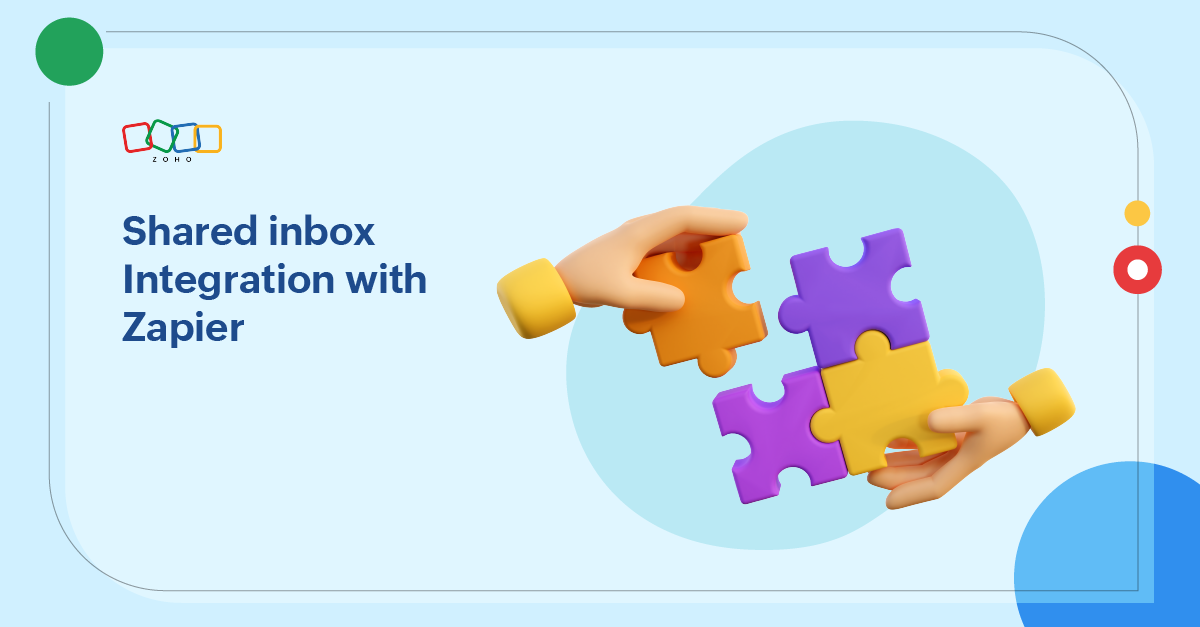
A shared inbox is an intuitive tool built to support multiple use cases, such as email management, team collaboration, customer service, demand generation, and more.
In these times when there is a Saas product for every use case, the shared inbox is a tool that has applicability across industries as well as departments.
To strengthen its relevance in all the contexts and use cases of different industries and teams, a shared inbox should have the ability to be integrated with applications across functions.
Integration with Zapier
Shared inbox integration with Zapier will bring with it more than 5,000 applications and many use cases, making it the command center for your daily operations across teams. So when you want to perform an action, you can do so right from shared inbox without searching for the right application, switching tabs, or setting them up.
Let's look at some of the use cases on how to leverage integration with Zapier from the point of view of shared inbox tool from Zoho, Zoho TeamInbox.
Zapier integrations with shared inbox will allow you to do two things:
- Trigger automation within shared inbox to perform an action in another application.
- Perform an action in shared inbox for a trigger set in another application.
Using both of these features, you can automate repeated operations and enhance your team’s productivity and employee experience.
So let's explore how you can trigger actions in shared inbox to automate work across multiple applications.
| Trigger: When this happens on shared inbox | Action: Then do this on the application | Team/use case | Applications to integrate with shared inbox | |
| 1 | New mail arrives in a particular inbox; for example, support@company.com | Create a new card on a Kanban board that's pre-defined for that group ID; for example, support@ | Customer support; development team | Trello, Asana, Teamwork, Zoho Projects |
| 2 | New mail arrives in a particular inbox | Create a new ticket in the help desk | Customer as well as internal support teams | Zoho Desk, Zendesk, Jira Service Management |
| 3 | New mail arrives in a particular inbox; for example, bug-bounty@company.com | Create a new issue in the issue tracker | Dev team and bug bounty team | Jira, Zoho Sprints |
| 4 | New mail arrives in a particular inbox | Add a new task in the task management tool | All teams with project management | ToDo, Notion, ClickUp |
| 5 | New mail arrives from a particular organizational ID | Create a new ticket with predefined priority on the help desk tool | Customer support team | Zoho Desk, Zendesk, Jira Service Management |
| 6 | New mail arrives in a particular inbox; for example, resume@company.com | Create a new record in the recruitment system | HR, recruitment | BambooHR, Zoho Recruit |
| 7 | New mail arrives in a particular inbox. | Create a new chat channel in the team chat with the mail subject | Teams that are required to do triage | Slack, Zoho Connect, Microsoft Teams |
| 8 | A member is assigned to a new incoming mail in a particular inbox. | Member is added to the newly created chat channel | Customer as well as internal support teams | Slack, Zoho Connect, Microsoft Teams |
| 9 | A member is assigned to a new incoming mail in a particular inbox | Member is notified on team chat | Customer as well as internal support teams | Slack, Zoho Cliq |
| 10 | A member is assigned to a new incoming mail in a particular inbox. | Member is added to the Kanban board | Customer as well as internal support teams | Trello, Asana, Teamwork, Zoho Projects |
| 11 | New action on existing mail, such as a new comment, added note, reply |
| Teams | Slack, Zoho Connect, Microsoft Teams. Zoho Desk, Zendesk, Jira Service Management. |
| 12 | Other actions on existing mail such as archive, snooze, applied tag, follow | All the above | Teams | Same as above |
| 13 | Group member is mentioned in a mail. New group member follows the mail. | Add them to the existing chat channel on the team chat. Notification is sent to their chat. | Teams | Slack, Zoho Connect, Microsoft Teams |
| 14 | New mail is received with an attachment | Save all attachments in cloud folder | HR, support, logistics, finance, etc. | Dropbox, Box, Google Drive, Zoho Workdrive |
| 15 | New mail is received with an attachment | Add attachment to the Kanban card | HR, support, logistics, finance, etc. | |
| 16 | New mail is received with an attachment | Add attachment to the ticket | HR, support, logistics, finance, etc. | |
| 17 | New contact is added to the shared inbox contact list | Add the contact as a new record in the database or sheet | Marketing, sales | Database (SQL, Zoho Creator, Airtable), Sheets, CRM |
| 18 | New mail received in a particular group inbox | Trigger a workflow | Teams | Zoho Orchestly |
| 19 | New group member added to the group inbox | Add the group member to the chat channel | Teams |
Now let's explore how triggers across different applications can automate certain actions inside shared inbox.
| Trigger: When this happens on an application | Action: Then do this on shared inbox | Team/use case | Applications to integrate with shared inbox | |
| 1 | New subscriber is added to the email marketing tool | New contact is added in shared inbox | Email marketing | Mailchimp, Emma |
| 2 | New record added in directory (Okta) | Add new member to the organization | Employee onboarding | Okta, Sailpoint |
| 3 | New record added in directory (Okta) | Trigger a welcome mail and onboarding workflow Also, provisioning can be in sync with HRMS tool | Employee onboarding and provisioning | Okta, Sailpoint |
| 4 | Missed call outside office hours | Send a pre-defined mail | Sales, customer service | RingCentral |
| 5 | Payment gateway failed transaction on e-commerce platform | Send a pre-defined mail Auto-assign a support agent | Customer service team | PayPal, Stripe |
| 6 | Record moved in the help desk (ticket closed) | Archive mail thread | Customer as well as internal support teams | Jira Service Management, Zoho Desk |
| 7 | Record moved in the HR recruitment tool (candidate rejected) | Archive mail thread | HR, recruitment | Zoho Recruit, BambooHR |
| 8 | Depending on the source/channel (Twitter, Facebook Messenger, Instagram comment, etc.) of the inbound message | Apply tag on the mail/message in shared inbox | Digital/social media marketing | Social media (Twitter, Instagram, LinkedIn, Facebook, Reddit, etc.) |
| 9 | New thread added in your community group | Auto-assign group member to respond (mail notification to the predefined group ID) | Marketing, customer service/support | Quora, Reddit, Stack Overflow |
| 10 | Team/group meeting scheduled | Send monthly report to predefined mail IDs/stakeholders | Teams | Zoom, Zoho Meeting |
| 11 | New attendee registered for your event | New contact is added in shared inbox | Events/marketing team | Eventbrite, Cvent |
| 12 | New review/comment added under your product/service | Auto-assign group member to respond (mail notification to the predefined group ID) | Marketing, customer service/support | Trustpilot, Mention, Birdeye |
| 13 | New issue or alarm | Auto-assign group member to respond (mail notification to the predefined group ID) | Customer support, dev teams | Pagerduty, Jira, Site 24x7 |
These are only a few of the countless possibilities for a shared inbox and Zapier integration across various scenarios, teams, and industries. Having automation drive regular operations helps to manage the tools and processes more efficiently, so problem-solving and strategizing takes center stage.
While working with teams to identify the process workflow through these integrations, it's important to stay focused on the end goal and ensure that people and process needs continue to drive the technology requirements, rather than the other way around.
- Sandeep Kotla
Sandeep is an inbound marketer with Zoho Corporation. Previously, he handled analyst relations and corporate marketing for ManageEngine (a division of Zoho Corp) and its suite of IT management products. He currently spends most of his time re-imagining and writing about how work gets done in large organizations, reading numerous newsletters, and Marie Kondo-ing his inbox.


