- HOME
- Brand Stories
- The 13 best browser extensions for social media marketers
The 13 best browser extensions for social media marketers
- Last Updated : August 17, 2023
- 7.5K Views
- 9 Min Read

Social media marketing is no easy feat. You need excellent curating, scheduling, and creative skills, on top of the resources and bandwidth to execute your plans. Sometimes, it could mean a big marketing budget—but other times, it could just mean a little extra space on your browser.
You probably already know what we mean. From content ideation, planning, and execution to sharing and analytics, the lifecycle of social media content sees a lot of paid and unpaid tools today. But with social media marketing content becoming increasingly more competitive, brands have to constantly step it up a notch to get themselves noticed.
We know this because we also face this challenge every day. So we figured we’d share our favorite browser extensions. Yes, we have a whole list of them. Keeping your content’s structural integrity intact, jazzing it up on social media, down to checking if it ranks on search engines—we’ve got a whole stack of plugins that any marketer can benefit from.
But, before we take you through our list, here’s a quick disclaimer: Most of these plugins will be able to read the information you input in the websites you give it access to. So ensure that you read their terms and conditions and see if it fits your brand’s privacy policy before going ahead and taking the plunge.
Grammarly
One of the best things to happen to writers, Grammarly puts the syntax and sense back into your sentences. The browser extension is pretty nifty and helps you write clean, error-free marketing copy—be it a social media post, announcement, or blog.
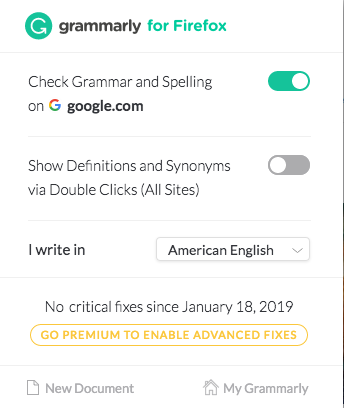
Businesses with subpar grammar aren’t going to impress anyone, so getting a browser extension to help you put out well-structured, coherent content might be a wise call. It also helps that Grammarly is free and compatible with most popular browsers. A paid account gives you access to even more tools, like plagiarism checker and additional grammar inputs.
Compatibility: Safari, Microsoft Edge, Google Chrome, Mozilla Firefox
Figure It Out
If you’re working across time zones or targeting a global audience for your social media content, you know all too well the difficulty of figuring out a good time to schedule your content. Not only do you have to do it for every audience out there, you have to find out specific timing that works for each demography and schedule it for when they’re highly likely to read. This can get a little complex.
For instance, your North American audience could be reading your content early in the day, while your followers from Asia could bring more traffic to your social pages in the evening. Figuring out what time works for each set of audience is important if you are diversifying your content and approach. To this end, extensions like Figure It Out are truly a blessing. A simple Chrome extension, it displays multiple time zone’s dates and times in a neat column view, in every new tab you open.

You can set up all the time zones that specifically matter to your business. Oh, and it definitely helps that they also come in pretty colors. So now you don’t have to make any errors in calculating DST, or run repeated Google searches. You have this for ready reference.
Compatibility: Google Chrome
Zoho Vault
If you’re a marketer or handling brand marketing, you’re definitely logging in and out of multiple online services, portals, and networks. While a password manager becomes something of a necessity, finding one that’s good becomes even more crucial. After all, you are trusting it to safeguard your private credentials.
Zoho Vault, is not only a privacy-focused password manager but also comes with a browser plugin that helps generate, store, fill and passwords for all networks you access. It also helps recognizes sub-domains of all the websites you frequent to cut-short login time and ensure you don’t have to repeat the whole exercise again.
Compatibility: Safari, Microsoft Edge, Google Chrome, Mozilla Firefox.
OneTab
All marketers are multi-taskers. For instance, I’m writing this blog while reading 3 other articles. Okay, I’m kidding—but i’m usually juggling 3-4 activities at once, and if you’re spending any time doing marketing, so are you! And what does multitasking look like? That’s right—a dozen open tabs!
While we all know that having multiple tabs is stressful, and a little chaotic, there’s little we can do because there’s just a lot to catch up on. And even the savviest multi-tasker can do with some help, and this is the market that OneTab has found its niche in. Because here’s a browser extension that keeps all your tabs open for you in a single tab; in one single list! Yes, it is as neat as that.
But here’s the real clincher—it also saves up browser memory and boosts browser speed and performance. We think this alone gives it the edge over other extensions which help clear the browser clutter.
Compatibility: Google Chrome, Mozilla Firefox
zShare
zShare is a social-media ready browser extension built for all major browsers. With zShare you can schedule and post content from anywhere on the internet to your social media profiles and pages in a single click. All you need is an account with Zoho Social—log on, connect your social channels and you’re set to push content out.
Now even while you’re busy and not planning to post any content, if you get the browser extension that’s connected to your ZS account, you’re sorted. Just hit the plugin to launch the tool. You can also select specific quotes, paragraphs and curate the specific piece of content you want to share along with pictures generated from the webpage you’re sharing from.
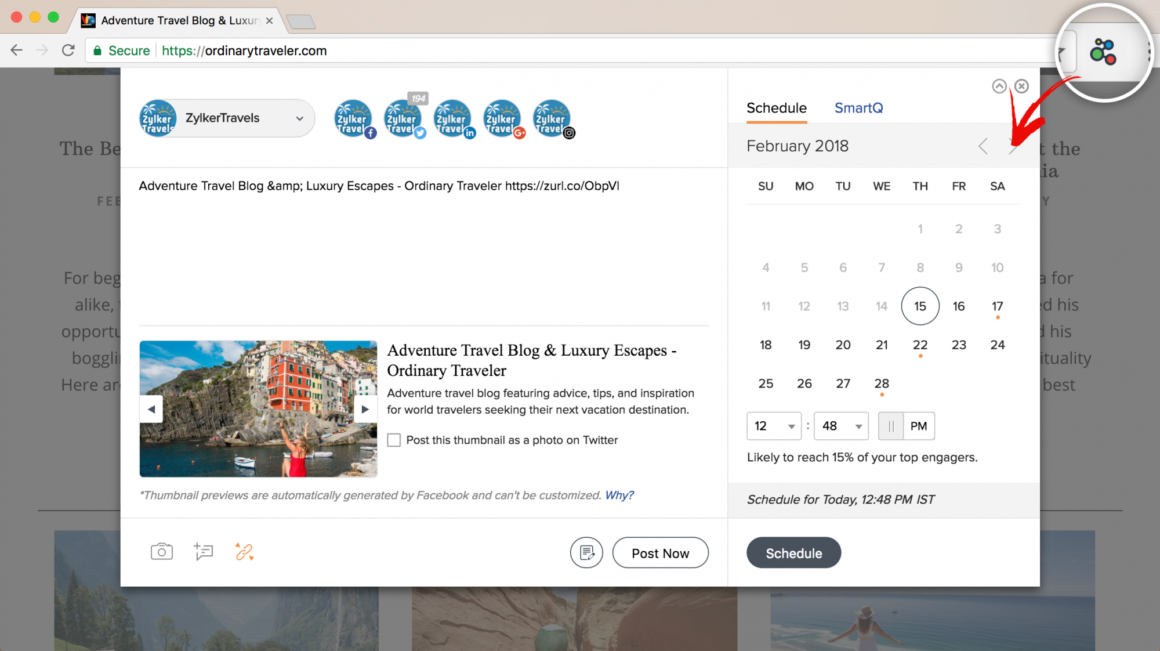
While there are other social media tools with customized browser extensions for similar purposes, zShare stands out because of its nifty little ‘power editor’ – which is an enhancement on top of its original publishing window that gives you a slew of features like customising content for different networks at one go, selecting different thumbnail images for each channel, etc.
Compatibility: Safari, Google Chrome, Mozilla Firefox, Opera
Ghostery
Compatible on nearly every browser there is out there, Ghostery is the best bet for someone who’s concerned about browsing privacy and security. The extension looks out for tags, trackers bugs, and beacons – elements that embedded in many web pages to collect the data from visitors – you! That’s where Ghostery comes in.
Not only does it disallow these website elements from collecting your HTTP cookies (browser data) it also reports all the trackers that it picks up on any website you access on the browser. The extension has a ‘findings window’ that lets you get a good view of all the trackers embedded on pages you visit, and trackers from Google pages or even social networks like Facebook that are silently tracking your activity. Like any ad-blocker extension, it also can block unwanted targeted ad content.
Many websites collect data for targeted marketing and advertising – but since more and more people are becoming more privacy-conscious, it helps to run an extension like Ghostery on your browsing time.
Compatibility: Safari, Microsoft Edge, Google Chrome, Mozilla Firefox, Internet Explorer, Opera, Yandex, Cliqz
Diigo Web Collector
For every brand that curates a lot of great content on their social media, there’s a person reading pages and pages of articles and handpicking the good ones to share. And we think Diigo Web Collector can really help those of you who are doing this!
The Diigo extension lets you highlight and pulls out select content from any webpage you’re on and store that on a collapsable sidebar on your browser. For direct note-taking, and annotations, the extension lets you do your research in the most optimal way possible. You can also highlight sections of these pages, so you can always come back and pick up where you left.
Compatibility: Google Chrome
Nimbus Capture
Whether it’s a product shot or an ad copy, we all need screenshots. But the only thing more passe than using desktop shortcuts has to be logging into separate accounts to get one decent screenshot. It’s a lot of work for something so elementary. That’s why a tool like Nimbus is super convenient, as it sits right on the browser and throws up plenty of screenshot options like these.
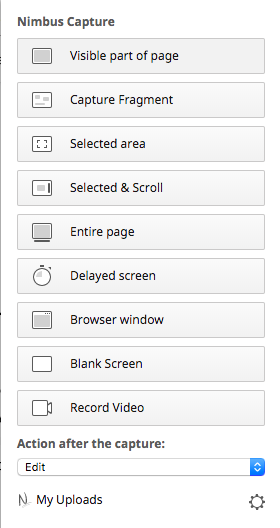
With this extension, you can scroll through and take a screenshot of all the content you like (not just displayed content), capture fragments, record screen-casts and even set a timer for taking your screenshots.
Compatibility: Safari, Microsoft Edge, Google Chrome, Mozilla Firefox, Opera
Check my links
When you have a ton of URLs that you share on multiple networks and platforms on a daily basis – checking on their status sometimes goes on the back burner. Sometimes, your pages may have broken links, or your own site could have error links that have been scheduled for social media.
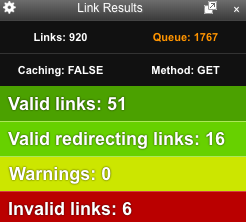
Even if they’re not present on your page right now, they could be sitting in your scheduler without notice. Thankfully there are easy ways to weed-out these failing links.
Compatibility: Google Chrome
Buzzsumo
Buzzsumo is a very useful service for all marketers who want to know what kinda pages and which content Is doing well on the search engines and which pages are ranking for specific keywords that are relevant to your business. This not only helps you scope out any industry that you want, it also gives you a fair idea of what kind of content is being read by people, specifically your target audience.
The Buzzsumo browser extension helps you with something similar – it fetches data on key performance indicators like – number of social shares for a page, tracking backlinks, and filtering out best-performing content.
Compatibility: Google Chrome
RiteTag
Although this extension is part of the paid product—RiteTag Pro—it still features on this list, because of all the benefits it packs. For anyone who’s a regular on social media, any tool that makes your content posting simpler and engagement-centric is a godsend.
So here’s a tool that comes with a browser plugin, which will give you personalized and customized hashtag suggestions for social media images, GIFs and text content alike. It also covers most major networks—like Twitter, Facebook, Instagram, and Pinterest—and shows relevant hashtags, based on real-time usage, similarity, and popularity. And these metrics are gauged and updated almost hourly.
Compatibility: Safari, Google Chrome, Mozilla Firefox
GIPHY
With marketing becoming increasingly informal and conversational, we’ve become used to brands on Twitter or Facebook posting or responding with GIFs. I mean, why not? It’s a fun way to relate to your audience, visuals speak louder than words on social networks, and it’s the easiest ice-breaker there is!
Take a look at DiGiorno pizza Twitter to see what we mean by ice-breakers. Not only know to have a good time talking to followers on Twitter, they also know what GIFs really work for them, and how to use them right.
It takes an understanding of social media and your audience to be good at sprinkling GIFs around. But having a ready extension makes the job easier, but gives you more incentive to pepper your conversation with them.
Compatibility: Safari, Google Chrome, Mozilla Firefox
Extensity
Now you have a stack of browser extensions to help you organize your marketing efforts. That should be it, and we should be putting an end to this blog—but not without one last suggestion. And that comes in the form of Extensity. When you’re using a browser like Chrome and have successfully managed all your browser activities and tab organization, you’re still left with a whole row of these new extensions that you’ve installed. They can take up a lot of space on your browser menu and can get pretty confusing, especially when you’re running 10-15 of them at a time. So what do you do? Get an extension to manage your extensions, of course!
Extensity is a neat browser add-on, that’ll organize all your Chrome extensions—and you can simply switch off/disable the ones you don’t need to better organize all of them. Let me give you an example.
Say you’re on a short deadline for writing a blog, and you want to be able to focus and get the job done. You can now keep only the plugins for research, writing and editing switched on, while you disable ones you don’t need at the moment. What’s more, you can also organize these extensions in groups so you know which set of extensions you don’t need clogging up browser space and slowing it down.
Compatibility: Google Chrome
Well, that’s about it from our side! We’ve tried to keep our list as compact and as useful as possible, but if you have good additions to it, let us know in the comments. If you have recommendations for us to try out, throw that in as well! ?
 Amruthavarshinii
AmruthavarshiniiChats & writes about anything from social media, culture, to how chai latte isn't a real thing.


