10 Must-Have Tools for Social Media Marketers
- Last Updated : August 17, 2023
- 8.9K Views
- 6 Min Read

Society has become more interconnected, and ever more reliant on the Internet. So it’s no surprise that brands are increasingly using social media channels as a platform to engage with their audience. Nowadays, almost every brand is present on at least one social network, while most are present on several of them.
But a mere presence on social media doesn’t guarantee success. Due to the sheer number of businesses on these platforms, it’s become more difficult for companies trying to edge out their competitors in the online space. There’s just too much competition.
Thankfully, you don’t have to do it all by yourself. Many third-party apps and tools can make the job a lot easier. We’ve compiled our list of 10 favorite tools that we think will help you manage your social media presence more effectively.
Tools for Visuals
All major social media platforms share an affinity for visual content. The algorithms on these networks mean that posts with visual media are more likely to be seen than content that has only text. So, a company that doesn’t produce quality images or videos on social media is at a disadvantage.
Thankfully, there are some great tools that can help you create great visuals for your brand. Whether you want a nice image, or you want to make a great video or create an infographic, there are tools that can help you do all of them. We’ve listed a few of our favorite tools below.
1. Unsplash
A great image is sure to get attention—but where do you go looking for one?
Unsplash is a website filled with gorgeous, high-resolution images that are completely free to use. The best part? There are no annoying watermarks. You can use their search bar to find images you want, or just browse through their collections manually. Simply download the picture and you’ll be able to use it in your marketing copy. Just keep in mind that, while these images are free to use, it’s good practice to credit the creator—perhaps by leaving a link to their Unsplash profile in your copy.
With Unsplash, you immediately have access to tons of great images to go along with your content.
2. Animoto
With over a million stock images and videos on file, you won’t need to look beyond Animoto for your visual media needs. Even better, Animoto also comes with stock music files that you can add to videos to help make them more engaging.
They also have a host of editing tools and options and is easy-to-use. With this tool, you’ll easily be able to create eye-catching videos for your business.
3. Venngage
Done right, Infographics are a great way to make sense of complex data. The best infographics, however, look deceptively simple to make. Not only do you have to source your data, but you also need to compile it and then give it an attractive design. And that’s not even counting the need to write the content to go with it!
Venngage makes this process a lot more streamlined.
It gives you tons of templates to choose from, so you can put together your next infographic fast. On top of that, it’s heavily customizable, so you’ll be able to add your brand’s style to the graphic.
Venngage also comes with access to different types of charts and visual enhancements, to ensure your infographic really stands out.
4. Canva
Sometimes, you might need to quickly put together a poster, or a social media image, or maybe a featured image for a blog. Maybe you need to do all three. However, your designers may not always be available, and you may lack the expertise to create them from scratch. What do you do then?
That’s where a tool like Canva can really help.
It’s a free, browser-based tool that makes creating designs extremely simple. It has plenty of templates, designs, and editing tools so you can create just about anything you can think of. The images can also be downloaded in recommended sizes for popular social networks like Twitter, Facebook, and Instagram, so you can post directly to them when you’re done.
You’ll also be able to create designs for specific needs, such as a featured image for a blog, photo collages, and even ebook covers.
Other Tools:
While visual media is no doubt important, there are some other things that you might like to keep an eye on if you want to up your social media game. As a marketer, there are many things that you need to do—you need to be able to create content on topics that are trending and share relevant articles among your followers, among others.
The tools that are listed below will help you do all of that, and more.
5. If This Then That (IFTTT)
Okay, this may technically not be a marketing tool, but anything that helps you save time on social media is a smart investment. Social media management tools may help a lot, but they don’t automate everything.
By using a service like If This Then That, you can automate a bunch of tiny tasks. For example, you can set rules to change your Twitter profile photo as soon as you change your display picture on Facebook, or to receive emails every time an influencer uses a specific hashtag.
Automating little tasks like these can go a long way in saving you time on social media.
6. zShare
Let’s say you find a really interesting article that you want to share, or maybe you just want to share a part it with your followers. What’s the best way to do it?
With the zShare extension, you can directly share content from your browser tab to your social media channels, as long as you have a Zoho Social account.
Once you find the article that you like, you can either share it directly to your channels, or you can save it as a draft for future use. You can also schedule the content for later.
7. BuzzSumo
A lot of content is being generated online, from both consumers and brands alike. Given the vast number of topics that are being covered, it’s helpful for marketers to know which topics are trending, and which ones aren’t, at any given moment.
BuzzSumo’s analytics helps you do that, with minimal hassle.
By using their search feature, you can quickly start drafting ideas for new posts and content to share. You can also use it as a curation tool, to find popular content that your audience might find value in, and adapt your marketing strategy based on what the data tells you.
8. StayFocusd
Again, this is not specifically a marketing tool but it’s a useful plugin to have. Since you probably spend a lot of time on social media, it’s easy to get distracted by a funny meme, and before you know it, four hours have passed and you’re watching videos of kittens on YouTube. Oh no.
StayFocusd is a Google Chrome extension that you can use to limit the amount of time that you spend on certain websites. You can also use it to block a specific page of a website, or types of content—such as games or videos.
9. Bit.ly
Bit.ly is a powerful, yet simple tool that you can use to shorten your links and share them across multiple channels including social media, email, and more. But Bit.ly can do more than just that.
For starters, Bit.ly allows you to customize the shortened links, so you can replace those numbers and letters and give your link a more personal appearance.
You can also use Bit.ly as an analytics tool to gain statistical information about your links, such as the number of clicks on your links or the percentage of total clicks that came from your bit.ly link.
10. Grammarly
If you’re a social media marketer, you’re probably doing a lot of writing—and you might know how stressful it is to make sure everything is just right before hitting that “post” button. Publishing content with grammatical errors or typos can not only be embarrassing but can also damage the credibility of your brand.
Grammarly will help you catch your spelling mistakes and grammatical errors, including the ones your word processor might miss—like missing articles before plural nouns, or the wrong usage of a comma.
On top of that, Grammarly can also help you write better by suggesting synonyms that you can use instead of words you’ve already used.
So there you have it! We find that, with these 10 tools in your box, you’ll find managing your social media presence a lot easier. Think there’s something that we missed? Let us know in the comments below!
 Vishal
VishalContent writer at Zoho Social, stand up comedian, and lover of dogs. I read a lot.
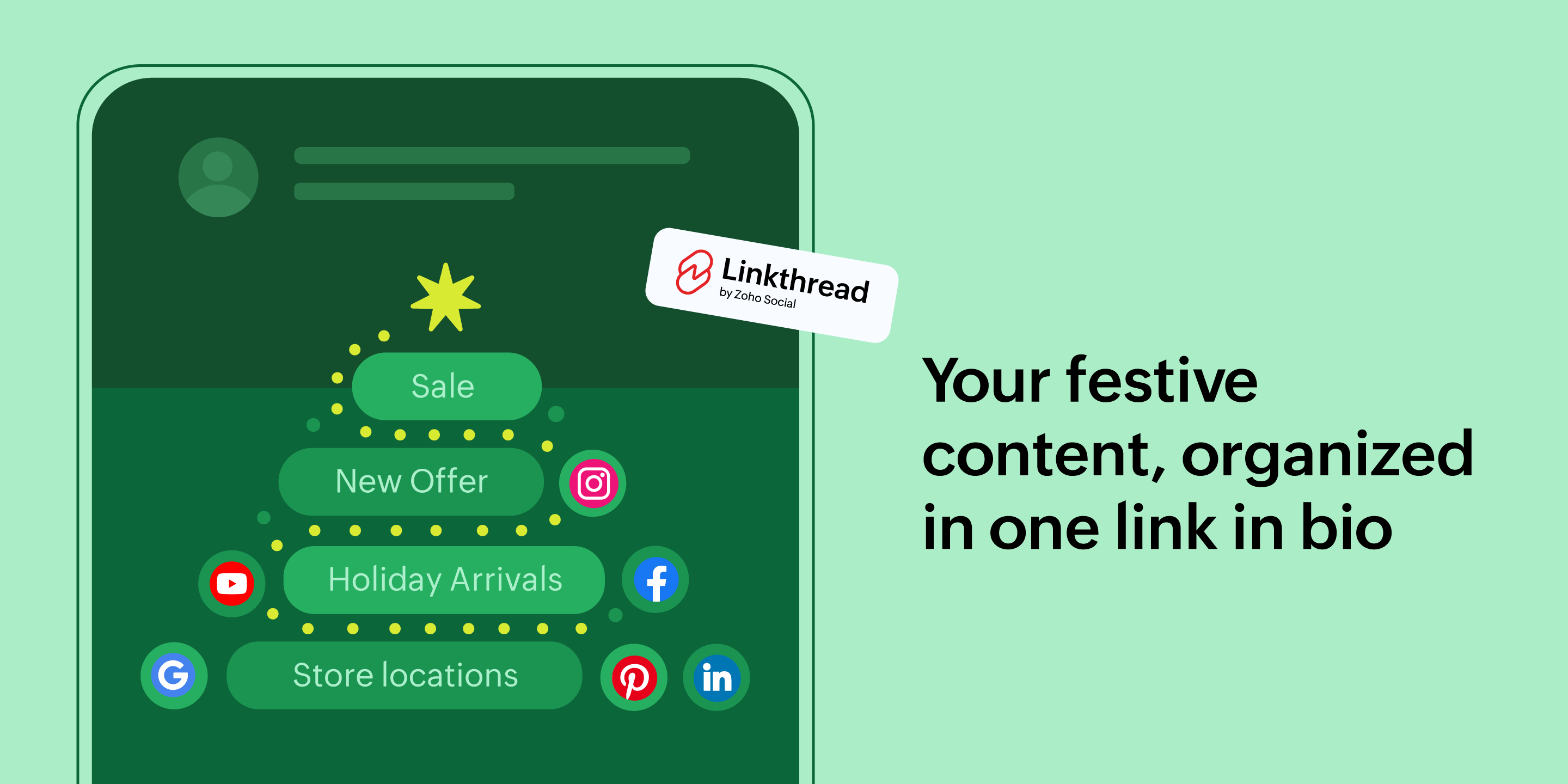


Comments(4)
Thank you so much for the information. Very good post
I am continually searching online for articles that can benefit me. Thx!
Appreciate the recommendation. Let me try it out.
Thank you for some other magnificent post. The place else may anyone get that kind of information in such a perfect method of writing? I have a presentation next week, and I’m at the search for such info.