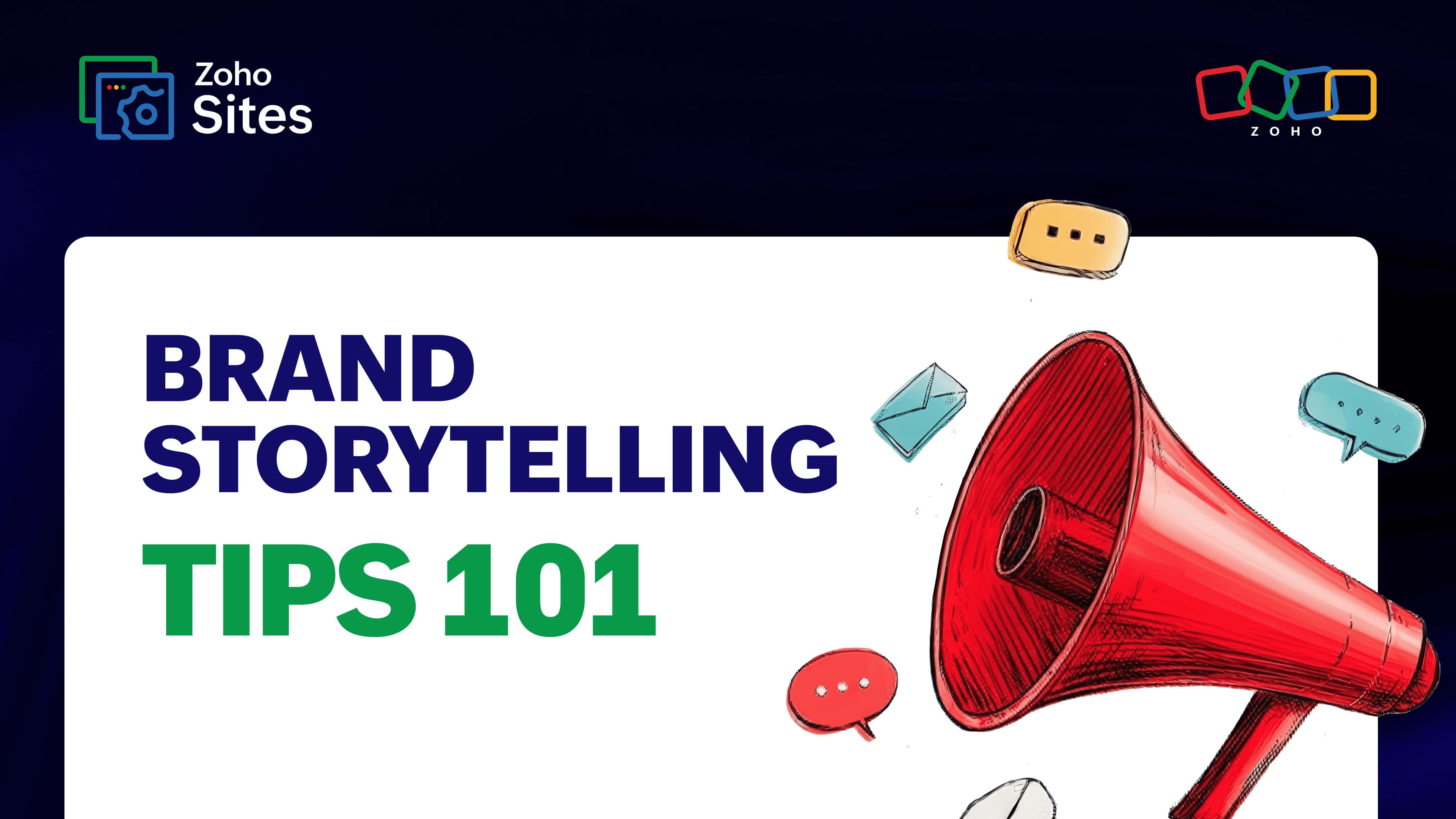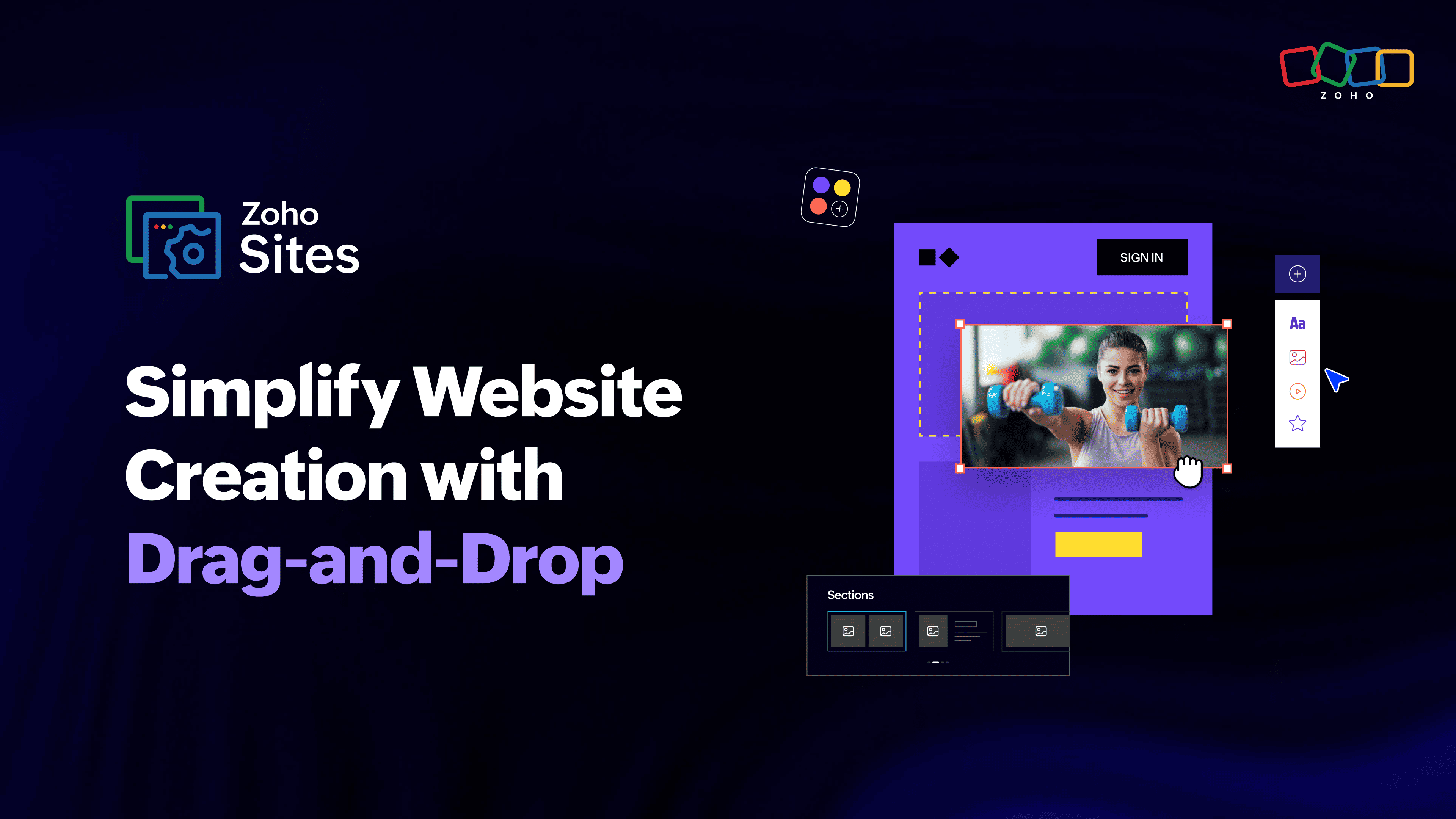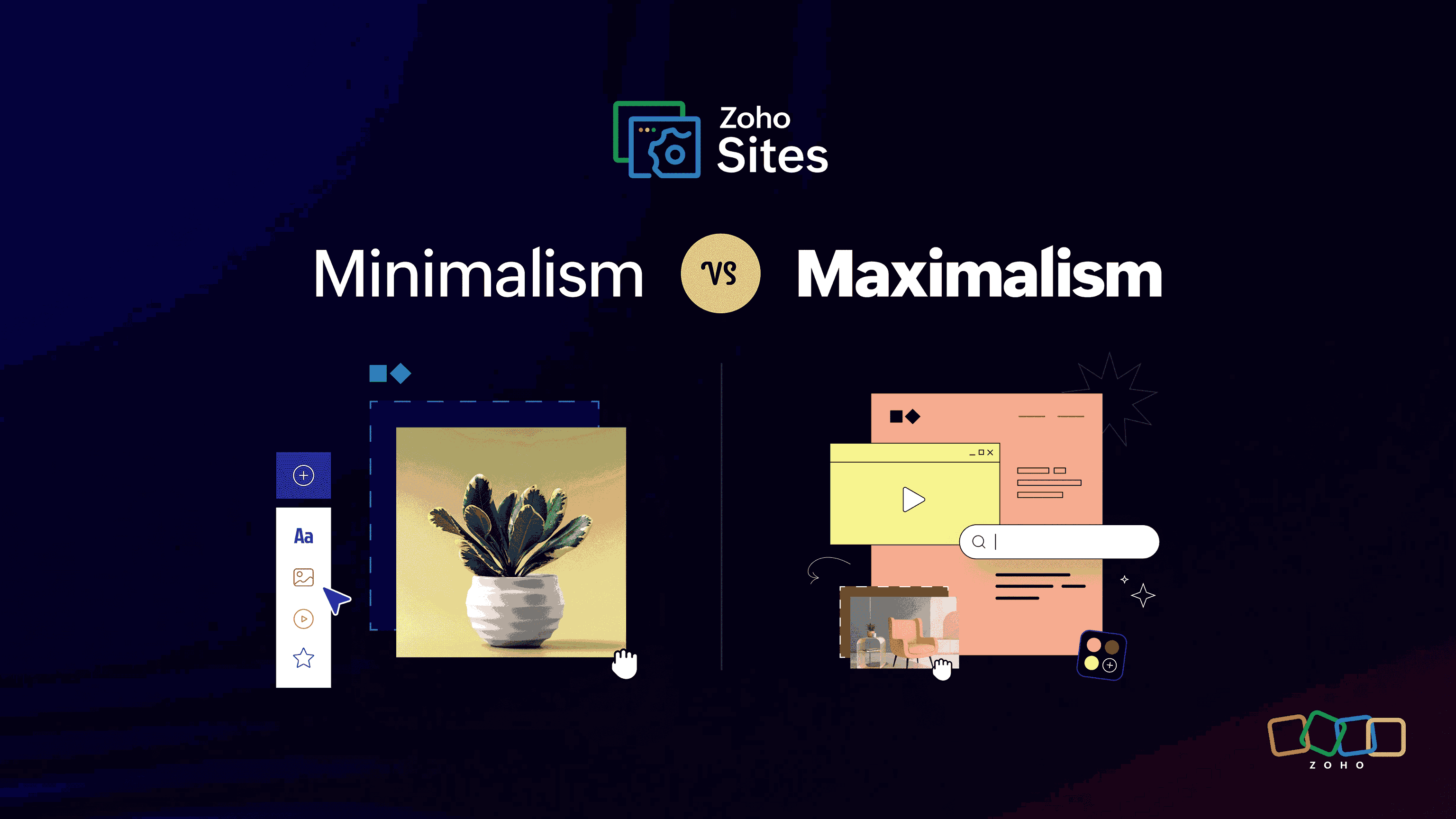How to create a business website: A complete guide
- Last Updated : September 19, 2025
- 1.7K Views
- 11 Min Read
A structured process to help you build an efficient and successful website.
Introduction
There were more than 1.3 billion websites in the world at the beginning of 2020. Search engines such as Google, Yahoo, Baidu, and Bing index all these websites, match the keywords a user enters on their platform, and deliver the information the user needs.
The web is easily the most democratic—and global—medium to exchange ideas. It gives almost everyone on the planet the opportunity and space to share their work, projects, feelings, and thoughts with the world. It has also revolutionized the way we communicate and do business. Whether we're ordering coffee, sharing news, or selling goods and services, websites are the portals via which businesses and individuals create a space for exchanging their ideas and connecting with the ideal customers.
Until a few years ago, creating a website meant writing pages of code. If you weren't a coder yourself, this usually costs money. Tools like Dreamweaver eventually made it a little easier, but the real revolution came when building a website turned into a more visual, what-you-see-is-what-you-get process. Web design tools like our own Zoho Sites focus on the website building process primarily from a design perspective. Such tools were created to be used by anyone—coders, business owners, or hobbyists. This was truly a revolutionary moment for the internet—the ability for you to create a business website with ease, security, speed, and cost-effectiveness.
Now it's time to bring this revolution to everyone. This series is intended to help you build your own website using the best website builder, like the Zoho Sites platform, without needing the deep technical knowledge required to start from scratch. In this series, we'll help you figure out how to identify, plan, build, and execute your online strategy. In the end, you should be able to build, publish, and maintain your own website. Let's begin by thinking about our goals.
Benefits of creating a business website
Having a robust online presence is akin to setting up a shop on a bustling city street. A well-crafted business website not only enhances credibility but also serves as the heart of your marketing strategy, expanding your reach beyond traditional boundaries. Creating a business website allows you to present your brand's narrative compellingly while providing customers with 24/7 accessibility to your services or products. It's an ecosystem where seamless information exchange can lead potential clients from first contact to conversion efficiently.
How to make a business website in 10 easy steps
When diving into website design planning, it's essential to define clear goals from the get-go. Understanding who your customers are and what they need helps tailor content and functionality that truly resonates with them.
1. Identifying the goals of our website
Website design needs to go beyond just aesthetics, so we'll try to define the why behind our new website clearly. Business goals and user needs are key factors that will guide planning, design, and content.
Let's start by asking the following questions:
Who is our audience?
What does our audience expect from us?
What value do we wish to deliver to our audience?
What meaningful action do we want the audience to take?
The answers to these questions will help decide what we want to write on the website and how we want the user to react to the information we're presenting (i.e., the goals of the website).

- Value: Ideas and strategies to plan for a long-term, effective PR campaign to build a sustainable business.
- Action: Visitors should read our ideas and strategies and subscribe to a newsletter so our brand is top of mind when they are ready to purchase our services.
2. Setting goals for our website
Some of the most common goals to consider for a website are:
Brand awareness
Thought leadership
Getting leads
Selling items
Customer experience
Making sure your goals are actionable is important. In his book Your Best Year Ever, Michael Hyatt explains how to set SMART goals:
Specific – Goals should be clear and focus on a particular activity. For example, "I want to get 200 unique visitors per day to my website."
Measurable – You should be able to measure how much of your goal was achieved because you took action. For example, if your goal is to measure the impact of an online campaign, a survey can quantify the levels of awareness before and after the campaign is run.
Actionable – Your goals should be achievable by action. This also means that each action needs to be quantifiable. This way we can measure and see how many of the goals set were achieved over a period of time.
Realistic – Your goals should be reasonable and attainable. You should also be able to identify if more resources are needed for you to achieve your target.
Time-bound – A goal without a deadline is meaningless. Something as simple as writing a date down against your stated goal can change the effort and urgency and ultimately drive you to do better.
To dive deeper into this topic, read this guide to setting smart goals.
3. Understanding the customer
A good starting point is to remember that potential customers might only be a low percentage of the website's traffic. Targeting an audience is a difficult aspect of marketing, and even when done diligently, most businesses achieve only partial success in driving relevant traffic to their website. Analyzing the age group, region, gender, and other such information will help you determine whether the traffic you drive is relevant to your business.
At this stage, focusing a little more on these questions will help:
What should the user be taking away from our website?
What action does the user need to take to indicate interest?
What design will most influence our target audience to take action?
The primary website user
A website needs to be designed for its primary users. They're the reason we're making our website, and everyone else who happens to use it is secondary user. Understanding the main objectives of this primary audience will guide us in choosing elements such as templates, images, words, and colors.
4, Defining a website's target audience
Let's start with defining the attributes of our primary audience. The first step is to define demographic details—age range, gender, race, household income, and more.
Next, define the psychographics—their preferred ways to spend time, preferred product attributes, and service preferences. From this information, you can develop a fictional archetype (or persona) of your primary user's key traits. It's best to focus on serving one segment well and not fuss over the secondary audience as of now.
Let's look at an example. Man Crates is a personalized gifting service that sells gifts for men. Often boxed in intentionally hard-to-open crates, the company recommends using the stereotypical male one-size-fits-all approach to anything perceived as difficult: try harder. The help page comes with the perfect "instruction manual," one that lives up to its novelty appeal and caters to its niche audience. This is a good example of defining an audience by a website and catering to them.
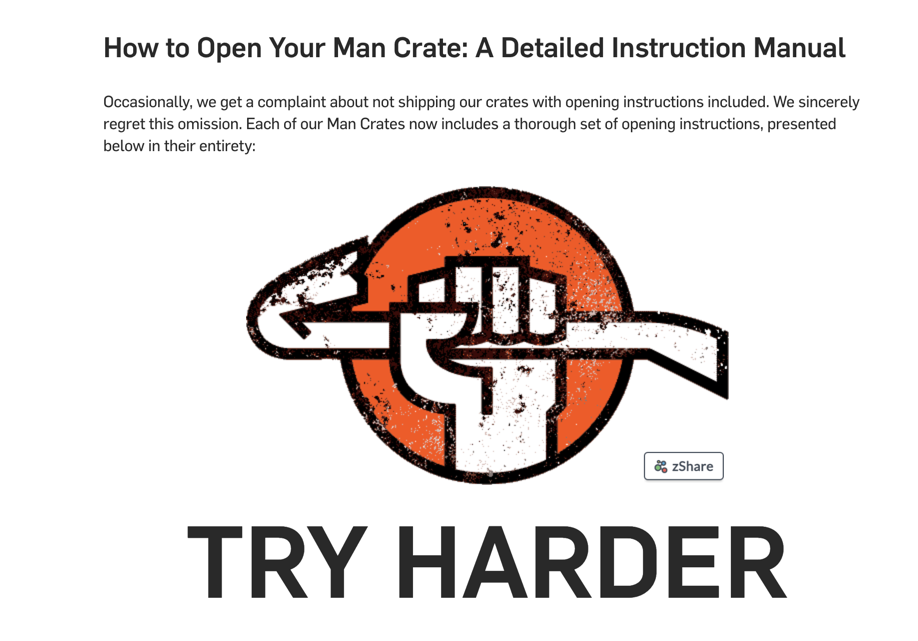
5, Domain registration and choosing a web host
Domain registration is the process of purchasing and reserving a unique internet address for a website. This address, known as a domain name, serves as the online identity for your business. It's important to select a reputable domain registrar that offers reliable services and support for managing the Domain Name System (DNS) settings.
Your domain is your digital address on the internet. It's imperative to choose a domain name that's memorable, relevant to your business, and easy to remember. It would also be wise to consider keyword relevance when registering your domain name.
Web hosting is the service of providing storage space and access for websites on the internet. The web host stores all the files of a website, including images, videos, and text, on servers that are connected to the Internet. A reliable web host ensures optimal performance, security, and technical support for your site.
You must consider features like uptime guarantees, scalable hosting options, domain extension options, and customer reviews before finalizing your web host. Understanding different types of web hosting services can help businesses select the most suitable option based on their specific needs and budget constraints.
6. Creating and arranging engaging content ideas
Brands must focus on creating an enriching experience by organizing content in an intuitive manner. Using a mix of written content, visuals, interactive elements, concise headlines, and compelling visuals for your website pages can help guide visitors through your site and keep them interested in exploring further. Incorporate multimedia elements such as videos, infographics, and interactive tools to convey complex information in a visually appealing way. You can augment the content segment further with the help of blogs, videos, research, and more that'll help bring out your brand's story. They act as effective means to generate leads too.
Regularly updating your content with fresh insights and relevant information demonstrates that your small business is active and committed to providing value to its audience. You can use storytelling in your content strategy to create a connection with your audience. By sharing personal anecdotes or success stories related to your business, you can make your content more relatable and memorable. Provide valuable information that educates your audience while showcasing the unique aspects of your brand.
7. Optimize for search engines to increase visibility
By implementing effective SEO strategies such as on-page optimization and off-page optimization, along with quality content creation, small businesses can improve their search engine rankings and reach a larger audience.
On-page SEO
On-page SEO is the practice of optimizing individual web pages to rank higher and earn more relevant traffic in search engines. This involves various aspects such as optimizing content, meta tags, headings, images, and URL structures to improve visibility and user experience.
With on-page SEO techniques, small business websites can enhance their online presence and attract potential customers. According to BrightEdge, organic search brings twice as much as traffic and revenue.
A critical aspect of on-page SEO is ensuring that the website code is clean and structured well for search engine crawlers to easily index the content. This includes using proper HTML tags, optimizing page load speed, and implementing schema markup to provide search engines with detailed information about the webpage's content. Integrating relevant keywords naturally throughout the website's copy can also help improve its rankings for those specific terms.

Enhancing user engagement metrics such as decreasing bounce rates and increasing time spent on the site through compelling calls-to-action and informative content also play a crucial role in boosting on-page SEO efforts.
By continuously monitoring analytics data to track performance metrics like page views and conversions, small businesses can refine their on-page SEO strategies for long-term success in the competitive digital landscape.
Off-page SEO
Off-page SEO refers to the optimization strategies that are implemented outside of a website to improve its search engine rankings. This includes activities such as building backlinks from other reputable websites, social media engagement, and online reputation management. By establishing a strong off-page SEO strategy, small business websites can increase their visibility in search engine results pages and drive more organic traffic to their sites.

One key aspect of off-page SEO is the quality of backlinks pointing to a website. Not all backlinks are created equal; search engines value links from authoritative and relevant sites much higher than those from spammy or low-quality sources.
Small businesses must focus on acquiring high-quality backlinks through guest posting, influencer collaborations, and content partnerships to boost their site's credibility and trustworthiness in the eyes of search engines. A study conducted by Search Engine Land says that organic search generates 51% traffic, while social generates only 5%.
In addition to link building, social media presence plays a crucial role in off-page SEO for small business websites. Engaging with followers on platforms like Facebook, Twitter, and LinkedIn not only helps drive traffic but also signals to search engines that the website is active and relevant.
8. Track your website metrics
Metrics are narrative threads that tell the story of your digital engagement. For instance, if you notice a high bounce rate correlated with specific pages, it may prompt an actionable insight to enhance those areas with more engaging content or intuitive design elements.
9. Defining the Call to Action
When defining the action we want users to take on the website, we need to focus on the objective that best serves the business well in the long term. Whether it's signing up for a free trial, capturing an email address, or adding to a cart, identifying the call to action (CTA) will influence the website's design significantly.
On The North Face's ecommerce website, they position the CTA right under important product information. This creates a natural progression for the visitor to learn about the product, look through the images and customer reviews, and then choose the color and size before adding the product to their cart.
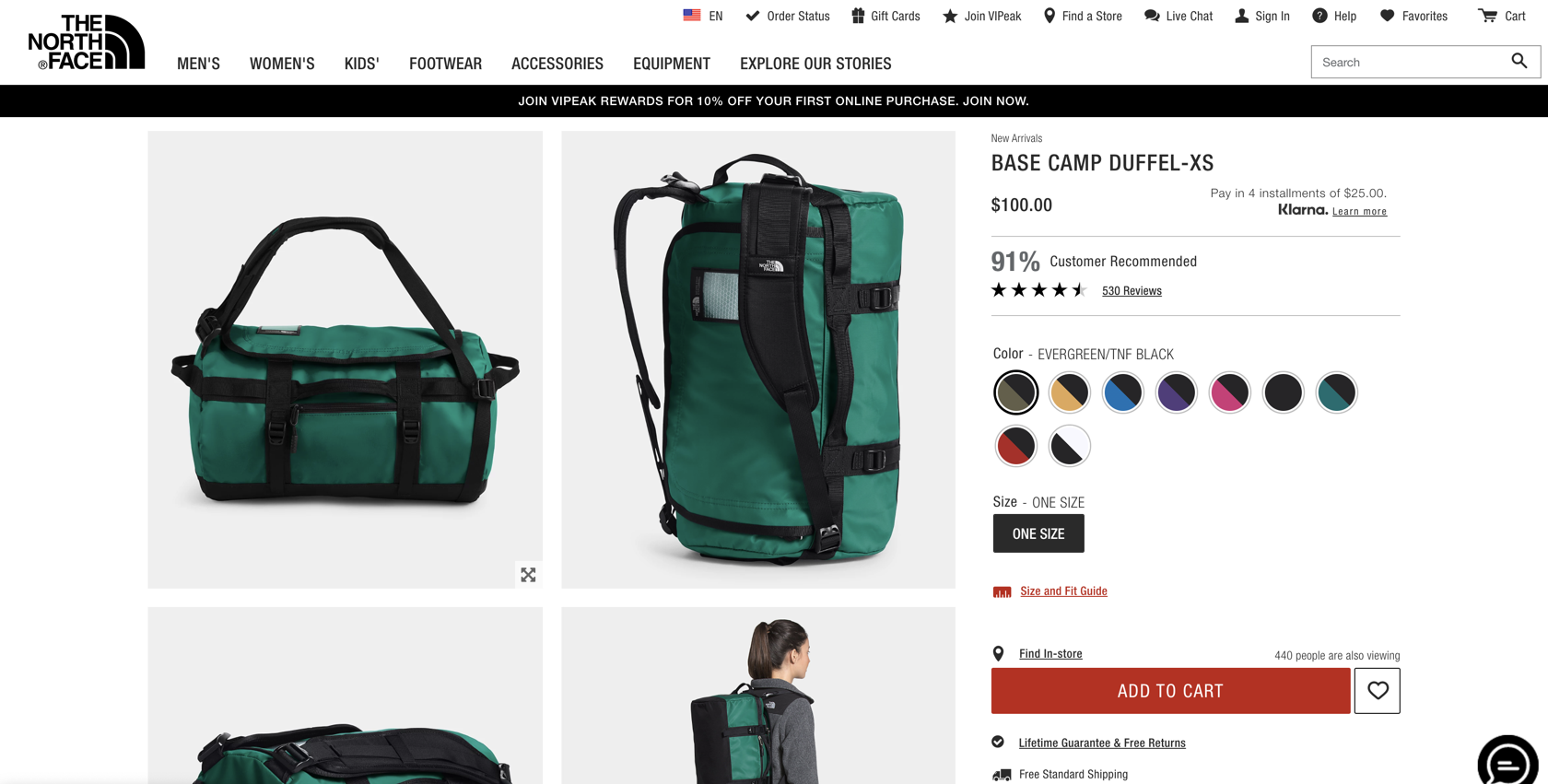
10. Planning the website structure
Having understood the basics, let's start with creating a structure for our website. The idea is to engage the primary users who visit your website and convince them to take the desired action (website CTA).
Start with the very top of the homepage—what information do we want the visitor to see? Next, on the first scroll (or section), what is the substantive information to your claim? And so on till we've exhausted the possibilities.
We also need to think of actions (CTA) for each of the scrolls or sections. Depending on the nature of the business, the visitor will learn about the business and the value proposition, understand the product or service in detail, perhaps a comparison with competition, way to make a quick purchase, offer to join a community (if that exists), watch a video, reading a testimonial. This is the universe of information we have to work with. Once we've got this charted out, it becomes easy to move to actually execute a wireframe—or final structure—for the website.
Defining the website's value proposition
To convince the visitor (primary user) to take the desired action (CTA), we'll need to convey the value of our product/service to the customer and articulate the reason the visitor should trust us on this visit.
One way to do this is to highlight our uniqueness over our competition (aka unique selling proposition, USP). Saddleback Leather talks about how their products stand out in quality and emphasizes their 100-year warranty. The tagline, They'll fight over it when you're dead, simultaneously highlights the durability and desirability of their products. The uniqueness of the claim, and the confidence of their workmanship and quality materials, is their USP.

Conclusion
Websites show who you are, what you do, and what you offer to the world. Having a website that aligns with what you do is essential to making an online presence. Also, your website is your branding space so it should have your essence etched into it.
End of chapter 1: Building a website is easy
In the first chapter of the series, we discussed the evolution of the process of building websites. When building a website, the first step is to define and set the goals of the website, as well as to understand its primary user. Next, we need to create a value proposition for the user, and present it as a Call To Action button (CTA). Finally, we can start defining the of the website. This was important to get us on the same page about the objective of our exercise: focusing on getting business results.
In the next chapter, we'll create a wireframe and sitemap to arrange the information we need to communicate with the user. In later chapters, we'll figure out how to communicate well with visitors using research and design as our tools of choice.
This is a series of blogs being developed at Zoho Sites. Eventually, the information will be available to you in the form of an ebook. Follow us as we publish more of these blogs!
Zoho Sites Articles is a forum for businesses that covers a broad spectrum of topics ranging from website creation to marketing. Managed by the in-house team, the forum is regularly updated with information to set up, run, and promote your website.
If you wish to be a part of this dynamic community and share your thoughts or publish an article on the platform, please write us at marketing@zohosites.com.
For support-related queries, please write to support@zohosites.com.