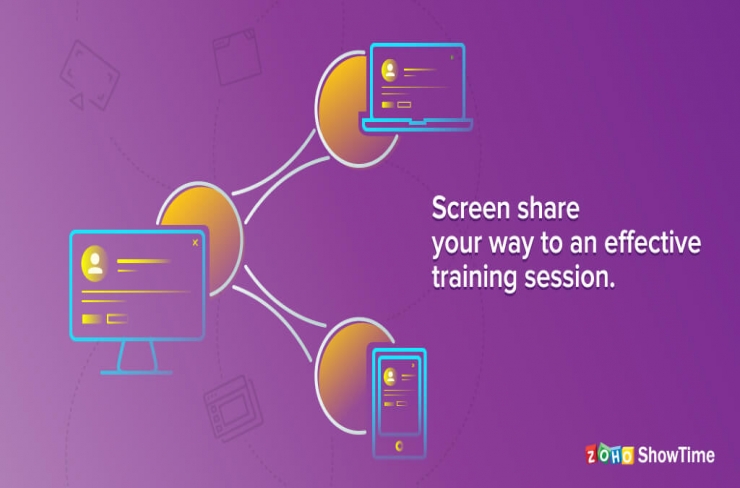ShowTime Help Resources
Help Videos
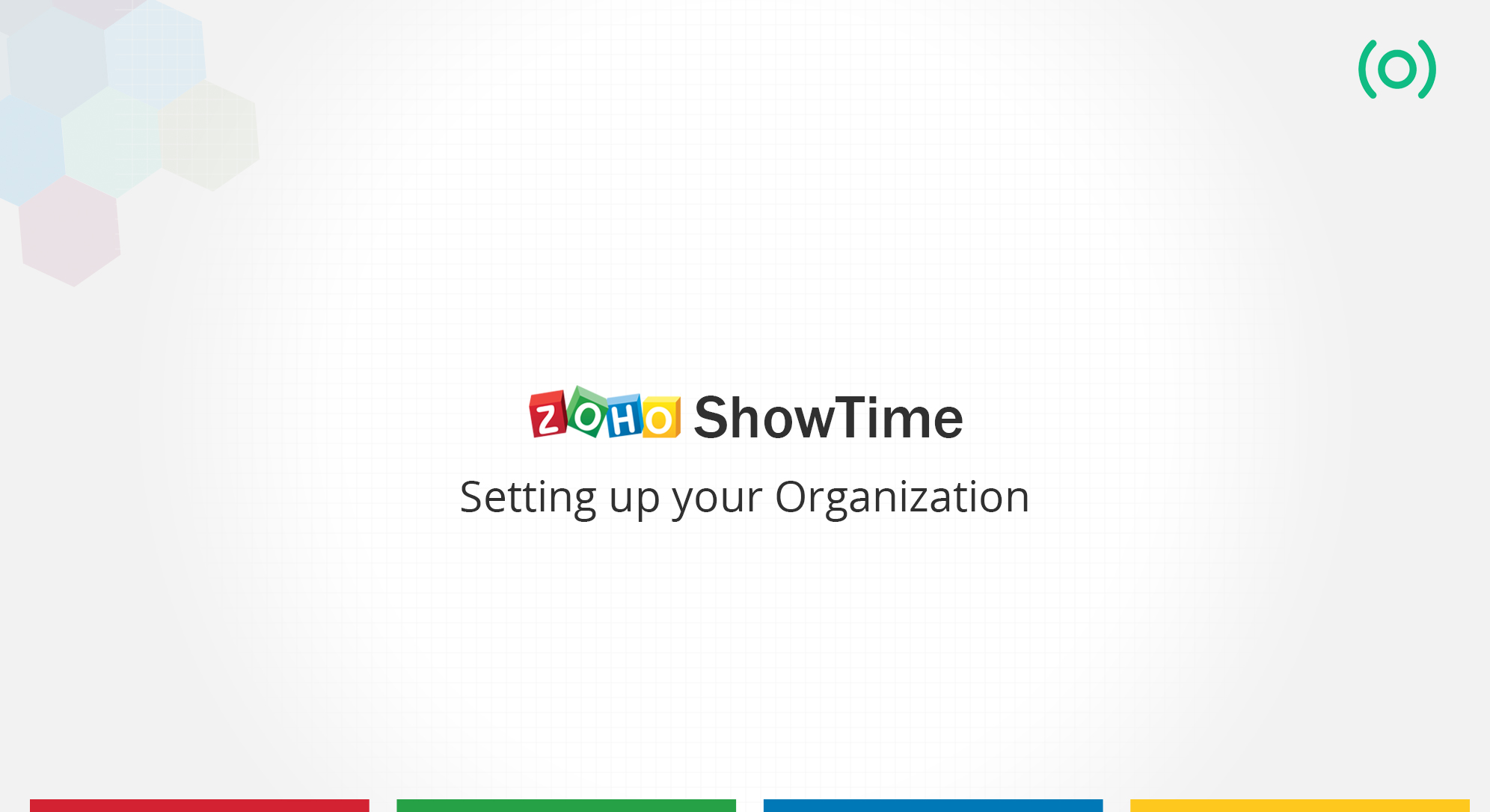
Setup Your Organization
Learn how to set your organization profile and add trainers to your account. Enjoy the complete features of ShowTime in our free 15-day trial.
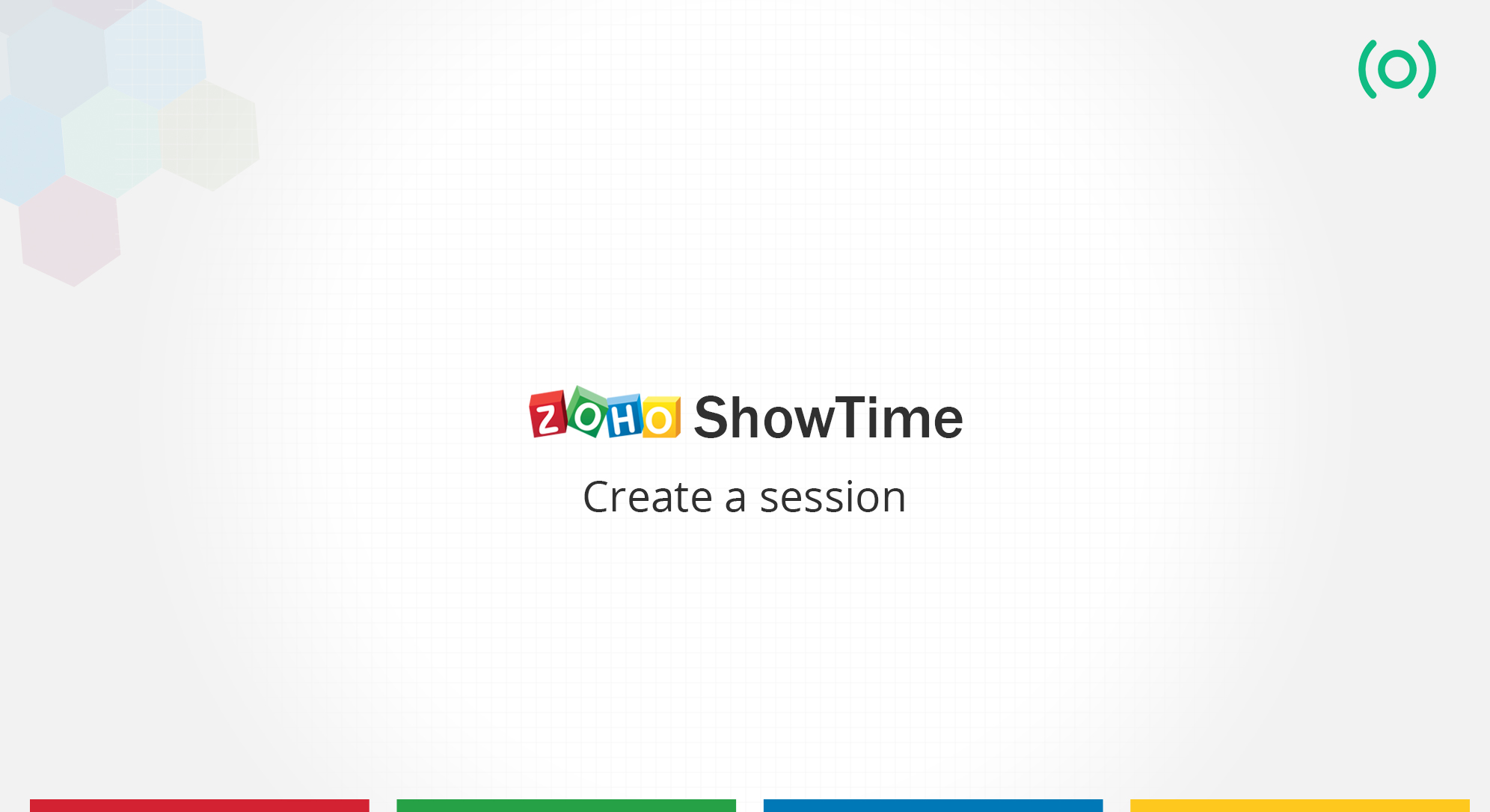
Create a session
Learn how to create a session and customize its details. Choose the best trainer for your session and create polls etc. to be used in your session.
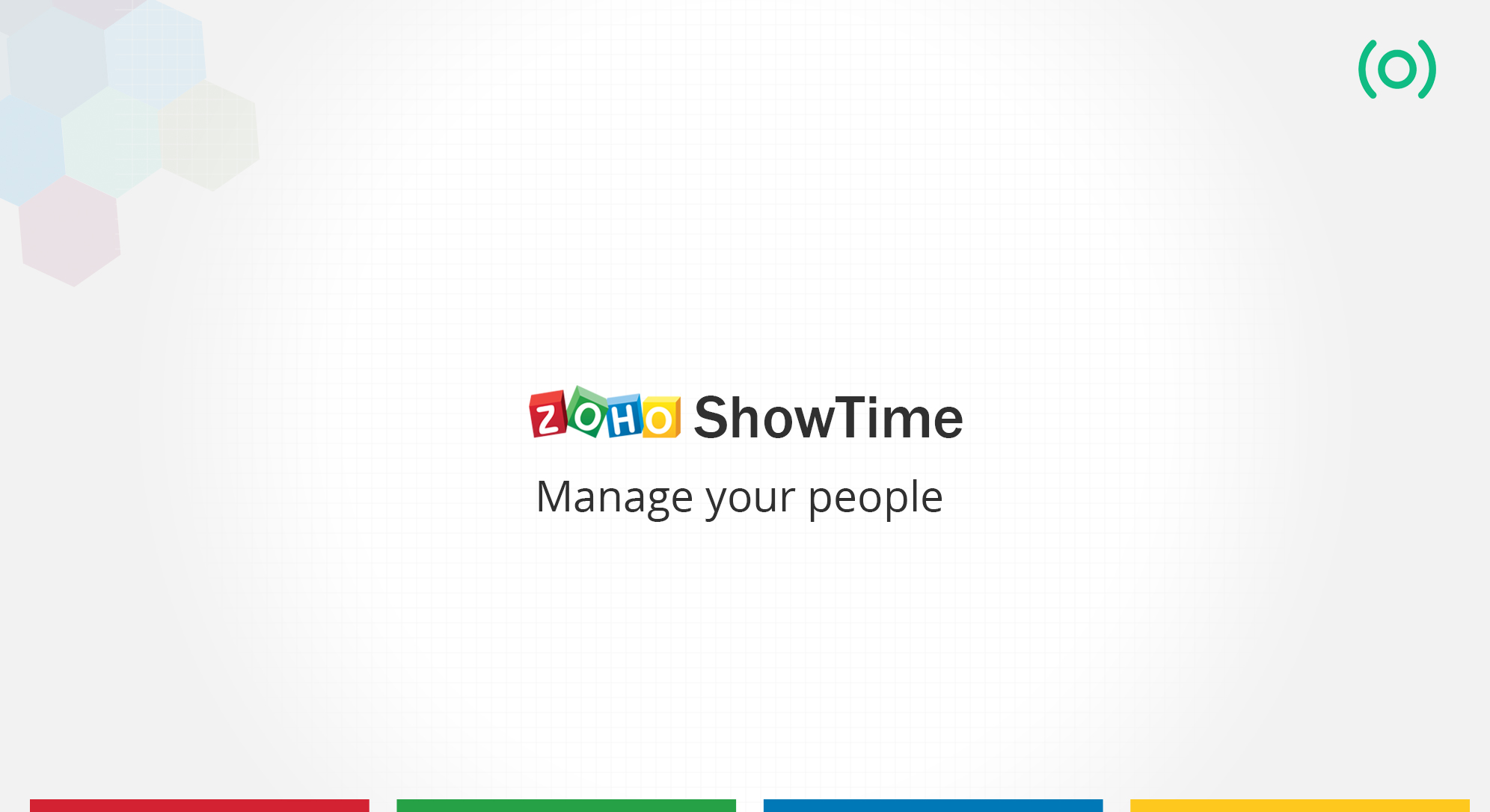
Manage your participants
Manage registrations and invite attendees for your session. Customize registration form and allow/deny individual participants.
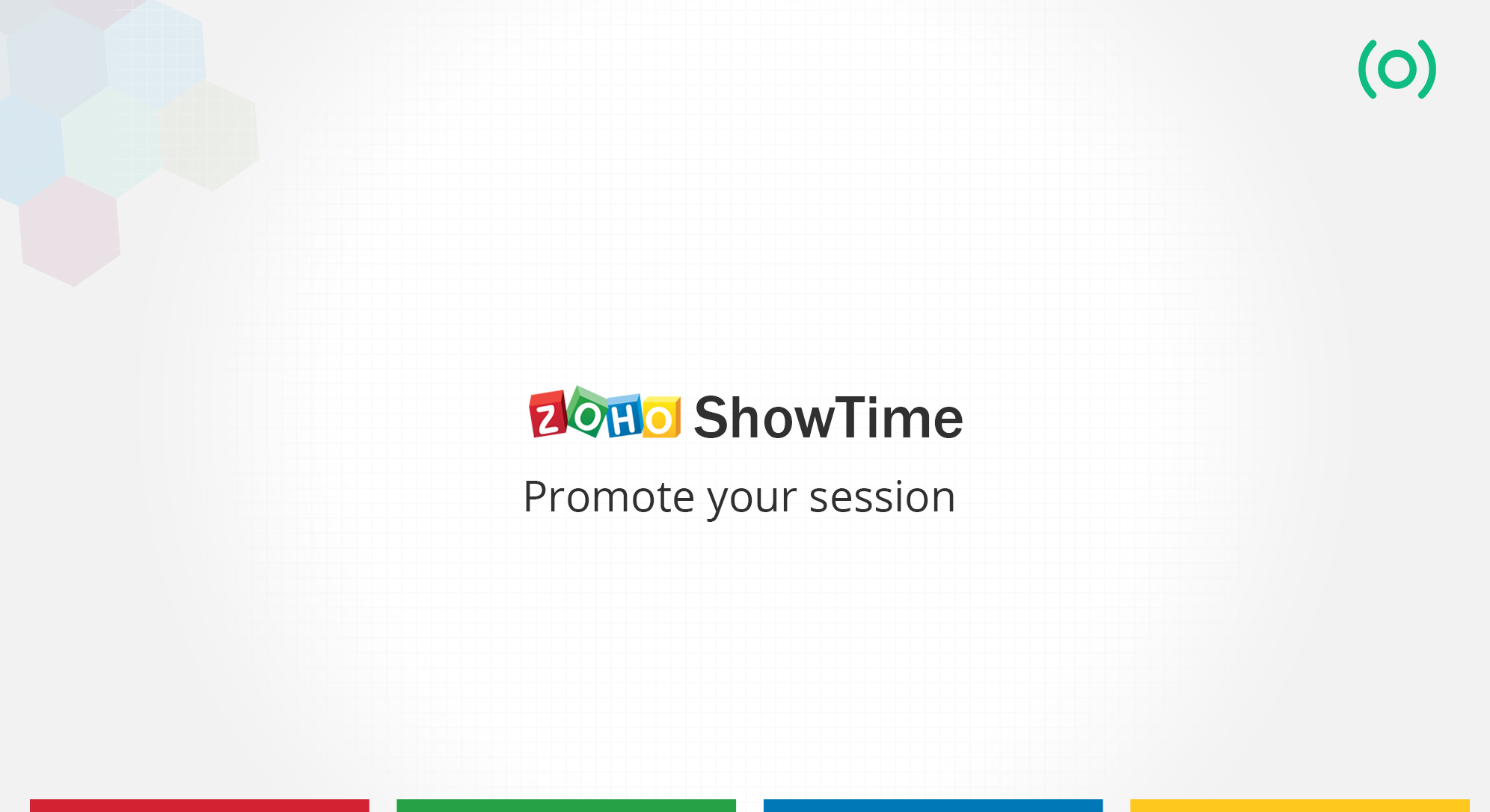
Promote your session
Learn how to promote your session on your site/blog. Add your session to the organization profile page to increase audience reach.
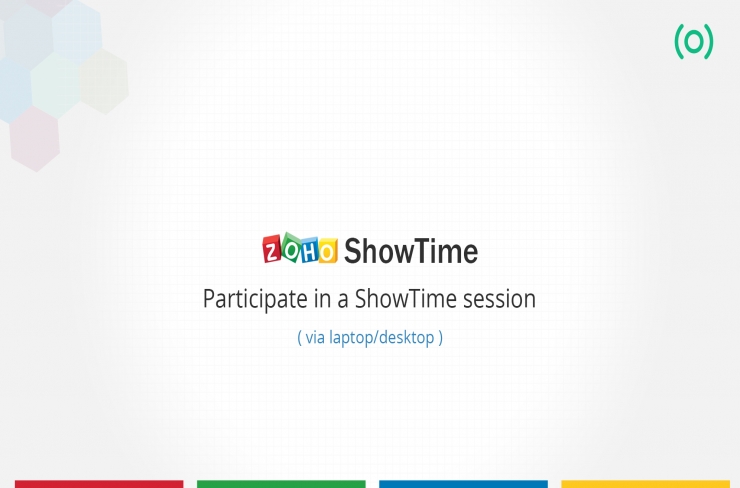
Participate in a ShowTime session
Learn how to register for a session and use features like Questions, Polls, Chats etc. to engage effectively with the trainer.
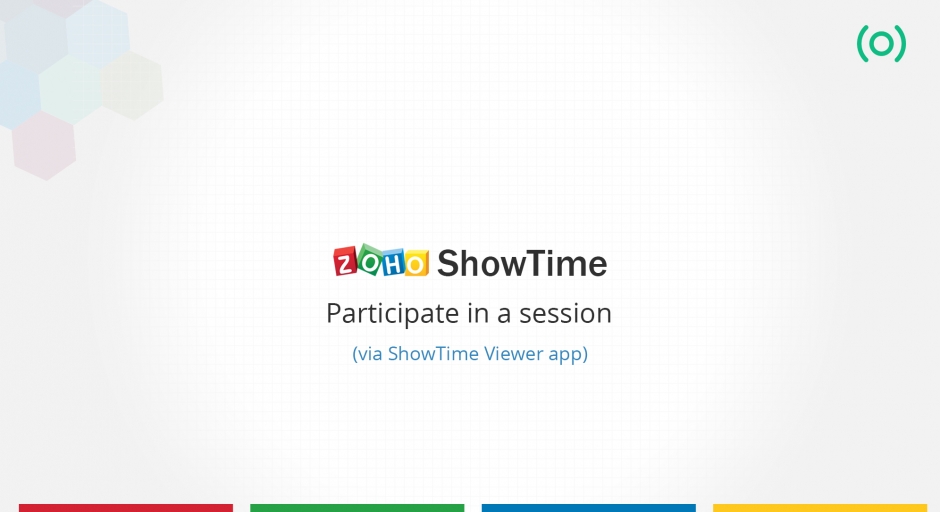
Participate in a ShowTime session using the Viewer app
Learn how to register for a session through the ShowTime viewer app and use features like Questions, Polls, Chats etc.

Engage your learners in a ShowTime session
Learn how to engage your learners using the Openhouse feature, polls, chats and by answering their questions live.

Analytics in Zoho ShowTime
Learn how you can view individual session analytics and get detailed feedback about your training sessions in Zoho ShowTime
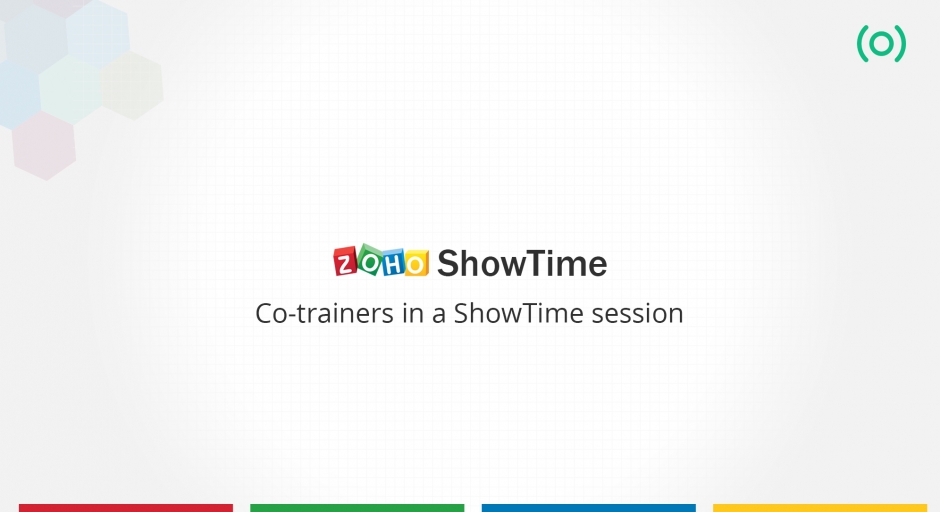
Co-trainers in Zoho ShowTime
Learn how to add and manage multiple co-trainers to your training sessions and deliver a rich learning experience.

Zoho ShowTime Integration with Zoho CRM
ShowTime is integrated with Zoho CRM to help you intelligently manage your contacts and close deals faster.
Record and share trainings on Zoho ShowTime.
Record your training sessions quickly and share them with your attendees and other prospective learners externally.
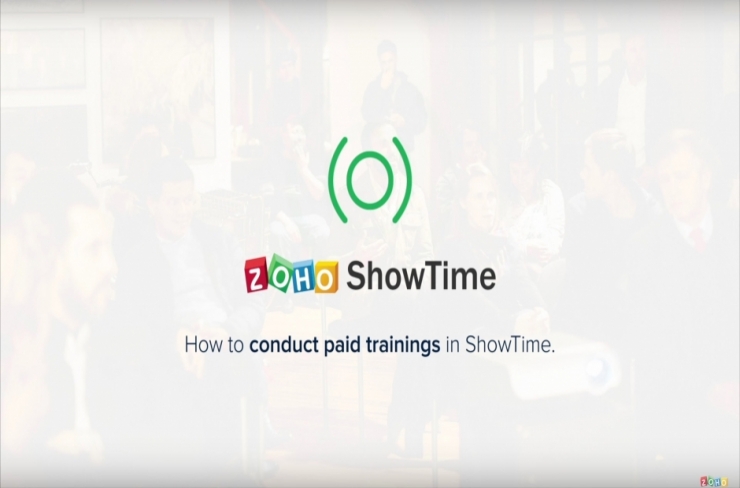
Conduct paid trainings in Zoho ShowTime
Monetize all your virtual classroom sessions by adding tickets to your sessions.

The Whiteboard feature in Zoho ShowTime
Write smoothly, insert shapes, draw with pen and illustrate concepts with ShowTime's Whiteboard feature.

Customize your feedback and evaluation forms
Evaluate your participants and assess your trainings with MCQs (multiple choice questions), text-boxes, and ratings scale.

Set up recurring sessions in Zoho ShowTime.
Zoho ShowTime now allows you to set up recurring sessions for your learners that can occur at regular intervals.
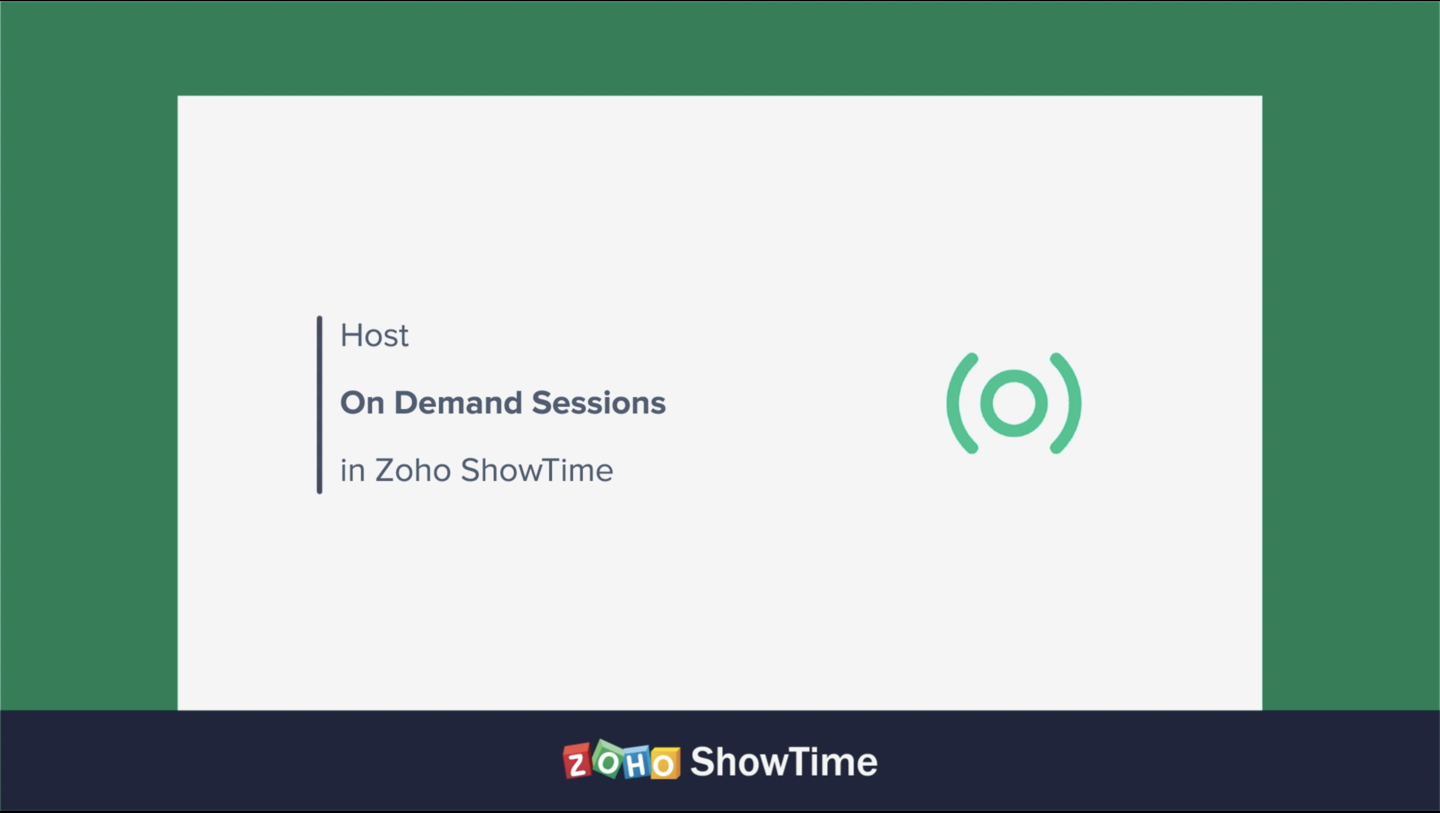
Create a flexible learning culture with On Demand training.
Hos self-paced training sessions with access to easily-digestible and effective content anytime.
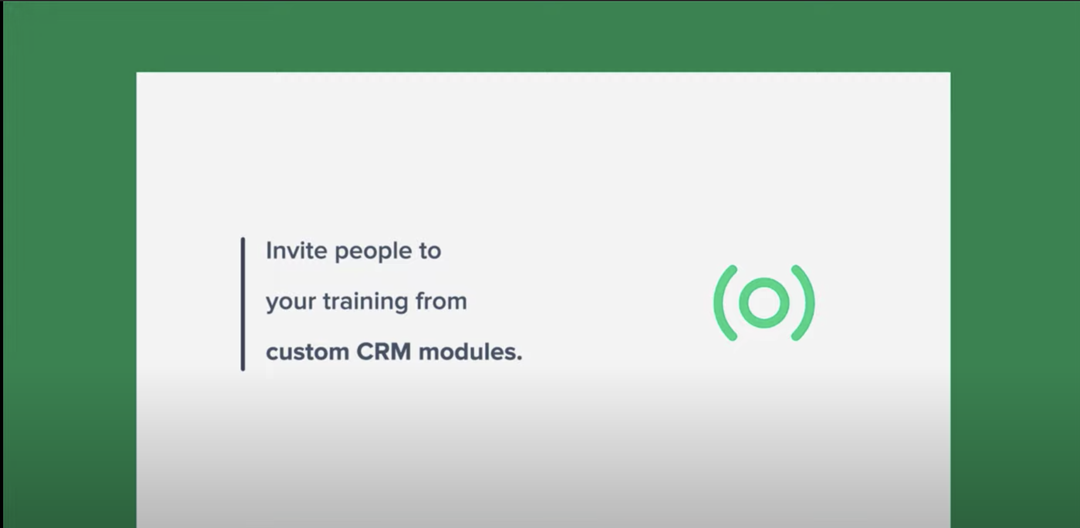
How to invite people from your custom CRM modules to a ShowTime session
To get the right prospects and build a stronger customer base for your sessions, learn how to invite people from custom CRM modules.
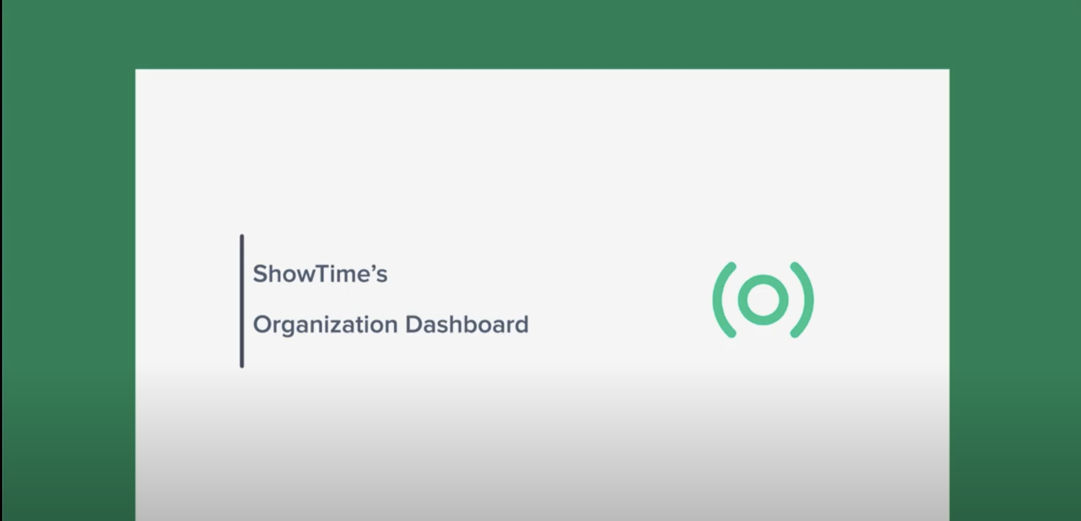
Spotlight on Zoho ShowTime's Organization Dashboard
Watch how ShowTIme gives detailed analytics on the overall performance of your training organization.
How to use Screenshare in a live training session.
In Zoho ShowTime, screen sharing is the easiest way for a presenter or tutor to project a topic to an entire class in real-time.

Invite guest trainers to your Zoho ShowTime session
With ShowTime's Guest Trainer feature you can broaden your course's range and invite external experts as speakers to a live training session.