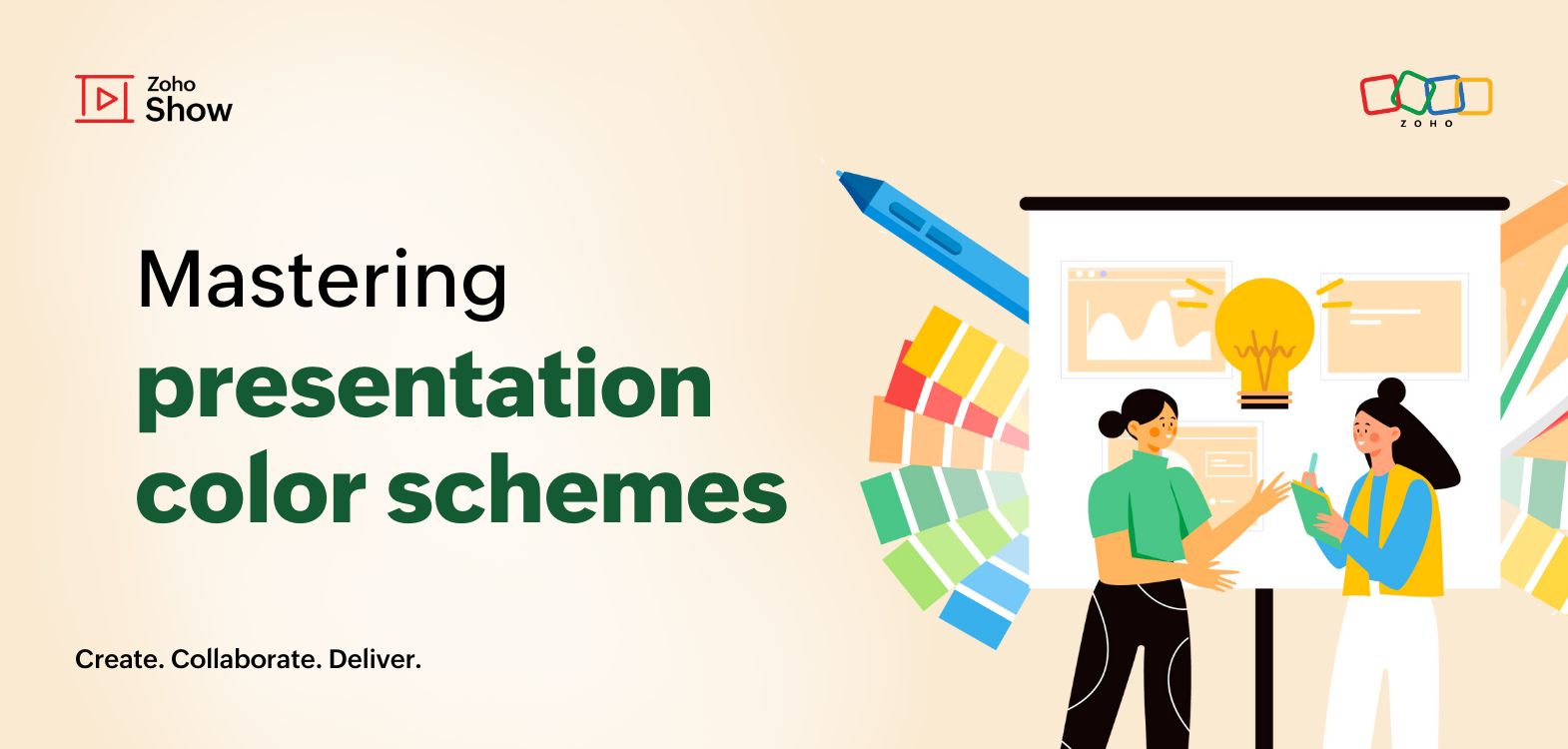- HOME
- Design & deliver
- Privacy first: How Zoho Show keeps your data safe
Privacy first: How Zoho Show keeps your data safe
- Last Updated : January 28, 2025
- 267 Views
- 5 Min Read

Let's be honest—how many of us actually read privacy policies before clicking "Agree"? Here's a wake-up call: 68% of data breaches in 2024 were caused by human error. In a world where your data is more valuable than ever, small missteps can lead to significant consequences.
Data Privacy Day is observed for this very reason—to raise awareness about data protection and security. It encourages individuals and organizations to take proactive steps to protect personal information and educate others about best practices. By participating in Data Privacy Day, we can foster a culture of privacy and enhance trust in the digital ecosystem.
So, how can we protect our data?
Read before you agree: Skim through policies, especially for apps or websites accessing sensitive data.
Stay informed: Learn about the latest cybersecurity threats and best practices.
Use tools wisely: Leverage features like password managers, two-factor authentication, and secure sharing to safeguard information.
Zoho Show's commitment to privacy
At Zoho, we take your privacy seriously. We are committed to protecting your personal information through industry-leading certifications such as ISO 27701, ISO 27018, and SOC 2 Type II. We are also GDPR and HIPAA complaint, ensuring that your presentations adhere to highest data protection and privacy standards.
From signing in to creating, collaborating, and publishing, your data always remains under your control. Let's take a closer look at how Zoho Show helps you secure and protect your information.
Data encryption
By default, data created in Zoho Show is encrypted during transit and at rest, ensuring robust protection.
Seamless yet secure log in
At Zoho, signing in to your account is secure and seamless, thanks to multi-factor authentication. Whether you’re accessing your account from a desktop, Android, or iOS device, two-factor authentication provides an extra layer of protection. Enabling this feature significantly enhances your account’s security to ensure your data remains safe by reducing the risk of unauthorized access.
Password-protected files
The content of your presentations is secure and safe with Show. While importing a presentation, protect it with a password so only the intended recipients have access. Confidently share your presentation without worrying about unauthorized views or downloads. This will show clients or colleagues that you take data protection seriously, which helps build trust and credibility.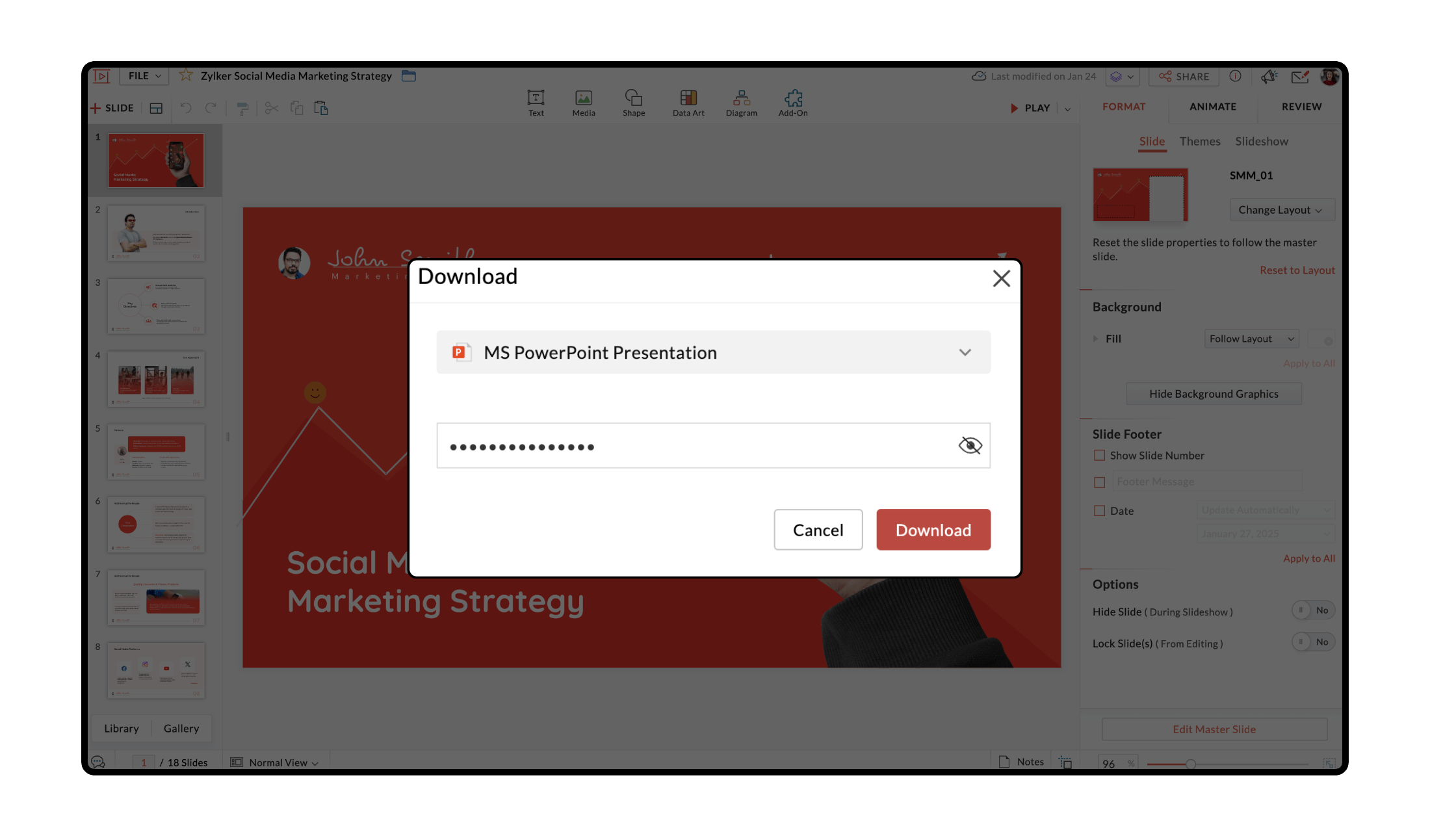
Lock design elements
With Zoho Show, you can secure shapes, images, or slides by granting access to specific collaborators. This ensures that sensitive data stays protected while still allowing teamwork. Locking content prevents unauthorized edits, giving you full control over your presentation. Collaborate with confidence and maintain data integrity effortlessly.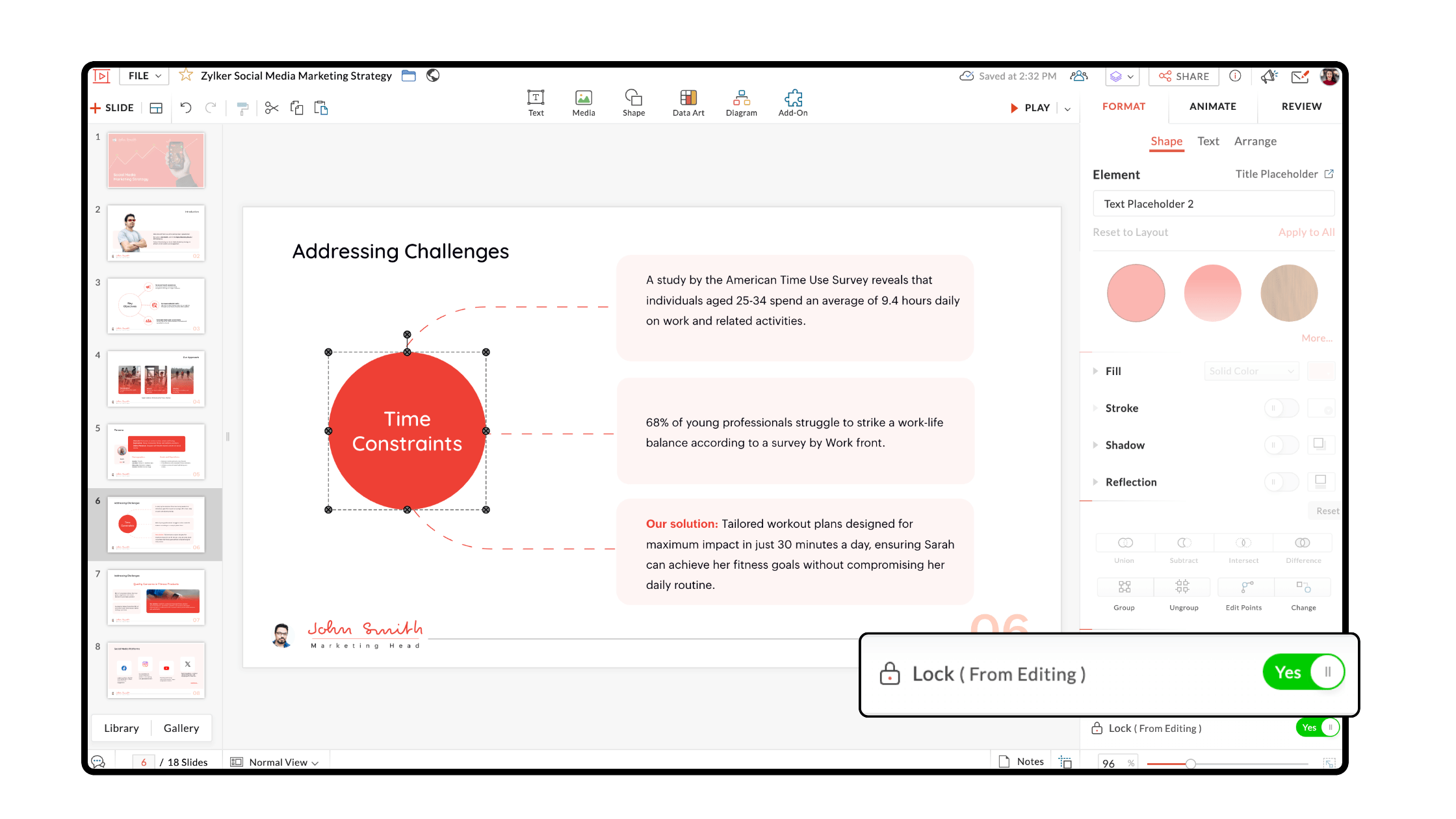
Track user activity
Keep track of all changes made to your document with file and user management. Opened, activated, or downloaded presentations will be tracked in the audit trail and will be available until the organization or team is permanently deleted.
Access-based roles for collaboration
Sharing presentations with your team? It’s important to define the right levels of access. With Zoho Show, you can decide whether each collaborator gets view-only, comment, edit, or share permissions. You’re in control. The best part? You can even tailor permissions based on their role or contribution to the deck. And when they’re done with their part, you can easily remove or adjust their access level. It’s collaboration, your way!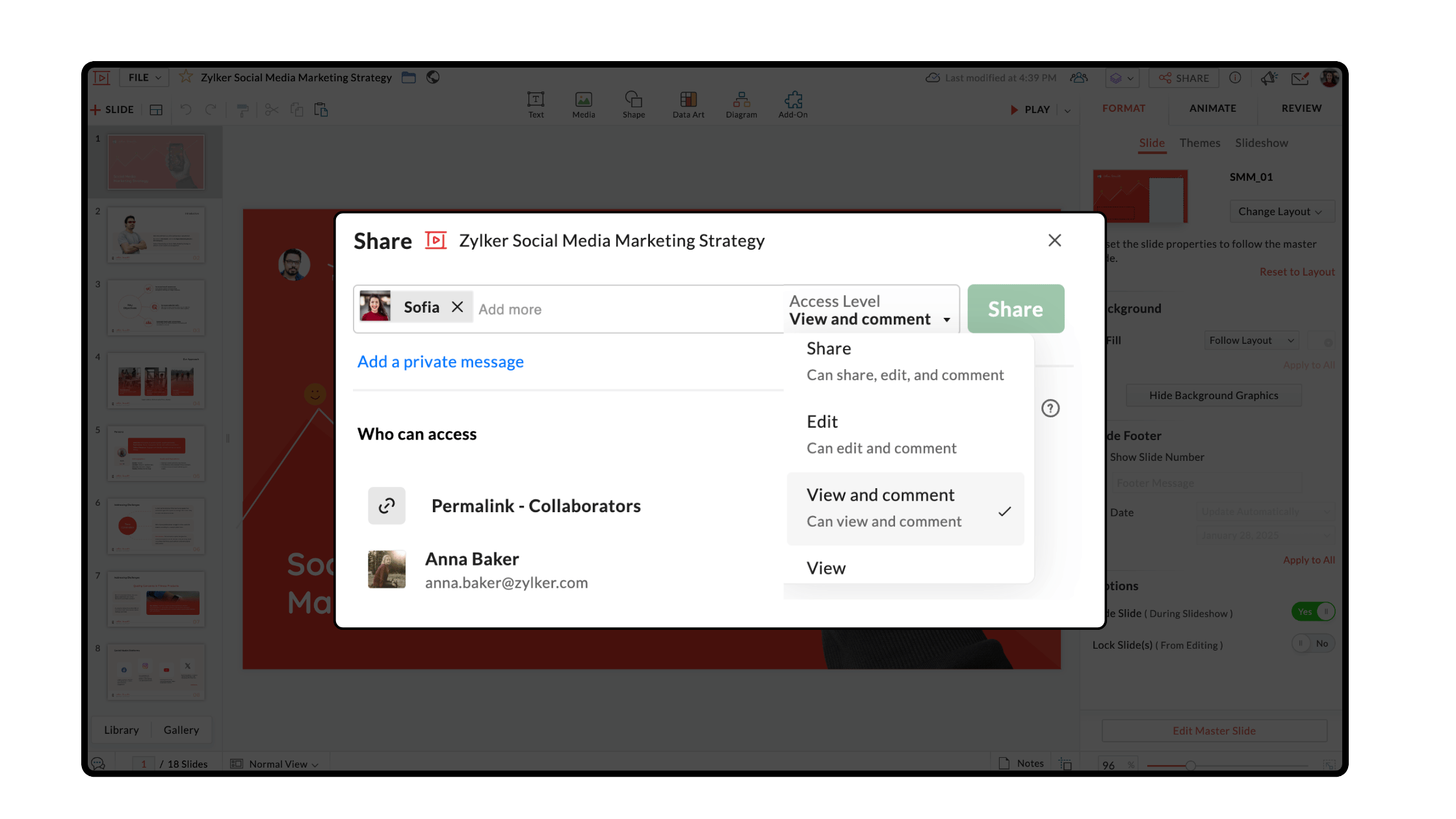
Secure external file sharing
Share your presentation with clients or stakeholders while maintaining complete control over your deck. When you share your presentations using a custom share link, you can protect your file with a password to ensure that only the intended recipient has access to it. Show also allows you to set an expiration date for the link and decide whether users can download or print the deck. Furthermore, you can request that users who access the presentation provide data—like their name, phone, or email address—to keep a track of who has viewed your content.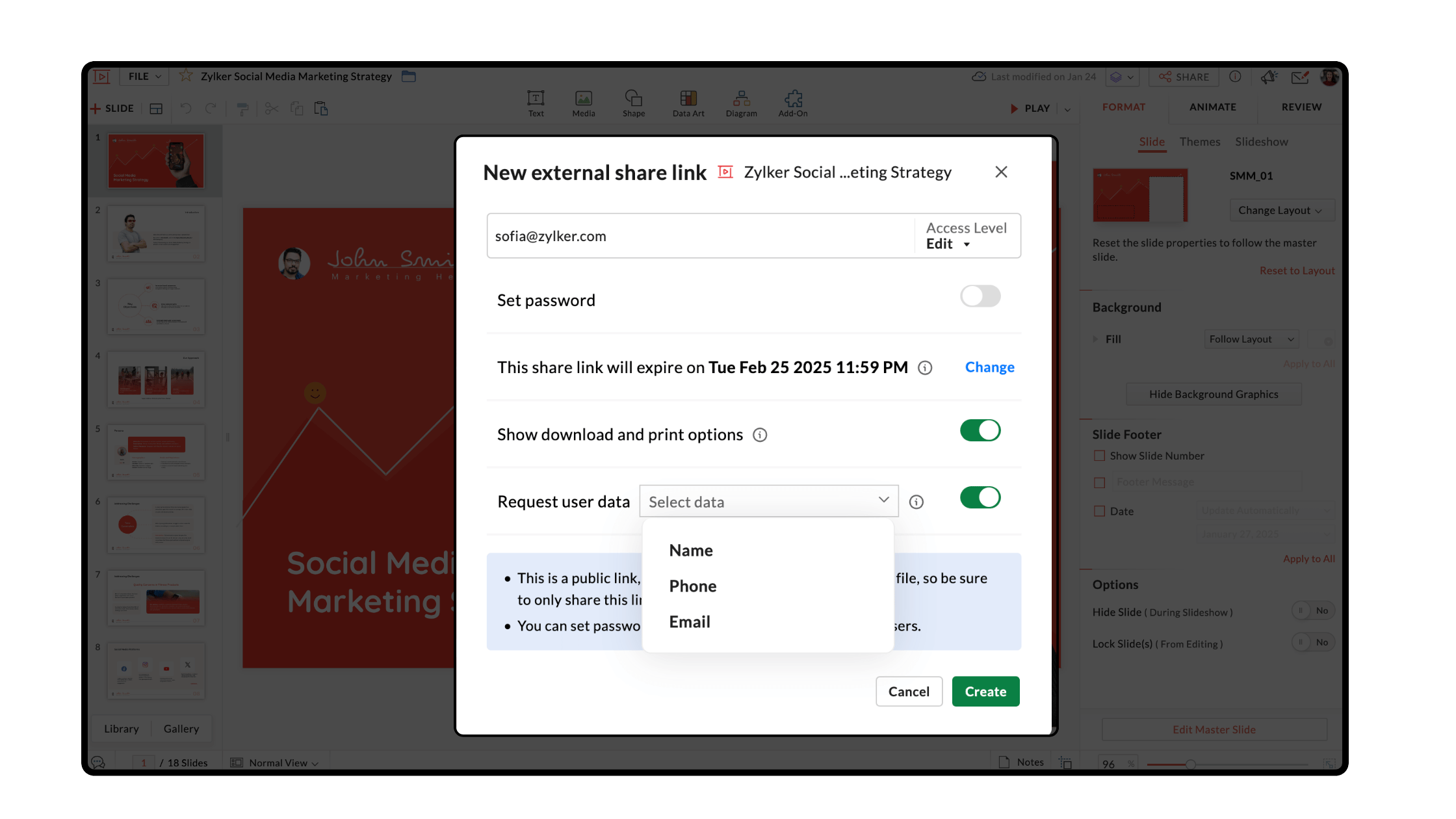
Lock slides to stay in control
When you don't want collaborators to alter a slide's content and design, you can simply lock it after you've finished editing. Users with access to the deck will still be able to view the slides, but one will be able to make any changes until you choose to unlock the slides.
Hide slides for flexible presentations
Delivering a presentation but worried about sensitive slides reaching the wrong audience? Instead of deleting those slides, simply hide them! Hidden slides stay part of your deck but remain invisible during the slideshow so you can tailor your presentation without losing useful content. Once you're done presenting, you can easily unhide them and keep your deck intact for future use. It’s a seamless way to stay flexible and in control of your presentation.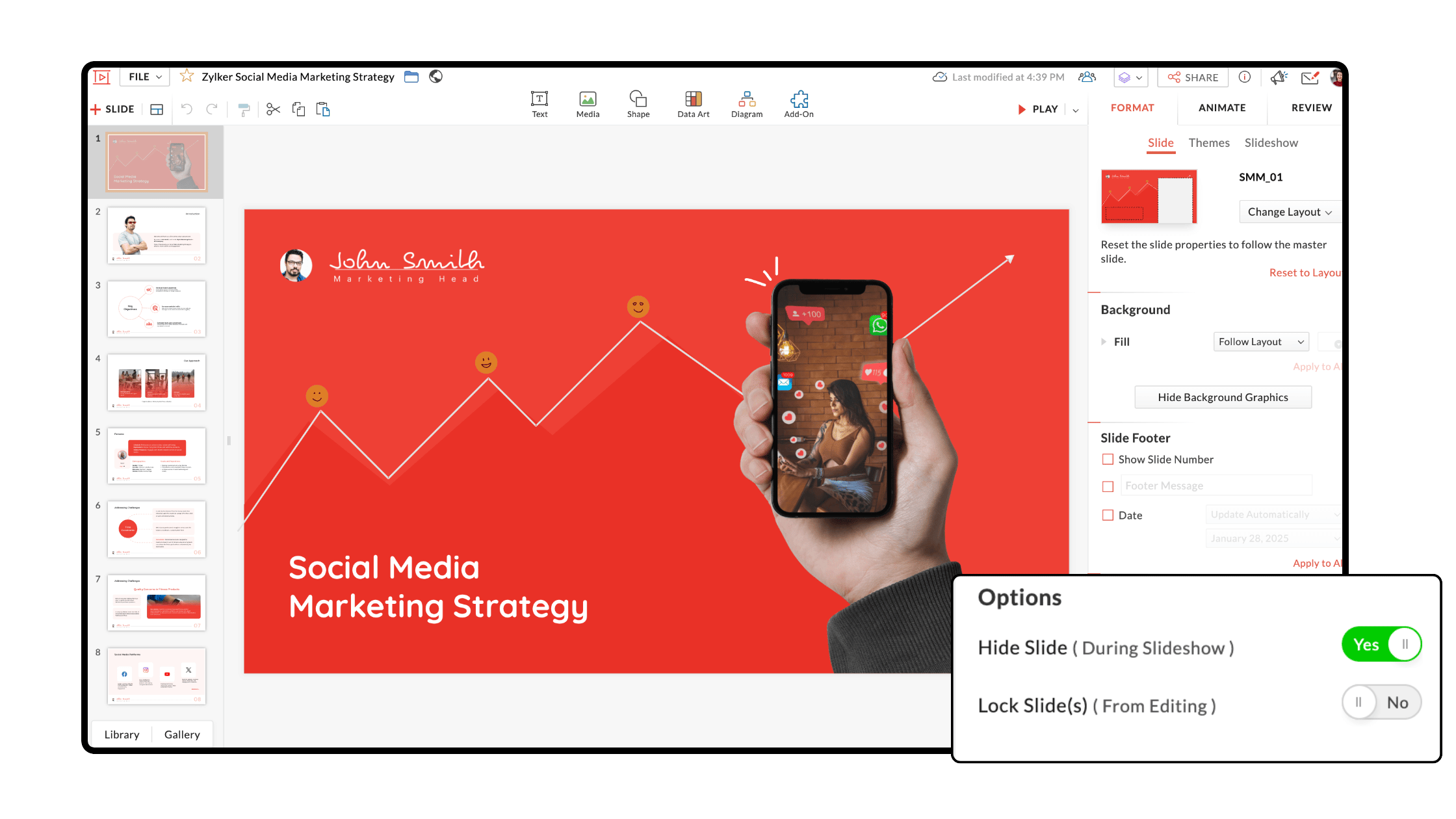
Stay in sync with collaborators
Collaboration just got smarter! With Zoho Show, you can easily see who’s working on which slide of your presentation and what they’re doing. Real-time collaboration is one of our standout features, and now you can take it a step further by staying informed about your teammates' activities. Whether it’s editing, commenting, or just viewing, you’ll always know who’s contributing and where.
Keep track of file versions
Keep track of all edits made by you and your collaborators with the versioning system. This feature is useful when multiple contributors are involved or when presentations undergo various stages of review and feedback. Each version captures details like the time of creation, the user who made the change, and a description, ensuring you maintain full control of your content. A new version is automatically created whenever changes are made, which helps provide a clear history of your presentation’s development and ensures you maintain full control of your content.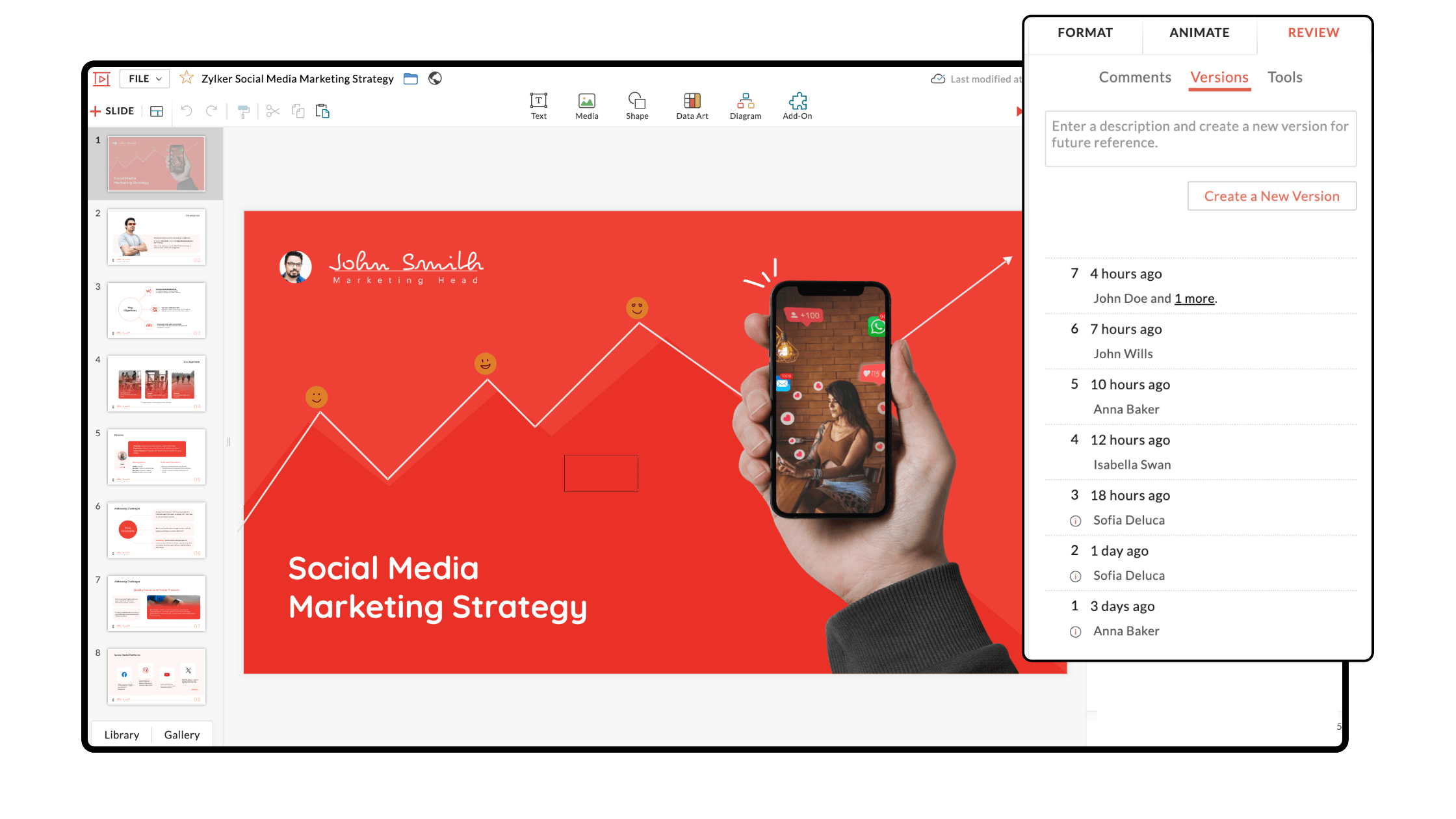
Publish presentation with custom controls
Show allows you to share your presentation on social media or websites while staying in control of how your content is accessed and shared. You can protect your work by deciding whether your audience can download or share your slides. Additionally, you have the option to display your profile picture or name—or keep them hidden—to maintain an extra layer of privacy.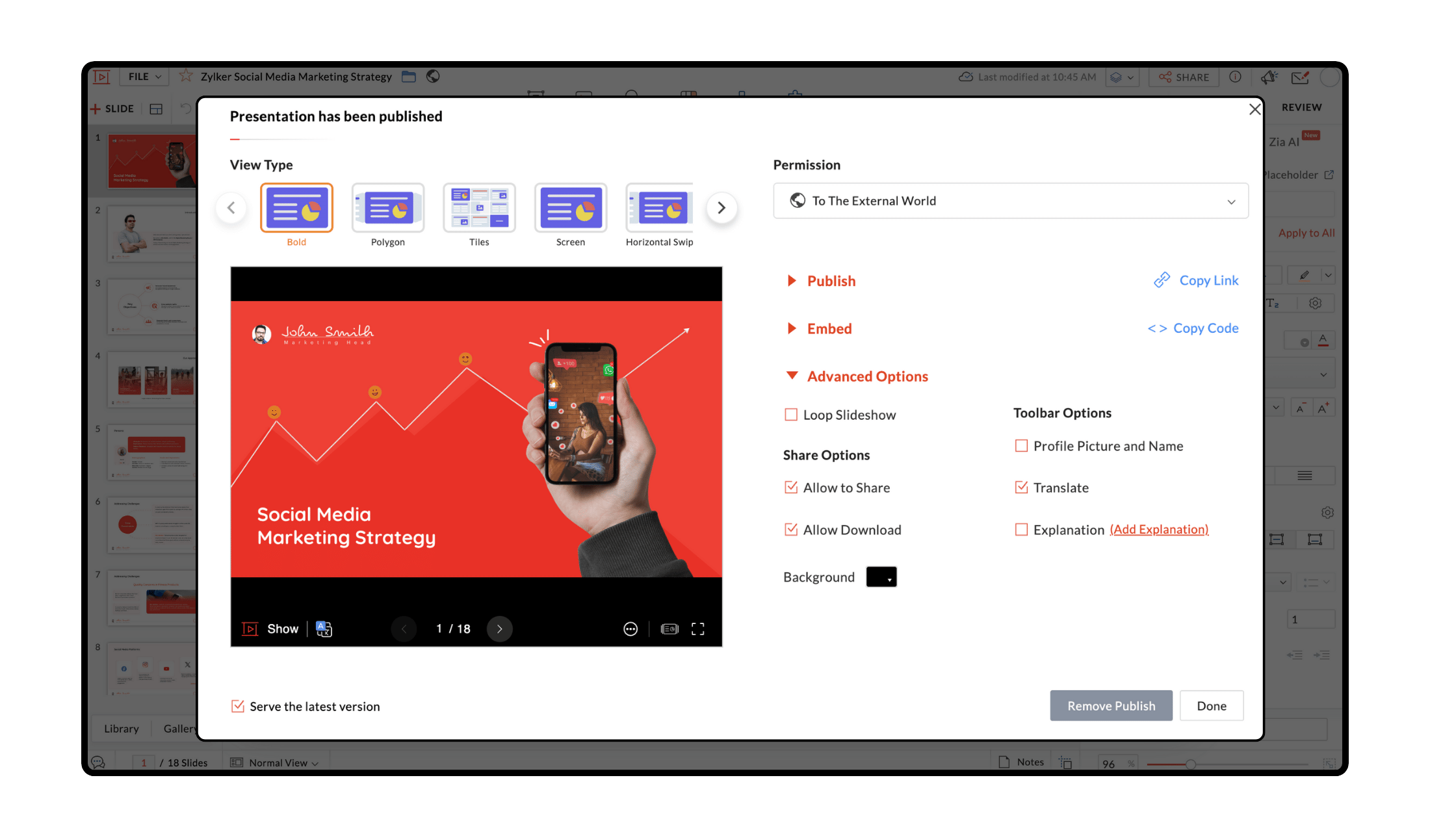
Check out and check in presentations
Collaborating on a presentation? Zoho Show’s Check Out option ensures you stay in control of your content. Lock slides while you edit, so collaborators can’t overwrite your changes. Once you're done, simply check the slides back in to resume teamwork seamlessly. This feature prevents conflicts and keeps your presentation process smooth. Take charge of your slides while working with your team effortlessly!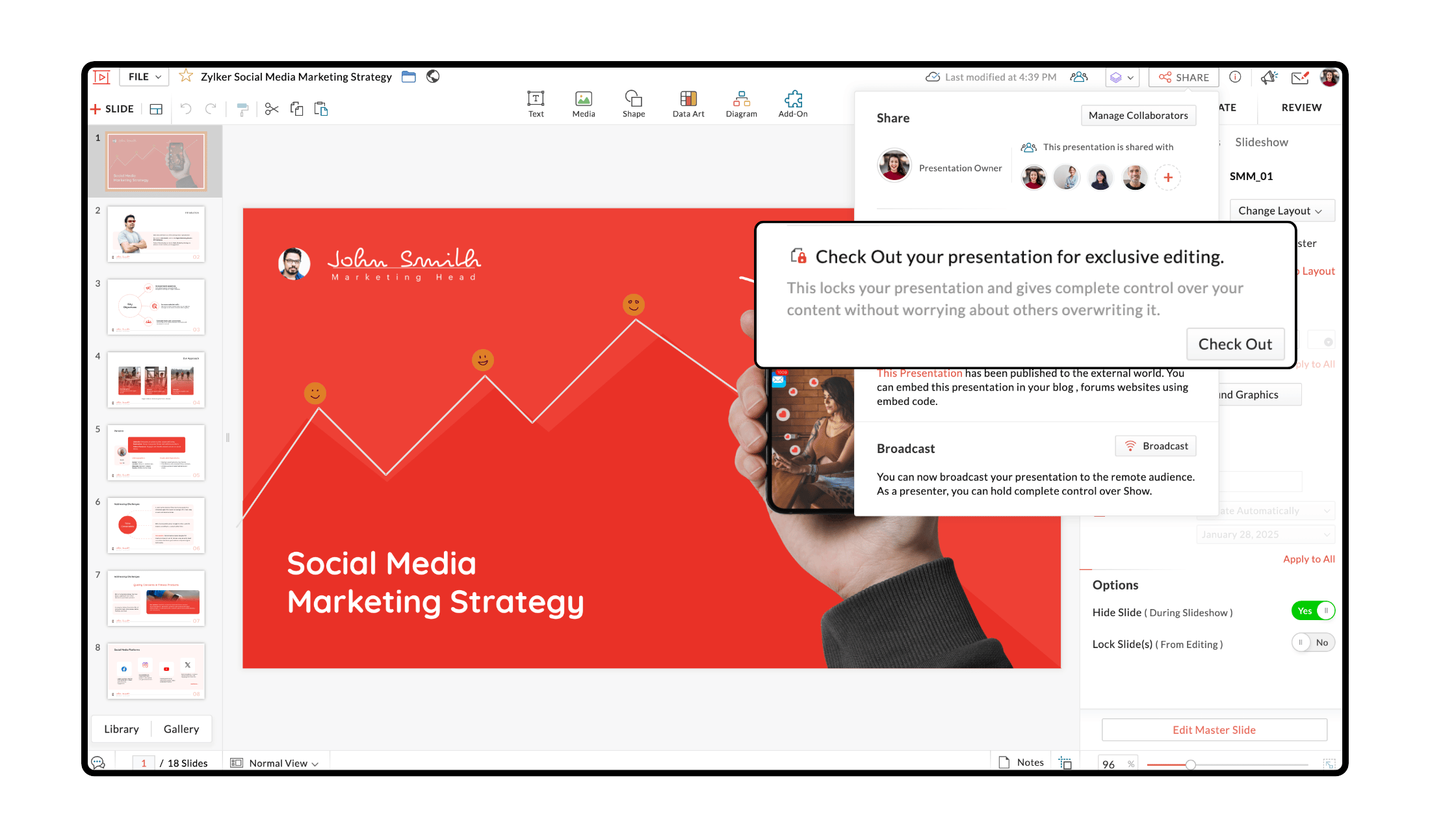
Final thoughts
Your data is valuable; protect it like it's priceless. Let's embrace the theme for this year's Data Privacy Day—"Take Control of your Data"— by pledging to stay vigilant, safeguard our personal information, and empower others to do the same.
Explore Zoho Show today and make data security a priority in your presentations. Together, we can build a safer digital ecosystem where privacy and trust thrive. Let’s make it happen—starting today.