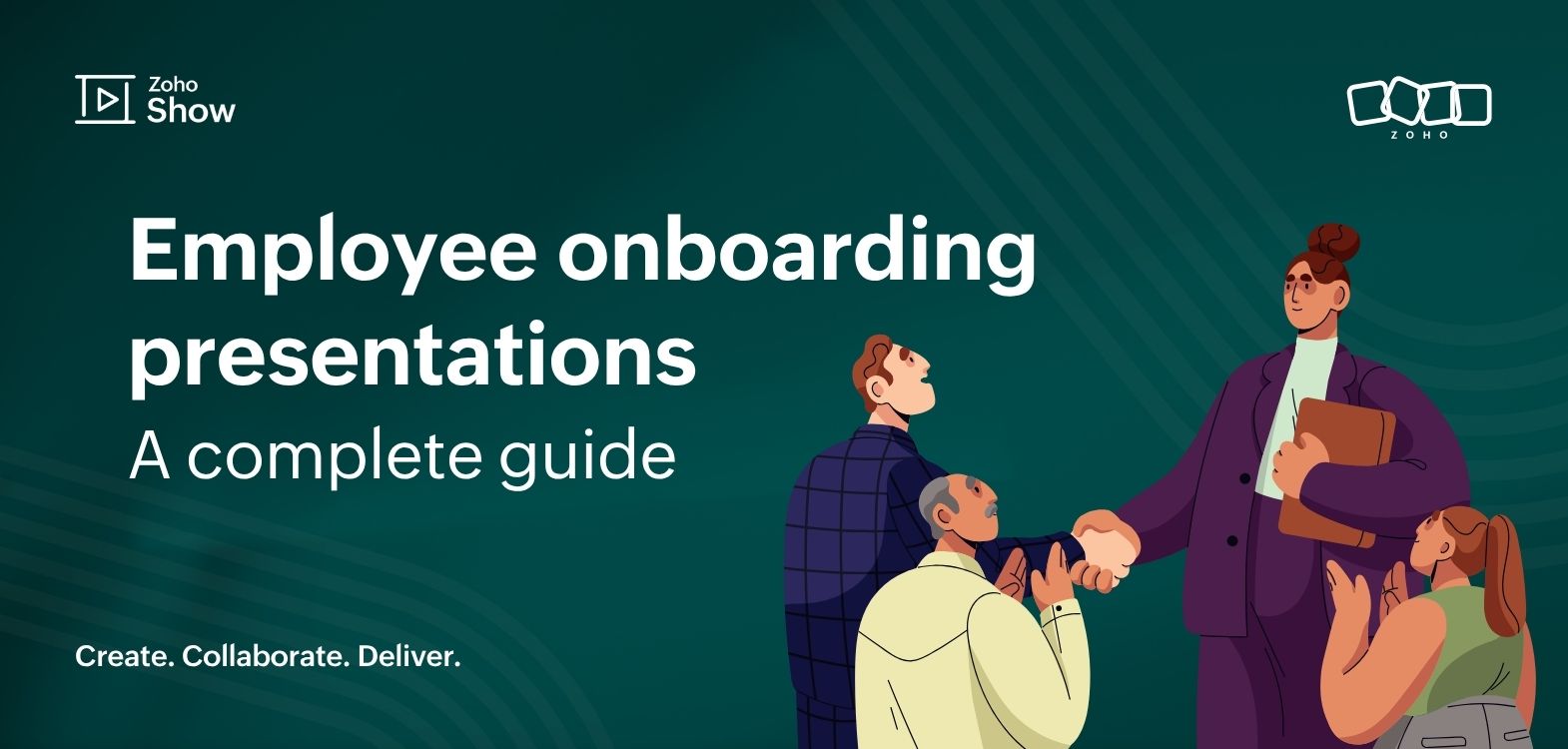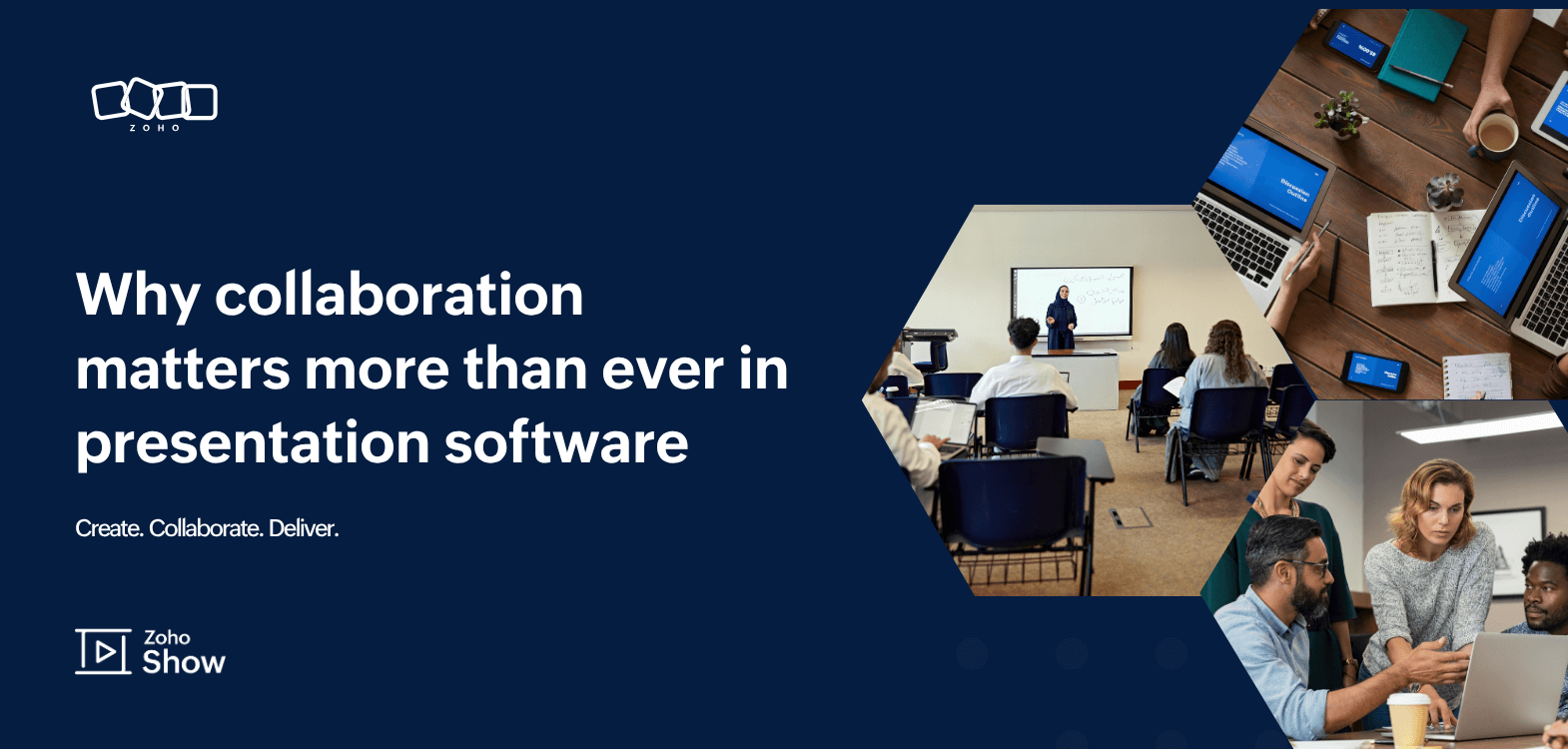- HOME
- Business & tech
- Recognizing and overcoming the challenges in manual business workflows
Recognizing and overcoming the challenges in manual business workflows
- Last Updated : November 1, 2023
- 4.4K Views
- 10 Min Read
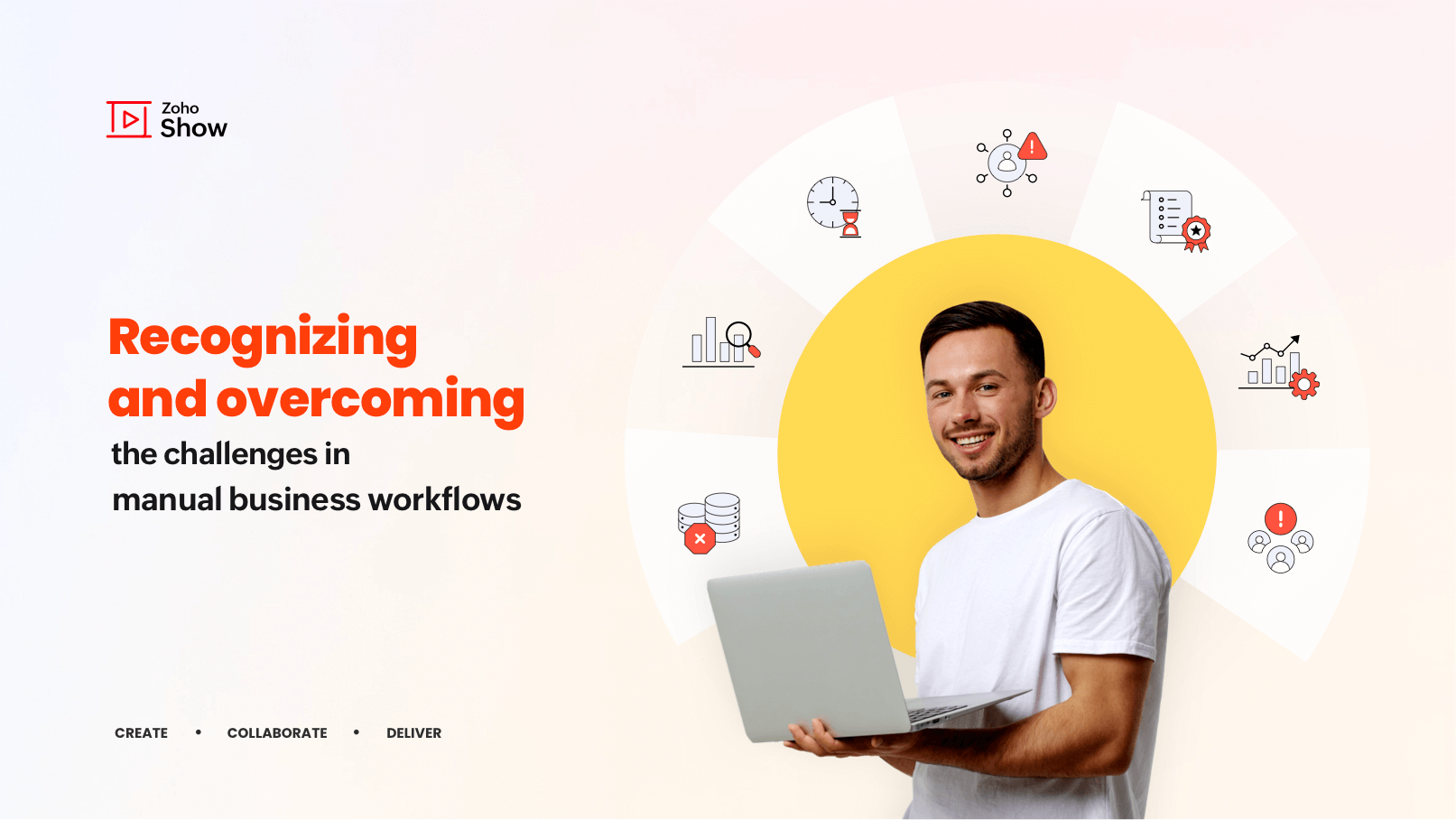
“Workflow” has become one of the biggest buzzwords in the business community—for good reason. As digital productivity tools have become more affordable, organizations have started to adopt all kinds of workflows. The term refers to sets of tasks that need to be completed to serve customers and achieve business goals.
Unfortunately, many businesses still rely on manual processes in their workflows, which can be time-consuming, cost-intensive, and lead to various other problems. The challenges associated with manual workflows vary depending on the industry and type of operations involved. Let's take a look at some of the common issues.
Common challenges with manual workflows
1. Human error
The biggest challenge of manual workflows is that they are prone to human errors such as data entry mistakes that result in omissions or inaccuracies. These are highly consequential as they can lead to financial losses, customer dissatisfaction, or compliance issues.
2. Inefficiency and delays
Despite the availability of workflow automation tools, business processes often involve time-consuming repetitive tasks. The inefficiency of handling these tasks manually often unnecessarily delays projects and hinders a team's overall productivity, affecting its ability to meet deadlines and customer expectations.
3. Lack of visibility and tracking
Manual workflows may lack transparency, making it challenging to track the progress of tasks or even identify bottlenecks. This lack of visibility can make it difficult to allocate resources effectively, identify areas for improvement, and optimize processes.
4. Limited scalability
It can be difficult to scale manual processes as a business grows. Adding more manual resources may not be feasible or cost-effective, limiting the company's ability to handle larger volumes of work or expand operations.
5. Dependency on individuals
Productivity is highly dependent on specific personnel being present when a process is done manually. This can become a problem if a critical task cannot be done because no one with the necessary knowledge or skills is available. The entire workflow can be disrupted or delayed.
6. Inefficient collaboration
Too often, processes rely on manual delegation of tasks and communication between departments or individuals. This can lead to miscommunication, delays in information sharing, and inefficient collaboration across teams.
7. Compliance and audit risks
There is frequently a lack of standardized processes and adequate documentation for manual tasks. This can increase the risk of failing to comply with regulations and obstruct the organization's ability to complete effective audits.
8. Difficulty in data analysis and reporting
Manual processes often involve managing data across multiple systems or sources. Extracting, consolidating, and analyzing data manually can be slow, stressful, and error-prone, making it difficult to generate accurate and timely reports.
A potential solution?
Workflow automation!
Automating workflows streamlines communication and collaboration between departments and teams to ensure efficiency, consistency, and accountability within an organization.
There are many software options on the market that benefit businesses in the long run. We'll cover some recommendations for choosing and implementing the right workflow automation tools below. But first, let's go over how this functionality can be used.
What is workflow automation?
Workflow automation is a systematic approach to using technology to perform repetitive manual tasks. Replacing manual labor with software and tools frees up time and resources to devote to strategic priorities. With workflow automation, you can complete tasks quickly without the need for continuous human control or input.
Why is it important for businesses?
Automation can help an organization drastically reduce the time and money needed to operate, freeing up employees to focus on more valuable tasks while reducing the risk of errors. Implementing automation can mitigate most of the challenges mentioned above, leading to increased efficiency, accuracy, and productivity.
While there are several automation tools available in the market, the very thought of coding and other technical complexities may prevent business owners from moving forward. Fortunately, there are multiple no-code software and tools available to assist these businesses.
Why use automation for business presentations?
Preparing business presentations is a good example of a common task that requires manual workflows. Thankfully, there are many presentation tools that offer integrations to automate this work.
Zoho Show's integration with platforms like Zoho Flow and Zapier makes automating business presentations a breeze. With these integrations, users can automate reports for their marketing activities, generate sales decks, and even create presentations for communicating project statuses to management. These applications are easy to use and integrate with other apps without writing any code.
Here are some core benefits of automating manual workflows for your business presentations:
Improve accuracy and reduce data errors.
Enhance productivity and efficiency in business activities.
Save time and reduce labor costs.
Enhance collaboration and communication.
Streamline processes and eliminate redundancy.
However, there are many factors to consider before implementing automation. Here are a few:
Identify and assess process bottlenecks and pain points.
Define clear goals and objectives for automation.
Understand the data flow and requirements of the process.
Address security and compliance considerations.
Examine the scalability and flexibility of the solution.
A step-by-step approach to automation:

1. Map out business workflows
Start by analyzing the current business processes and mapping out the various workflows in place. This will help identify areas where automation can be beneficial.
2. Identify manual tasks
After you've outlined your overall workflows, take a closer look at existing tasks that currently require manual labor and can potentially be automated.
3. Determine tasks to automate
Now that we have a list of tasks that can benefit from automation, it's time to set priorities. When selecting tasks to automate, focus on the biggest opportunities to reduce manual labor and improve efficiency.
4. Create a strategy
Create an automation strategy by determining what criteria you'll use to evaluate available solutions and choose the appropriate software. You'll also need to test the automated workflow to ensure it works as expected.
5. Identify the right tool
Now that we have a strategy in place, the next step is to identify the appropriate tool. Choose the solution that best fits your business operations, supports your goals, and helps improve your performance metrics.
6. Configure your automation
Once you've implemented automation software, you'll need to configure it to ensure compatibility with relevant data, systems, and processes used in your organization.
7. Test the workflow
Testing automated workflows is essential to ensure they work as expected and will achieve the desired objectives. Be sure to evaluate the process from all perspectives, including efficiency, safety, productivity, and compliance.
8. Measure KPIs and refine
This step is crucial. Measuring the key performance indicators (KPIs) of the automated process will help you make improvements as necessary to address any shortcomings and further improve your processes. Evaluate the performance of automated workflows regularly to achieve the best results.
9. Document the workflow
Now that your automated processes are running smoothly, it's time to document the various settings, configurations, and supporting tasks associated with the process. Include any information that is necessary for the successful implementation and execution of the workflow.
Get started with automation now!
Does your organization still rely heavily on manual workflows? Don't keep struggling with slow, error-prone processes. Automation software has never been more affordable. You have the opportunity to streamline your business processes and start functioning more efficiently. It's time to implement workflow automation.