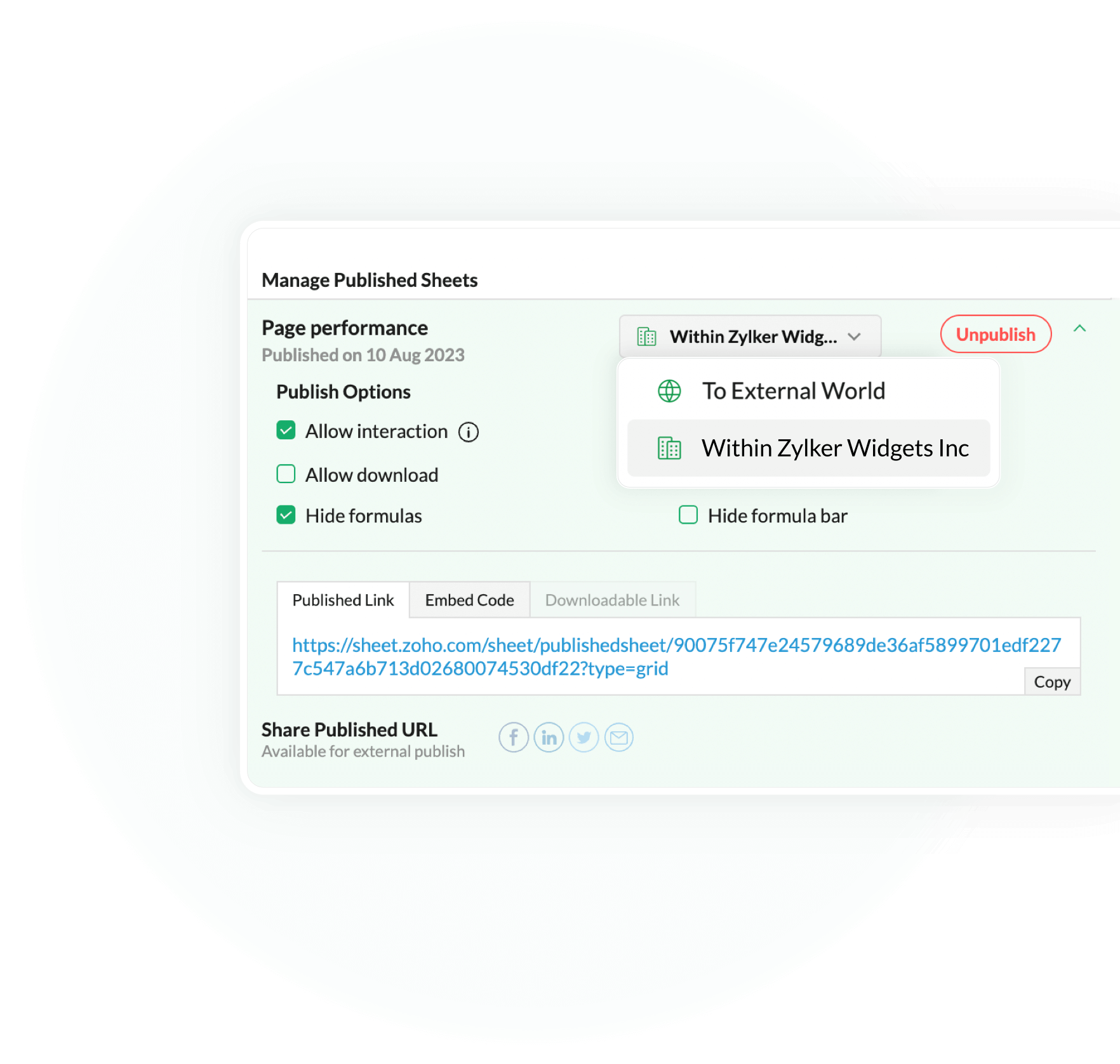Make it public
Publishing your data makes it easy for you to showcase it to a wide audience. Recipients can interact with your published spreadsheet, sheet, or range without making any changes to the original file.
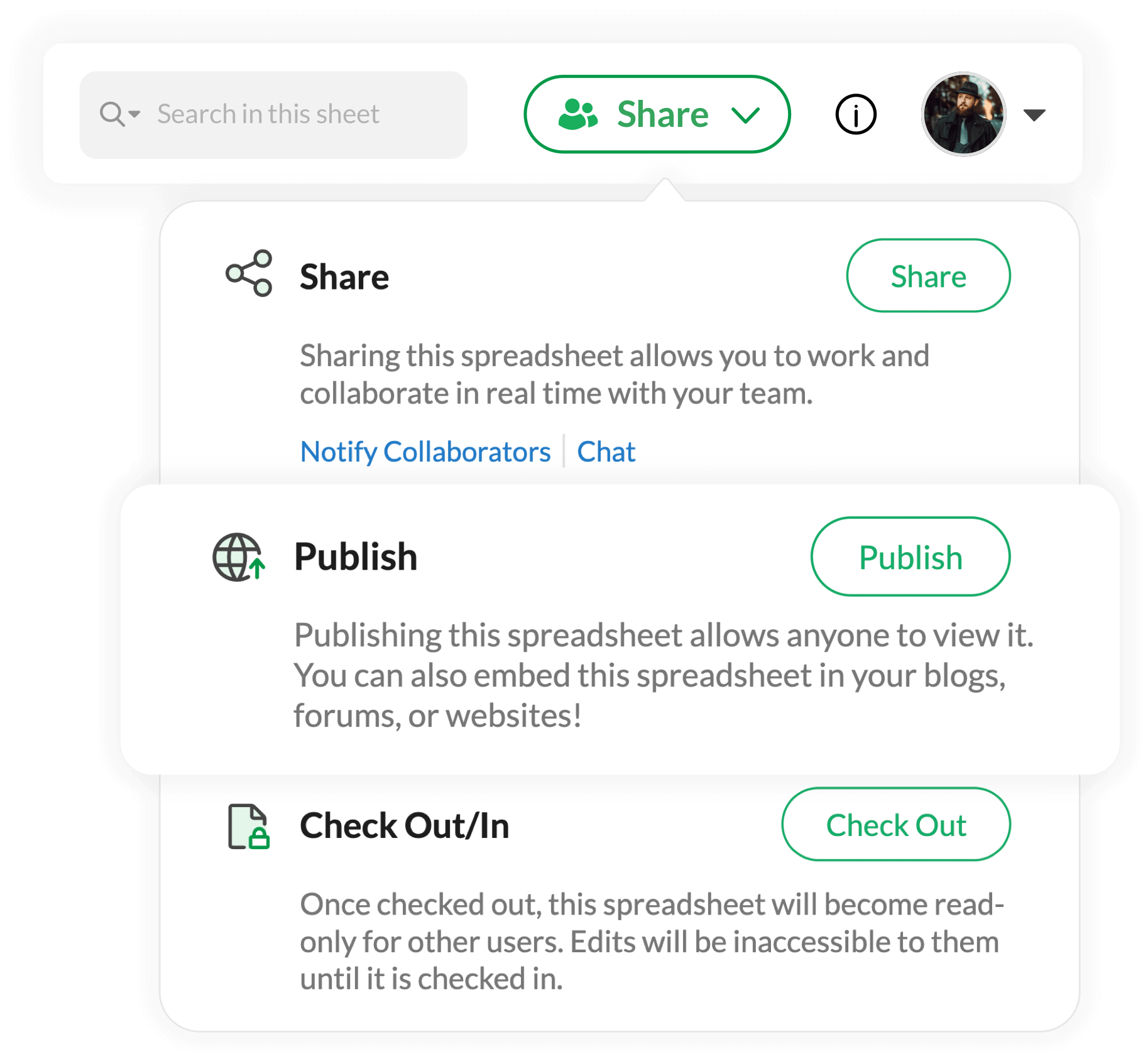
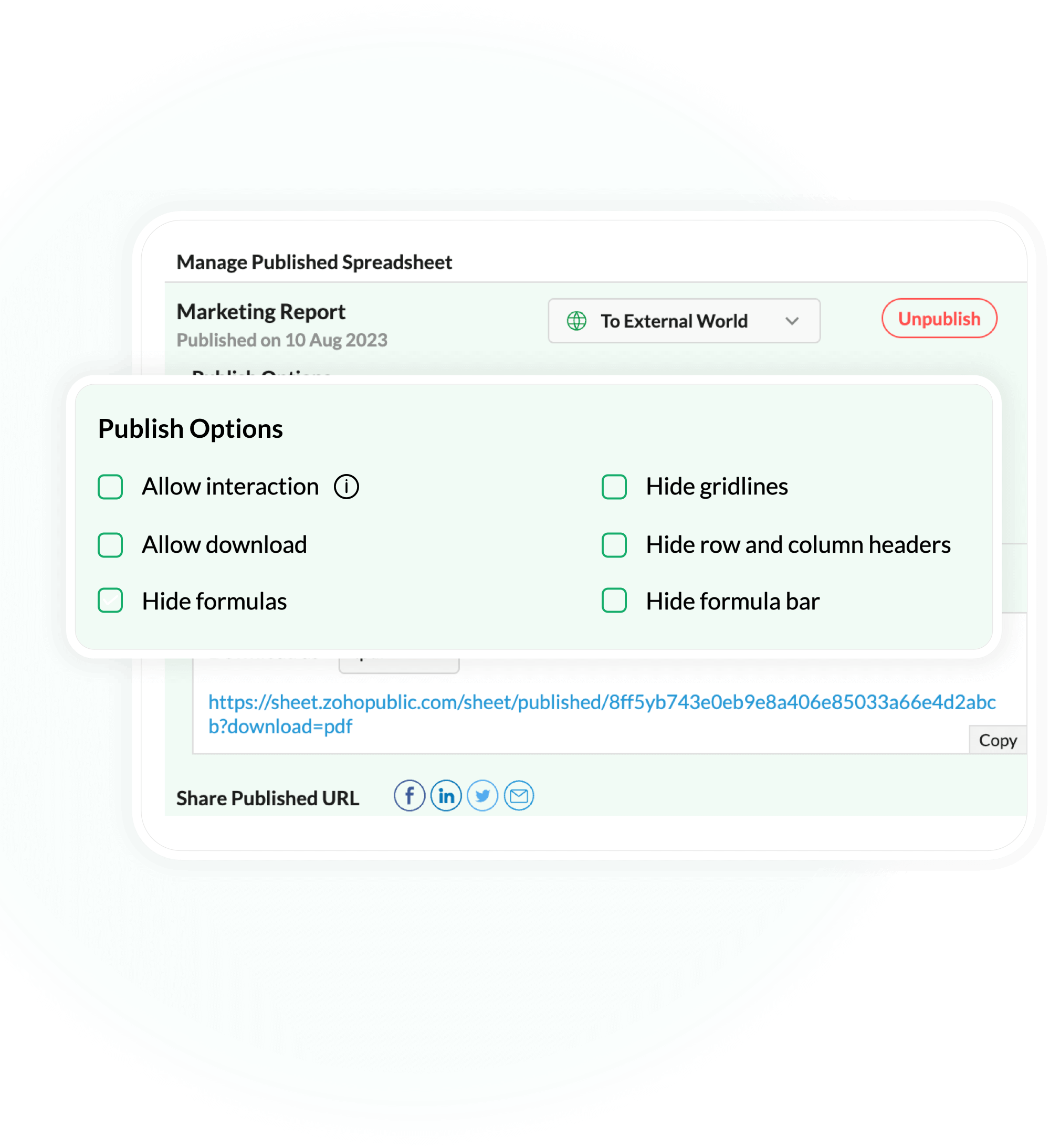
Publish with control
Hide cells containing important formulas in your published data. Choose to make your files downloadable and generate a download link for seamless sharing.
Embed spreadsheets
Embed interactive spreadsheet data or charts in your blogs and websites to make them more engaging. This allows users to try out the calculations behind the data and view custom results, like price calculations. Don't worry—none of their changes will affect your original file!
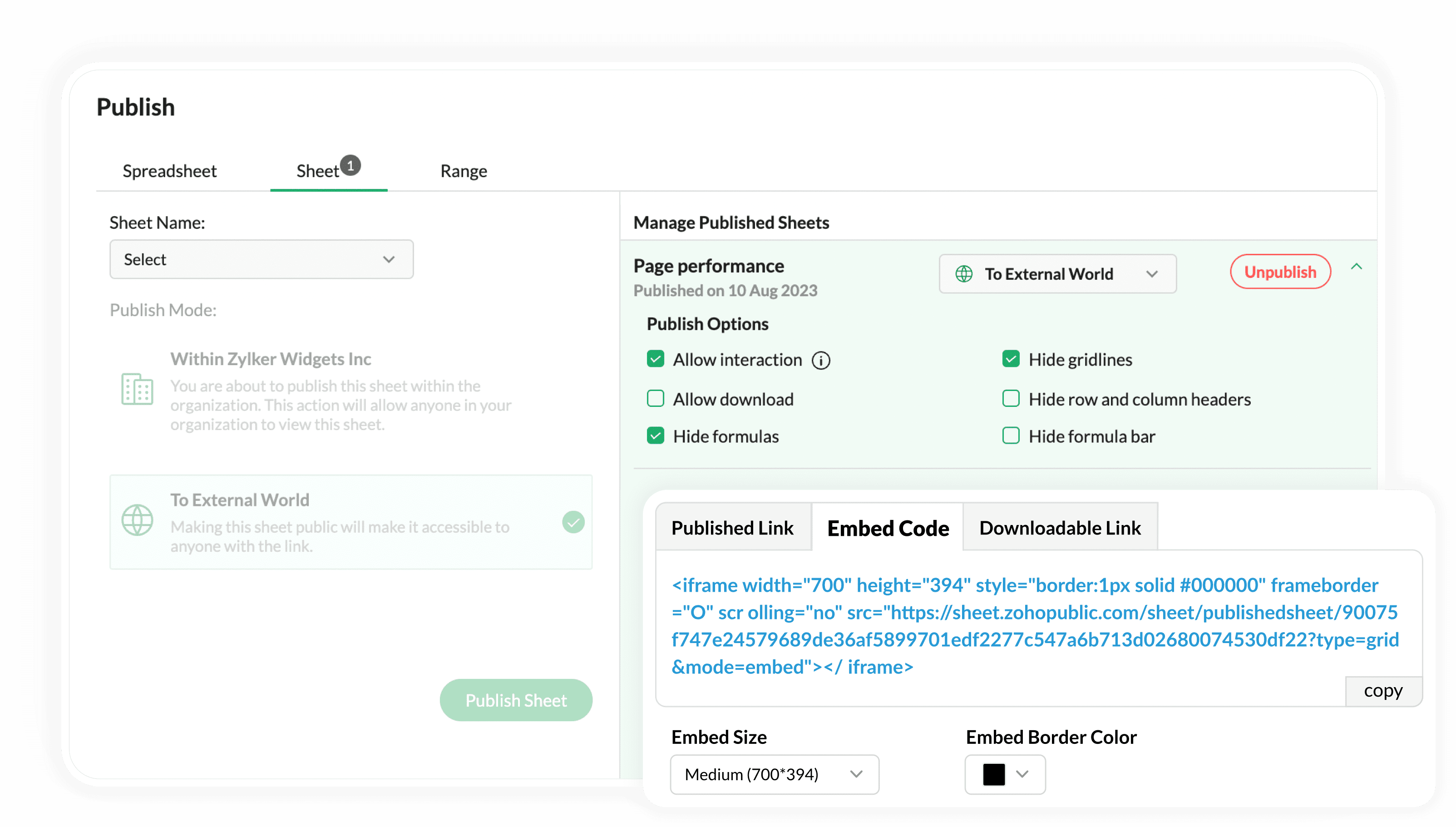
Share partial files
Choose to share a portion of your spreadsheet instead of the entire file. Publish the desired sheet or cell range and embed it in your desired pages using the HTML snippet provided.
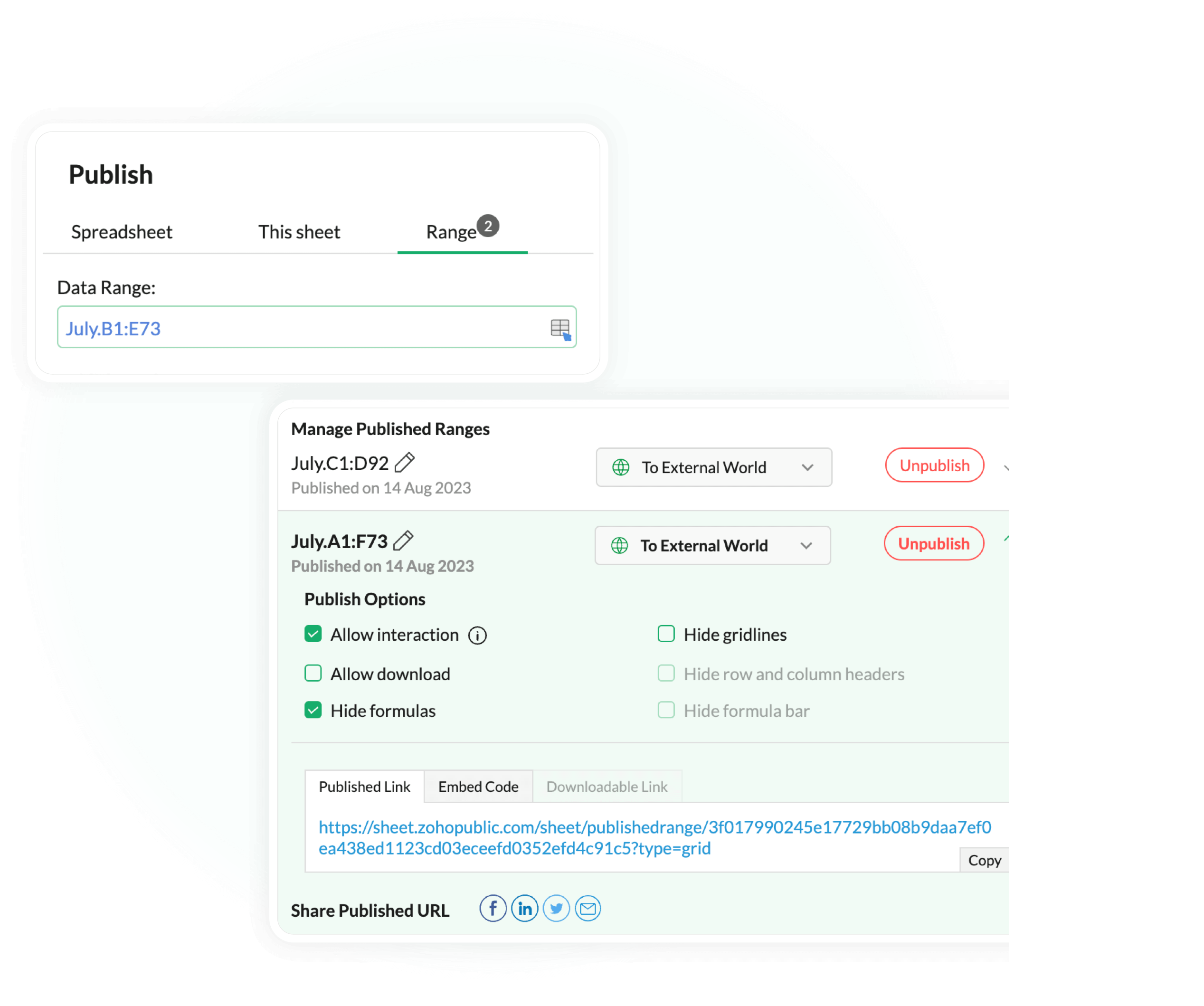
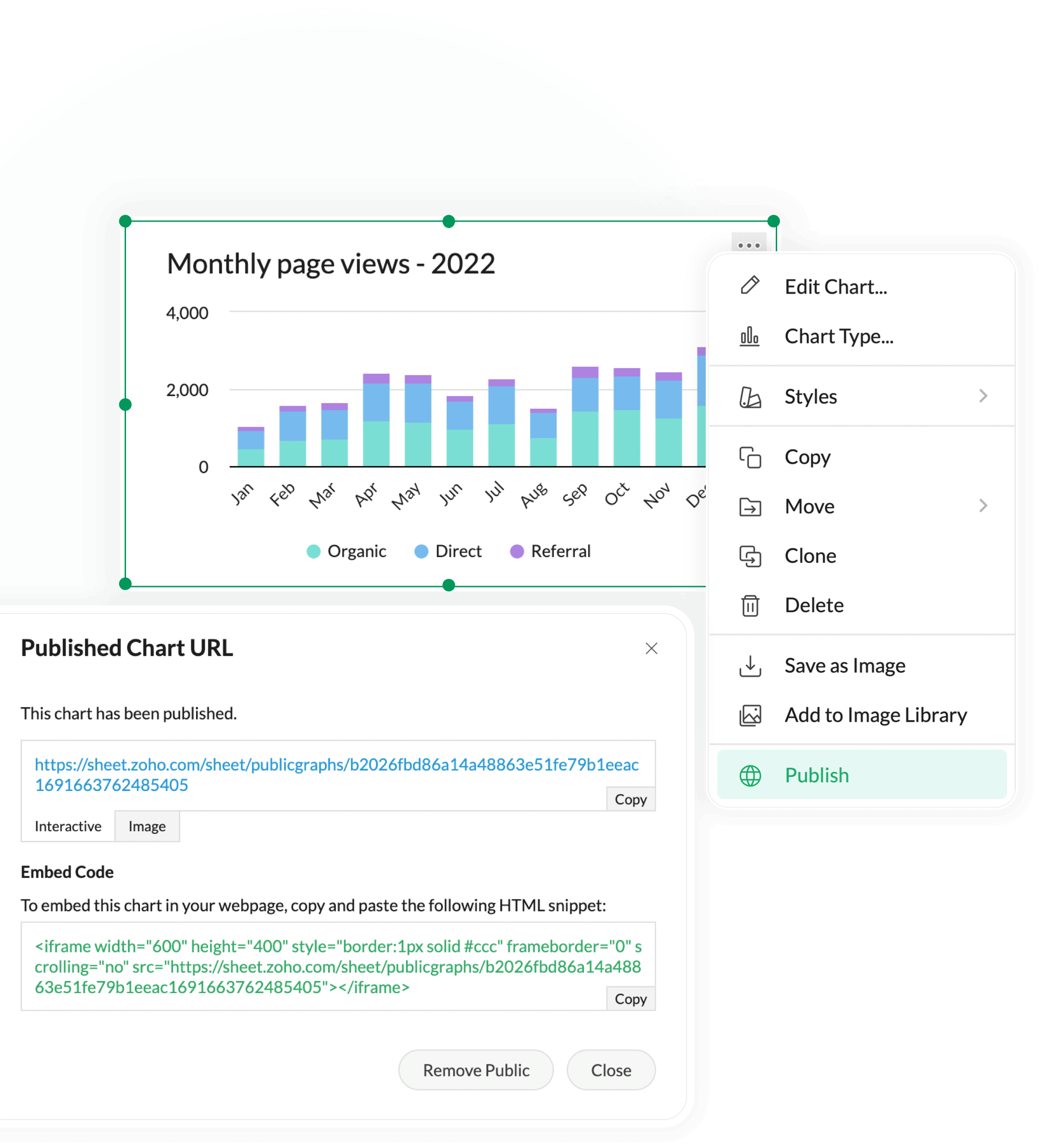
Publish charts
Share your charts with external stakeholders either as interactive charts or as images, embed them in your presentations or websites and blogs and add more context to your reports!
Share within your organization
If you have spreadsheets to share exclusively with your colleagues, you can publish your files within your organization and prevent external access.