What is web application testing tools
Web application testing tools enable automated testing for all the components, workflows, functionalities, and integrations of a web application. These test automation tools cater to both functional and non-functional testing, with features that contribute specifically to the individual tests involved in web application testing.

Factors to consider when choosing a web application testing tool
Consider the following factors when choosing a tool for your web testing project:
Minimal setup
The ideal testing tool should work right out of the box, without the need for installation of many packages and drivers. Such a tool will come with a shorter learning curve and, therefore, not require extensive documentation.
Multiple layers
Web application comprises a presentation layer, business layer, persistence layer, and database layer. The testing tool should be capable of testing the workflows involving all four layers, to cover both the front end and back end of the web application.
Compatibility
The testing tool should be compatible with the various services that are essential for fast, efficient web testing. Compatibility with not just the latest advancements but also backward compatibility with existing technologies is preferred.
Easy test creation
A test recorder feature will support the recording of user actions, to create test cases without the need for coding. You'll also have dedicated, simplified options for tweaking test cases and writing tests for other aspects of web applications.
Test management
Testing projects for web applications cover even minor workflows on top of the entire list of operations; and depending on the scale and complexity of the application, there can be a huge number of test cases. Especially in larger projects, the different test cases need to be managed well, for easy retrieval and repetitive testing.
Environments
Testing tools should support application testing on different browsers and devices. The availability of various ready-to-use environments greatly contributes to optimum web application testing.
Analysis and collaboration
Extensive analysis of test executions is essential for QA teams looking to share their results with development teams, so they can make the required code changes and address errors.
Scalability
Software projects are prone to constant changes, so the testing tool should offer flexibility for creating and running tests with ease, to support application scalability.
Top 15 web application testing tools
Here's a list of some of the best web application testing tools on the market today.
Zoho QEngine
Zoho QEngine is a comprehensive test automation tool focused on easier test creation, management, execution, and analysis.
- Records test cases for any web application with its no-code test recorder.
- Self-healing AI addresses broken locators to avoid flaky tests.
- Doesn't capture DOM snapshots, but preview screenshots are available for test executions.
Selenium
Selenium has been around for decades and is the most popular open source web application testing tool. It boasts an impressive collection of integrations and frameworks that improve the entire testing life cycle.
- Versatile tool for extensive testing.
- Huge market for plugins and extensions.
- Many drivers need to be installed.
- Coding expertise required.
TestRigor
testRigor includes many features of modern testing tools, and includes both manual and automated testing options.
- Write test cases in plain English for the available list of actions.
- Easy integration with various CI/CD and tracking tools.
- Steeper learning curve for the advanced features.
- For larger projects, it can be resource-intensive.
TestComplete
TestComplete can be used for automated functional testing, and it also supports behavior-driven development (BDD) testing.
- Automated UI testing.
- Automated health check reports.
- Only works on Windows.
- Clunky UI with multiple collapsible windows.
Cypress

Cypress is an open-source, JavaScript-based testing framework for testing modern web applications.
- Runs tests directly on your local system's browser, with shorter wait times.
- All drivers and dependencies are preinstalled.
- Initial setup involves following guided instructions.
- No support for multiple browser windows.
Playwright
Playwright is a free, open-source, JavaScript-based library with a focus on cross-browser compatibility testing.
- Support for end-to-end testing of web applications.
- Captures DOM snapshots of the app to verify and assess HTML, CSS, and JS code.
- Only supports web application testing.
- Limited integration with third-party tools.
Eggplant Test
Eggplant Test helps with automated testing for applications spanning multiple platforms.
- Model-based testing for structured testing.
- Integration adapters for CI/CD solutions.
- Requires a complicated installation setup.
- Reporting tool is inadequate.
Puppeteer
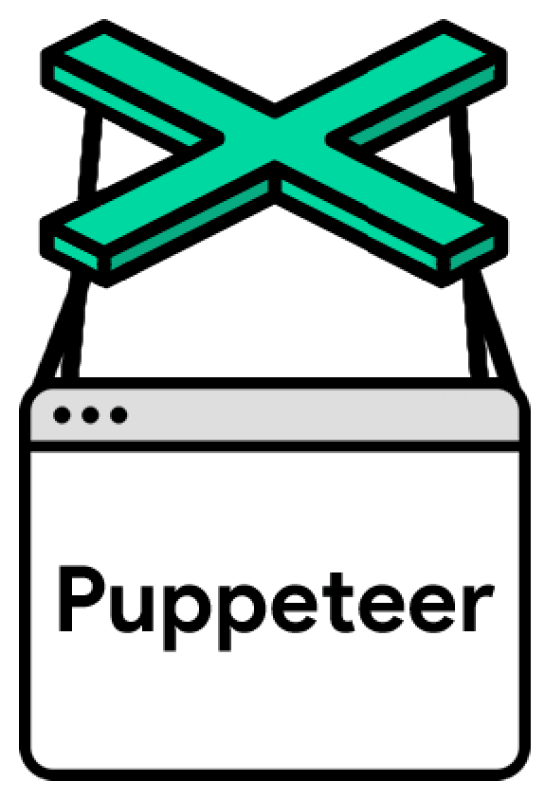
Puppeteer is an open-source, JavaScript-based library that uses APIs for web application testing on browsers.
- Features a simple and modern UI.
- Supports faster test runs.
- Limited to the Chrome browser.
- High learning curve for complex scenarios.
Ranorex Studio
Ranorex Studio provides a suite of tools specialized in testing web and mobile applications.
- User-friendly UI.
- Extensive integration capabilities with third-party tools.
- Expensive for individuals and small teams.
- Limited support.
TestRail
TestRail is a test case management platform for manual testing that helps with organizing and managing test cases.
- Easy setup of test plans, test runs, and more.
- Effortless integration with other popular tools.
- Limitations in number of fields and configurations.
- Outdated UI that's difficult to learn and use.
Tricentis Tosca
Tricentis Tosca supports continuous testing for Agile and DevOps teams.
- Optimized end-to-end testing.
- Robust test analysis.
- Only compatible with Windows.
- Specific system requirements as prerequisites.
Testim
Testim helps agile teams with automated end-to-end testing for web applications.
- Run tests on Selenium-compatible grids.
- Compatible with CI platforms.
- Expensive compared to similar offerings on the market.
- No integration with Azure DevOps.
Mabl
Mabl is a SaaS testing solution for end-to-end testing of software applications.
- Writing test scripts doesn't require extensive coding knowledge.
- Excellent test report analysis.
- Slower execution of test suites.
- Difficult to navigate UI.
QA Wolf

QA Wolf is a cloud-based testing tool that specializes in implementing resource-efficient solutions.
- Detailed test metrics.
- Integration with CI/CD tools.
- Initial setup for testing is time-consuming.
- Not recommended for larger projects.
CloudQA
CloudQA is a cloud-based enterprise web application testing tool that's built on Selenium.
- Faster test script creation.
- Easy setup and maintenance on the cloud.
- Limitations in customizing test cases.
- User interface needs improvement.
All names and marks mentioned here remain the property of their original owners. The details provided on this page are for general purposes only and cannot be considered as authorized information from the respective competitors. Zoho disclaims any liability for possible errors, omissions, or consequential losses based on the details here.
Zoho's web application testing tool
Web application testing tools offer a collection of features aimed at improving the overall experience of testing projects. Zoho QEngine provides no-code, low-code, and pro-code options for test creation, which is supported by efficient cross-platform test management. This test automation tool even offers features like self-healing AI and parallel testing for an improved experience.
Frequently asked questions
What are the different types of web applications?
Web applications can be broadly classified into static, dynamic, single/multi-page and progressive web apps. Static web pages, as the name suggests, display static content to the user. Dynamic web apps provide content based on user preferences and various other factors. Single-page web apps have just one page for all of its information and features. Similarly, multi-page web apps are an extension of their single-page counterpart, where the number of web pages is based on its features. Finally, progressive web apps are the most advanced in terms of the functionalities they offer, and hence warrant extensive testing.
Can a web application testing tool be used for testing other applications?
It's not ideal to have different testing tools for web, mobile, and API platforms. A versatile test automation tool like Zoho QEngine is preferred for testing applications spanning various platforms. Even the APIs used in a web application can be tested with Zoho QEngine, without the need for a separate tool.











