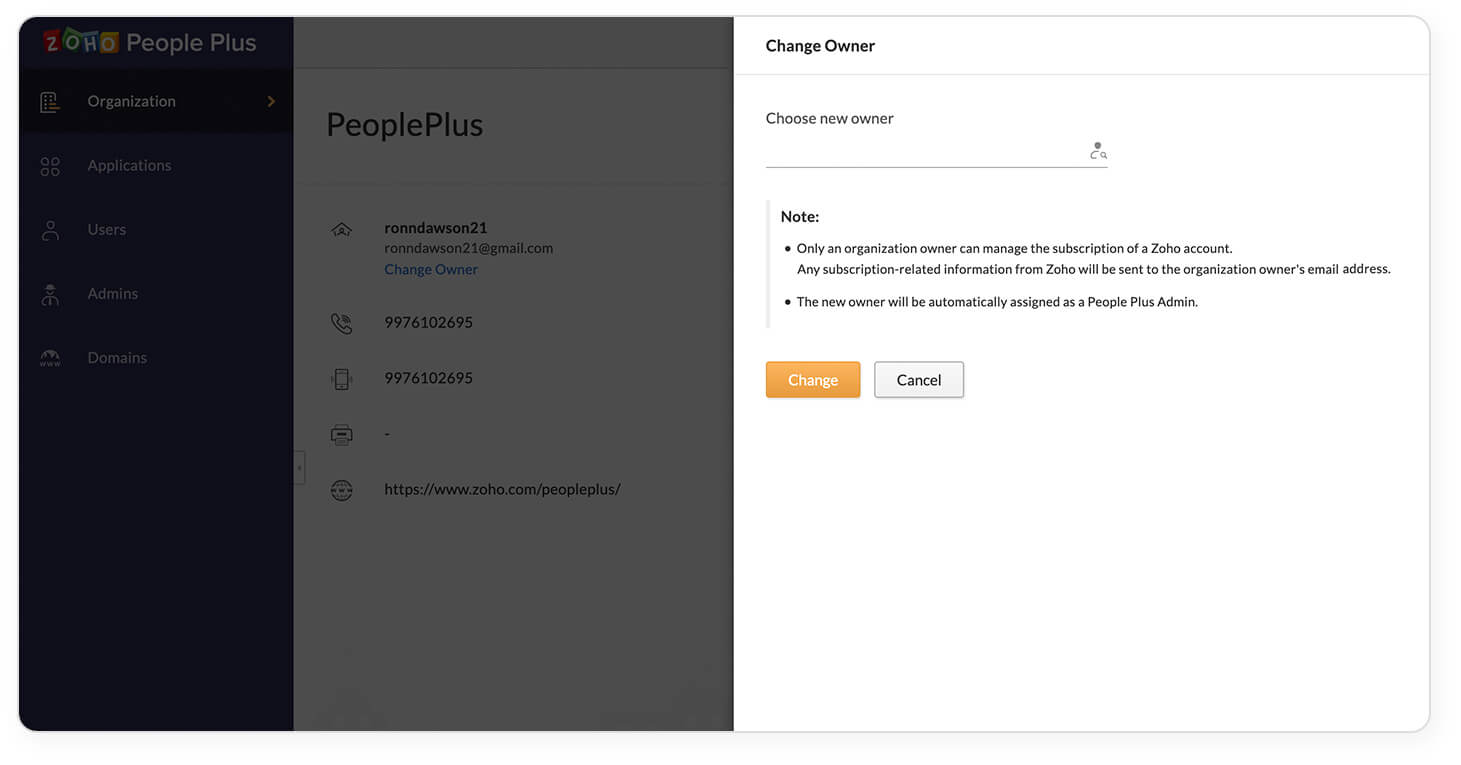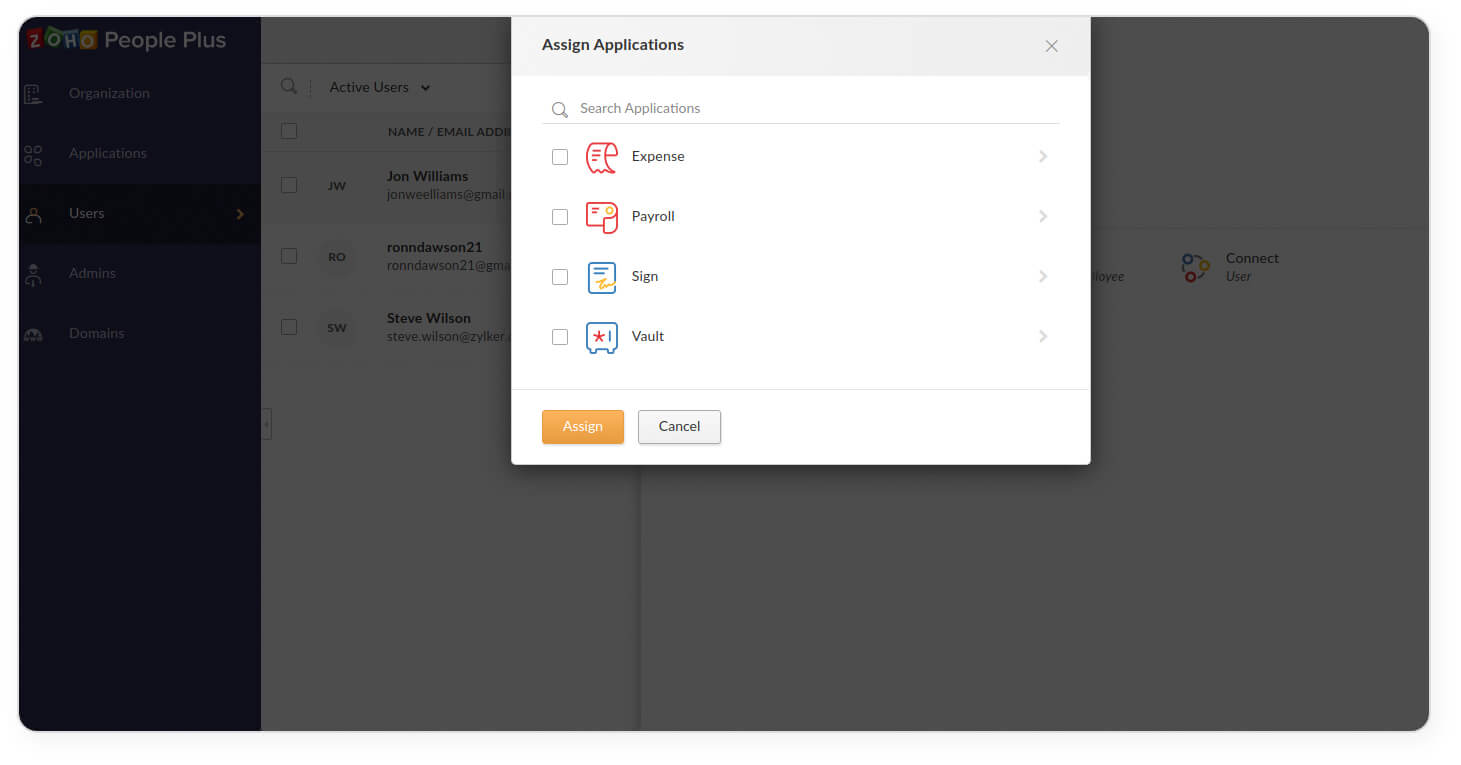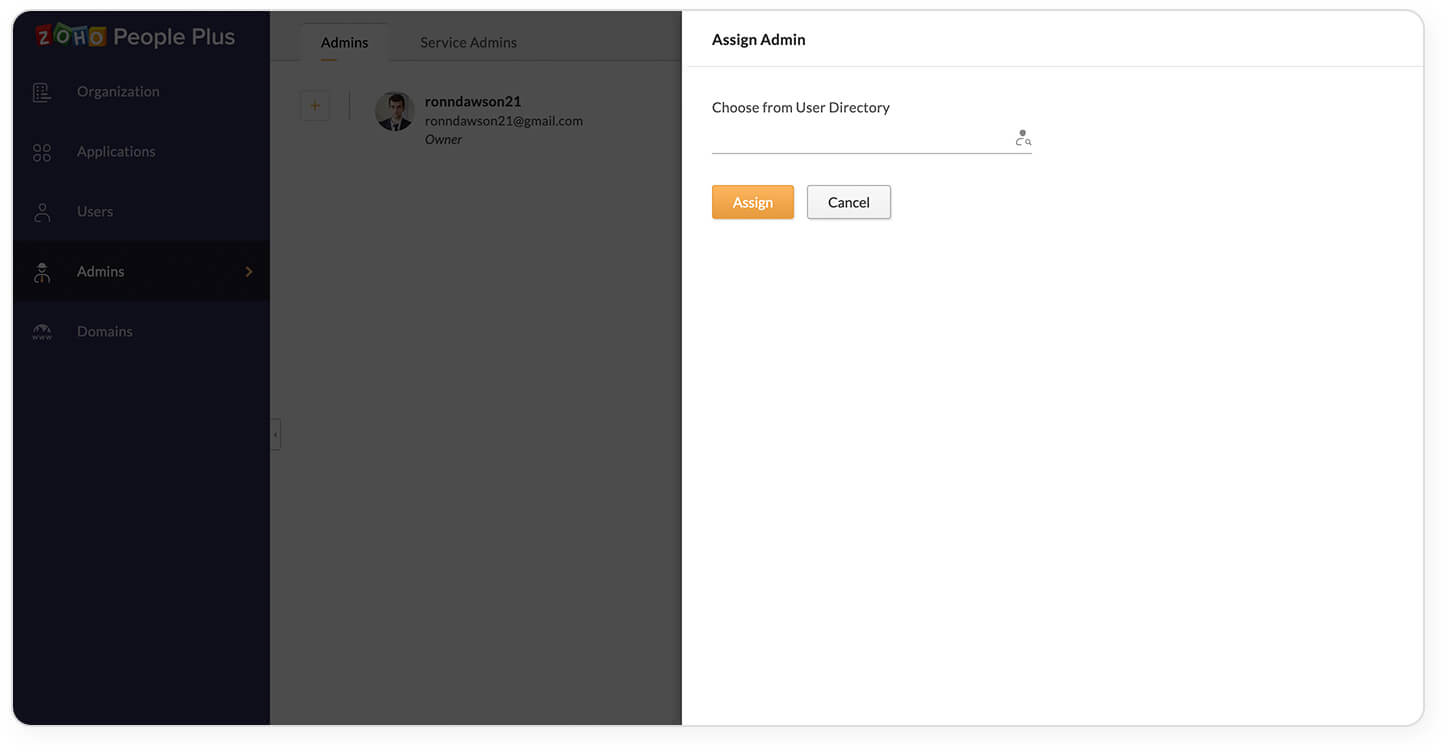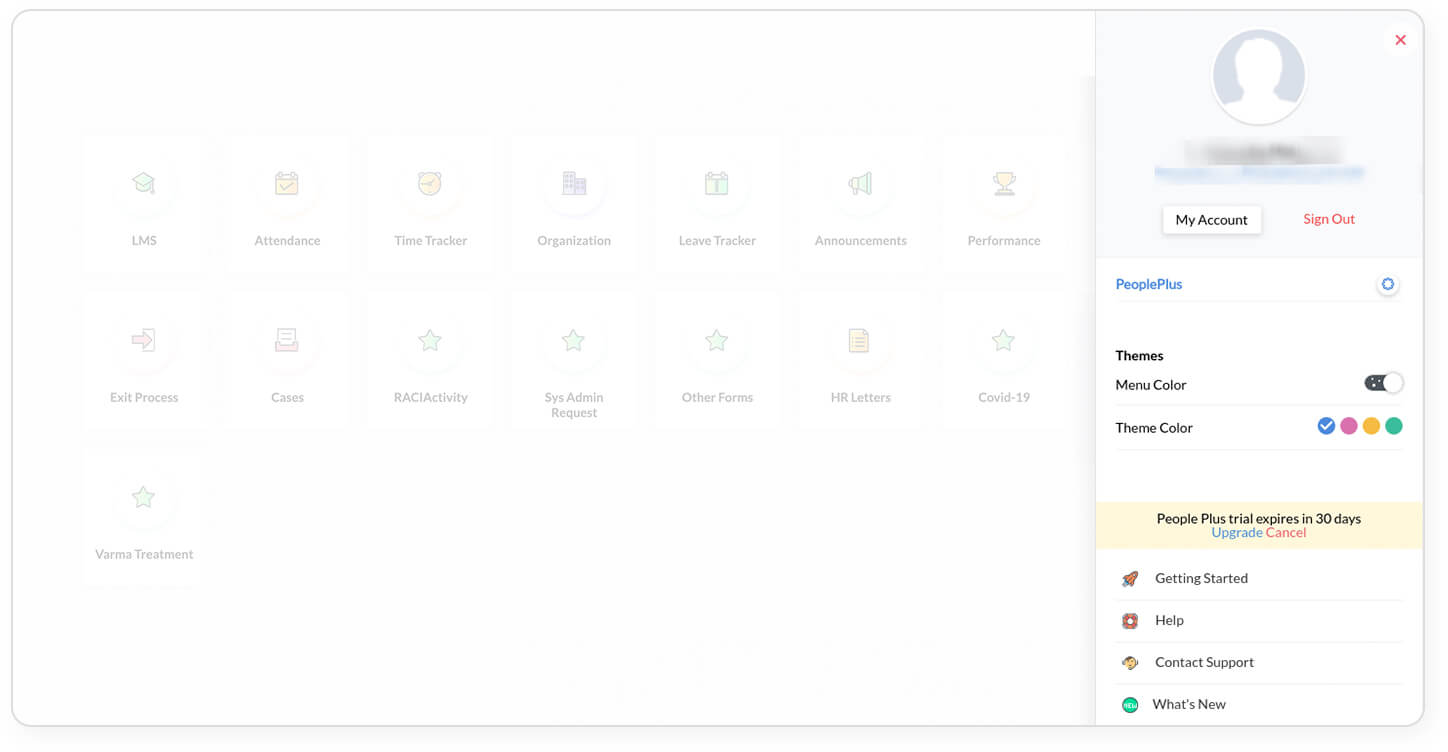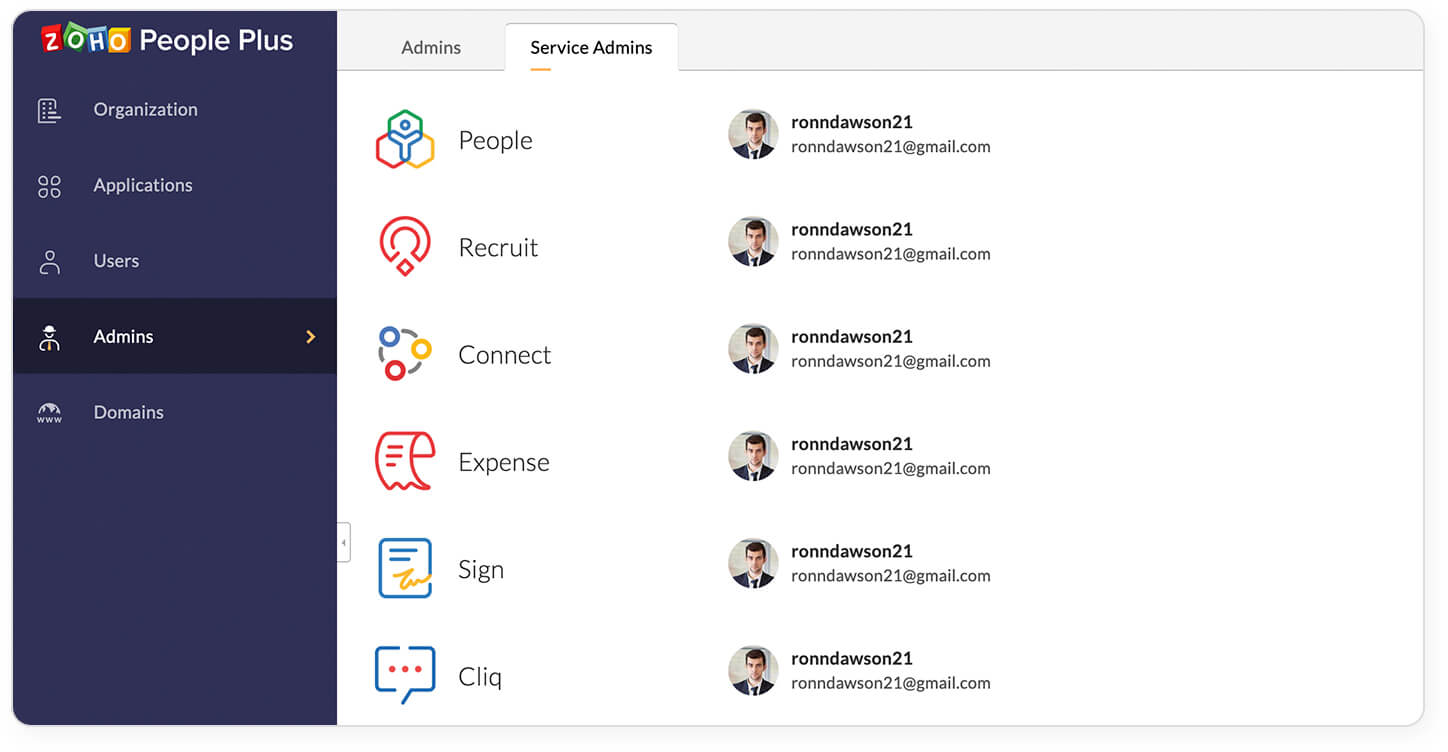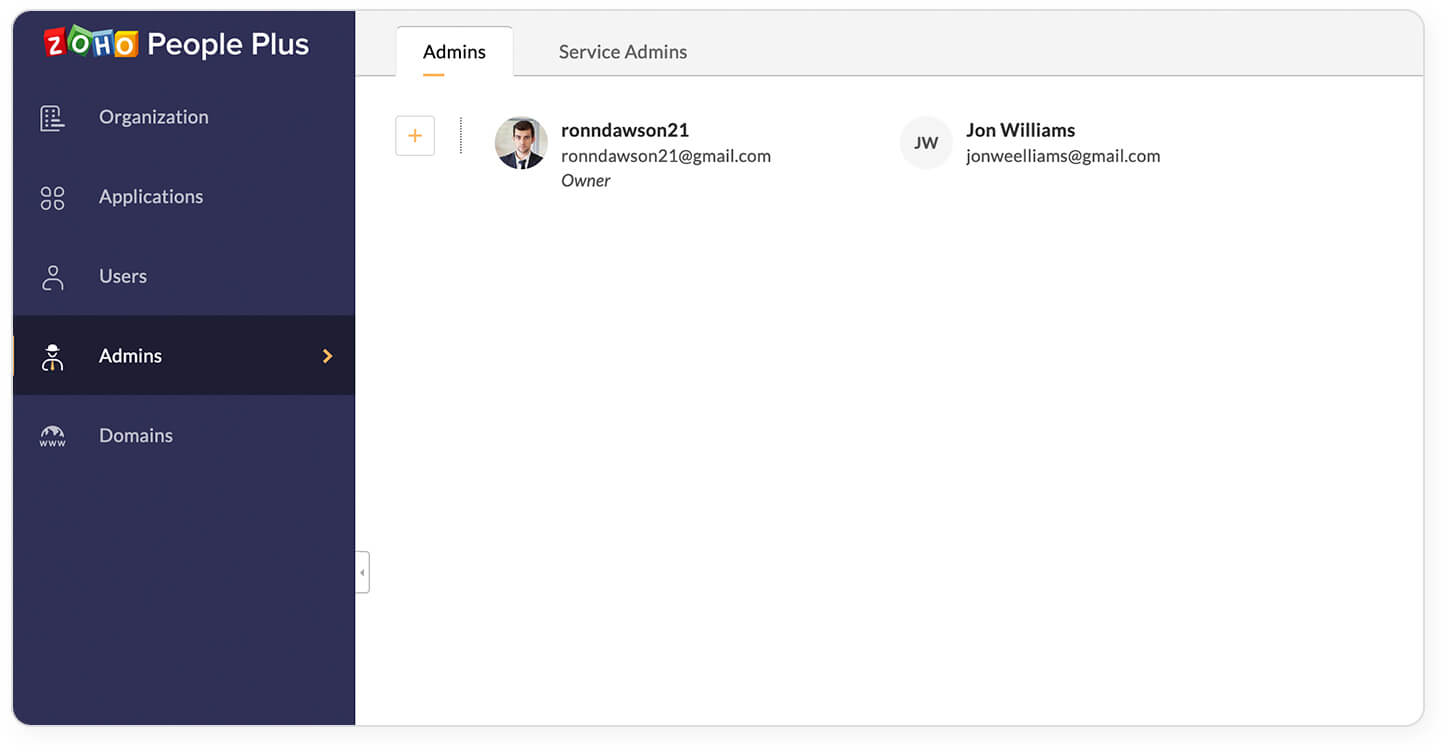General
Which editions of applications are included in People Plus?
Do I have to integrate each application manually in People Plus?
Can I enable default users sync to an app?
Can users be restricted from accessing applications in Zoho People Plus?
Can I export my data from Zoho People Plus?
I had signed up for the People Plus trial and since my trial expired today, I am not able to access People. What should I do?
What is the difference between People Plus and Zoho One?
How do I close my Zoho account when I've signed up for People Plus?
Admin Panel
What is the Admin Panel in People Plus?
What are the default apps that will be added while adding users to People Plus?
What if all users are not required to be added in default apps?
Which user will be shown as external, and how they can be converted to org?
What is the difference between People plus admin and individual app admin?
How can I change the Owner in Zoho People Plus?
Where can I assign users to a specific application?
How do I add more admins to my People Plus account?
Accounts and payments
How do I cancel the trial?
Will you stop billing for the deactivated users automatically?
Can I upgrade, downgrade, or cancel my account any time?
Why am I getting an error saying that my account has been deactivated after switching to the Free editon of People?
How can I add additional user licenses in People Plus?
How can I reduce my user licenses in People Plus?
Can I change my payment method once I upgrade to the People Plus Plan?
Can I change my payment schedule when upgrading to the Zoho People Plus plan?
Can I change the currency when upgrading to the Zoho People Plus plan?
How can I view my subscription details in People Plus?
How can I pay for my subscription?
When is the Debit Card / Net Banking / Wallet / UPI tab displayed in the Payment Details section, and when should I use it?
How can I purchase user licenses and add-ons in People Plus?
Can I pause my People Plus subscription?
What will happen if my subscription renewal fails?
Users
How to assign Admins to People Plus, and what access will they have ?
How to assign Service Admins and what access will they have?
Can I import and export users from Admin Panel?
Can I resend an invitation to a user in People Plus?
Who can resend an invitation to pending users or deactivate user accounts in Zoho People Plus?
What should I do if my users have not received the invitation I've sent to them from the Admin Panel?
How do I revoke administrative privileges for a user in Zoho People Plus?
How does per-user license work?
Payroll
Can I assign admins directly to ZohoPayroll application from the Admin Panel ?
Is Zoho Payroll only included in People Plus for selected regions ?
Can I assign employees directly to ZohoPayroll application from admin panel ?
When will the Employee be in sync with People and Payroll?
Recruit
Is Recruit Staffing Agency a part of People Plus ?
If I am using Staffing Agency plan in Zoho Recuit, can I convert it to Corporate HR to associate to People Plus?
Troubleshooting
Can I map two People organizations to Zoho People Plus?
How can I map a service in Zoho People Plus without administrative privileges?
How do I unmap an organization and add another Expense or Payroll organization to People Plus?
Can I map other paid services to the trial version of Zoho People Plus?
Why is a user unable to access a particular application?
What do I do if I get an error saying that People Plus account already exists for my organization?
Why am I seeing "User is already present in another Application" while assigning a user to an application?
Data security and privacy
Will I lose my data if I cancel my Zoho People Plus account and move to the individual applications?
Can I reactivate my Zoho People Plus account at any time?
Where will my data be stored?