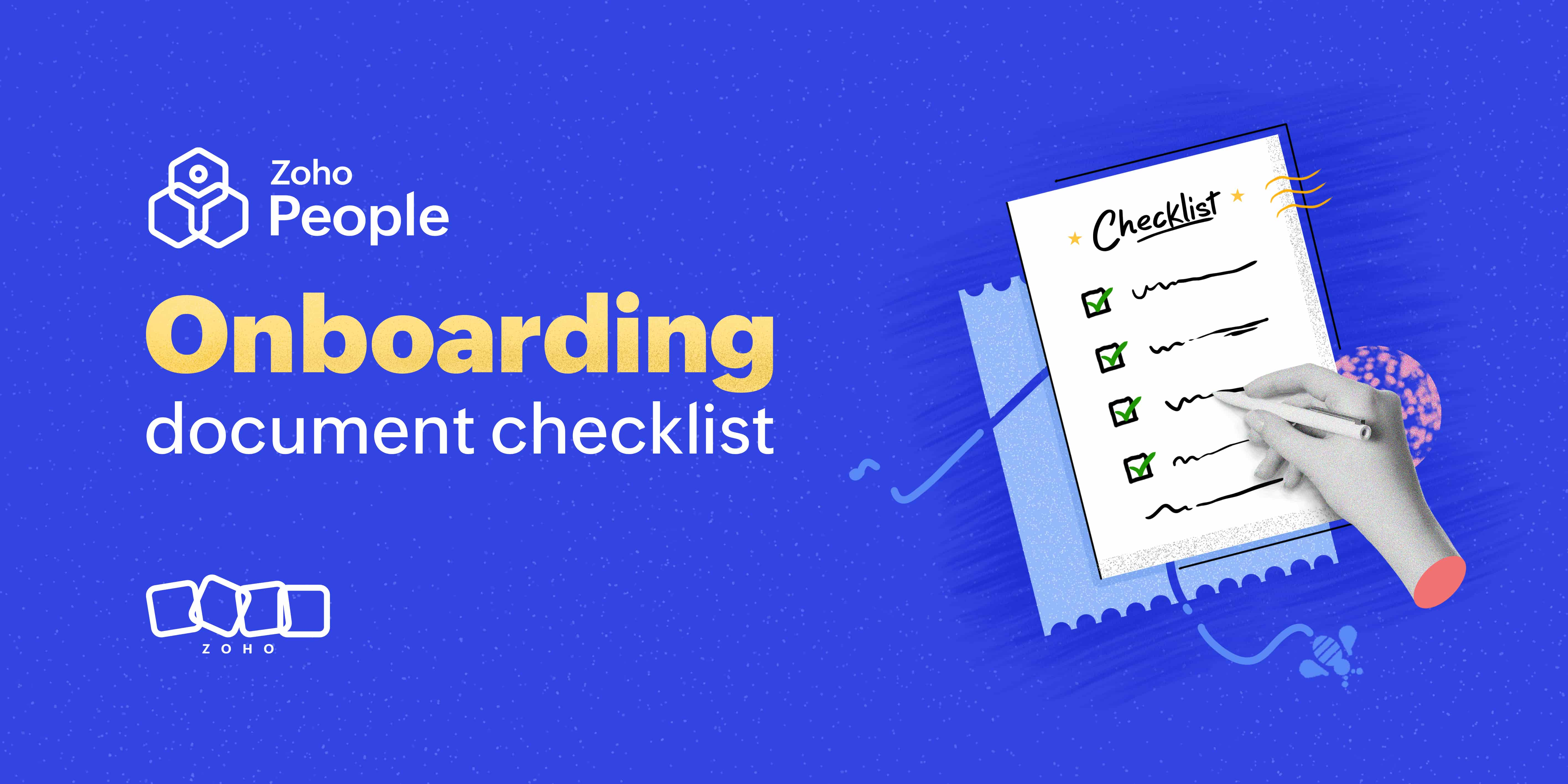- HOME
- More
- On Zoho People
- Verified emails, trusted conversations: DKIM to the rescue
Verified emails, trusted conversations: DKIM to the rescue
- Last Updated : July 22, 2025
- 12.6K Views
- 1 Min Read

To align with the latest security protocols, all "from" email addresses in Zoho People must now use DKIM-authenticated domains. Non-DKIM-authenticated addresses will no longer be supported.
Why?
DKIM (Domain Keys Identified Mail) is a crucial authentication mechanism that enables recipient servers to verify the legitimacy of emails, ensuring they are not spoofed or from sketchy sources. Also, unsecured emails are more likely to be rejected or end up in spam folders.
What should be done?
We urge all users to promptly ensure that proper DKIM verification is done for their domains. This measure is essential for preserving a strong email-sending reputation with all recipients.
Steps to verify and perform DKIM authentication in Zoho People:
Go to Settings in your Zoho People administrator account and click Manage Accounts.
Select the Organization Setup tab and select the Email Authentication tab.
Click DKIM Details for the domain you would like to verify.
Update the DKIM data in your DNS settings by adding it as a TXT record.
Allow some time for the changes to be reflected in the DNS servers, and ensure the DKIM data has been updated properly. This may take a while.
Click Validate Authentication once more to confirm.
Note: If no DKIM-authenticated domain is configured, the default "noreply@zohopeople.com" will be used as the "from" address.
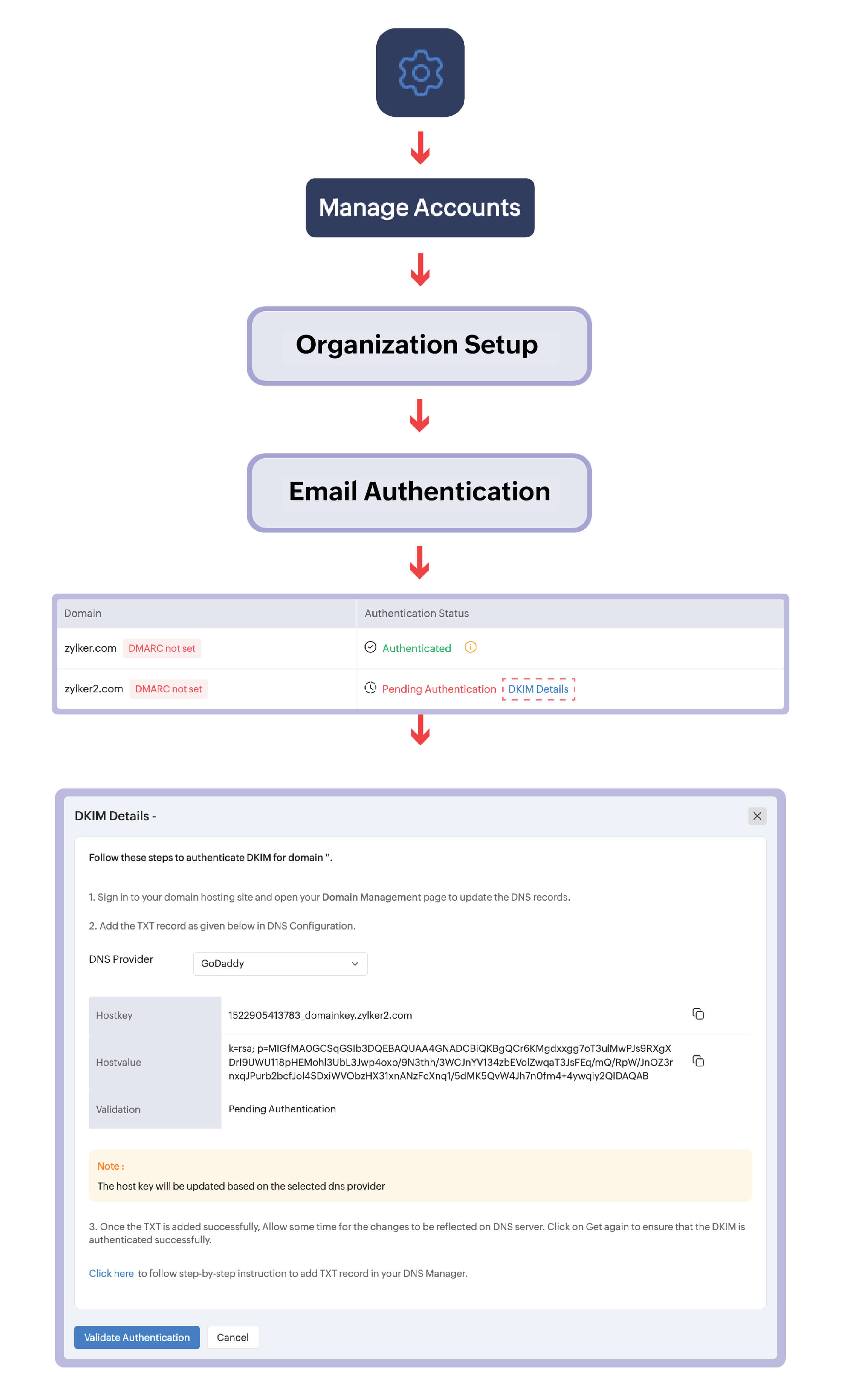
Learn more about DKIM