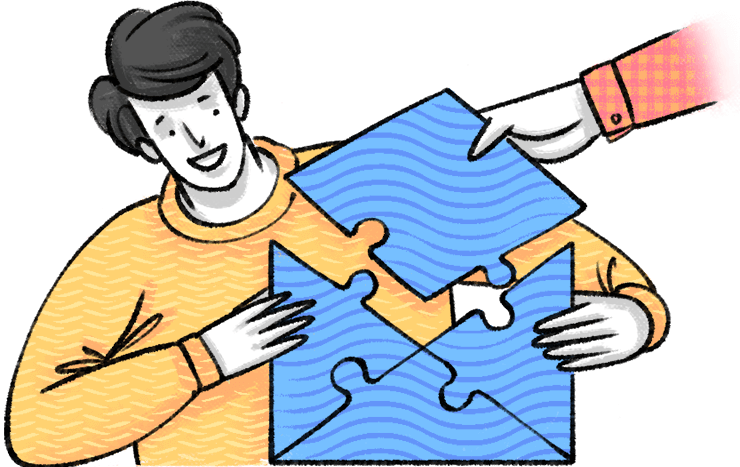- All
- Admin Settings
- Setting up Zoho Mail
- Getting Started
- Managing Inbox
- Using Mail suite apps
- Drafting emails
- Sending emails
- Composing Emails
- Integrations
- Customizing settings
- Inbox management
- Integrating with apps
- Securing your data
- Searching your Inbox
How to secure your downloaded files
There are a number of ways to secure your mailing system and the data it holds, the primary level of protection being passwords. You can however add layers of protection to this password system using multiple factor authentication. With MFA enabled, all your information is safe and private unless you share passwords.
But are the data you download from emails equally safe? It is important that you secure files you download and store locally. Make your files password-protected as and when you download them and use these passwords to open them. Zoho Mail is a secure email service that constantly strives to secure your account as well as the data associated with your account.
To enable password protection for your downloads in Zoho Mail:
- Login to your Zoho Mail account.
- Click the Settings icon in the top right corner of the page.
- Click on System.
- Navigate to Secure your downloads section and turn it on.

Thus every time you download a file you will be asked to provide a password. Admins can opt to apply this option to all the users across the organization.