See how moving your accounting from spreadsheets to Zoho Books can benefit your business
Almost every business that exists today began its accounting using a spreadsheet program like Excel. When your business grows bigger, so does its financial data, and spreadsheets have shortcomings when it comes to handling large data sets. See how Zoho Books helps overcome a spreadsheet's disadvantages.
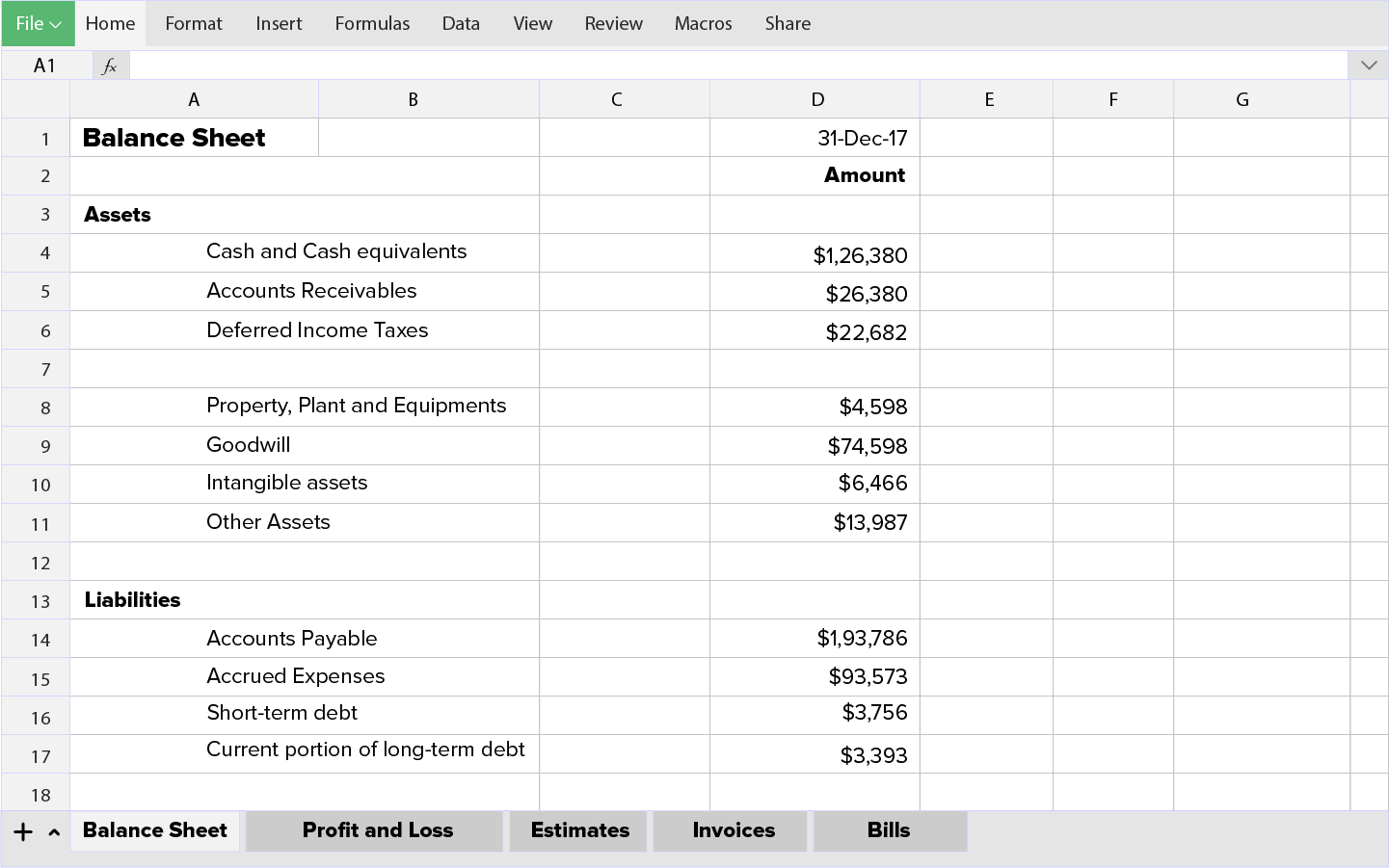
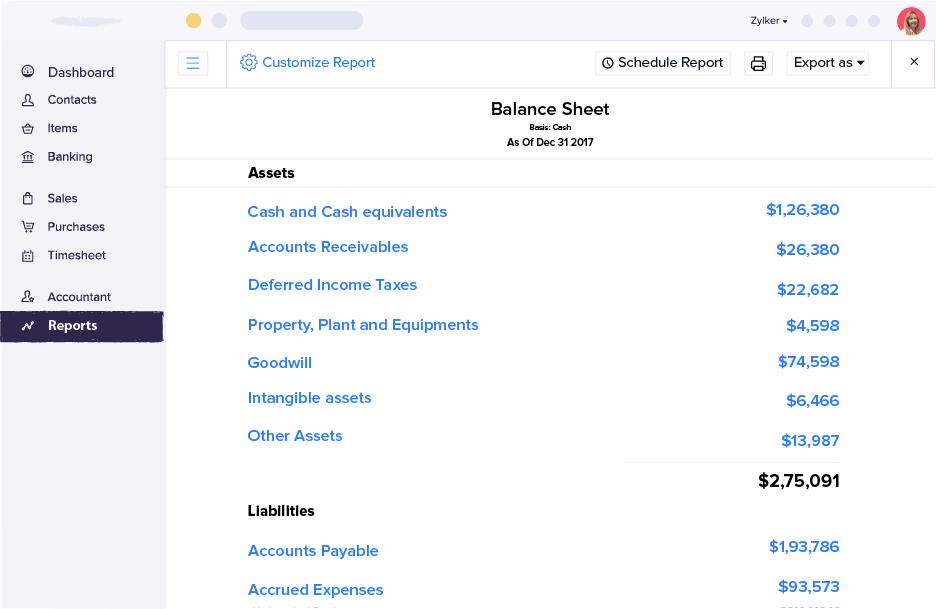
What are the difficulties in using spreadsheets?
How Zoho Books overcomes these difficulties
Spreadsheets don't make complexity easy
Spreadsheets are not user-friendly when it comes to complex data. Working with finances in spreadsheets requires a lot of skill with numbers, and it's time-consuming because spreadsheets have little or no automation built into them.
Zoho Books is an easy-to-use accounting app
Zoho Books is easy to use and doesn't require you to have any previous experience with programming or mathematical calculations. It displays all of your financial information in a simple format and offers automation features to save you plenty of time.
Spreadsheets are error-prone
A spreadsheet gives no guarantee against errors. When you're working on important accounting tasks, human errors and incorrect data entry can jeopardize the accuracy of crucial business data.
Zoho Books reduces errors
Zoho Books minimizes the need to enter data manually, thereby reducing the probability of errors. It also offers transaction approval workflows that eliminate paper approvals while allowing you to verify transactions before sending them out.
Spreadsheets do not preserve data integrity
Spreadhseets are not best suited to preserve data integrity. Most of the data is entered manually in a spreadsheet. When working with sensitive data, misentering numbers or data manipulation by unauthorised users will result in compromised data integrity.
Zoho Books preserves data integrity
Zoho Books preserves data integrity. It has access control and audit trails to provide you with full command over your business data. You get to decide who can access and manipulate sensitive data. Reduced human intervention and manual data entry helps you keep data consistent across your platform and maintain data integrity.
Spreadsheets do not ensure automatic tax compliance
Tax compliance is a critical part of your business. Spreadsheets are not automated to be tax compliant. Everything from calculating your tax liability, to consolidating data for generating tax reports must be done manually. The most difficult part is that you have to remember and apply complex formulas on your own while calculating.
Zoho Books ensures automatic tax compliance
Zoho Books is tax compliant. The biggest advantage is that Zoho Books makes it easy for you to accomodate to changing tax rates. It also automatically calculates your tax liability, consolidates your numbers and generates tax reports, helping you be prepared for tax season.
Spreadsheets cannot be integrated easily
Integrating spreadsheets with other business applications is a cumbersome process. As your business data grows too large to handle in a spreadsheet alone, integrating with other applications becomes essential. Most spreadsheet software do not support direct integration without involving third party applications' support.
Zoho Books allows for integrations
Zoho Books can be integrated with other business applications to let you access and work with your data from a single place. Integrations are available with Zoho People, Zoho CRM, Zoho Projects, Zoho Reports, and more.
Spreadsheet data is difficult to turn into reports
Generating reports with spreadsheets is not an easy task. You have to consolidate your data manually and enter formulas to create the reports you need. Spreadsheets also make it difficult to filter and sort reports according to your convenience.
Zoho Books has top-notch reports
Zoho Books automatically generates professional reports to convey your information in the clearest way. Audit trails and activity log reports let you see the changes that have been made to your transactions and weed out fraud, which is way beyond the capability of a normal spreadsheet. You can also customize reports by filtering and sorting them to your liking.
Spreadsheets don't protect you against data loss
It is difficult to get back data that is accidentally overwritten or deleted from a spreadsheet. Losing important financial data can be catastrophic. Spreadsheets do not offer the kind of protection that financial information deserves.
Zoho Books minimizes data loss
With cloud storage, accidental erasure is no longer a worry. Zoho Books stores all your financial data in the cloud, where you can easily restore it, so you never even have to think about data loss.
More awesome features
- Add and manage customers and vendors for your organization
- Manage items and track inventory for the items
- Send out clear-cut quotes to customers
- Convert accepted quotes to professional invoices
- Set up reminders for invoices, and simplify chasing payments
- Create recurring profiles for regular transactions
- Manage, track and categorize expenses in bulk
- Match and categorize transactions automatically
- Reconcile accounts easily and be ready for taxes
- Transact across the globe with multiple currency support
- Manage multiple projects simultaneously
- Create instant transactions from auto scanned documents
- Send out error free transactions with transaction approval
- Automatic exchange rate calculation for foreign currencies
- Automate tedious tasks with automated workflow rules
- Receive online payments through integrations with various payment gateways
- Out of the box integrations with various apps apart from the Zoho Suite
- Understand your data better with first-class reports
- Get automatic bank feeds into your accounts
- Stay tax ready with accurate and automatic tax calculations










