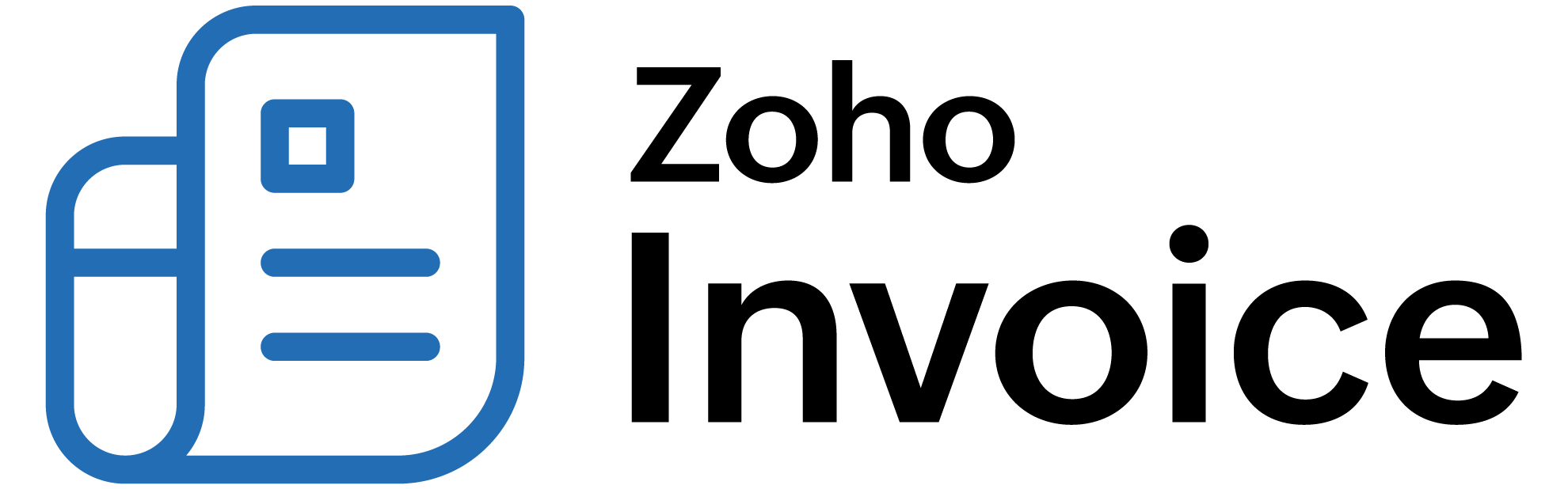
IN THIS PAGE…
Retainer Invoice from an Estimate
You can create a retainer invoice from an accepted estimate. Let’s look at a business use-case to understand this better.
Scenario: Peter sends an estimate of the total amount of the invoice to his customer. If the customer agrees to the estimate and would like to have the same amount on his invoice as well, Peter wants an advance so that he can start working on the product. So, he selects the Create a retainer invoice for this estimate automatically option on the estimate creation page, so that every time his customer accepts an estimate via customer portal, a retainer invoice is created automatically.
To create a retainer invoice along with an estimate:
- Go to the Estimates module and click the + icon to create an estimate.
- After filling the necessary details, select the option Create a retainer invoice for this estimate automatically beside the Customer Notes field.
- Enter the percentage of the amount you’d like to receive as an advance in the field that appears.
- Fill in the other details and Save/Send it based on your requirement.

Collecting Retainer through Customer Portal
As soon as you send an estimate, your clients can view it in the Estimates module on the left sidebar of the Customer Portal . They can click an estimate to view it.

- After checking out the estimate, they can either Accept & Pay the retainers immediately or just Accept the estimate and pay for the retainer later.

Insight: As soon as the estimate is accepted, a retainer invoice for the customer will be automatically created in Zoho Billing.
Collecting Offline Retainer Payments
In some cases, customers would like to make the advance payment in person or through an offline method such as a bank transfer for the estimate you sent them. In this case, you can always mark the estimate as Accepted and create a retainer invoice for the offline advance payment.
- Click the More dropdown on the estimate details page and select Create Retainer Invoice.

- You can record payment for this retainer and you can apply it to invoices later by clicking Apply to Invoices from the retainer invoice created. Immediately, the invoice displays all the pending invoice which was created for that customer.

- Enter the retainer amount that should be applied for the invoice, and the invoice will be updated with the balance amount to be paid by the customer.

You can also have a quick view of the retainer transaction summary above the selected retainer invoice.
Payments Received denotes the retainer amount received from the customer.

- Invoices Applied denotes the invoices to which the retainer amount was applied. You can always edit or delete the transaction from the icons present next to the entry.

 Thank you for your feedback!
Thank you for your feedback!