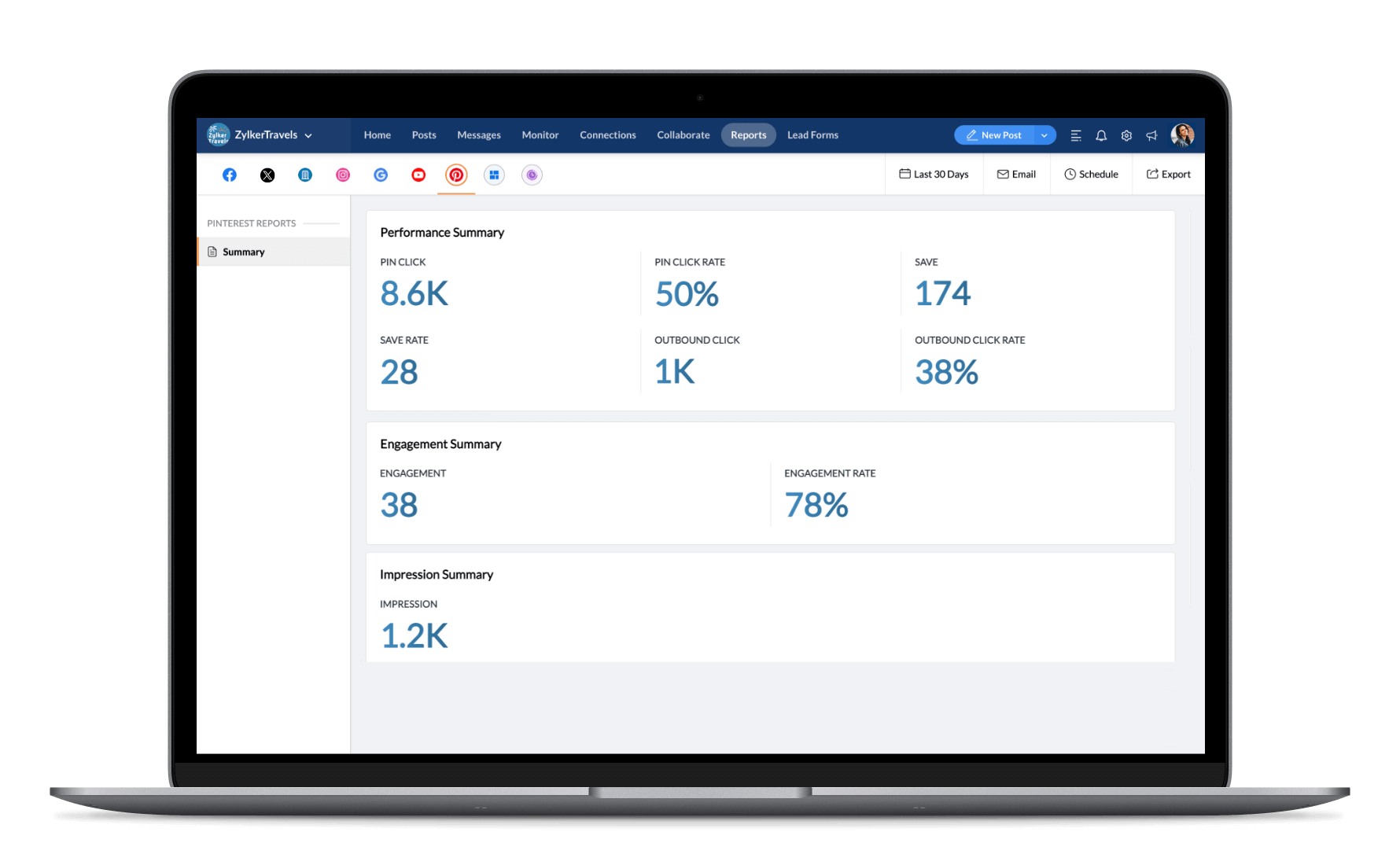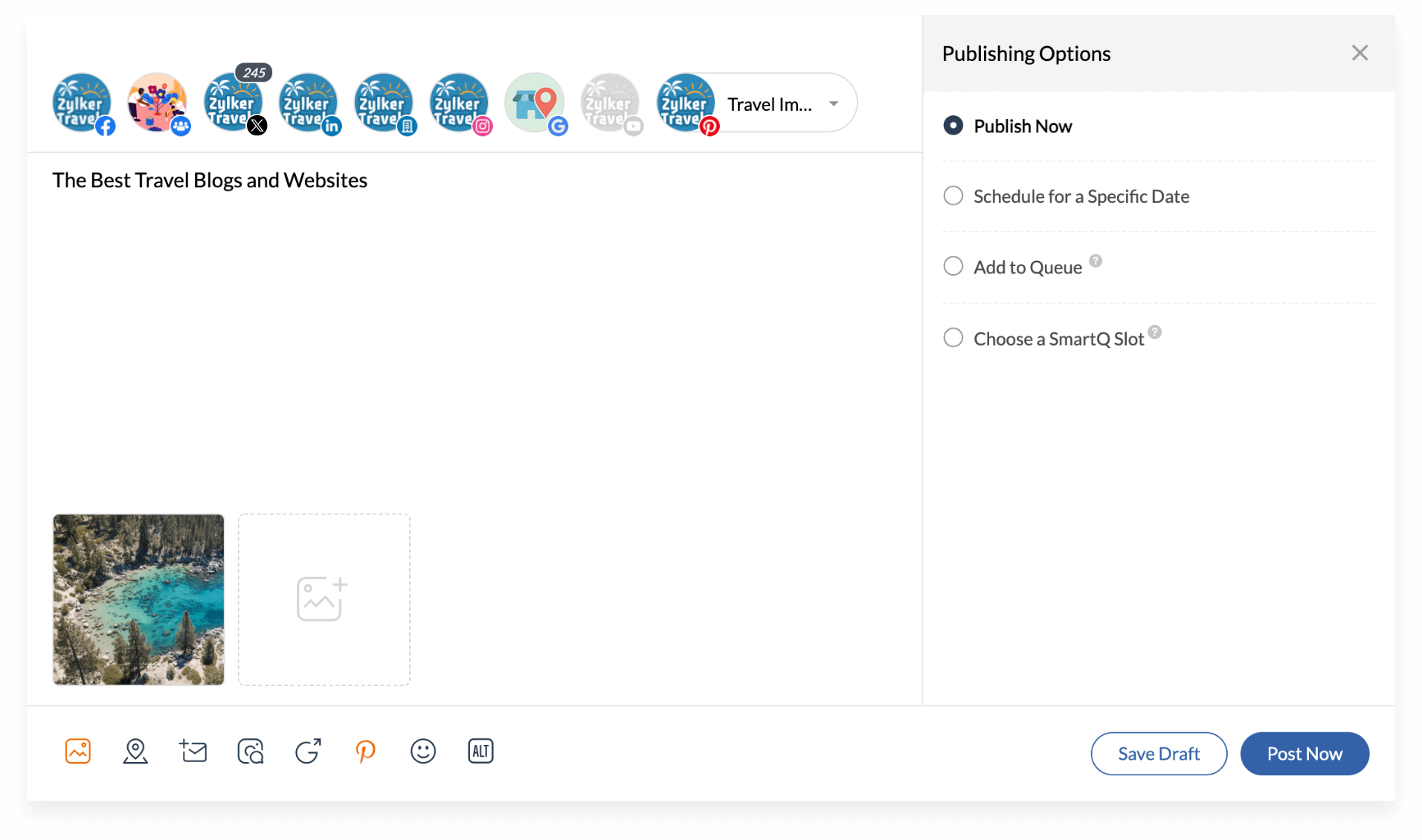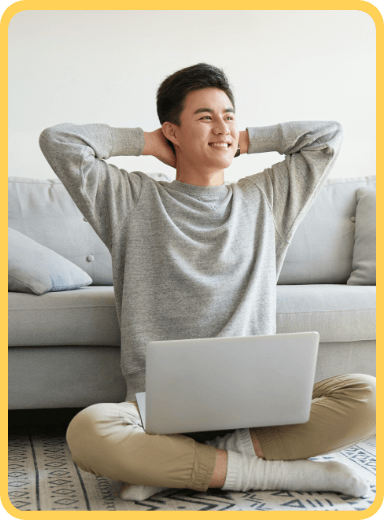Pinterestでボードを作成、管理、公開する最もかんたんな方法
Zoho Socialの強力な機能セットを使えば、Pinterestで洗練されたボードを作成してオーディエンスを魅了し、ブランドの成長を実現できます。
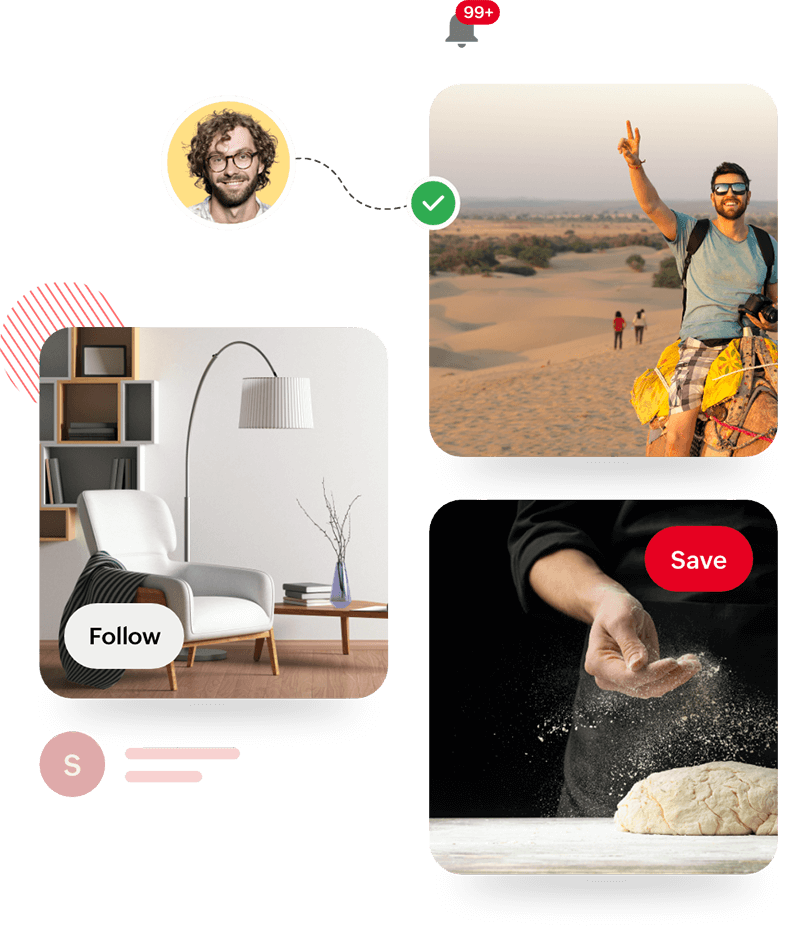



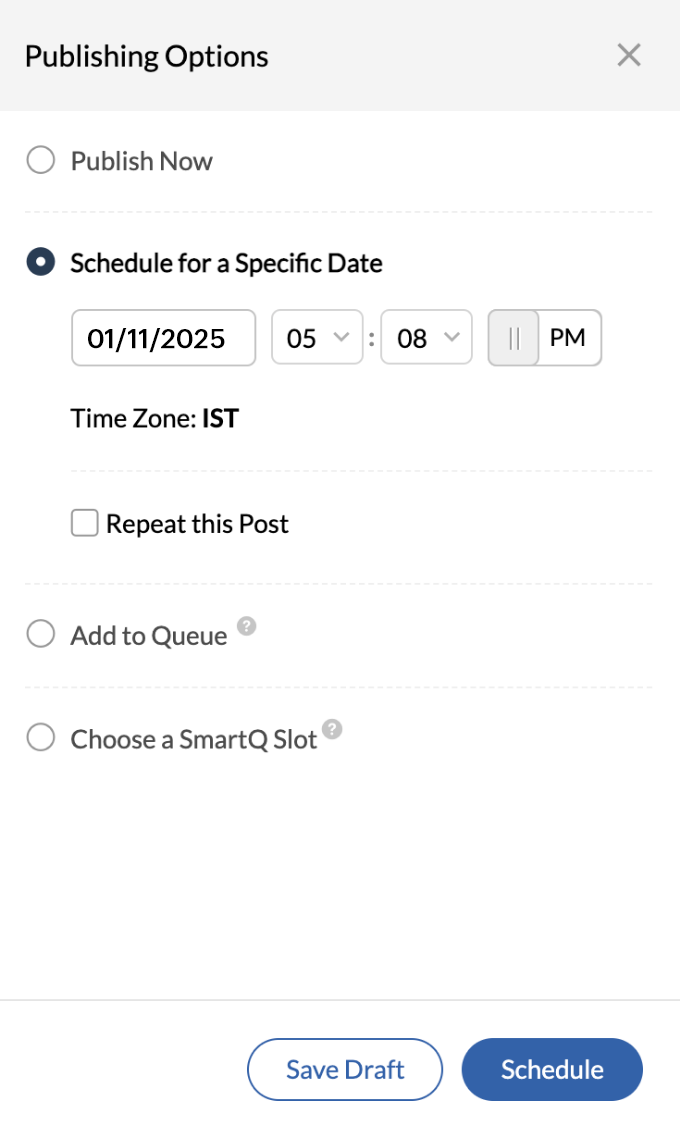





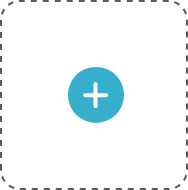
シームレスなスケジュール
数回クリックするだけで、画像をPinterestにアップロードして、投稿予定をスケジュールできます。Zoho Socialの統合型コンテンツカレンダーは、Pinterestだけでなく、他のソーシャルメディアプラットフォームのカレンダー機能でもスケジュール済みコンテンツのタイムラインを特定できます。

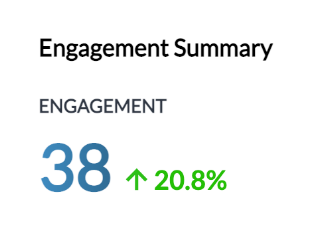 Pinterestレポート
Pinterestレポート 
関与率
%強力な分析とレポート機能の活用
Zoho Socialでは、戦略を計画し、特定のピンやキャンペーンのパフォーマンスを追跡することで、高パフォーマンスのピンとプロフィールレベルの分析について検討できます。また、パフォーマンスが最高の投稿を見つけ、ピンのクリック数や保存率などの主要指標を評価することで、コンバージョン率を高めることもできます。
チームでコラボレーション
シンプルなプロセスを使用して一緒にアイデアを出し合い、効率的なチームワークを促進します。Zoho Socialを使用した一元化された承認システムを介して、ピンの作成、作品の微調整、コメントの投稿、承認要求など、すべての管理を共同で行います。
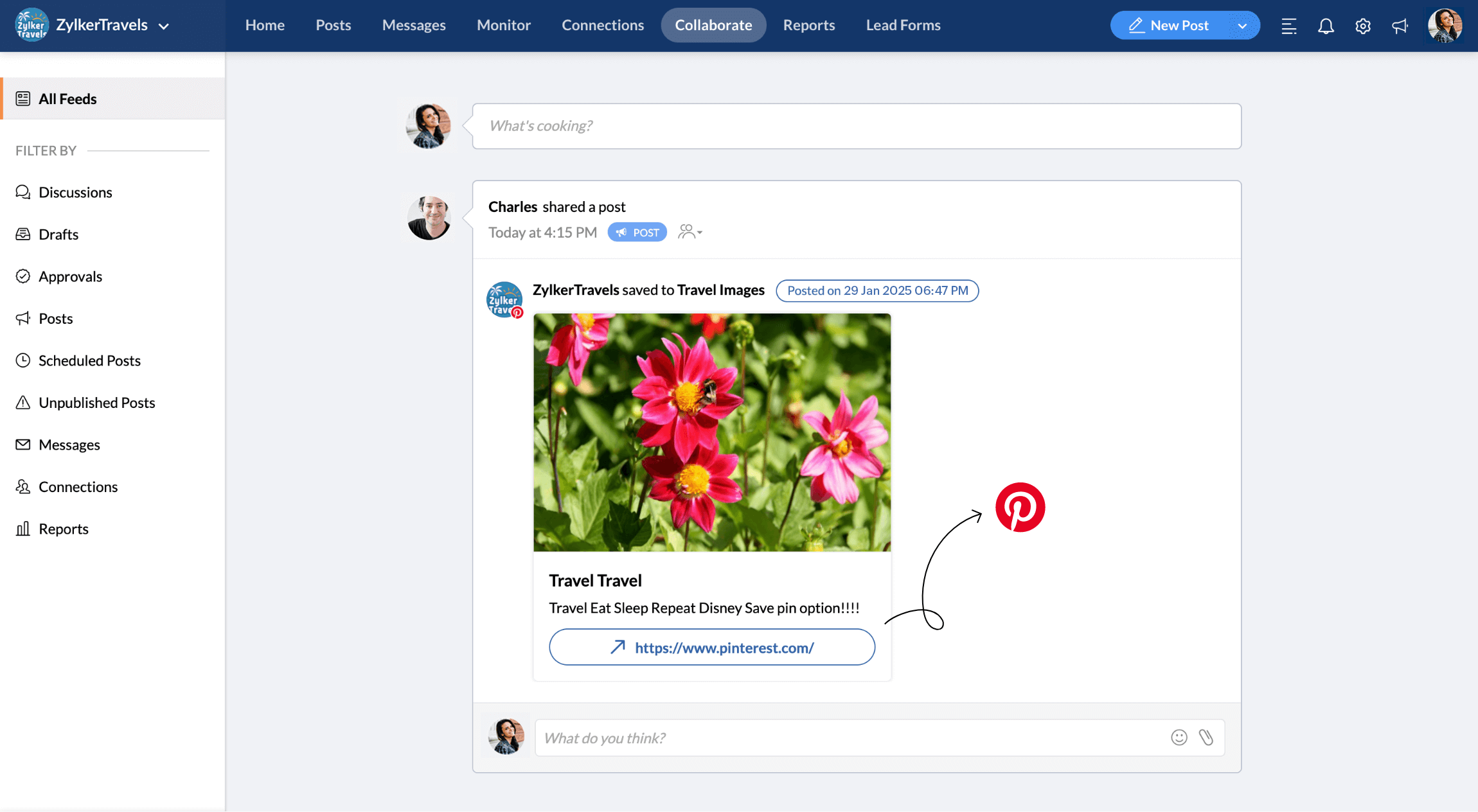
ピンの作成、スケジュール、レビュー、修正、削除のすべてを包括的なPinterestダッシュボードでかんたんにできる