It’s the moment of truth. You’ve gathered your courage, asked your friends for advice, and even looked it up on the internet, but you’re still nervous. What are you supposed to do? What if they don’t like you? Your heart is racing, but you know you have to put your best foot forward. You take a deep breath, hold your head high, and hope you won’t get rejected.
Opening your own business can be as nerve-wracking as asking out your crush for the first time.
The first few days in business are a little slow, but once your products get the recognition that they deserve, you start making even more sales than you expected. The orders flow in from the website, the marketplaces, and obviously from the people coming directly to your retail outlet. You’re happy that you’ve got it all figured out. You just fetch the order, enter the details in your favorite spreadsheet app, and update your stock levels for the appropriate items. Hey, it seems pretty easy!
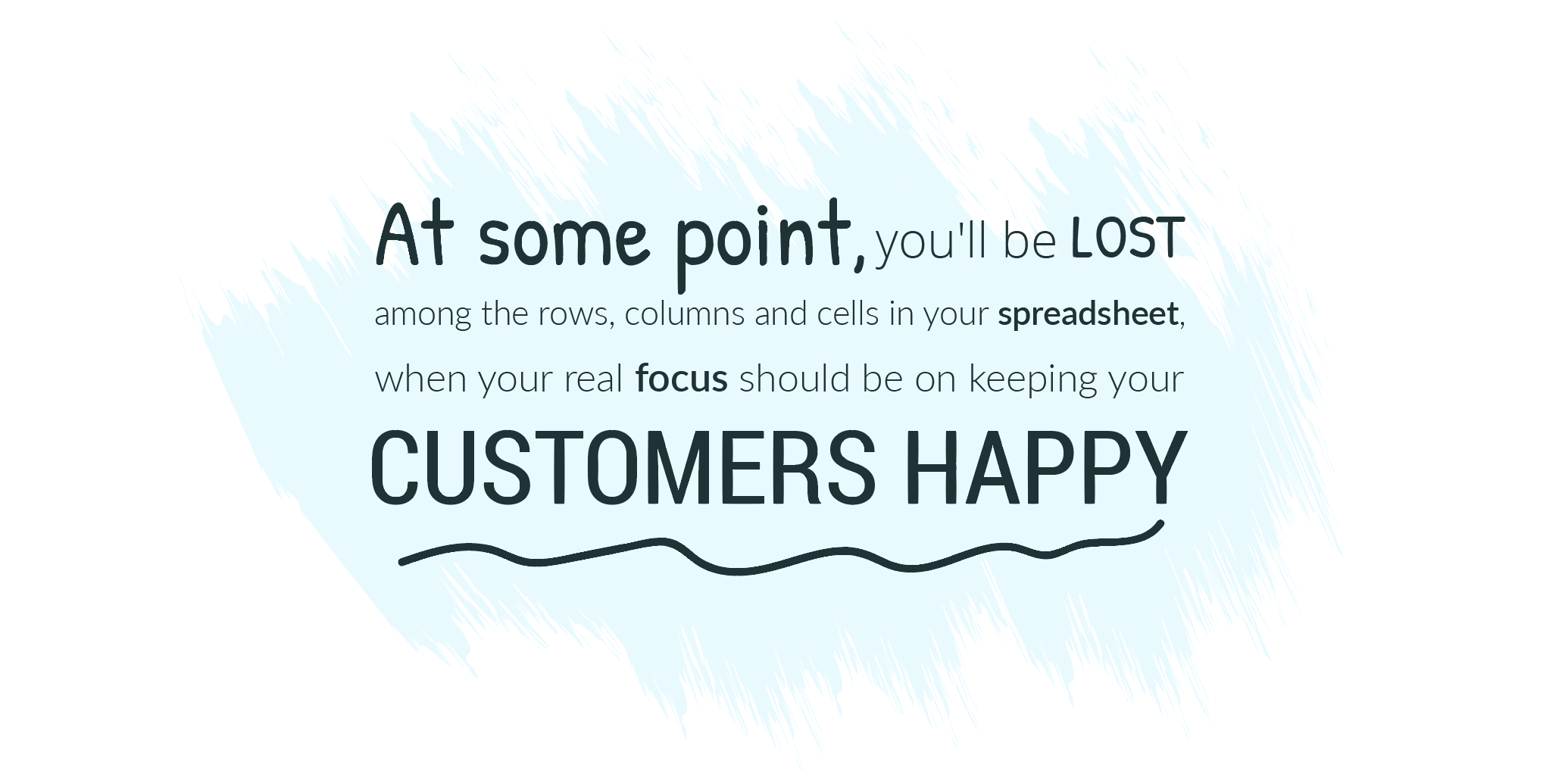
It hurts to break this to you, but your joy might be quite short-lived. As your business grows, you’ll soon run into problems if you don’t have an automated inventory management system. The higher your order volume, the more that spreadsheet is going to grow. At some point, you’ll be lost among the rows, columns and cells in your spreadsheet, when your real focus should be on taking care of your customers and making sure that they’re happy with their purchases.
Here are some of the biggest problems that you’ll face when you try to manage your inventory in a spreadsheet:
Repetitive and tedious data entry
The biggest pitfall of spreadsheet inventory management is that everything has to be done manually again and again. Even the simplest of tasks — recording the customer’s information — can be an absolute pain. Even if the customer has bought from you before, you can’t just look them up and auto-fill their information. Every time they buy something from you, you’ll have to fill in their details again right from the beginning. And that’s just for the customer details. Imagine doing the same for Sales Orders, Purchase Orders, Bills, Invoices and so on — you wouldn’t want to live on this planet anymore.
No automated stock tracking
The most important requirement for any inventory management system is the ability to track the stock. But a spreadsheet can’t track your incoming and outgoing stock automatically. Every time you make a purchase or sale, you’ll have to manually increase or decrease the stock, which increases the chances of errors creeping in. Also, your simple spreadsheet won’t keep track of why the stock was adjusted, so it won’t be of much use if you need to look back at your stock history later. To work around that, you’d need to maintain a separate spreadsheet of stock adjustment details, which would only add to the burden.
Orders can slip through the cracks
Losing track of orders is the biggest nightmare for any business owner, and it might be your reality if you choose to continue crawling around in your spreadsheets. Let’s say you have a high- priority sales order placed by one of your customers. You enter the details in your spreadsheet, along with your other orders. With no automated way to see the order status (has it been confirmed? shipped? delivered? invoiced?), you have to update the status manually each time you perform an action on it. At some step of the process, you might forget to update the status. The next time you open your spreadsheet, you’ll overlook it thinking that it’s already fulfilled, while in reality you have a customer who’s anxiously waiting for delivery of the goods they ordered.
Accounting that’s out of touch
When you are running a business, it is highly important that every transaction is properly accounted for, whether it’s a tiny stock adjustment or a sale made to your customer. The biggest problem with not having seamlessly integrated accounting and inventory management systems is that everything that you do in your inventory management system has to be re-entered manually in your accounting system. More transactions means more duplicate data entry and a greater chance of accidentally introducing disparities between the two systems.. And accounting errors are the last thing you want in your business.
Lack of analytics
Analytics is important for knowing how your business is doing, and also for predicting your business landscape in the future. A spreadsheet can’t generate an instant report whenever you need. For example, if you need to do an internal audit of stock, you’ll have to manually run through several different kinds of data (lists of items, their stock, warehouses, etc.), set up all the calculations, and then generate a report, all of which can take days. You’re also running a big risk of introducing errors when you draw up reports manually. This can be a real pain in scenarios where you need information available immediately.
Desktop apps aren’t cool either
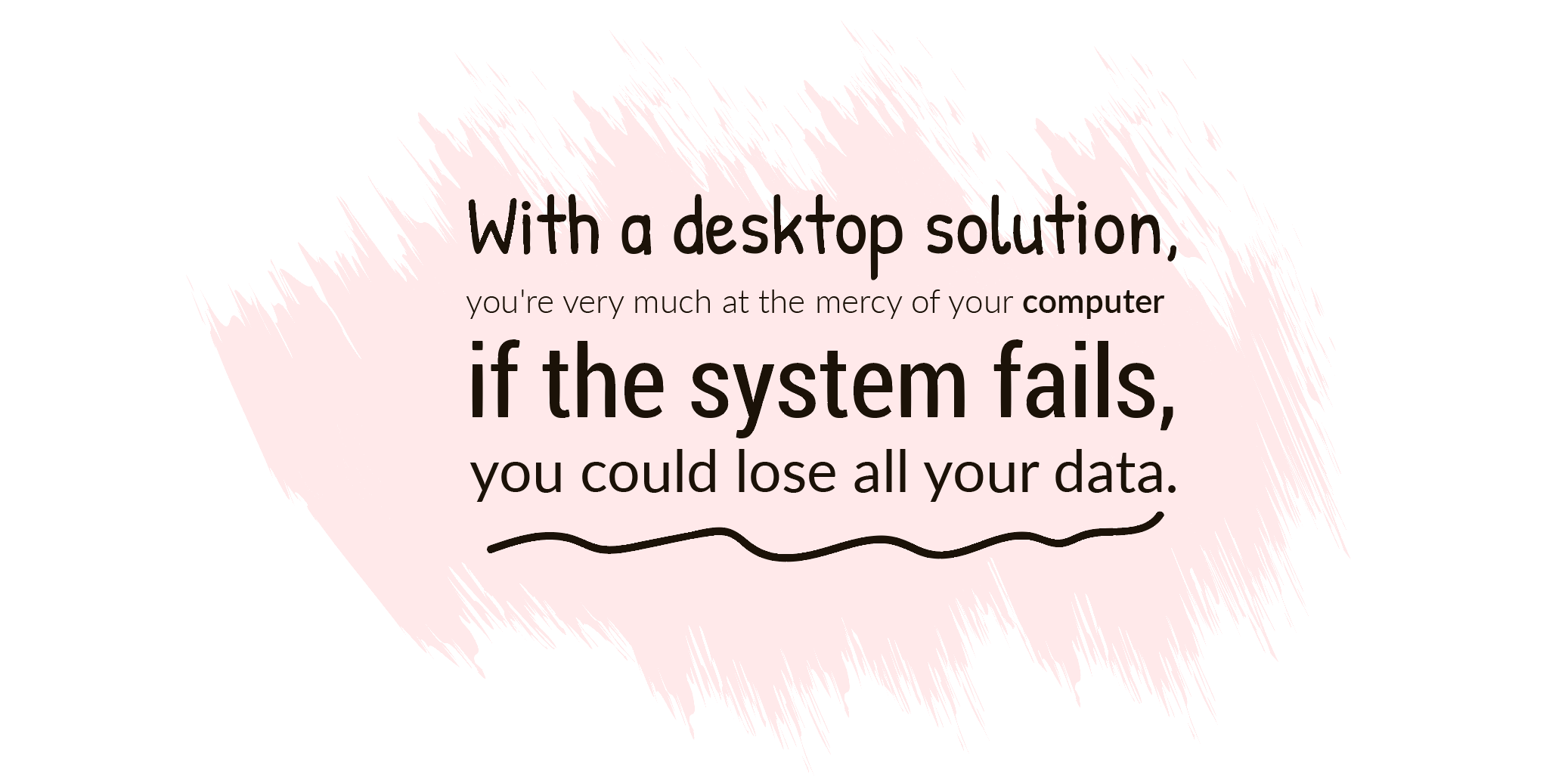
One of the mistakes that people make is coming to the conclusion that a desktop application will help them solve all the problems that they faced with spreadsheet inventory management. Well, it does sound great. It’s all automated and streamlined now — your stock updates, handling your sales and purchases — and you can breathe a sigh of relief. Not for long, though, because another can of worms will soon open itself. Here’s why we say desktop apps aren’t cool:
You need to go through the pain of setting it up
Desktop applications aren’t plug-and-play — you need to manually install and configure them, and you usually end up having to download and install updates as well. This all takes time, and you can’t even use the application while it’s going on.
Limited mobility
If your software is installed on your computer, your data is doomed to stay in that computer for eternity. If you’re traveling without your primary computer, and you make a deal with a customer, you will not be in a position to create an order immediately. You’ll have to come back to your workplace and your main machine to get that order created. Most desktop inventory software isn’t paired with mobile apps that let you run your business on the go. No syncing, no accessibility, no joy.
Cumbersome multi-user setup
Separate licenses have to be purchased for each user (which boosts your expenses sky-high). Then the network has to be configured, the software has to be installed on each user’s computer, and you have to dance around with the application’s configuration again before you can actually get multiple users to work on the app.
Manual data backup
With a desktop solution, you’re very much at the mercy of your computer. If the system fails, you could lose all your data. You’ll need to regularly make backups and store them on another device.
Why you should move to the cloud
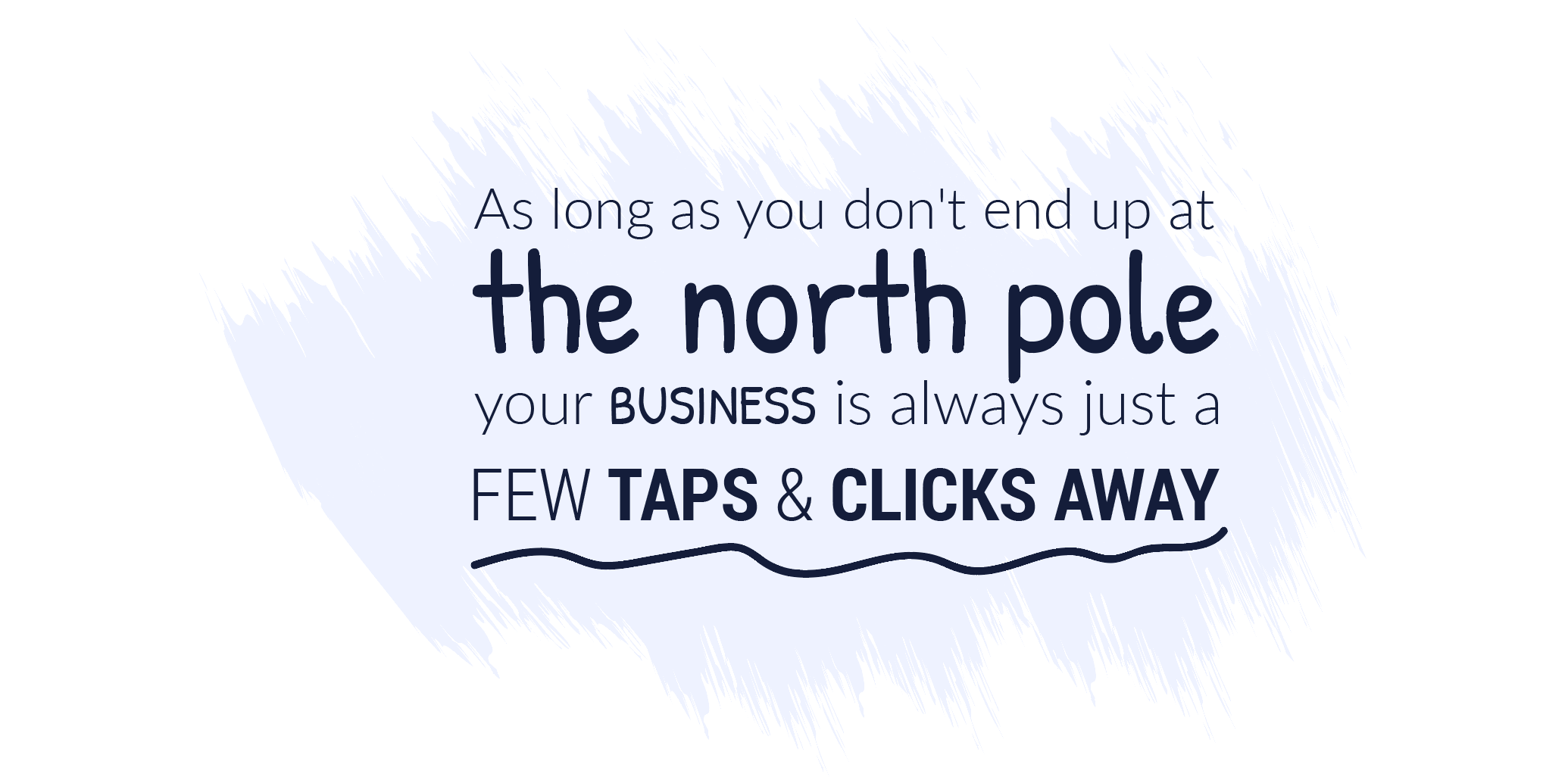
On the surface, a cloud -based inventory management system looks like nothing more than an app that runs on the internet. But it’s just not that. From stellar integrations to a top-notch user experience, cloud inventory management systems feature an impressive array of features. Read on to find out how your life can become a lot easier.
Effortless set-up
All you need to do is sign in with your username and password. That’s all, you’re good to go. It’s as simple as opening your email. You can set up all your preferences — like warehouses, taxes, and currencies — in a snap and get your entire business up and running on the same day.
Access your data from anywhere
Cloud-based applications can be accessed from any device that has a browser and an internet connection. As long as you don’t end up at the North Pole, your business is always just a few taps and clicks away. Cloud- based systems also come with a native mobile app, so that you get the best experience, no matter what device you are on.
Efficient real-time integrations
The main advantage of having an online inventory app is that it can be easily integrated with the your marketplaces and shopping carts. Your products, sales orders, and shipments can be synced between applications either in real time or on a scheduled basis. When all of your systems talk to each other, your data flows from one app to another seamlessly. You never have to worry about re-entering data in multiple places because the integrations take care of them automatically.
Seamless accounting integration
Most online inventory management applications provide direct integration with your accounting software. All of your transactions — invoices, payments, sales orders — can all be synced with your accounting software. You can set up two-way, immediate syncing, so that anything that is done in one app will be reflected in the other right away.
High-powered reports
When it comes to reporting, cloud- based inventory systems have the advantage of being able to provide instantaneous, real-time reporting. Without having to set up any tedious equations, you can get drilled-down reports on almost every aspect of your organization including inventory, sales, and purchases with just a few clicks. This immediate information access helps you to get a clear picture of how your business is doing, and also to prepare yourself for the market’s future demands.
Your backups are all taken care of
Since all of your data is stored on cloud servers that are automatically backed up, you’ll never have to worry about making your own backups. If you have to have a backup for your peace of mind, it’s easy to export your data from the application and store it where you want.
A good inventory management system should make it easy to manage your stock flawlessly. No matter what else is going on, your products always need to be able to move in and out of your warehouses — and you need to be able to see it happening. That’s the main principle behind the best cloud-based inventory systems on the market. Switching to a cloud-based system gives you the latest tools and the best security, so you can keep your focus on the sales and customer satisfaction that got your business off the ground in the first place.