- HOME
- Taxes and compliance
- Keeping a perfect statutory record with Zoho Payroll
Keeping a perfect statutory record with Zoho Payroll
For businesses in India, managing payroll is a challenging task because of the various moving parts involved. One crucial component of payroll is the need to stay compliant with the four statutory regulations: EPF, ESI, PT, and LWF. Staying compliant is challenging because it involves numerous activities like gathering inputs on time, setting deduction rules, and adapting to new regulations.
Many businesses manage these payroll activities through spreadsheets, which seem easy to work with. However, this means that every time a new budget announcement is made or a salary revision is processed, someone has to manually change the formulas to ensure that the right deductions will be made and no other dependent inputs will be altered. This is a tedious task especially if you have to do it often.
This is where payroll software like Zoho Payroll can help businesses get more efficient. Not only does it ensure accuracy in computations and deductions, it can adapt quickly to changing tax laws and payroll inputs. This means that you can easily maintain a clean statutory record at all times.
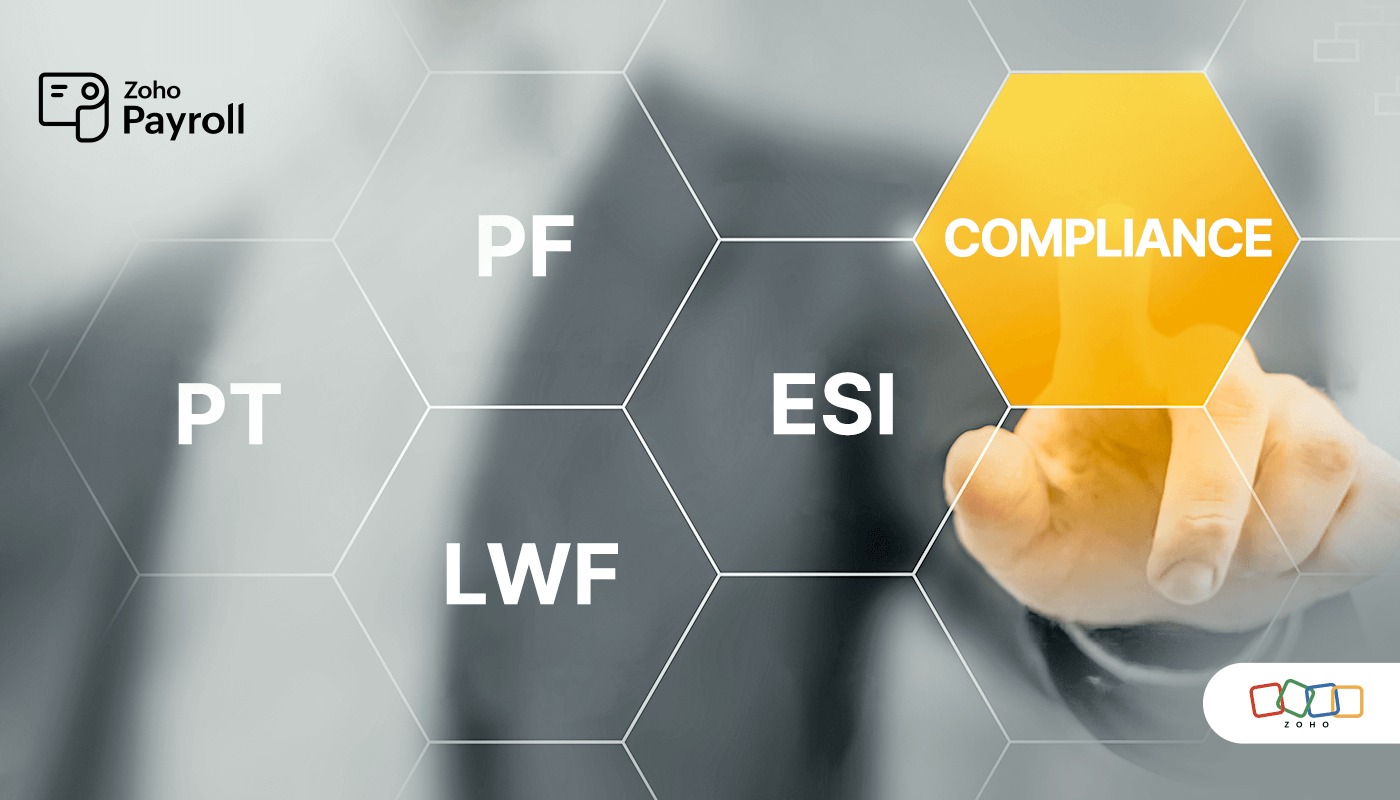
Statutory compliance in Zoho Payroll
In this blog, we will look at the features within Zoho Payroll that help you with the four statutory regulations: Employees’ Provident Fund (PF), Professional Tax (PT), Labour Welfare Fund (LWF), and Employees' State Insurance (ESI).
Setting up the PF deduction structure
Every organisation has its own compensation structure, which affects the amount to be deducted from each paycheck. To ensure that the right PF deductions are applied, the right inputs and deduction criteria must be set even before you process the payroll.
The standard deduction rate for PF requires that the employer and employee each contribute 12% as part of the employee’s retirement chest. However, the Government allows employers to limit their contribution to a fixed amount of ₹15,000 of the basic pay for employees drawing a higher paycheck. Employees, on the other hand, wish to reduce their taxable income and contribute more to their retirement chest through VPF. Beside these, there are other variable factors like including PF as part of your employee’s CTC, and computing PF on a prorated basis.
Zoho Payroll is built to handle all these computations for you. It gives you the flexibility to include the earning components you need to consider for PF computation. You can restrict the employer’s contribution, you can prorate the employee’s contribution based on the number of days worked, and in cases where employees choose to contribute more to PF, you can enrol employees for VPF. With access to modify individual employee profiles, you can apply the right PF deduction rates for the right profile and avoid miscalculations. The highly customisable salary templates allow you to adapt to the diverse PF deduction needs of your organisation.
Statutes based on location: PT and LWF
Whether you have one office location or multiple branches across India, you are expected to stay compliant with the local state regulations. Professional tax and labour welfare fund are statutories that are location-based, with each state having its own deduction cycle and deduction amount.
Without a proper system in place, keeping track of the deduction cycle and the amount to be deducted for multiple office branches is challenging. If you have a large workforce for each branch, then the computation can become even more taxing. And when you consider the changes that happen in every state’s laws regarding the amount to be deducted, it becomes a significant challenge for you.
With Zoho Payroll, you can create as many work locations as you want for a registered legal entity. Once the work locations are created, each employee can be assigned to the correct location. Deductions will be made automatically for all employees based on their location and the relevant state regulations. Any changes in the state laws are also updated in the system automatically, so you do not have to make any updates from your side to stay compliant.
Staying compliant with Employees' State Insurance (ESI)
To help employees to overcome unforeseen circumstances including medical emergencies, maternity leave, or disability situations related to the workplace, you have to comply with ESIC, a statutory benefit offered by the government to provide financial security. For each paycheck, the employer contributes 3.25% and the employee contributes 0.75%. ESI is mandatory for employers who have employees working in a non-seasonal factory with more than 10 employees, but only for employees who are earning less than ₹21,000 per paycheck.
While contributing a certain percentage every month towards a registered ESI number seems straightforward, because ESI is applied only to employees who earn less than ₹21000, you should always check the appraisal cycle to confirm that the employee has not surpassed ₹21,000. Once the employee earns more than ₹21,000, the contributions towards ESI should continue till the end of the contribution cycle. Each contribution cycle lasts six months, from April-September or October-March.
For example, if an employee is earning ₹20,000 in the month of June, and starts to earn ₹22,000 from July post-appraisal, the deduction towards ESI should still continue until September. Starting in October, they need not contribute to ESI.
Zoho Payroll is well equipped to handle all these challenges for computing ESI. After a one-time setup, you have control over individual employee profiles to enable or disable ESI contributions as needed. You can automatically track employees’ salary revisions and deduct the right amount for the right duration according to the contribution cycle.
Pre-formatted reports for faster filing
Compiling all the deduction data is difficult. Manual methods can be error-prone and time-consuming, because you have to keep track of four different components for each employee. If you are pulling reports manually from multiple sources and compiling them in a spreadsheet, there’s a high risk of miscomputing or matching values to the wrong employees. Without validations to check whether your calculations are right, any mistake in these reports will lead to filing inaccurate taxes.
Zoho Payroll generates all the necessary reports automatically, and you can run them instantly for any time frame of your choice. The EPF-ECR report that is necessary for filing EPF returns and the ESIC report for filing ESI returns are structured in the format expected by the government. You also get a summary of the PT deducted for all your employees with a region-wise classification. Since all these reports are pre-formatted, you do not have to add or remove any extra data in your report, keeping your filing accurate and straightforward.
The way forward with Zoho Payroll
Keeping your business compliant is not a choice, but a necessity. Remitting your deductions on time is the only way to steer clear of compliance penalties. With so many variables involved in staying compliant, depending on manual processing leaves the door open for mistakes. With payroll software like Zoho Payroll, you can automate your compliance tasks by simplifying data input and configuring it to automatically process your payroll. This not only saves you time but also ensures your business maintains impeccable statutory records.




