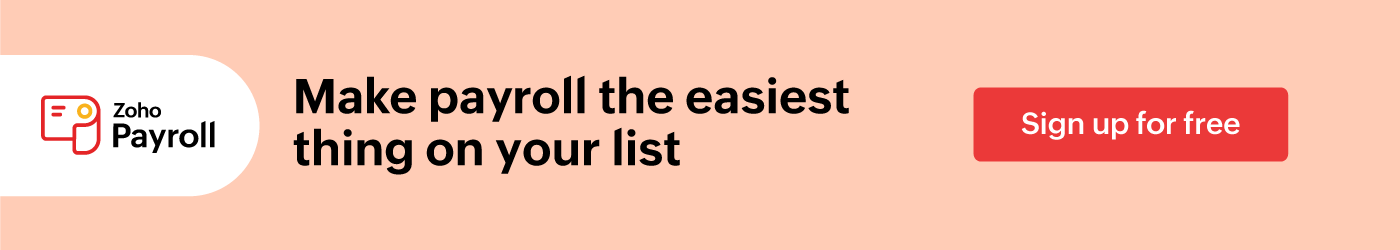- HOME
- Payroll operations
- How to select the right payroll software for your business
How to select the right payroll software for your business
Choosing an ideal payroll solution is a crucial investment for any business regardless of size. A complex and inefficient system will cost you time and money. If you are dependent on manual methods, staying compliant with different payroll laws across multiple states is a major challenge. Accuracy and multi-team coordination also suffer without incorporating a digital payroll system. In this article, we will help you learn what the most vital features are when buying payroll software.

Core payroll features
Automatic payroll and payslip distribution
Computing payroll month to month involves collecting a large variety of data from multiple departments and people. Depending on your business, doing this manually can range from cumbersome to impossible. Payroll software automates this process, saving you time and increasing accuracy. The payroll software you choose should be adept at factoring in earnings, salary revisions, bonuses, one-time deductions, leave, and attendance so you can process payroll with a single click. You should also look for software that will automatically and securely mail payslips and tax documents to employees.
Statutory compliance
Regardless of your business’s size, legal compliance is of paramount importance. By adhering to statutory laws, you keep your business on legal footing. Choose payroll software that can automatically compute Employees' Provident Fund, Professional Tax, Employees' State Insurance, Labour Welfare Fund, and income tax. The software should give you the ability to personalize the PF settings, set multiple work-locations for individual state regulations, generate structured reports for simple tax filing, and automatically adapt to changes in tax laws.
Customizable salary components
Your organization could have anyone from experienced veterans to freshly recruited interns. By catering to diverse compensation structures in your organization, you can easily manage payroll, team budgets, and employee spending. With payroll software, you should be able to choose different salary components for different job profiles. For example, you may need a higher fuel reimbursement limit for your field sales employees compared to your marketers. You should then be able to save those settings as templates so you can reuse them for new employees.
Online salary payments
Look for payroll software that has partnerships with reputable banks that have direct deposit. This allows you to send employee salaries to their bank account without exiting the payroll program. Alternatively, look for the option to send salaries to your employees’ bank accounts by collecting their account information during employee onboarding and inputting it into the program. On payday, you can then transfer salary payments quickly and easily using auto-populated bank details. These options are reliable and give your employees peace of mind knowing their salaries will arrive on the day they expect.
Employee self-service portal
Payroll departments run on a tight schedule with strict deadlines. Your payroll software should incorporate an employee self-service portal. With it, you can collect proof for reimbursements or income tax declarations from employees online. By doing this, you eliminate the risk of mismatching these documents to the employees. You can also set deadlines and send automatic reminders so employees submit the proofs on time. Validating the submissions online is a breeze, and the reimbursement bills will self-categorize automatically.
The self-service portal should also allow employees to view or download crucial payroll documents like payslips, tax worksheets, and Form 16. It should summarize important information for your employees, such as salary structure, tax liabilities, and status updates on their submitted proofs.
Payroll reports
Payroll reports are important for budget analysis, governance, and tax-filing. When you are looking for payroll software, ensure that the reports paint a complete picture of your organization’s payroll expenses with salary registers, payment summaries, and reimbursement data. Check if the software is giving you pre-formatted reports, so you can file taxes effortlessly. Your payroll software should generate EPF-ECR reports for filing EPF returns, ESIC reports for filing ESI returns, and Form 24Q for filing quarterly Tax Deducted at Source (TDS).
Leave and attendance
Look for payroll software that either has an inbuilt leave and attendance module or is seamlessly integrated with a leave and attendance management system. You should be able to set the organization’s leave policy, attendance cut-off cycle, and shift-based work hours. You should also be able to integrate with a biometric device of your choice to have accurate clock-in and clock-out data for your employees. If you have a large workforce, you should be able to pull this data from different work locations. Tight integration will empower you to pull this data with one click before you process your monthly payroll.
Full and final settlements
Letting go of an employee is always a difficult decision. However, once you make the decision, the process of settling final dues should be seamless. The payroll software you are looking for should give you options to account for employees’ gratuity, bonus, commission, and outstanding leave encashment. You should be able to process notice pay for the employee if it exists, and there should be options to send the payslips to an email address of the employee’s choice.
Spreadsheet support
For processing payroll, you likely collect inputs from multiple sources. You should always look for software that can adapt to inputs from spreadsheets because that is the traditional method of maintaining data in most organizations. An import feature will allow you to carry over data in large chunks so you can avoid the chore of manually creating employee records. You should be able to upload details about multiple employees in bulk. Salary details, employee profiles, bank account information, employment history, and other data is at your fingertips, saving you massive time and effort.
Security features
User roles and permissions
Payroll data is extremely confidential, but the payroll process calls for multiple departments to work together. Ideally, the payroll system should give you the ability to clearly differentiate the roles played by each department so unauthorized personnel will not have access to sensitive data. There should be permissions and user role settings so you can assign multiple roles, create module-based permissions, and invite staff from other departments to work with you. This way, you can collaborate easily across multiple departments, but still, retain control of private information.
Cloud security
Payroll involves storing some of your employees’ most sensitive information like their personal details, bank information, salary figures, and personal account numbers (PAN). Pick a well-known vendor that takes security seriously so you can safeguard your employee’s data. Look for two-factor authentication which provides an extra layer of security for login. The vendor should be compliant with International Security Standards, including an ISO/IEC 27001 security certificate, so you know they follow top-notch protocols.
Audit trail reports
Your super administrator should always be able to follow what is happening with your payroll. Payroll software that comes with audit trail reports can help your administrators trace or investigate any changes that have been made to employee records. You should be able to generate these reports for a time frame of your choice so you can pull in valuable proof during an audit.
Usability features
User-experience
Computing payroll is not an easy task even with one employee in your payroll, and not everybody is skilled at it. However, the software you choose should be easy to use for everyone in your organization. A good payroll program would have a small learning curve with minimal or no training needed so your staff and employees will know their way around in no time.
Accessibility
Opt for a cloud-based payroll system that lets you access information from home or when you are traveling with just an internet connection, a web browser, and a suitable device like a mobile phone or tablet. This gives you the luxury of accessing your data from anywhere at any time. Mobile versions of cloud-based apps allow employees to follow your announcements and view their payslips instantly even when they’re not in the workplace.
The takeaway: The right software makes payroll effortless
Payroll software is a key financial and operational investment for your organization. Switching to a new system from the old one will be hard. Before you make your choice, consider your company’s size, pay structure, locations, and recruitment plans. Look for payroll software that not only has those core features listed above, but also takes user-experience, accessibility, support, and security seriously. Incorporating software that fulfills all of these needs will help you build a better business that runs smoothly for years to come.