Branding
Zoho Payments allows you to reflect your brand’s identity during every transaction by displaying your logo on the checkout widget and payment links. This provides a professional payment experience, enhances your brand visibility, and reassures customers that they are making the payment to the right business.
To upload the brand logo:
- Go to Settings and click Branding.
- Drag and drop a file or choose file under Upload Logo.
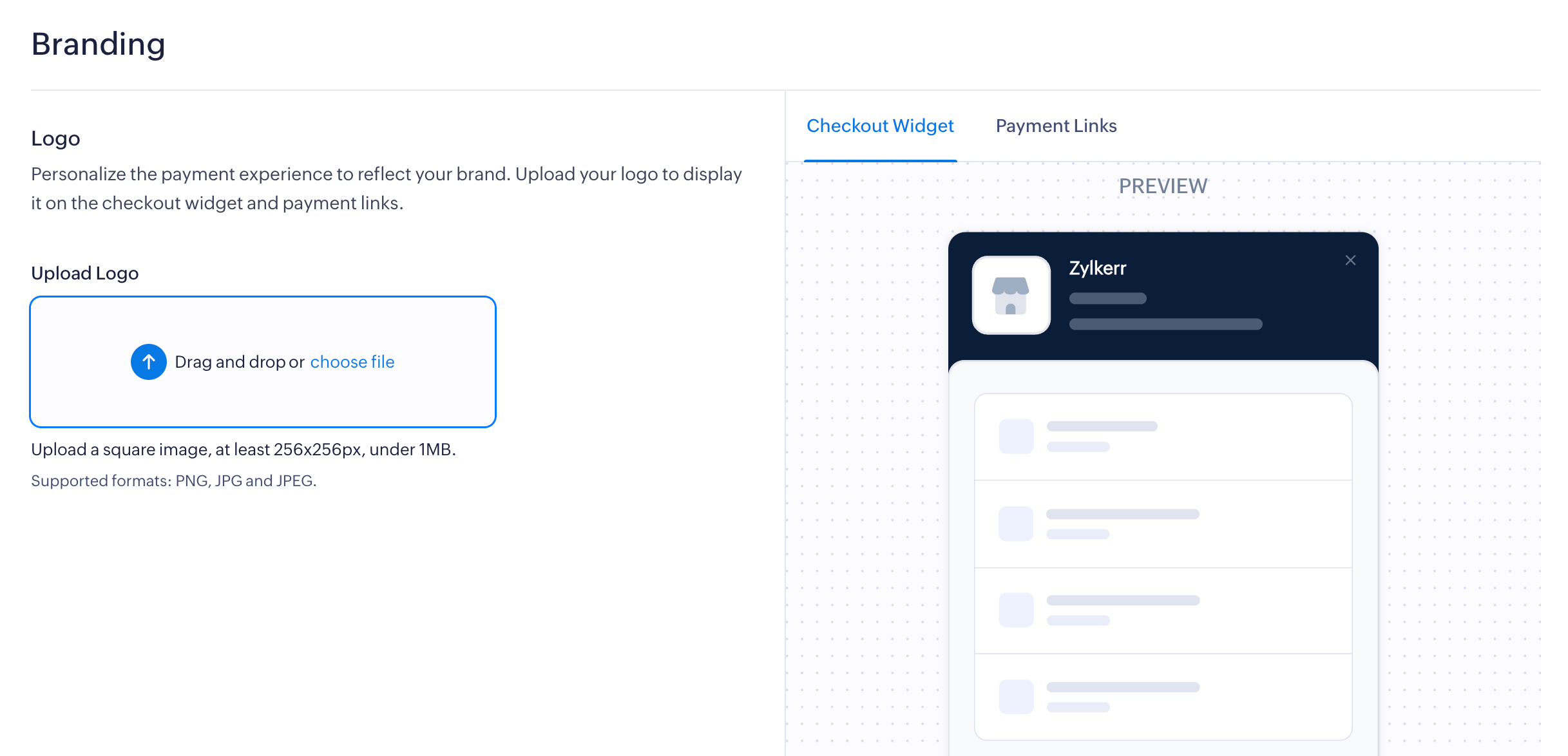
Insight: Upload a square image that is at least 256×256 pixels and under 1MB. The image should be in either of these formats: PNG, JPG, or JPEG.
The logo is saved automatically, and you can see how it looks with your branding applied in the Preview section. Your logo will appear in the checkout widget and payment links while your customers initiate a payment.
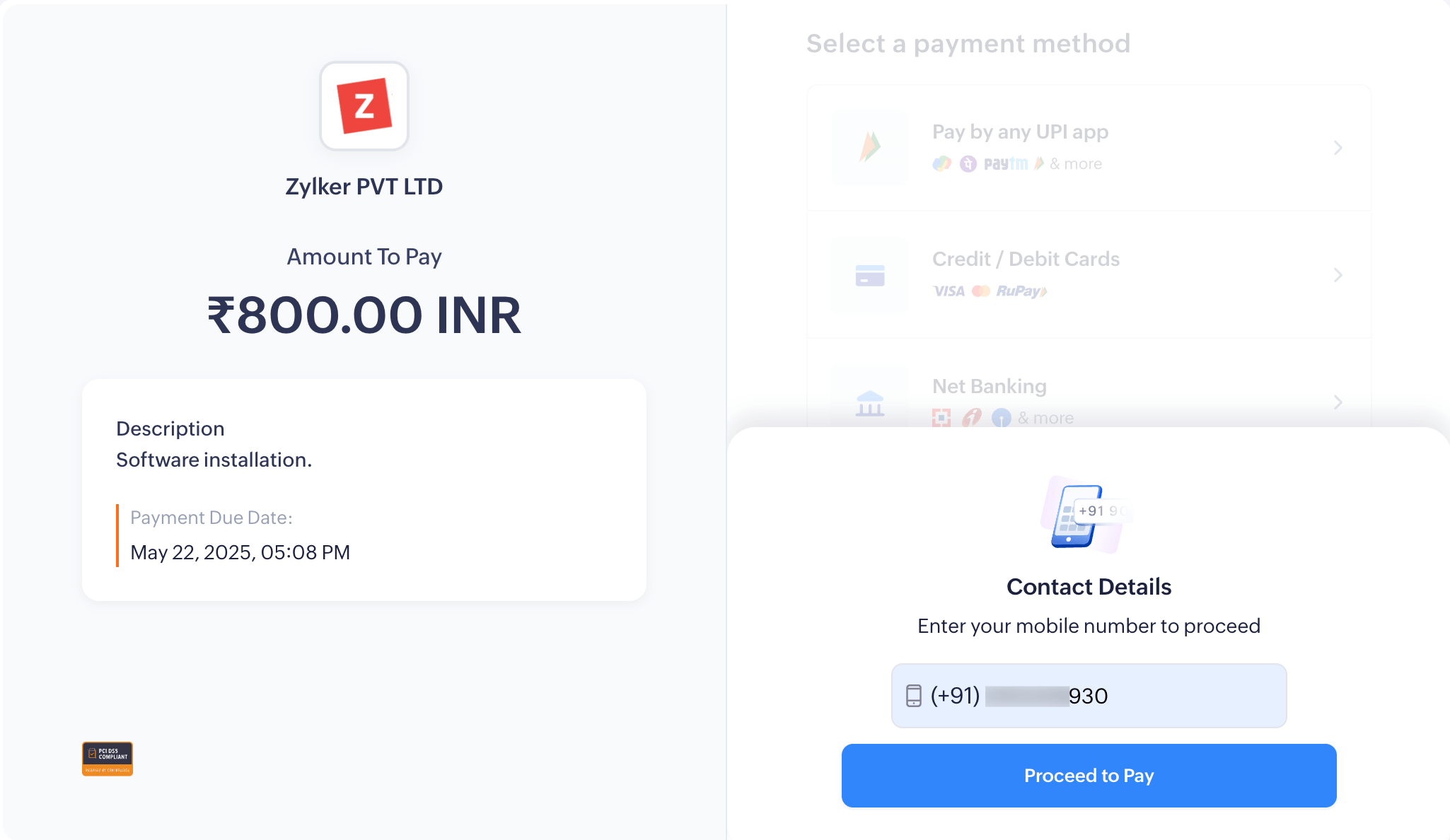
If you want to use a different image or no longer wish to display your logo, you can remove the current one by clicking the Delete icon in the top-right corner of your uploaded logo.
