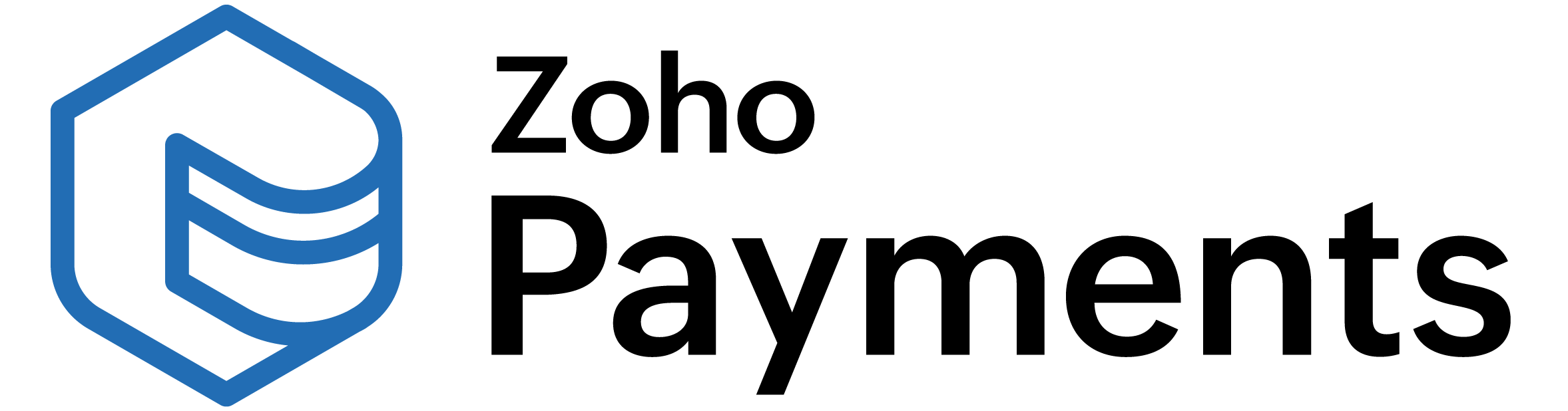- HOME
- Regulatory compliance
- Phishing attacks: How to stay aware and prevent them
Phishing attacks: How to stay aware and prevent them
As the volume of digital transactions continues to grow, so do the techniques used by cybercriminals to exploit unsuspecting users. One of the most prevalent threats is phishing, a type of fraud where attackers disguise themselves as trusted entities to steal sensitive information such as passwords, OTPs, and card details.
Zoho Payments is dedicated to playing a key role in educating everyone, especially Zoho users, on digital payment fraud prevention and advocating for safer transaction methods. With phishing attacks becoming increasingly sophisticated, it is crucial for users to stay aware and take preventive steps to avoid falling victim.
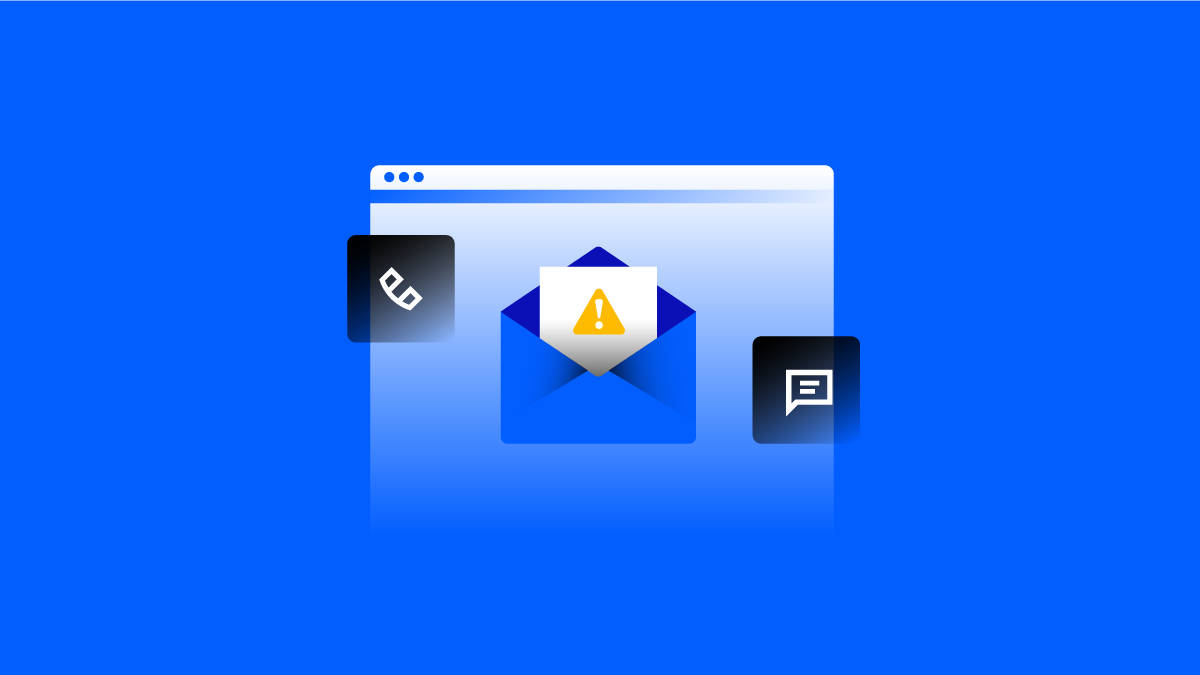
Phishing attacks: How to stay aware and prevent them
What is phishing?
Phishing occurs when fraudsters impersonate legitimate organizations—like banks, payment systems, or even government bodies—to trick users into divulging their personal and financial details. These attacks are usually carried out via:
Emails
SMS (Smishing)
Phone calls (Vishing)
Common phishing tactics
Spoofed websites: Fraudsters create fake websites resembling genuine ones to trick users into entering their login credentials.
Urgency messages: Messages often claim your account has been compromised, prompting you to act immediately by clicking a link or providing information.
Prize scams: Emails or SMS messages offer rewards, discounts, or prizes in exchange for personal information.
How to spot phishing attempts
Check the sender’s email address or phone number: Phishing messages often come from email addresses or numbers that seem odd or unusual.
Look for typos and inconsistencies: Legitimate companies don’t typically send messages with spelling errors or poor grammar.
Avoid clicking on suspicious links: Hover over links in an email to preview the URL before clicking. Fraudulent URLs often appear similar to legitimate ones but may contain slight differences.
How to prevent phishing attacks
Enable two-factor authentication (2FA): Adding an extra layer of security to your online accounts makes it harder for attackers to gain access.
Be skeptical of unsolicited messages: Don’t respond to or click on links in messages from unknown sources.
Keep your software updated: Ensure your browser, email, and security software are up to date with the latest patches to protect against phishing attacks.
What to do if you’ve been phished
If you believe you’ve fallen victim to a phishing attack:
Change your passwords immediately.
Notify your bank or payment provider to freeze or monitor your accounts.
Report the phishing attempt to the organization being impersonated and any relevant authorities.
Guard your data; stay informed
It is important for you, the customer, to stay aware and protect your financial data. By staying informed and taking these preventive steps, you can safeguard your financial information against phishing attacks.
Disclaimer
The information provided here is for general informational purposes only and should not be construed as legal or professional advice. Zoho Group does not warrant or guarantee the accuracy, completeness of the information in the article.