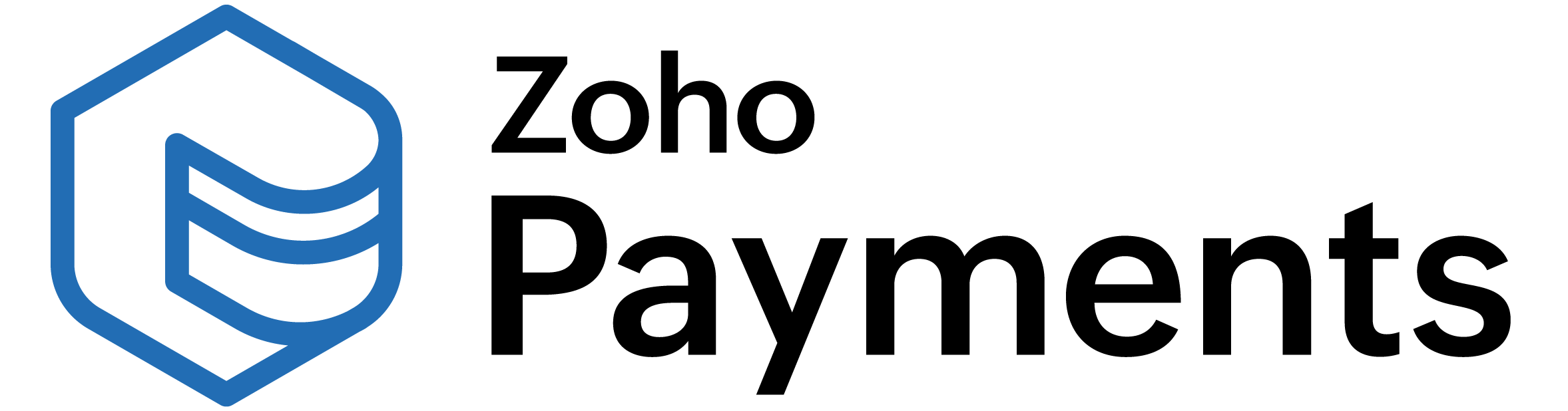- HOME
- Regulatory compliance
- Clicking malicious links: Avoid scams in online transactions
Clicking malicious links: Avoid scams in online transactions
In the fast-paced world of digital transactions, it’s easy to fall victim to malicious links that look legitimate but are designed to steal sensitive information or compromise your device. These scams, often disguised as emails, SMS, or ads, can lead to serious financial losses if not detected early.
Zoho Payments is focused on spreading awareness about online payment fraud and encouraging the adoption of secure payment habits. Let's dive into this blog post on understanding malicious links.

Clicking malicious links: Avoid scams in online transactions
What are malicious links?
Malicious links are designed to look harmless, often mimicking trusted websites or services. When clicked, these links either:
Redirect you to fake login pages to steal your credentials.
Install malware on your device to capture sensitive data.
Trigger fraudulent transactions or subscriptions.
Common methods of malicious link delivery
Email phishing: Cybercriminals send emails that appear to be from trusted sources like banks or service providers, urging you to click on a link.
SMS: Fake messages prompt you to click a link to claim a prize or verify your account details.
Social media scams: Fraudulent ads or messages on platforms like Facebook and Instagram encourage you to click on malicious links.
How to identify a malicious link
Look for URL anomalies: Fraudulent websites often have slight variations in the URL (for example, extra characters, misspellings, or different domains like .net instead of .com).
Check for SSL certificates: Legitimate websites use HTTPS encryption. If a site doesn’t have this, it’s a red flag.
Hover over links before clicking: This allows you to see the destination URL and spot anything suspicious.
Preventive measures
Avoid unsolicited links: Don’t click on links from unknown senders, even if they appear legitimate.
Use reliable security software: Antivirus and anti-malware programs can detect and block malicious links.
Enable browser security features: Most modern browsers have built-in protection against malicious sites. Enable these features to reduce the risk of clicking harmful links.
What to do if you clicked a malicious link
Immediately disconnect from the internet to prevent further damage.
Scan your device for malware with trusted security software.
Change passwords for your financial accounts as a precaution.
Monitor your transactions for any unauthorized activity.
Stay alert and secure your finances
Staying vigilant and protecting your financial details is key to preventing fraud. The responsibility lies with you, the cardholder, to stay informed and implement best practices for online payments. By staying alert and cautious, you can prevent malicious links from compromising your online transactions.
Disclaimer
The information provided here is for general informational purposes only and should not be construed as legal or professional advice. Zoho Group does not warrant or guarantee the accuracy, completeness of the information in the article.