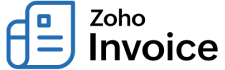
Why am I not able to access Zoho Invoice using my custom domain?
If you are not able to access Zoho Invoice using your custom domain or the default Zoho Invoice domain, it could be due to the following reasons:
- The CNAME record from your domain provider has been deleted.
- Your domain provider has been changed.
In such cases, you can access your Zoho Invoice organization by using the link below: https://invoice.zoho.com/app?no_custom_domain=true#/home/dashboard
Once you launch the app, you can disable the existing custom domain to continue accessing Zoho Invoice using the default domain (https:
To create a new domain:
- Delete the existing custom domain.
- Create and map a new custom domain.

 Yes
Yes
 Thank you for your feedback!
Thank you for your feedback!



