How automating your business processes helps you be more productive
- Last Updated : June 12, 2023
- 690 Views
- 5 Min Read
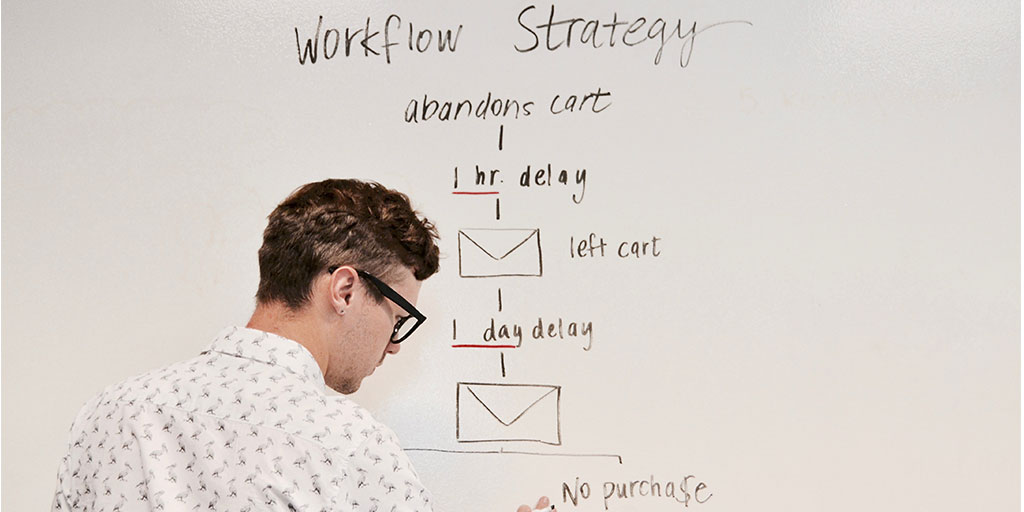
'Business process' and 'process management' are both common jargon nowadays. In simple terms, they refer to the way businesses get things done. You don't need to be a business graduate to understand your own business.
Regardless of size or industry, every company goes through countless processes every day. Whether it's the way they manage their Facebook page, their ordering activities, task allocation, or even note taking—everything is a process, even when you don't call it one. For example, let's say you're the IGA franchisee in your suburb. Opening your shop every morning is a process by itself. You have a list of things you need to do and an order in which to do them. You open the shutters, put the weekly specials board out, check the float from the previous evening, and then open the till for the day. That's your process. How you handle this process is called process management.
Now even though you can't automate the opening of your store every day, you can automate the counting process. Instead of manually checking how many tinned tomatoes you have left, if you use an inventory management app, you can just look it up. It'll record all the deliveries you've received and connect to your PoS to determine how much you've sold so far. The system then calculates how much stock you have left. That's an example of an effectively automated process.
Why is process automation effective?
Establishing a process for a specific task reduces errors and delays. For example, let's say you employ five staff members on a casual basis. If you have a defined process for your employees to request time off, you can make sure that when one person is away the roster automatically notifies the next available person to take on the job. This ensures you have a reliable employee to help out every day, and also saves you the time of manually re-assigning rosters.
Breaking down key business processes
Every key process in your business has a range of supporting or sub processes. For example, hiring new staff for your shop front is a key part of your operations. You'll have a specific way of going about hiring these staff members. Every step you take towards this process—advertising the job opening, collecting resumes, evaluating candidates, scheduling interviews—is a supporting process. Usually, a single hiring software can break down these activities and automate them for you.
Processes you can automate today
As we saw earlier, if you consider the key functions of your business, you'll identify smaller processes within each that you can automate.
Sales and customer support
Selling and answering questions are crucial functions of any business. However, to sell and to support customers, your reps do a lot more activities such as analysing purchasing histories, managing pipelines, scoring and nurturing leads, onboarding new customers, and managing key accounts. With efficient CRM and customer support tools, you can automate most of these activities so that your sales and support processes go along smoothly. For example, if you have one bag of rice left and two customers, a CRM can tell you that one of them has been a loyal long-standing customer and the other one is visiting your shop for the second time in two years. You can then use this information to decide which customer you want to prioritise. This is called lead scoring, where your CRM evaluates your leads and tells you which ones are more likely to convert.
Marketing and communications
So many marketing activities are based on repetitive tasks and data analysis. As a local retail store, you'd send weekly newsletters, engage and share news with your community on social media, run surveys and collect feedback, schedule events, and so much more. You can simplify most of these with marketing automation tools like Zoho Campaigns, Zoho Social, and Zoho Survey. What's more, you can also help your marketing team analyse and interact with your website visitors using website monitoring tools like Zoho SalesIQ.
Finance
Whether it's the cost of everyday operations like reimbursements, payroll, and expense management, or the more periodic tasks like processing purchases, verifying supply, updating and balancing accounts, and invoicing, there are plenty of dedicated finance apps that can automate repetitive tasks. For example, if you regularly source your rice from a Melbourne-based wholesaler, you can set up a recurring order and invoice based on your stock levels. As soon as you hit the low stock threshold, your inventory management app will notify your supplier and automatically place an order so you don't have to worry about ordering them manually.
Human resources
One of the most common and easy-to-automate processes is employee feedback and grievances. Instead of having your HR rep meet with each employee personally for every issue, automate it with a form so your staff members can raise issues. Based on the severity of the situation, your HR reps can prioritise their own activities.
Hiring is also quite easy to automate. As it involves many smaller processes like posting ads, scanning resumes for experience, and scheduling interviews, you can use handy apps to identify potential recruits. You can even automate the entire testing process by creating an online test and pre-determining the judging criteria. The more you explore automation, the more things you can automate.
Admin operations
If you're a bigger business with a physical office space, you'll likely have conference rooms, lunch areas, and even transport for staff members. All of these involve a lot of time and place allocation. With booking software, you can create forms and set conditions for each submission. This means, if someone opens the conference room booking system, they'll only see available dates and times. As soon as they've booked a room, that slot will be marked unavailable. As an entirely self-service system, it saves your admins many back-and-forth emails or calls they'd need to handle otherwise. You can also extend this automation to manage your business assets like computers, phones, televisions, and other accessories. You can track each asset across your company and monitor them remotely for bad network connections or threats. This is essential when you're storing and processing sensitive customer information on those gadgets.
The critical part of automation is identifying what you want to automate. We hope this post gives you an introduction of how automating the various processes you go through every day can reduce the time you spend on manual work and give you more freedom to focus on growing your business.


