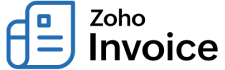
Bill of Supply
A Bill of Supply is a document issued by GST Registered Businesses in place of a Tax Invoice. It is used by Composition Vendors and businesses dealing with Exempted Goods.
IN THIS PAGE…
When is a Bill of Supply issued?
A bill of supply is usually issued when a business sells goods and services that are classified as exempt from GST. For example, a fruit vendor would not be issuing a regular Tax Invoice on sale but raise a Bill of Supply for his customers.
Also, in cases where a business is registered under the Composition scheme one should issue only a Bill of Supply and not Tax Invoices to their customers as they can not charge GST on their sales transactions.
Enabling Bill of Supply
Before creating a Bill of Supply, please make sure you have enabled the option under settings.
To enable Bill of Supply:
- Navigate to the Preferences tab by clicking the Gear Icon from the top right corner.
- Enable Bill of Supply and other required modules under the General tab.

- Hit Save.
Creating a Bill of Supply
To create a new Bill of Supply,
- Go to the Sales tab and select Invoices from the dropdown.
- Click the dropdown near the + New button and select New Bill of Supply.

- Select the Customer Name and verify the auto-populated details.

- Add/edit the other necessary fields on the page.
- You can now Save and Send them to your customers.
Bill of Supply and GSTR Reports
The transactions linked to the Bill of Supply appears in the GSTR summaries that contain details of your Outward Supplies(sales). Bill of Supply appears in the following reports in various cases such as:
- Regular GST registered Businesses- GSTR 1(Table 8), GSTR 3(Table 3) and GSTR 9(Table 6).
- Businesses registered under the Composition Scheme- GSTR 4(Table 8) and GSTR 9A(Table 6).
- Non Resident Foreigners- GSTR 5(Table 7).
- Ecommerce operators- GSTR 8(Table 4 & 5).
- Cancellation of Registration- GSTR 10.
To create your Bill of Supply using Zoho Invoice, click here.




