How do I update the credit limit for a customer in Zoho Books?
Before you increase the credit limit, remember that you had initially set this limit to prevent selling items or services on credit.
Prerequisite: Credit limits can be set only in the organisation’s base currency even if a foreign currency has been associated to the customer.
Only admins and users with the credit limit permission can update the credit limit for a customer. To update the credit limit:
- Log in to Zoho Books and go to the Customers module.
- Select the customer for which you want to increase the credit limit.
- Click the Edit button and update the credit limit under the Other Details section.
- Click Save.

Now, the credit limit for the customer will be updated and you can continue creating transactions.
If you’ve integrated with Zoho CRM and want to update the credit limit directly from Zoho CRM, you can create a custom field and map it to the credit limit field. This is a one-time set up.
- Log in to Zoho CRM.
- Create a custom field in the Accounts module or Contacts module of Zoho CRM based on the configured sync type between Zoho Books and Zoho CRM.
- Go to Zoho Books’ integration page in Zoho CRM and map the newly created custom field with the Credit Limit field.
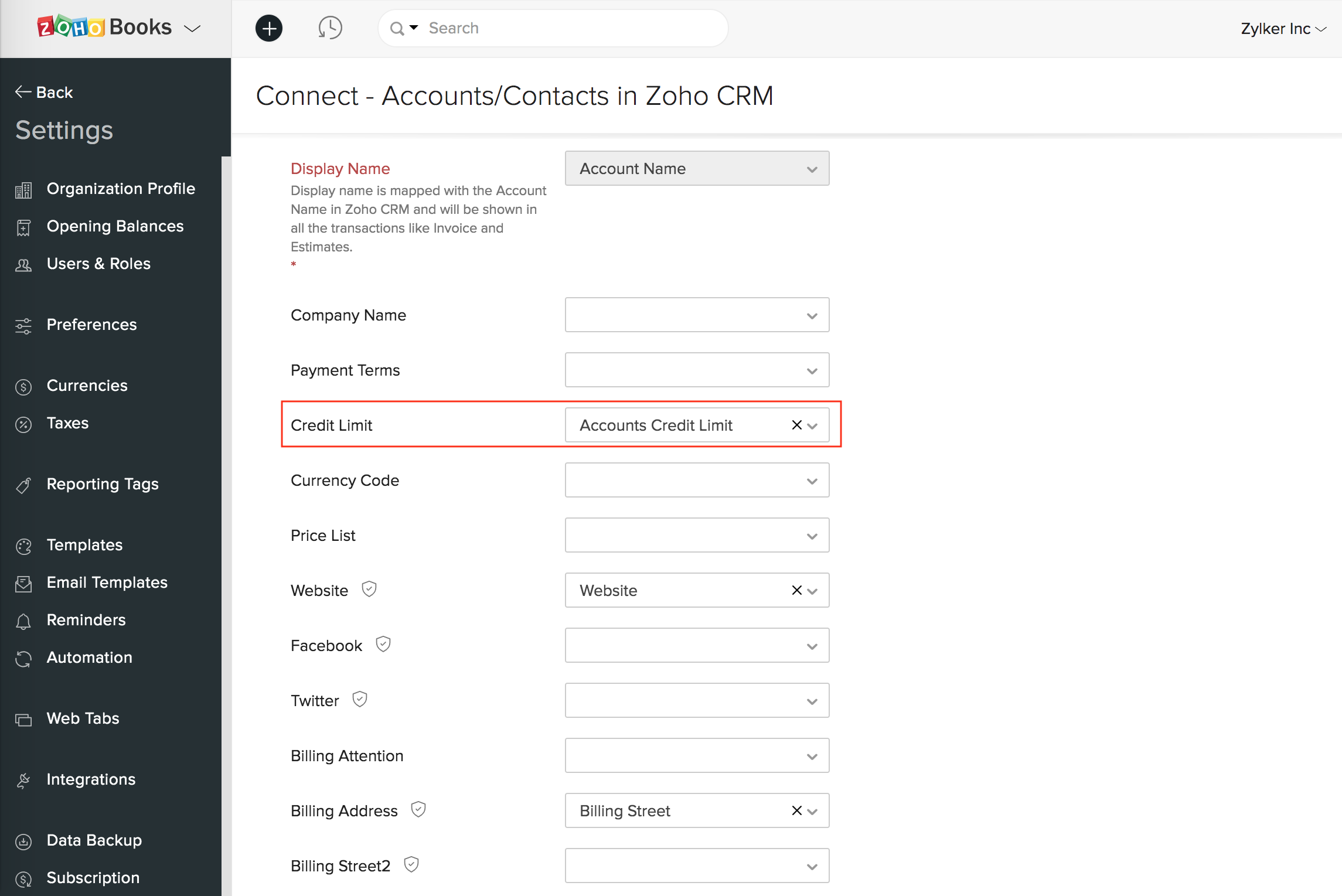
Once you’ve mapped the field, you need to perform an instant sync in Zoho CRM to update the details in Zoho Books. To perform instant sync:
- Navigate to Settings in Zoho CRM.
- Click Zoho under the Marketplace section and select Zoho Finance Suite.
- Go to Synchronization Settings > Accounts & its Contacts Sync.
- Click Sync Now.
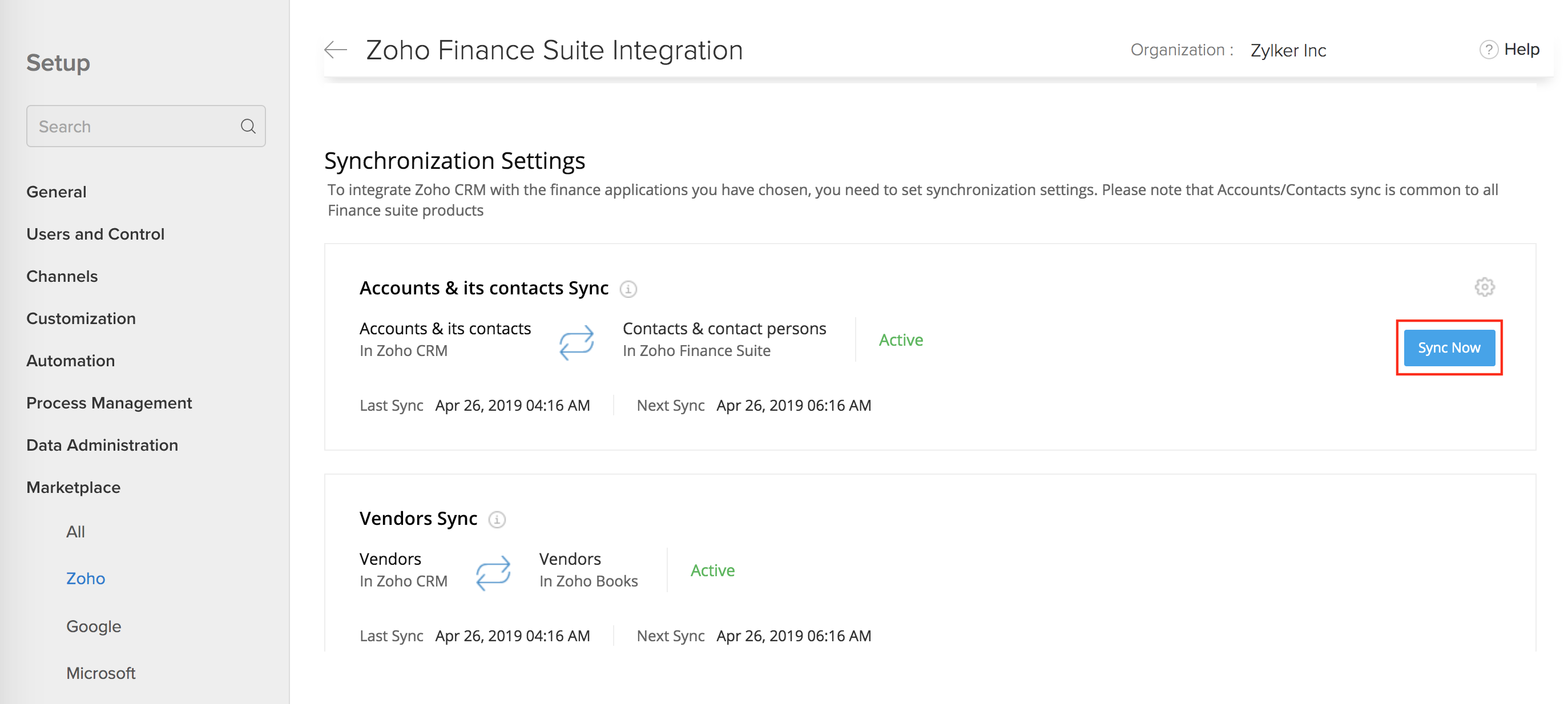
Every time you update the credit limit for an account or a contact in Zoho CRM, you must perform the above four steps to sync the new credit limit with Zoho Books. Immediately, the credit limit that you enter in Zoho CRM will be available in Zoho Books as well.
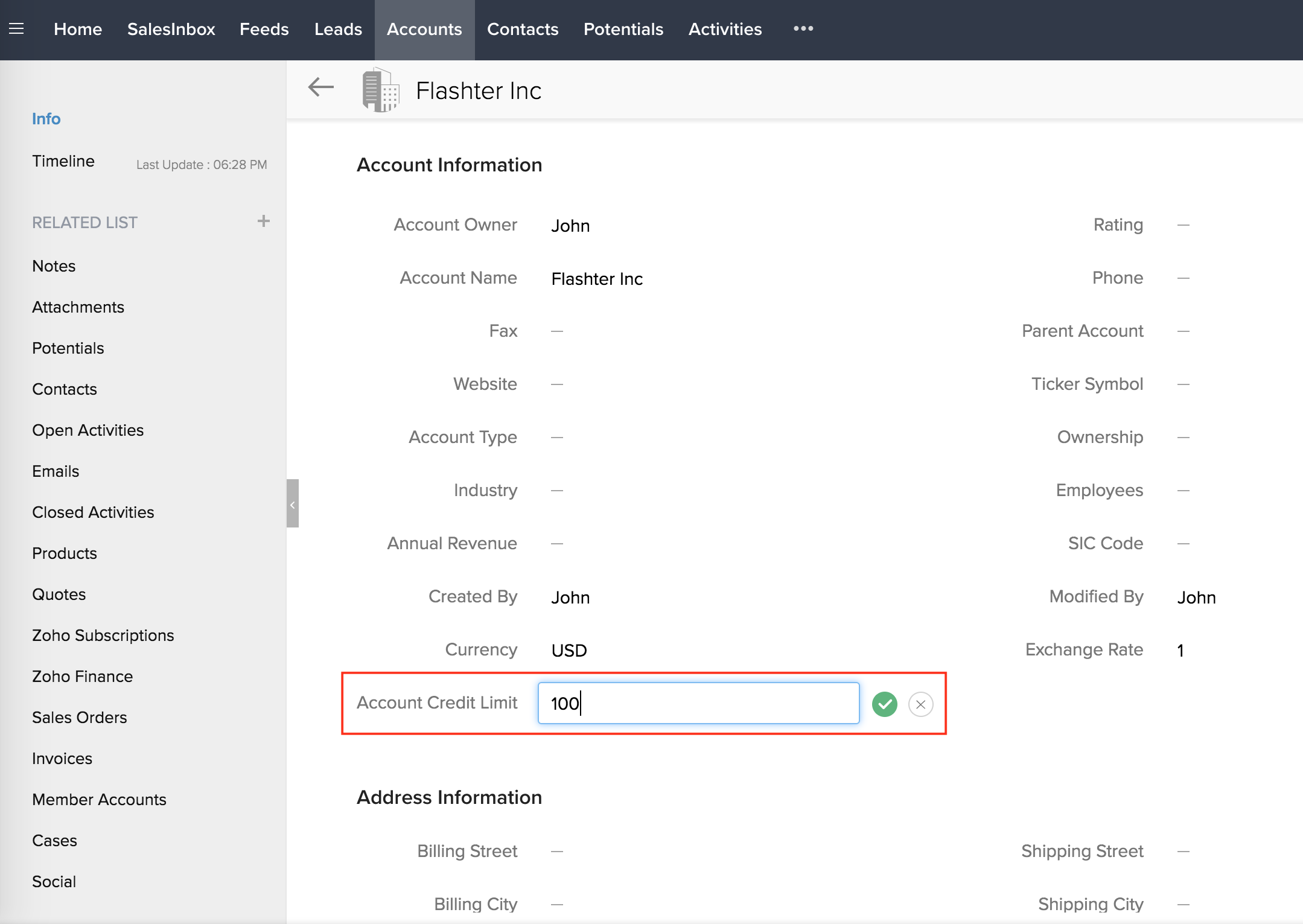


 Yes
Yes