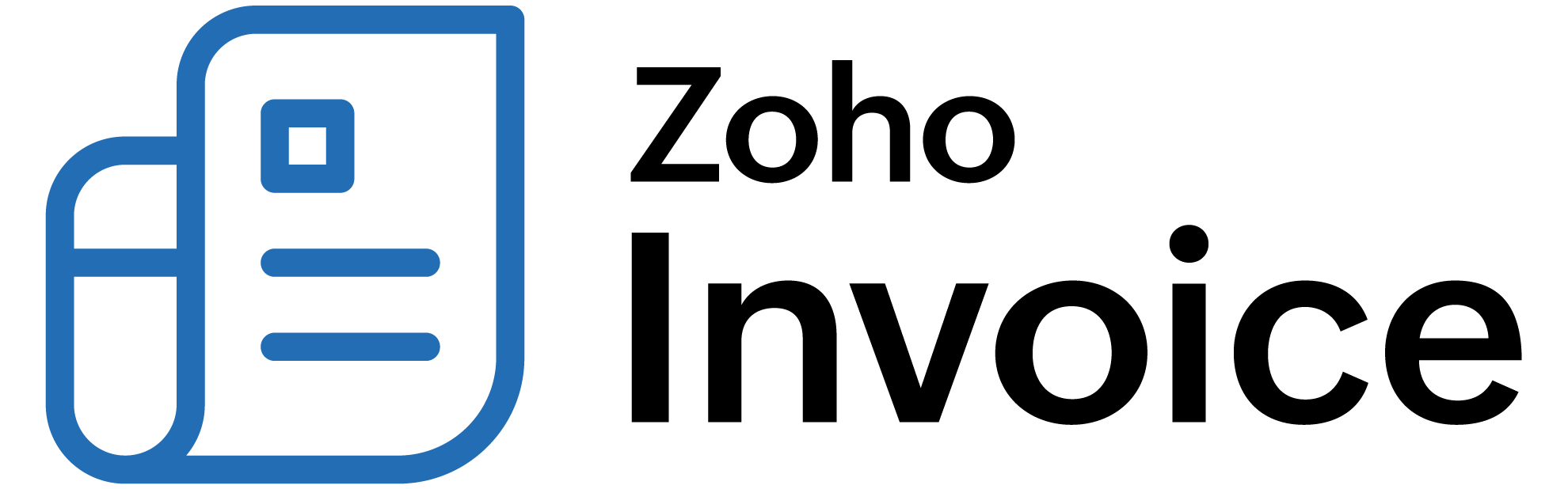
Reminders
Selling goods on credit is a common practice in most businesses. While transacting on credit helps increase sales, it is important that businesses keep proper track of such transactions and remind their customers to pay back before their due date.
Zoho Billing lets you send emails to your customers to remind them to make payments for their invoices. You can send invoices manually or automate the process and start collecting payments quicker.
IN THIS PAGE…
Configure Manual Reminders for Invoices
You will be able to send email reminders to customers for whom you have created an invoice. There are two cases where you can send them a reminder:
1.Reminders for Overdue Invoices: Send emails to remind customers to make payments for overdue invoices in case they’ve missed the due date.
2.Reminders for Sent Invoices: Send reminders to customers to know that their due dates are approaching.

These are enabled by default for all the customers. However, if you would like to configure them:
- Go to Settings > Reminders > Manual Reminders.
- Click the Edit button placed adjacent to the option Reminder For Overdue Invoices.
- Make the required changes to the content and the format using the edit options available.
- Click the option Insert Placeholders to include additional fields to the reminder.
- Click Save.
Once you have configured your reminders you can go to Invoices > Sent Invoice > More > Send Reminder to send a reminder to your customer.

Automated Reminders
Set up automatic payment reminders for your customer’s invoices and get paid faster. You will be able to set up reminders:

Based on Due Date
Zoho Billing lets you send reminders to your customers based on their due date. By default, there are three reminders. You can choose to send reminders before or after their due date. Based on your preferences you can set the time interval for the invoices to be sent to your customers.
To automate invoice reminders based on their due dates:
- Go to Settings > Reminders > Automated Reminders
- Enable the status of the reminder.
- Give a name for your template and choose whom to remind. This can be just you or the customer or both.
Set the time for the reminder to be sent. This can be before or after the due date.
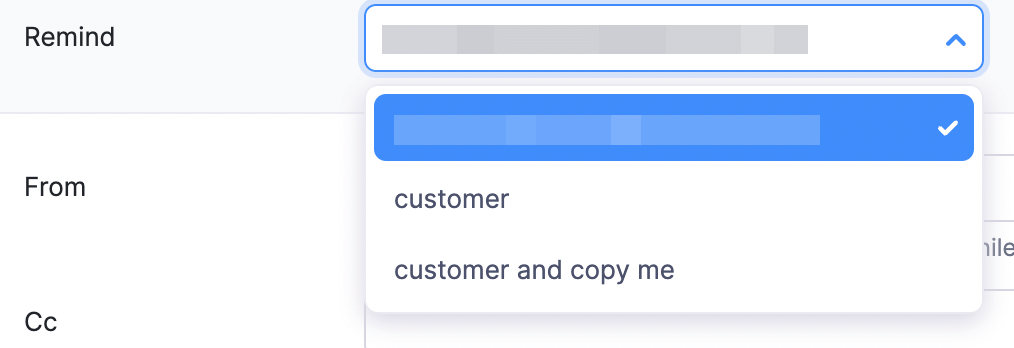

Make the required changes to the content and the format using the edit options available.
Click the option Insert Placeholders to include additional fields to the reminder.
Mark the box near Enable this reminder to turn it on and click Save.
Click Delete Reminder to remove a template.

Once you have configured your reminders you can go to Invoices > Sent Invoice > More > Send Reminder to send a reminder to your customer.
If you have received payment for a particular invoice, go to Reminders > Stop Reminder to stop sending reminders for a particular invoice.
Based on Expected Payment Date
Reminders based on expected payment dates send the users of the org a notification that a particular payment is due. To enable this:
- Go to Settings > Reminders > Automated Reminders.
Click Turn On to the right of a reminder to configure them.

Select the duration and the recipients of the reminder.

Mark the box near Enable this reminder turn it on and click Save.
To send a reminder based on the expected payment date:
- Go to Invoices > Sent Invoice > More > Expected Payment Date.
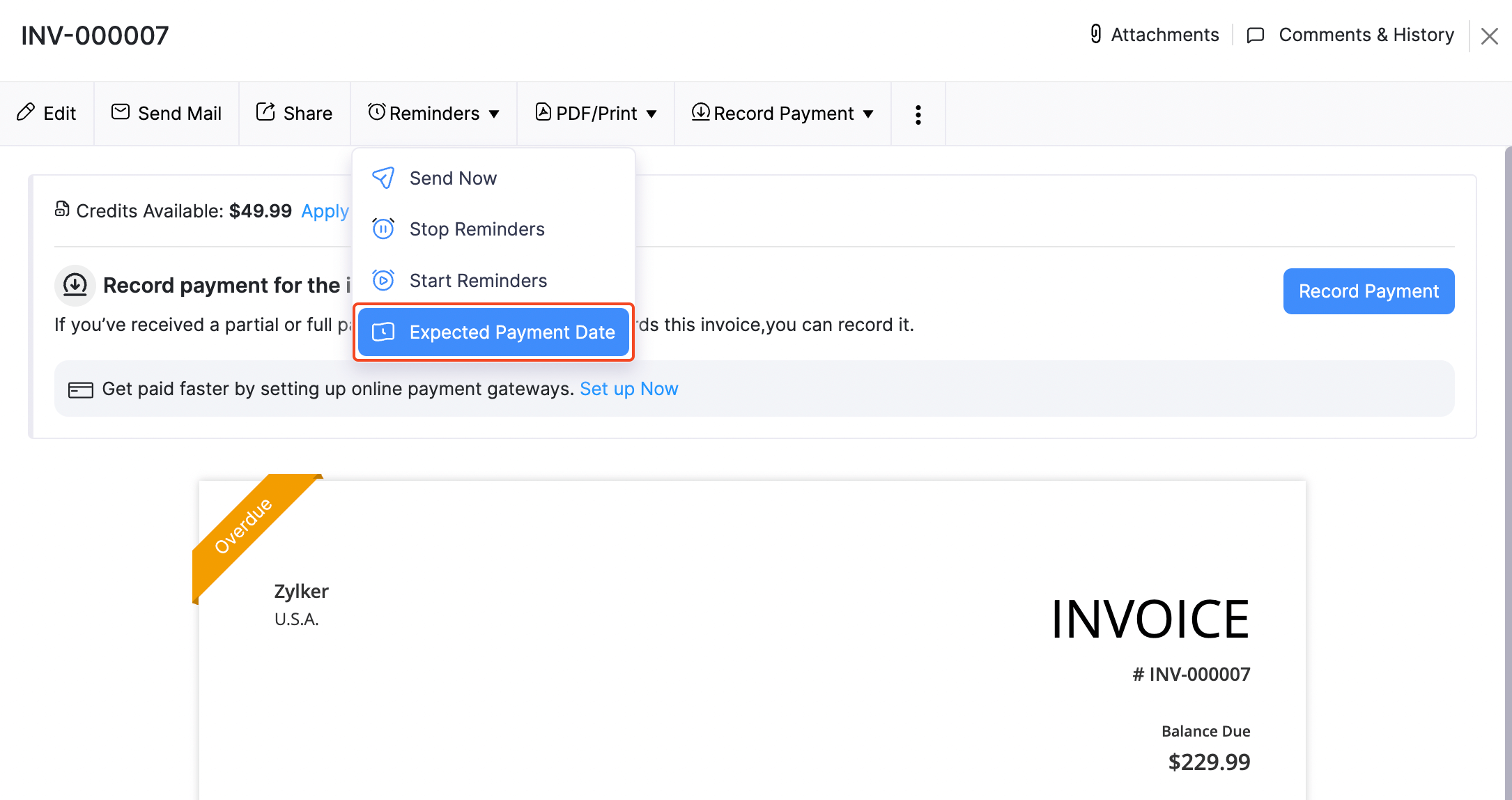
- Select the date your customer will be making payments to you.

- Mark the box near Don’t remind about payment until then to disable the regular reminders you send a customer.
- Click Save.
 Thank you for your feedback!
Thank you for your feedback!