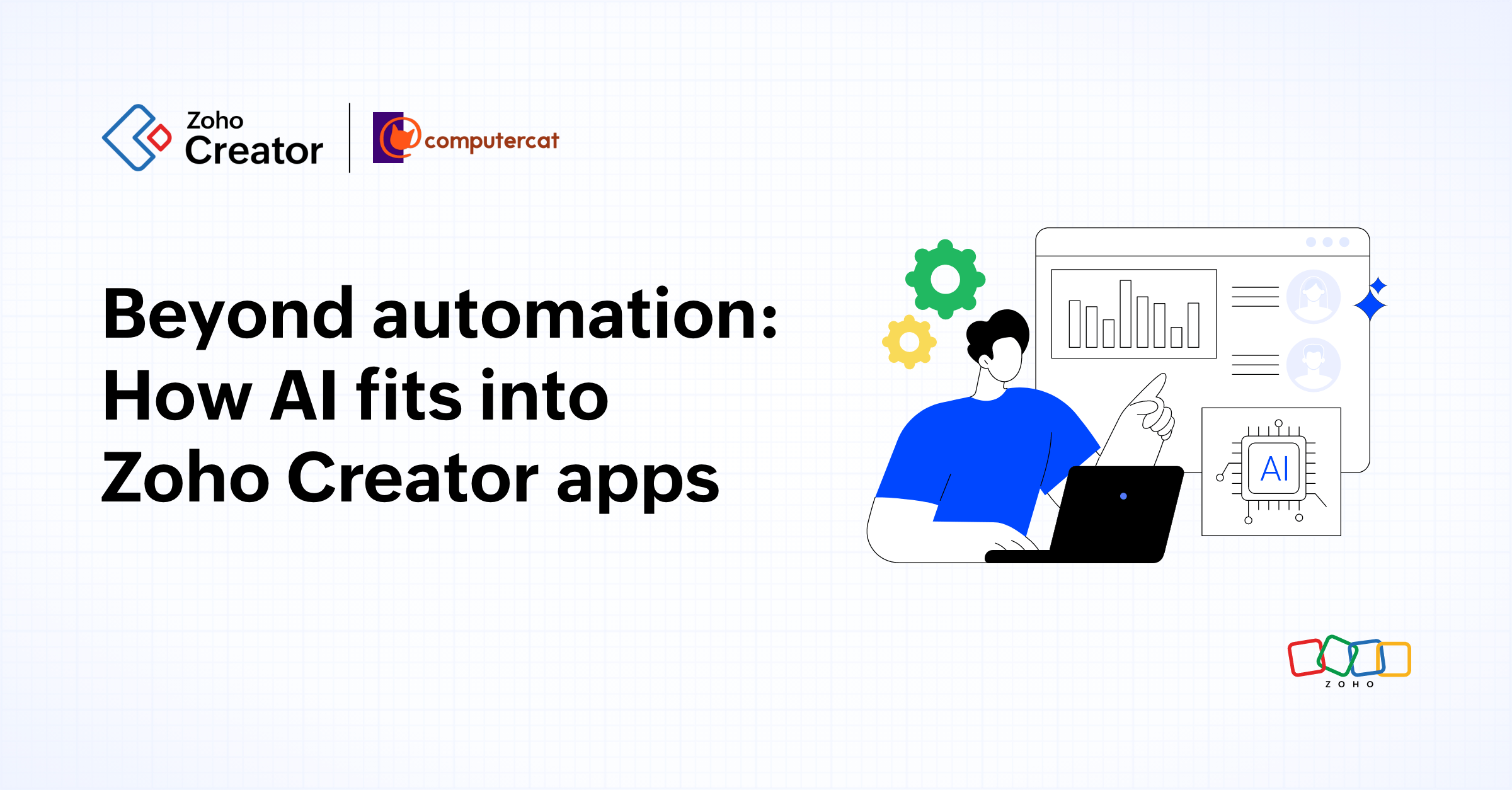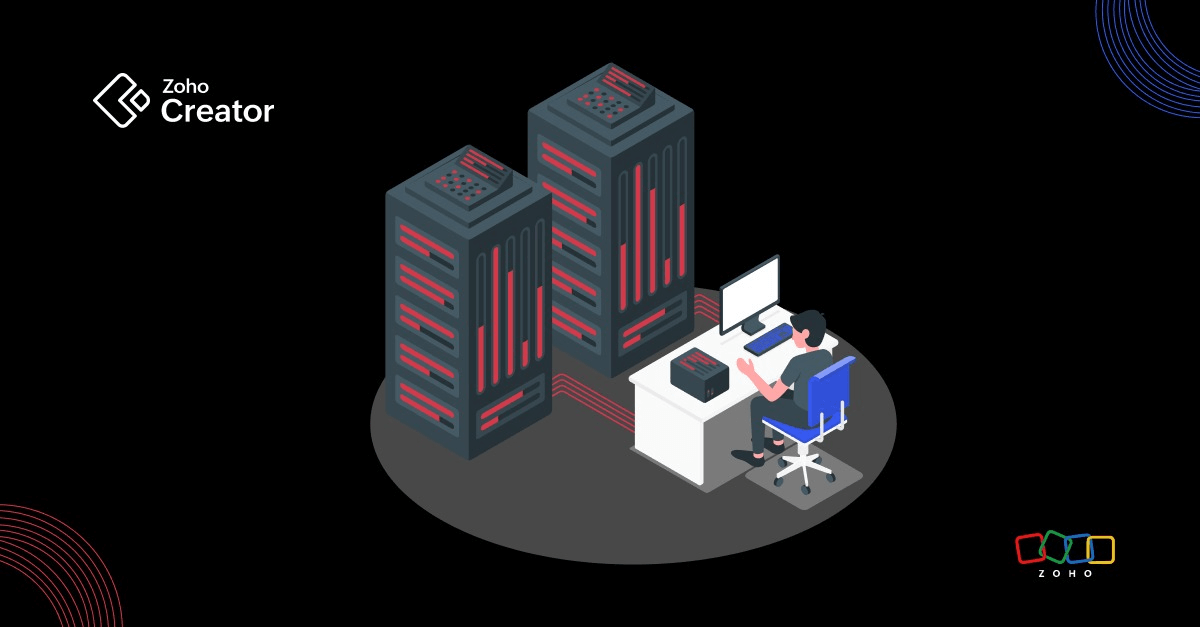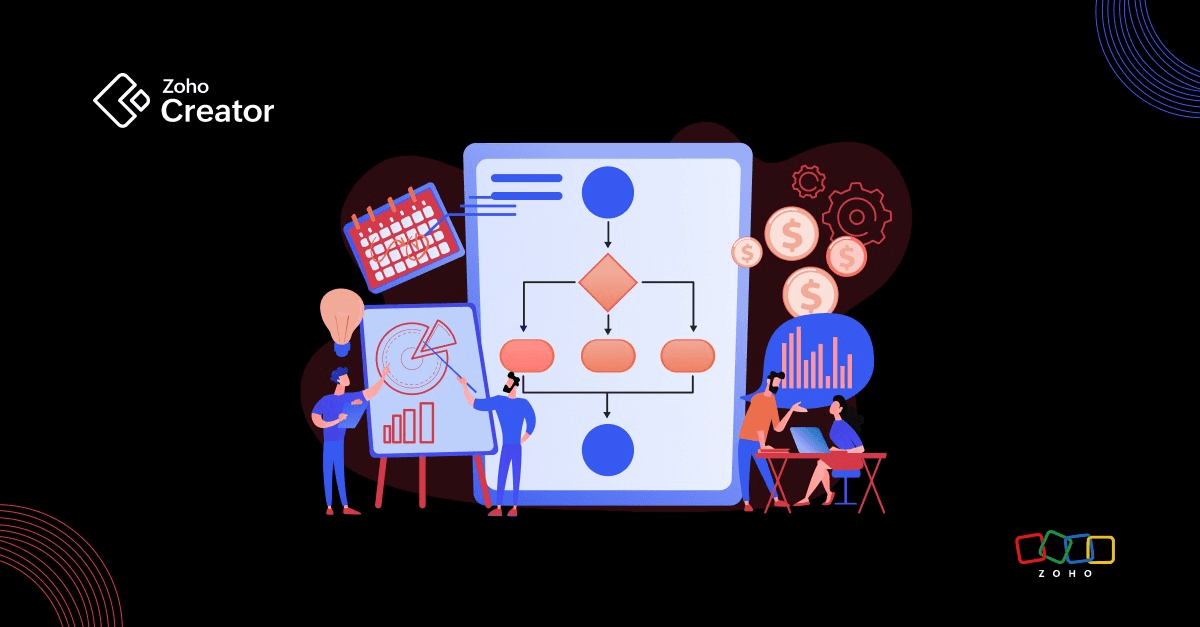- HOME
- Know Your Tech
- Take your business to greater heights with workflow automation tools
Take your business to greater heights with workflow automation tools
- Last Updated : August 18, 2023
- 658 Views
- 5 Min Read
The term workflow describes the order in which various tasks, activities, or processes must be completed to finish a certain process or achieve a particular result. It describes how multiple actions are coordinated and progress logically inside a system or organization. Workflows are frequently used to streamline processes, increase productivity, and ensure that tasks are carried out consistently and orderly.
Now let's consider an order management system as an example. Assume that the company performs the same set of tasks each time an order is placed, which includes pending orders, order status, items available, bills, and more.
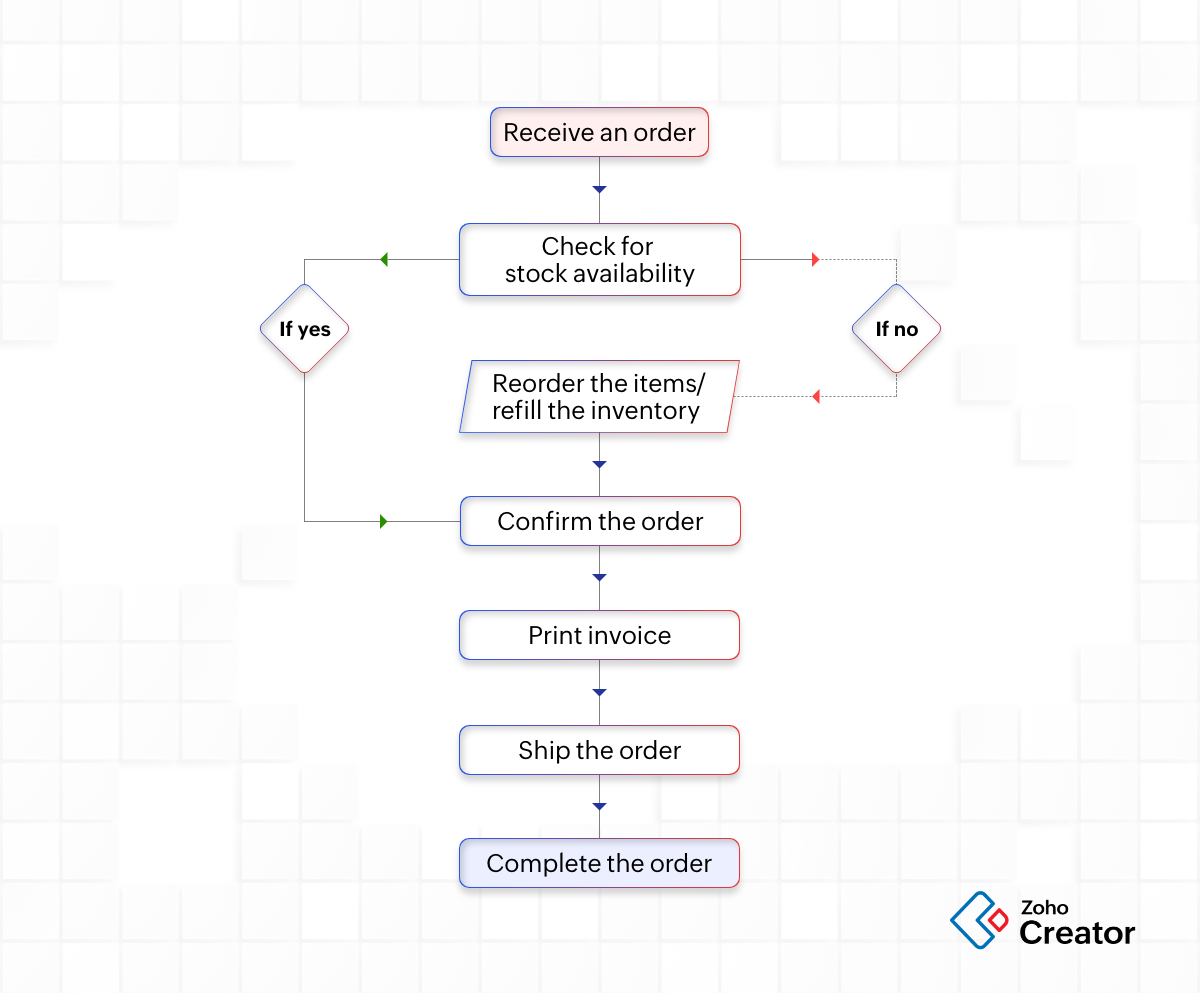
Add value to your business with workflow automation
Workflow automation helps your company save time and money, reduce errors, and increase productivity by replacing self-operating systems that carry out tasks manually. This relieves your departments of manual operations, from administration to finance, IT, and marketing.
Types of workflows
There are two types of workflows:
- Visual workflows: A visual workflow is a method that enables users to visually define a series of activities and then carry out those tasks by transferring data from one job to the next. It offers a high-level breakdown of the steps involved in a particular task or process. Visual workflows enhance project management by streamlining processes, rapidly resolving issues, and automating your business operations.
- Business workflows: A business workflow consists of a series of recurring actions that must be completed in a specific order. It guarantees that the right information is provided to the right person at the right time and in the correct charge. Workflows for businesses can help you enhance operations, eliminate duplication, cut downtime, and more. A business workflow can help you define tasks, choose who's responsible for what, specify criteria, and automate every step of your business's processes.
Basic components of a workflow
Each workflow comprises three basic components. These are the key elements that hold true regardless of the process type. Every step in a workflow fits into one of these categories—input, transformation, and output:
- Input: The first part of any workflow is the input. This resource either ends or starts a workflow phase. It refers to basic resources, data, or information. It could be an action, a choice, a set time or date, or a reaction to a requirement or rule.
- Transformation: The process of converting inputs into outputs is referred to as transformation. It specifies the manner or rules by which information is received and what happens after it's received.
- Output: Outputs are deliverables that result from the transformation of inputs via tasks. The output can also be used as input for the next phase of a workflow.
At an even higher level, reducing all workflow processes to these three elements is possible. Most processes have several inputs, transformations, and outputs.
Automated workflows vs manual workflows
Whether they're manual, like old-fashioned ones, or developed using software, workflows can be simple or complicated. In manual workflows, people complete tasks rather than relying on modern technologies. But automated workflows enable organizations to simplify and streamline their business processes by removing human interference and errors. Manual workflows typically require more in-between steps, have a higher risk of error, and take longer to complete a job. In contrast, an automated workflow can carry out many of the same tasks as a manual procedure more quickly and accurately.
Parameter | Manual workflows | Automated workflows |
Cost | Higher | Lower |
Time | Takes a longer time to complete a job | Less time when compared to manual processes |
Loss of documents | Higher probability of losing documents during the process | Low probability, since workflows are automated |
Occurrence of errors | Yes | No |
Transparency | No | Yes |
Stage | Tracking is difficult, as there is a lack of visibility of the stages of a request | Tracking is easier, since the software shows the exact stage of the workflow |
How does workflow automation enhance your business?
A manual approach to operations frequently raises the risk of errors, lowering the quality of outcomes and team morale. But, with workflow automation, you can track each step of the process in real time.
For example, there are areas in an organization where repetitive processes, such as permissions and other duties, can be streamlined. Keeping stakeholders informed can greatly raise productivity and enhance the quality of work. Also, bottlenecks in automation can be addressed immediately to save on downtime.
Here's how you can enhance your business using workflow automation:
- Streamline processes for your business seamlessly.
- Ensure task efficiency while eliminating human error.
- Set up reminders to complete tasks that are unfinished.
- Gain visibility into key performance indicators (KPIs) for business processes.
- Lower project risk and timeline delays.
- Automate repeating tasks so teams can focus on mission-critical work.
- Reduce the time, resources, and labor required to finish workflows, which lowers costs.
- Improve collaboration by allowing team members from other departments to access, contribute, and comment on work items.
- Minimize communication gaps.
Workflow automation software is a good alternative for any business that wishes to automate internal paperwork and procedures in departments such as human resources, operations, marketing, sales, and finance. Teams from any department can use this solution to automate tasks that include task simplification using a requester/approver procedure. This significantly lowers business users' dependency on IT teams, allowing those teams to concentrate on the organization's key strategic projects.
Choosing the right workflow automation software is the secret to effective operations and business productivity. The following elements should be taken into account by businesses when choosing workflow automation software:
- Mobile-friendly approach
- Extensive customization options
- Effective integration
- BI & analytics
- Accessing whenever, wherever, and more easily
All of this can be achieved using a low-code platform.
Why Zoho Creator?
Zoho Creator is cloud-based workflow automation software that enables users to create intricate workflows using a straightforward drag-and-drop user interface. You can accomplish more in less time and create scalable workflow solutions by using Creator to automate your workflows. With more than 14,000 brands and over 20 years of experience in the low-code tech sector, businesses have used Creator to develop custom workflows and enhance their end-to-end operations across industries worldwide.
 Aishwarya
AishwaryaAishwarya is a content marketer at Zoho. Apart from creating content, she loves to read and watch sci-fi and crime thrillers, travel, and basically can't survive without coffee.