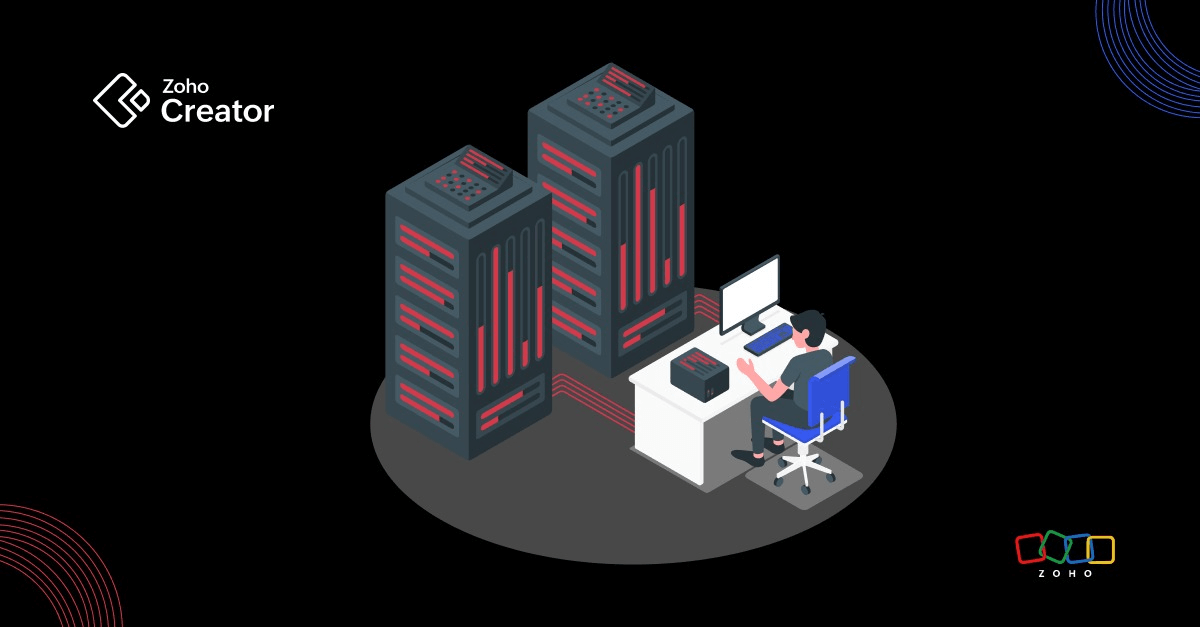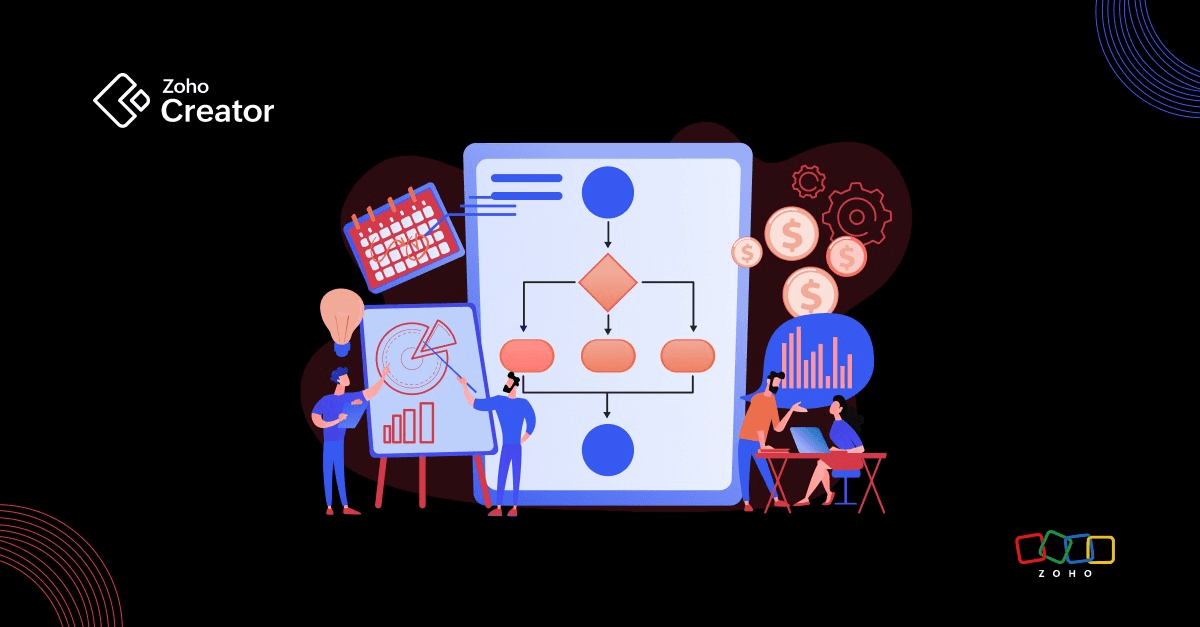- HOME
- Know Your Tech
- How to build a custom app: Understanding your requirements
How to build a custom app: Understanding your requirements
- Last Updated : August 30, 2024
- 407 Views
- 5 Min Read
Let's start with the first segment in our 'How to build a custom app' series.
Understanding the main requirements and goals of your bespoke app is a fundamental aspect of progressive web app development. Without clarity on what you need to achieve, subsequent phases rest on very shaky ground. This guide is meant to help you determine why an application should be made and which features it will require.
Define the purpose and goals of your app
Start by asking yourself and other stakeholders about the problem that your next app idea is going to solve. Will it streamline business processes, increase user productivity, or simply entertain? This will ensure a strong foundation for later design choices and features.
This also helps align team efforts towards one goal. For instance, when using an alternative software designing tool, like a learning management system (LMS), building an app that focuses on academic objectives would require prioritizing course management and student tracking, as well as resource libraries between the two, so that they meet each other’s educational goals.
Examples of goals
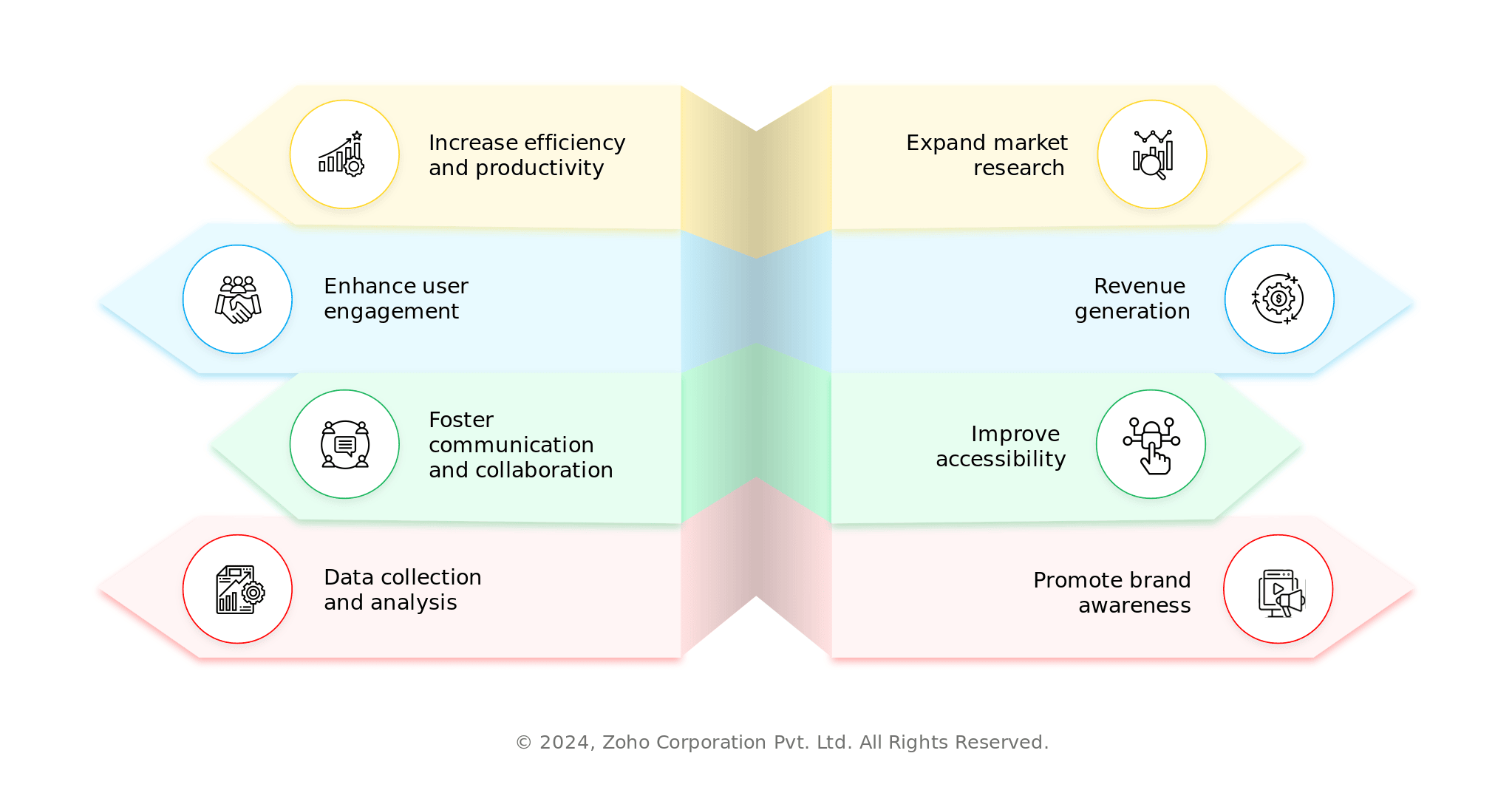
Increase efficiency and productivity: Automate routine tasks and simplify intricate procedures to minimize wastage and reduce human error.
Enhance user engagement: Make sure users can interact with various elements in-app, through integrated software offering personalized experiences that keep them coming back.
Foster communication and collaboration: Create a platform where people can communicate effectively among themselves—for instance, at workplaces or even across communities.
Data collection and analysis: Collecting important information about users helps refine the functionality of applications, leading to better UX overall.
Expand market reach: Addressing the unique needs of new customer segments in different geographical locations through app features is a great way to expand your app's reach.
Revenue generation: Develop monetization strategies, such as ads, subscription models, or in-app purchases, to make sure this pattern sustains itself long-term.
Improve accessibility: Meet accessibility standards that make the application usable by people with different abilities, hence reaching a broader audience base.
Promote brand awareness: Presenting the brand identity, consistent messaging, and visual design through the app helps promote awareness among users.
Elicit user stories and conduct market research
User stories tell us how they'll use an application—it's their way of expressing demand. The competitive landscape, prevailing gaps in the market, and trends affecting the features and functionality of apps can be identified through market research.
You may want to conduct surveys or interviews, or engage in focus group discussions with potential users at this stage.
Steps for gathering user stories
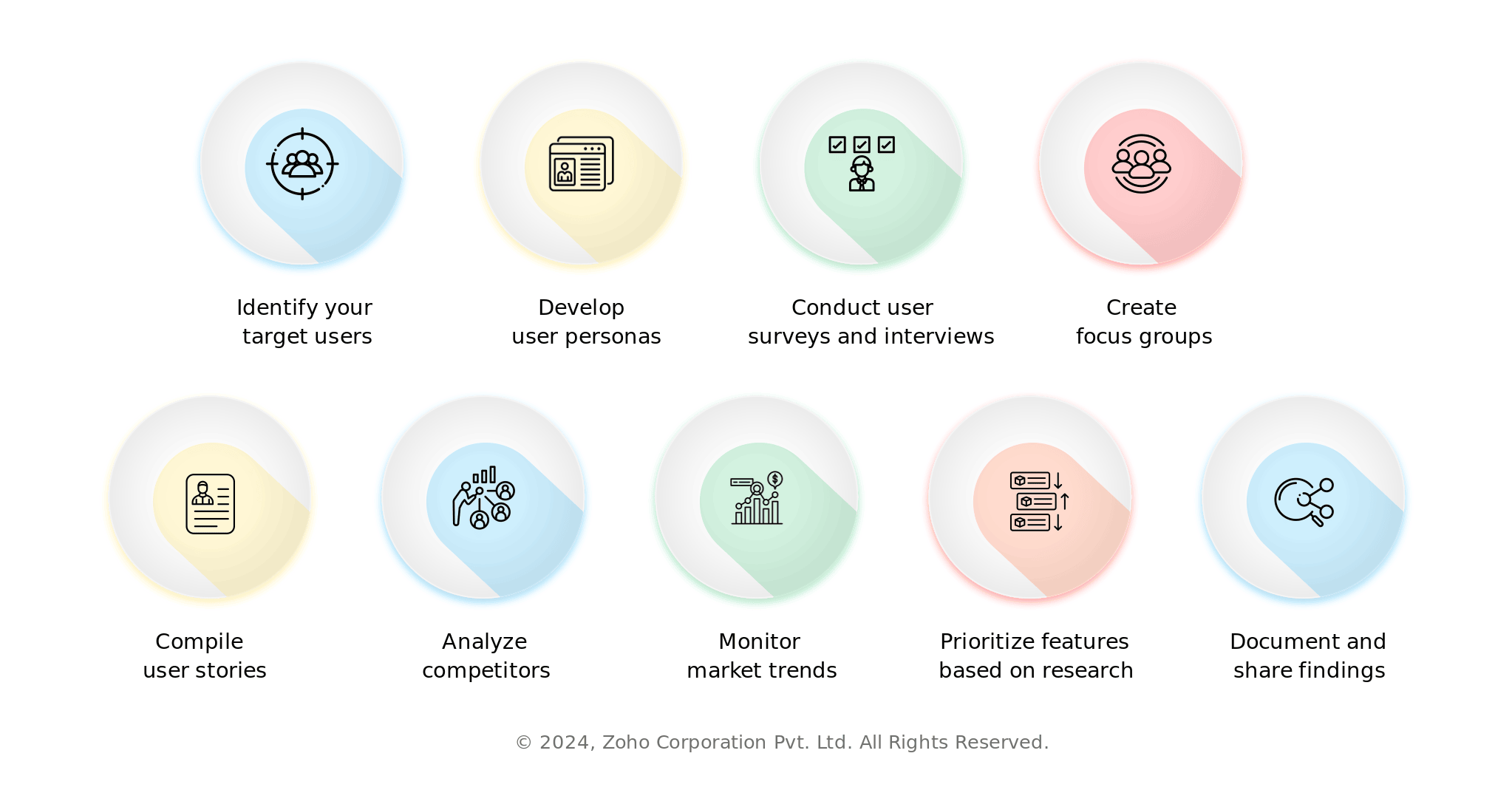
- Identify your target users: Start by pinpointing who will benefit from your app. Define demographic details, including age, gender, occupation, and any other relevant characteristics.
- Develop user personas: Create detailed personas representing different user segments. These personas should encapsulate their motivations, goals, and pain points.
- Conduct user surveys and interviews: Reach out to potential users for direct feedback. Surveys can gather quantitative data, while interviews can provide qualitative insights.
- Create focus groups: Assemble significant numbers of target users to discuss their requirements and experiences. This cooperative atmosphere may produce a more profound knowledge of user expectations.
- Compile user stories: Use information from interviews and focus groups to compose user stories. These stories should follow the basic template of “As a [type of user], I want [an action or feature] for [a benefit or goal].”
- Analyze competitors: Check out existing apps for your target audience. Analyze their characteristics, any customer feedback, and market positioning to identify gaps and opportunities.
- Monitor market trends: Be aware of new technological trends and changing user preferences that may affect your app’s design or functionality.
- Prioritize features based on research: Use gathered data to determine what should be included in your MVP (minimum viable product) and what will be added later.
- Document and share findings: Keep an organized record of your research findings and user stories. It's important to share this information with your development team, so they can make better decisions.
Prioritize user-first features
Your features must align with how your users work daily. Consider them in terms of needs, as well as frequently used services. Methods like MoSCoW (an acronym for "must-haves, should-haves, could-haves, and won’t-haves") help organize your thoughts around prioritizing features to include in a product.
For instance, real-time data feeds, along with customizable analytics dashboards, can fall under must-have tools in the case of finance products, while future trend analysis can be classified as could-have tools among secondary ones. This ensures that, while developing the software, its essence remains center stage throughout its lifecycle
Understanding the user journey and mapping it is crucial when determining which features truly enhance their experiences. It's essential for these features to solve specific problems or fulfill some users’ desires in the most optimal way possible.
Important terms to know
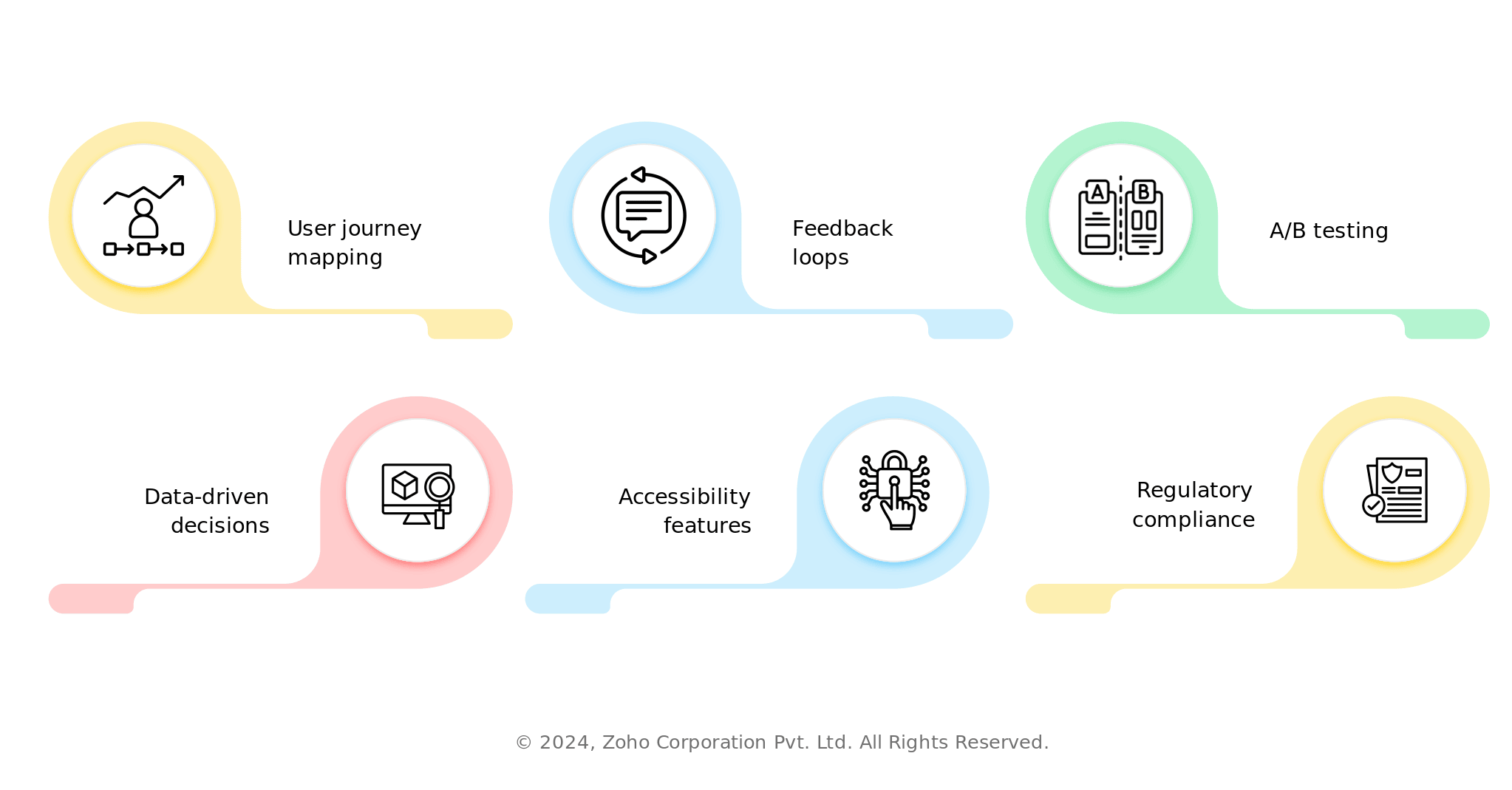
User journey mapping: By sketching out how the visitor interacts with your application, you can find areas that cause discomfort or dissatisfaction. For example, a ride-sharing app should prioritize efficient route matching, as it directly affects the amount of time users wait.
Feedback loops: Prioritize features based on continuous user feedback. A good example is a social media platform that may decide to introduce “stories” after noting that people wanted more ephemeral ways to share information, which was an expectation popularized by their competitors.
A/B testing: Testing two different implementations of a feature using A/B testing can be useful in making decisions, when you're unsure about the optimal way forward. For instance, streaming services often try out various user interface designs and choose which one gets more clicks before rolling out changes across platforms.
Data-driven decisions: Prioritize features based on user data. Ecommerce sites monitor customer browsing and purchasing habits, so they can develop recommendation algorithms that are tailored to their customers’ needs.
Accessibility features: Ensure your app is accessible to all users. Key features for this purpose include screen reader support and alternative text for images. Organizations like the American Foundation for the Blind offer excellent benchmarks for these needs.
Regulatory compliance: In finance, secure log-in or transaction encryption should be prioritized, due not only to building trust with customers but also legal requirements, such as GDPR (Europe) and CCPA (California).
Remember, though, while innovation is important, the principal tenet of user-centricity is prioritizing features that serve real needs and make everyday activities easier, safer, or more fun for the individuals who use them frequently. Now, we move on to how to plan the app development process.
 Pranesh
PraneshPranesh is a serial entrepreneur and the Founder of Studio 31, a 12 year old, deep tech enabled, wedding photography and film company that has been recognized by many publications for its zero inventory model and unique culture in the unorganised sector.
Zoho Creator has helped Studio 31 redefine its business model by automating over 37 processes and save three hours every single day. He is also a growth consultant for Zoho Creator and helps the team address real-world challenges from a customer's point of view.