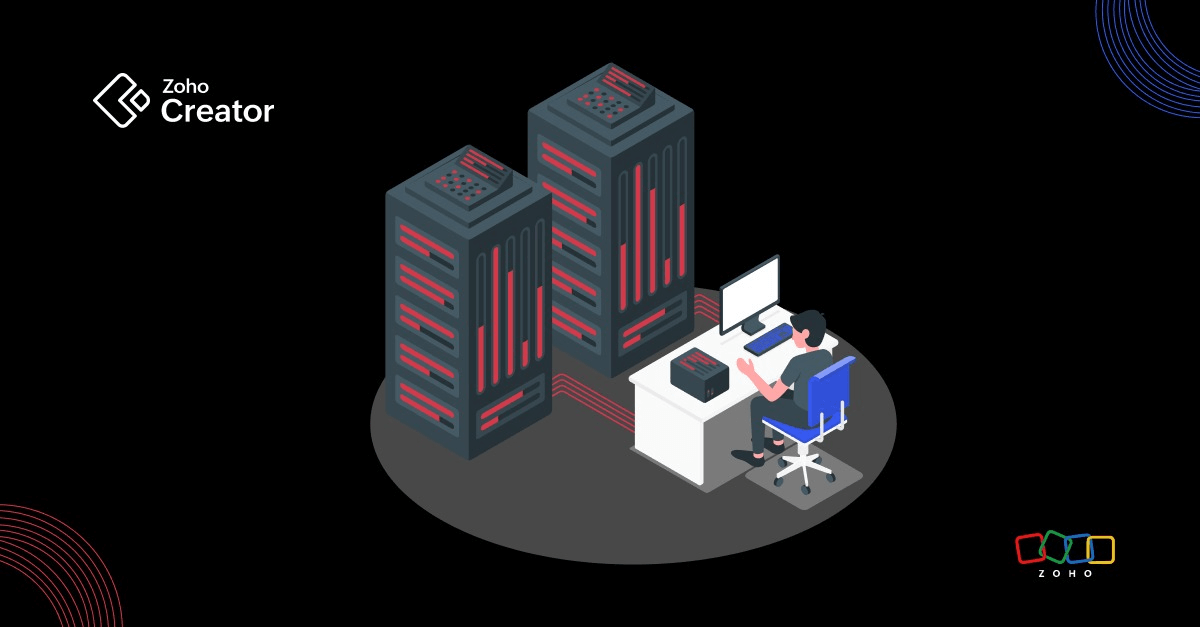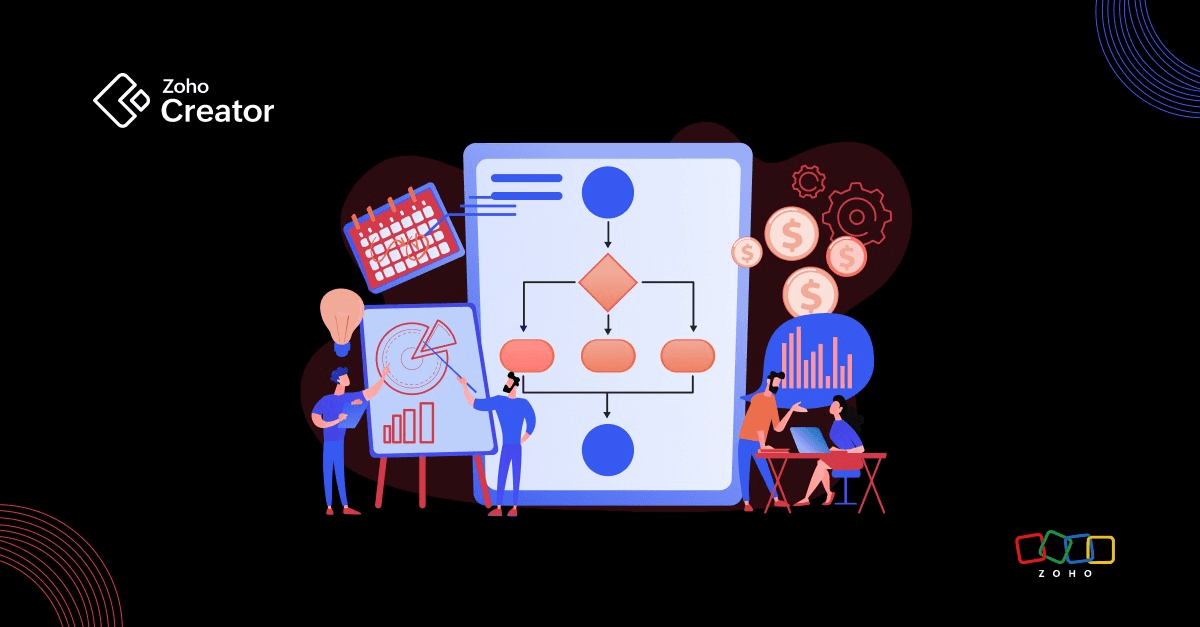- HOME
- Know Your Tech
- How to build a custom app: Deployment and distribution
How to build a custom app: Deployment and distribution
- Last Updated : August 30, 2024
- 493 Views
- 2 Min Read
In our last blog, we learned about testing and quality assurance. Now that you've fully tested and polished the app, it needs to go live. Deployment makes a test code app more accessible, while distribution ensures that the app reaches the right people over appropriate platforms.
Where you want your app hosted depends on your budgetary constraints, as well as security and performance needs. When it comes to fast-growing applications, cloud providers such as Amazon Web Services (AWS), Azure, and Google Cloud offer the ideal solution, with built-in security and redundancy options.
Shared hosting can also be a cost-effective option for small projects or those just starting out. Regardless of what you choose, however, make sure your deployment strategy is in line with your update and maintenance roadmap.
App store submission or deployment process
The process of submitting your Android app to the Google Play Store is different from that of iOS apps on the App Store. First, identify the different platform guidelines and prepare your submission materials accordingly. This often includes providing screenshots and descriptions, as well as making sure that your application meets all relevant requirements and policies set by the store.
The review may take several days to weeks, so be prepared, while also having a clear understanding of what it might cost, including any associated charges related to distribution fees or revenue sharing models.
What you should know
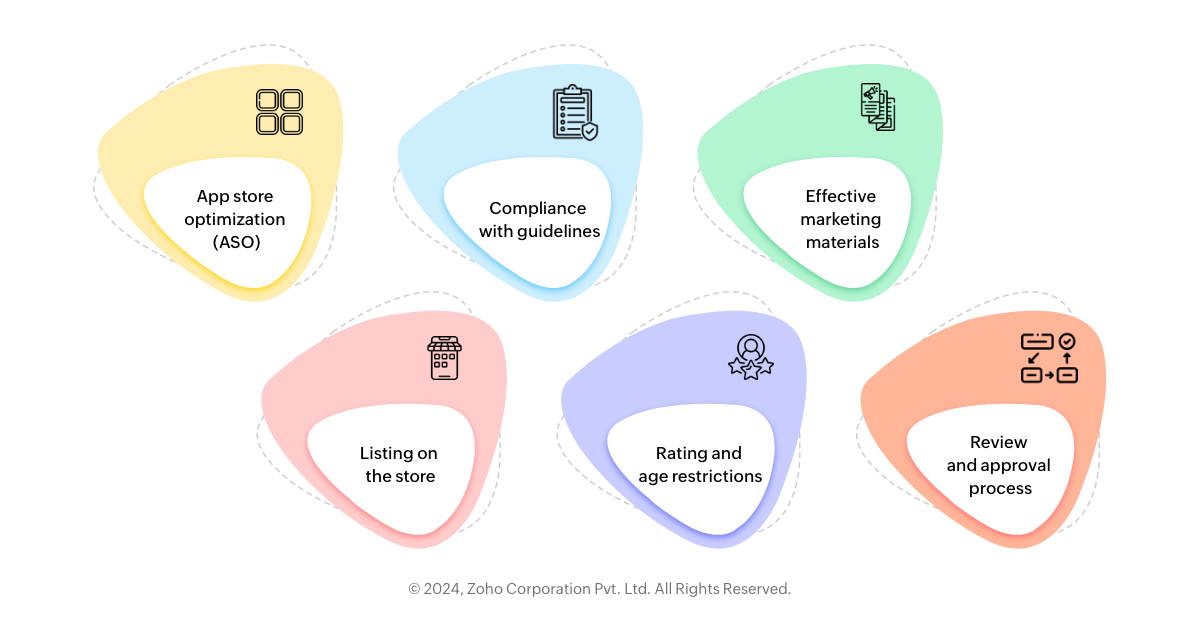
App store optimization (ASO): Before submission, optimize your app’s title, description, and keywords, so it appears in searches.
Compliance with guidelines: Privacy policy restrictions will be among the things imposed before an application can appear in any given online shop.
Effective marketing materials: Provide persuasive screens, videos, and descriptions that show how your app works and its usefulness.
Setting up the store listing: Add the marketing materials, select a category, and set prices on the app store.
Rating and age restrictions: Based on the application content and functionality, an age rating is required to comply with store regulations.
Privacy policy and user data: Create a privacy policy that's understandable and accessible to users regarding data gathering and use.
Review and approval process: When you submit your app for review, it takes time—from a few days to several weeks—before it gets approved.
Feedback review
In case your submission is rejected, you'll need to review the feedback, make necessary adjustments, and resubmit your app for approval.
Monitoring app performance
When the app is approved and goes live, you'll need to monitor its reviews and rankings and use them as a basis for future improvements.
In our next blog in the "How to build a custom app" series, we will walk through the procedure for handling the maintenance and updates of your launched application. Click on the link below to check it out.
 Pranesh
PraneshPranesh is a serial entrepreneur and the Founder of Studio 31, a 12 year old, deep tech enabled, wedding photography and film company that has been recognized by many publications for its zero inventory model and unique culture in the unorganised sector.
Zoho Creator has helped Studio 31 redefine its business model by automating over 37 processes and save three hours every single day. He is also a growth consultant for Zoho Creator and helps the team address real-world challenges from a customer's point of view.