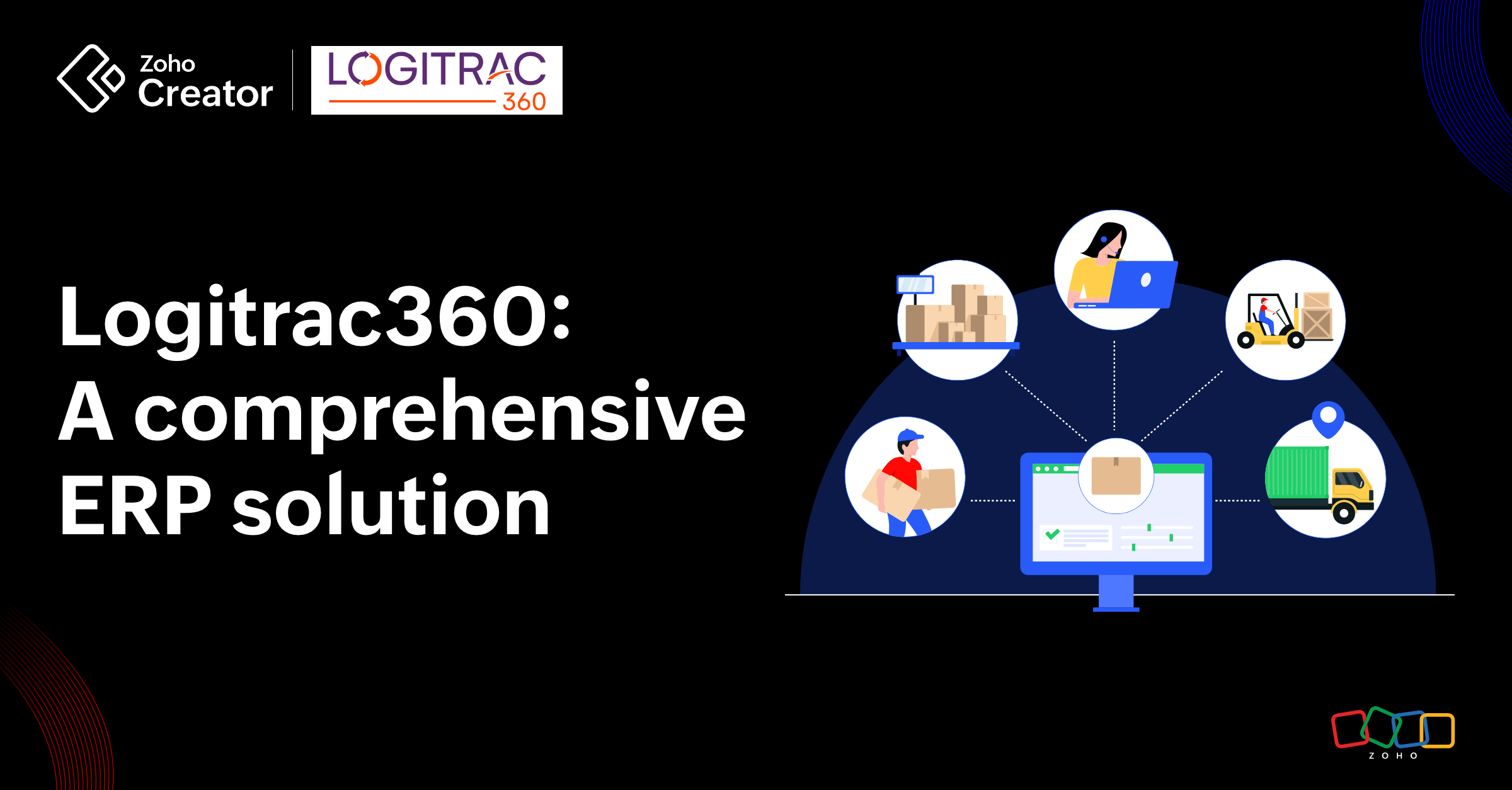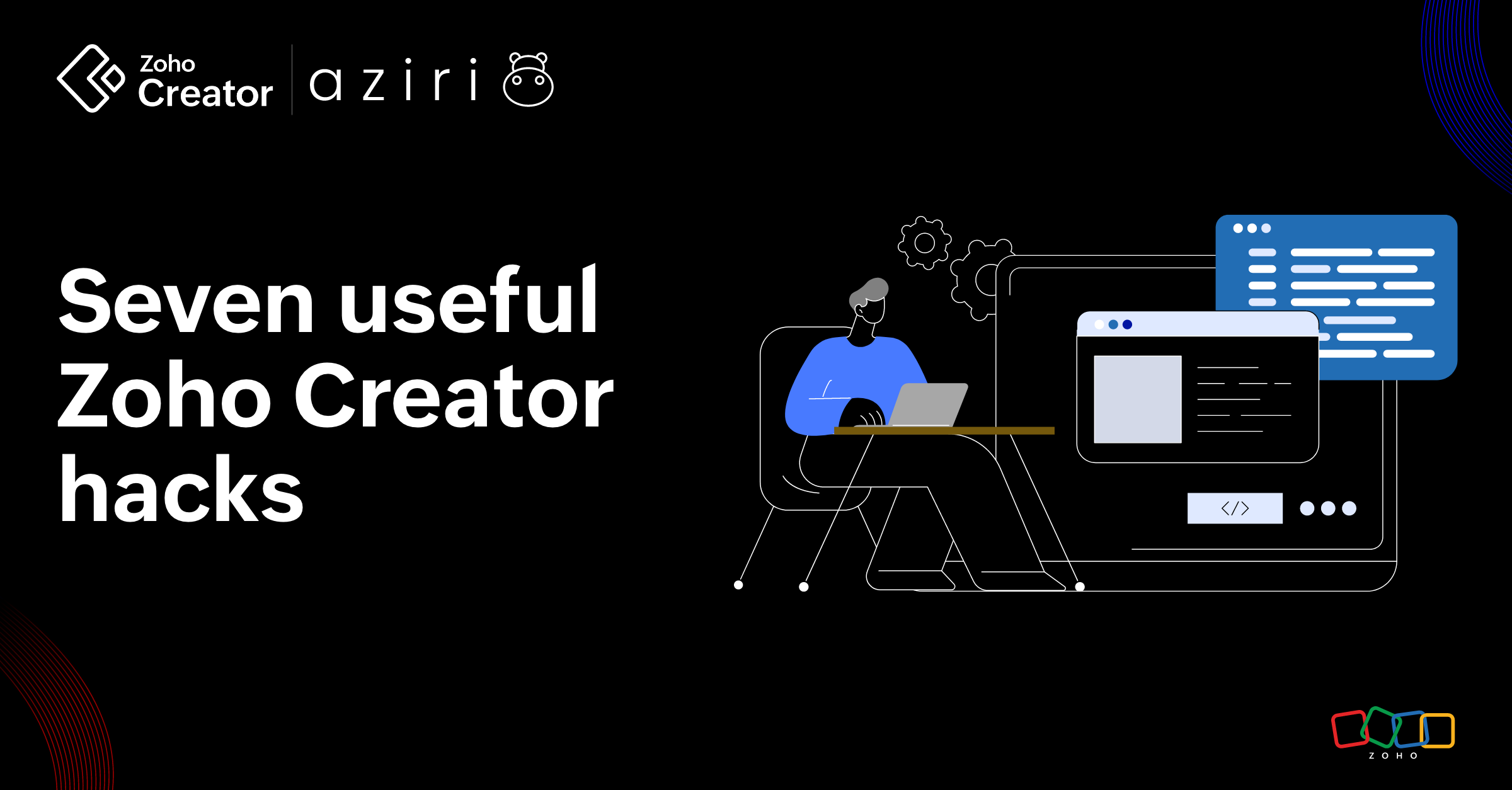- HOME
- Create Your Way
- 5 reasons to migrate from spreadsheets to low-code applications
5 reasons to migrate from spreadsheets to low-code applications
- Last Updated : April 25, 2023
- 382 Views
- 6 Min Read
Spreadsheets have been in vogue for decades—you can use them extensively across organizations of all sizes, from small and medium-sized businesses to mammoth enterprises.
Though they're simple to begin using and are universally available, they do have a few shortcomings, when compared with newer technologies like low-code platforms.
In this blog, we'll look at 5 reasons why you should migrate from spreadsheets to applications built on low-code platforms, what low-code is, the advantages of low-code applications, and a brief overview of how low-code applications make life easier.
5 reasons you should migrate from spreadsheets to low-code applications
- Not secure enough
- No auto scaling
- The human inaccuracy factor
- Difficulties in reporting
- Hard to use via mobile devices
1. Not secure enough
Spreadsheets aren't very secure. Though you can gate them behind a password, once you release the spreadsheet for public usage, if the password leaks, then anyone with the password can access the spreadsheet. And, though you can encrypt the spreadsheet when it's password protected, the password is like a key, so anyone who has it can access the spreadsheet. Your confidential data just isn't secure when it's inside a spreadsheet.
2. No auto scaling
A spreadsheet is a collection of rows and columns. When the data grows, the size of the spreadsheet grows, expanding the number of rows and columns in your spreadsheet. So when you have thousands of rows and hundreds of columns, you need to scroll horizontally and vertically to access the records—and with a huge spreadsheet, the scrolling becomes a herculean effort in itself. The more data in a spreadsheet, the more it's prone to crashes and slow loading, and scrolling endlessly is cumbersome. Spreadsheets aren't suited for processing huge troves of data, especially with thousands of records and columns.
3. The human inaccuracy factor
Data is, for the most part, input by humans into spreadsheets; if you enter inaccurate data, it means that the spreadsheet will process inaccurate data. It's the responsibility of the person who inputs data into the spreadsheet to ensure data accuracy. But if you're handling a spreadsheet with thousands of rows, dozens of columns, and multiple collaborators, you'll have to ensure that everyone is entering the correct data—and that requires exacting accuracy from everyone involved.
4. Difficulties in reporting
You'll have to know a lot about pivot tables, in addition to other manual reporting types, to draw inferences from your spreadsheet data. This requires that you have prior knowledge of how to create these types of reports, with a moderate learning curve involved if you're not already proficient. Though you can generate insightful reports without deep, extensive work, still, it requires dedicated effort to make it happen. Generating insightful reports from your spreadsheets is no walk in the park.
5. Hard to use via mobile devices
Spreadsheets aren't mobile friendly. Though you can access them from your mobile devices, the spreadsheet interface is not suited for the typical handheld's screen size. Imagine having thousands of rows and dozens of columns to scroll through on a screen which is only a few square inches in size!
So what's the solution? Is there an easier way to access and modify large volumes of data?
Yes! You can use low-code platforms like Zoho Creator to quickly import and easily convert your spreadsheets into applications. These applications can then serve as a viable and easier way to manipulate and derive inferences from large volumes of data. The features of low-code platforms make this possible.
What is low-code?
Low-code is the usage of minimal conventional programming to develop applications. To learn more about the low-code way, please click here: The holistic low-code manual.
How are applications built on low-code platforms?
Low-code platforms provide drag-and-drop visual builders to develop applications modularly. You can also build low-code applications by importing your spreadsheets in a few point-and-click steps.
Advantages of low-code applications compared to spreadsheets
Secure
Applications built on a low-code platform are inherently secure. This is because the developer of the low-code platform ensures that the applications built on the platform are secure, guaranteeing the security and integrity of your confidential data. You can gate your data behind a username/password combination, and only preapproved users can access your data. Most low-code platforms use industry-standard encryption protocols to encrypt your data at rest.
Automatic scaling
When the data in your low-code applications increases or decreases in size, the applications automatically scale accordingly. Unlike spreadsheets, which have a tendency to become bloated and slow when there's a large amount of data to handle, low-code applications provide a simplified interface to view large troves of data comfortably. They also don't slow down as data increases in size.
Easy reporting
Most low-code platforms automatically generate a native mobile application for you. You can also easily access your data from mobile devices, as the UI automatically adjusts itself to be viewer-friendly when the apps are accessed from these devices.
How does a low-code platform like Zoho Creator make life easier than with spreadsheets?
A low-code platform like Zoho Creator abstracts away the complexities in application development by modularizing the solutions built on the platform into the following components: forms, reports, pages, and workflows.
Forms
You can use Zoho Creator forms to collect user data and other necessary information relevant to the business use case.
How do Creator's forms make data collection easier when compared to spreadsheets?
Spreadsheets | Zoho Creator Forms |
You must input data into cells. All cells appear the same. The primary differentiator is the row number and the column name in the spreadsheet. | A Zoho Creator form consists of form fields. Each form field is of a specific type, such as name, phone number, address, single line, date, etc. Creator offers 30+ different form fields to choose from. So when the data is input into the form, it is automatically categorized. No need to classify the input data manually. |
Spreadsheets can only generate reports via manual effort on the part of the user. | Whenever data is input into a Zoho Creator form, a report for it is automatically generated. You can also switch between the type of reports in live mode. Zoho Creator supports several types of reports. |
Reports
Spreadsheets | Zoho Creator |
In a spreadsheet, reports have to be manually created. For example, pivot charts are available, but you need to create them manually—they're not automatically generated. | In Zoho Creator, whenever data is input into a form, a report for it is automatically created. Reports present the data collected from forms in a visually comprehensible manner. You can also generate different types of reports by simply dragging and dropping the desired reporting widgets and elements. You can build bar charts, pie charts, and many other visual reporting elements using a point-and-click interface.
|
There is only a limited variety of reports. | Zoho Creator has many different reports: List, pivot chart, pivot table, spreadsheet (yes, Creator supports presenting data in a spreadsheet manner, too!), Kanban, calendar, timeline, and map. |
Pages
You can create several types of dashboards in spreadsheets, which contain various embedded elements, such as bar graphs, pie charts, pivot tables, etc. However, for this, you'll have to specify the cells, rows, and columns to generate these widgets. Spreadsheets, however, don't offer a page building feature.
Low-code platforms like Zoho Creator allow you to build pages using drag-and-drop tools and a point-and-click interface. You can build visually appealing pages which contain embedded widgets that display all of your data in an easily understandable manner, without specifying rows and columns or coding. In Zoho Creator, by just using a point-and-click, drag-and-drop interface, you can easily build pages with embedded reporting widgets, making number crunching a walk in the park.
Learn more about pages here: Understanding pages.
Read how the UK entertainment giant ITV, transitioned from thousands of spreadsheets to sleek low-code applications.
Workflows
Workflows are a powerful capability offered by low-code platforms. Say you want to execute a set of actions for a particular condition, or on a specific date and time. This is where you can leverage workflows. Learn more about workflows here: Understanding workflows.
Spreadsheets, however, don't offer any built-in workflow feature.
A last word about choosing low-code over spreadsheets...
The features discussed above are just the tip of the iceberg for Creator. Check this page out to better understand the breadth and depth of the features offered by Creator.
Importing your spreadsheets and converting them to fully functional apps on Zoho Creator is optimal, efficient, and productive.
Make the transition today. Migrate from bloated spreadsheets to powerful, efficient, and sleek low-code applications.
 Prasanna Venkatesh
Prasanna VenkateshPrasanna Venkatesh is a Marketing Analyst at Zoho, for the low-code platform Creator. His work experience spans Marketing, Software Engineering, QA, and Customer Support.