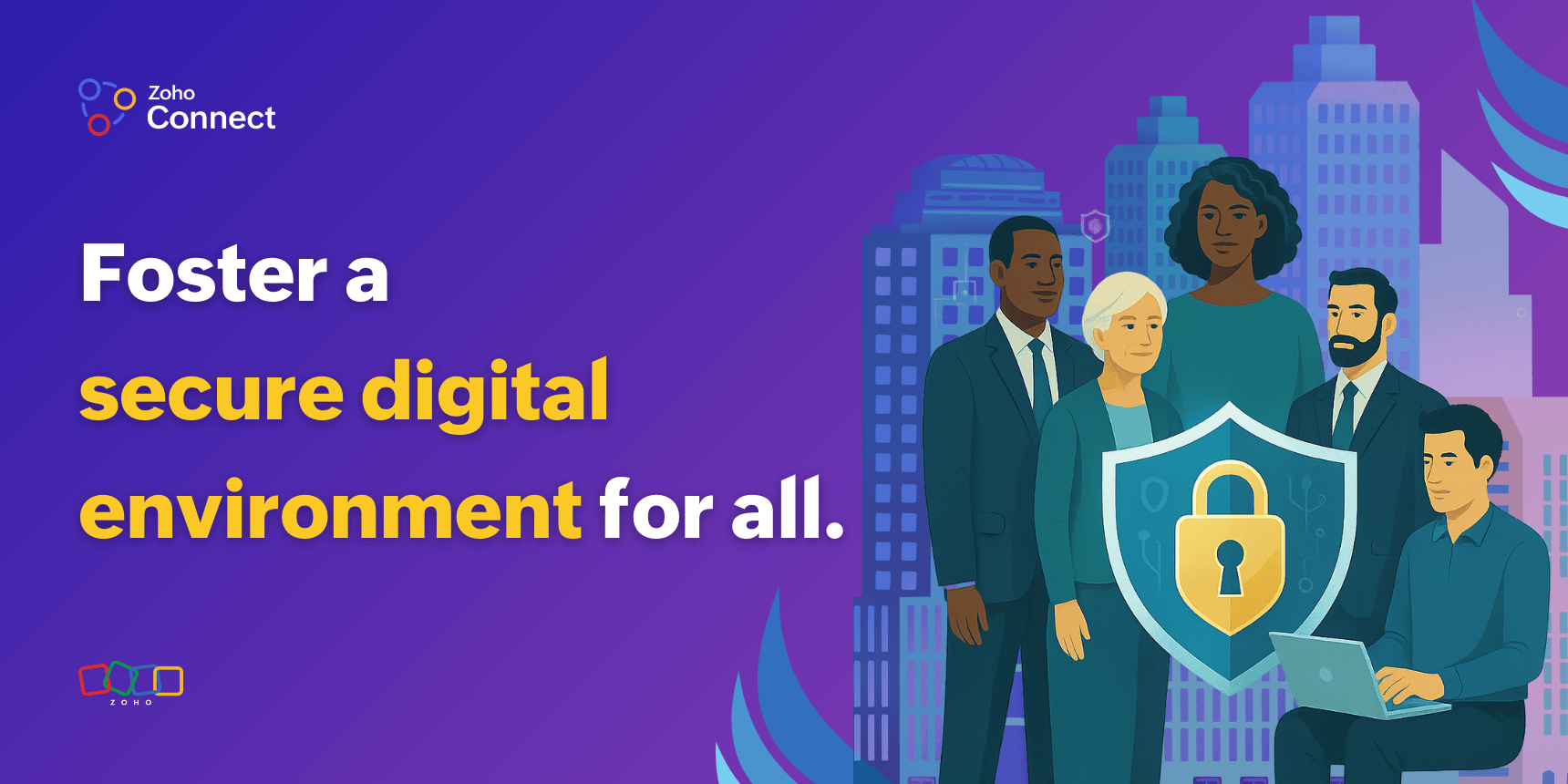- HOME
- More
- Tips & Tricks
- Five ways to boost cross-functional collaboration with Zoho Connect
Five ways to boost cross-functional collaboration with Zoho Connect
- Last Updated : May 16, 2024
- 233 Views
- 1 Min Read
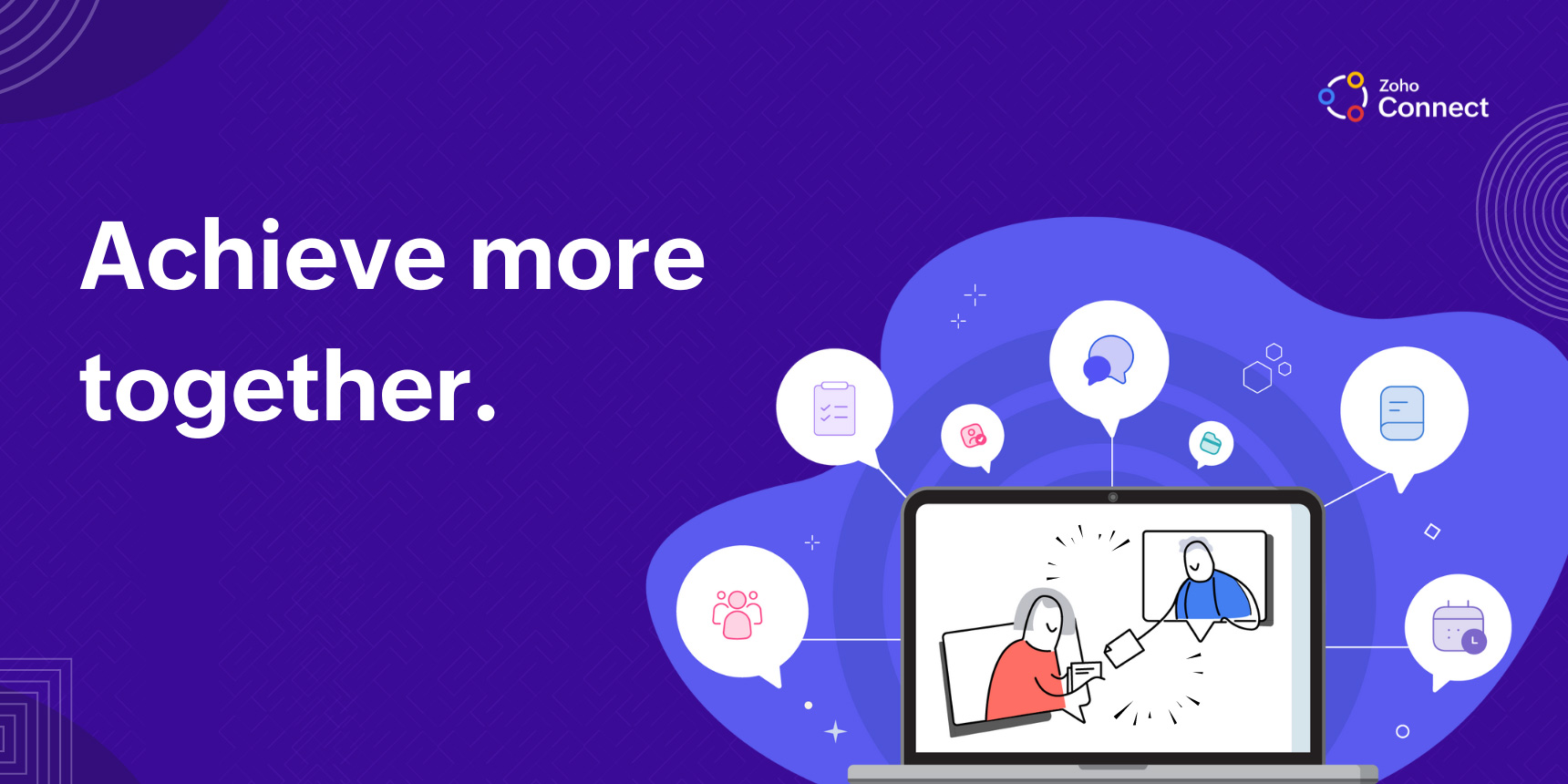
Breaking down departmental silos is crucial for success. Zoho Connect can help streamline your team's collaboration and increase productivity. Here’s how:
Create collaborative spaces: Zoho Connect offers dedicated spaces with essential tools to keep teams and project information synchronized.
Track projects efficiently: Manage tasks with ease using Zoho Connect’s Boards. Assign, prioritize, and track everything in one place to maintain clarity and drive team performance.
Communicate effectively: Whether it’s a quick update or a detailed discussion, Zoho Connect ensures your team stays connected and informed.
Centralize important resources: Keep all essential documents and files in one spot. This way, everyone uses the most up-to-date information, reducing mistakes and enhancing consistency.
Sync schedules seamlessly: Coordinate all schedules with Zoho Connect’s unified calendar to avoid conflicts and ensure smooth collaboration across various departments.
Elevate your team's collaboration capabilities with Zoho Connect. For more tips and a deeper exploration, visit our full blog.