- HOME
- Ecommerce marketing
- Coupon marketing for ecommerce
Coupon marketing for ecommerce
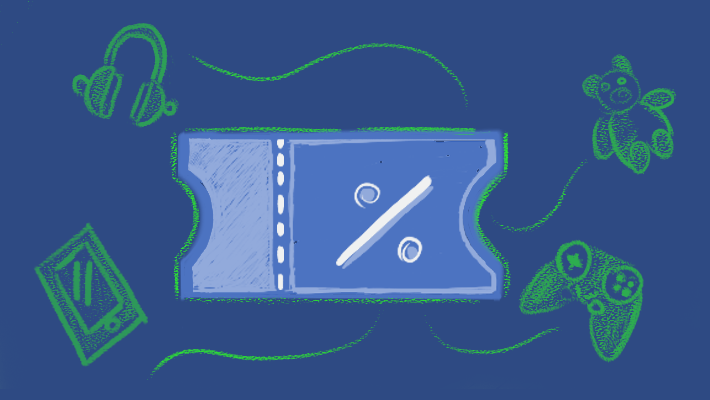
How can I stand out from my competitor and boost my ecommerce sales?
If you're plagued with this question, you're not alone. Although there are millions of ecommerce businesses, only a few succeed. Ecommerce is competitive, with many companies gunning for the same customer's mindshare. Even if you manage to get your customer's share of the wallet once, rising churn rates indicate there's no guarantee they'll return. In this climate, how do you beat the churn and turn your paying customers into loyal advocates?
A tried-and-tested method is to include coupons. If coupon marketing isn't part of your ecommerce marketing strategy, you're missing out on a lot, because offering coupons is one of the best ways to boost your ecommerce sales.
Nearly 80% of US shoppers have already used online coupons.
Roughly 10% of consumers in the US make purchasing decisions based on coupons.
The global mobile coupon market is projected to hit $14.8 Trillion by 2027
Coupons bolster conversions and customer loyalty because they incentivize your customers. We offer incentives to those we value, and offering coupons is likely to make your customers feel that appreciation.
Let's look at four types of coupons you can use for your ecommerce store.
Types of discounts
Percentage discount
Percentage discounts are likely to encourage casual visitors of your ecommerce store to turn into customers. These discounts are implemented by providing a percentage off on the product's selling price. For instance, if a product's selling price is $100, you can provide a 10% off to increase its conversion rate. Use percentage discounts to grow email lists, drive conversions, and build customer loyalty.
Free shipping
A good product with high shipping costs is unlikely to generate numbers for your ecommerce business. Exorbitant shipping costs are the number one reason for cart abandonment, but offering a free coupon to your customers or visitors at checkout can reduce this. You may not always be able to bear the shipping costs though, so use this coupon smartly. For instance, you can offer free shipping when someone purchases the first time on your store or when your customers purchase beyond a particular threshold amount.
Gift cards
Gift cards are a great way to create awareness about a newly launched product or service and to drive sales. Assume you are an online retailer specializing in selling guitars. Having recently launched your own brand of guitar case, you want your new customers to consider purchasing it as well when they purchase a guitar. You can implement this easily by making your customers who purchase a guitar eligible for a gift card that offers the guitar case at a discounted price. Since a guitar case is necessary, and it's available at a discounted price via a gift card, your customers are likely to purchase both.
Loyalty points
Loyalty points are a great way to reward your most loyal customers. Here's how they work—every time a customer makes a purchase, they get points. The real value of those points can vary based on the order value or purchase frequency. For instance, you can set a rule that for every $50 worth of purchase a customer makes, they are eligible for 1 point, and that when they make 10 points, which is about $500 of order value to your business, they are eligible to purchase $50 worth of something on the store.
Pros and cons of coupons
Before we discuss how to use coupons with Zoho Commerce, let's look at some of their pros and cons:
Pros:
Coupons can improve conversion rate
They help reduce customer churn
They bolster customer loyalty
Cons:
Discounted products may be misconstrued as low-quality products
They can eat into your profit margin
They may attract a non-targeted audience
Coupons in Zoho Commerce: Use cases
Zoho Commerce's built-in coupon feature comes with various kinds of coupon options to help merchants boost ecommerce sales. With Zoho Commerce, you can create coupons based on orders, products, collections, categories, customers, and shipping zones. Let's look at each of these to understand how to use them for ecommerce.
All-order coupons
All-order coupons are applicable for the all products in your store, and you can use them to increase the average order value.
Use case
Assume you're offering 10% off to customers on orders above $100. When a customer stops short (let's say at $80), you can display a generic text message at checkout to inform the user about the coupon. This might encourage them to purchase more to redeem the coupon. If a user then purchases $110, they'll have paid an overall of $99 ($110 - (10 % of $110)). Now, that's an increase in $19 for your business.
Product-specific coupons
If an excellent product in your store is underperforming, it might be because it's overpriced. As a store owner, you can test your hypothesis on Zoho Commerce by adding product-specific coupons. This displays the discounted price next to the product on the details page.
Use case
It's winter, and you're an online store selling head shawls and neck scarfs. Although you've got the most in-demand collections across these categories, you don't see an uptick in sales. When you dive into analytics, you realize there's a significant drop-off in traffic from the product page.This implies your customers or visitors are coming in large numbers to the product page, but they don't proceed. Product cost is a crucial factor that determines whether a user completes a purchase. In these circumstances, it's ideal to enable coupons for these specific products. You are guaranteed to see an increase in sales.
Customer-specific coupons
With customer-specific coupons, you can enable discounts for select customers while others purchase the product at its regular price. Enabling discounts for customers is likely to make them feel valued, reduce their cart abandonment, increase conversions, and foster loyalty towards your brand.
Use case
If you're an ecommerce store catering to the requirements of both B2B and retail customers, you may want to offer discounts to your B2B customers because they are likely to order greater volumes and expect discounts. Set coupons for specific customers while others purchase products at the regular price.
Category-specific coupons
Coupons aren't just for products—in Zoho Commerce, you can enable coupons for entire categories to gain insights into which ones perform well. An entire category can under-perform for a variety of reasons, and one reason could be lack of demand for the products. To boost demand for a category, you can enable coupons. You can also use category-specific coupons to increase demand for newly created categories.
Use case
Let's say you're an online retailer selling mobile phones. After gauging audience interest for phones on your store, you decide to expand your business by adding related categories like 'Accessories' and 'Mobile covers'. Since these are new categories, they might require a marketing push. Here's where you can enable category-specific coupons to offer products from these new categories at a discounted price.
Shipping Zone-specific coupons
With Zoho Commerce, you can create coupons for specific regions or geographies. Use this coupon to run seasonal campaigns or when you're venturing into a new market.
Use case
Assume you're an international business with customers from across the world. It's Christmas time, and you plan to run a seasonal campaign. But your target audience is North America and Europe, not the Middle East or Asia. You can create a 20% off coupon based on the shipping zone (North America & Europe) region during Christmas, while your customers in the Middle East purchase from you at the original price.
Collection-specific coupons
You can apply coupons to specific collections on your Zoho Commerce store.
Use case
If you're an ecommerce store specialized in selling clothing, offering coupons on your jacket collection during winter or shorts during summer is likely to drive sales.
To sum it up
Coupon marketing can help you stand out from your competitors and attract your customer's mindshare. It can help you beat the churn and build customer loyalty. On Zoho Commerce, you have the opportunity to grow your business by setting up a variety of coupons. Use it based on what fits your business. For feedback, product feature requests, product updates, or even product demos, please write to marketing@zohocommerce.com. Speak soon!
