- Books
Powerful financial platform for growing businesses.
- Social
All-in-one social media management software.
- SalesIQ
Live-chat app to engage and convert website visitors.
- PageSense
Website conversion optimization and personalisation platform.
- Inventory
Powerful stock management and inventory control software.
- ZeptoMail
Secure and reliable transactional email sending service.
- All Products
- Sales
- Marketing
- Service
- Finance
- Email & Collaboration
- HR
- Legal
- Security & IT Management
- BI & Analytics
- Project Management
- Developer Platforms
- Bundles
- Marketplace
Do more with your Zoho products
- Features
- Pricing
- Templates
- Integrations
- Customers
- Resources
- Support
- Features
- Pricing
- Templates
- Integrations
- Customers
- Resources
- Support
Step 1: Registering a New Client
To allow your application to integrate with your Zoho Commerce applications, you must register it with Zoho:
1. Go to https://api-console.zoho.com/. If it's the first time you're registering a client application, click GET STARTED.
Note: For Storefront Portal API's use https://api-console.zoho.com/portal/<PORTAL_ID>
2. Choose the required Client Type. Learn more about them at the OAuth overview.

3. Enter Client Name. This is the name of the application that you are registering with Zoho.
4. Enter Homepage URL.
5. If you are registering a client-based, server-based, or mobile-based application, enter at least one Authorized Redirect URI. These are URLs of your application to which Zoho Accounts will redirect you with the authorization code after successful authentication.
- URIs are to be in the format https://www.your-domain.com/callback
- Multiple URIs can be entered, comma-separated
- You can use dummy values if you don't have one
6. If you are registering a client-based application, you must enter at least one JavaScript Domain.
- Multiple domains can be entered, comma-separated
- You can use dummy values if you don't have one
7. Click CREATE.

The client credentials will be displayed. Below is how the client credentials will look for a server-based client application:
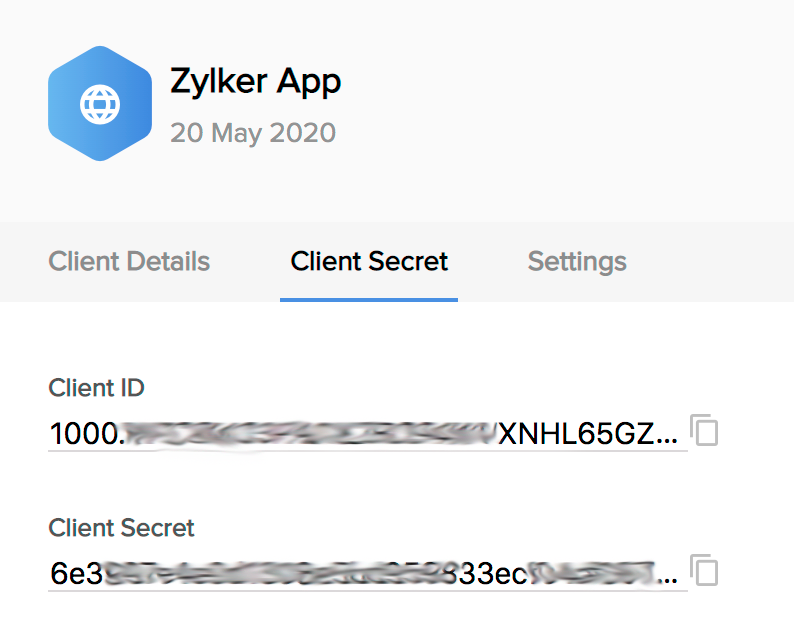
© 2023, Zoho Corporation Pvt. Ltd. All Rights Reserved.
- Features
- Pricing
- Templates
- Integrations
- Customers
- Resources
- Support