TIMELINE
2021
2020
2021
Apr
All new Web UI for teachers
Introducing teachers.zohoclasses.com for teachers. Teachers will have a simplified UI so they can quickly post assignments, course videos, share documents or videos. With the web version, they can evaluate the assignments and return them with ease.

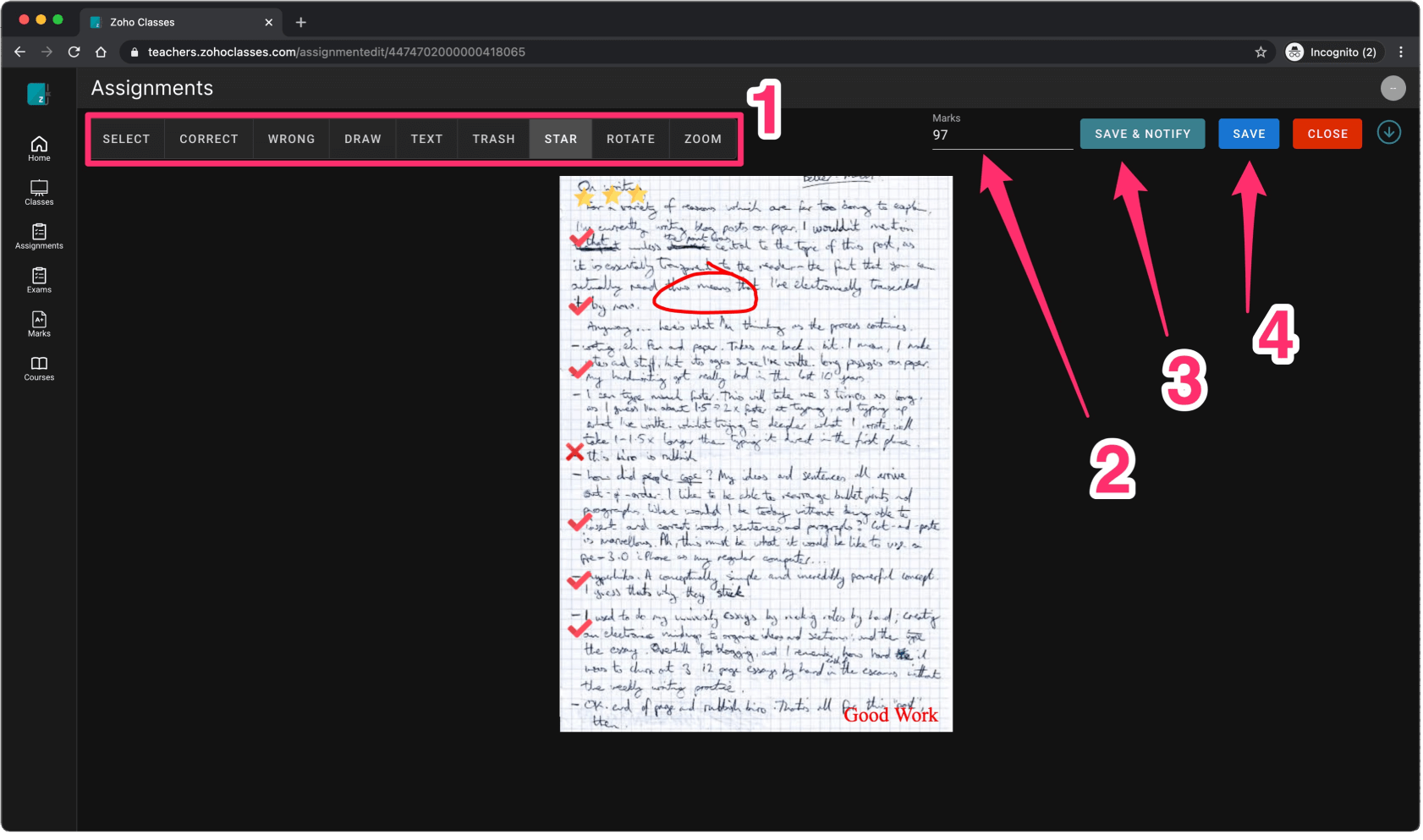
Message Board
Message board allows teachers to send messages to their students. Students can also post doubts and a teacher can send a reply to it.
Students cannot communicate with other students and only a teacher can reply to a student's message. This eliminates the need to use a third party social-media-like apps to communicate with teachers.
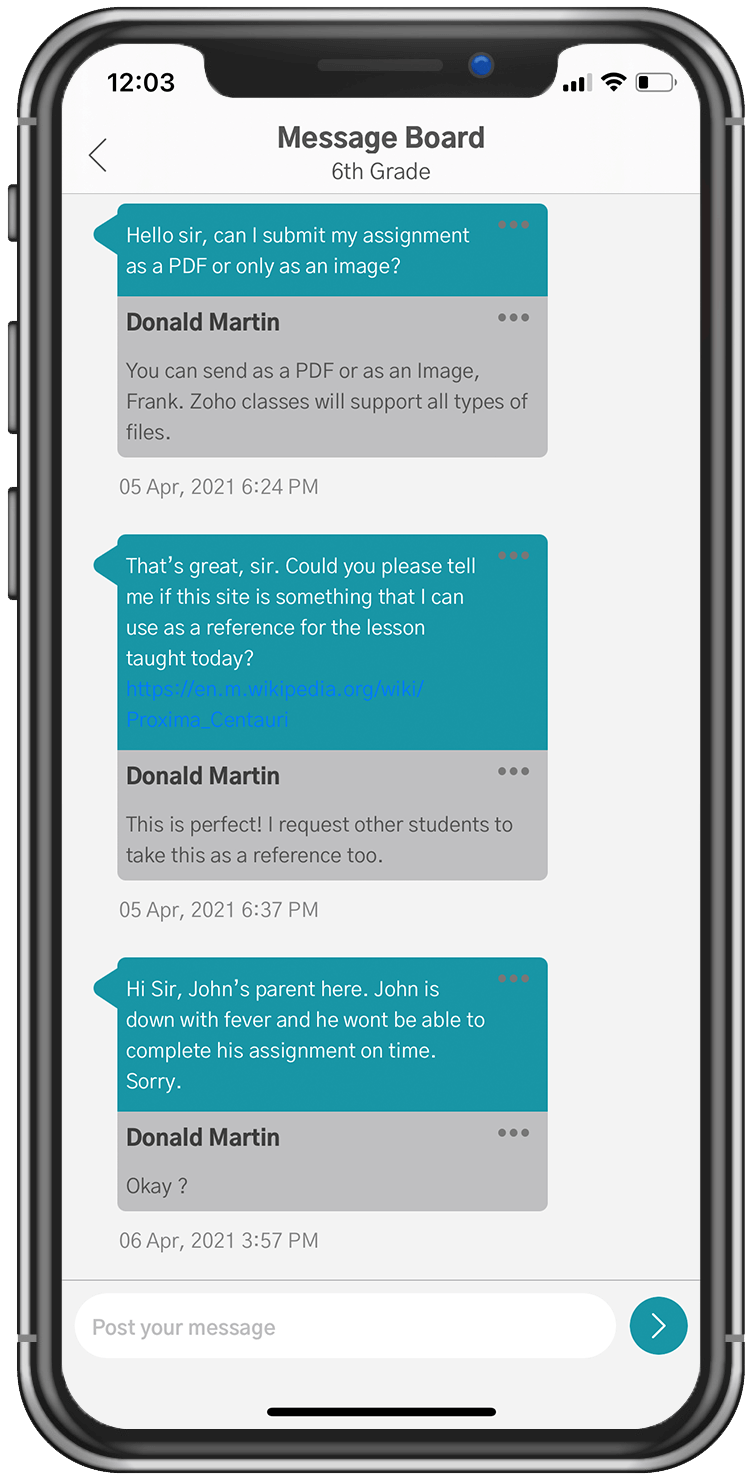
Added comment option in assignment correction
Now you can give a comment for the assignments submitted by the students.
Make the correction and at the very end after the correction is done, you'll have an option to add comments for the submitted assignment.
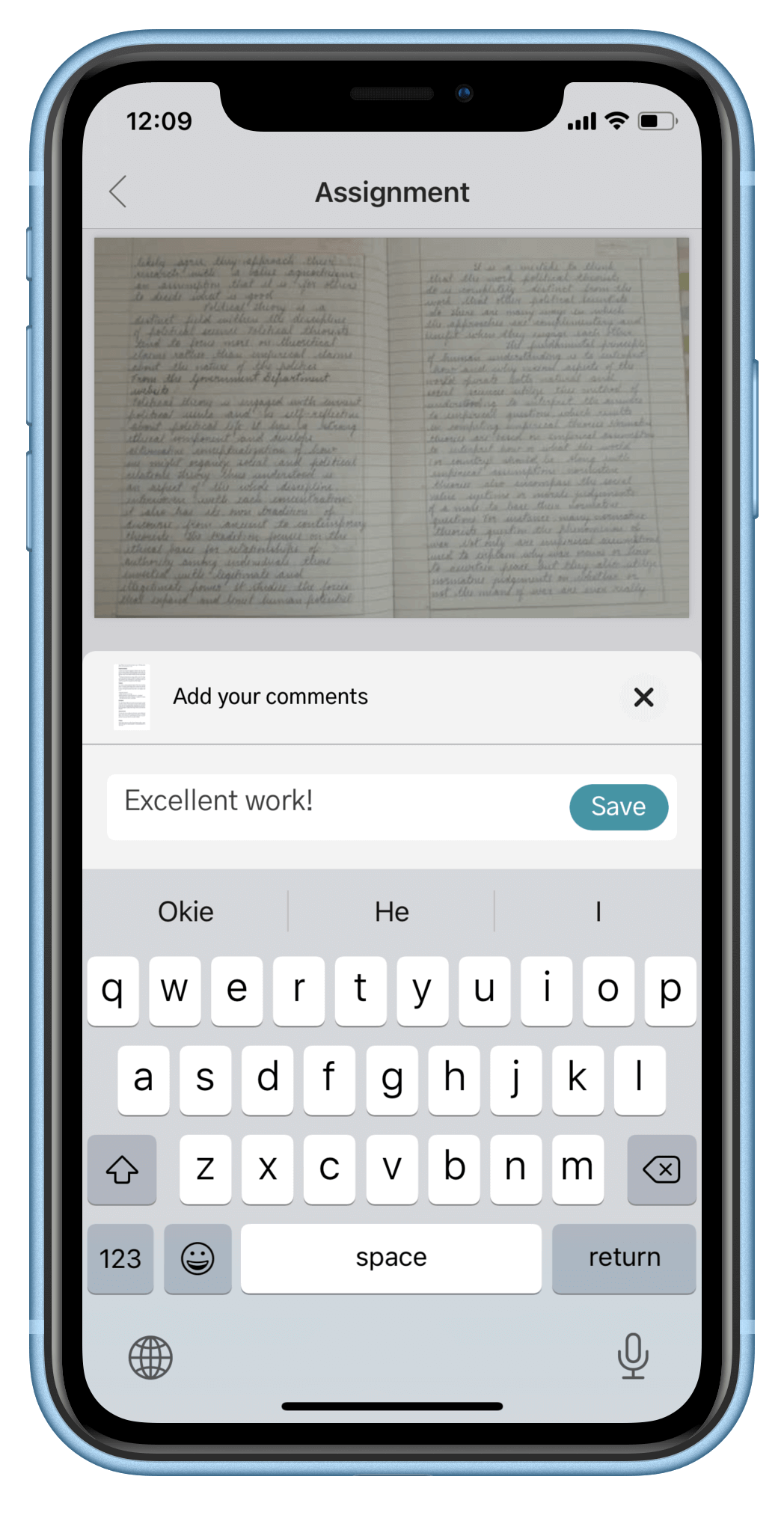
Mar
Assignment correction from mobile
Assignment correction is now available in mobile devices. Teachers can now correct the assignments not only from web, but also from their mobile devices. Teachers can add marks, add comments and also notify students immediately or later after the correction is completed by a teacher.
Scheduled Feeds:
Posting an assignment or a class notice at an uncertain time causes stress in students. Post your educational contents at the right time and not at unusual hours! Teachers can now schedule a feed and post it at the right time.
Learn moreGroups for student
With the introduction of Groups a student can be a part of an additional group apart from their actual class. Let’s say: A 3rd grade Kid enrols in a Karate class from the same school and the Karate teacher posts information about his next class, the kid will receive updates from the group and his actual class. He will never miss an update from his Karate teacher or from his academic teachers.
Proctored Exams Enhancements:
Teachers can now conduct exams and invigilate them online. We all know real-time examinations cannot be mimicked and we are not trying to. Zoho Classes is creating an online environment for students to take up closely invigilated online examinations so teachers can prepare their students for upcoming major examinations.
Academic Calendars:
Students are never going to miss out on any class or academic events. Add all your academic events in the Academic Calendar and your students will be reminded about them automatically through Zoho Classes. Academic events from Zoho Classes can be added to the student's available calendar so they never miss out any major events from the class.
Learn more
Teacher Notifications:
Receive notifications on Zoho Classes mobile app immediately when a student submits an assignment. Evaluate quickly and return the corrected assignment to the students in a matter of seconds.
Feed hide/show
Introducing Hide/Show feature in feeds. Teachers can decide if the feed in the Zoho Classes has to be hidden or remain in the feed page until they decide to delete it or hide it.
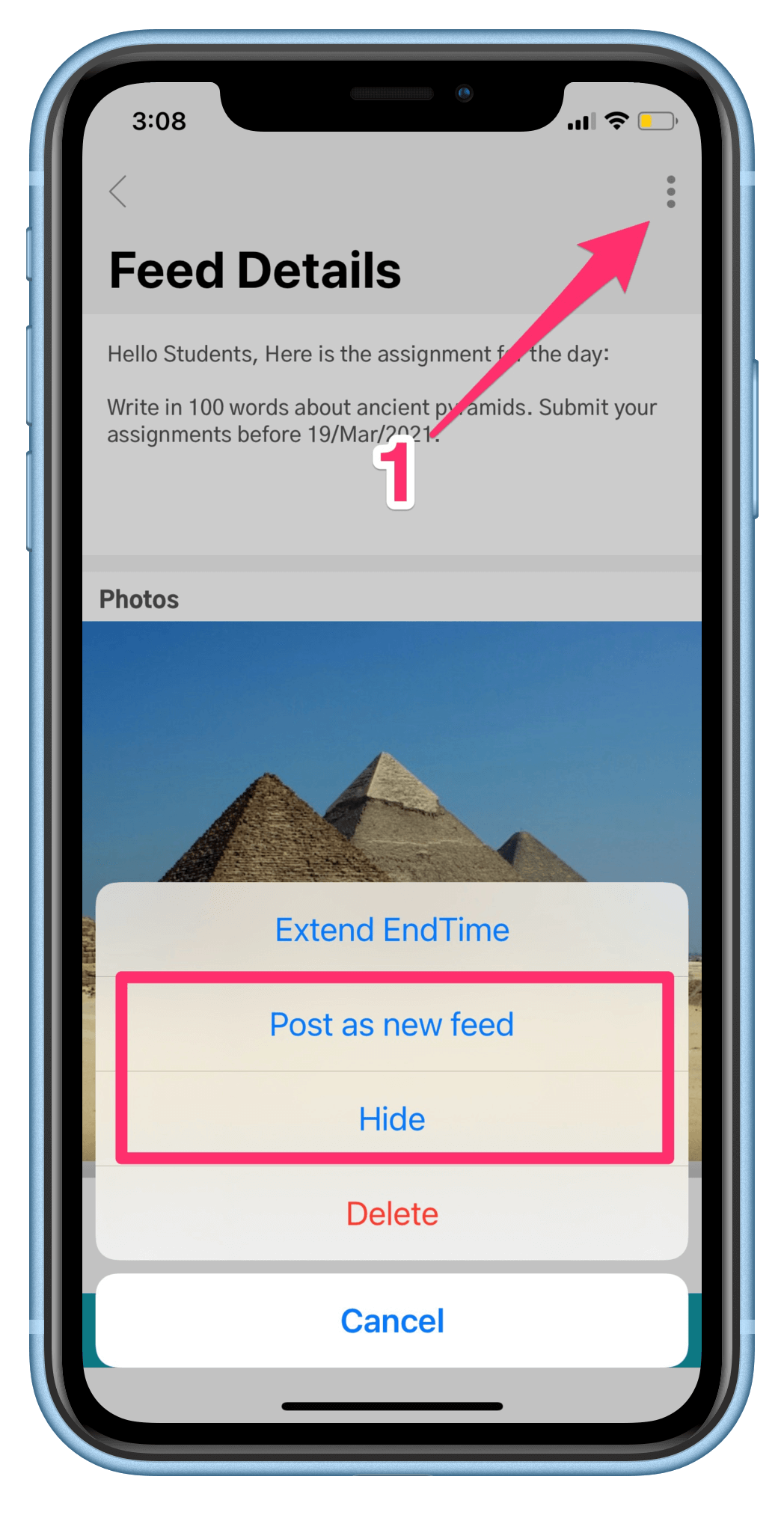
Post as new feed
This feature is available for teachers to post an existing feed as a new feed. This reduces the time taken by the teachers to create a feed similar to the existing one with pictures or videos.
New Login UI and Flow
We have modified the login UI to have just one page so that users are not confused while login in to the application. Open the application and there you will have your Login page.
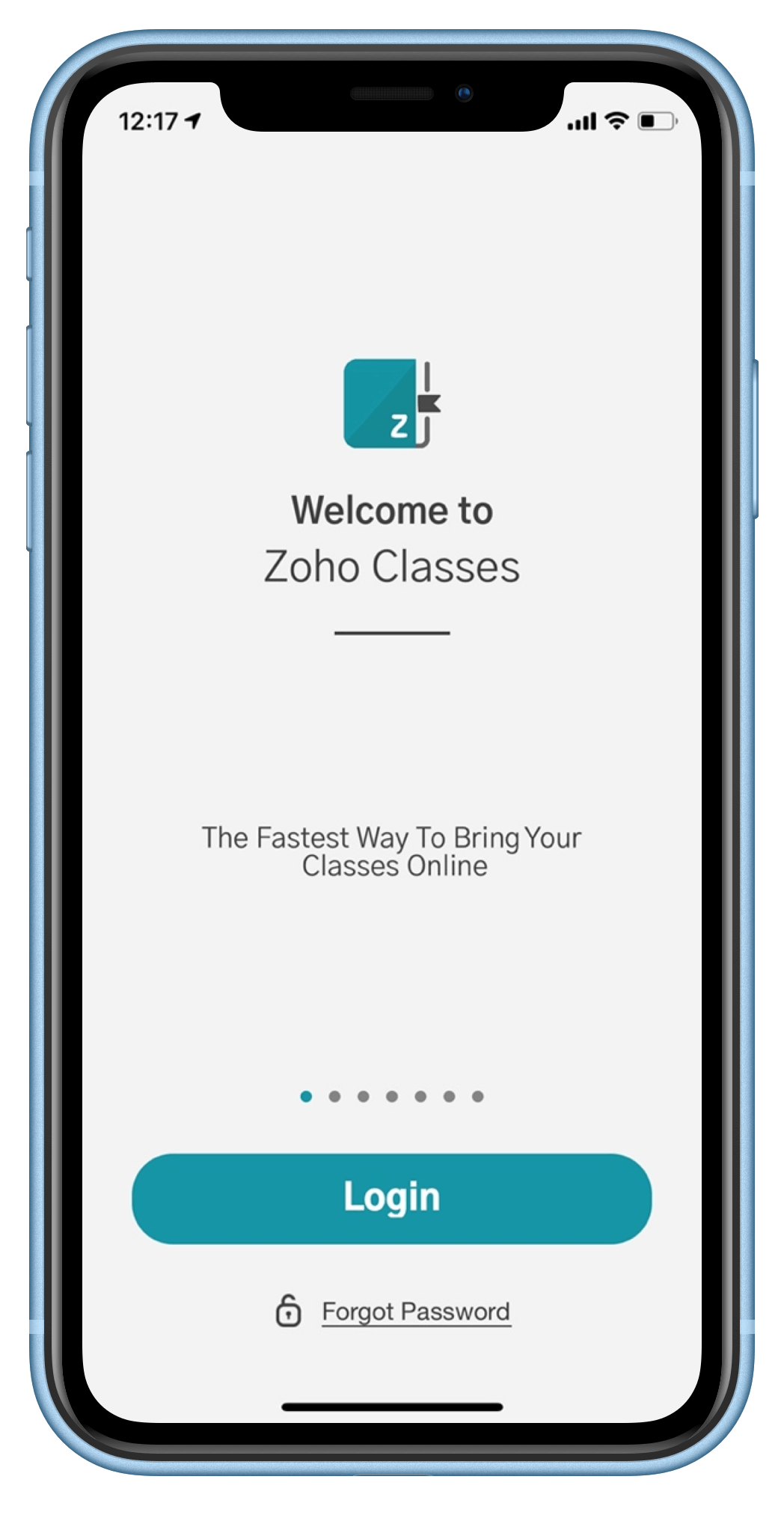
Student Profile Screen New UI
A fresh profile screen with new and improved UI to see the students profile screen.
Access this screen from a teacher login. Go to Students All Students Select a student from the list and there you will have the student profile.

Schedule feeds list and edit.
A dedicated space showing the feeds scheduled for a particular date or time. All the scheduled feeds appears here so teachers can quickly edit a scheduled feed before posting it automatically.
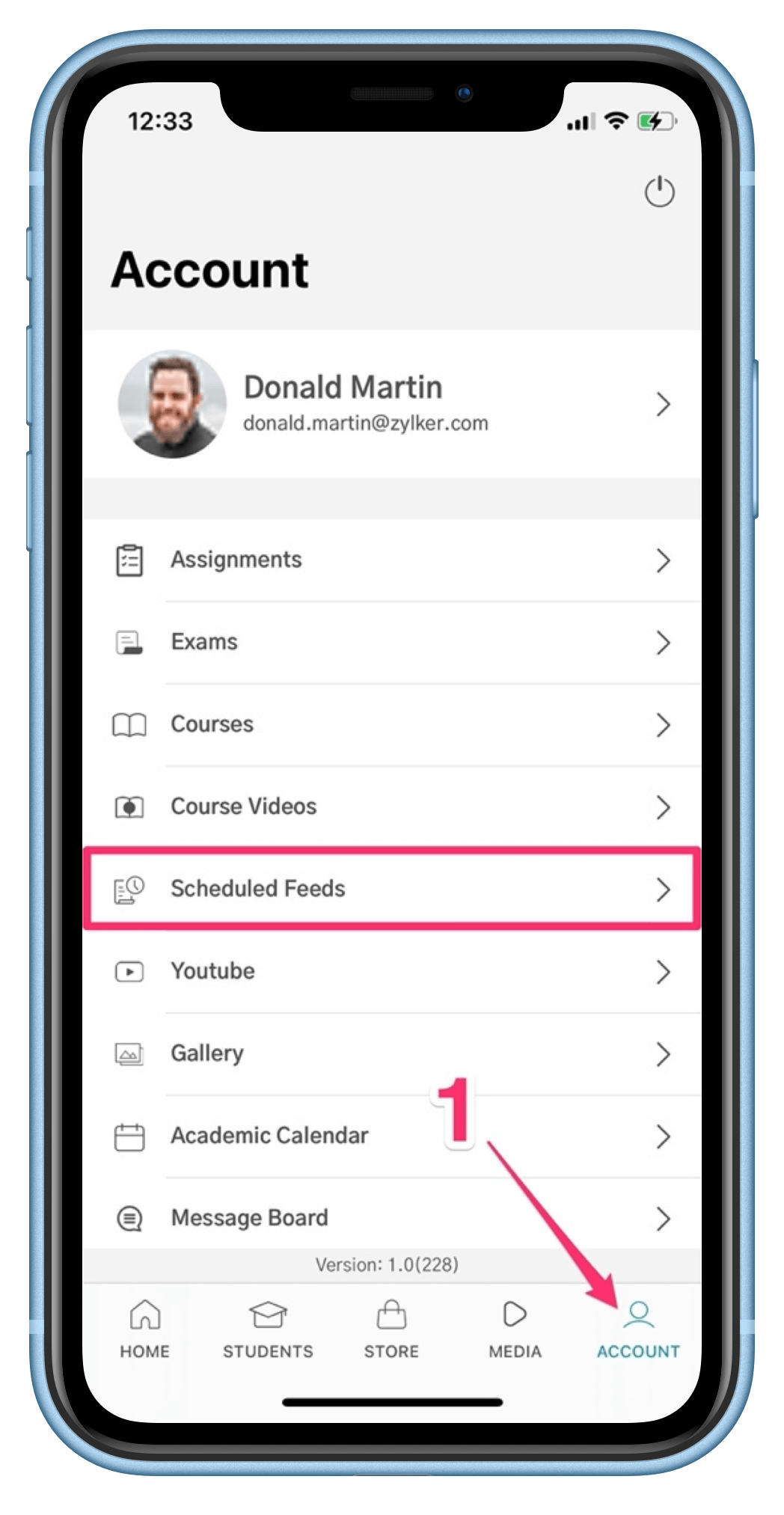
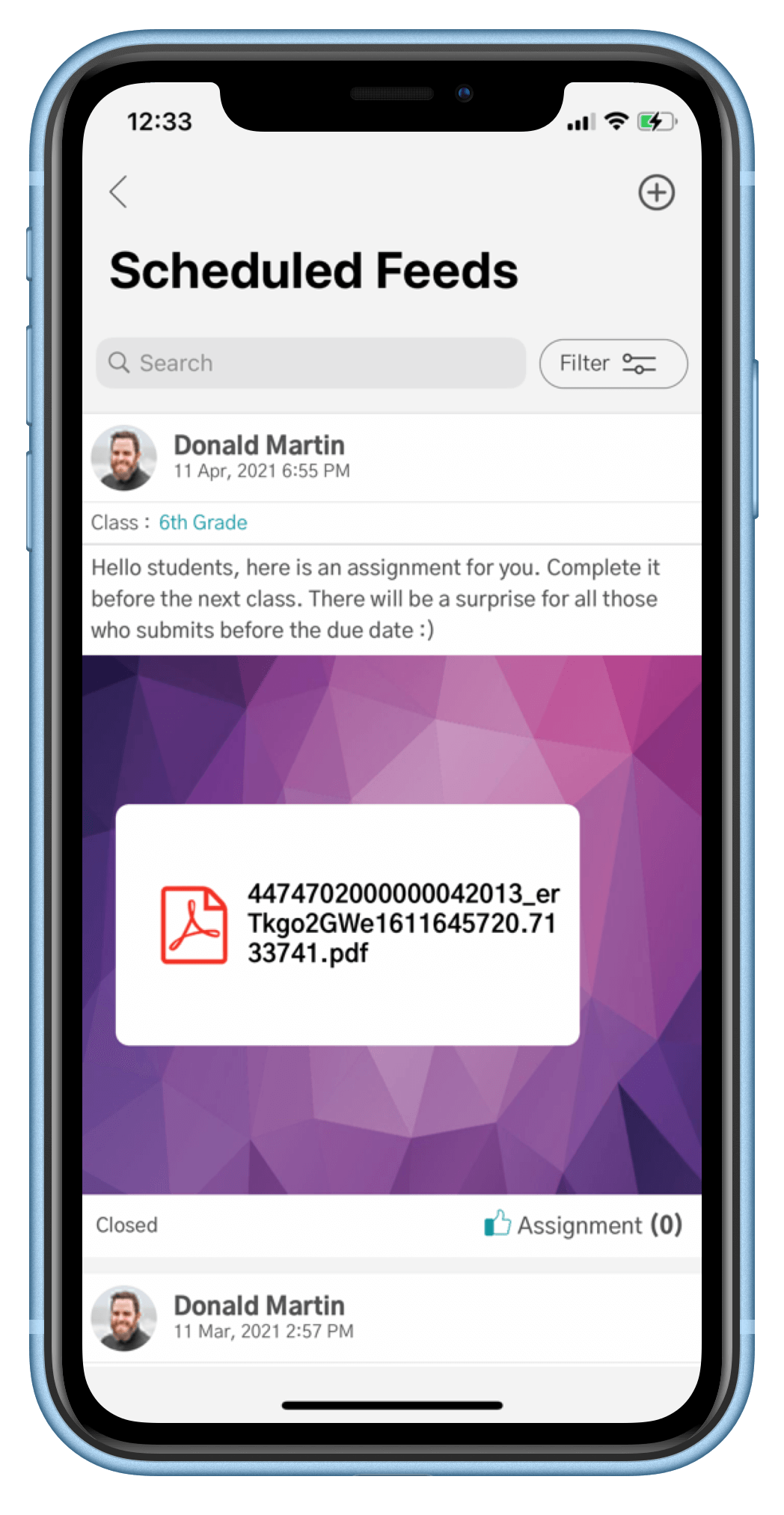
Forgot Password in the app
The “forgot password” link helps students and teachers to reset their password without needing to go to the web version of the app.
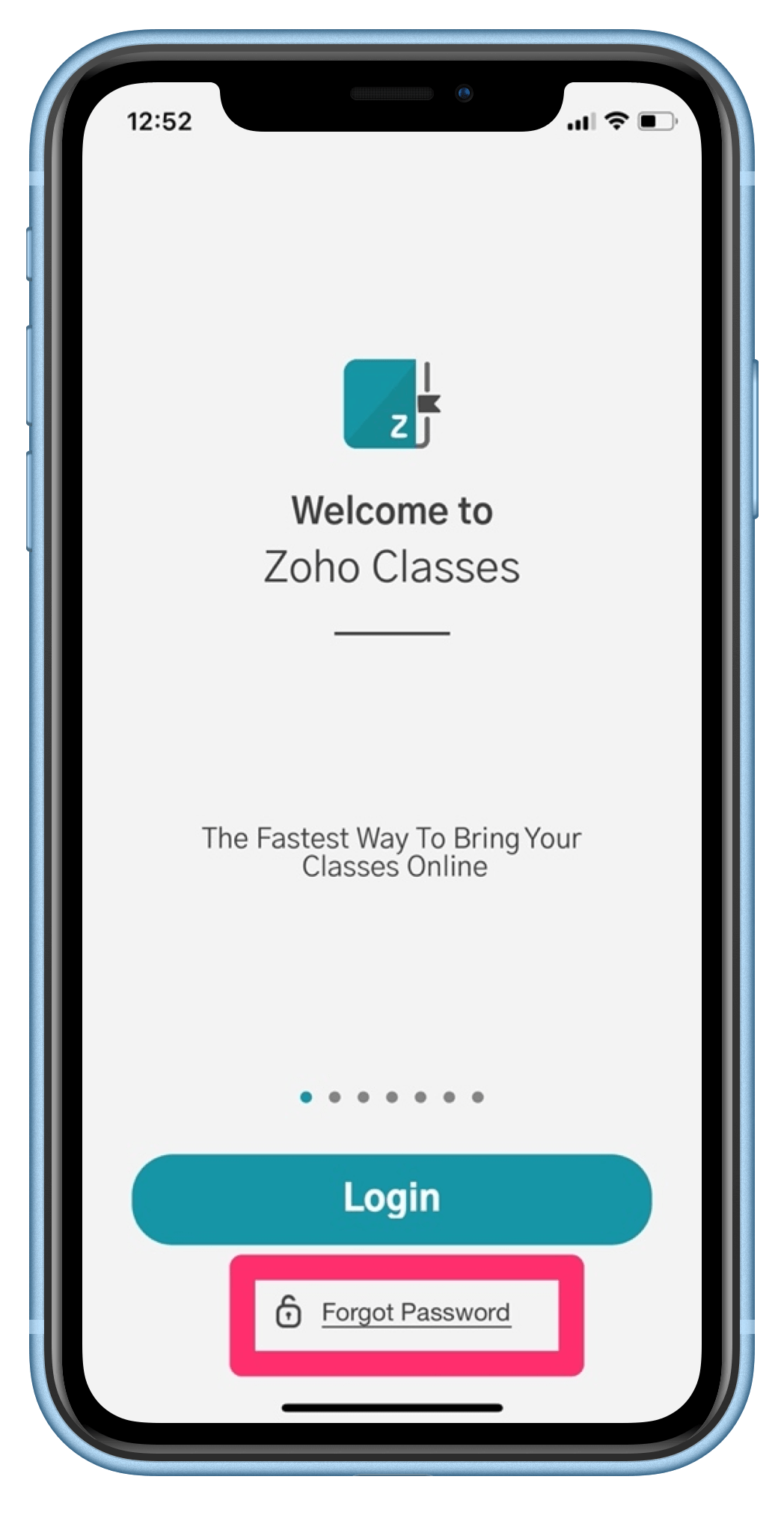
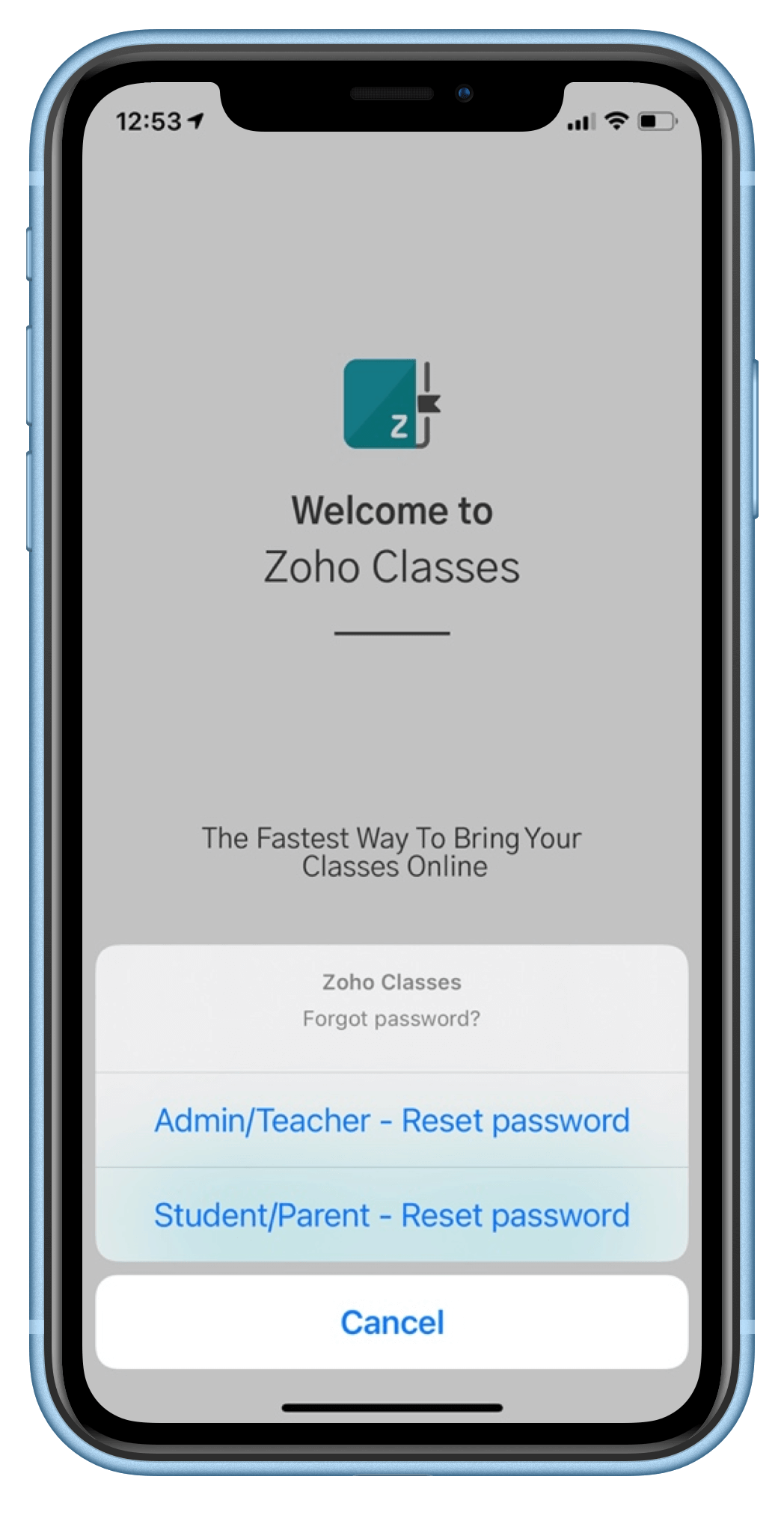
Feb
Proctor Exam
Teachers can now conduct exams and invigilate them online. We all know real-time examinations cannot be mimicked and we are not trying to. Zoho Classes is creating an online environment for students to take up closely invigilated online examinations so teachers can prepare their students for upcoming major examinations.

Media Tab
Media tab lists all the media that has been posted in the feeds/home tab. Media tab allows quick access to media contents posted by teachers or the admin of the school.
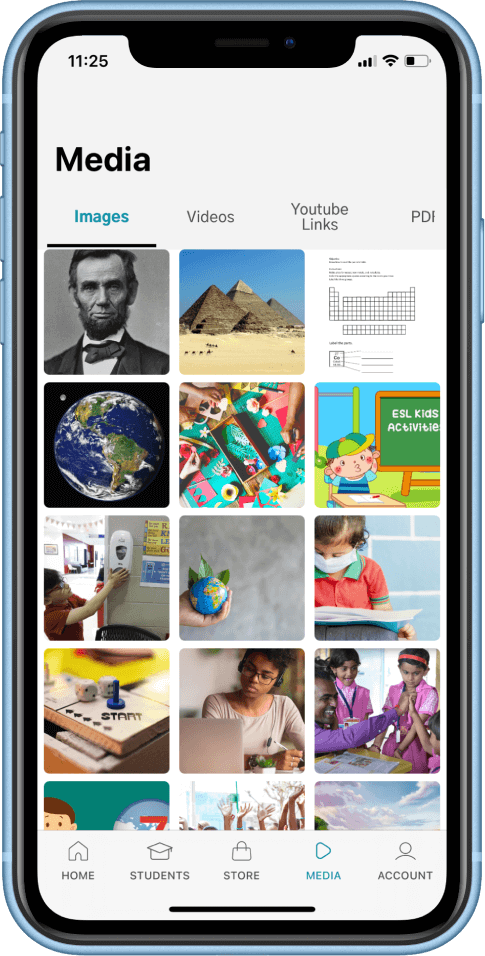
Jan
Zoho Checkout implementation
Introduced Zoho Checkout to collect payments from Zoho Classes. Zoho Checkout allows users to map their bank accounts to Zoho Classes so they receive any payments from customers directly to their configured account in Zoho Checkout.
2020
Dec
All New Web-UI
Zoho Classes is shedding its old skin and stepping into the New Year with a fresh and updated design! The fresh user interface promises to give students a well-balanced experience between assignments and class activities. The buttons are now available on the left pane so students can quickly navigate between assignments, courses, fees and media. Also, students can be part of multiple schools and select the right school before entering into the application and even switch to other schools if needed. Let's take a look at the evolution of changes that happened in the application.
Login:



Students can access Zoho Classes from https://students.zohoclasses.com. Enter the student email and password. Accept the permission request and now select the school of your choice.
The Home Page:

The home page is the Noticeboard of the application, a place where all the announcements happen. You can find posts from the school or the class teachers here with media on the right side of the screen.
All new Web UI for Students
A fresh new look of Zoho Classes Web UI for students is now available. Login to https://students.zohoclasses.com. Students can quickly submit assignments, watch video courses, checkout latest feeds from the school with ease.
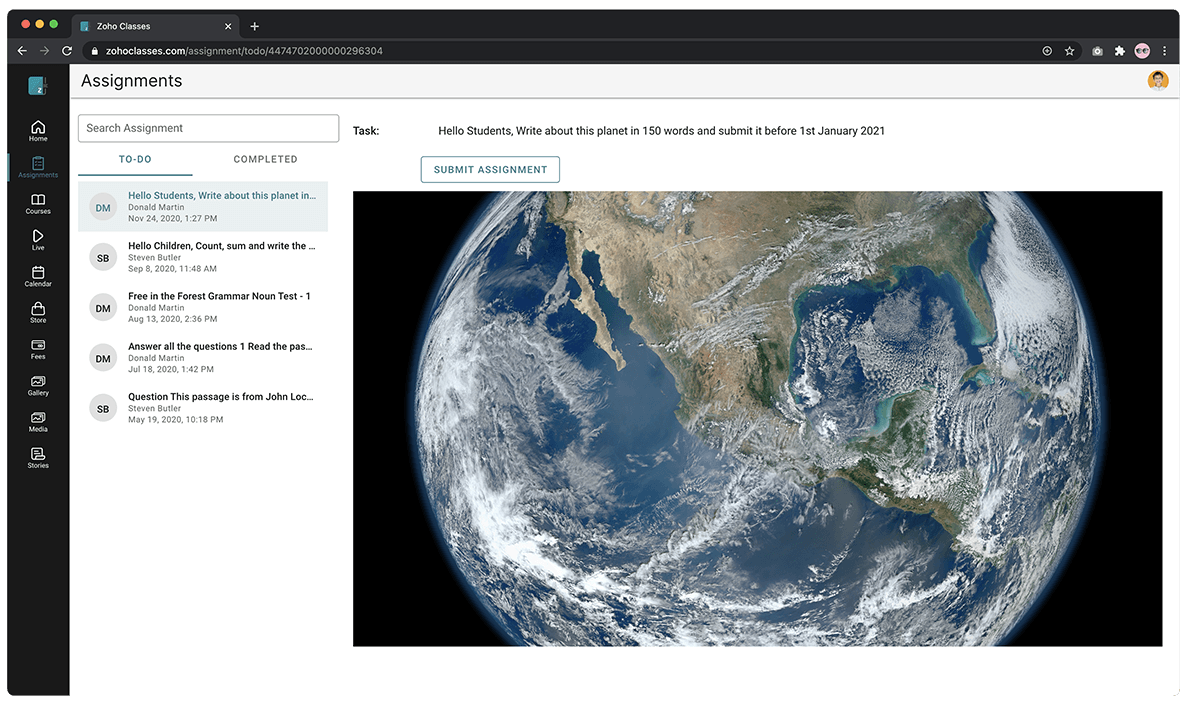

Multiple images support for assignment submissions
Improved the number of photos that can be attached to an assignment. Now students can submit over 50 photos while making an assignment submission.
Nov
Assignment Corrected Notification to student
Students will receive a push-notification on their mobile app immediately after a teacher evaluates an assignment and notifies the students.
Course Video screen new design
Improved UI of the courses module allows students to access the contents with ease.
Oct
Image Watermark feature
Watermark will be embedded in the downloaded pictures when a student downloads an image from the Zoho Classes app which was posted by a teacher.
Course groups and Course Videos
Introducing Course groups! Each course video can be added in a separate groups so students can easily identify the subjects or groups and quickly watch the desired videos.
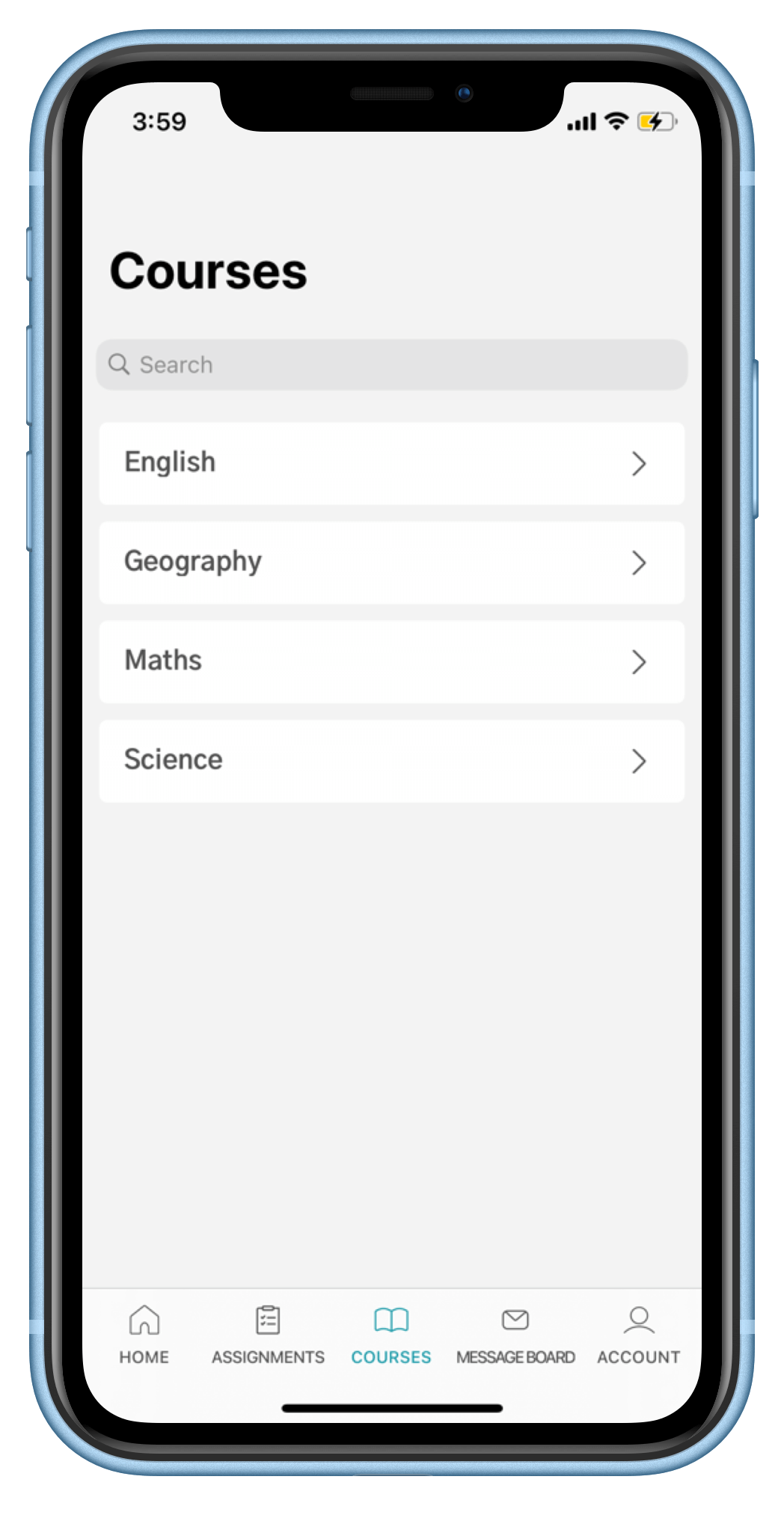

Extend assignment end time
Now teachers can extend the assignment end date to their desired date. Just open the assignment sent to the students click on the more option (three dots) Select “Extend EndTime Select the desired end date or select the date from the calendar and click OK to extend the date.


Multiple file types like pdf, image in a feed.
Now teachers can post a feed with multiple file types. Create a new feed by clicking on the + icon and select the desired post (normal, assignment, proctor, RSVP, ACK). Now, select the attachment icon and select the files that needs to be added to the post. You can add multiple attachments from the list one by one. After attaching the attachments, save the post. Your post will now have multiple attachments.
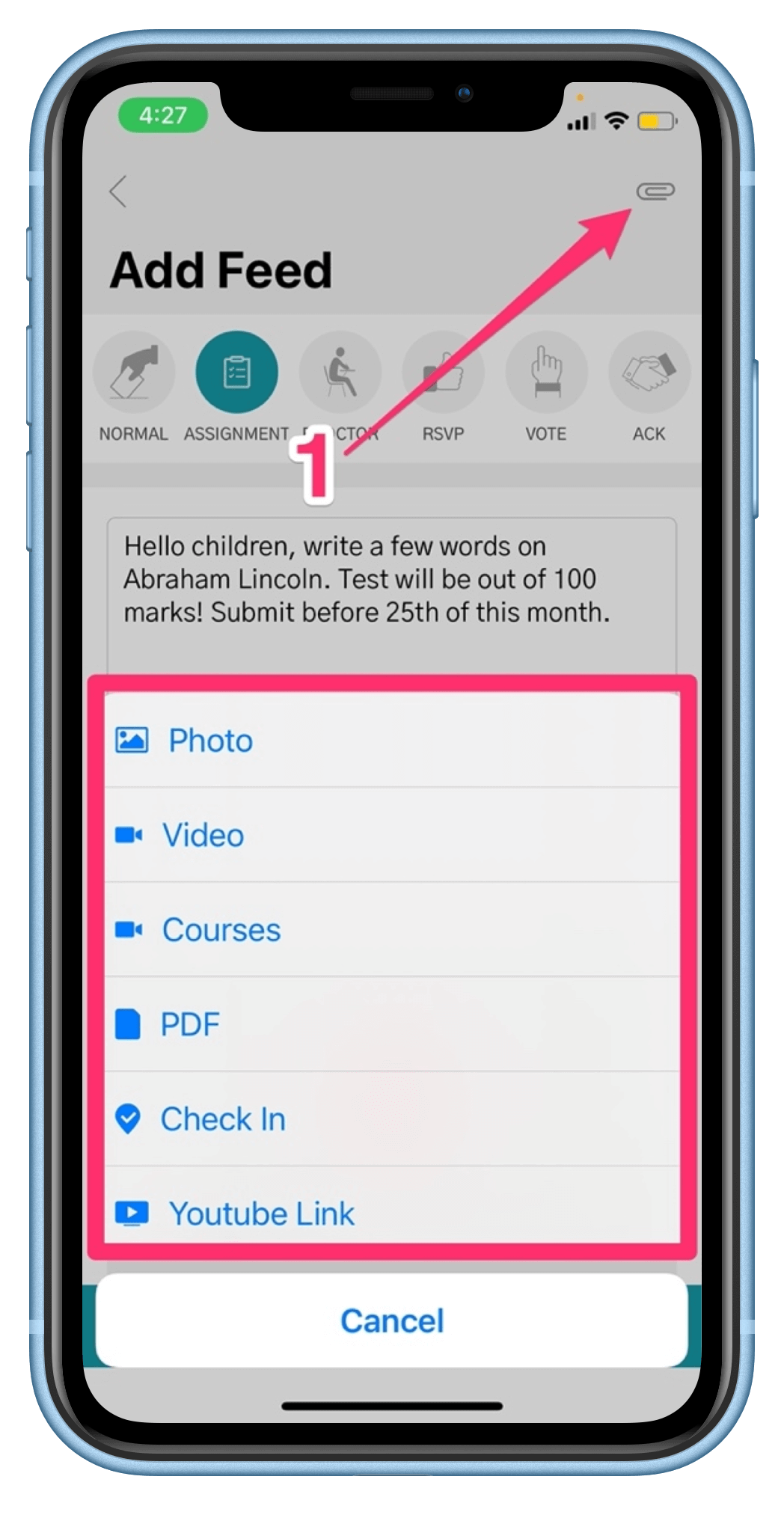
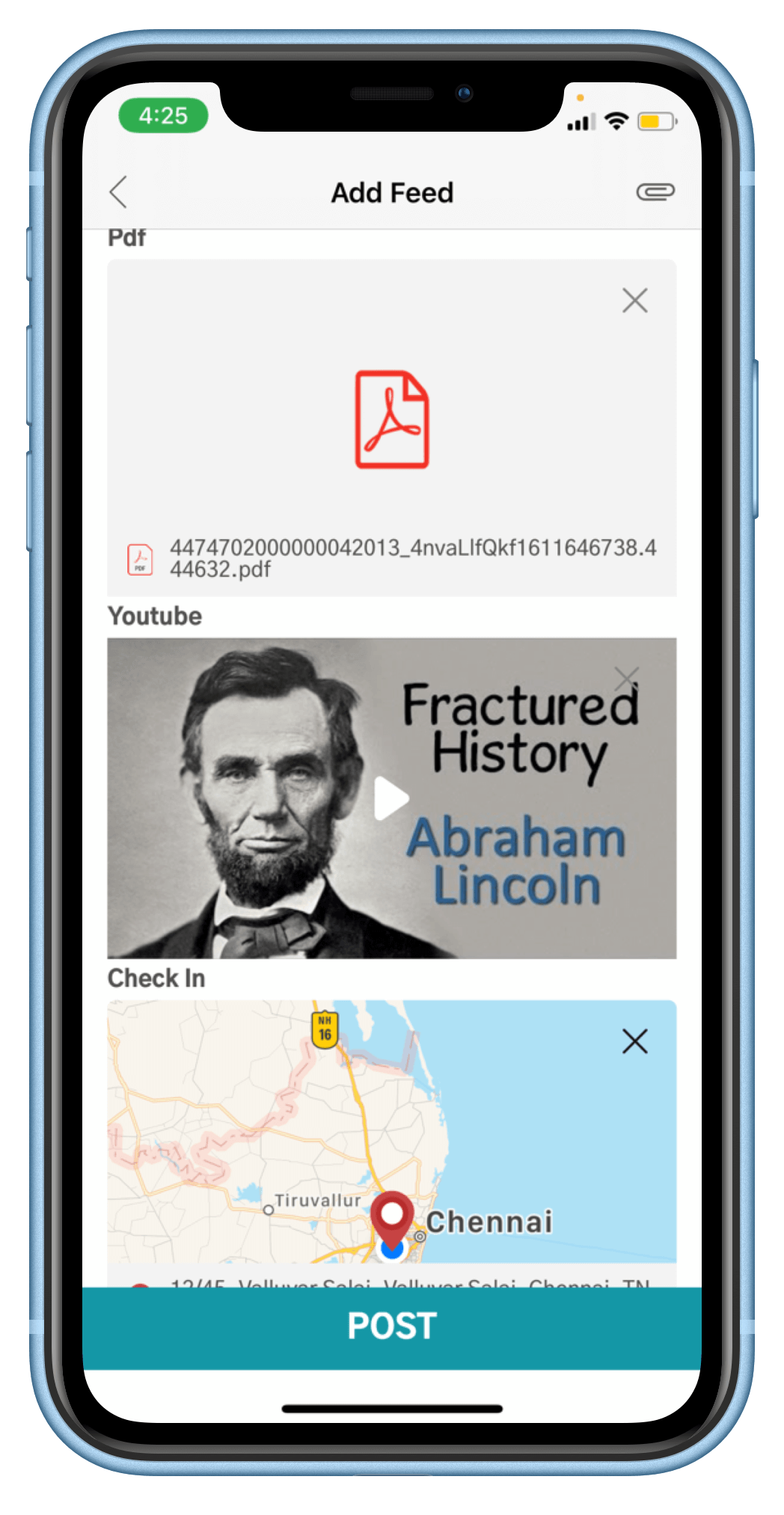
Downloaded files will have students name on it.
The downloaded assignment files that has been submitted by the students will bear the student name. So, the teachers can quickly locate the files downloaded, using the students name.
Allow Late submission and mark late submission from students
Late submission is now allowed in Zoho Classes. A student can submit an assignment even after an end date. A late submission will be marked in Red.
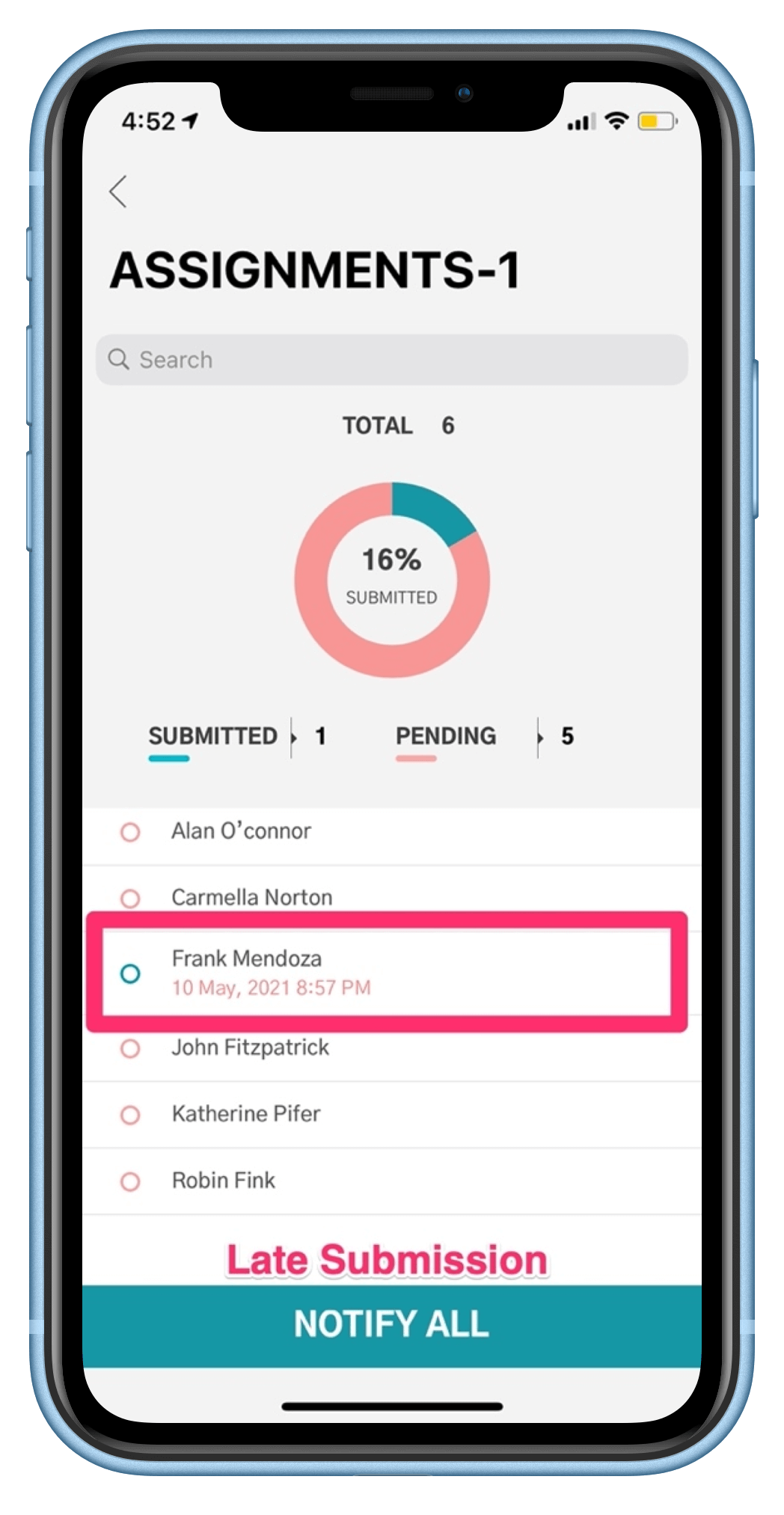
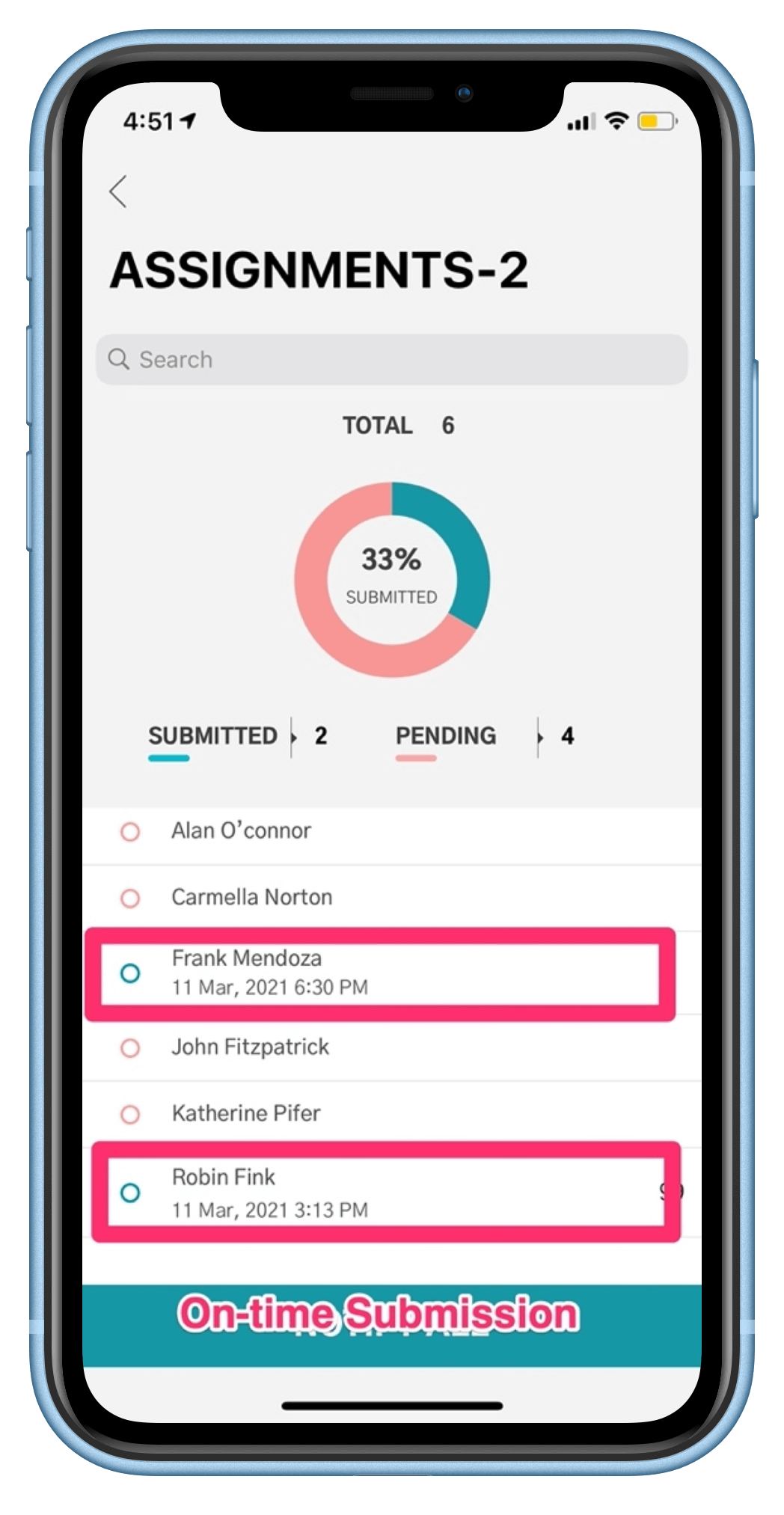
Audio file Support and record audio in Assignment
Students can submit audio file as an assignment. While making an assignment submission, a student will have to select the attachment icon to select the audio file submission option. The student can record the audio from the app or they can submit an existing audio file.

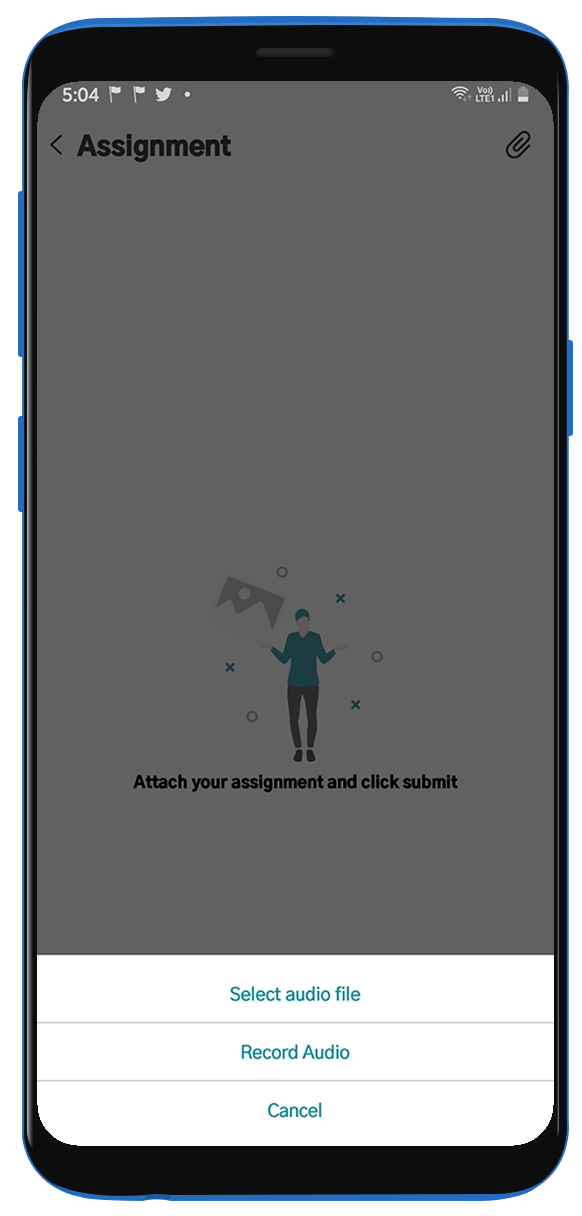
Usage Analytical screen
Admins can see the usage of Zoho Classes from the analytics option. To access analytics from Zoho Classes, go to Accounts Analytics. Admins can see the total number of feeds, assignments, course videos, users etc from the school org account.
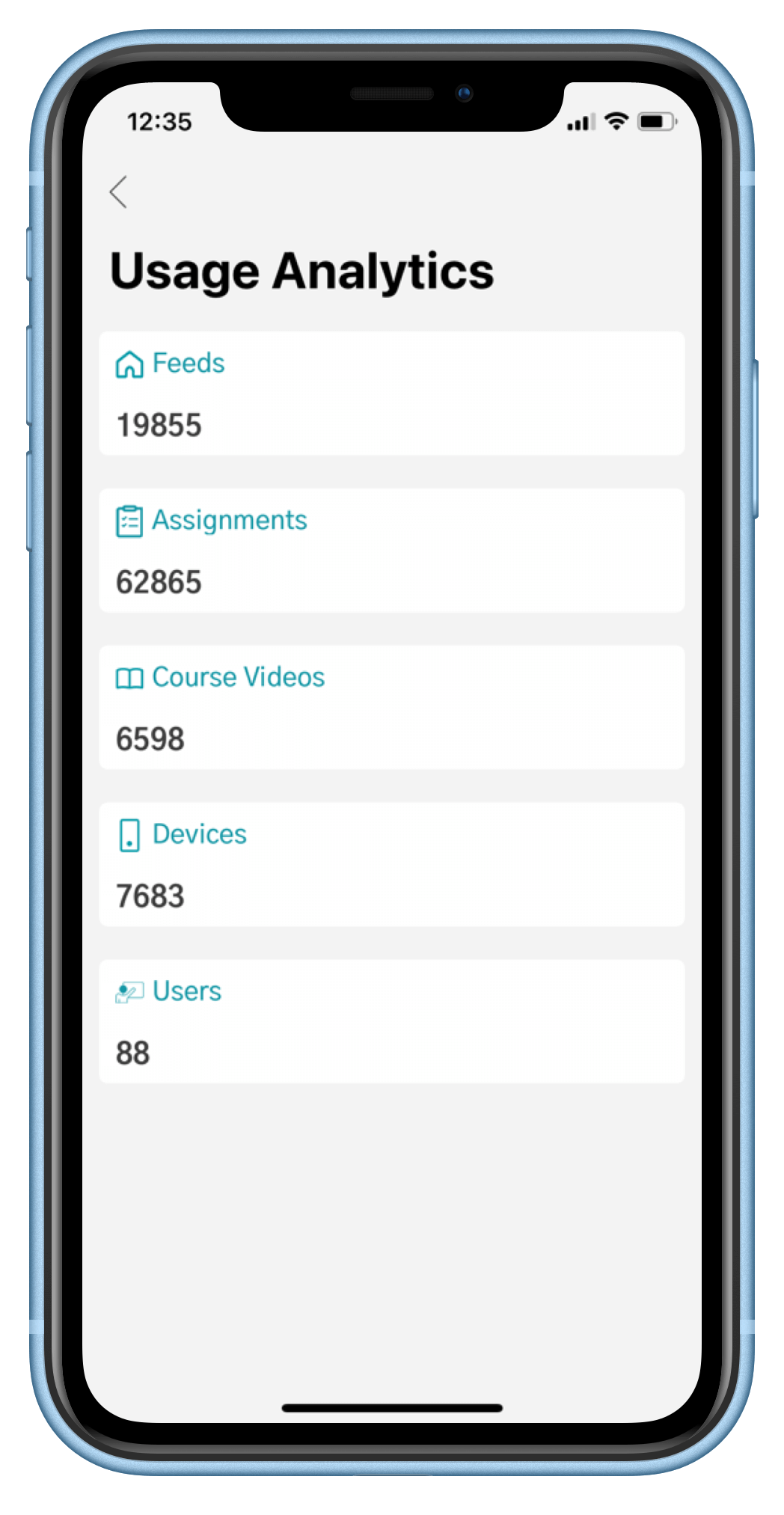
Course Grouping
Introducing Course groups! Each course video can be added in a separate groups so students can easily identify the subjects or groups and quickly watch the desired videos.


Aug
New Assignments Submission UI with pie chart
Teachers can now see the assignment submissions quickly with the help of the pie chart. They can see the total number of students in the class, total students who have submitted the assignment and the number of students who have returned the assignments. Based on this graph, the teacher can quickly identify the students who have not submitted the assignments on time.
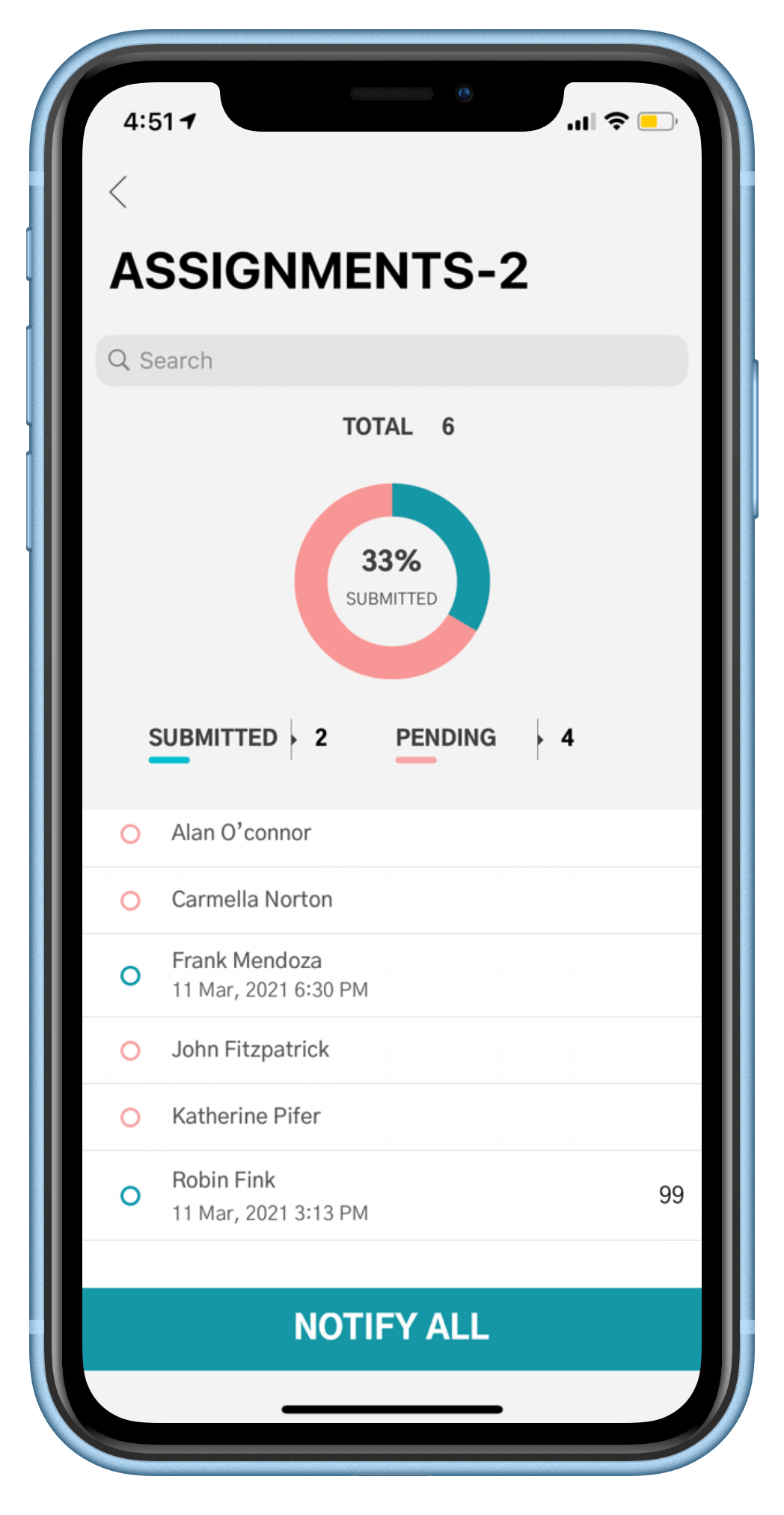
Filter for student and teacher
Finding specific content from Feeds, Assignments, and Courses has been made easier now with the help of the filter option available under each of these tabs. The filter section contains only those teachers' names who have made a post making it easier for the children to identify the teacher and the post they made.
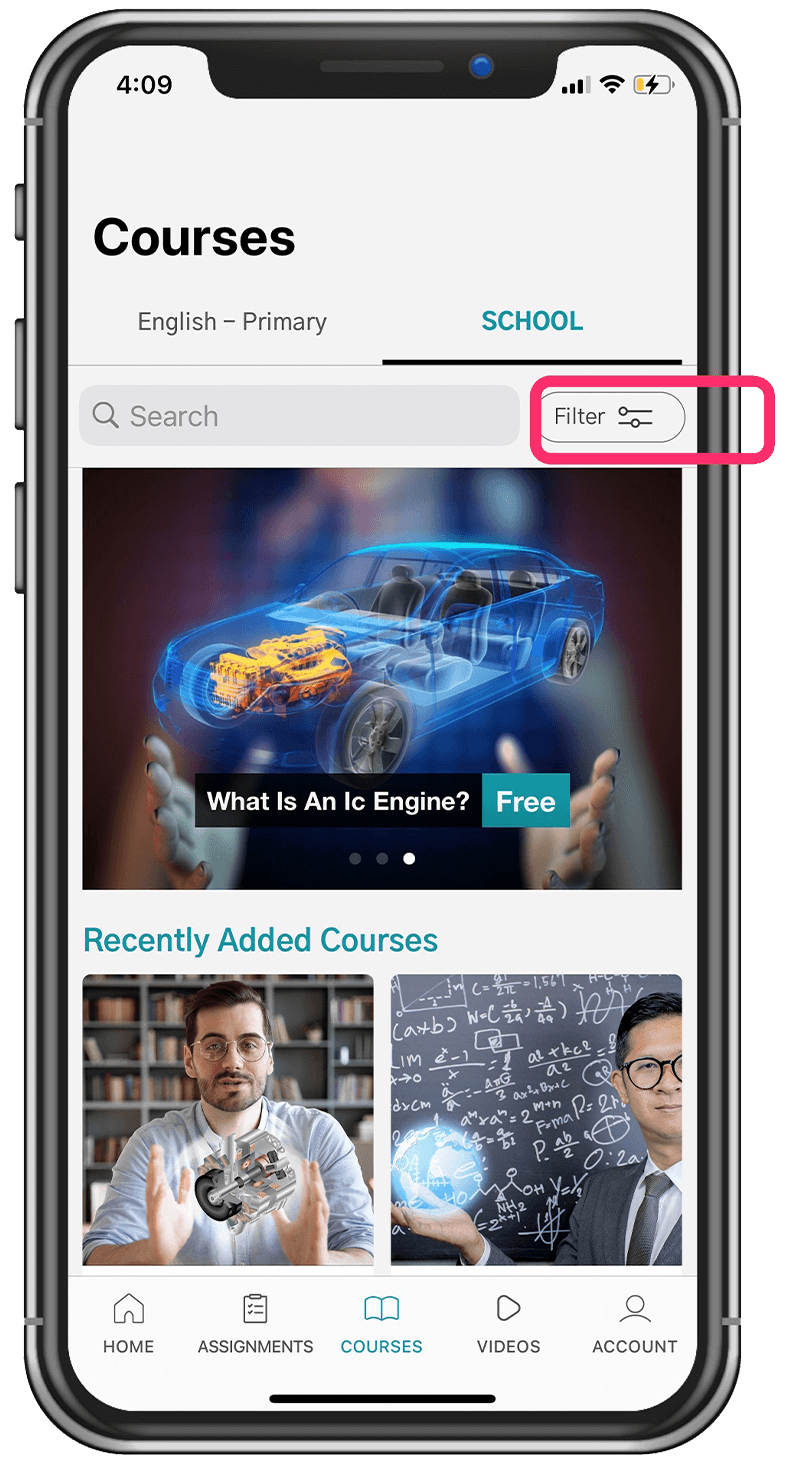
Jul
Mark as Done option
For easy identification of completed tasks, we have introduced the "Mark as done" as an option for all feeds on the Feeds page. Just open a new feed and complete the given task and then click on the three dots on the detail page and select "Mark as done".
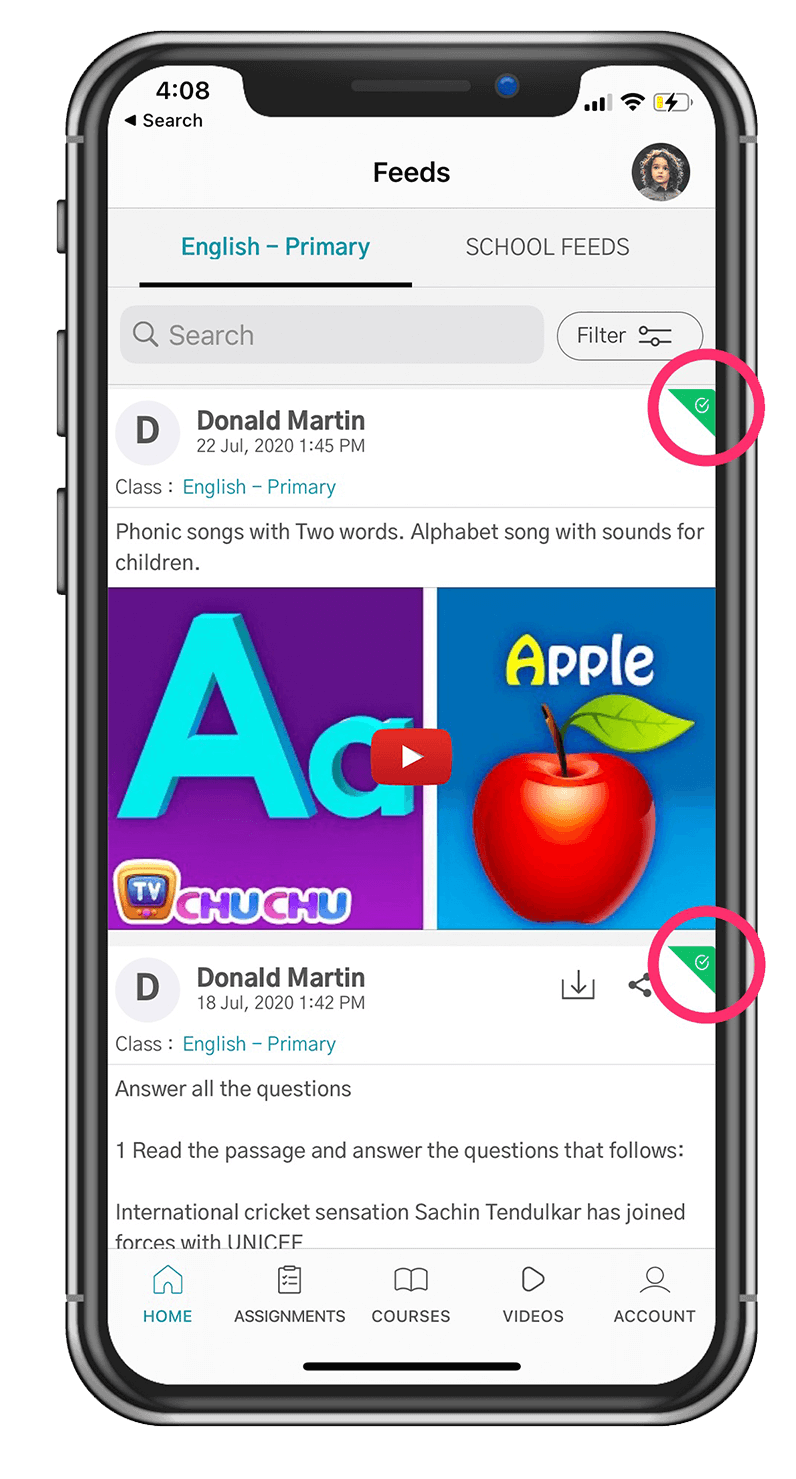
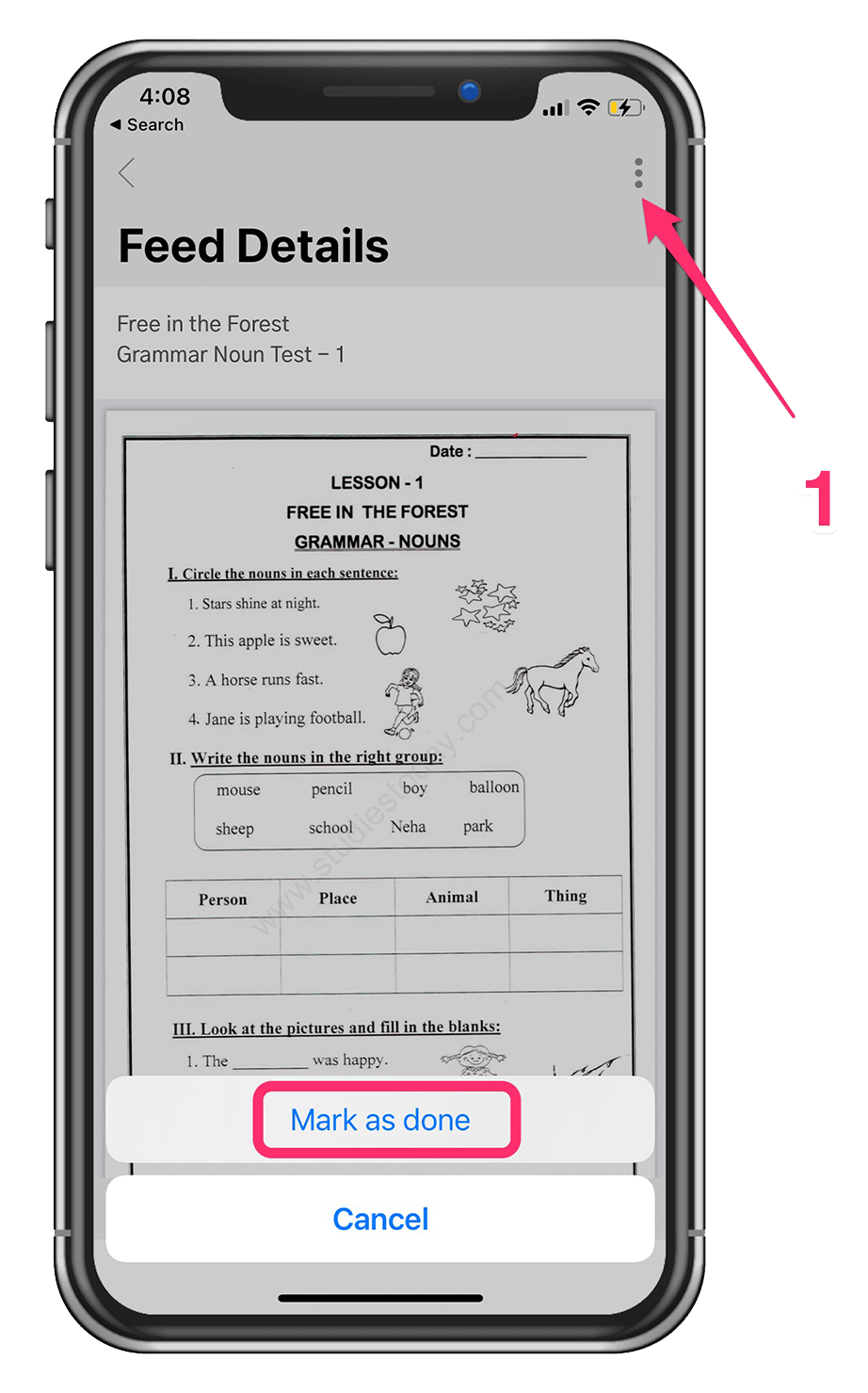
Jun
Multi Language Support
Zoho Classes now supports the following languages. Change the language from your phone settings to see the changes inside the application.
- English
- Japanese
- Japanese
- Spanish
- Hindi
- Portuguese- Brazil
- Portuguese - Portugal
- German
- Tamil
- Telugu
- Marathi
Apr
Courses Grouping
The courses are grouped based on the subjects added by the teachers. The students can quickly open a course group and watch the preferred video. A student will only be able to access course videos that has been uploaded for his/her class.
Reduced buffer time for Videos:
Improved video buffer ratio. Videos from courses and feeds will play much faster than before. We have improved the buffer speed from the app so students can enjoy seamless videos.
Class Specific Push Notification
Students get notified when they have an assignment or announcement for their class. They get notified via push notifications on their mobile devices.
Course picker in feeds
Teachers can now use course picker and pick a course and associate it with an assignment or any feed announcement.
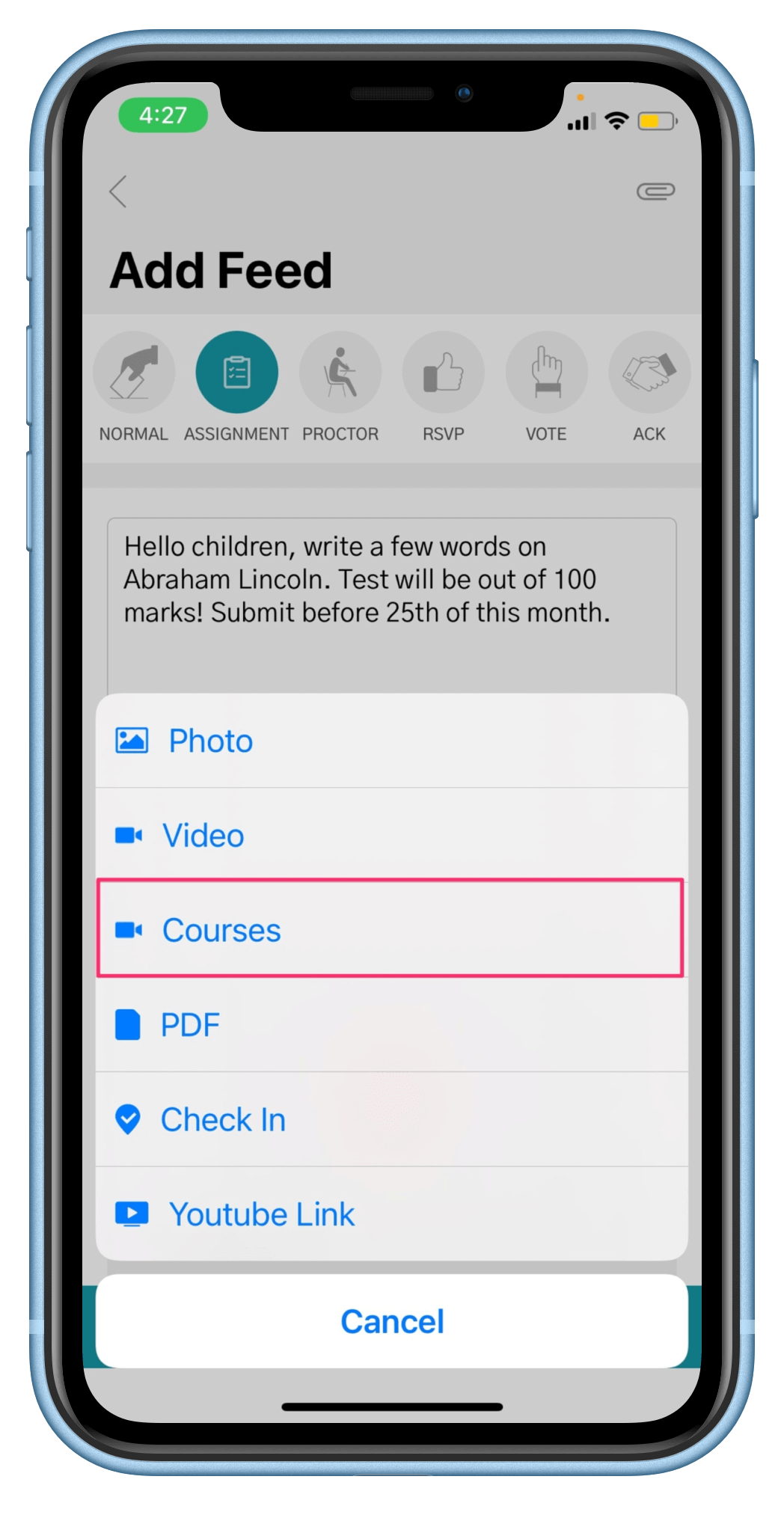
Course details new screen
The course detail page has been modified to accommodate more details so students can easily identify/recognize the course video even before opening the video.

All Feeds and My Feeds in Admin and Student
Feeds have been separated for quick filtration from all the feeds and feeds posted by an individual. “All feeds” will show feeds from all the teachers and the “My Feeds” tab will show feeds from the logged in teacher account.
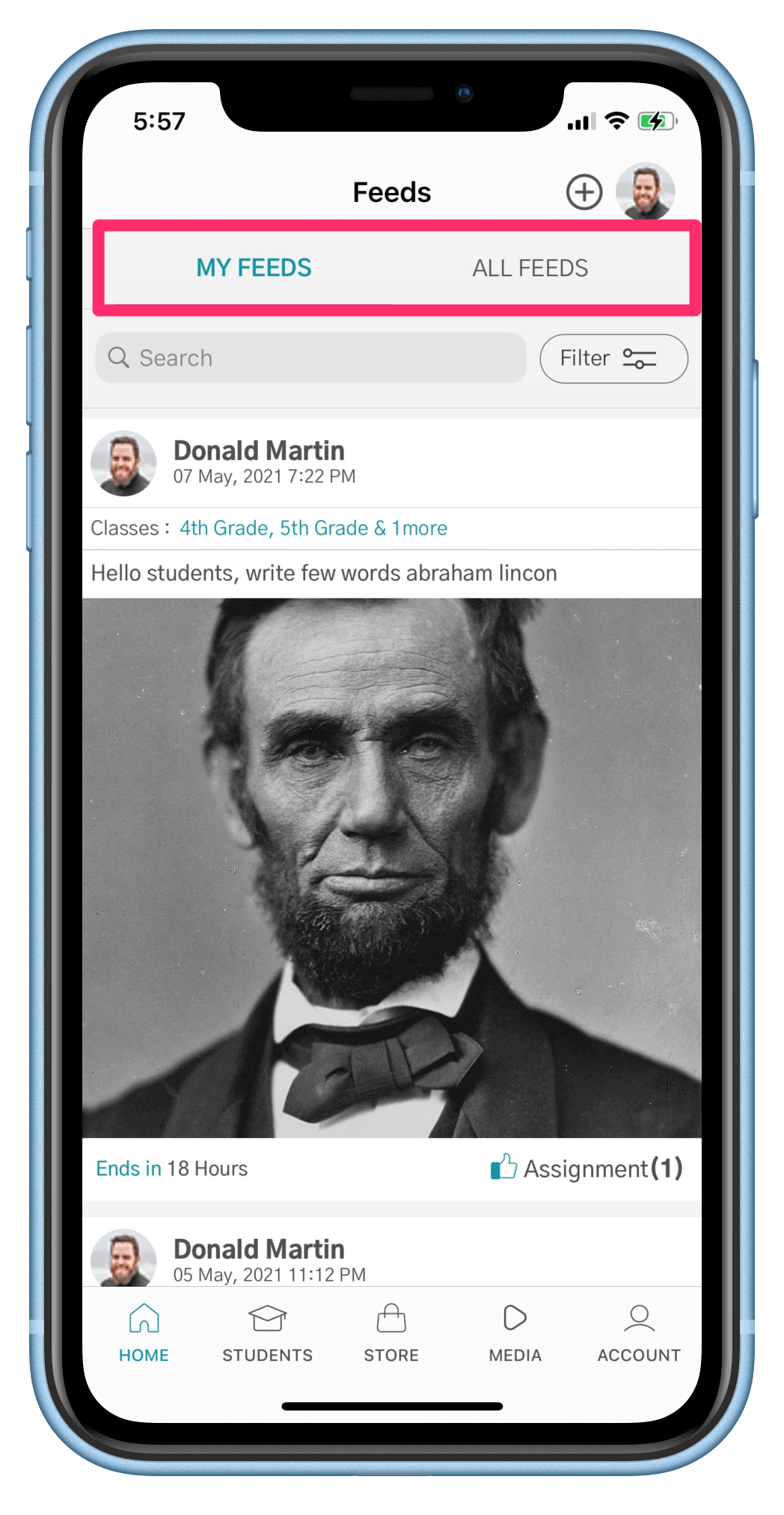
Courses All/Class specific.
Class specific courses are now available inside Zoho Classes. Course videos are sent class wise and students from respective class only will be able to see the course videos. Only those videos posted for “All classes” will be available for all the students irrespective of the class they are in.
Mar
Reduced app loading time
Improved and modified framework increased the speed of the app resulting in reduced loading time and increased performance of the app.
Download and Share PDF
Teachers can now download a PDF and share it among their colleagues to validate the submission from a student.
Assignment
Students can submit assignments through Zoho Classes. Assignment submission can be in the form of a PDF, Video or a photo. Teachers will receive the assignments submitted by the students in the feed.







