What qualities do the best calendar app have?
Gone are the days when a calendar was used just to check the date. Modern calendar apps have evolved into much more than that. To be one of the best calendar apps out there, a feature-packed offering with useful attributes is a must.
These are some of the important features any calendar app needs to be effective for any business.
Must integrate well with other tools
For you to be at your maximum productivity, the calendar app must be able to integrate well with your CRM, the email application of your choice, and any project management software you use.
Must be mobile-friendly
Your day doesn't stop when you step away from your desk. This is why mobile friendliness is vital for a modern calendar app.
Must enhance collaboration by sharing
Create a team calendar and keep your entire team in the loop of all that's happening for the day and the project. This is one of the most-used features of any calendar app for a business or team.
Support for different time zones
What good is a calendar application when your team is working from different time zones and your calendar doesn’t support it? Support across different time zones should be a mandatory feature.
Wide range of customizations
Make your calendar your own by customizing them. Different tags, different color coding, and vibrant themes are just some of the ways you can make your calendar feel personal to you.
Notifications and reminders
The main function of any calendar app is to remind people of the meetings or the events on their schedules, so a calendar app should have a robust notification system.
Affordable
No one hates a bang-for-your-buck deal. The best calendar app should provide that experience for its users without breaking the bank.
Google Calendar
Best used for: Office meeting scheduling | habit formation.
Pricing: Both free and paid plans are available.
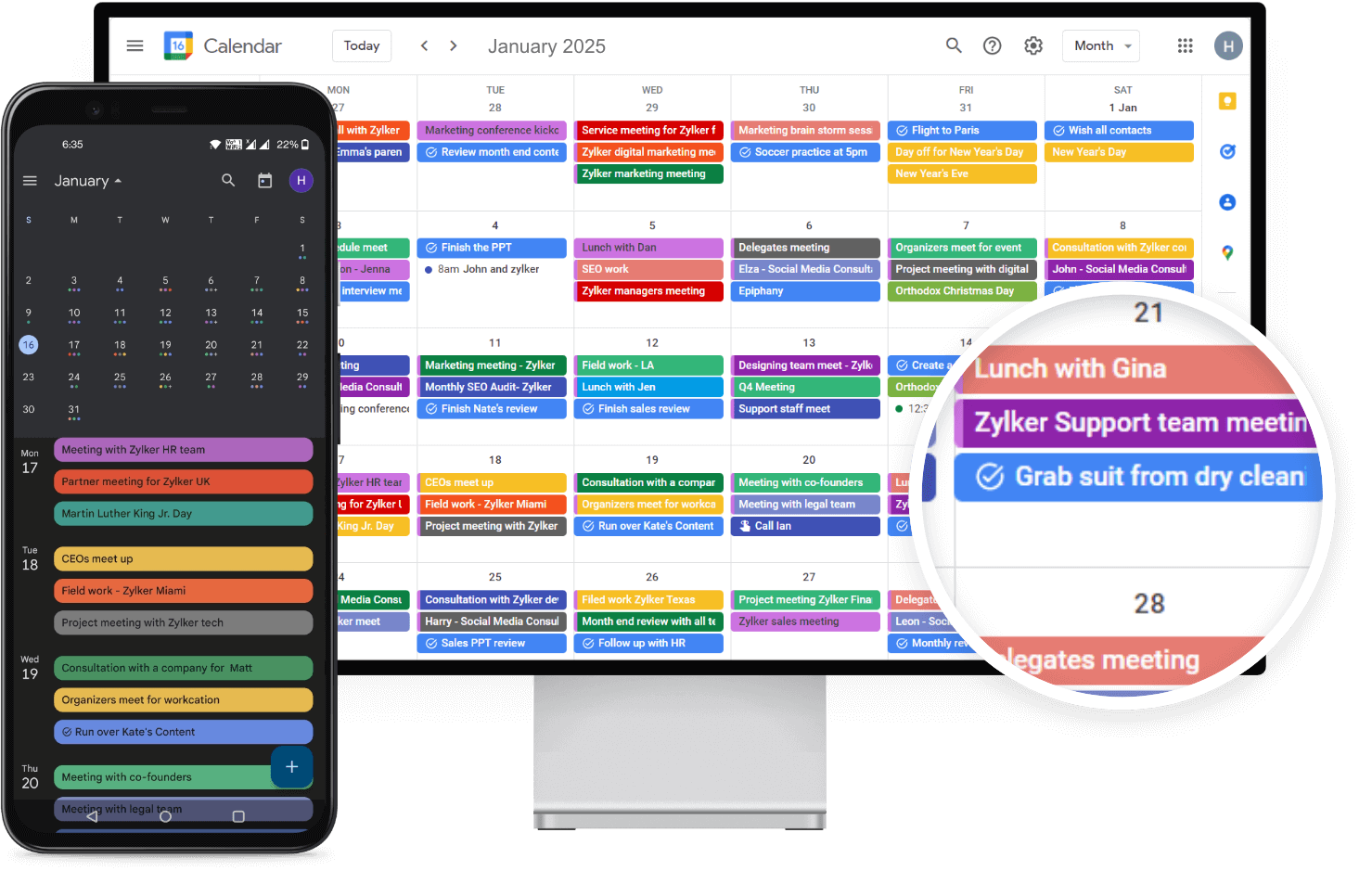
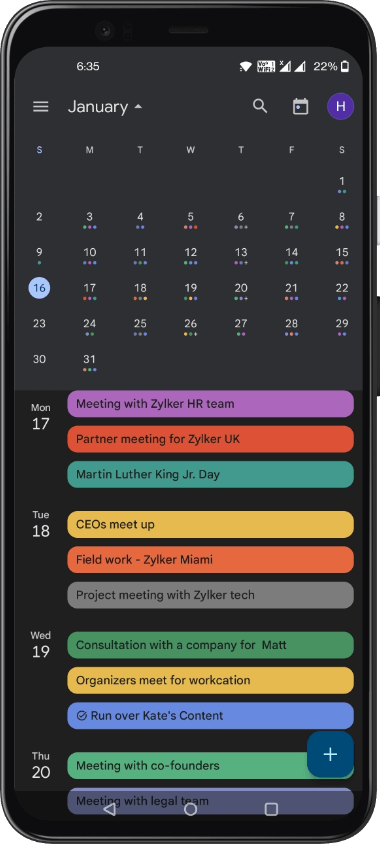
Google Calendar is simple-looking but powerful, and it’s one of the best calendar applications out there. The simplicity it offers—from scheduling a recurring meeting to collaborating with people from different time zones—is welcoming for its users. Users can set up in-person meetings or use Google Meet for virtual meetings. You can color code your events so you can differentiate work from personal events at a glance.
To get started with Google Calendar you simply need to create a Google account and you’ll get access to the app. After that, everything is just a tap or drag away so you can make the most out of your day. Google Calendar smoothly integrates with its vast suite of apps that comprise Google Workspace so that your calendar journey is super-powered for maximum productivity and less planning fatigue.
Top 3 features of Google Calendar
Zoho Calendar
Best used for: Task management | Business meetings.
Pricing: Free.
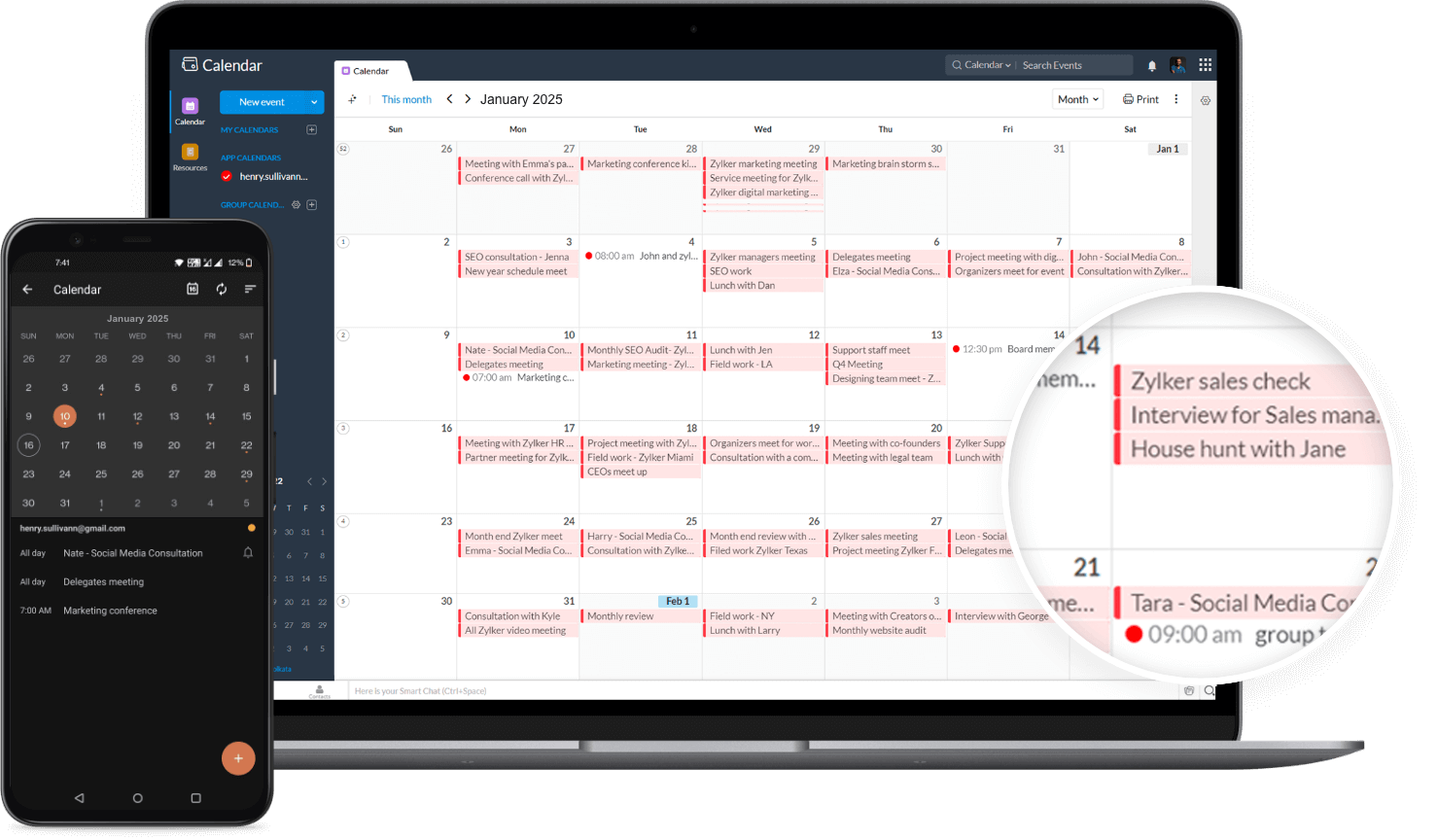
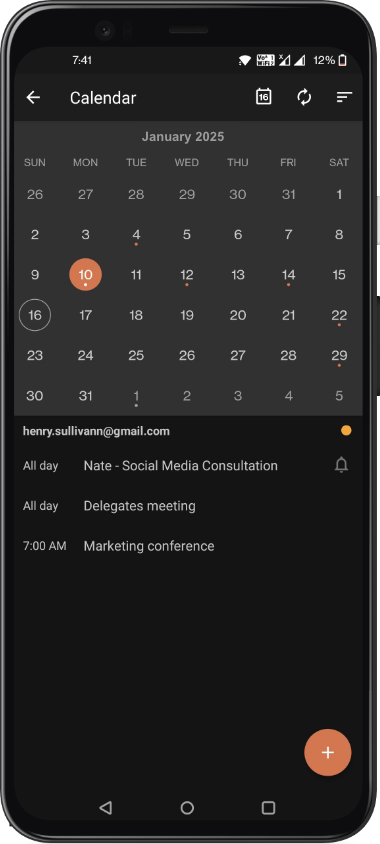
Zoho’s free calendar application comes with a lot of nifty features, such as event scheduling, setting up meetings, and organizing the day. The app is straightforward when it comes to functionality. With a couple of clicks, you can set up meetings, integrate other calendars, change time zones to accommodate people in other countries, and much more. You’ll also have the option for resource booking, such as reserving a conference room so there’s no last-minute fumbling to find a place to hold your meeting.
Zoho Calendar for mobile makes resource booking even easier by allowing you to book conference rooms just by scanning a QR code. Attention to details like this are built in to Calendar’s features for ease of use and increased productivity.
As part of Zoho's dynamic suite of apps, Zoho Calendar integrates well with its ecosystem. If you’re an existing user of Zoho products, this will make your life easier and more organized.
Top 3 features of Zoho Calendar
Microsoft Outlook calendar
Best used for: Office meeting scheduling | event management.
Pricing: Both free and paid plans are available.
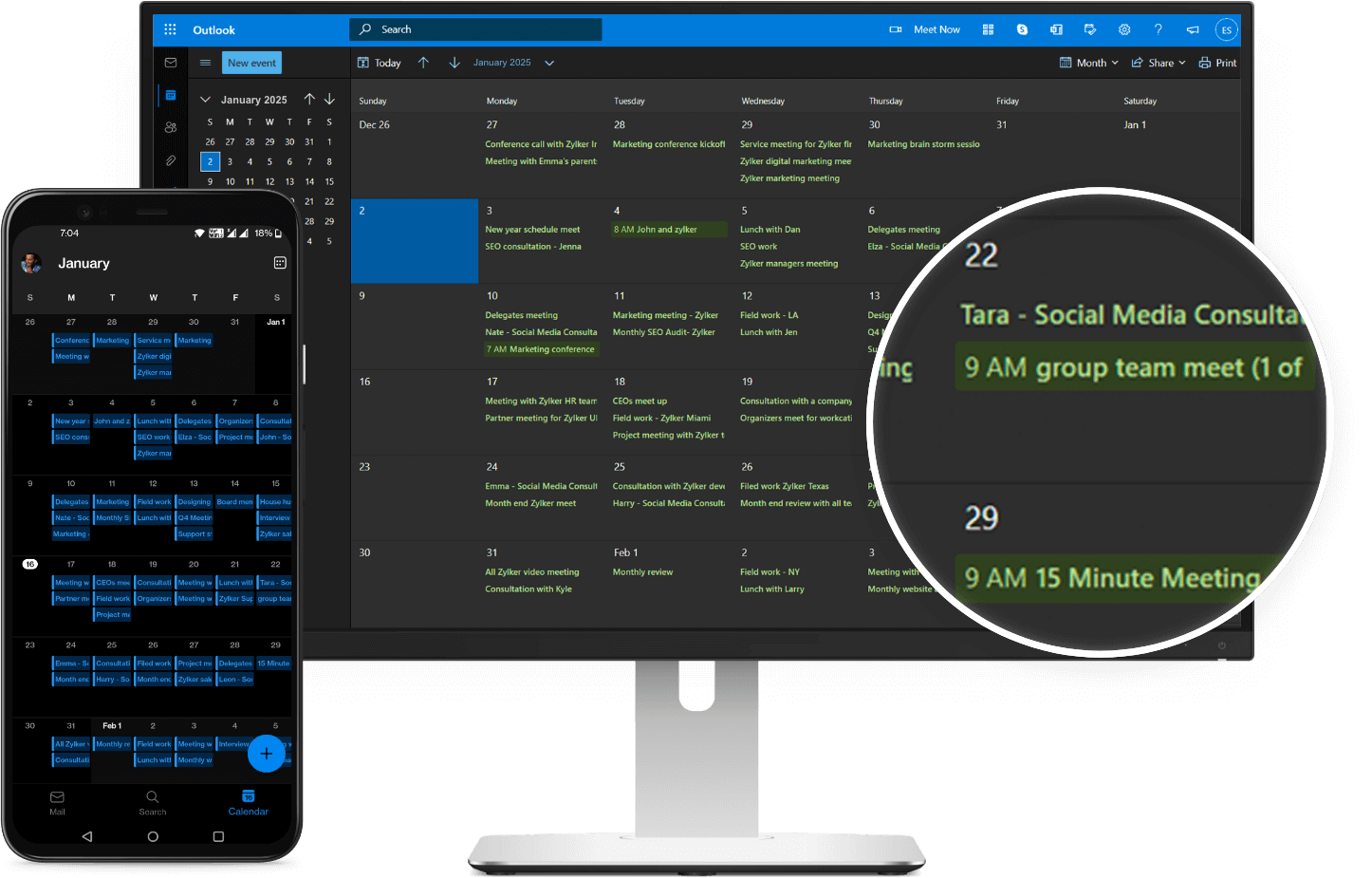
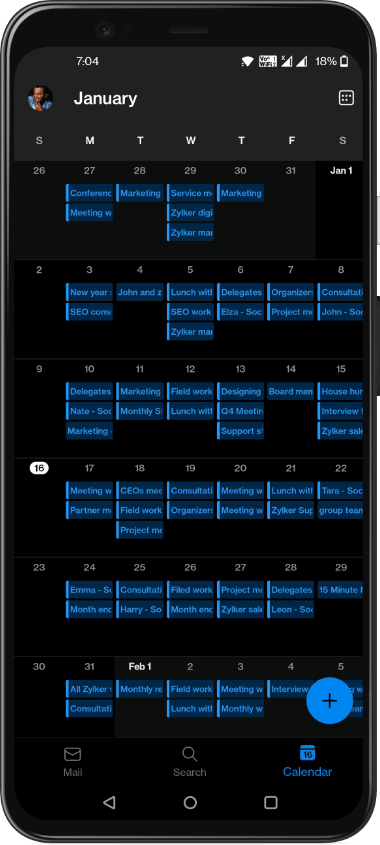
Just like the ecosystems of Zoho, Google, and Apple, the Microsoft Outlook calendar is part of Microsoft’s wider ecosystem. Outlook calendar is free to use, although with a limited feature set. To unleash its full potential, you need to sign up for the Microsoft 365 paid plan. Microsoft Outlook calendar is synonymous with a lot of corporate companies and this can be counted as its strength. Many people are already familiar with the calendar’s layout.
Outlook has kept its interface fairly simple and easy to use. You can set up meetings, send event invites, and have multiple calendars overlay each other so you get the gist of what your team is up to that day. Outlook for mobile also comes with voice control that can schedule meetings and inform you of upcoming events when you ask for it.
There are other calendar apps in the market brimming with flashy features, but Outlook keeps it simple when it comes to customization or integration with third-party weather tools. Instead, the user can focus on sorting out their day and setting up meaningful meetings.
Top 3 features of MS Outlook calendar
Fantastical Calendar
Best used for: Scheduling meetings | day organization.
Pricing: Individuals: $4.75/per month | Family: $7.50/per month.
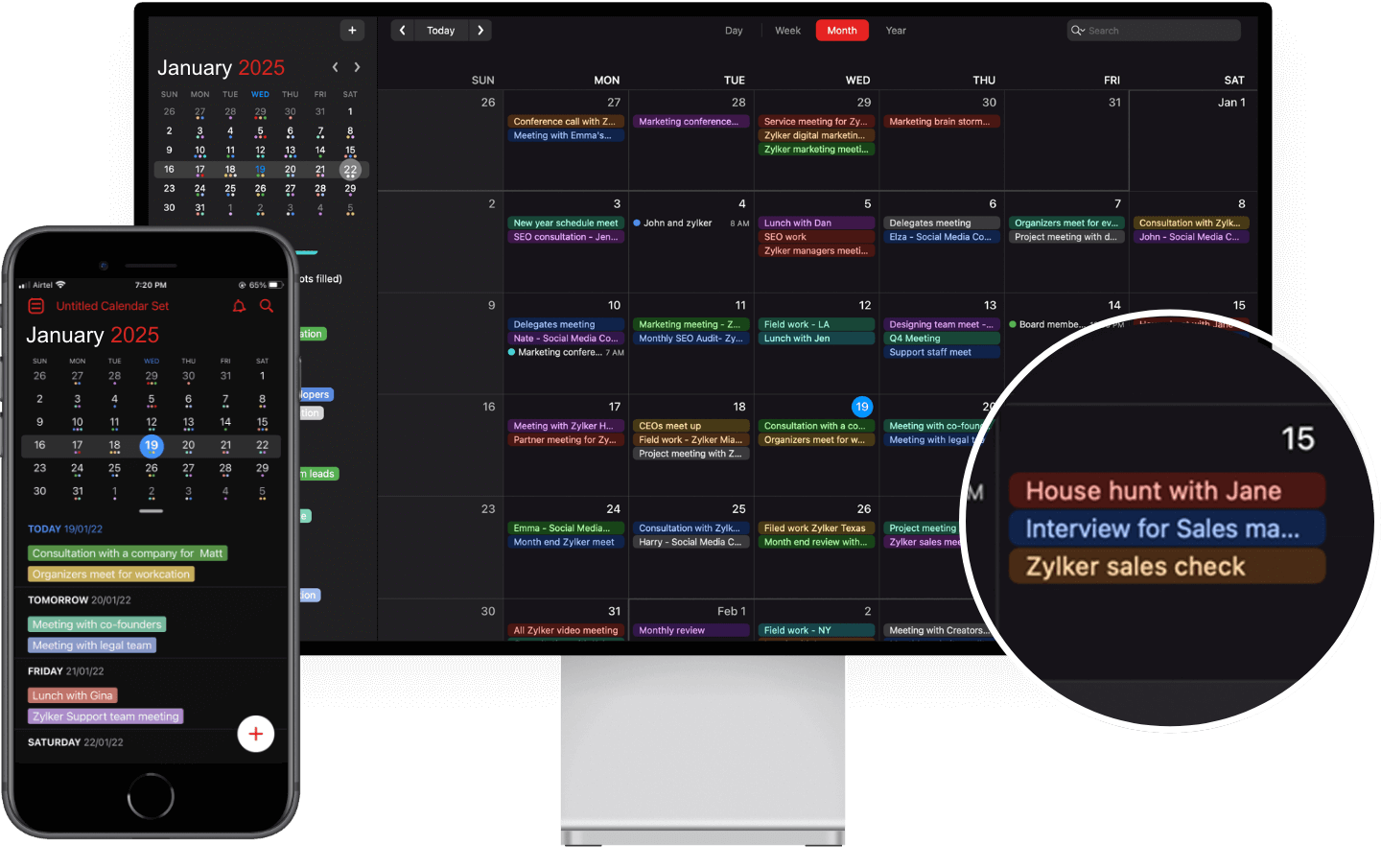
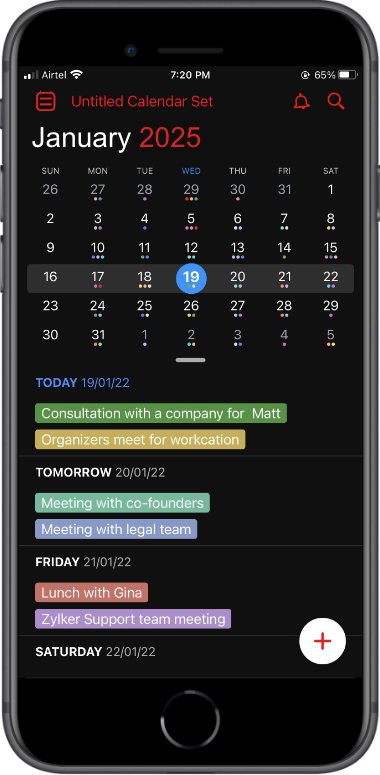
Fantastical is an Apple-only calendar app that’s as fun and productive as any calendar app can get. It’s full of features that put both fashion and function at the forefront. With natural language processing, you can easily schedule events by typing in a sentence that has details about the attendee's name, time, and place of the meeting.
Fantastical supports video conferencing integration for added ease of use. With Fantastical you can check the weather to plan your team's off-site meeting. Those who use Fantastical on their phones are treated to a handful of beautiful widgets to stay updated about their priorities, wherever they are.
The highlight of Fantastical is the way the layout has been designed with users in mind. It provides the option to change calendar views, including detailed full-screen views and much more so that you never miss an event or important meeting. The meeting organizer also has the option of letting people vote on their preferred time so that there are no dropouts during the meeting.
Top 3 features of Fantastical
Apple Calendar
Best used for: Business event planning | team organization.
Pricing: Free.
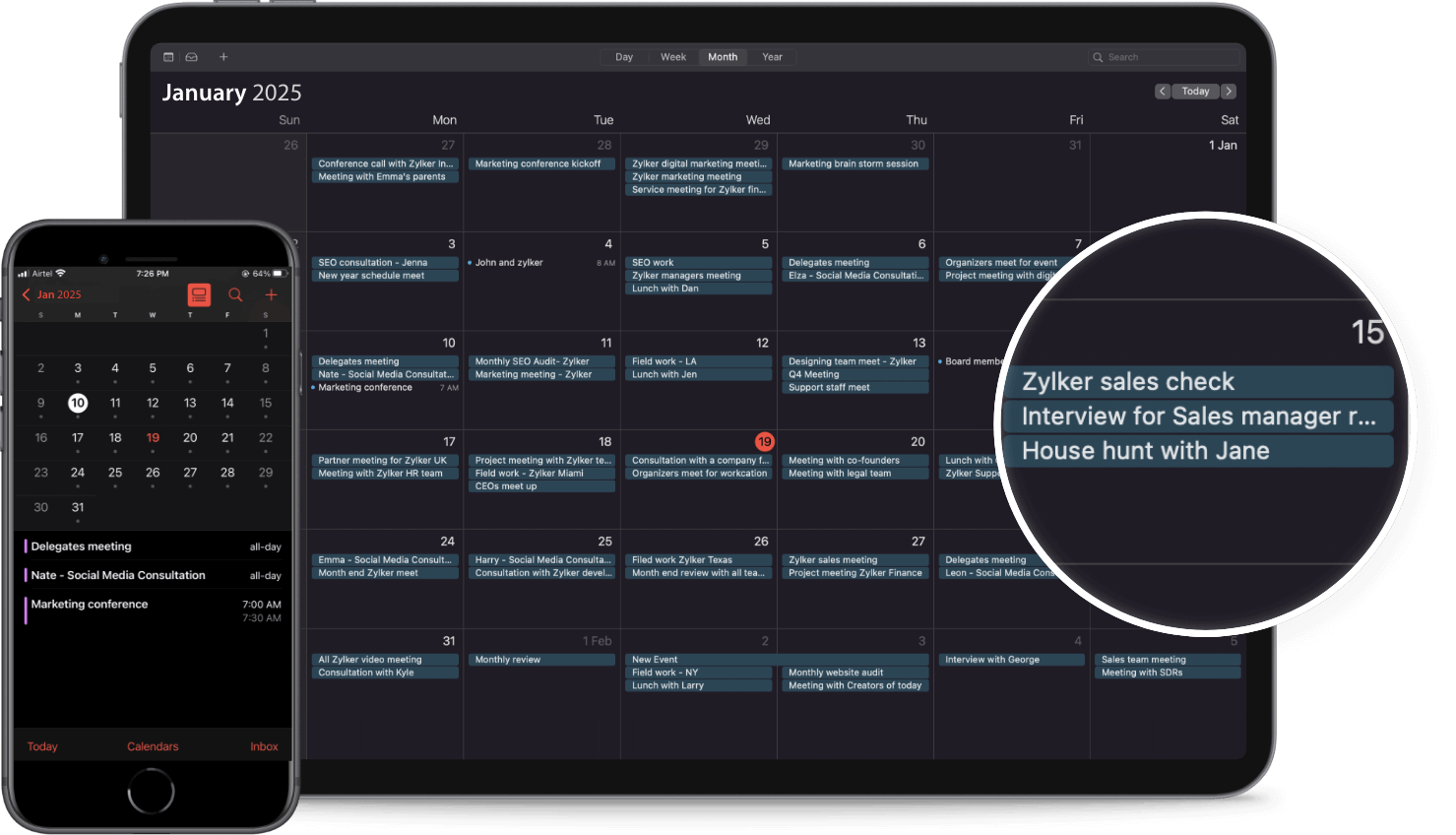
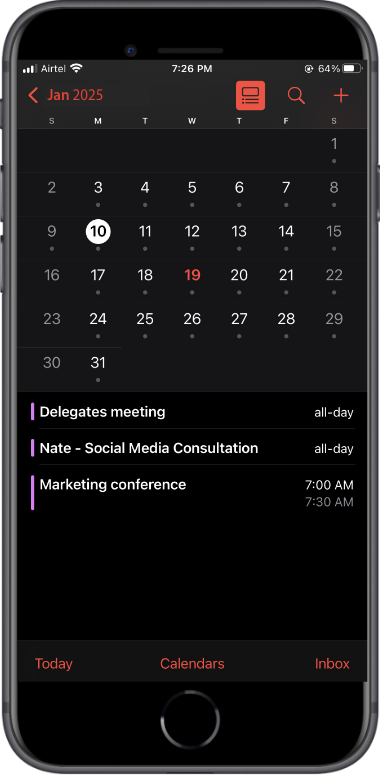
The default calendar app for all Apple devices takes simplicity to the next level by offering features for event scheduling, video conferencing, color coding your events, and more. Apple Calendar allows you to pull event details from other calendar providers, such as Google, Yahoo, and Microsoft, so that you have all your events available for you. You can easily set up recurring meetings and get on with your day.
Another smart feature of Apple Calendar is its ability to add location details once it senses that you have entered a particular location. The users are also given the liberty to set reminders for when they would like to be reminded about a meeting or event.
Top 3 features of Apple Calendar
Calendar
Best used for: Scheduling software for teams | meeting heavy individuals.
Pricing: Both free and paid plans are available.
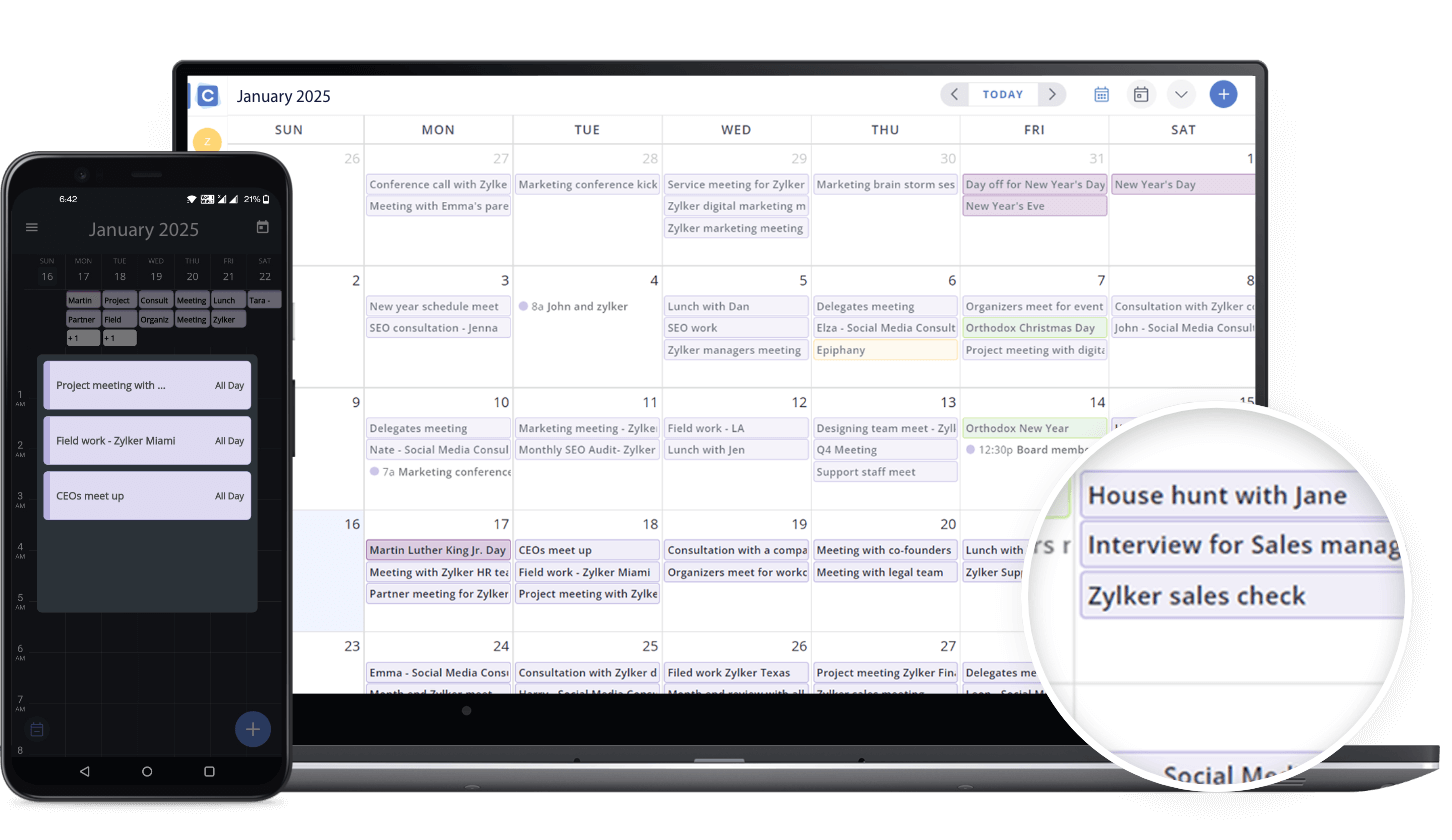
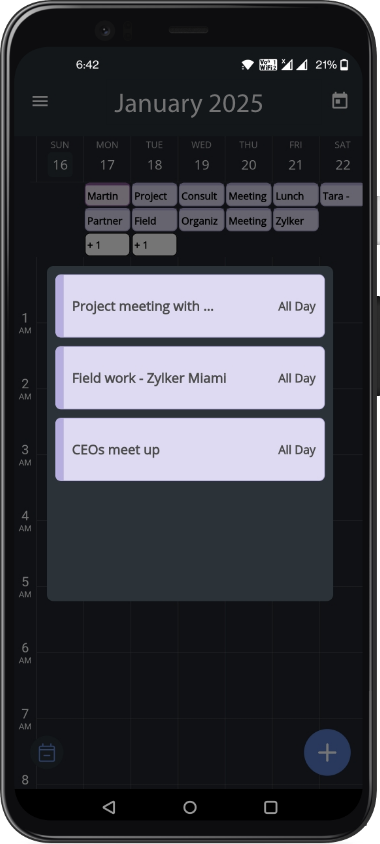
When it comes to the best calendar apps for work, Calendar is one of the top choices out there. It lets you create workspaces for you and your team to schedule meetings and events and get things done in an effective manner. Calendar also makes it easier for you to find free slots in your day so that a last-minute meeting request doesn’t make the rest of your day hectic. Users are given the freedom to choose a view that suits them.
To get more information at a single glance, users can opt to view multiple calendars at once. Calendar does not slack off when it comes to including nifty features. It comes with a built-in, powerful analytics tool that lets you keep track of how many meetings you schedule and which meetings consume the most of your time.
Top 3 features of Calendar
Tweek Calendar
Best used for: Weekly planning | Coordinating with a small team.
Pricing: Both free and paid plans are available.
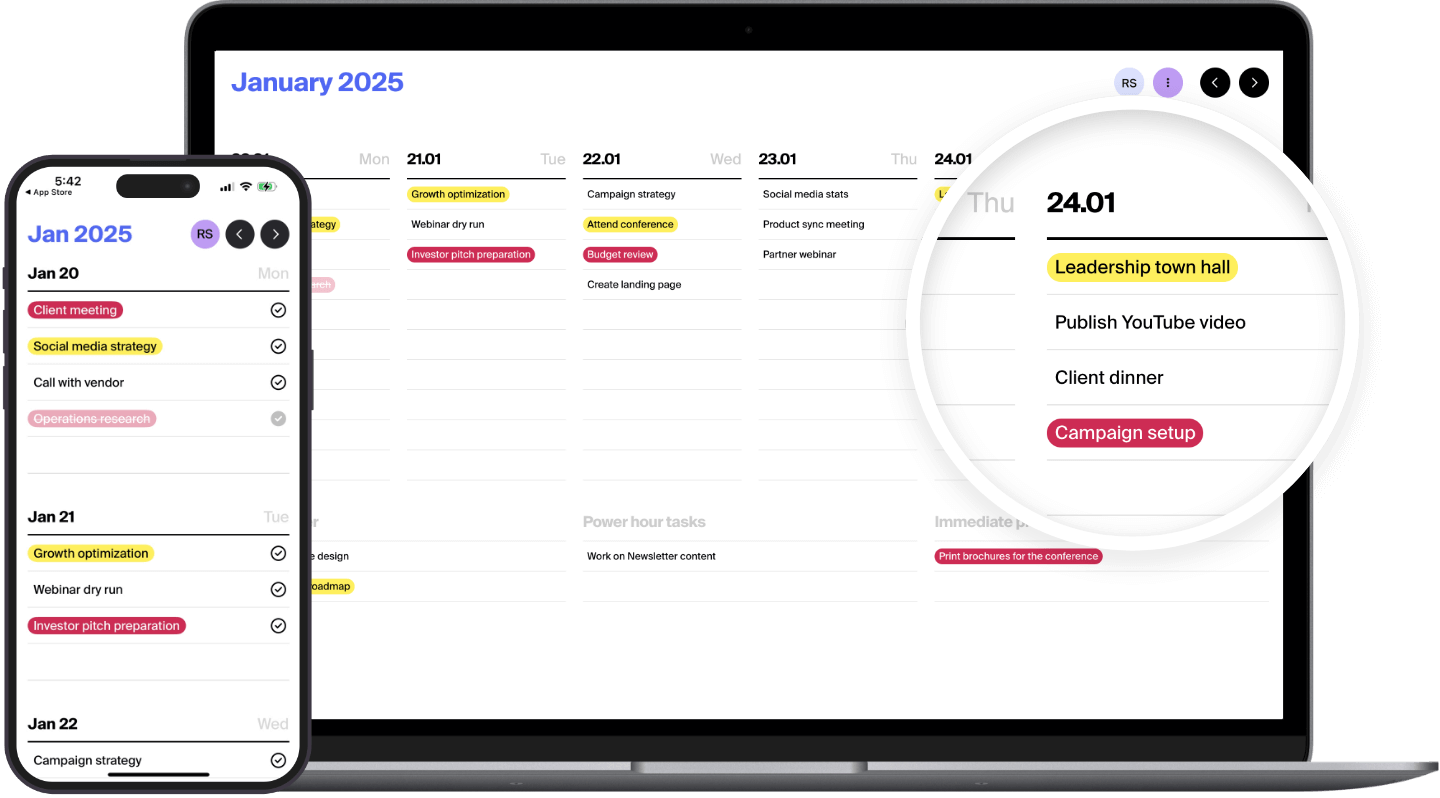
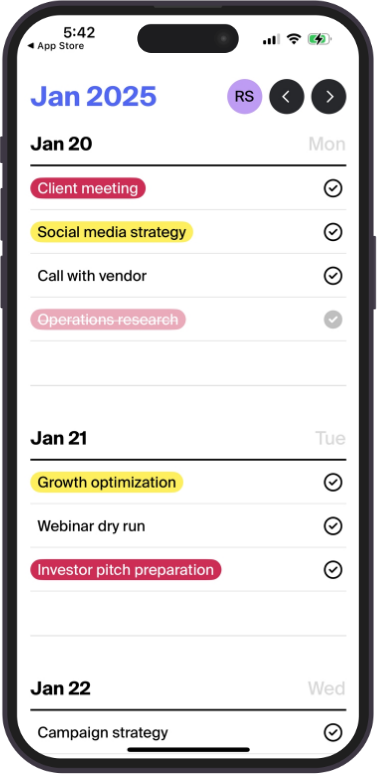
The Tweek calendar has simplicity as its core and sprinkles some features around it that reinforce that theme. This calendar presents you with a clutter-free weekly view that converts each entry you add into a task. This makes it easy to keep track of your priorities for the week. You'll get a sense of accomplishment as you cross off each task. You also have the option to create multiple calendars to differentiate priorities.
You can take this even further with a paid plan where you can add recurring tasks, use more color palettes, get access to rich text support, and more. The Tweek calendar is only getting better with more new features on the horizon.
Top 3 features of Tweek Calendar
Notion Calendar
Best used for: Tracking projects | Personal life organization.
Pricing: Free.
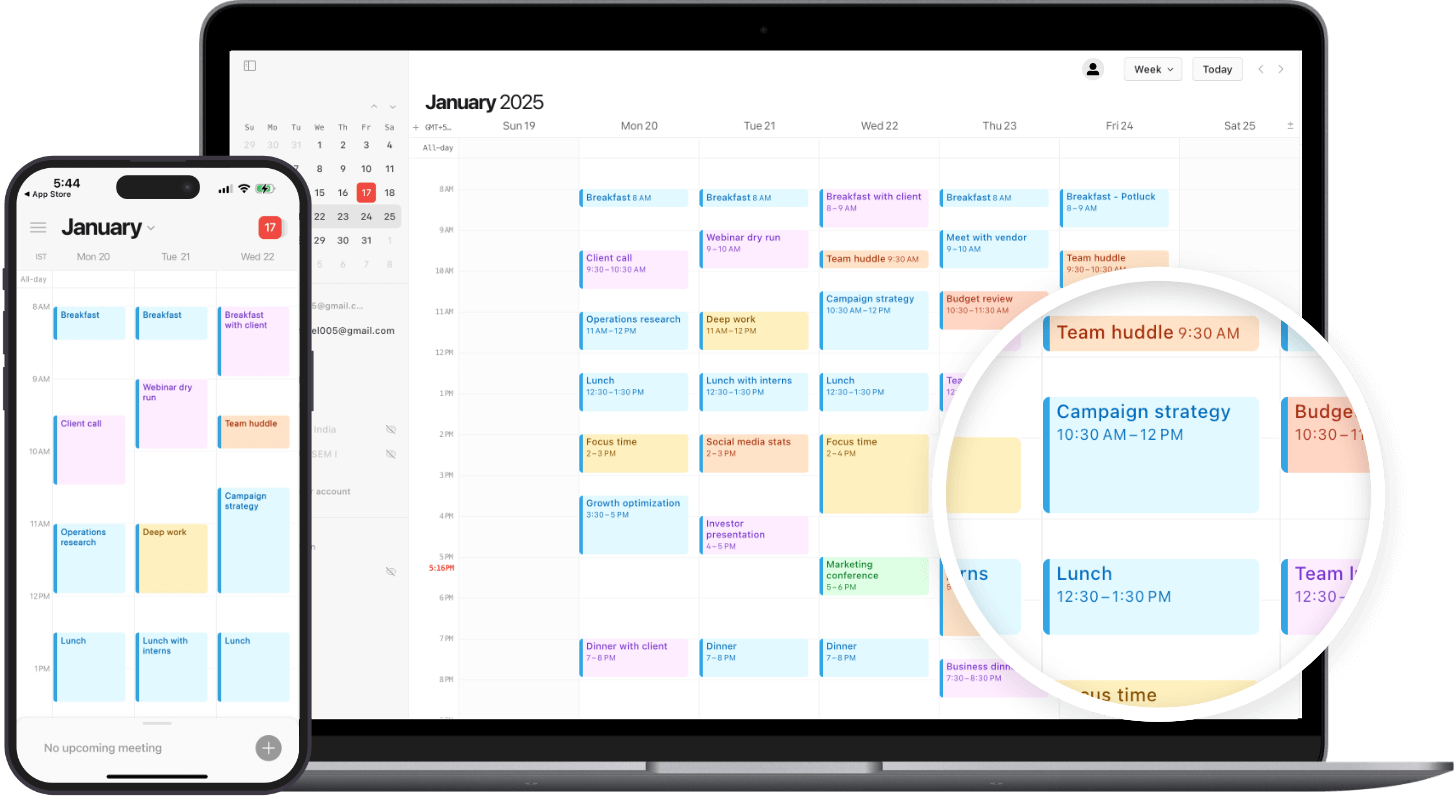
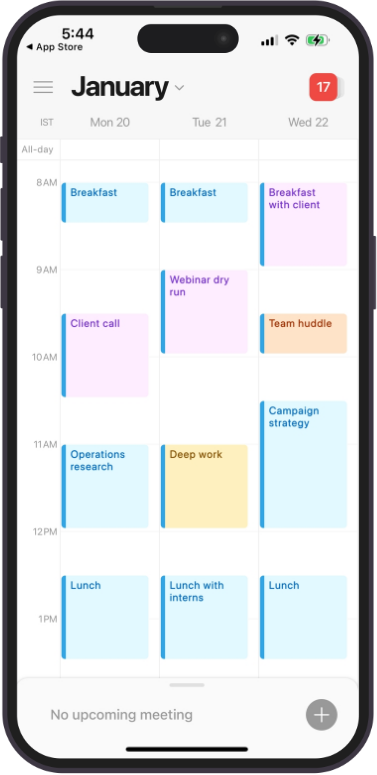
This one is for the hardcore Notion users out there. On the surface, this may look just like any other conventional calendar application out there. But once you connect Notion Calendar with your Notion database, it becomes a powerful scheduling solution.
Any task you create in your Notion with a due date and end time will reflect in your Notion Calendar. This lets you keep track of everything, in one place, without anything slipping through the cracks. You can create informative pages in Notion for your meetings. This will provide a richer context for your events and increase the value of each meeting. Notion Calendar also eliminates the friction of context-switching by allowing you to jump into meetings directly from the menu bar.
Top 3 features of Notion Calendar
Conclusion
As the old English proverb says, "time and tide wait for none." But with the right calendar application, you can stay on top of your daily priorities and make the most of your time. The calendar apps in this list pack a lot of features. These include your meetings, tasks, to-dos, and much more.
Start decluttering your schedule with Zoho Calendar to supercharge your productivity and avoid getting stuck on trivial things. Zoho Calendar lets you create multiple calendars, share them, and coherently organize your day.
Frequently asked questions
1. What's the best calendar app with widgets?
Zoho Calendar offers widgets for Android and iOS to provide a calendar view, upcoming event details, and more right on your screen—all without opening the app.
2. What's the best calendar app for macOS?
Apple Calendar is the best pick if you're invested in the Apple ecosystem. This comes down to its clean interface and tight integration with Apple devices.
3. How do you choose the best calendar app for you?
The best calendar app for you varies based on your needs. If you're a business owner, you'll benefit from Zoho Calendar, which includes features such as resource booking, viewing participant availability, sharing calendars, and more.
The best calendar app for your business
Simplify your time managementAll names and marks mentioned here remain the property of their original owners. Prices are as published by the named competitors on their website(s) as on Jan 2025 (without taking into account the taxes or discounts), and are subject to change based on the pricing policies of the competitors. The details provided on this page are for general purposes only and cannot be considered as authorized information from the respective competitors. Zoho disclaims any liability for possible errors, omissions, or consequential losses based on the details here.








