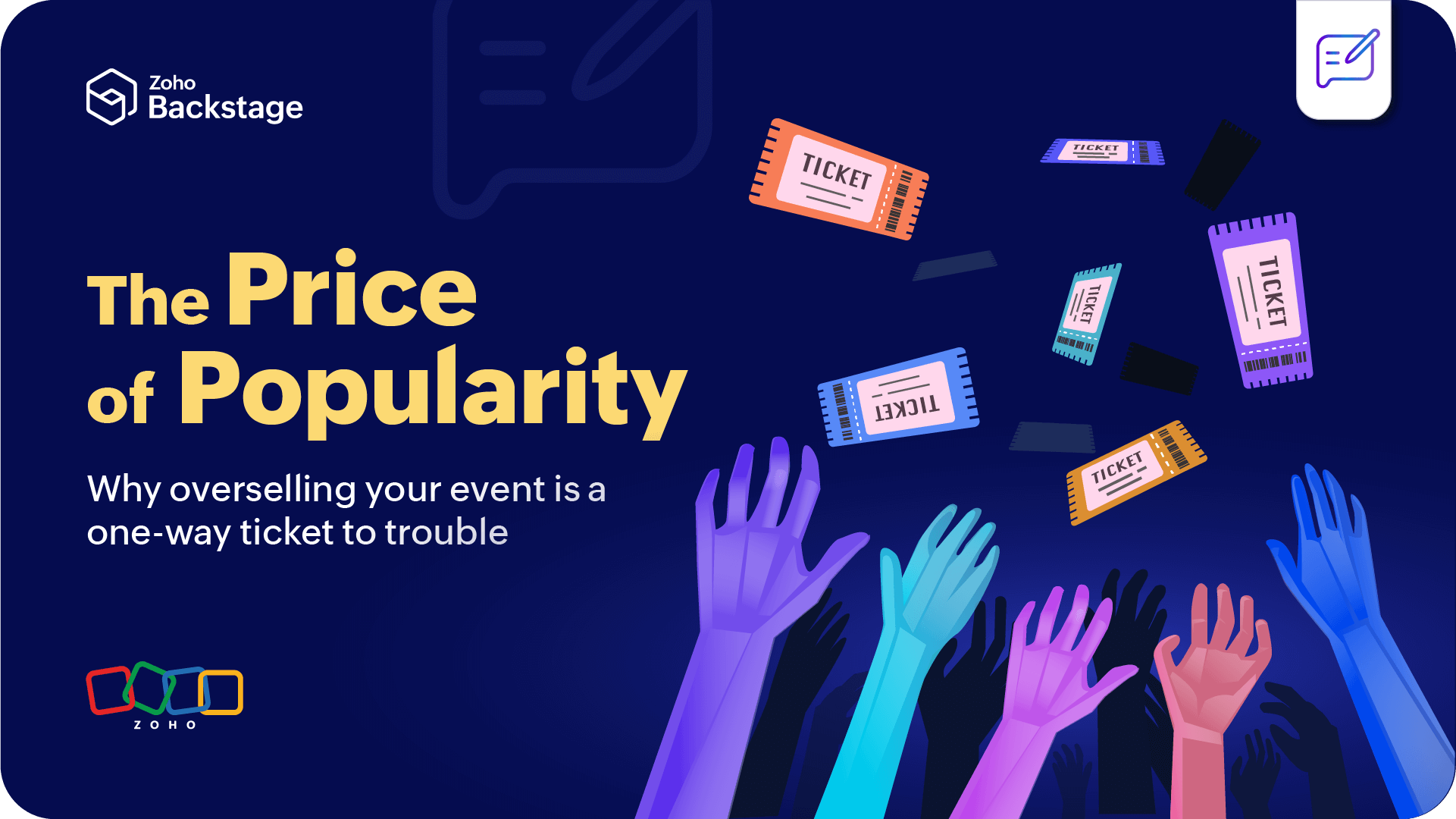The art of networking in a virtual event
- Last Updated : August 18, 2023
- 1.3K Views
- 4 Min Read

Networking is an integral part of any event. However, with events increasingly going online, your attendees have fewer ways to meet people and create contacts (or so it would appear).
Now, what if we told you that there are still as many or even more ways to connect with people and form business relations online?
Don’t believe us? Well, that’s why we’ve prepared a quick guide so you can facilitate ample opportunities for your attendees to build their contact list.
Before we jump into the details, let’s look at some of the combinations in which online communication can happen:
One to one—where you pick a person to have a private conversation
One to many—where one person delivers a speech and others listen
Many to one—where a group of people direct their conversation to one person
Many to many—where everyone is involved in the ongoing conversation
Hosting your event online enables people from across the globe to participate in your event, irrespective of their location. And more audience means more knowledge sharing.
Now let’s look at various avenues you can choose to enable communication.
Seminars go online as webinars
Speaking at a session is one of the best ways for thought leaders to pass their knowledge on to fellow industry members. But how does this render when you go virtual? The answer is webinars. Choose the right tool for your speakers to connect with their audience and share their experiences. Like in-person seminars, their virtual counterpart, webinars, can have participants watch and listen to the speakers present, ask them questions, or answer polls.
Subscribe to The Green Room
Sign up here and get all the most relevant MICE industry content delivered right to your inbox once a month.
By submitting this form, you agree to the processing of personal data according to our Privacy policy.
E-meet via web conference
One would agree that video conferencing is the new face-to-face meeting. A good conferencing tool will help your attendees e-meet select people one-on-one or en masse. The important part is to share the link long before the start of the event. To improve participation, choose a tool that enables people to raise hands or indicate in some way that they’re willing to speak.
Assuming that the online format brings more participation in the session, you could expect a good amount of clutter when people try to communicate. The best way to deal with this would be to set meeting rules for interacting and arrange a host who’d ensure that the meeting flows smoothly and everyone gets to participate.
Livestream sessions to a global audience
Go live on your social channels like YouTube, Instagram, or Facebook. Using social media like these to livestream gives you an opportunity to spread the word about your session and bring in viewership from your social media audience. Announcing the topic of discussion well in advance creates interest and drives registration. Social media interactions allow room for a little bit of quirkiness as well. Capturing those moments and sharing them can keep the audience interested. Besides, who doesn’t like to share loads of 


Create chat rooms and discussion channels
Don’t we all know birds of a feather flock together? With that in mind, create BoF(birds of a feather) groups so that people of common interests can come together to open up discussions about projects, ideas, industry trends, and more. Set up public or private channels as per your needs. Just like a video conference session, choose a moderator who’d ensure things run smoothly in the public chat groups. You could also use other open-source discussion channels like Reddit so your audience find their interest groups where they already are.
Make some noise in the Twittersphere
Engage with your community on Twitter to get the conversations going. Schedule a timely Twitter chat for your community to follow. You don’t want your community speaking about random things and the spirit of the conversation dying! Narrow down the topic. What’s more? Choose a hashtag for the Twiteratti to find you.
Just like in-person discussions, Twitter chats start with an introduction and end on some finishing notes. Here’s an example of a Twitter chat organized by @themiceblogHQ around event planning.
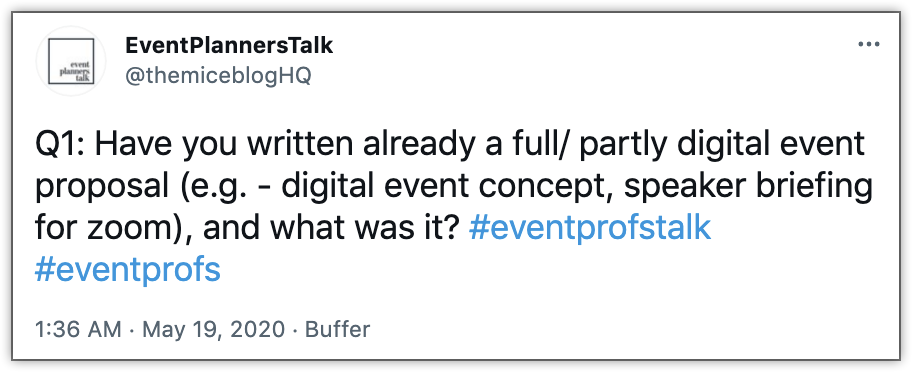
Connect on LinkedIn
What better place than LinkedIn to build your professional connections and discuss business ideas? Join other fellow attendees on LinkedIn and start your conversations from where you left off during the virtual event. Remember to add a friendly note as a reminder of who you are and where you met when you send a connection request.
With most events happening online, we’ll continue to find new ways of interacting and connecting with attendees and other participants. As long as there are social media channels and video conferencing tools, we can agree that there’s no ending to networking.
If, like us, you're more of a social person, let's connect on Twitter (@ZohoBackstage) and we'll keep you up-to-date with all the latest event news.
 Veena
VeenaI stalk event trends. A marketer for Zoho Backstage. Love music from the '60s and '80s.