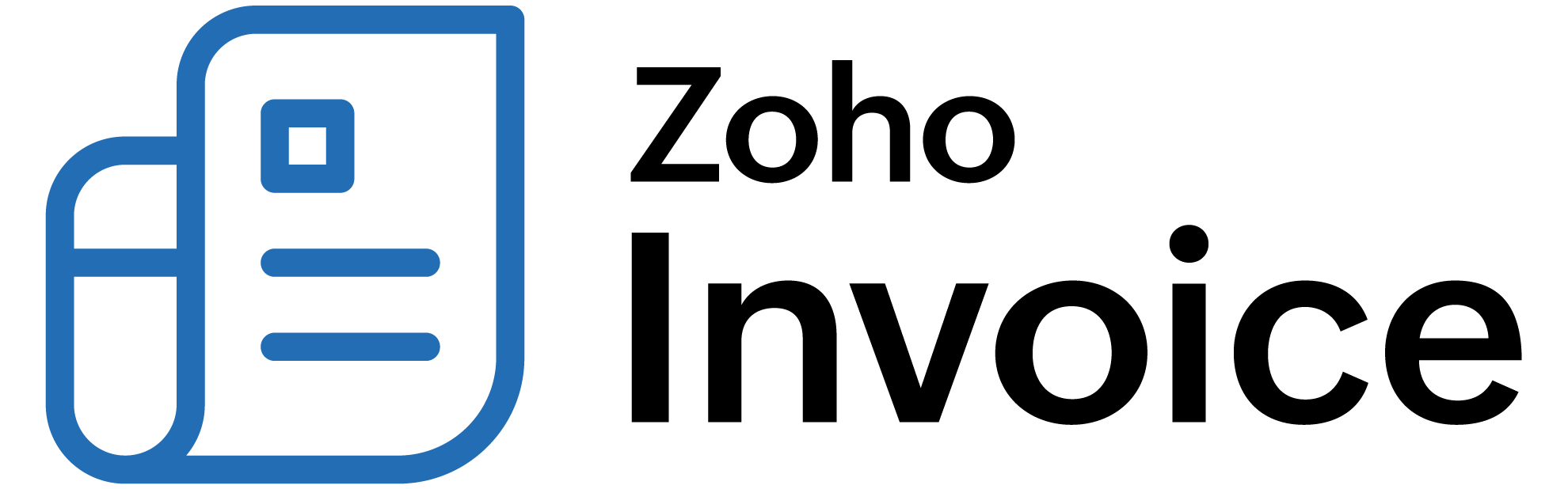
Export Data
You can export your data from Zoho Billing as a CSV, XLS or XLSX file. This is particularly helpful in cases when exporting data for having a backup, auditing, data sharing, data cleansing, or using external reporting software.
Note: This document shows how to export modules. If you want to export all data from Zoho Billing together, you can create a data backup.
ON THIS PAGE
Modules That Can Be Exported
Zoho Billing allows you to export the following modules:
- Customers
- Customers
- Contact Persons
- Items
- Subscriptions Items
- Products
- Plans
- Addons
- Coupons
- Price Lists
- Quotes
- Delivery Challans (India Edition)
- Invoices
- Invoices
- E-way Bills (India Edition)
- Subscriptions
- Credit Notes
- Credit Notes
- Applied Credit Notes
- Refunds
- E-way Bills
- Payments Received
- Expenses
- Time Tracking
- Projects
- Project Tasks
- Timesheets
Export Modules
Note: You can export only the first 25000 rows. If you have more rows that you want to export, initiate a data backup.
The process of exporting data is the same for all modules. To export a module:
-
Navigate to the module. (For example, the Invoices module)
-
Click the More icon on the top right corner.
-
Select the option for exporting the module. (For example, if you want to export invoices, select Export Invoices.)


-
Select the Module. By default, the current module will be selected.
-
Select Status from the dropdown to export all records with the selected status.
Insight: If you want to export all records regardless of their status, select All from the Status dropdown.
-
Select the Date Range to export records that belong to a specified date range.
-
Select or create an Export Template to customize and export specific fields.
Insight: If you do not select any export template, all fields will be exported.
-
Select the Export File Format.
File Format Description Ideal Usage CSV CSV(Comma-Separated Values) is a plain text format, which is a simple format, with lesser file size, making it easier and faster to import or export data between systems, and data analysis in basic tools. When you need a simple, lightweight format compatible with most applications, ideal for large datasets. XLS It is the binary format used by Microsoft Excel 97-2003. It can handle basic spreadsheet functionalities, but it is less efficient for larger datasets compared to modern formats. XLS file format is particularly useful when you are collaborating with users who use older Excel versions or when specific software require this format. XLSX It is an XML-based format used by Microsoft Excel 2007 and later versions. It supports larger datasets and maintains data integrity, and has a smaller file size than XLS formats. XLSX file format is particularly useful when working with newer versions of Microsoft Excel or when working with large datasets. -
Select Include Sensitive Personally Identifiable Information (PII) while exporting if you have PII data for the records, which you want to include in the export file.
-
If you want to protect your export file with a password, type a password in the File Protection Password field.
-
Click Export.
The export file will be downloaded to your machine.
Export Templates
Export templates are useful when you want to customize the columns in the export file. You can also choose which fields you want to export. If you do not select any template, all fields will be exported. This is also helpful if you want to follow the same customizations during future exports.
To create an export template for a transaction:
-
Navigate to the module. (For example, the Invoices module)
-
Click More on the top right corner.
-
Select the Export module option.
-
Select the dropdown under Export Template.
-
Click + New Template.

-
Enter the Template Name.

Options Description Field Name in Zoho Billing Select the dropdown to select the field that you want to export from Zoho Billing. Field Name in Export File Enter the field name that will be displayed as the column header in the export file. Note: By default, the field name in the export file will be the same as the field name in Zoho Billing.
+ Add a New Field Select this option to add a new field to the export file. Remove 
Select this option to remove a field from the export file. Rearrange 
Hold and drag the rearrange icon next to each field to customize the order in which the fields will appear in the export file. -
Click Save and Select.
You can select this export template from the Export Template dropdown in any future exports for the same module.
 Thank you for your feedback!
Thank you for your feedback!