- HOME
- BI & Analytics
- Create Stunning Interactive Data Visualizations
Create Stunning Interactive Data Visualizations
- Last Updated : October 29, 2025
- 1.4K Views
- 8 Min Read
Data visualization has been evolving for quite some time—and interactive data visualization? It’s not breaking news.
With the current breakneck pace of business, just showing data in pretty data visualization isn’t cutting it anymore. To make smart decisions, we have to understand and extract key insights from complex datasets.
That's where interactive data visualizations come into play. Interactive data visualization refers to the dynamic representation of data that allows users to engage directly with visual elements to enable deeper exploration and analysis.
Unlike static visualizations, interactive data visualizations let you engage with the data. You can explore connections, dig into relationships, and uncover insights that a static chart simply can’t reveal.
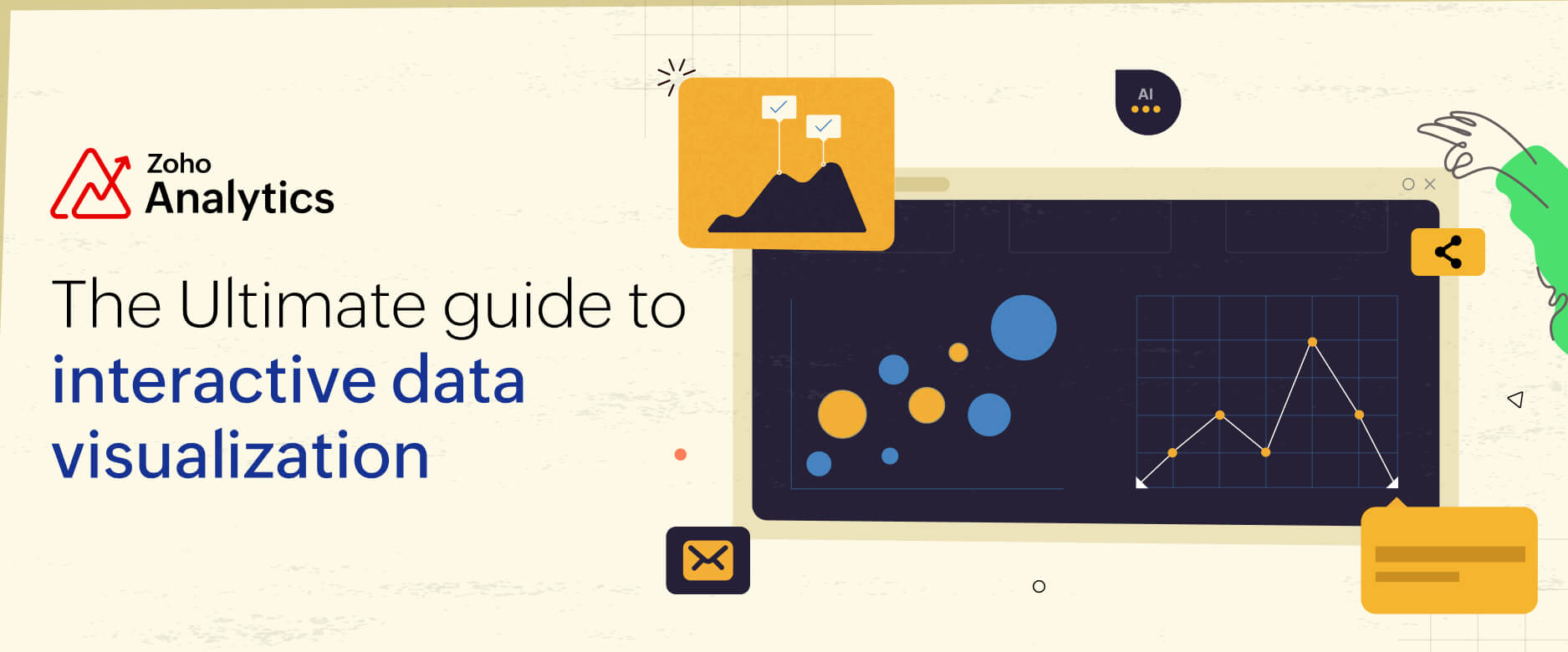
What is interactive data visualization?
Interactive data visualization is the process of representing data graphically while allowing users to interact with and explore the information dynamically. It allows users to engage directly with visual elements to explore, analyze, and interpret the information.
At its core, interactive data visualization transforms raw data into an intuitive format that encourages exploration and storytelling.
Instead of just looking at a static bar chart showing sales data, imagine:
- Drilling down into specific time periods to see what was happening month by month.
- Filtering by product categories or regions to get tailored insights.
- Hovering over individual data points for detailed metrics that weren’t obvious at first glance.
Feel free to explore the report by hovering over it, applying filters, and drilling down into data points. It's fully interactive.
This level of interactivity makes the data exploration process not only more engaging but also more insightful, letting users interact with visualizations and draw conclusions.
Benefits of interactive data visualization
The benefits of using interactive data visualizations are numerous. In fact, advanced data visualization techniques have revolutionized how we interpret complex datasets. Incorporating interactivity in data visualizations:
Makes complex data understandable
Interactive data visualizations help users delve into specific areas of interest and uncover patterns and trends that static visuals might obscure. With features like filtering, drilling down, and real-time interactions, users can:
- Focus on specific details they need without getting overwhelmed by the big picture.
- Uncover relationships and patterns that may not be evident in raw spreadsheets or static visuals.
Drives better decision-making
Clarity leads to action. By making data interactive, decision-makers can:
- Identify trends and outliers quickly: Instead of sifting through endless spreadsheets, they can interactively pinpoint anomalies and opportunities.
- Play with what-if scenarios: Users can adjust inputs like projected growth rates or marketing expenses and watch in real time as outcomes shift.
- Make decisions faster: When users aren't stuck overanalyzing static reports, they’ve got more time to act, and their decisions are grounded in insights.
Encourages deeper exploration
Interactive data visualization turns passive viewers into active participants. Instead of just staring at charts, users can:
- Explore data from different angles.
- Tailor their exploration to focus on what actually matters to them (because one-size-fits-all rarely works in data).
This engagement not only leads to better insights but also fosters collaboration within teams. Multiple stakeholders can interact with the same data to uncover different perspectives.
Bridges the gap between experts and non-experts
Interactive visualizations make data accessible for everyone, even those who don’t have a background in data analysis. By presenting information visually and interactively:
- Non-technical users can easily explore and understand data.
- Complex concepts become more intuitive, which empowers diverse teams to participate in data-driven discussions.
Static vs interactive data visualizations: Comparison
Do businesses really need to ditch static visualizations? Let's compare and find out.
| Interactive data visualization | Static data visualization | |
| User interaction | Allows users to interact with data (e.g., filtering, drilling down, hovering, and more). | Shows users fixed visuals that display data in a predefined format. |
| Real-time updates | Can display live data updates or reflect changes immediately. | Requires manual updates to incorporate new or changing data. |
| Clarity | Makes complex datasets easier to understand through tailored exploration. | May lead to information overload if the dataset is large or complex. |
| Decision-making | Facilitates faster, data-driven decisions. | Provides a general overview but may require additional analysis for decisions. |
| Use cases | Useful in data visualization dashboards, real-time analytics tools, presentations, and more. | Useful in printed reports and simple overviews in presentations. |
By now, it’s pretty clear: interactive data visualizations are the future.
Let’s check out some examples to see these in action and understand what makes them so game-changing.
5 Great examples of interactive data visualizations
Interactive sales dashboards
Filter sales data by region, product line, or timeframe. With just a few clicks, you can pinpoint what’s driving revenue growth or flag areas that need attention.
Marketing team monthly sync-ups
Imagine a presentation where your slides aren’t just slides—they’re alive. Teams can show interactive reports right in their slide decks, letting everyone explore the data in real-time instead of staring at prebuilt charts.
Embedding live reports in your intranet
Why send out static reports that’ll be outdated in a week? Embedding live, interactive reports on your company intranet means everyone has access to fresh data whenever they need it.
Marketing KPI dashboard
Marketers can track essential metrics in real-time to make data-driven optimizations based on performance trends and changes.
E-commerce metrics
E-commerce owners can monitor KPIs such as sales, average order value, and other critical metrics for informed business decisions at any time.
How To create interactive visualizations?
Building an effective interactive data visualization dashboard involves several key steps:
1. Define your objectives
Before designing your dashboard, clearly outline its purpose. A well-defined objective helps maintain focus and prevents unnecessary complexity.
2. Choose the right data sources
Your dashboard’s effectiveness depends on the quality of your data. Ensure that your sources are accurate, up to date, well-structured, and relevant to the intended analysis.
If integrating multiple data sources, consider using advanced data visualization tools that support seamless connections between databases.
3. Select the right visualization tools
Choose interactive data visualization tools that align with your technical proficiency and project requirements.
If your business is still stuck in the static-report era and you’re ready to shift gears, Zoho Analytics has you covered.
With Zoho Analytics as your data visualization software, you can:
- Import and analyze data from over 500 data sources that include databases, cloud business apps, files, feeds, URLs, sheets, and more.
- Visually analyze data with more than 50 visualization types and create interactive dashboards.
- Add interactive elements to reports and dashboards. Embed visualizations in dashboards, share them with your team, or wow your audience during a presentation.
4. Design an intuitive layout
An effective dashboard should be easy to navigate and visually appealing. Consider these best practices:
- Use a logical structure
- Limit the number of visual elements
- Ensure consistency
5. Implement interactive features
Interactivity makes dashboards more insightful and user-friendly. Some essential interactive elements include:
- Filters and dropdowns: Allow users to filter data views based on date range, location, or product type.
- Drill-downs: Enable users to explore data at different levels, from high-level overviews to granular details.
- Hover-over tooltips: Provide additional information when users hover over specific data points.
Check out our guide on creating data visualizations using Zoho Analytics (with videos)
Best practices to level up your interactive visualizations
Creating interactive visualizations is about crafting an engaging, intuitive, and impactful experience for your audience. Here are some best practices to help you take your interactive visualizations to the next level:
Keep it simple and focused
Less is more when it comes to interactivity. Overloading users with too many buttons, toggles, or data points can feel like throwing them into a maze without a map. Instead, focus on key insights you want users to uncover and design your visuals around those.
Tip: Don’t show every data point. Use filters or drill-down options so users can find details when they want them, not all at once.
Use the right visualization type
Choosing the right chart type is like choosing the right tool for the job. Use the wrong one, and you’ll confuse your audience.
Resource: Not sure which chart to use? Check out our guide on choosing the right data visualization type.
Ensure accessibility
Interactive visualizations should work for everyone, not just tech-savvy data pros. Think high-contrast color schemes for better visibility, clear labels, and plain language to make your insights crystal clear.
Provide customization options
Let users tailor their view with filters, toggles, or drop-down menus. It makes the experience personal and ensures they can focus on what matters most to them.
Check out our webinar on transforming raw data into actionable insights using data visualization Watch our webinar as we discuss transforming complex information into captivating visuals that drive deep understanding. In this session, we cover how to strike a balance between form and function, the role of AI in data visualization, and more! |
Future trends shaping the next wave of data visualization
As technology continues to leap forward and data takes center stage, the world of data visualization is pushing boundaries. Here are the key trends shaping the future of interactive and dynamic visualizations:
AI-driven visualizations
AI is automating insights and unlocking advanced analytics that would’ve taken hours (or days) to uncover manually. With AI, you can:
- Generate dynamic charts and dashboards automatically based on user behavior or queries.
- Highlight key trends, anomalies, and correlations without manual effort.
- Use predictive analytics to visualize potential future outcomes.
Example trend: AI data visualization tools, like Zoho Analytics, are already leading the change, letting users ask questions in plain English (or any natural language) and instantly get beautiful visualizations.
Increased personalization and customization
Future visualizations will be tailored to individual user needs and preferences. Personalized dashboards and insights will:
- Adapt to the user’s role, expertise, or interests.
- Provide customizable views and interactions to focus on specific datasets or metrics.
Example: With modern data visualization tools, you can create visualizations and share them with your team using fine-grained access controls. These controls allow you to define what actions each team member can perform and specify which views they're permitted to see.
Data storytelling with narratives
Data visualization is becoming more about data storytelling, with tools that provide narrative context alongside visuals. Future storytelling trends include:
- Dynamic storyboards that guide users step-by-step through data insights.
- Automated narrative generation using AI to explain trends in simple language.
Example: With Zia Insights from Zoho Analytics, even non-technical business users can instantly receive AI-generated narratives from a report with just the click of a button.
Get started with interactive data visualizations
Adopting interactive data visualization techniques is essential for organizations seeking to harness the full potential of their data. Luckily, modern data visualization tools make the process way easier than you’d think.
If you're considering a modern data visualization tool, you can sign up for a 15-day free trial of Zoho Analytics, start building interactive visualizations, and take your decision-making to the next level. visualization based on your data, with the flexibility to change visualization types as needed.
15-day free trial. No credit card required. No feature limitations.
Interactive Data Visualization FAQs
1. What are the must-have features of an interactive data visualization graph?
Filters, drill-downs, and hover tooltips; responsive, accessible design; real-time refresh; sensible chart choices; and easy customization/embedding. Keep interactions focused so users explore without overwhelm.
2. How do I create interactive charts that respond to user input?
Start with a clear question, pick the right chart, connect clean data, then add filters, drill-downs, and tooltips. Keep layouts simple, accessible, and test with users so inputs feel natural.
3. What are the most powerful platforms for creating interactive data visualizations?
Zoho Analytics combines AI-assisted charting, 500+ integrations, responsive dashboards, and embedded BI to deliver scalable, interactive visualizations for all users. Other options include Tableau, Power BI, etc.
4. How do I create interactive data dashboards with minimal coding?
Zoho Analytics provides a no-code environment. You can connect data, build dashboards with widgets, charts, pivot tables, and use Zia to generate visuals, all without writing a line of code.
5. Can we embed interactive charts in web applications without performance issues?
Yes. Zoho Analytics lets you embed responsive, lightweight charts via iframes or APIs.
6. Why should teams invest in interactive data visualization tools?
They turn passive reports into exploration: clarifying complex data, surfacing outliers, enabling real-time updates, speeding decisions, and making insights accessible to non-experts.
7. How do interactive visuals improve storytelling with data?
Interactivity adds narrative: guided drill-downs, contextual tooltips, and AI-generated explanations help audiences follow the plot, test “what-ifs,” and connect cause-and-effect.
 Pradeep V
Pradeep VPradeep is a product marketer at Zoho Analytics with a deep passion for data and analytics. With over eight years of experience, he has authored insightful content across diverse domains, including BI, data analytics, and more. His hands-on expertise in building dashboards for marketing, sales, and major sporting events like IPL and FIFA adds a data-driven perspective to his writing. He has also contributed guest blogs on LinkedIn, sharing his knowledge with a broader audience. Outside of work, he enjoys reading and exploring new ideas in the marketing world.


