- HOME
- BI & Analytics
- Top 3 free data visualization tools: A beginner's guide
Top 3 free data visualization tools: A beginner's guide
- Last Updated : December 9, 2025
- 1.4K Views
- 7 Min Read
Making complex data easy to understand and share is what data visualization is all about. But, let’s be honest, not everyone has the budget for fancy software. The good news? You don’t need it.
Sure, paid tools come packed with extensive features, but free data visualization tools can often get the job done just fine, especially for beginners, small businesses, or anyone trying to make the most of a tight budget. (Who doesn’t love a good freebie?)
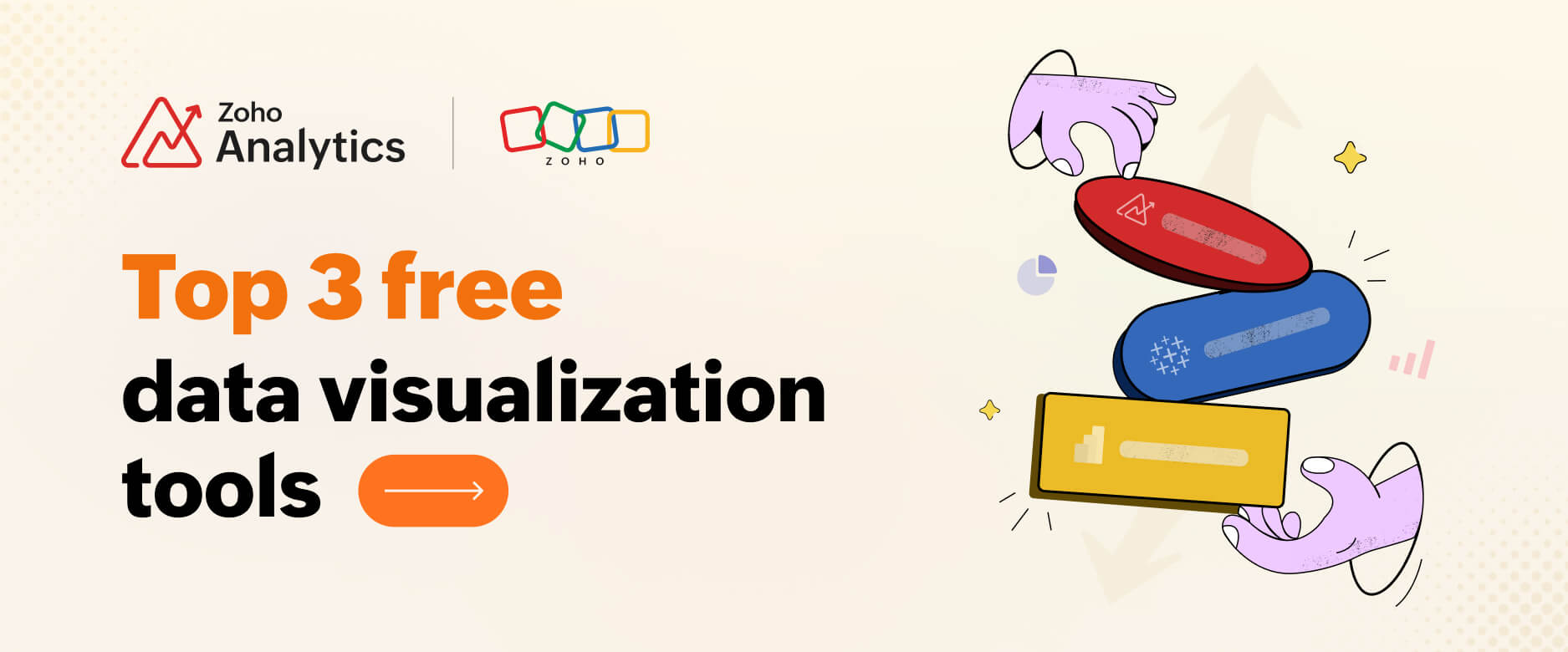
The importance of choosing the right tool
Choosing the right data visualization tool is not just about creating cool charts and reports; it's about making sure your data is communicating the right story and helping both you and your audience extract meaningful insights.
A well-chosen data visualization platform should help you derive actionable insights from complex datasets, leading to better decision-making.
The right tool should also align with your specific requirements. For example, if you want to analyze social media data to understand its performance, your chosen tool should offer integrations with popular social media platforms for easy data import. Selecting the wrong tool can result in an overwhelming workload and ineffective visualizations.
Another critical factor is usability. A tool that’s too complex for your skill level may hinder your productivity, while one that’s too basic may not offer the features you need to showcase your data effectively.
Selection criteria
While free tools are budget-friendly, they still need to deliver functionality and quality to create impactful visualizations. Here’s what we considered when selecting the top free tools for 2026:
- Ease of use: Tools should be intuitive and beginner-friendly, with a smooth learning curve. Users should be able to create visuals without requiring extensive technical knowledge.
- Features and customization: The best tools offer a wide range of chart types and customization options. This allows users to tailor their visuals to their data and audience.
- Integration capabilities: Tools that connect seamlessly with popular data sources, such as cloud business apps, social media platforms, and databases, were prioritized for their efficiency and versatility.
- Sharing and collaboration: Sharing and embedding visuals are important features for any data visualization tool. Users should be able to collaborate without hassle.
- Community and support: A strong user community, tutorials, or customer support helping users find assistance and inspiration when needed was essential.
By evaluating several data visualization tools against these criteria, we’ve identified solutions that help you create stunning charts, graphs, and more without spending a dime.
Top three free data visualization tools
Here are our top picks for free data visualization tools in 2026 that balance functionality and ease of use:
1. Zoho Analytics
Zoho Analytics is an AI-powered self-service BI and analytics platform that helps you transform complex datasets into stunning visualizations, helping you uncover meaningful insights.
Key features available for free plan users
- Create unlimited private reports and dashboards.
- Share and collaborate with team members, up to two users.
- Import data from cloud drives, files and feeds, databases, data warehouses, data lakes, and more.
- Set up scheduled data imports, up to three.
- Access advanced features offered by AI data visualization tools, like predictive analytics, what-if analysis, auto-analysis, assistance in choosing the right data visualization type, and anomaly detection.
Check out our guide on creating data visualizations using Zoho Analytics (with videos)
Data visualization examples from Zoho Analytics

Social media performance dashboard
Pros
- Easy to use with a smooth learning curve.
- Easy to integrate with popular databases, business apps, and cloud drives.
- Supports advanced AI features.
- 75+ visualization types and interactive data visualization.
Cons
10,000 rows of data (increase the number of rows available with add-ons).
Ideal use cases
Zoho Analytics’ free plan is well-suited for small businesses or individual users with modest data analysis needs.
- Social media performance tracking: Social media managers can track their key performance indicators like impressions, clicks, click-through rate (CTR), follower trends, and content performance.
- Startup financial monitoring: Track sales, expenses, and customer behavior.
- Freelancer project performance tracking: Freelancers can analyze project performance, client payments, and website traffic.
- Small ecommerce performance analysis: Track and monitor sales, inventory, and orders.
User's opinion on Zoho Analytics Excellent Analytical views of Reports to track the Sales Performance. Generative AI support is the best feature available. Integration with around 500 applications is a major Postive information about Zoho Analytics. Source: TrustRadius |
Ready to try Zoho Analytics?
Sign up with Zoho Analytics for a 15-day free trial and explore all the premium features you need to create data visualizations and extract actionable insights. At the end of the trial, you'll have the option to switch to the free plan. No credit card required.

2. Tableau Public
Tableau Public is a free, cloud-based version of Tableau’s data visualization and analytics platform, designed for individuals and organizations looking to create and share dashboards and reports.
Key features
- Choose from a wide range of visualizations, such as bar charts, scatter plots, maps, heat maps, tree maps, and more.
- Publish dashboards and visualizations publicly for collaboration or display.
- Import data from various file types like Excel, CSV, and Google Sheets.
Data visualization examples from Tableau Public

Source: Tableau Public
Pros
- Intuitive interface suitable for beginners and experienced users alike.
- Interactive graphics for data storytelling.
Cons
- All published dashboards and visualizations are accessible to the public; no private sharing options.
- Compared to paid versions, fewer options for connecting to advanced data sources like databases.
- Lacks advanced tools like Tableau Prep for data cleaning or Tableau Server for collaboration.
- Large datasets may result in slower performance compared to Tableau Desktop.
Ideal use cases
- Educational projects: Ideal for students or educators analyzing and visualizing data for assignments or presentations.
- Portfolio building: A platform for data analysts to showcase their skills and projects to potential employers or clients.
- Public dashboards: Journalists and researchers can create interactive visualizations to make data-driven stories accessible to a wider audience.
User's opinion on Tableau Sharing Dashboards with public. All feature like desktop. No data restrictions and safe to share. Source: TrustRadius |
Compare: Zoho Analytics vs. Tableau
3. Power BI
Power BI is a business intelligence and data visualization platform. The free version lets users connect to a variety of data sources, create insightful visualizations, and gain actionable insights. Power BI's free version is ideal for solo professionals, students, and small-scale projects that don’t require collaboration or advanced sharing.
Key features
- Create dynamic dashboards and reports with a wide array of visual options like charts, graphs, and maps.
- Connect to multiple data sources, including Excel, CSV, and cloud-based services like OneDrive.
- Intuitive interface for building reports and visualizations with minimal technical expertise.
Data visualization examples from Power BI

Source: Power BI
Pros
- Seamlessly integrates with Excel, SharePoint, and other Microsoft services.
- Easy-to-use design suitable for beginners and advanced users.
- Provides advanced analytics capabilities, including custom calculations and visual interactions.
Cons
- Dashboards cannot be shared with other users unless they also have a paid Power BI license.
- Restricted to 1 GB of data storage in the free version.
- Reports can only be published publicly; private sharing requires a Pro license.
- Automatic data refresh is limited, requiring manual intervention for updates.
Ideal use cases
- Personal data analysis: Individuals can analyze and visualize personal data, such as budgets, fitness goals, or project tracking.
- Freelancer projects: Freelancers can create reports for small-scale data analysis or proof-of-concept dashboards.
- Educational and training use: Students and educators can use Power BI's free tier for learning, teaching, and completing assignments.
- Portfolio building: Aspiring data analysts can use Power BI's free tier to showcase their data visualization skills by creating and sharing reports publicly.
User's opinion on Power BI Connects to a large variety of data sources. Has plenty of visual options and tools for complex reports. Allows for very specific and detailed customizations. Has a robust and key AI assistant in Copilot. Source: TrustRadius |
Compare: Zoho Analytics vs. Power BI
💡 Related read:5 best data visualization tools for understanding your data better
Comparing free data visualization tools
Below is a quick comparison of the three top free data visualization tools in 2026. This table provides a quick overview, but your choice will depend on your specific goals and data visualization needs.
| TOOLS | PROS | CONS | BEST FOR |
| Zoho Analytics |
| 10,000 rows of data (increase the number of rows available with add-ons) | Small business and freelancers needing straightforward analytics with AI insights. |
| Tableau Public |
|
| Public-facing projects and individuals looking for interactive visuals |
| Power BI |
|
| Professionals and teams using Microsoft toold needing analytics |
Summary
- Zoho Analytics free plan: Best for small businesses and freelancers needing straightforward analytics with AI insights.
- Tableau Public: Perfect for those who need to create shareable dashboards for public-facing projects.
- Power BI free version: Ideal for professionals working within the Microsoft ecosystem who need data analysis capabilities.
Wrapping up
Every tool on this list brings something unique to the table, so the key is figuring out which one checks all your boxes. By understanding your goals, technical expertise, and collaboration needs, you’ll be well on your way to finding the perfect fit.
The best part? You don’t have to commit right away. With Zoho Analytics, you can take advantage of a 15-day free trial and see what it’s all about. Got questions? Or maybe you’re curious about how it fits your workflow? Book a free personalized demo, and we’ll walk you through it.
15-day free trial. No credit card required. No feature limitations.
 Pradeep V
Pradeep VPradeep is a product marketer at Zoho Analytics with a deep passion for data and analytics. With over eight years of experience, he has authored insightful content across diverse domains, including BI, data analytics, and more. His hands-on expertise in building dashboards for marketing, sales, and major sporting events like IPL and FIFA adds a data-driven perspective to his writing. He has also contributed guest blogs on LinkedIn, sharing his knowledge with a broader audience. Outside of work, he enjoys reading and exploring new ideas in the marketing world.


